
It actually presents the greater risk of losing everything for the target small organization or company, often pushing them to the verge of bankruptcy.
Credit unions, PR firms, small hedge funds, health clinics, hotels, retail shops, and colleges are falling at the center of cybercriminals’ crosshairs.
Why Target Small Businesses?
Breaches on huge corporations typically make the headlines, but hacking groups are now eschewing big names for the small businesses.
Hackers could make it big time if they successfully penetrate the cyber security of the largest firms, so why bother with the small ones or even startups?
With the massive cyber security steps and funds allotted for hardened security, firms that are bigger means harder to penetrate.
It then goes the other way around.
Why bother when small businesses make a hacker’s life easier than ever?
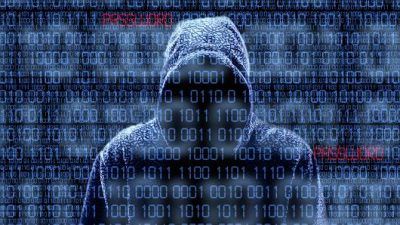
Many of which have little to surprisingly no cyber security measures in place to a hacker’s convenience.
They have more digital assets compared to an individual consumer alone would have, but is wrapped around less cyber security protection than larger enterprises.
The simple reason that makes them just perfect and the most dangerous thing for small business owners to think-
“We’re too small to be a hacker’s target.”
Frequently Used Cyber Attacks
Awareness is the key to prevention and protection towards effective cyber security measures.
Here are the most common types of cyber attacks employed by any hacker:
DDoS – DDoS attacks or distributed denial of service works by intentionally overloading a server with requests with the aim to shut down the target’s website or entire network system.
Phishing – Hackers collect sensitive information through a legitimate-looking website that’s often sent to email inboxes.
Malware – Malicious software is a program introduced into the target’s computer in order to gain unauthorized access or damage the system.
APT – Advanced persistent threat pertains to long-term targeted attack which evades detection through a multiple-phase network penetration.
Password Attacks – A brute-force attack involves password guessing until the hacker gets in.
Dictionary attacks utilize a program to try various dictionary-word combinations, while Keylogging tracks a user’s keystrokes to decipher logins and passwords.
Inside Attack – Someone with administrative privileges, such as an insider or former employee, purposely misuses company credentials to access confidential information.
Ransomware – Malware delivered via email designed to encrypt or delete enterprise data, but can be aborted upon paying a fee or ransom.
Security Solutions: Line of Defense
More often than not, the ultimate goal of a cyber security attack is to steal and exploit sensitive information and confidential data.
Here are the most reliable programs and security solutions that serve as your line of defense against getting hacked:
Antivirus – Software that defends a computer against most types of malware and other cyber security threats.
Firewalls – Provides an added layer of protection by preventing unauthorized user access.
It’s often built-in with computer systems or placed separately in routers and servers.
Data Backup – File backups must be done in multiple copies with some stored off-site, such that any compromised or lost data can be recovered from the alternate storage.
Encryption Software – Encrypts data to render sensitive information undecipherable to hackers.
Two-Step Authentication – Reduces the likelihood of password cracking with the enhanced protection of entering a code prior to getting into your account.
Best Practices for Small Businesses
Keep your small business as safe as possible by constantly observing best practices for cyber security protection and hack prevention.
Stay Up-to-date
Hackers are primarily on the lookout for vulnerabilities and weaknesses in cyber security.
An outdated computer is sensibly more prone to security flaws, holes, and attacks than a fully patched system.
Keep your software update and get the updates only from trusted sources.
Educate Employees
Safeguarding your business begins with education.
Make certain your employees are aware the frequently used cyber security attacks that infiltrate systems and the risks involved.
Train them how to spot early signs of a cyber security breach and be wary of email attachments or fraudulent authority figures.
Strict Security Policies
Implement formal cyber security policies on internet use and downloading files.
Limit employee access to sensitive data and do not allow personal devices to be connected to any computer in your network.
Constant Change
Regularly change passwords and maintain complex combinations.
Create a strong one every time and do not recycle old ones.
Security-Safety First
Small businesses must never underestimate the possibility of cyber security attacks and their risk level relative to their size.
This soft spot is exactly what cybercriminals mark as the perfect target, thus giving them an almost effortless hacking opportunity.
Evade the hacker crosshair with the right business owner mindset.
Follow this guide and gain understanding of cyber security attack methods, implement security solutions and observe best practices to acquire ultimate protection for your small business.
