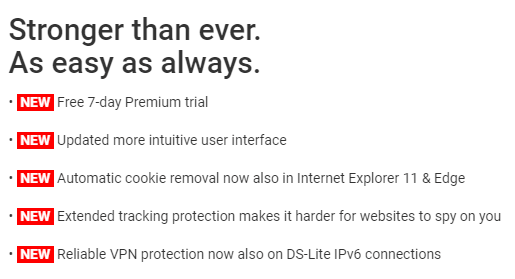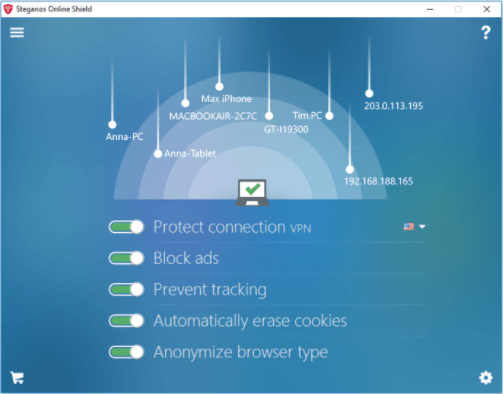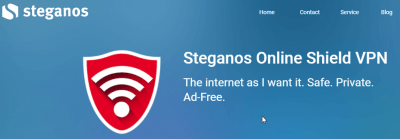
We all know what a virtual private network is for.
A Virtual Private Network, or VPN, protects a user’s internet traffic from hackers and spying agencies.
And because of its purpose, a VPN service also affects the performance of your internet connection.
Think of it as a neat trade-off between ease of use and security.
In other words, you should always expect a VPN service to affect your internet connection one way or another.
Steganos Online Shield is different from other VPN service providers not only because it isn’t well known, but because it demands too much.
It demands too much from the user when it comes to usability and speed.
Of course, the company wants you to pay for those side effects in exchange for the protection.
We think that Steganos Online Shield can probably secure your online data and privacy.
The problem is something else.
You see, it is rather painful to use Steganos Online Shield.
WE think you will give up before you turn on Steganos Online Shield app.
In fact, we’re going to tell you right now that there are a lot of VPN service providers out there in the market which are better than Steganos Online Shield.
And we’re not just talking about the industry giants such as NordVPN and Private Internet Access VPN.
Table of Contents
Why You Should Bother With A VPN?
Before ISPs “promised” to start collecting user data, officer workers and bosses used VPN services to work from remote locations.
But nowadays VPN services can do a ton more.
A VPN protects the user, when activated, by creating an encrypted tunnel.
The tunnel is created to the user-chosen VPN server.
This chosen VPN server then connects the user to the public internet.
As you can probably imagine, this setup gives the user many advantages.
One of those advantages is that the user’s ID is hidden.
VPN services also block websites from tracking the user’s online activity.
Websites can track users all over the web and not just on one website or forum.
VPN services block all those efforts.
Moreover, if you have an encrypted connection then entities such as hackers, advertising companies, and government agencies can’t track your movements and hence can’t look at your online traffic.
Now consider the fact that VPN services only protect data that is traveling between its source and destination.
If a website isn’t using HTTPS then that data is exposed because it is not encrypted.
Hackers can use sophisticated timing algorithms to identify such data and the intercept at precisely that insecure point.
Maybe you don’t want to hide your online activities.
Well, in that case, a VPN service can do lots of other things.
The main reason why you should sign up for a VPN service is that it can protect you without any input.
You don’t have to move a muscle to stay protected from the likes of government agencies and hackers.
Think about all those malicious eavesdroppers who are always ready to snoop right through the user’s unsecured public Wifi network.
Places such as Airports along with coffee shops and libraries have such unsecured Wi-Fi connections.
With a VPN service, even these hackers can’t get a sniff of what you’re doing online.
If you work for a company then there is a good chance that they have a better VPN service then Steganos Online Shield.
But that doesn’t mean it is worthless.
All this means is that even if you are protected in your office, Steganos Online Shield can secure your information when you are at home and alone.
Maybe you live in a region that has strict internet regulation.
These type of place don’t allow users to visit any place they like.
Websites are blocked and users are constantly monitored.
Some websites get censored on a permanent basis.
If you have the ability to change IP addresses at will then you can circumvent all these problems.
Websites along with government agencies and hackers will not know where you are coming from.
Instead, they will only know your location via your VPN server (which isn’t exactly your location right?).
That is the reason why many political activists and journalists around the world use VPN services to communicate with their colleagues and access the internet.
China has blocked Facebook and Germany has blocked many YouTube videos.
The only way you can see blocked content is if you can change your location or a place where these videos and content websites are not blocked.
A VPN service can help you do that.
Streaming website such as Netflix and Hulu know this and that’s why they are taking aggressive measures against VPN services around the world.
They don’t want you spoofing your location and identify and then access their exclusive streaming website versions.
Price
Steganos Online Shield VPN service isn’t a regular VPN service provider.
And we don’t mean that in the best possible manner.
Why?
Because it doesn’t have any packages.
It is only available as a yearly plan.
Users have to pay $49.95 to use Steganos Online Shield VPN for a year.
Of course, that isn’t the best case scenario for end-users but what can we do accept review Steganos Online Shield objectively.
As you might already know, most top VPN service providers have three or four plans.
One of these plans allows users to sign up for the VPN service for a period of one month.
Another plan could potentially allow users to sign up with a VPN service for a period of six months.
Steganos Online Shield VPN doesn’t do any of that.
It does have a free trial version though.
The free version comes with all the premium version features.
But it has its bandwidth restricted.
Users can only use 500 MB per month which is atrociously low.
According to official sources (that is company representatives), the only restriction placed on the free version is the bandwidth limit.
Apart from that, it is just like the premium version.
Users who do high-bandwidth tasks on a regular basis have no reason to test out the trial version.
If your data is capped at 500 MB per month then practically you can’t really watch movies or download documentaries.
Moreover, the free version has another downside.
That is, frequent advertisements trying to coerce the user into buying upgrades.
This is what we call classic upselling windows.
Users who are interested in Steganos Online Shield can use the free version just to try it out.
Otherwise, it is not worth it.
There are tons of VPN service providers in the market and some are even free to use forever.
Features
Each Steganos Online Shield VPN subscription allows the user to connect up to five simultaneous devices via proper licenses.
Steganos Online Shield VPN service comes with some really advanced features such as,
- Automatic cookie deletion facility
- Encrypted connections
- Social-tracking prevention tool
- Ad-blocking software
- Anonymous surfing
There are no specialty servers.
So you’re going to have to use the same VPN servers for browsing, streaming and downloading.
There are no servers which have enhanced encryption technologies.
You get the same encryption for all your tasks.
Does It Work With US Netflix?
Yes, it does.
But don’t forget to read out Speed section of this Steganos Online Shield VPN review to know more about using Steganos Online Shield VPN with Netflix.
Moreover, we think that your password manager may not work with Steganos Online Shield VPN.
Our research tells us that Steganos Online Shield VPN causes trouble for password managers for whatever reason.
So input your login credential manually when you want to stream content via Netflix using Steganos Online Shield VPN.
Servers
This is another area where we think Steganos Online Shield VPN service lags behind the rest of the competition.
In totality, it only offers VPN servers in just 10 countries.
The 10 countries are as follows,
- France
- Germany
- Great Britain
- Japan
- Netherlands
- România
- Singapore
- Spain
- Switzerland
- USA
Users can access these VPN servers in different countries from a simple button in the Steganos Online Shield VPN app.
We’ll talk more about that in the coming sections.
Right now let’s talk about how low a number 10 is when it comes to VPN server locations.
This number is shamefully low for a VPN service that requires the user to pay for its service.
According to official sources, the company is preparing plans to add more countries.
We say, they are too late now.
Other great VPN service providers such as Private Internet Access offer VPN servers which are located in over 140 countries around the world.
VPN service providers like Private Internet Access also offer a great amount of geographic diversity when it comes to VPN servers.
And all of that, in the end, benefits the user.
Private Internet Access is one of the top VPN service providers so perhaps we shouldn’t really compare Steganos Online Shield VPN with it in its current state.
In short:
If you want to connect to servers that are located in China, Australia or Africa, then Steganos Online Shield VPN service is not for you.
Go look someplace else (like Private Internet Access or IPVanish).
Compatibility
Users can install Steganos Online Shield VPN protection on all major platforms including Windows, iOS, and Android.
No such luck for Mac OS X users.
And since Mac OS X users form a considerable portion of the users who use the internet on a daily basis, this is another huge letdown.
VPN service providers have come a long way from their early days of Windows-only software applications.
Now, most, if not all, VPN service providers support major operating systems such as Mac OS X.
It seems incomprehensible as to why Steganos Online Shield VPN would leave them out.
Other VPN service providers like Private Internet Access is a galaxy ahead of Steganos Online Shield VPN when it comes to supporting operating systems.
It supports all major platforms but on top of that, also allows users to install its VPN software on routers.
If you install a VPN software on a router then you can protect an unlimited number of devices.
You can protect any device that is connected to the network that is served by the VPN-enabled router without filling your simultaneous connection limit.
Steganos Online Shield VPN has no such facility.
Needless to say, Steganos Online Shield VPN service has a lot of catching up to do if it wants to remain competitive in the VPN industry.
Steganos Online Shield VPN does try to make up in other ways, some of which we’ll discuss in other sections.
Installation And User Interface
As mentioned before Steganos Online Shield VPN does work with Windows 8.1 and above.
You can use it on a laptop as well because it doesn’t require many resources.
None of the VPN service providers do so that isn’t really a positive.
Anyway, we’ll focus on the Windows version of Steganos Online Shield VPN service in this Steganos Online Shield VPN review.
This is one area where we think Steganos Online Shield VPN service can rival any of the other VPN service providers available in the market.
What we mean to say is that the installation process for Steganos Online Shield VPN service was clean, easy, quick and comfortable.
Everything that you need to do and that needs to happen to make Steganos Online Shield work on the user’s machine takes place inside a big blue screen.
Which is great for simplicity and minimalism.
As we have said many times before, simplicity trumps complexity when it comes to installation processes.
VPN service providers who make their installation process simple via great graphical user interfaces tend to attract more customers.
This is one area where Steganos Online Shield VPN has hit the nail right on its head.
With that said, we do think that the installation interface could have used a bit more elegance.
Other top VPN service providers such as Spotflux have left the old and serious VPN installation themes.
They now have a modern design which is refreshing to the say the least.
We also think that Spotflux has basically redefined that a user can expect from a great VPN service provider.
Other VPN service providers such as Hotspot Shield Elite from AnchorFree aren’t as elegant as Spotflux.
But Hot Post more and makes up for the lack of elegance with extra features jammed packed in a small application window.
Some users don’t care about user interfaces, if you are one of those users then VPN service providers such as Private Internet Access may fulfill your needs without many flashy screens.
Private Internet Access doesn’t have a normal user interface.
Instead, it offers users all its features within a simple and tiny system-tray icon.
Perhaps it would have served Steganos Online Shield VPN better if they had gone the same way.
But to each his own we guess.
User Interface
The main window of Steganos Online Shield VPN app basically has this pane on the left-hand side which lists some options for the user.
The pane represents four usage scenarios for the users.
And they are as follows,
- Surf the internet without advertisements
- Enable safe surfing on public and open Wifi networks
- Block country restrictions
- Enable anonymity
Users can click on each scenario to turn on the appropriate effect and the related but appropriate configuration.
This setting is especially great for users who have not used VPN services before.
We guess it also works for more experienced users who don’t want to spend too much of their time setting up a VPN service. App.
Moreover, clicking the buttons automatically change the settings.
This is especially helpful for users who know what they want but don’t have how to translate that into VPN app settings.
It is great that Steganos Online Shield VPN app has taken it upon itself to set specific configuration settings without much user input.
As mentioned before, users can see several toggle buttons on the main windows.
Each of these activities a different feature.
Some of these features are as follows,
- Encryption
- Ad blocking feature
- Social tracking disabler
- Cookie deleting feature
- User anonymizer
Here is the troubling part:
These are features which are offered by most VPN service providers and are enabled by default.
It is quite surprising that the people behind Steganos Online Shield VPN service didn’t think it necessary to enable these features by default.
What kind of a user would want to pay for a VPN service but would not want to enable user anonymity by default?
This is truly baffling.
If that wasn’t bad enough for you already then you’ll be glad to know that you can’t really use the VPN service as soon as you install the Steganos Online Shield VPN app.
Why?
Because it requires additional components to activate itself.
Users are required to download these separately.
What kind of a two-phase setup process is this anyway?
We don’t recall reviewing any other VPN service provider that puts the user through so many phases in order to provide them with basic VPN protection.
If you think you are protected from hackers and government agencies after you have entered the correct settings, then you are wrong.
Why?
Because the VPN isn’t actually working right now.
If you want to get secured and connect to the VPN service then you have to take another step.
That step is quite unintuitive.
Basically, you have to click the small computer icon that is located in the center of the application windows.
Moreover, during our research for this Steganos Online Shield VPN review, we found that it took a lot of time to connect to a given VPN server.
Disconnecting and connecting to a different VPN server also took a lot of time.
Other VPN service providers also take some time to connect and disconnect but not as long as Steganos Online Shield VPN service did.
If you are curious enough (and you should be if you have paid for the service) then you will try to hover over the small computer icon that is located in the center of the Steganos Online Shield VPN configuration screen.
When you hover over it, you can see the IP address Steganos Online Shield VPN app has assigned to you by default.
If we’re talking about default settings, then the Steganos Online Shield VPN application connects you to the fastest server that is available by default.
This is great as it saves time and a lot headache.
If you want to then you can easily change your VPN server’s country from the same menu.
Steganos Online Shield VPN doesn’t offer performance information when it comes to its VPN servers.
This is in stark contrast to some of the other top VPN service providers such as NordVPN.
Lack of information about VPN server isn’t particularly bad.
But if you’re the kind of user who gets frustrated when a VPN service doesn’t work, then information regarding the VPN server can allay your anxiety almost instantly.
Users who are only interested in turning the VPN service on or off probably should not give much attention to the issue of not having enough VPN server information.
Speed
When it comes to speed, allow us to tell you right now that there isn’t a single VPN service provider in the market today that will not negatively affect your internet speed.
We cleared that up for you in the beginning as well.
But all hail learning through repetition.
To put it in simpler terms, it doesn’t matter which VPN service you subscribe too.
All VPN services will make your internet connection slower when they are turned on.
That is what you get for the added layer of security that a VPN provides you.
Modern VPN services are robust enough to not affect speed too much.
So, generally speaking, a VPN service will not affect your internet connection speed enough for you to notice it and then get irritated by it.
That is of course if you have signed up for a good VPN service provider.
Based on what we have seen so far, we don’t think that Steganos Online Shield VPN is a good VPN service provider.
In this category, Steganos Online Shield VPN lags behind its competitors (if there are any since it has disappointed us a lot) because it is too slow.
As indicated earlier, VPN services to slow down your internet connection but not as much as Steganos Online Shield VPN.
We can’t hide the fact that our research has told us the same thing.
Steganos Online Shield VPN is too slow, sometimes, even for testing.
Usually, reviewers perform a variety of tests to ascertain the true speed of a VPN service provider.
Steganos Online Shield VPN even made that difficult because of its slowness.
When it comes to speed there are two things you need to know.
One is the theoretical speed.
This speed is the one that you measure via speed test sites and other file downloading methods.
The second speed is the one that is related to the user’s web browsing experience.
Steganos Online Shield VPN failed at both.
You can check how Steganos Online Shield VPN performs by visiting sites like,
The best way to use the above-mentioned sites is to use both of them and then average out the results for different servers and then different locations of those servers.
With that said, it is a well-known fact that network conditions are inherently unstable.
Hence your results could be different from our results.
Speedtest.net allows users to change the location of test servers.
But speedof.me tests don’t offer such flexibility.
Speedof.me basically defaults to the server that is located nearest to the user’s IP address.
Generally speaking though, VPN service providers have faster servers in places such as USA and UK along with Australia.
Singapore-based servers are also very quick.
Speed Results
As expected, Steganos Online Shield VPN did not perform well on speed tests.
On tests conducted through speedtest.net, Steganos Online Shield VPN increase latency rates by 260 percent.
And that number may seem like a huge number to some users.
But as far as the VPN industry goes, that number is slightly below average.
In other words, it isn’t a bad result but not a great one either.
After all, premium VPN service providers such as Private Internet Access increase latency rates by up to 290 percent.
VPN service providers like PureVPN actually prove download speeds when they are turned on.
But even those, like PureVPN, increase latency rates by up to 160 percent.
Steganos Online Shield VPN reduces download speeds by 90 percent and upload speeds by 60 percent.
This is where Steganos Online Shield VPN truly falls behind the rest of the competition.
Average VPN service providers don’t decrease download and upload speeds by this amount.
Think about it for a second.
If you have an internet connection that offers a download speed of 2.8 MBps without a VPN connection, then if you use Steganos Online Shield VPN that speed will come down to 0.15 MB per second.
That is of course shocking.
In fact, we don’t recall a VPN service that reduced download speed by such a huge margin.
Speed test results from speedof.me showed similar results.
Steganos Online Shield VPN increased latency rates by 1400 percent on speedof.me results.
The only other VPN service that comes close to this much increase in latency rates is F-Secure Freedome.
But F-Secure Freedome does not decrease download and upload speeds as much as Steganos Online Shield VPN.
On speedof.me speed tests, Steganos Online Shield VPN reduced download speeds by 95 percent and upload speed by a mammoth 75 percent.
Our research for this Steganos Online Shield VPN review also showed that Steganos Online Shield VPN did block some advertisements.
But it left out many as well.
VPN service providers who have tried to offer ad-blocking features have all failed to impress us and hence we don’t really have a benchmark for ad-blocking ability.
Don’t expect Steganos Online Shield VPN to load YouTube videos quickly or even reasonably quickly.
Forget about HD videos and don’t even think about 4K videos.
Steganos Online Shield VPN is not going to perform well even while streaming a 144p YouTube video.
Expect to wait an hour or more to load a few seconds of a 4K video with Steganos Online Shield VPN.
Security
The company uses the industry standard 256-bit AES encryption.
This effectively protects users from all hackers, government agencies and snoopers.
Does Steganos Work With P2P?
Yes, it does.
The company does not actively block file transfers via BitTorrent and other file-sharing services.
But we can’t say this will last forever.
Customer Support
There is no live chat support.
The primary way to contact Steganos staff is via a fill out form.
First, you will have to tell them which product of theirs you are using.
After that, the website will take you to other pages to proceed with your inquiry.
At the end, the website will show you an FAQ section which will hopefully answer your question.
If you’re not satisfied then you can also shoot them an email and one of the company’s customer support staff will get in contact with you ASAP.
Conclusion
Pros
- Users can connect up to five simultaneous devices
- Free trial version
- Blocks ads. At least some of them.
- Social tracking blockade tool available
Cons
- Poor performance
- Poor speed results
- Doesn’t support Mac OS X
- Very few VPN server locations
- No geographic diversity
- Lack of monthly subscription plans
Bottom Line
If you didn’t read the whole review then good on you.
Steganos Online Shield VPN doesn’t really deserve that sort of an effort.
We had this itching feeling from the start that Steganos Online Shield VPN wasn’t going to cut it as far as Elite VPN service providers are concerned.
This VPN service is lacking a lot of basic features.
Perhaps future iterations will improve Steganos Online Shield VPN to an acceptable level.
Right now, there are so many things going wrong for Steganos Online Shield VPN that we don’t know where to start in this summary section.
Its performance and speed numbers are poor.
Probably among the worst numbers we have ever seen while reviewing a VPN service provider.
Readers who are serious about their security and privacy should opt for any other top VPN service provider.
We think that VPN service providers like Private Internet Access and NordVPN are head and shoulders above Steganos Online Shield VPN.
But in the end, we recommend that you go with IPVanish.
IPVanish is our top ranked VPN service and it is consistently ranked as the best VPN service provider by several reviewing sites.
To read more about IPvanish, read our comprehensive review here.
[rwp-review id=”0″]