Virtual Private Network (VPN) is a technology that allows users to establish a secure connection over the internet, enabling them to protect their online privacy and access content that may be restricted in their region/location. While paid VPNs are generally considered superior due to their robust security measures and faster speeds, free VPNs can also be a good option for those who want to try out the service or need a temporary solution.
This article contains a compilation of the best 100% free VPN providers for 2023. It is understood that not everyone is willing to spend money on a VPN, and that is why the free options have been carefully selected to offer a good balance of security and functionality. These VPNs may not be as fast or feature-packed as paid ones, but they are reliable and secure enough for everyday use. This article covers the best free VPN options available for those looking for a VPN for streaming, browsing, or just to secure their internet connection.

Here is the list of the best free VPN Providers for 2023
- Proton VPN
- Hotspot Shield VPN
- Privado VPN
- Tunnel Bear
- Hide.me VPN
- Windscribe VPN
- Atlas VPN
- Zoog VPN
- VPN Gate
Table of Contents
9 Best Free VPNs. No Trial, 100% Free
All the VPNs on this list are 100% free, meaning they can be used for as long as users like with no trial periods. Users will not also be required to enter payment information before they can use their service. Some even have extra security measures such as military grade encryption and IP cloaking so users’ online activity is kept completely anonymous.
1. ProtonVPN
| Owner: | Proton Technologies AG |
| HQ Jurisdiction: | Switzerland(outside 14 eyes) |
| Simultaneous Connections: | Up to 10 devices |
| Data Limit: | Unlimited |
| Servers: | Over 3000 servers in 60+ countries |
| Log Policy: | Strict No-Logs policy |

Features: ProtonVPN offers unlimited bandwidth, fast speeds, secure core servers, Tor over VPN, P2P support, strong encryption protocols (AES-256), kill switch and split tunneling.
Compatibility: ProtonVPN is compatible with Windows, MacOSX, Linux operating systems as well as iOS and Android mobile devices.
UX: The user experience of the service is simple and intuitive which makes it easy to use for all types of users. It also has a wide range of features that can be customized according to individual preferences.
Privacy: ProtonVPN provides military grade security with its AES-256 encryption protocol and strict no logs policy. It also includes DNS leak protection which ensures that the user’s IP address is not exposed.
Speed: ProtonVPN offers fast speeds with its global server network, allowing users to stream and download content without any lags or buffering.

Advantages: Offers a reliable service with strong encryption, secure core servers and no logs policy. It also has an easy to use user interface as well as fast speeds for streaming and downloading content.
Disadvantages: Has limited features compared to some other VPN services such as the lack of an ad-blocker or dedicated IP options. Additionally, the free version only allows access to three countries which may limit the amount of content that can be accessed by users outside these regions.
Price
| Basic Plan | Free |
| 1-Month Plan | $9.99 |
| 1-Year Plan | $5.99 monthly |
| 2-Year Plan | $4.99 monthly |
2. Hotspot Shield VPN
| Owner: | Anchorfree |
| HQ Jurisdiction: | United States |
| Simultaneous Connections: | 1 |
| Data Limit: | Unlimited |
| Servers: | 2500+ |
| Log Policy: | No logs |

Features: Ad blocking, Encryption, Split tunneling
Compatibility: Windows, Mac, iOS, Android
UX: Easy to use
Privacy: No logs policy
Speed: Fast speed
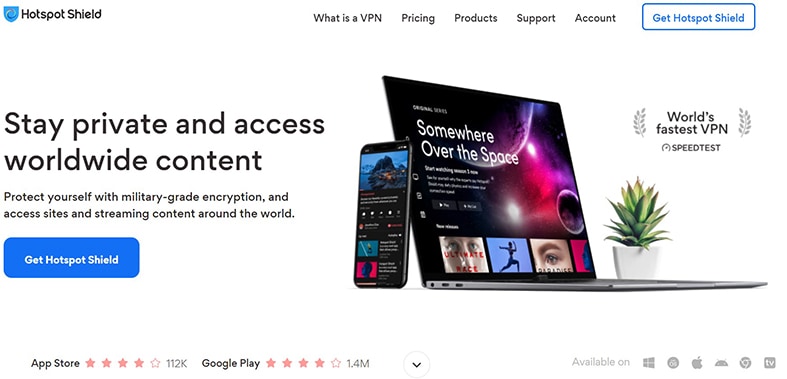
Advantages: Easy to use, Fast speed, No logs policy
Disadvantages: Based in the US (Five Eyes jurisdiction), Free version is supported by ads
Price
| Basic | Free |
| Premium | $7.99/month billed yearly, $12.99 billed monthly |
| Premium Family | $11.99/month billed yearly, $19.99 billed monthly |
3. PrivadoVPN
| Owner: | Privado Networks AG |
| HQ Jurisdiction: | Switzerland |
| Simultaneous Connections: | Up to 10 connections (1 on free accounts) |
| Data Limit: | 10 gig per month |
| Servers: | 12 servers in 9 countries |
| Log Policy: | Strict no-log policy |

Features: Privado VPN offers 10 gigs of data every month, do not keep no records of users activity with its Zero Log Policy have fast connections and excellent torrenting support
Compatibility: iPhone, Android,, Windows,, Linux, Amazon Fire Stick, Mac, Android TV, and routers
UX: User friendly
Privacy: PrivadoVPN doesn’t keep logs and offers military-grade encryption.
Speed: Good speeds

Advantages: Fast speeds on local servers; torrenting support; User-friendly apps, strong security features, Strict no-logs policy.
Disadvantages: No advanced safety measures; Not always able to watch Netflix or Disney+; Distant servers have noticeable buffering.
Price
| Basic plan | Free |
| 1 Month Plan | $10.99 |
| 12-Month Plan | $2.50 monthly |
| 24-Month Plan | $1.90 monthly |
4. TunnelBear
| Owner: | McAfee |
| HQ Jurisdiction: | Canada |
| Simultaneous Connections: | 5 devices |
| Data Limit: | 500MB free, unlimited for paid plans |
| Servers: | Over 20 countries |
| Log Policy: | No logs at all stored by the company. |

Features: AES-256 encryption, kill switch, secure public Wi-Fi hotspots and more.
Compatibility: Windows, MacOS, iOS & Android
UX: User friendly and intuitive interface with a bear mascot to guide you through the app.
Privacy: Strict no-logs policy that ensures your browsing activity remains private.
Speed: Moderate speed with some slowdowns during peak hours
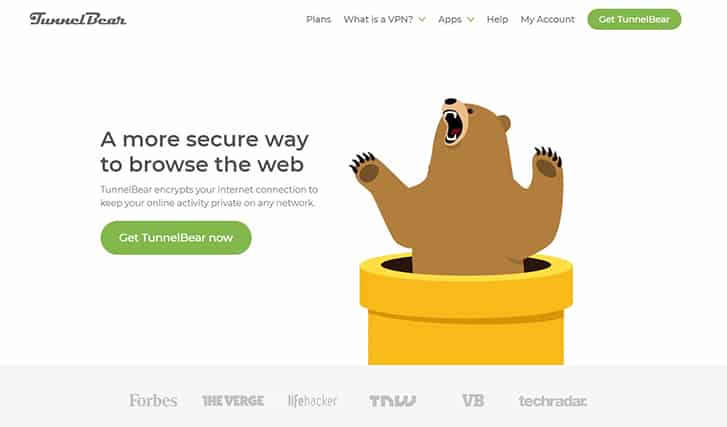
Advantages: Easy to use, good security and privacy features, free plan, Friendly and intuitive user interface, Strict no-logging policy.
Disadvantages: Monthly data limit of 500 MB, which may not be enough for heavy users; Limited number of servers available, which may affect the speed and reliability of the service; Does not offer the same level of security and privacy as the paid version; No technical support; Based in Five Eyes Country.
Price
| Basic | Free |
| Unlimited Plan | $3.33 monthly |
| Teams Plan | $5.75/user per month |
5. Hide.me VPN
| Owner: | eVenture Ltd |
| HQ Jurisdiction: | Malaysia |
| Simultaneous Connections: | 5(1 for free users) |
| Data Limit: | 2GB/month |
| Servers: | 1100+ servers in 30 countries(3 for free) |
| Log Policy: | Strict No Logging policy |

Features: Unblock websites, encryption, unlimited bandwidth and speed, secure Wi-Fi connections, IP address masking.
Compatibility: Windows, MacOSX, iOS, Android & Linux.
UX: Intuitive user interface with one-click connect option and easy-to-use mobile apps.
Privacy: 256-bit AES encryption for data protection and no logging of your online activities or data usage.
Speed: High speeds are offered by the servers.

Advantages: Free plan available, no credit card required, 5 simultaneous connections allowed, intuitive user interface and easy to use mobile apps.
Disadvantages: Limited data allowance with free plan (2GB/month), 3 server locations for free users.
Price
| Basic | Free |
| 1-Month Plan | $9.95monthly |
| 12-Month Plan | $6.66 per month |
| 24-Month Plan | $3.84 per month |
6. Windscribe VPN
| Owner: | Windscribe Limited |
| HQ Jurisdiction: | Canada |
| Simultaneous Connections: | 10 |
| Data Limit: | Unlimited data with the paid version (2GB/month for free users) |
| Servers: | 400+ servers in over 60 countries |
| Log Policy: | No logging of traffic or connection metadata. |

Features: Ad-blocking, Split Tunneling and Malware protection.
Compatibility: Windows, MacOS, iOS & Android devices as well as Linux devices such as Raspberry Pi & Chromebooks.
UX: Simple to use user interface that is easy to navigate and provides plenty of options for customizing your VPN experience.
Privacy: Uses military grade encryption protocols to protect users data from any third-party snooping.
Speed: Offers fast connection speeds and is capable of streaming in HD quality with minimal buffering.
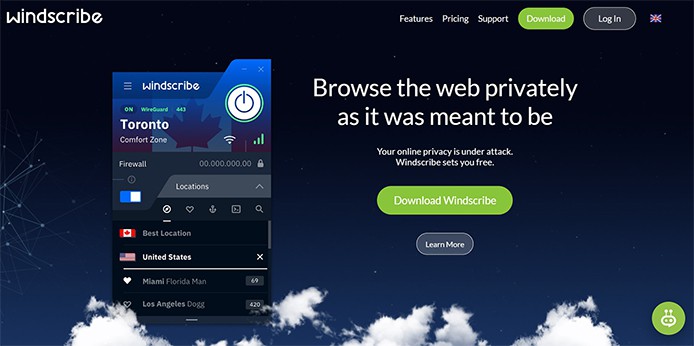
Advantages: No-logging policy, User-friendly interface, offers a variety of security features, such as a kill switch, firewall, and ad and tracker blocking and malware protection, free version includes 10 GB of data per month and access to servers in 10 countries
Disadvantages: 2GB/month data limit and server locations for free users, may have some limitations on streaming and other activities, depending on the server location users choose.
No live chat support, so if you have any issues with the service, you may have to rely on email or online resources for help. Based in 5 Eyes Country.
Price Plan
| Basic | Free |
| Monthly | $9/month |
| Yearly Plan | $69/year ($5.75 per month) |
7. Atlas VPN
| Owner: | Atlas VPN Inc. |
| HQ Jurisdiction: | United States |
| Simultaneous Connections: | Unlimited |
| Data Limit: | No limit |
| Servers: | Over 20 servers in 10 countries worldwide |
| Log Policy: | No logs kept |

Features: User-friendly interface, unlimited bandwidth and data, military grade encryption, fast speeds, no ads or trackers
Compatibility: Android & iOS devices; Windows & macOS computers; Chrome & Firefox browsers
UX: Intuitive user interface and one-click connect feature for easy setup of the app.
Privacy: 256-bit AES encryption with OpenVPN protocol to ensure users’ online activities stay private from third parties. There is also a strict no-logs policy.
Speed: Atlas VPN offers fast connection speeds for streaming and gaming.
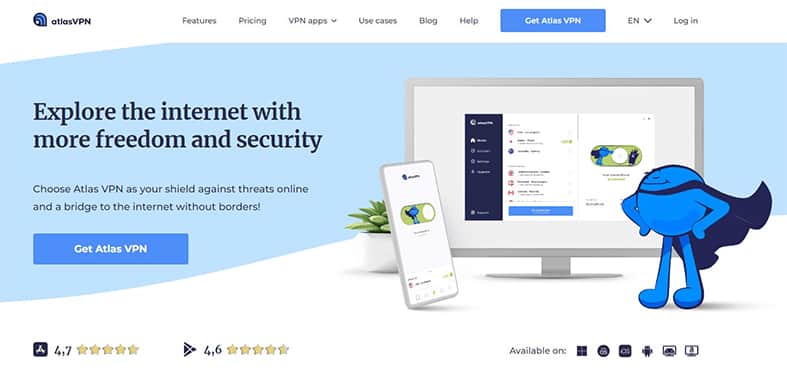
Advantages: Free, secure, user-friendly interface, unlimited data/bandwidth, no logs kept
Disadvantages: Data limit of 1 GB per month, which may not be enough for heavy users, No technical support, May have some limitations on streaming and other activities, depending on the server location being used. Based in 5 Eyes Country.
Price
| Basic | Free |
| Monthly | $10.99 |
| 3-Year Subscription | $71.49 |
8. ZoogVPN
| Owner: | ZoogVPN Ltd. |
| HQ Jurisdiction: | Greece(outside four eyes) |
| Simultaneous Connections: | 1 device for free |
| Data Limit: | Unlimited data usage |
| Servers: | Over 50 servers in 38 countries worldwide |
| Log Policy: | No logs/no tracking policy; no IP or timestamp logging |

Features: AES-256 encryption, secure tunneling protocols (OpenVPN and IKEv2), DNS Leak Protection, Kill Switch
Compatibility: Windows 7+, Mac OS X 10.12+ iOS 8+ Android 5.0+ Linus
UX: Easy to use interface with one-click connection options, Privacy – Strict no log policy; military grade encryption Speed – High speed connections with unlimited bandwidth.

Advantages: No logs policy; cross-platform compatibility; allows torrenting, unlimited data usage and bandwidth; 5 simultaneous connections.
Disadvantages: Only three locations available for free version, can not unblock Netflix, only free for 7 days.
Price
| Basic | Free |
| 1-Month Plan | $9.99 |
| 6-Month Plan | 3.99 per month, $23.99 for 6 months |
| 1-Year Plan | $2.99 per month, $35.99 for 12 months |
| 2-Year Plan | $1.87, $44.99 for 24 months |
9. VPN Gate
| Owner: | University of Tsukuba, Japan |
| HQ Jurisdiction: | Japan |
| Simultaneous Connections: | Unlimited |
| Data Limit: | None (free) |
| Servers: | Over 1,700 servers in 50+ countries |
| Log Policy: | No logs kept |
Features: Ad-blocker; DNS leak protection; Split tunneling; Kill switch; OpenVPN encryption protocol.
Compatibility: Windows, MacOS, iOS and Android devices.
UX/UI Design: Easy to use interface with no registration required.
Privacy: High level of privacy is ensured due to the strict no-logs policy and OpenVPN encryption protocol.
Speed: Connection speeds are usually fast enough for streaming and other activities.

Advantages: Free to use; No registration required; High level of privacy and security; Fast connection speeds.
Disadvantages: It may not be as fast as commercial VPN services because the servers are not optimized for high-speed use. It may not have as strong of a focus on privacy as some commercial VPN services, as it is run by volunteers rather than a company with a professional team dedicated to security and privacy. Maybe more vulnerable to attacks or abuse by malicious actors.
Price plan: It is 100% FREE.
Note:
Prices may differ from the ones shown as new plans and deals are launched on a regular basis. Please be sure to check the most current price on the official website.How to Choose The Best Free VPN?
There are various types of free VPNs out there and it is important to consider the following before choosing a free VPN.

- Data allowance: How much data you are allowed to use per month or per day. A VPN with a low data allowance may not be sufficient for heavy users, while a VPN with a high data allowance may be more suitable.
- Speed: The speed of the free VPN connection can be important, especially if you are streaming video or using the VPN for gaming. A slower VPN connection may cause buffering or other performance issues.
- Compatibility: Make sure the VPN is compatible with the device(s) and operating system(s).
- User experience (UX): Consider the user interface and overall ease of use of the VPN. A VPN with a confusing or difficult-to-use interface may be frustrating to use.
- Features: Consider the features offered by the free VPN, such as the number of servers available, the ability to bypass geoblocks, and support for split tunneling.
- Privacy: Make sure the VPN has a strong focus on privacy and takes measures to protect your data, such as using strong encryption and not logging your activity.
Is it Safe to Use a Free VPN?
Yes, but not all free VPNs are safe and many free VPNs also often lack features like encryption, which is important for keeping users’ online activity private. Furthermore, some free services might collect or sell users’ data without their knowledge. For these reasons, it is best to use a paid VPN service that offers strong security protocols and additional features such as unlimited bandwidth.

What are the Benefits of a Free VPN?
VPNs offer many benefits, below are the significant benefits of VPN
- Increased security: A Free VPN adds an extra layer of encryption to users’ data, helping protect it from hackers and other malicious actors.
- Access restricted websites: By using a Free VPN, users can bypass geo-restrictions and access content blocked in certain countries.
- Privacy protection: With a Free VPN, users’ IP address is hidden which helps in keeping online activities private.
- Anonymity: One can remain anonymous while browsing the web with a free VPN because it masks the real IP address.
- Cost savings: By using a free version of the service users are able to save money on subscription fees since these services are free.
Are Free VPNs Safe to Use?
No. Not all free VPNs are safe to use.
Here is why.
- Free VPNs often have weak security protocols, which can leave users’ data vulnerable to attack.
- They may be slow, unreliable and difficult to use.
- Many free VPNs are actually malware in disguise, designed to steal users data or install malicious software on your device.
- They may log and sell users data for profit.
Pro Tip:
It is recommended to use a premium VPN service for optimal security and performance. Premium VPNs typically offer better encryption, faster speeds, more reliable connections, support for multiple devices, and no advertising or tracking of users’ activity.What are the Best Paid VPNs?
There are many paid VPNs out there, however, and the best VPN will depend on the user’s specific needs and budget. When selecting a paid VPN, it is important to consider its features; such as the number of servers and location, the connection speed, the bandwidth, privacy, customer support, user interface, platform compatibility and a host of others.
The VPN services listed below have been carefully selected while considering the factors above. Anyone using any of the VPNs below is rest assured that they have chosen among the best VPNs available.
The three best paid VPNs that made it to this list are:
NordVPN: Why NordVPN? Firstly, Nord VPN operates in Panama (outside the 5 eyes country). It offers a large network of servers in 60 countries around the world specifically optimized for streaming, has strong security measures in place such as AES with 256-bit keys and a strict no-logs policy, and allows up to 6 simultaneous connections on a single subscription.
CyberGhost VPN is another VPN that made it to the list of the best paid VPN. Like NordVPN, it also operates outside the 5 eyes country. It has its jurisdiction in Romania. It has a user-friendly interface, 6000 servers in 88 countries around the globe and the ability to unblock a wide range of streaming services. It also has robust security features including 256-bit AES encryption and a no-logs policy, and allows up to 7 simultaneous connections with one subscription.
IPVanish, the last VPN on this list made it here because it has a large network of servers of about 2000+ in over 75 locations around the globe, optimized for fast streaming, offers strong security measures such as 256-bit AES encryption and a no-logs policy, and allows for unlimited simultaneous connections on a single subscription. Additionally, it has a reputation for consistently good speeds and reliable performance.

