There are many reasons for internet users to change their IP (Internet Protocol) address to that of another country, depending on the location and nature of the users’ activity. One of the main reasons is to access the local content of an international website. For example, the available content on Youtube (the second most visited website after Google) changes depending on the country the user is accessing the site from. Similarly, changing the IP address can enable access to blocked content. Internet service providers and government agencies regularly censor and/or block content. The only reliable and convenient way to access such content is to change the IP address to another country.
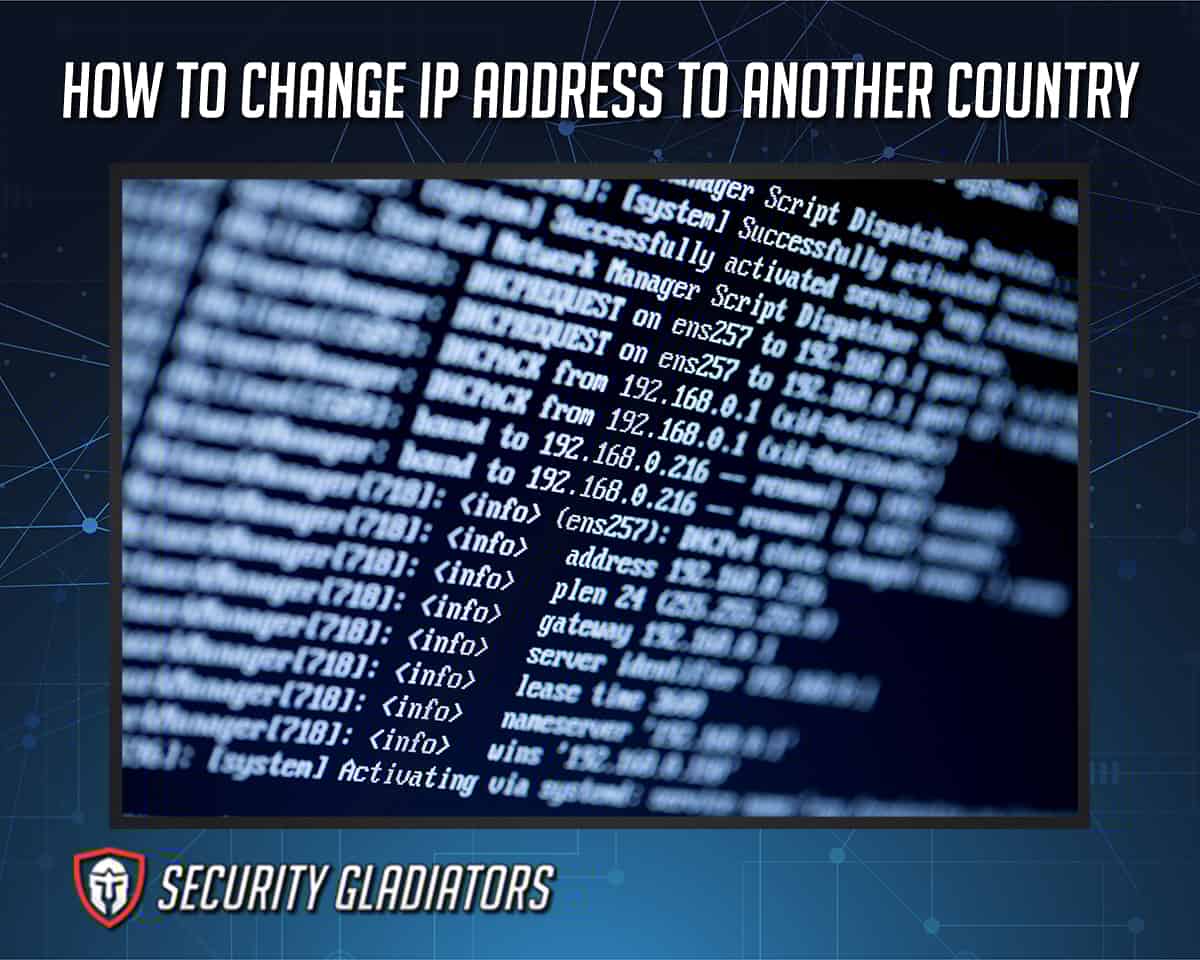
This article explains the best methods that can be used to change the IP address of a computer. The advantages and disadvantages of changing the IP address to specific countries will also be covered. Finally, all the main advantages of changing IP address to another country will be mentioned along with a recommendation for the best country to pick when changing IP address.
The best methods to change IP address to another country are listed below:
- Use a VPN to Change Your IP Address to Another Country
- Use a Proxy to Modify Your IP Address to Another Country
- Use Tor to Change Your IP Address to Another Country
- Use a Fake IP Generator to Change Your IP Address to Another Country
- Use Smart DNS to Change Your IP Address to Another Country
Table of Contents
1. Use a VPN to Change Your IP Address to Another Country

The best method to change IP address to another country is via a VPN. Different VPN services have different sets of steps users have to complete before proper usage. Generally speaking, users first have to pick a VPN, go to the official website of the selected VPN, sign up for a VPN package, download/install the relevant VPN app, launch the app, sign in with the credentials created while purchasing the VPN, and connect to a server from the home screen. The VPN is also the easiest method to changed IP address to a different country. Using a VPN to changed IP address is also one of the easier methods on this list.
Some of the best tools for this purpose are dedicated VPN apps, VPN web browser extensions, and third-party open-source clients that support VPN services.
This is important:
The advantages of using a VPN are enhanced security and privacy, safer web browsing, access to restricted content, data protection from advertising companies, the ability to bypass ISP throttling, an accelerated online gaming experience, and anonymous internet usage.The main disadvantage of using a VPN is decreased internet speed. VPNs are also reasonably costly, usually requiring a monthly subscription of approximately $10 per month. Some VPN apps can also malfunction and compromise internet connectivity, sometimes even disabling the internet connection entirely.
2. Use a Proxy to Modify Your IP Address to Another Country

Proxy services allow users to quickly change their IP address to another country. The steps usually involve accessing a safe proxy website, using the URL bar available on the proxy website, typing the URL of the web page the user wants to access, and then clicking the Go button (or similar). This is usually available beside the URL input field on the official proxy website.
The best tools to use proxy services are generally just websites, apps, and browser extensions. Using a proxy is also arguably the easiest method to change IP address as it generally only involves accessing a website. It is not usually necessary to download or pay for any services. Proxy services have a good number of advantages, including reduced loading times, access to restricted websites/apps, and reasonable protection from phishing and malicious websites.
Warning:
The main disadvantages of using proxy services to change IP addresses are limited protection against malware, poorer reliability, a very slow streaming or surfing experience, the inability to unblock some of the most in-demand websites, and potential vulnerabilities against certain cyber attacks.3. Use Tor to Change Your IP Address to Another Country

Tor is another effective method to change the IP address to another country with added anonymity and privacy. To use Tor, go to the official website of Tor, download the Tor browser for the right platform from the homepage, install the downloaded file, and launch the Tor browser. It is possible to select a specific country within the Tor settings. Linux users can also go to the Software Center of the Linux distribution in use to get the Tor browser without going to the official website.
Tor is another relatively easy way to change the IP address, however, it does require a download. The best tools to access Tor are simply the official browser and the official app available for mobile devices.
On the other hand, using Tor does greatly reduce internet speeds and can cause website to load incorrectly. There is also a lack of customization and encryption options as well as a significant P2P vulnerability.
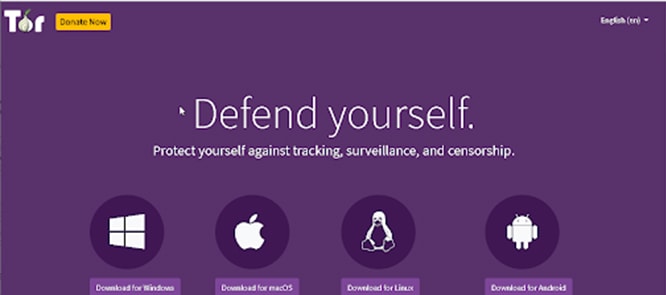
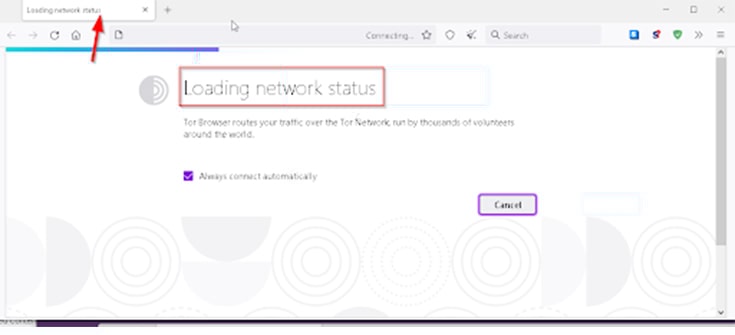
4. Use a Fake IP Generator to Change Your IP Address to Another Country

Random IP generators are a lesser-known method used to change IP address. To do this, visit a fake IP generator website, and select the number of fake IP addresses needed. The website should then produce multiple IP addresses that can be used. Using these IP address can involve taking different steps depending on the operating system of the user. For example, Windows users should then go to the Control Panel and then to Network Connections. From there, click on Properties and then TCP/IP to finally input the fake IP address.
The best tools to use for fake IP generation are the websites accessible via any mainstream search engine. This method is one of the more difficult options on this list because it involves manually changing the network configuration. There is also room for manual error here. The main advantages of using fake IP generators are the fact it is free and causes minimal reduction in internet speeds. However, IP generators do not provide extra security/ privacy and are less likely to provide access to blocked content.
5. Use Smart DNS to Change Your IP Address to Another Country

Smart DNS services are able to change the IP address of a device by re-routing its internet data through a server that is located in another country. This usually involves visiting the official website of the Smart DNS provider, signing up for a package, downloading the SmartDNS app, launching the app, and selecting a server to turn on SmartDNS. However, there are simpler methods: users can also change the DNS of the device in question to another DNS that changes the IP address.
The best tools for using Smart DNS are specific DNS addresses offered by SmartDNS services and SmartDNS features which are available in some VPN apps. In terms of ease of implementation, smart DNS is fairly simple but more cumbersome than other methods on this list.
The advantages of using Smart DNS to change IP addresses are fast speeds, simple configuration, and the fact it is relatively economical (but not usually free). On the other hand, Smart DNS services do not offer encryption, or extra privacy and anonymity. There are also many untrustworthy smart DNS services. Finally, this method does not technically create a real IP address change.
What is the Safest Method to Change IP Address to Another Country?

Using a VPN is the safest method to change IP address to another country for many reasons. Perhaps the most significant is the fact that all modern VPN service providers offer secure VPN apps that use AES 256-bit encryption, providing near military-grade protection.
VPNs also usually offer servers in hundreds of countries and have thousands of servers. A huge server network ensures that the user gets lots of options to change IP addresses to many different countries rather than just a few. Frequent IP address changes are great for added security and privacy since hackers can’t locate the user to attack and advertising companies can’t track the user through a given IP address.
Most VPN services providers also offer advanced security features such as auto-connect and kill Switch. The Kill Switch and auto-connect feature ensure the user’s data is not exposed even when there is no VPN connection. More specifically, the auto-connect feature ensures the user’s internet traffic is not exposed for any period of time. These features are not available with any of the other options on this list.
What are the Advantages of Changing the IP Address to a Different Country?
The advantages of changing IP address to a different country are given below:

- Remain Anonymous Online
- Appear From a Different Location
- Unblock Sites
- Access Blocked Content Everywhere
- Bypass Online Censorship
- Avoid Online Surveillance
- Encrypt your Internet Connection Over Public Wi-Fi
1. Remain Anonymous Online
Privacy is a fundamental right and with cybercrime always on the rise, remaining anonymous online is essential. Changing the IP address makes users appear to be from a different country to websites/hackers/advertising companies.
Preventing websites from connecting IP addresses to user activity also reduces the amount of information advertisers can collect on users, reducing overall user manipulation. Changing IP address to a country with robust data privacy laws can also thwart attempts of cybercriminals to use a given IP address to steal data and user identity.
2. Appear From a Different Location

Changing IP address can make the user appear to be from a different location which can lead to massive savings while purchasing goods and services online. A good example of this is the purchase of event tickets as online booking agencies charge different rates for different countries. Some other services also record the IP address of the user, determine the user’s country and then change the price according to the GDP per capita of the country.
Some websites also track users to look at the products seen (by the user) before and then accordingly increase prices (shown to a given user) knowing the user is interested and hence willing to pay more.
3. Unblock Sites

The rise of streaming content has led to more geo-restrictions by streaming services such as Netflix, Amazon Prime Video, and BBC iPlayer, amongst others. Changing IP addresses with the help of the methods above can remove the geo-restriction and allow users to access content only intended for a specific country. For example, Netflix has a different selection of content for each country, with many shows only being available in certain countries. If a Netflix show is only available in the US, it is possible to select a US IP address to watch it.
With that said, users should always pay attention to the Terms of Service agreement available on streaming sites. Such documents notify users of the type of activities allowed and prohibited. Another issue readers should pay attention to is the fact that using a VPN to circumvent geo-restrictions may lead to legal trouble in some countries.
4. Access Blocked Content Everywhere
Sometimes a site may be available in every country but the type of content on the site may be blocked based on the location of the user. Changing IP address is a simple way around this, enabling access to blocked content. This is especially useful for people traveling to areas where there are many geo-restrictions. In some countries, for example, social media platforms and websites do not deliver the type of content that may offend the government or the general population of that country. Changing one’s IP address can enable access to such content. As previously mentioned, users should make sure that changing an IP address to view blocked content on a site that isn’t blocked is legal. Other places where changing IP addresses can allow access to blocked content include University campuses, schools, and offices.
5. Bypass Online Censorship
Online censorship is not as simple as blocked websites. Governments and internet service providers can engage in online censorship by blocking apps, browser extensions, forums, and products. Changing an IP address can get rid of online censorship since governments and ISPs can only carry out censorship programs with the help of IP addresses. Users who have the IP address of a country with no online censorship can make use of all online apps, and products among other offerings.
6. Avoid Online Surveillance

Governments like to keep an eye on the type of internet activity citizens take part in online. Even when there is no content blocked, surveillance programs quietly work in the background collecting information on online users.
Changing one’s IP address can thwart attempts at monitoring and collecting data. When the user changes IP address, surveillance programs attach specific internet activity to the new (changed) IP address rather than the original IP address of the user. This way online users can escape the clutches of even the most elaborate surveillance programs.
7. Encrypt your Internet Connection Over Public Wi-Fi
This is important:
Public Wifi connections are not safe for a variety of reasons. This gives hackers the opportunity to compromise the WiFi and monitor traffic that goes through the network.Changing IP addresses (and encrypting internet traffic via a VPN) can help users stay safe from snoopers and other interceptors. Changing the IP address means that the admin behind the public WiFi network or ISP would not have any opportunity to connect the activities of the user with the original IP address.
Which Country should You Change Your IP Address to?
The countries users should change IP address to are given below:

- The US
- The UK
- Netherlands
- Iceland
- Malaysia
The country users should change their IP address to is mainly dependent on the needs of the user, the distance between the user’s real location and the location of the desired country, whether or not P2P is easily enabled for IP addresses of the new country, and whether or not privacy is required.
In most cases, the US comes out as the best country users should change location to for the simple reason that almost all streaming services offer the best content on the US library versions (US Netflix and US Amazon Prime Video have more movies and TV series than any other country’s versions). There are also very few blocked websites or monitoring programs like those found in countries like Iran and China.
This does not mean that the US is the ideal place for privacy and security though. New stories of how government agencies in the US have expanded surveillance programs over the past decade are too many to mention here.
Pro Tip:
But for most users, the US and the UK remain the best places to connect to for maximum content and minimum censorship.For users who want maximum privacy and security along with few online restrictions and censorship programs, Iceland and Estonia seem to be the best options. Other countries users can change their IP addresses to include Malaysia, Switzerland, Germany, and Canada as almost all offer good privacy laws along with the necessary online freedoms.
How to Manually Change Your IP Address to One in the Same Country
Changing IP address manually to one in the same country will require slightly different steps depending on the operating system of the device the user is on. But the general ways to change IP address will remain the same.
Steps for changing IP address manually on Windows are given below.
- Open the Control Panel
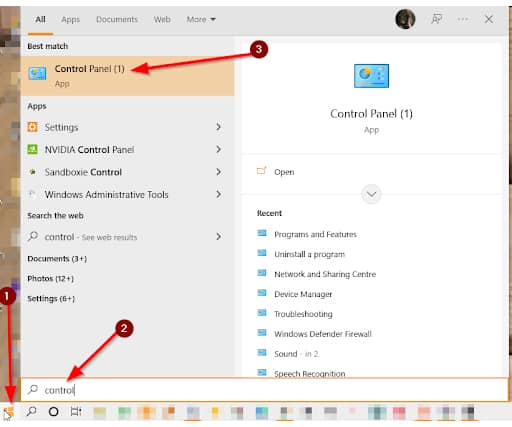
- Go to Network And Internet and then Network & Sharing Center
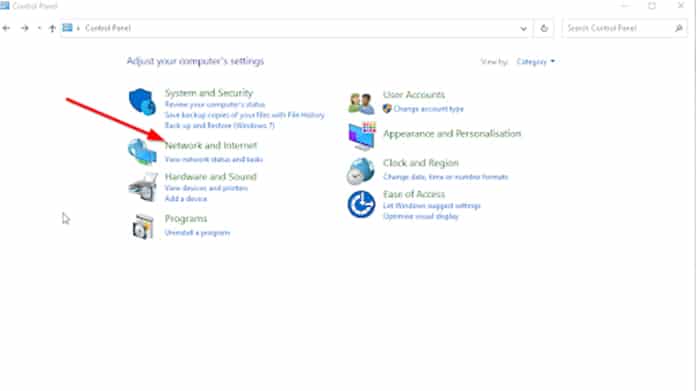
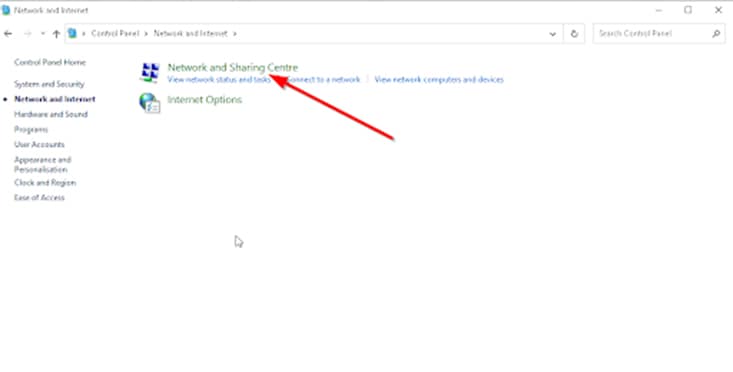
- Click on Network Connections (or first click on Change Adapter Settings and then on Network Connections)
- Select the WiFi or Ethernet connection of the device and left-click
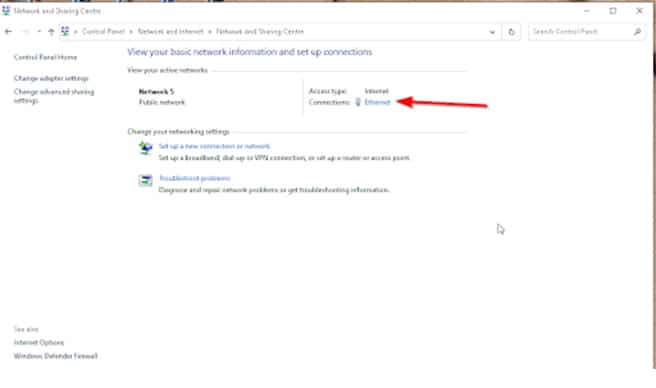
- From the context menu click on Properties
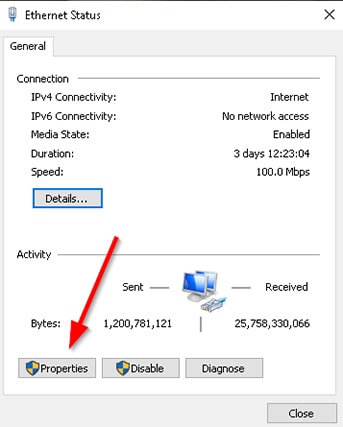
- Go to TCP/IPv4
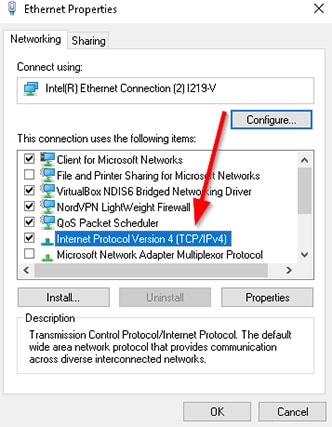
- Click on Properties again
- Choose the option that says “Use the following IP address”
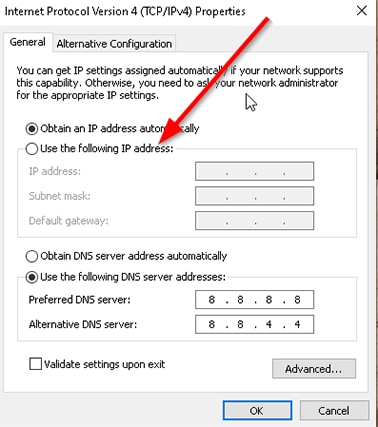
- Provide an IP address
Mac users have to take similar steps, given below.
- Go to System Preferences
- Then go to Network
- Click on the IP address shown
- Modify the IP address by first going to Advanced.
- Then hit the TCP/IP option
- Change the IP address
- Hit OK.

