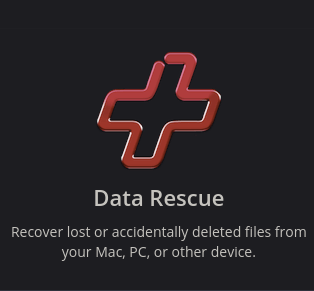
Table of Contents
Pros
- Easy enough activation and/or install process
- UI is professional-looking
- File deletion features such as Secure Erase
- A large number of configuration options
- Recovery results are exceptional
- Scanning options are very comprehensive
Cons
- Does not have the ability to resume/pause scans
- Takes a long time to complete deep scans.
Summary
Our research shows that Data Rescue 5 is one of those data recovery applications that offer users a comprehensive set of features.
Not only that but it also comes with a rather clean interface.
Additionally, it offers users extensive configuration settings.
Full Review
What we want to take a look at in this review is whether or not all of the factors that we have mentioned in the summary section of this review are enough to earn Data Rescue 5 a spot among the best data recovery programs in the world.
We’ll start things off with the user experience and installation process as always.
User interface and Installation
Our research shows that users should find it fairly easy to first download and then install the application on their machine.
Overall, it should be relatively a quick process.
If the user has a moderately modern machine then the whole installation process including the download phase should not take any more than a total of five minutes.
That means, from the time users go to the company’s official website to the time when they are actually running their first data recovery application deep scan, not more than five minutes would pass.
Our research shows that such a short time makes Data Rescue 5 at least as far as some of the best data recovery products available in the market today.
We have also come to know that among the best data recovery software applications, Data Rescue 5 is the one that offers users the cleanest and professional layout.
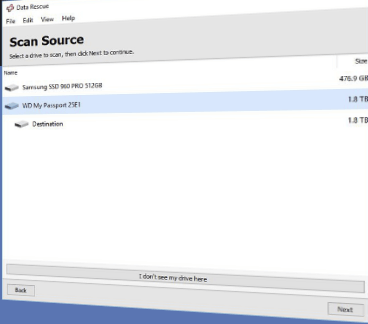
Now, this is very useful for the end user not only because it makes it easy for him/her to start scanning quickly but also because a clean and simple interface makes the task of making sense of all the configuration options which are available for each given search a lot more manageable.
With Data Rescue 5, users have the option of selecting everything from the actual size of any given file to the file type when the software asks them for various search parameters.
Moreover, one can also whittle the actual process of launching a scan and then running it down via some of the most complicated and granular control options that we have come across during our research of various data recovery software applications.
As mentioned before as well, all of this can, in reality, make it fairly easy for the user to quickly allow the given data recovery software application off in the proper direction so that it can find all the specific files that the user is actually looking for in the first place.
Such a huge range of options also allow an easier life for expert users.
However, it is also true that the process of recovering files is not as user-friendly and/or intuitive as it potentially could be.
Novice users are likely to get overwhelmed by the sheer number of options and file specifics.
The majority of the online consumers would not even want to know what a file tree is, let alone what does it do or how to go about navigating it accurately in order to search for that exact file that they require.
Apart from that, Data Rescue does enable users to officially activate their data recovery software application from the official client by taking advantage of Professional License and Standard License.
Our research shows that such kind of a perk always pays off in the long-term future.
Features

• It supports two of the most popular operating systems such as Mac OSX and Windows
• Has file system recovery support for,
1. FAT32
2. FAT16
3. FAT12
4. HFS+
5. ext3
6. ext2
7. ExFAT
8. NTS
• Supports over 150 plus file types including the likes of,
1. zip compressed files
2. RAR compressed files
3. ISO compressed files
• offers the Secure Erase feature for efficient file deletion
Needless to say, Data Rescue 5 has support for a large number of different file types.
Moreover, most of the file types that it supports are pretty common.
The rest are not so common so that makes them even more useful.
One other fantastic feature that Data Rescue 5 offers to users is that of the addition of its file deletion option Secure Erase.
That can come in handy for people who want to get rid of their useless files in a secure manner.
Performance
The best way to test a data recovery program like Data Rescue 5 and all its capabilities is to store and then delete five different types of files.
For example, these could come in the form of,
• .txt
• .zip
• .mp3
• .jpeg
• .exe
That is usually enough to see how the data recovery program under testing recovers the data from storage devices such as,
• USB flash drive
• HDD
• SSD
In order to test for the HDD, one could carry out the test by running a basic scan with the help of a, let’s say, 1TB Seagate 7200rpm in order to see what the product under testing could actually pull up.
After doing that, one should record the exact length of the time the product under testing took to complete the scan on the test system.
Assuming one has access to a fairly new computer machine such as
• the Intel 7nth generation core i7-7700K running at 4.2 GHz processor
• which can overclock to 5.1 GHz if a closed-loop liquid cooling technology is applied,
• with a 256GB SSD drive
• along with 16GB of DDR4-3000MHz RAM
• And a reasonably recent GTX 1070 GPU from NVIDIA
the process should go smoothly and the user should not notice any kind of impact on the given system even when Data Rescue 5 is running a deep scan.
Our research shows that if the user has access to the above-mentioned system then Data Rescue 5 should not consume more than 15 percent of the machine’s CPU at the very maximum.
It should also not use more than 1 percent of the installed RAM and should stay under the mark of 47.1 MB/s on the hard disk drive that the user is scanning.
In order to carry out a full and comprehensive deep scan on an HDD 1TB test device, Data Rescue searches for almost all of the supported 150+ file types.
Yes.
That is the exact number Data Rescue 5 has the capability to fully recover.
Our research shows that for the full deep scan on the above-mentioned system, users should expect Data Rescue 5 to take around 6 or 7 painstakingly slow-passing hours.
However, our research also shows that users would find it well worth the wait given the quality of results that Data Rescue 5 would return.
Our fact-finding mission also shows that on any given test run on any of the storage devices type mentioned above, Data Rescue 5 has the ability to score 100 percent perfect scores.
In other words, Data Rescue 5 cannot only successfully recover the user’s files but it also scores perfect marks for its feature of file preview.
With the help of this file preview feature, users no longer have to see their corrupted family photos looking like some crazy kind of glitch art that has gone mad.
Price
Of all the data recovering programs and applications that we have researched, Data Rescue 5 doesn’t break a sweat breaking into the category of the least forgiving data recovery software options if we are specifically talking about making the user pay for the company’s premium license.
And we say that while taking into consideration the number of features and usability that users are likely to get out of the company’s demo product.
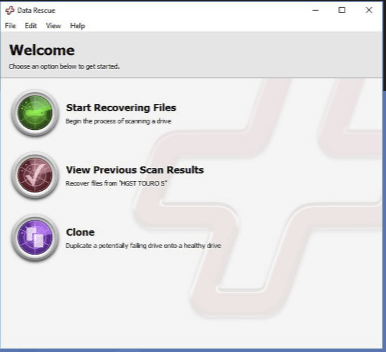
Competitors such as Disk Drill offer users to recover data up to 500 MB while on the free trial.
Then there is the data recovery software that goes by the name of EaseUS and it offers users a limit of 2GB of recoverable data while on the free trial.
On the other hand, Data Rescue 5 has no problems in locking own the entirety of the company’s data recovery options and capabilities behind (you guessed it) a payment wall.
Of course, users still have the option of scanning drives and then previewing any and all folders and files which Data Rescue 5 might have found in the related scan.
However, in order to recover any of the files and folders from the dead, the user has no choice but to pay the complete $99 fee for the company’s lifetime license.
The $99 price is for the regular version of the Data Rescue 5 application.
Our research shows that the case is the same for the company’s Professional offering as well except for the fact that users have to pay a whopping $299 while only licensing the software application for just one year.
So what does the Professional edition give in return?
To start off, users can make use of the Professional edition of Data Rescue 5 to install its software on an unlimited number of drives.
The standard version puts the limit of, at max, five hard drives.
Moreover, the Professional version gives the user full access to a ton of more configuration options as well as search features via the same main data recovery application.
Perhaps we should also mention here that there are many data recovery program options not named Data Rescue 5 that cost users the same amount of money for a technician-level/professional-level license.
However, unlike the official Data Rescue 5 application, the price would actually net the user unlimited and unrestricted access to the official software application rather than just gating them behind a short 1-year service commitment.
Simply put, the price Data Rescue 5 demands of the user for its Professional edition is too much to justify a payment of that size after every 12 months.
Readers who are looking to sign up for a data recovery programs professional license (with which they can work) should probably take our recommendation and look at a good number of other available data recovery software options in a similar category.
One good option that comes to mind almost immediately is the Stellar Windows Recovery.
But that’s just for starters.
Customer Support
This is a good time to mention that it is Prosoft Technologies that has developed Data Rescue 5.
And the company provides users with a total of two ways to contact them via their website.
The official website offers users the live chat feature and the email feature.
Now, with that said, even though we appreciate the fact that the company has taken the time to offer users a live chat feature, the major drawback with this live chat feature is that Prosoft only opens this feature up for a total of five days per week and that too during the company’s own office hours which are 8 AM to 5 PM PST.
So, users who want to get hold of the company’s live agent and live halfway across the globe working with a completely different work/life schedule, they will have to set their alarm to weird times.
A lot of users might consider the process of contacting the customer support department via email as too slow.
For some it might be too tiring since they might have to wake up in the middle of the night in order to talk to a live chat agent, lets say, from Sydney.
Prosoft probably knows this and hence has provided users with a comprehensive knowledge base page that offers users a ton of different support articles.
The knowledge base section also provides users with a wide range of different questions that it answered in relation to both the Mac recovery software and the Windows one.
Conclusion
To put it in simpler terms, Data Rescue 5 offers users a data recovery software application that is among the best data recovery software application available in the market at the moment.
Our research clearly shows that the only real drawback of this tool is that people working behind Data Rescue 5 probably know that.
And that is why they have no problems in offering the official Professional version of their data recovery application at around $299 per year.
That is a problem because the industry standard has changed in the last couple of years.
Now, the majority of the data recovery software applications demand a flat fee and then give users everything they need to get their files and folders in order.
Not Data Rescue 5 though.
With that said, users who know that they will have no problems in working within the bounds and parameters of what Rescue Data 5 offers them via its Standard license should give Data Rescue 5 a try.
Remember, even the Standard license of Data Rescue 5 offers users a lot more features than what they would normally get with other data recovery program options.
We would have no qualms about spending our money and yours as well, on a data recovery software such as Data Rescue 5.

