Based on the type of work that you do, you may or may not have to make use of firewall applications that are in addition to the ones that come built-in with your device’s operating system and/or WiFi router.
Our research shows that for a lot of online consumers the default options for the firewall are not enough.
But you do not need to worry too much if you are tight on budget or simply do not want to spend a ton of money on an additional piece of security software.
We have gone out in the market and have gathered some of the best firewalls that do not cost you anything.
And since they do not cost anything to the user, it is probably a good idea to check them all out before settling on a given option.
Table of Contents
Why do I even need a firewall component?
Whether or not you need a firewall does not really make any kind of a difference to your WiFi router.
Chances are that if you have bought a WiFi router recently then it already comes with some measure of online protection from cyber intrusions.
And the primary form of online protection that a WiFi router has is a hardware firewall that comes built-in.
Not only that, most online consumers today have built-in firewall software in their operating systems.
Windows users might have already heard about Windows Defender.
And built-in protection measures make a lot of sense since according to a recent report from the AV Test Institute, Windows get to endure the most number of cyber attacks by a large margin as far as operating systems are concerned.
With that said, you probably do not need us to tell you that firewalls do not provide you with a perfect online security system.
As mentioned before, it really depends on the type of user you are and the kind of work that you do on the internet.
At some point in time, you will need to have some extra protection.
And just for clarity’s sake, in the modern world of the internet Windows users are not the only people who require extra protection.
The thing we want all readers to understand is that there is not a single operating system on the surface of the earth that is immune to any and all cyber attacks.
Hence, the best strategy to move forward is to not get complacent and always be on the lookout for any kind of security vulnerability that may or may not exist in various internet-connected mobile devices and otherwise.
When users install an antivirus software application on their system, what they really do is add another firewall for more protection.
And that is, without question, the best chance anyone has to keep his/her equipment pretty much malware-free.
Fortunately, the market has matured to the point that no one now needs to spend a ton of money in order to get hold of third-party software applications.
Sometimes you do not even have to pay a single dollar to get top protection.
And those free firewall products are the reason we have written this guide.
We’ll try our best to cover them one by one in detail.
But if you do not have time for that then here is the complete list.
- Outpost Firewall
- TinyWall
- Comodo Free Firewall
- Avast Free Antivirus
- Zenarmor
- AVS Firewall
- ZoneAlarm Free Firewall
- Sophos XG Firewall Home Edition
Let’s take a look at what each of the above mentioned free firewalls has to offer to users.
Best free firewalls that you can use right now.
As mentioned in the previous section as well, long gone are the days when you had to pay a ton of money to get a top quality firewall.
Cybersecurity companies have evolved pretty well with the times and almost all of them now offer free software which can protect you against all sorts of threats.
So here we go with a detailed discussion on why we have picked the free firewalls that we have picked.
Outpost Firewall
Agnitum Ltd developed outpost for online consumers who wanted to have tight online security and otherwise.
Eventually, Yandex, the giant Russian search engine website, bought Outpost.
And that that precise point in time it also shut down the company’s official website.
In other words, there is no way for you or anyone else to get this free firewall in a direct manner from the official website of the company that developed it anymore.
However, you can still easily find it from various good software distribution websites such as Softonic and Filehippo.
Now, we are totally aware of the fact that some of you might be wondering why did we decide to start of with a firewall that is abandoned?
Well, the first reason is that we do not like to rank things in any particular order when it comes to free firewalls.
We are not telling you to install this right now and never get rid of it.
What we are doing is to giving you an alternative to the mainstream firewalls.
Make no mistake.
Outpost deserves to be on this list as well as any other free firewall list.
It has done enough to deserve a mention in our list.
Agnitum did license the whole of its firewall to various other security companies.
Hence, it is actually pretty much the same firewall that any online consumer would get from various other reputable and big-name cybersecurity product providers such as Sophos and others.
But we will note here that users can no longer sign up for the Outpost Firewall Pro which was the paid option that Agnitum offered to users who wanted to pay for their services.
The free firewall is still here and it is going strong.
Some of the features that Outpost Firewall offers to users will most likely convince you that it is a great security utility.
More precisely, Outpost firewall comes with features such as automatic whitelisting which works pretty well for all well-known software applications.
It also offers the anti-leak module which is good at blocking suspicious outgoing user messages.
There is also a folder and file lock along with a popup and ad blocker for general web surfers.
Click here to download Outpost firewall right now.
TinyWall
Karoly Pados is the developer of TinyWall.
And Pados generated this clever idea of developing a legitimate enhancement for the original and native Windows firewall component.
It also works with Windows Defender.
Because of that, it should not come as a surprise to you that this free firewall is only available to those users who are running their machines on the Windows platform.
Now, let’s talk a bit about the ethos which exists behind the creation and production of TinyWall.
Mainly, the developers wanted TinyWall to be as unobtrusive as possible.
Readers should take note that the application runs pretty much all the time.
Not only that it also shows only as an icon right in the user’s system tray.
Users have the option of clicking the icon in order to view the firewall’s popup menu.
In a way that actually means that users can view any information related to this firewall pretty much on demand.
The other great thing about TinyWall is that it will not freeze your computer with a giant overlay when you are in the middle of another task.
With that said, users should take note that the major downside of using TinyWall is that the alerts it generates are fairly easy to ignore.
That always presents itself as a risk.
In the end though, what we want from you is that when you think about TinyWall, you should think about a free utility that is not only effective but also very lightweight.
Remember, TinyWall does not take more than 1 MB of disk space on your computer machine.
Also, keep in mind that TinyWall is pretty much a basic firewall and does not offer any advanced security features.
The standard features as there.
For example, you can make use of TinyURL in order to whitelist applications so that it does not block some of your most important programs.
But that is pretty much it.
Click here to download TinyWall right now.
Comodo free firewall
Comodo is probably the oldest award-winning and reputable cybersecurity software firm that is currently in existence.
The reason why it is so well known is because of the fact that it develops a firewall for almost all versions of Microsoft Windows.
You can currently find Comodo Firewall for pretty much all Windows versions from Windows XP to the latest edition of Windows 10.
The other thing we want to let you in on is that Comodo offers users a free version of its paid firewall.
No one really needs any reminding that Comodo considers its free firewall as the number one firewall in the world at the moment.
Comodo can do pretty much everything.
It can block incoming connections.
The software package can also monitor the user’s computer machine for any and all ongoing threats.
And it does that with the help of a threat database that gets constant updates.
The official Comodo monitor alerts users pretty much in real-time whenever it manages to detect some risks.
It also supplies users with a Sandbox environment for users who want to test out new software after downloading it so that it is able to protect users from viruses that are hidden.
The Comodo security system makes use of artificial intelligence techniques in order to block any and all suspicious activity.
Apart from that, users also have the option of selecting to block only a certain application from having any access to the internet.
All the while the software can continue to monitor and all inbound traffic as well as outgoing traffic.
One other feature that we would like to mention here is the Comodo browser cleanup utility.
An extra feature comes in the form of game mode which enables various interactive applications to work and operate smoothly over the internet.
Click here to download the official Comodo free firewall.
Avast Free Antivirus
Again, this is another security company that has done enough in the industry to merit a position on our list.
It is actually one of the biggest players in the security and antivirus market.
The good thing about Avast is that its standard AV software package comes with a free firewall component.
Our research shows that the free antivirus package which the company has developed for free users is good enough to provide them and their home computer perfect protection from various new types of cyber attacks.
The official software supports the following platforms,
- Android
- macOS
- Windows
The complete security package has a separate antivirus module.
And it comes with live updates which keep the threat database prepared and ready for new attacks.
Because of such systems, the company is able to provide protection to users from new viruses as soon as it discovers them itself.
If you want instant coverage then you cannot go wrong with the free version of Avast Antivirus.
The security software application also has a utility using which you can create a Sandbox environment right on your machine.
As mentioned before, this feature is very useful for users who like to download lots of new software applications from various untrusted online sources.
With the help of Sandbox environment features, you can test out tons of utilities without ever having to worry about the risk of these utilities releasing some form of hidden viruses directly onto your primary work machine.
The standard package also comes with WiFi security which monitors for network weaknesses along with intruders.
There are other modes of online protection as well such as fake site detection and password locker.
All of these features mean that Avast has an easy time guarding users against DNS hijacking.
Click here to download the free Avast Antivirus right now.
Zenarmor
Zenarmor (Sensei) is an all-software instant next-generation firewall that can be deployed virtually anywhere.
It can be implemented easily onto any platform with network connectivity because of its appliance-free, all-in-one, all-software, lightweight, and simple design. Whether virtual or bare metal. On-premises or in the cloud? Any Cloud…
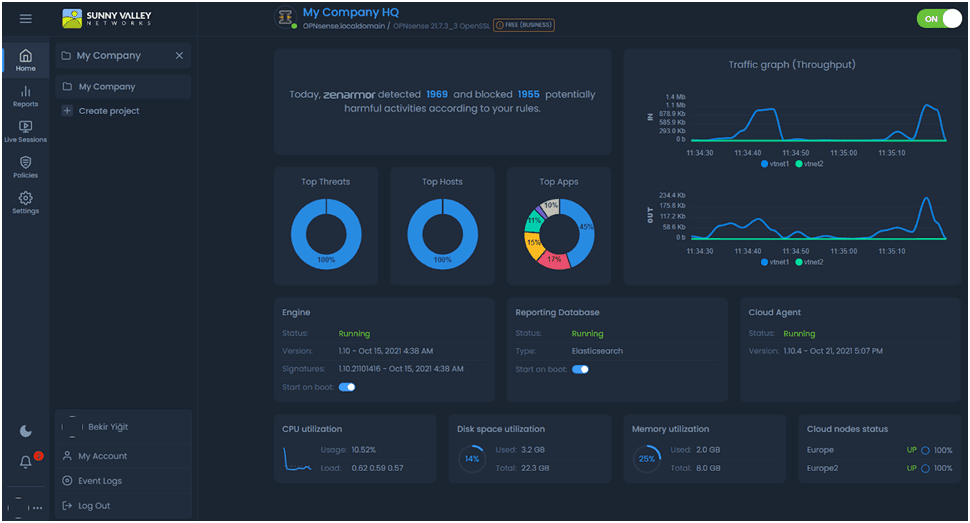
For open-source firewalls; this technology delivers state-of-the-art, next-generation features not currently available in products such as OPNsense. If you are running an L4 firewall (all open source firewalls fall into this category) and need features such as Application Control, Network Analytics, and TLS Inspection, Zenarmor provides these features and more.
The product’s underlying technology is a lightweight yet powerful packet inspection core that can perform a wide range of enterprise-grade network security operations. Some of the prominent features;
- Unique Appliance-free Technology
- Zero-latency Security Stack
- Deploy Anywhere, Rule from the Cloud
Next-generation Firewall Features
- Application Control
- Cloud Application Control (Web 2.0 Controls)
- Advanced Network Analytics
- Cloud Threat Intelligence
- Web Filtering and Security
- Encrypted Threats Prevention
- User-based Filtering and Reporting
- Active Directory Integration
- Cloud-based centralized management & Reporting
Supported Platforms
Zenarmor is currently available for:
- OPNsense ® (OPNsense 19.x – 21.x, fully integrated into the OPNsense WebUI)
- FreeBSD ® (FreeBSD 11,12,13)
- pfSense ® software (pfSense 2.5.x)
- Ubuntu Linux (Ubuntu 18.04 LTS, 20.04 LTS)
- Debian Linux (Debian 10)
- Alma Linux (AlmaLinux 1)
- Centos Linux (Centos 7, 8)
Overall, Zenarmor is a wonderful addition to the OPNsense platform that continues to improve over time.
Zenarmor enhances OPNsense with enhanced next-generation features and provides a cost-effective solution for home, small office, and corporate customers. Sunny Valley manages to strike a decent balance between helpful features in the Free Edition and increased security features in the Home Edition.
The activity explorer, which allows you to quickly view daily activity, the ability to block a larger number of website categories, the ability to block new malware outbreaks and other advanced security features, and the ability to create policies for specific users/devices on your network are the main standout features for the Home Edition. When new security capabilities like botnet/DNS tunneling blocking become available, the value of the Home Edition will skyrocket.
AVS Firewall
Online Media Technologies Ltd is the company you are looking for if you want to know who owns AVS.
With that said, you should understand that the company actually plays no part in makings its own firewall software application easy to discover on the internet via its official website.
There is an alternative way though.
You can simply go to a reputable software distribution site (a free one of course) and then download AVS Firewall from there.
Two free software distribution websites that we can think of right now include Softpedia and Tucows.
The great thing about the AVS Firewall is that it runs on pretty much all the editions of Microsoft Windows from XP all the way to the current Windows 10 version.
Our research shows that the firewall should not have a problem in blocking any and all incoming connection requests.
Not only that it also comes with many other online security features.
One of them is the firewall’s ability to choose which software applications on the user’s computer have the privilege to form a connection to the internet.
There is also another security level feature.
We have also come to find that the software for the AVS Firewall has no problems in protecting the user against online threats such as persistent malware and worms.
On that note, you should also know that the official AVS Firewall furnishes users with surfing protection features in addition to the system security features.
One other measure that we would like to mention here is the popup and ad blocker feature.
If that was not enough already then the firewall also comes with parental control features.
Not only that but users also get the option of allocating bandwidth usage restrictions to various devices, programs, and applications.
Click here to download the official AVS Firewall right now.
ZoneAlarm Free Firewall
The official ZoneAlarm Free Firewall has no problems in installing itself on,
- Windows 7
- Windows 8
- Windows 9
- Windows 10
Our research shows that this firewall system comes with a ton of extras for users who want more control and more security.
Not only that, because of the comprehensive nature of its protection, we feel that it is the perfect choice for people who want to use it for protecting home wifi networks.
It also works great for people who make use of laptops in order to connect to the wider world of the internet with the help of public WiFi networks.
And all that this software application requires from the user is to have an internet connection and then use that internet connection to go to its official website and then download the firewall application from there after providing the website with his/her valid email address.
Remember that you need the email address in order to activate the firewall product.
The firewall also comes with a really nice stealth mode feature which provides protection to all of the user’s connections from various hackers.
Some of the features that we like include identity protection measures and malware blocking.
Users who are currently living in the United States of America have the option of calling the company for assistance on victim recovery in those cases where they suspect identity theft.
The other thing that we want you to know is that the software does a brilliant job of adding an extra layer of online protection to all of the user’s connections whenever they connect to WiFi hotspots that are public.
Apart from that, it also has the ability to assess the overall security level of the user’s home WiFi connection and network.
After assessing it, the firewall also provides suggestions on how to further protect the network from cyber attacks.
Perhaps you would also find it helpful to know that this firewall updates itself automatically.
So you do not even need to perform a single click to update your firewall since ZoneAlarm is always up to date when it comes to its protection database against threats.
Click here to download ZoneAlarm from the official website for free.
Sophos XG Firewall Home Edition
As far as the cybersecurity industry is concerned, Sophos can definitely count itself among the rising stars.
The company offers its excellent and powerful business protection firewall application to home users as well.
Our research shows the security system that Sophos offers to users is unusually advanced especially if we compare it to the industry’s standard firewall applications.
We want readers to not think of Sophos as a computer security system.
We want them to think of it as a complete network security system.
And we hope that no one finds it unusual that we assume that the majority of homes now have access a WiFi network with multiple users.
Sophos has a different approach to providing home networks cybersecurity coverage.
And we feel that other firewalls should steal its model.
Yes.
It is really that useful.
Fundamentally speaking, users get to make use of all the system protection tools and controls that they would get for their business but only for their home network.
With that said, the only problem we feel that some users might have is the sheer infrastructure requirement that this firewall requires.
It may put off those users who do not want to spend a lot of time in setting up a given firewall product.
For starters, Sophos XG offers users its very own operating system.
Moreover, when a user installs it on his/her computer machine, it does not take long to wipe out the present operating system.
Not only that, it also gets rid of all the software that is present on the system and/or device.
In fact, once you have Sophos XG OS running on your machine, you will not have the option of installing any Windows-compatible software applications.
Apart from that, the host machine must have a total of four processing cores along with around 6GB of RAM.
Regardless, it is light years ahead of the competition.
All you need is a spare computer machine.
Click here to download the official Sophos XG Firewall Home Edition.






I have Avast, & the firewall is locked behind a paywall.
Hi Allaiyah.
Thanks for the comment.
Is there a problem with that?
Does the free version advertise that it offers a comprehensive firewall?
You’re misleading readers, or you don’t want to write it directly that Tinywall is not a stand-alone firewall, but an overlay, an add-on that makes it easier to control a built-in Windows firewall.
From website: “TinyWall is a free software to harden and control the advanced firewall built into modern Windows systems.”
Hi Gopulon.
Thanks for the comment.
That’s a great catch. While we can discuss whether or not TinyWall qualifies to be called a firewall to no end, we tend to agree with you.