Netflix is undoubtedly one of the best video streaming sites in the world today. As a top-rated movie streaming site, Netflix offers a huge variety of award-winning movies, documentaries and TV series all on one service. Unfortunately, due to some issues of geo-blocking, Netflix’s best catalog of content is only available in the U.S. Even Canadians and U.K. residents can enjoy only a fraction of what U.S. Netflix subscribers have.
Note:
This guide will not only walk you through getting a U.S.-based Netflix account and unblocking ANY country’s Netflix content but will also show you the difference between U.S. Netflix and Netflix in other countries as well as secret codes for hidden Netflix content. You’ll find this by looking for the Pro Tips labels.
To start, geo-blocking is a system that discriminates internet access based on location. For example, someone in the U.S. cannot use the BBC iPlayer outside the U.K. or enjoy Australia’s ABC iView outside Australia. Similarly, U.S. Netflix will lock you out if you’re not in the U.S. This is even true if you’re a U.S. resident with a US Netflix account, but are vacationing in another country.
The only way to access Netflix US outside the U.S. is to bypass the geo-restrictions using a process commonly known as geo-spoofing or geo-dodging. Geo-dodging is a legal grey area with primary international laws remaining silent on the issue. Legal issues aside, there are numerous ways to bypass geo-restrictions and location errors. You could either use a VPN, a SmartDNS proxy or a browser plugin like ZenMate as we discussed in our European Netflix article.
Table of Contents
How to Create a US Netflix Account
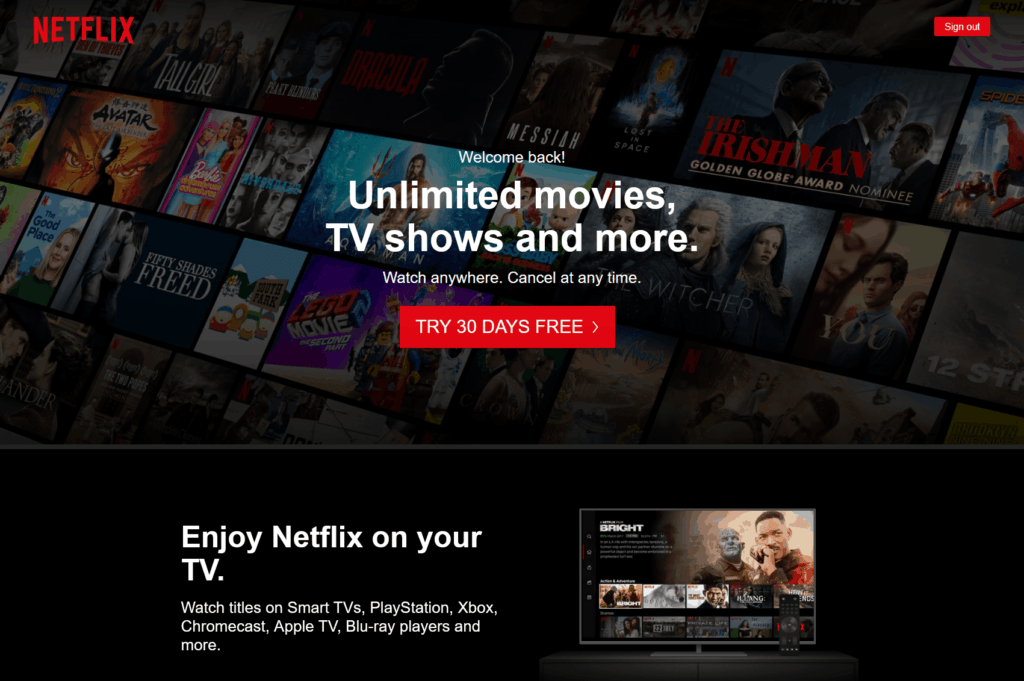
One of the most common searches about this topic is, “How to make a US Netflix account.” The reality is that you don’t need to get a US Netflix account to watch American Netflix. A Netflix account from any country will work. What’s really important is your Netflix region.
Pro Tip #1:
You only need to mask your device with a U.S. IP address, to make it look like you’re requesting access to Netflix from the US. The easiest method to do this is with a VPN. You can use our list of the top 10 VPNs we linked to earlier to find the best VPN for you to reach US Netflix.In general, ensure you have the following:
-
- A subscription to a reliable premium VPN service like or with quality VPN servers based in the U.S.
- A PayPal account or a credit card accepted in the U.S. like Visa or MasterCard. You can also use Netflix gift cards. If you don’t have a credit card, you can still get Netflix. We’ll show you how in a later section.
- A Netflix-compatible device like a PS3, PS4, Xbox One, computer, Amazon FireTV or smart TV with a working internet connection, preferably with speeds above 8 MB/s. This speed will allow for the best Netflix experience.
Checking Your IP Address...
IP Address
Location
Browser
Screen Resolution
The scanner above works the same way Netflix does: it finds your location based on your internet connection and will then block out all Netflix content that’s only available outside of your location. To unblock all of Netflix’s content you’ll need a VPN app to help you.
We use NordVPN because it works with Netflix, it has super-fast speeds allowing for buffer-free streaming, one account will work on all of your devices simultaneously, it’s super easy to use, it’s one of the cheapest on the market (70% discount with our link below) and most importantly they have a 30-day money-back guarantee.
Proceed below for detailed info on the highlights above:
How Do I Change My Region on Netflix?
Step 1: Obtain a US IP address
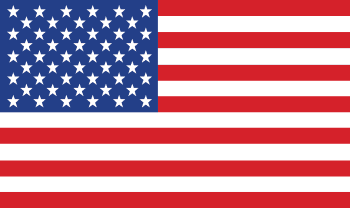
To get started complete the following steps:
- Go to and sign up for the service.
A screenshot of the official NordVPN website - Download and install the NordVPN app.
A screenshot of the official NordVPN download page - Open the app and enter your login details.
- Select a server that’s somewhere in the U.S.
An official screenshot of the NordVPN application running on a computer connecting to the United States - Connect to the server.
- Open your web browser and go to Netflix.com.
Step 2: Obtain a US Virtual Credit Card
To subscribe to a U.S. Netflix account abroad, you must have a credit card that’s accepted in the U.S. or a PayPal account to complete the payment step, which is the last and most important one. Unfortunately, not everyone has a PayPal account and Netflix probably won’t accept your non-U.S. credit card. In this case, you need a VerifyVCC virtual credit card.
Virtual credit cards are great because they allow you to use a credit card online that appears to be from the U.S. even when it isn’t. You can connect your real credit card to a virtual one and still get access to U.S.-based services.
Virtual credit cards also have the added benefit of protecting your real credit card number.
If a site you’ve used has a data breach, hackers will only get the number of your virtual credit card, not your real one. It’s essentially a VPN for your credit card.
VerifyVCC will issue you a virtual credit card that you can use to get access to American Netflix and create an American Netflix account. It will work exactly the same way every other online transaction with a credit card works except this lets you watch American Netflix.
The process is fairly easy. You just go to the VerifyVCC website, sign up for an account and then top up the account using your real credit card. After that, VerifyVCC will take a few moments to generate a virtual Visa card or MasterCard with its own number, expiration date and security code. This should give you everything you need to access Netflix.
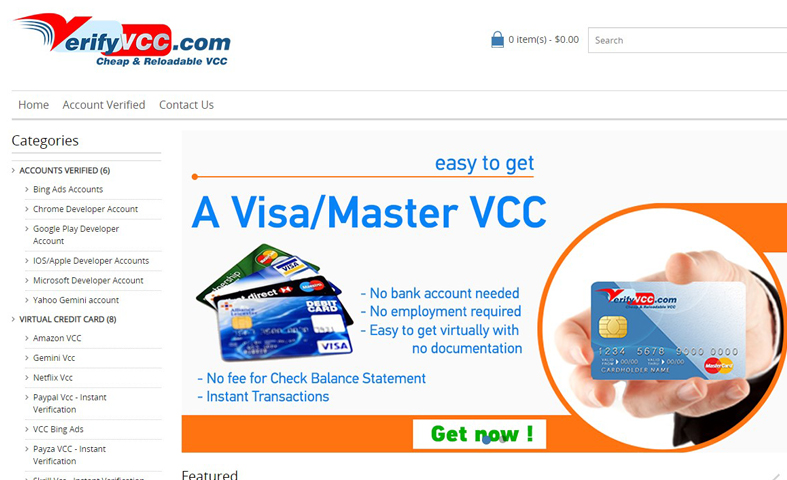
Keep in mind that using a virtual credit card isn’t the only way to get Netflix US. Depending on your region, American Netflix may accept your payment through a PayPal account. You’ll have to test this for yourself to know if it will work for you.
Even if it works, you’ll still have to change your Netflix region, though. You can use a VPN to do this, just make sure you sign up for one that has a money-back guarantee in case it doesn’t have servers in the locations you need.
You can also use Netflix gift cards to get Netflix US. There are gift cards available for purchase that you can use to unlock the entirety of the Netflix library. You can buy them directly from Netflix and you don’t have to have a Netflix USA account to do so. You can just get the gift card and then do the regular Netflix USA signup that we discuss in the next section.
Step 3: Sign Up for US Netflix
Once you have a working VPN, a US-accepted card number and at least $8.99 a month to spare, you’re ready to start your free month of streaming US only Netflix shows. Complete the following steps to sign up for a Netflix account:
- If you haven’t done it already, open your VPN app and connect to a VPN server that’s located in the US.
- Visit Netflix’s website or open the Netflix app and click Start Membership.
- Click Select membership plan, enter your email address and password.
- On the next screen, select your payment method, either PayPal, a Netflix gift card or your new virtual credit card.
- If you chose the credit card option, enter your payment details including your real name. Enter your VerifyVCC card details and any valid US zip code. You can search for US zip codes on the internet if you don’t have one.
- Click on Start membership to claim your free month of the US version of Netflix on your new Netflix US account. Note, Netflix will only deduct payment from your credit card after the expiration of the one-month trial period. No money will be deducted if you cancel your membership before then, so you’ll be able to enjoy American Netflix up to that point for free.
In a nutshell, we just explained an easy way to sign up for a US Netflix account using a VPN and a VerifyVCC virtual credit card. There are other methods to obtain a virtual US IP address such as using a SmartDNS service, although a SmartDNS will not allow you to stream US Netflix. Apart from SmartDNS and free extensions like Zenmate that we’ve already discussed, you can use Netflix proxy as well if you don’t want to sign up for a VPN service.
This is important:
However, using a VPN is by far the most secure way to unblock Netflix no matter where you are.Notably, a VPN encrypts your internet traffic to secure your online safety while traversing the world wide web. Other methods like SmartDNS don’t encrypt your traffic and can expose you to online threats like DNS hijacking and eavesdropping by malicious actors on the web.
As mentioned above, is one of the fastest and most reliable VPN services to unblock the US version of the site outside it. Other great VPNs worth trying include and . Netflix users will be pleased to know that each VPN service that we’ve listed has a money-back guarantee and works with Netflix.
This article only discusses how to sign up for Netflix using a virtual credit card. As mentioned earlier, using PayPal and Netflix gift cards are other brilliant ways to pay for the service while outside of the US.
You might want to get some help from our how to get American Netflix without a credit card guide if you’re stuck on the payment process and can’t get to your Netflix account. If you’re still stuck in the sign-up process, please write to us in the comment section and we’d love to look into your issue and resolve it. Otherwise, enjoy the Netflix library!
Pro Tip #2:
Netflix Gift Cards are an easy method to use for payment without a credit card. You can buy an e-gift card with the code emailed to you instantly. Try eBay or MyGiftCardSupply.com.You can also buy gift cards directly from Netflix. Whatever method you choose, gift cards should let access Netflix and start streaming the entire Netflix library. Try to find a source for your gift cards that has a money-back guarantee so you’re protected if something goes wrong with your order.
The Security Gladiators team has gone out in the wild and done a massive amount of research to bring you a humongous list of thousands of hidden categories for Netflix shows.
Pro Tip #3:
Find all your favorite categories with just one click.You would be amazed at how some countries get a lot fewer titles to choose from with Netflix, even the US. You can see the list and how your country rates here.
FAQ
Other benefits of using a VPN include unblocking other content streaming sites, protecting your data and making it appear as though your location is different from your physical location. You should use your VPN all the time, but especially if you’re using public WiFi or if you’re trying to unblock restricted content. Public WiFI hotspots are notorious for not being secure and letting hackers in. This leaves your personal information and your internet browsing data vulnerable and available for anyone who wants it.
Some of the most common searches related to this topic are “Netflix VPN free, “Free VPNs for Netflix” and “Can I use a VPN on Netflix?” The number of people that want to know the answer these searches indicates that Netflix US is popular, but that not everyone can access it.
While you can use free VPNs to access sites like Netflix US and other services like Apple TV and Hulu, we often recommend against free VPNs. They’re typically not secure, don’t work as they’re supposed to or sell your internet browsing data to third parties.
If you want to be safe while streaming from US Netflix, you’ll need to use a paid VPN that works with Netflix US. There is no specific VPN to Netflix service, so you’ll need to sign up for a VPN. Access can be granted if you use a free VPN, but your data will be vulnerable. You don’t want to know how many hackers are waiting between US Netflix and you to steal your data. They will not take an all rights reserved approach to your personal information and browsing data.
Top/Featured Image: By Netflix (Google) [Public domain], via Wikimedia Commons

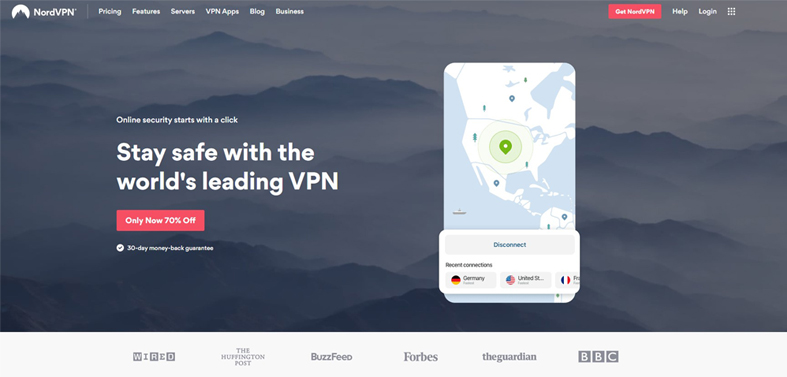
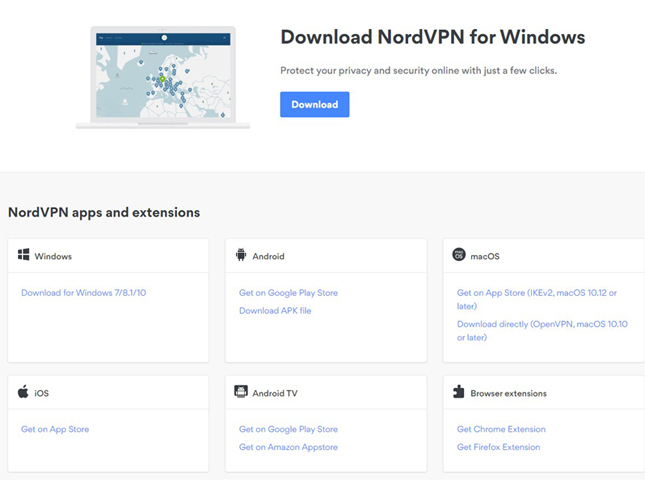
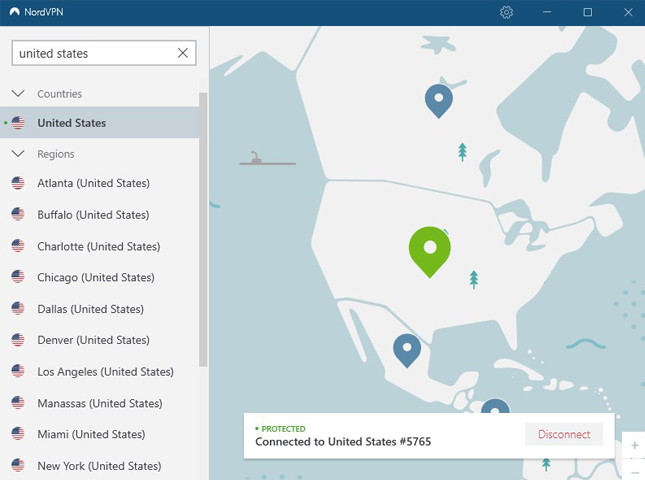
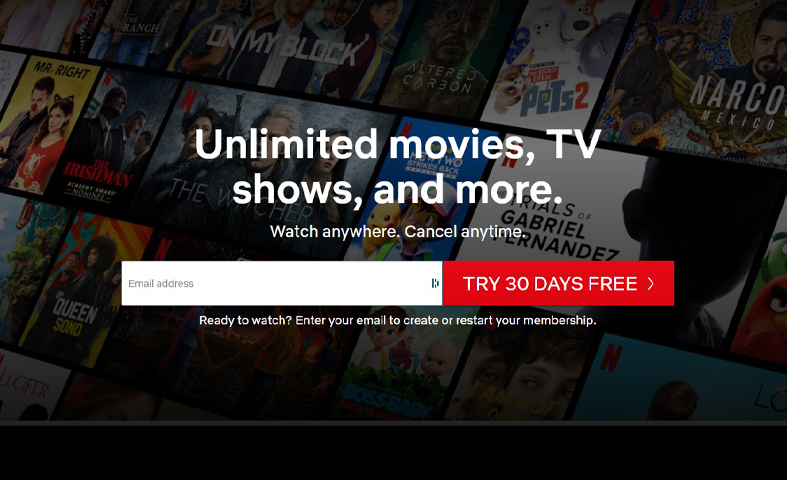
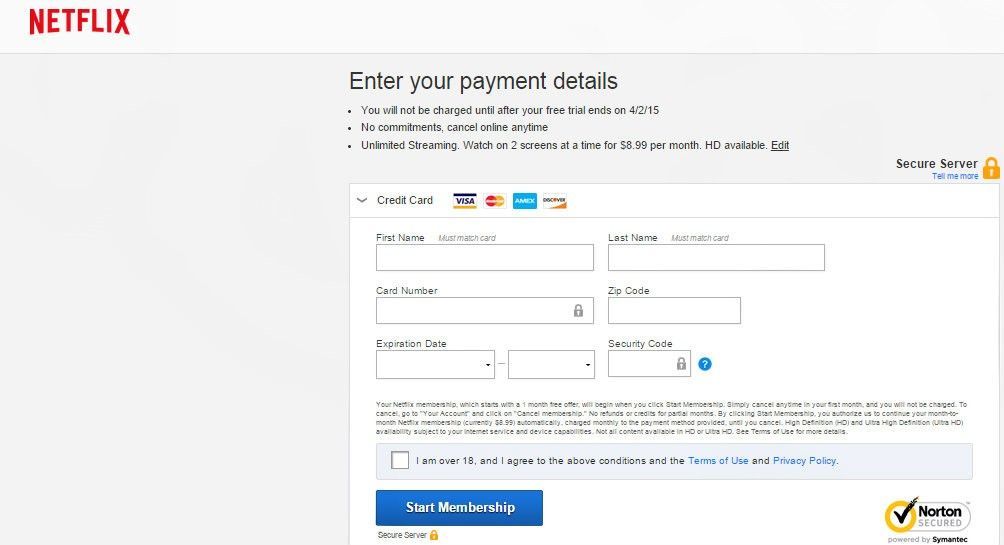
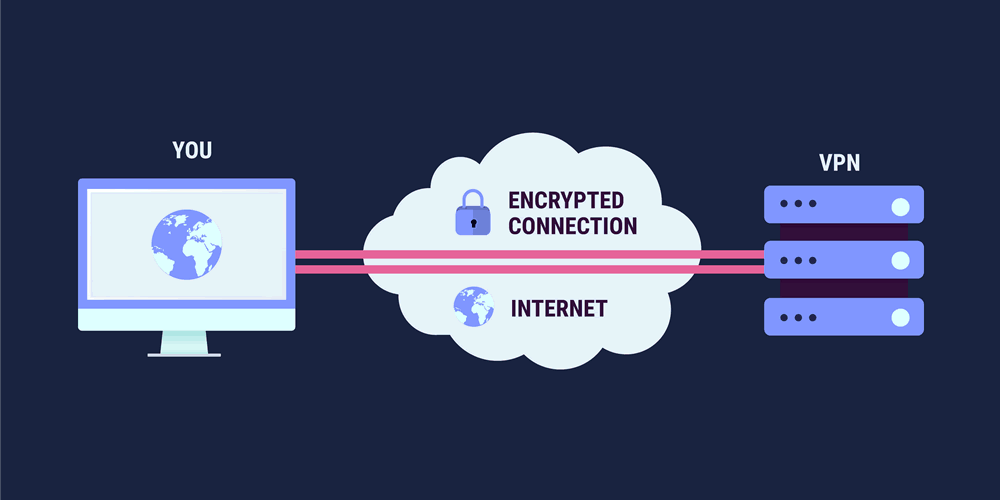

Hi there.
I have the entropay credit card and have followed the steps to start a netflax account and still receive a message stating could not verify your payment details!
Hi, thank you for stopping by on our site. As you can see at the end, there are other methods (Paypal) are suggested to at the end – so if this virtual credit card (Entropay) isn’t working at your end, you can go with other payment methods. Our article here https://securitygladiators.com/get-netflix-without-a-credit-card/ will help you on this. Please let us know if you still can’t get through!
Hi, this maybe be a dumb question, however, if I were to sign up to Netflix via a VPN (as stated above), will I still then be able to access Netflix when not logged on to a VPN after I had signed up? And will it notify the Netflix servers that I am logging on via another country based outside the US?
Thank you very much. Any help is greatly appreciated :)
Hi Chris, yes you’ll be able to log onto Netflix without VPN then – given that Netflix is available in your region. And yes, Netflix system detects your region and will be able to know that you’re in another country rather than US. But when you need to access US Netflix content, you simply connect to a US VPN server and then you’ll have US Netflix catalog. Hope it helps!
hi when setting up entropay account do I set it up to usa or my country
Thanks for the comment Carin.
You have to use USA as your country.
I heard netflix is blocking VPN IPs so none of the VPN service continuously unblocking Netflix. Right now, I’m unblocking Netflix with purevpn and its working for now. If its stop working I will consider your recommendation
Thanks for the comment Emma,
NordVPN, currently, is the most consistent VPN service when it comes to watching Netflix outside US.
Nordvpn is inexpensive and reliable VPN to stream Netflix.
Thanks for the comment MJ,
That’s pretty accurate.
I just tried creating an account with Entropay. It did not go through as it does not support US
Thanks for the comment Jackie.
Have you tried to use a VPN service and then try Entropay?
Entropay website currently says it’s not accepting new accounts :((
Hi Martin.
Thanks for the comment.
What a bummer.
We’ll continue to monitor the situation until there is some progress on that.
Hello there…I have a question, I use NordVPN and it works like a charm :)…however I try to sign it on Netflix USA , and when I selecrt paypal, I get this message: ” There appears to be a problem with the payment method you are trying to use” ..isn’t it the case that I need a paypal US billing address ??? I am writing from Holland :) . Thanks…. Mike
Hi Mike.
Thanks for the comment.
You are going to need a US payment method if you want to access Netflix USA. Is your payment method based in the US?
Hi I tried to creat an account with a VPN with the master card and everything and after payment details goes through it asks me to recieve a text message confirming the account
Hi Ethan. Yes. That is how it is supposed to work.
hey i already have a non us netflix account and i have express vpn. is there any way i change this account to a US netflix account by using express vpn….please let me know if there is a way?
You can not change your account location on Netflix at all, I have tried. You need to cancel one account and then open a new account in the desired country. You will need to use your VPN and connect to the US and make sure all of your cookies have been cleared on your browser.
You don’t need a US account to access the US version of Netflix though. Just connect to a US server on your VPN and then open Netflix, again make sure your cache and cookies are cleared first.
Netflix wants an American phone number to send a code to how do I get around that? I have a VPN that’s up and running.
https://receive-sms-free.net/from/Netflix
Need a netflix account plz