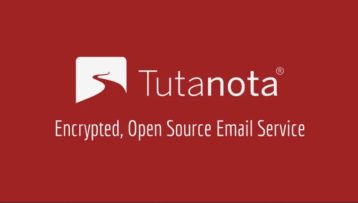Tutanota, an open-source, free and encrypted email service, no longer works in some countries including Russia and parts of the U.S.
On its blog, the company reports that internet service providers have started blocking Tutanota in certain regions of the U.S.
The Russian government is also blocking access to the site in a bid to curb encrypted communication among users.
The email provider was also blocked in Egypt starting in October 2019, but Russia’s action is a bit different—in this case, Tutanota is being added to the government’s ever-expanding blacklist of services that supply users with security and privacy, including other providers like ProtonVPN and ProtonMail.
Given that the most active users on Tutanota are activists working in Russia, this isn’t surprising in the least bit. Some point out the fact that cybercriminals and hackers had started using privacy-oriented anonymous email services and that’s why the government had to step in.
Adding to that, some VPN services and internet service providers did not comply with orders and register their online operations with Russian authorities.
For the uninitiated, the government in Russia requires every VPN service and ISP to hand over information on their users. If they don’t, they can take their business elsewhere.
The open-source data tool OONI Explorer confirmed that Russia has blocked Tutanota’s services.
OONI Explorer regularly reports on cases of internet censorship around the globe.
Observers believe Russia has only acted against confidential and encrypted communication because it wants to be in control of the content and distribution of news and information.
In a blog post, Tutanota stated that it strongly opposes Russia’s censorship block and it will continue to focus on providing a secure and confidential communication channel to activists, journalists and citizens alike.
Note:
Want to learn more about Tutanota? Read our complete review here.For its American users, Tutanota reported that U.S. telecommunications giant AT&T has blocked the service.
The company expressed on its blog opposition to this move and called for measures to restore net neutrality, a policy that prevents ISPs from arbitrarily blocking or throttling any website or online service at will. The net neutrality law
was repealed in late 2017.
So: How can you get around these blocks and access Tutanota as you would normally? Read on for the best solution.
Table of Contents
How to Unblock Tutanota in the U.S. and Russia (& Anywhere Else)
There is no guarantee that sometime in the future, another country’s government or ISP would not block Tutanota anytime they want.

And that bullet-proof solution is a VPN service.
Just because Tutanota is not available in regions such as Russia and Egypt doesn’t mean there isn’t a huge demand for it in those countries.
If you can’t access Tutanota over your local internet, the best way to get around the geolocation block is to use a VPN app.
Use a VPN to Access Tutanota
Virtual Private Network services allow users to hide their IP address and anonymously connect to a remote server (owned by the VPN company) without revealing their real IP and location to any other party, including their ISP, the website they’re visiting or hackers who might be lurking on an unsecured internet connection.
This allows users to effectively browse the internet from any location, with no one able to access their data. For example, if a U.S.-based user connects to a server in the U.K., their connection will appear to be coming from the U.K., thus hiding their true location.
Once you’ve subscribed to a VPN service, just download the appropriate VPN app that’s compatible with your operating system and device.
Once that’s done, you should install and launch the VPN app and then connect to a VPN server in a country where Tutanota is not blocked.
Finally, just open up your web browser and then start using the internet as you would do normally.
And that is all you really need to know when it comes to unblocking Tutanota and any other privacy surface in any given country should there come a time when one of these “blocks” makes its way to your country as well.
We should mention here that it is not a guarantee that you will be blocked. As mentioned before, it depends on which city you live in and which internet service provider you use.

Problem solved.
Access Tutanota Using the Tor Browser
Another option is to use the Tor browser, a Firefox-based web browser that specializes in providing users with anonymity and privacy.
Whenever you hear that your government or ISP has banned a particular website, you can always make use of the Tor browser to access it.
In our experience, the best solution is to use the Tor browser in addition to a VPN service.
With a VPN, you should have no problem bypassing all local and global censorship blocks.
If your government has banned a site like Tutanota, you can access it as you would normally by simply connecting to a VPN server before you open your web browser.
Tutanota recently mentioned that its developers are planning to offer a specialized Tutanota Tor Onion Service in the future, meaning the email service will expand to be hosted on the Tor network.
This will help Tutanota and other email services to continue their objective of protecting freedom of speech and privacy rights in the online world.
Conclusion: Encryption in the Age of Online Censorship
If you have purchased a VPN subscription, you do not have to worry about Russia or any other country blocking access to email services like Tutanota.
Running a secure email service that offers users an anonymous email address with a complete email account is never an easy thing to do, especially in the age of governments implementing strict censorship practices, collecting citizens’ data and squashing open-internet policies like net neutrality.
This is important:
Just be sure to turn on your VPN app before you go to your web browser and input the URL of the website that you want to visit.If this guide helped you, then please leave a comment below letting us know! We’d love to hear about your experience.