
We’ll start off this PCProtect review by mentioning what we look for when we talk about a good security product.
The first thing we look for in any security product is actually a question:
Does it have all the necessary features?
If it does, then is it an all-in-one security solution or does it specializes in one aspect of a user’s online security?
Then we move to other areas such as cross-platform compatibility and its actual effectiveness.
PCProtect is indeed an all-in one security solution.
It is not only a security product in the sense that it has some antivirus features, but also a VPN service.
Yes.
You read that right.
PCProtect is a unique piece of software application that has an antivirus components, a utility component, and a VPN service component.
More interestingly know, PCProtect is basically a brand that is based in the UK.
It belongs to the company that goes by the name of SS Protect Limited.
This company is that same that markets other security products like Total AV and Scanguard.
Now, we won’t talk about those two products in this PCProtect review.
But what we will say is that those two products functioning similarly to PCProtect from what we have gathered by researching them online.
But of course, all three are different brands in and of themselves.
Go to PCProtect With 50% DiscountTable of Contents
PCProtect Price
An initial subscription package for PCProtect will cost you around $49.99.
If you would like to pay in British pounds or even euros, then the numerical amount will remain the same.
The $49.99 subscription package will last you a whole 12 months.
That is the standard package.
But here is the catch:
This is just a promotional price.
And that means, there will come a time when it will expire.
Once the promotional offer expires, the official documents say that the company will automatically renew all services at a standard rate.
And it will use the same payment method as before.
Users are free to request a change in their payment method if they wish so.
So what’s the price of the standard annual subscription package?
It is $149.
Now, that is what we call insanely expensive.
Remember, PCProtect is not even close to industry giants like BitDefender or Norton.
Also, remember that a year’s worth of non-promotional price for Norton Antivirus Deluxe is $89.99.
And Norton is considered as one of the most expensive packages in the antivirus industry.
So it just bemuses us a to why PCProtect would price its packages even higher than Norton’s.
PCProtect is not pricey.
It is insanely pricey.
How Long Is The Promotional Offer
From our research for this PCProtect review, we have come to know that the promotional offer which is described as a limited time offer, is actually a permanent one.
The timer on the official website will reset each time you will visit the official website.
This makes things a little interesting.
Why would a genuine antivirus company use such unethical tactics?
This leaves us to believe that we will have to work extra hard to trust PCProtect.
And that’s what we will try to do for the remainder of this PCProtect review.
What About Money-Back Guarantee?
As mentioned before, the “limited time offer” isn’t really limited.
That doesn’t give a good vibe if we are being honest here.
But we’ll give PCProtect some more chances, at least till we reach the end of this PCProtect review.
PCProtect does have a 30-day money-back guarantee.
And all users can avail it.
The official website says that the company will not ask you any questions if you want to avail your 30-day money-back guarantee.
But we already know that PCProtect has employed some really shady promotional offer practices.
Moreover, our research tells us that their support staff won’t answer questions about these problems either.
So, we can’t say anything about the legitimacy of this money-back guarantee with any confidence.
Is There A Free Trial Version?
No.
But there is a free version of PCProtect.
You can download it for free from the official website.
The free version of PCProtect comes with features such as disk cleaner, system boot and a scanner that scans your machine for potential threats and problems.
However, if it finds any problems with your system, then it won’t fix them.
The user is required to buy a license in order to enable the free version of PCProtect to fix their machine’s problems.
What About Payment Methods?
Right now, PCProtect supports the following payment methods,
- PayPal
- Credit Card
- Debit Card
Not a great list of choices by any means.
If anything else, we would have liked PCProtect to offer Bitcoin as a payment method since it also has a VPN service.
Go to PCProtect With 50% DiscountFeatures
If you buy one home package, which is the standard one, then you can protect up to three devices.
The official website also has a family package.
You can purchase this and then protect up to six devices in totality.
Here is another problem though:
The official website doesn’t talk much about this family package at all.
Now, with that said, let’s take a look at some of the core features of PCProtect.
The standard PCProtect package comes with these core features,
- An “advanced” antivirus software
- A good old firewall
- A system boot feature
- A dedicated file manager
- Smart scan feature
- Protection that is real-time in nature
PCProtect doesn’t do a great job of advertising this, but it also offers a VPN service.
And since we want to focus on the VPN portion of this security product, that’s what you’ll read more of in this PCProtect review.
PCProtect Privacy
Even if we ignore everything else that is bad about PCProtect protect, here lies its biggest weakness:
It collects an unholy amount of personal data on its users.
The scale of the data is quite huge and we can’t possibly cover all angles sufficiently in a single review.
But we’ll try to give you the gist so you know what you are getting into when you go out in the market and buy out a PCProtect subscription package.
Here is what you must know:
PCProtect doesn’t hide the fact that it will share your usage data and private information with third-party marketing companies and other ones as well.
Of course, current data protection laws will protect those transactions.
And in experience, it is true that these laws, when applied correctly, do help in data selling permissions that VPN service providers need in order to sell data.
Moreover, PCProtect will also share your information with other players such as sponsors and their business partners.
You can view the full PCProtect privacy policy right here and read it for yourself.
But we’ll give you a warning, the details are gross to say the least.
On the other hand, we have to give PCProtect some marks for their honesty.
They never try to hide the fact that they will share your data and probably abuse it as well.
They also do not sugar coat things when they say that you’ll have virtually no privacy when using PCProtect features.
The company is clear on its position.
On a side note, this has lead us to some good amount of confusion as to why PCProtect would offer a VPN service when it knows that no sane person on earth would buy it if they don’t ensure total privacy and zero logs?
Of course, there are always those people who don’t know much about the internet.
We guess PCProtect is waiting to snap up those naive ones that come along once in awhile.
We have also mentioned the fact that PCProtect is based in the UK.
Or more specifically, its parent company which goes by the name of SS Protect Limited is.
For those who don’t know, the UK is the home of the organization known as GCHQ.
The UK government has also signed agreements such as Investigatory Powers Act.
A guy by the name of Edward Snowden, described the Act as the most extreme form of surveillance in probably the entire history of western democracy.
In other words, if you are a VPN service or are a company that offers a VPN service, the UK is the last place you want to base your operations in.
Even if PCProtect offered the best security solutions and the absolutely best VPN service in the world, it would count for little because of the country it is based in and its privacy policy.
The main problem with VPN services that are based in the UK, is UK’s law.
Mainly that it obliges VPN services and other technology companies to keep user logs.
And also, expect them to hand these over when the law requests it.
PCProtect Security
As mentioned before, we’ll only talk about PCProtect from a VPN service’s perspective.
The other features are of little interest to us since we review products based on how they perform as a VPN service.
THe PCProtect VPN service uses the industry standard AES-256 bit cipher.
And it then couples that with SHA-512 bit hash authentication.
It also uses the RSA-4096 bit handshake.
Moreover, PCProtect also offers perfect forward secrecy.
Which is great.
All of these technologies make PCProtect encryption combination a great one.
Too bad their privacy policy and country of origin are enough to wreck their chances of becoming a great VPN service provider anytime soon in the future.
The official PCProtect website also has these SSL reports from Qualys.
PCProtect has scored an A with PFS.
Of course, an “A” grade is a good enough in any category.
But we have seen great VPN service providers scoring A+ on these reports.
Go to PCProtect With 50% DiscountPCProtect Official Website
As far as the official website goes, there isn’t much wrong with it.
It is built smartly and is populated with just the right amount of text.
Any more and PCProtect would have risked potential customers getting frustrated and leaving the site without ever considering the option of signing up with the company as a VPN service.
The official PCProtect website also has a knowledge base section and a dedicated FAQ section.
Both of these contain sufficient amounts of content and useful information.
If you want to know what PCProtect does with certain things as a VPN service, then these are the sections you need to pay attention to.
But here is the problem though:
PCProtect documentation section isn’t great.
In fact, it is short.
And doesn’t give out a lot of details.
The number of tutorials is good enough as they are well presented and follow the how-to formats which are very easy for new users to follow and benefit from.
PCProtect Customer Support
We have already mentioned the fact that PCProtect offers a fully fledged FAQ section and a knowledge base section.
There are also those tutorial sections.
All of these sections are built with one thing in mind:
To help the end user understand the service and how to make it work.
But PCProtect tries to go the extra mile in this category.
In addition to the above-mentioned user aids, PCProtect also has other means of customer support.
These means come in the form of a 24/7 live chat feature.
PCProtect also has the standard ticket email system.
You can also contact PCProtect staff via Facebook, Twitter, and Google+.
But we have noticed that they seem to lie dormant at the moment.
Maybe PCProtect will get around to them at some point in the future.
Right now, the social media pages for PCProtect are about as useful as a grave robber in a crematorium.
Our research for this PCProtect review also tells us the staff behind the live chat feature of customer support department isn’t all that great.
What do we mean by that?
We mean that they will not help you in the slightest bit if you don’t ask the right questions.
If you ask them technical questions about their VPN service, they won’t respond to you.
They might even ignore you.
And that is the worst form of live chat customer support that any company could have.
Either have a great live chat customer support department or don’t have one at all.
That’s the way companies, especially VPN companies, should roll.
With that said, we have also heard that if you send your questions to PCProtect via email, things change.
Then you can expect a knowledgeable answer within 24 hours.
Which isn’t bad by any stretch of the imagination.
Installation
Before we talk about the actual installation process, let’s talk a little bit about the signup process.
Because it is actually the signup process where the users actually begin the installation process.
So, to sign up for the PCProtect subscription package, you have to visit its official website.
That was obvious you would say.
And we’ll agree with you.
Okay then, onto the less obvious stuff.
The official website doesn’t hide the fact that you can first try out the service with a free version of PCProtect.
And perhaps you should.
But we’re not here for that.
We’re here to judge the actual sign up process.
But if you want to go the free version route, you can do so without any worries.
Once you have installed the free version of PCProtect, you can perform functions such as scans.
This scan will then alert the user if they find threats on the user’s machine.
As mentioned before, if you try to fix the found threats, you’ll receive an error or sorts.
Well, you won’t receive an actual error report.
Only a message that tells you that if you want to fix the found problems then you need to purchase a valid license.
PCProtect Software Application For Windows
The main interface for the Windows version of PCProtect is reasonably well built.
It has neatly organized button that represent the core functions of the PCProtect software application.
The application itself is very easy to understand and then to use.
All you need to do, in order to perform a scan, is to click the big green circle that says Scan Now.
When you do that, the PCProtect software application will start to scan your machine.
It will scan your entire operating system, so come prepared to spend a lot of time looking at your screen, just waiting.
After PCProtect finishes any scan, it shows the user the related results in an organized fashion.
In other words, you won’t have to click twice in order to find out the results of the scans.
They are displayed clearly and in obvious spaces.
Then, if you have the proper license, you can start to do something about the found threats.
You can either whitelist, delete, quarantine or ignore potential threats.
Of course, if you ignore potential found threats then PCProtect would do nothing about those threats.
PCProtect claims that it is the fully featured and complete anti-virus product.
And as with all complete antivirus products, it offers users real-time protection against all types of threats including viruses and malware.
There is also the System Boost feature which cleans up the user’s startup program schedule.
Users can also use the System Boost feature to uninstall applications that they no longer need.
PCProtect security solution also has a browser manager.
The browser manager basically allows the user to clear things like history and cookies from the user’s multiple web browsers.
There is something, we need to discuss PCProtect Uninstall Application feature.
It isn’t exactly a feature.
It is just a script that runs the app’s default and built-in uninstall facility.
If you know anything about your Windows, then you would know that this function is exactly the one that Programs and Features already perform in Windows.
And if you thought that the uninstall application feature would perform a deep left-over cleanup of your uninstalled files, then you thought wrong.
It doesn’t do that.
However, if you do want a piece of software that does perform those deep cleanup jobs then we think you should have a look at the Revo Uninstaller.
Disk Cleaner Utility
This utility will do one thing:
It will search the user’s computer machine and will then hunt down those annoying duplicate files.
As a result of its cleanup action, you will have more free space on your drive.
Basically, the disk cleaner feature deletes all unnecessary files which are considered as junk by your operating system.
Of course, if you have a modern hard drive or even better, an SSD, then utilities such as disk cleaners and system boost are of little use to you.
In other words, there is no practical value to these utilities now that most of the users are using modern HDDs and/or SSDs or even those hybrid hard drives.
With that said, if you happen to have an insatiable sense of tidiness then these utilities might fulfill that.
Here is another interesting bit that you would want to hear about this “disk cleanup” utility from PCProtect:
Its junk shredder feature isn’t even as good as the Windows built-in Disk Cleanup Utility.
Which is saying quite a lot.
Our research for this PCProtect review shows the Windows default Disk Cleanup Utility performed twice as efficiently as PCProtect Disk Cleanup Utility.
VPN Servers
PCProtect VPN service provides users with VPN servers that are located in over 43 countries.
In other words, if you want to then you can connect to VPN servers in up to 43 different countries.
That’s a lot of choice.
PCProtect might not have the best VPN service that the world has ever seen, but in terms of VPN server numbers, it certainly offers much more than even some of the top VPN service providers.
Some of the locations that PCProtect offers as a part of its VPN server location package are as follows,
- Azerbaijan
- Brazil
- South Africa
The FireWall Feature
The PCProtect firewall isn’t what you think it is.
In other words, it’s not like ZoneAlarm or some other premium security product.
It is just another version of the basic Windows Firewall.
All it does differently is it allows the user to switch between outbound and inbound connection easily by turning them off and on from a neatly designed interface.
Some Minor Problems
Our research for this PCProtect review also shows that some users may run into problems while trying to activate their accounts.
And some impatient users might just uninstall the whole thing before they can waste a ton of their time in fixing the issue.
If you are one of those users, then all power to you.
PCProtect isn’t that great of a product, if great at all, to waste that much time in activating your account.
Some reviewers have even reported that their machine would not boost after they installed/uninstalled PCProtect.
Now that is saying quite a lot.
It wreaks of a security product that professional did not work hard on.
Some reviewers also reported that they had to perform a full Windows System Restore in order to get their systems to work properly.
Hence, if you want to test PCProtect then we recommend that you should not install it on your primary computer or your work computer.
Instead, you should install it inside a reputed virtual machine.
This is the only way you can ensure protection for your main computer.
You can already see that PCProtect comes with a lot of troubles.
There is not a single user on this earth who would want to go through this all well before the software can do any work for the user.
Our case is different though.
Reviewing security products is our job and that’s what we do.
But sometimes, we too have to endure products like PCProtect.
PCProtect Performance
First, let’s talk a bit about the claimed Advanced Antivirus Protection.
As mentioned earlier as well, PCProtect has some core features.
The most important of those core features is the antivirus protection feature.
Here is the question though:
How good is it?
In other words, how effective is PCProtect’s antivirus?
And if it is any good then does it even come close to some of the best antivirus products in the market?
Before we answer that question, we would like to mention this disclaimer.
Testing antivirus products is hard.
Measuring their effectiveness is even harder.
The job of a tester when it comes to anti-malware and antivirus products is no walk in the park.
And hence we should always listen to the advice that anti-malware professionals give out via their independent lab results.
These testers and security experts have the ability to obtain virus samples in a safe and ethical manner.
Then they can safely test anti-malware and antivirus products.
But there are simpler ways to test antivirus products.
Testers normally use Anti-malware testfiles that the EICAR (European Institute for Computer Antivirus Research) and CARO (Computer Antivirus Research Organization) create on a regular basis.
This is the way they test computer antivirus programs and their responses.
If you want to then you can read a decent academic paper which discusses EICAR test file and malware simulation techniques here.
This EICAR testfile has one purpose:
To trigger a response from anti-malware and antivirus software applications.
It is only available for Windows.
And it ships in multiple compression formats which are specially designed to test anti-malware and anti-virus detection abilities.
But do take note that this testfile doesn’t have the ability to measure the effectiveness of a given software application against subtle viruses that just roam the wild world of the internet.
It can only test antivirus products at a fairly basic competence level.
Many companies have discontinued their suite of testing tools for malware detection.
Before, many reviewers used Spy Car utility tools.
Those are gone now.
So the only other option that is publicly available is EICAR test file.
What about the result then?
PCProtect failed.
PCProtect real-time protection is real-time in name only as it turns out.
In other words, it did not detect malware from the testfile.
It also didn’t warn the user to not open the file or stop the user from doing so.
However, when PCProtect performed a Quick Scan, it found the testfile to have a virus in it.
Strange.
The virus scanner works.
But the virus remover doesn’t.
Of course, that is useless because what good is a scanner when the remover can’t do its job.
If the EICAR testfile contained real viruses, many reviewers would have lost their machines with malware infections.
To really gauge how bad PCProtect antivirus program is, we think it is best to compare it with Windows Defender.
Now, we all know that Windows Defender is a weak antivirus software program.
But guess what, even Windows Defender detected and then appropriately quarantined the EICAR Testfile.
Windows Defender also stopped the user from opening the downloaded testfile.
Another Fun Fact
PCProtect isn’t a safe software application to use.
A reviewer found that on a PC with PCProtect, Malwarebytes anti-malware software (which is very well respected software) detected about 1500 threats.
And about 1500 belonged to the software application known as PCProtect.
Shocking?
We know.
VPN Speed
All VPN services decrease your internet connection’s speed.
And bad ones like PCProtect VPN service will slow down your internet connection even more.
But of course, we have to do proper research.
Our research for this PCProtect review shows that its VPN service is slow.
Even on a VPN server that is close to the user’s location, it drops download speed by 50 percent.
PCProtect VPN service also doesn’t protect you against DNS leaks.
Does PCProtect VPN Work With Netflix?
No.
Does PCProtect VPN Work With BBC iPlayer?
Yes.
You just have to connect to a UK server and you are good to go.
PCProtect Compatibility
According to official sources PCProtect supports the following platforms,
- Windows
- Mac OS X
- iOS
- Android
- Chromebook
- Amazon Fire Stick
With that said, we could not find the download links for the Chromebook app.
If you want to use the Android app for PCProtect then you will have to make use of Google Play Store.
And our research strongly shows that it is likely NOT to work with Amazon Fire Stick devices either.
We have also heard news that PCProtect is preparing a new version of its Android app, so we’ll keep tabs on that as well.
Conclusion
Pros
- Has a nice user interface
- Intuitive to use
- Comes with a reasonable 30-day money-back guarantee. Of course, you’re going to have to trust PCProtect to return your money since it doesn’t really have a reputation yet.
- VPN encryption is right up to the mark
- Works with BBC iPlayer
- Protects three simultaneous devices on the standard plan
Cons
- Features aren’t really features. They are rebranded versions of default Windows Features
- Malwarebytes says PCProtect is a malware
- There is little to no information on how PCProtect uses OpenVPN encryption
- Its antivirus feature simply does not work
- Unethical marketing tactics
- Can potentially break your Windows if you uninstall it
- Customer support isn’t good
- VPN service’s performance is bad
- Extremely expensive
- The company is based in the UK
- Privacy policy is a disaster.
But at least the company doesn’t hide the fact that it sells all user data.
Conclusion
Okay, time to summarize what we think about PCProtect.
Of course, we have to consider the fact that a lot of readers will jump to the conclusion section in order to save time.
And that is completely okay.
So without further ado:
PCProtect is one of the worst security products that money can buy.
It uses unethical marketing strategies.
And that’s only the beginning of its troubles.
The software application is itself bad at everything it is supposed to do right.
Believe it or not, PCProtect antivirus feature doesn’t have a proper real-time feature.
Yes, the people behind PCProtect say the product has real-time protection, but our research shows otherwise.
And its antivirus product could not pass the most basic antivirus test either.
PCProtect has some features that do in fact work, but they are not really features.
They work by leveraging the already present built-in Windows features.
There is no advanced firewall either.
A lot of the features are in fact worse than the Windows default features and utilities.
The PCProtect VPN service will hide you because it makes use of some good encryption technologies.
But it is average when it comes to performance.
The company’s privacy policy is about as bad as it can get actually.
In short, PCProtect has no interest in keeping your information private.
We don’t think we need to say more about its VPN service.
The Customer support is poor and rather rude if we go by our research.
Don’t expect them to answer basic technical questions via live chat.
Moreover, some reviewers have reported that if you try to uninstall PCProtect, it will trash your system.
Which is of course, so not cool.
We doubt if PCProtect is even a legitimate program and not a scam from some hacker group.
Malwarebytes thinks it is malware, so do we have another choice?
If you don’t want to damage your computer then stay away from PCProtect.
Of course, you could read this entire review and think to yourself that you can handle all our warnings without any problems.
In that case (if you must), go ahead and download PCProtect.
And if you want to sign up for a VPN service that actually protects your identity and secures your privacy then give IPVanish a try. Read IPVanish review here.
Go to PCProtect With 50% Discount- has a neat user interface
- intuitive software application
- long money-back guarantee period. You'll have to trust them though
- three simultaneous devices allowed connection with one account
- VPN service works with BBC iPlayer
- antivirus feature can't pass the most basic malware tests
- unbelievably bad privacy policy
- can break your Windows if you uninstall it
- bad customer support
- VPN performance is poor
Be the first to leave a review.
This review has no replies yet.

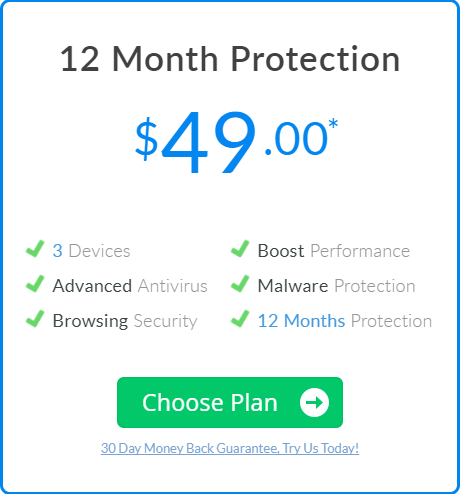
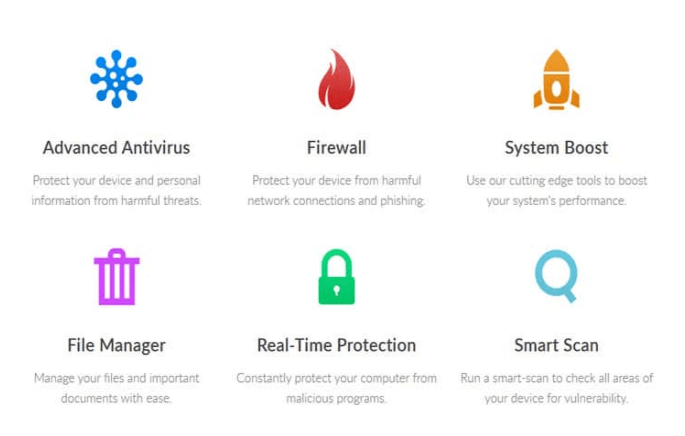
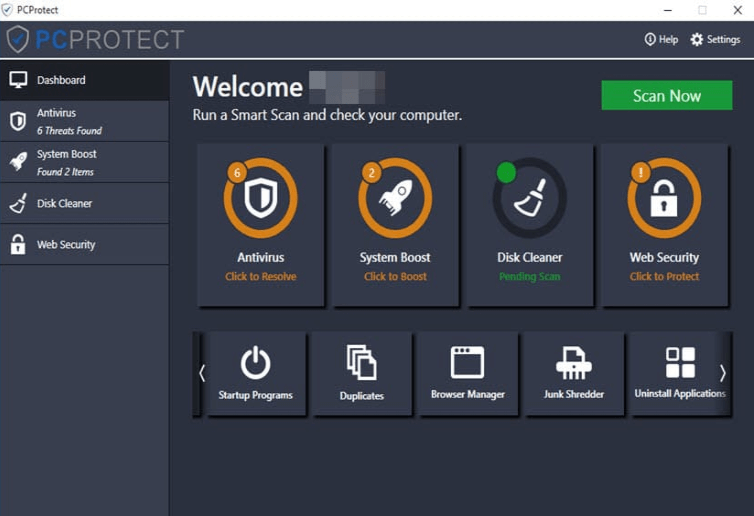
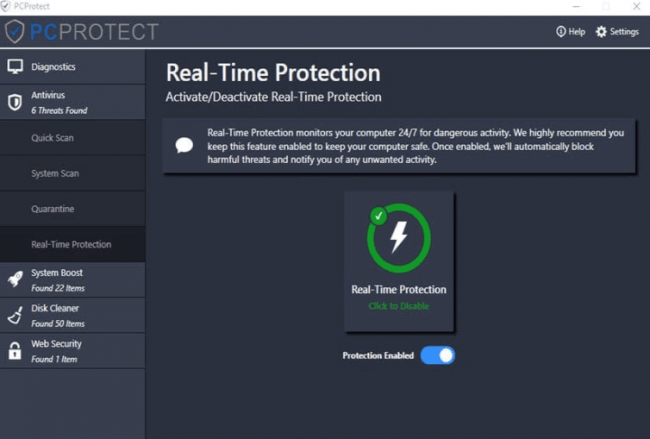
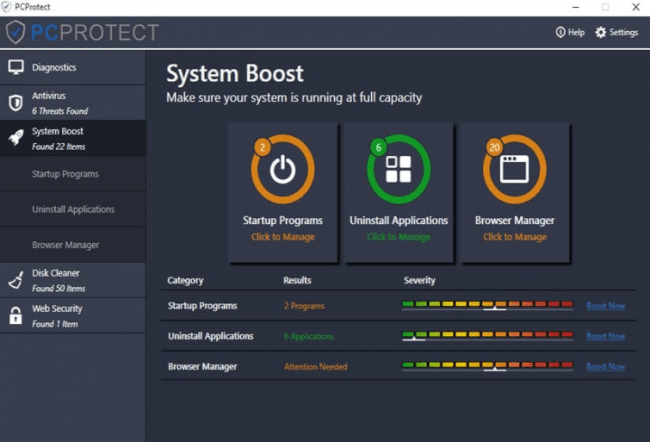
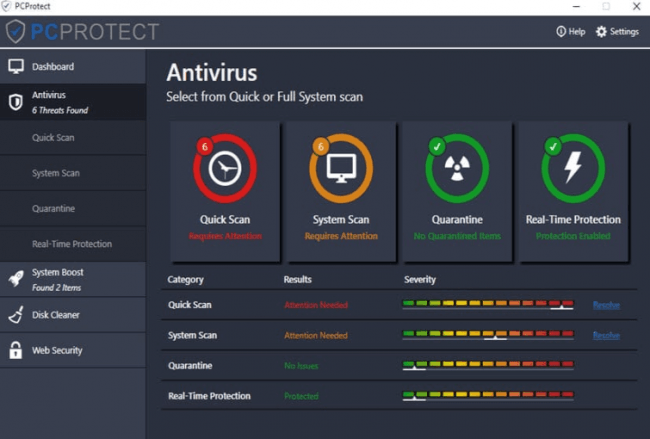
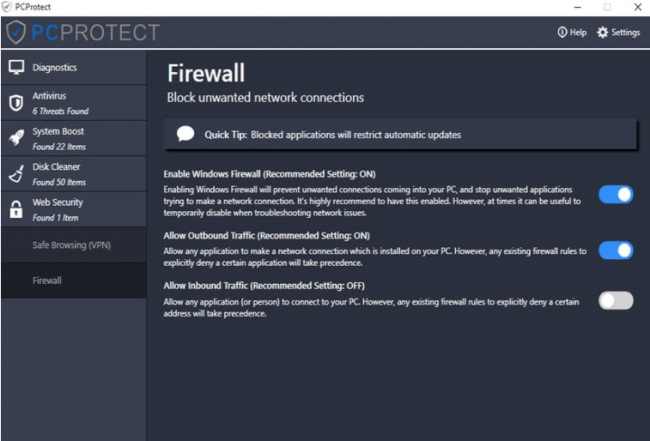
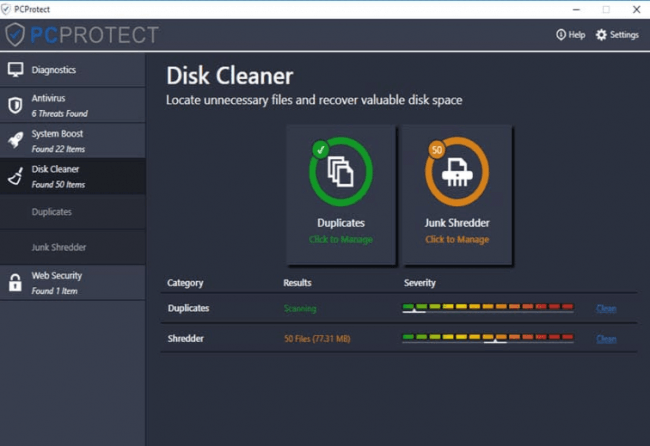
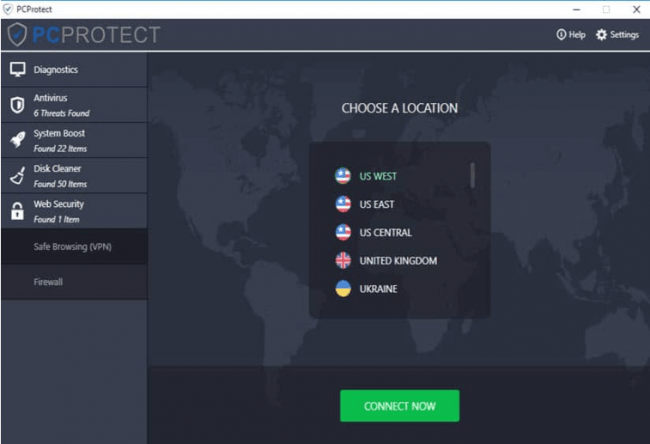
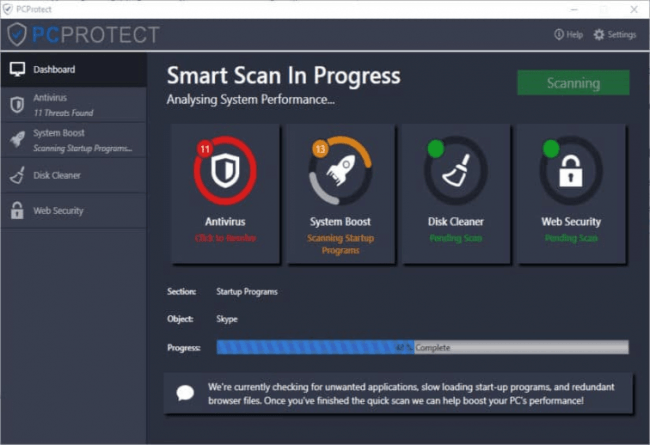

PCProtect caused a crash and had to be removed and Win10 repaired.
Hi KTU.
Thanks for the comment.
We’re sorry that PCProtect caused a crash on your machine. Maybe next time try running it first in a Virtual environment.
Been testing various vpn’s that are currently going out for my blog, but this review is really well written, so thank you for it. I think comparing this to nordvpn would be really a waste of time haha, I’ve used it for a few years now going and its one of the best out there, up there with expressvpn imo. Also, if you are cheking these things DO use a virtual machine, you don’t know what could happen haha
Hi Marcooo.
Thanks for the comment.
We’re talking about PCProtect here. And while we do agree that NordVPN and ExpressVPN are good VPN services, they aren’t exactly perfect assuming you are signing up for a VPN service to protect your data.