Private Android keyboards are secure virtual keyboards used to insert texts, numbers or characters. Some Android keyboards are built-in, while most others have to be downloaded. However, users do not have to open downloaded apps to use Android keyboards, but instead, the keyboards automatically pop up in the text tab once installed and enabled.
Some of the features of private Android keyboards include typing in multiple languages, translation, auto-correct, auto-complete or predictive text, emoji or GIF quick access, and many more. The best private Android keyboards are secure, fast, customizable and accurate. The 8 best private Android keyboards are listed below.
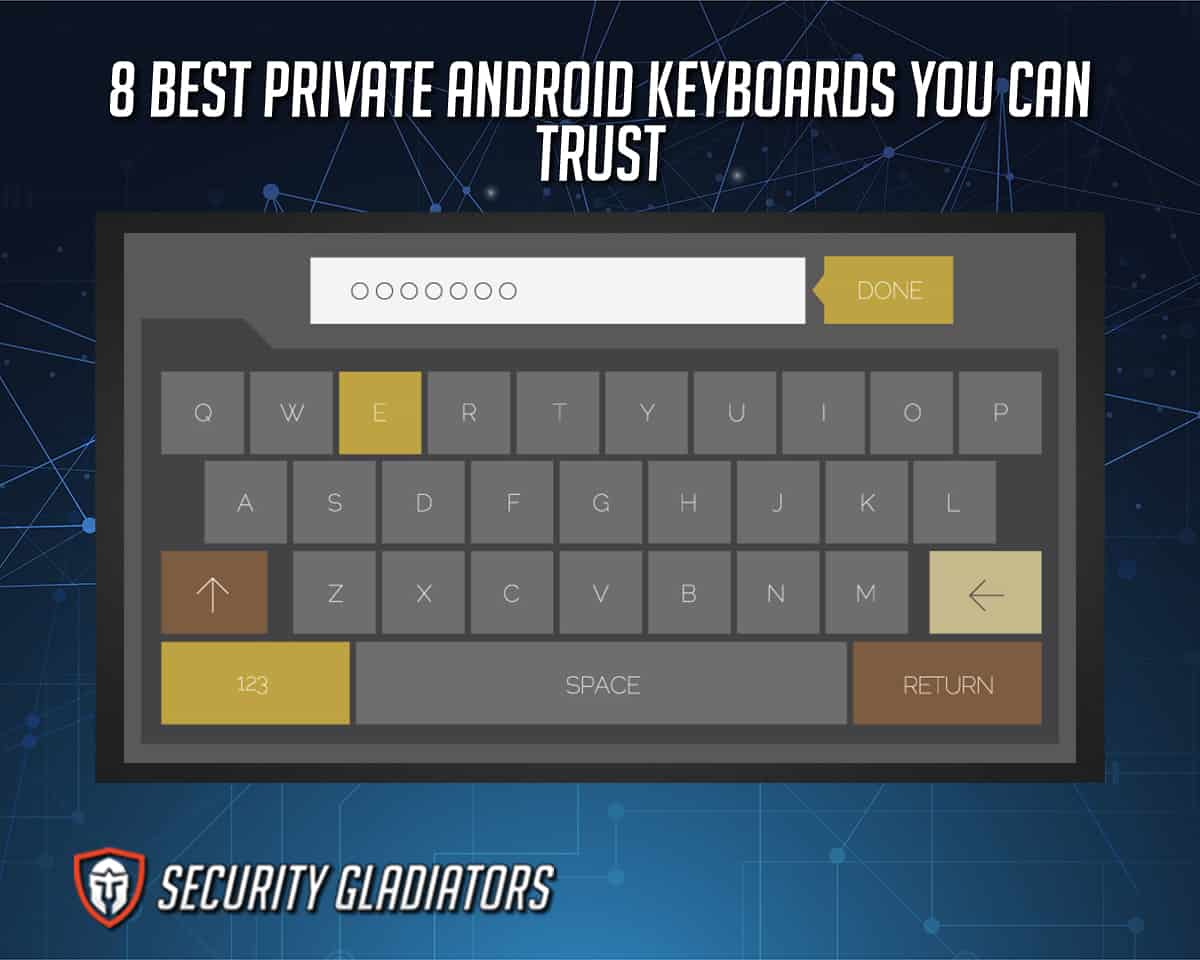
- Typewise
- OpenBoard
- Fleksy
- AnysoftKeyboard
- Grammarly
- Multiling O Keyboard
- Hacker’s Keyboard
- Gboard
Table of Contents
1. Typewise
Typewise is a secure, Swiss-owned product that uses artificial intelligence technology for text prediction to ensure users type faster and more accurately.

Typewise is important because the keyboard provides a complete typing experience with features such as auto-correct and text prediction via AI technology, multilingual support, an offline mode, a hexagonal keyboard layout and other qualities.
Typewise is free. But there is a “pro” version available with extra features that costs $1.99 per month, $9.99 per year and $24.99 for a lifetime payment. Typewise is 100% secure and ad-free.
Note:
Typewise doesn’t collect users’ personal data, but the app gathers other types of data, such as the user’s preferred settings.
Typewise is one of the best private Android keyboards because the keyboard is fast, accurate and secure. Other merits of using this keyboard include the availability of a free version, four times fewer registered typos compared to other Android keyboards, the use of AI technology and user privacy. However, one downside of Typewise is the unconventional hexagonal keyboard layout, which may take a while for users to get used to.
To use Typewise on an Android device, users have to install the app from Google Play Store and then go to “Settings.” Locate and select “Languages” or “Input” and then find and tap “Manage keyboard.” Finally, enable Typewise and open a text or messaging app. On the existing keyboard, go to the bottom-right corner and click on the keyboard icon. Select the Typewise keyboard. Typewise’s hexagonal keyboard layout appears, and users can start using the keyboard.
Users have critiqued Typewise’s autocorrect feature, saying the capability should be improved. Critics also mentioned the inability to backspace a wrongly auto-corrected word and restore to the original word. Instead, users have to drag the cursor there and retype the word.
2. OpenBoard
OpenBoard is a secure and free Android keyboard developed through the Android Open Source Project (AOSP).

OpenBoard is important for people who want a basic keyboard that is open-source and protects users’ privacy. OpenBoard’s features include auto-correct, text prediction, multilingual support, a customizable layout and theme, and others.
OpenBoard is free and open-source. OpenBoard is one of the best private Android keyboards because the app is completely secure, customizable and fast. Another pro is the support of multiple languages. However, OpenBoard lacks some advanced features, such as swiping to type. Also, the text prediction feature can be inaccurate.
To use OpenBoard, users have to first download and install the application file. After this, users can then change the preferred keyboard to OpenBoard via the phone settings. OpenBoard is easy to use and works on text or messaging apps supported on Android.
OpenBoard doesn’t have any unique features. Users have also criticized OpenBoard’s lack of advanced features, such as gesture typing.
3. Fleksy
Fleksy is a virtual keyboard developed by Thingthing Ltd. that aims to improve users’ typing speed and accuracy.
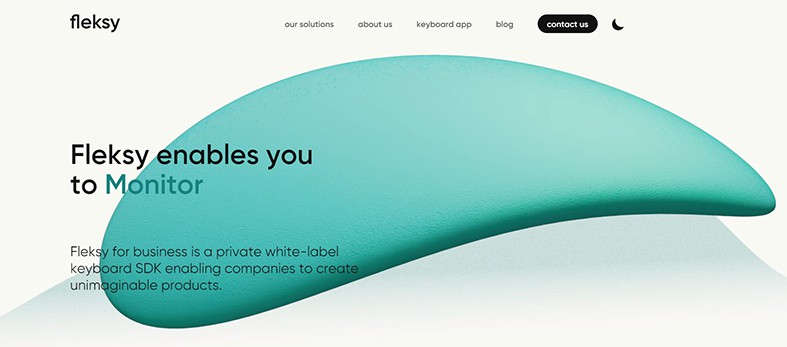
Fleksy is important because the keyboard utilizes AI to comprehend intent and context to provide accurate suggestions to users. The features of Fleksy include support of over 65 languages, full customization, gesture typing, auto-correct, and more.

Fleksy is available for free and is 100% secure. One major merit of Fleksy is that this keyboard holds the Guinness Record for the fastest keyboard in the world. Fleksy is one of the best private Android keyboards because of the keyboard’s lightning speed, accuracy and full customization options. Other advantages include the keyboard’s sleek layout and support of extensions and more than 800 emojis. Despite these pros, Fleksy doesn’t support cloud backup.
Users can use Fleksy by first installing the app on an Android device. Once installed, open the app and select the keyboard as part of the input methods. Go to “Settings” and select Fleksy as the default keyboard, and that’s all.
Users have complained about the inability to disable keyboard extensions or addons and how only limited extension slots are free for users.
4. AnysoftKeyboard
AnysoftKeyboard is a multilingual, open-source virtual keyboard developed by Menny Even Danan.
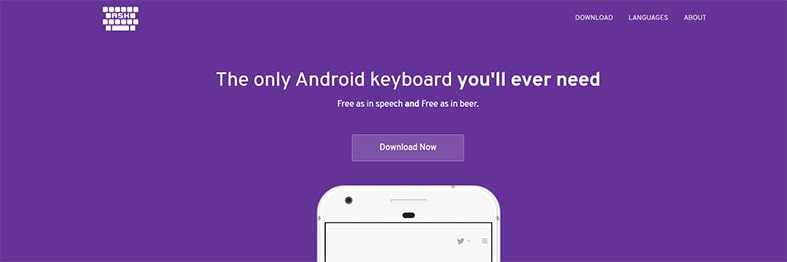
AnysoftKeyboard is important to users looking for an Android keyboard that prioritizes user privacy. The features of AnysoftKeyboard include gesture typing, auto-correct, voice input, text suggestions, and support of multiple languages and physical keyboards.
AnysoftKeyboard is free, open-source and private. AnysoftKeyboard is one of the best private Android keyboards because the app is fast, secure and accurate. Other advantages of AnysoftKeyboard include customization or disabling of the auto-correct feature, support of power-saving mode and availability of compact modes. AnysoftKeyboard also offers a special keyboard for email, numbers, website addresses or date entry fields.

Despite these advantages, AnysoftKeyboard asks permission to “read contacts” or “read or write to external storage” to personalize the keyboard, which may raise privacy concerns.
To use AnysoftKeyboard on an Android device, install the application from the Google Play Store and launch the app. Go to “Settings” and make AnysoftKeyboard the default keyboard. AnysoftKeyboard is easy to use and works perfectly on any text field.
The support of a physical keyboard, power-saving mode and pre-app tint are features unique to AnysoftKeyboard. But users have criticized how the app asks for permissions to read contacts” or “read or write to external storage” to personalize the keyboard.
5. Grammarly
The Grammarly Keyboard is a free, virtual keyboard that uses AI to auto-correct users’ texts. Grammarly is important to users who want to type error-free messages or texts without having to use an editing software program.
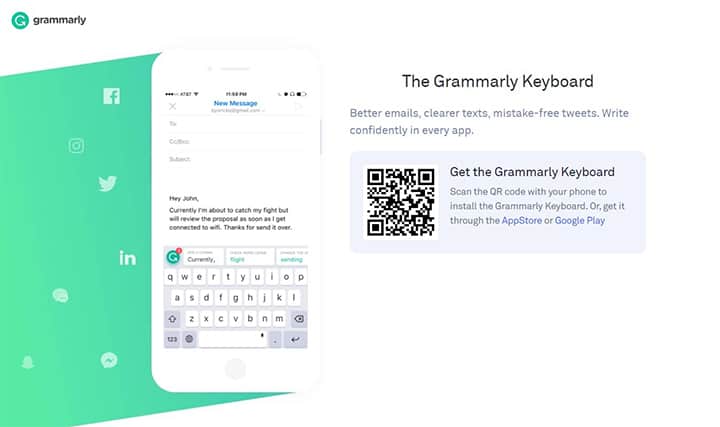
Grammarly offers free, premium and business plans. The premium plan costs $30 per month, $60 quarterly and $144 annually. The business plan costs $12.50 monthly per member for three to nine members, $12.08 monthly per member for 10 to 49 members, and $11.67 monthly per member for a team of 50 to 149. New Grammarly Keyboard users can get the app for free, but paid members can access more functionalities and features.

Grammarly Keyboard uses encryption to ensure users’ privacy. Grammarly Keyboard is one of the best private Android keyboards because the keyboard is fast and secure. Other advantages of Grammarly include vocabulary improvement and text correction. However, Grammarly doesn’t support gesture typing or multiple languages and is pricey since there’s no separate plan for the keyboard.
To use Grammarly, install the app and go to the phone’s “Settings” to enable the keyboard. Next, open the app and create an account. After that, users can start using the Grammarly Keyboard. Grammarly is easy to use and works on any text field once installed.
Spelling, punctuation and grammar check are features unique to Grammarly Keyboard. Users have criticized Grammarly’s lack of customization options and support of only the English language.
6. Multiling O Keyboard
Multiling O Keyboard is a multilingual, on-screen keyboard developed by Honso. Multiling O Keyboard is important for providing a way for users to type in over 200 languages.

Some of Multiling’s features include gesture typing, customization, numerous themes, auto-correct, text prediction and a calculator. Multiling O Keyboard is free and completely private.
Multiling O Keyboard is one of the best private Android keyboards because the keyboard is secure, accurate and customizable. The merits of using Multiling O Keyboard include low storage size, no internet permission and support of multiple keyboard layouts. Multiling O Keyboard can also be resized, supports gesture typing and consumes less battery power. However, Multiling O Keyboard has a couple of demerits, which include the gesture typing function not working properly for long words and the inaccuracy of the text prediction feature.
To use the Multiling O Keyboard, download the application from the Google Play Store. After installing, launch the app and enable the keyboard. Go to phone settings and set the keyboard as the default, then begin using the tool.
Two unique features of Multiling O Keyboard are how lightweight the keyboard is and the calculator feature. Users have critiqued how every language supported has to be downloaded before switching to them.
7. Hacker’s Keyboard
Hacker’s Keyboard is a free, virtual keyboard that supports full customization. Hacker’s Keyboard is particularly important for people interested in accessing secure shell (SSH) via ConnectBot.

Some of the features supported on Hacker’s Keyboard include auto-capitalization, voice input, over 20 supported languages and text suggestions. Hacker’s Keyboard is free and considered secure.
Hacker’s Keyboard is one of the best private Android keyboards because the app is customizable and secure. The main advantages of using Hacker’s Keyboard are that the app is available for free and supports dictionaries. Hacker’s Keyboard also provides a keyboard layout similar to that of PCs, with arrow keys and number keys. However, Hacker’s Keyboard is an old project, so many of the functions don’t work properly with newer Android devices.
Users can use Hacker’s Keyboard by first installing the app from the Google Play Store. After installing, users should then launch the application and enable the keyboard. Next, users should set Hacker’s Keyboard as the default keyboard via phone settings.
Hacker’s Keyboard is very easy to use and works well on any text field. One unique feature is the similarity of the keyboard layout with that of computers. Users have criticized the lack of major software upgrades, resulting in a lack of advanced features and malfunctioning of existing ones.
8. Gboard
Gboard is an on-screen keyboard developed by Google. Gboard is important in helping users type faster and easier. Some of Gboard’s main features include voice input, gesture typing, multilingual support, auto-correct, text prediction and Google Translate.

Gboard is available for free and is 100% private. Some of the advantages of using Gboard include support for over 916 languages, cloud backup capabilities, gesture typing, Google Translate, GIFs, emojis and more features. Gboard is one of the best private Android keyboards because the app is secure, fast and accurate. Despite these merits, Gboard consumes storage space, customization is limited, and the text prediction feature could be improved.
Note:
Gboard is the default keyboard for most Android devices, but if that’s not the case, users can simply download the app from the Google Play Store and set Gboard as the default keyboard via phone settings. Gboard is very easy to use and works perfectly on any text field.Some of the features unique to Gboard include Google Translate and cloud backup. But users have criticized Gboard’s limited customization options and how unreliable the text prediction can be.
What are the Risks of Using Unsecure Keyboard Apps on Android?

The risks of using unsecure keyboard apps are mainly data theft and hacking. Hackers can gain access to users’ data through unsecured keyboard apps. That way, hackers can steal personal data such as banking credentials or infect users’ devices with malware. Also, with unsecure keyboard apps, users’ personal data such as contacts, notes, passwords and other information is at risk of being stolen and sold to a third party. This personal data can be used for unsolicited business purposes and or even blackmail.
Can Keyboards Collect Your Personal Data?
AYes, keyboards can collect users’ personal data, especially if the keyboard is not secure. While some keyboards collect data to improve text prediction or suggestions, others sell such data to third parties for profit. Some user data that can be collected include bank credentials, usernames, emails, passwords, online searches and frequently visited website addresses. To ensure data security, unsecure keyboards that collect data, such as A.I. Type, should be avoided.How Can You Use an Android Keyboard Privately?

Users can use Android keyboards privately by ensuring that the keyboard has a strong privacy policy, doesn’t collect or sell user data, and offers encryption features when available. Typewise and Fleksy are among the best private Android keyboards in this regard. Another way of using an Android keyboard privately is by enabling “Incognito Mode” in the keyboard if supported. Using Android keyboards privately is important because all text entries will not be saved; therefore, users can enjoy privacy and not fall victim to data theft.
What does Incognito Mode Mean in Keyboards?
Incognito mode in keyboards is a privacy feature that allows users to browse privately by not saving search entries or form entries; essentially, all data entered via the keyboard. Incognito mode safety is important for protecting users’ privacy by preventing the keyboard or third-party apps from collecting data. However, activities in incognito mode can still be tracked by users’ internet service providers or the websites visited.

