A VPN kill switch is a privacy and security feature that comes pre-installed in most virtual private network applications. The VPN kill switch’s main job is to disconnect the user’s device from the internet automatically as soon as the VPN connection drops for any reason.
So, if your VPN service’s kill switch is working as it should, it will jump into action to cut your internet connection if you’re disconnected from a VPN server. Whether you’re on your phone, computer or tablet, the process should work in the same way.
The main benefit of a VPN kill switch is that your data and IP address remain safe even when your VPN is not working. There is absolutely no chance of your internet traffic being exposed without VPN protection when there is a proper kill switch feature working in the background.

Kill switches enhance users’ data security and online anonymity while using a VPN, regardless of what tasks they’re working on. Now, this isn’t to say that if a VPN software program doesn’t have a kill switch feature, it doesn’t protect your connection; it just means that VPN services that do offer a kill switch are better at protecting your privacy and data when things go wrong.
If you sign up for a good VPN service, the VPN apps you’ll use on your devices will have the kill switch option enabled by default. However, if you would like to disable the feature, you can do it via the settings menu of your VPN desktop software, browser extensions or whichever platform you use your VPN provider on.
Warning:
But keep in mind that even though you would have the opportunity to use the internet as you would normally do, a drop in your VPN connection won’t disconnect you from the internet and you would still be online without VPN protection.On the other hand, when you don’t disable the VPN kill switch, you will not be able to use the internet or transfer any data into or out of your computer, smartphone or tablet if your VPN is not protecting you. In other words, a VPN kill switch will force you to have more privacy and security, as it doesn’t let you get on the internet without a VPN connection.
Table of Contents
VPN Kill Switch: How Does It Work?
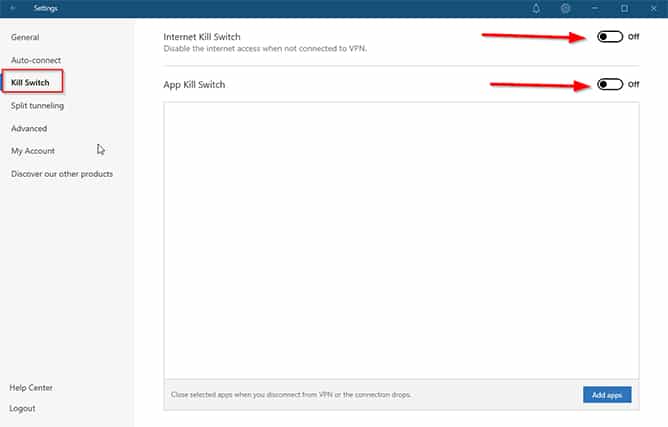
Think of a VPN kill switch as a set of four steps. All are reasonably logical and easy to follow once you spend some time thinking about them. Now, the only way a VPN kill switch can simply jump into action in the event of a VPN connection failure is to monitor the user’s internet connection constantly. This is the primary purpose of kill switches, and it marks the first step in the process.
Once it starts the monitoring step, it has to be able to detect an issue whenever one arises. Next, the kill switch will cut off the internet connection when the user is disconnected from a VPN server. Finally, it will restore the internet connection once it detects that the VPN’s connection is back on.
Let’s review these steps a bit more:
The monitoring function of a kill switch will monitor the user’s internet connection and ensure that the VPN server they’ve connected to is actually doing the work it’s supposed to do. More specifically, the kill switch will look for sudden changes in VPN connection status, as well as the current IP address of the user.

Then comes the detection step: Modern VPN services have well-developed kill switches that are able to detect any modifications to the user’s connection or the VPN app, which may hamper the VPN service from protecting the user’s connection properly, almost instantly. It goes without saying that without this step, a kill switch would be virtually useless.
Next, the kill switch will block the user’s internet connection once it detects something is wrong. The exact action a kill switch will take is dependent on the VPN service itself and the way a given user has configured their VPN connection, but most kill switches will cut internet access for any apps on the user’s device.
And the final step for the VPN kill switch is to restore the internet connection for the user as soon as it is able to resolve whatever was interfering with a working connection to the VPN server.
A good VPN kill switch will usually take care of all these steps without the user having to perform a single extra click. In fact, the very best kill switch implementations don’t even notify the user that something went wrong with their connection. They are able to connect and disconnect the user from the internet seamlessly without the user noticing any changes.
A Good VPN Kill Switch Will Jump into Action in the Following Situations

By now, you should have a pretty good idea about when a kill switch would come into play and start doing its thing. Mainly, it will activate itself when the VPN connection drops for any reason whatsoever.
However, apart from that, there are many other situations where a VPN kill switch will come in handy. (Note that this only applies if the feature is working properly, as some VPN services in the market today offer defective kill switches that do not consistently activate themselves when certain situations arise.)
The first of these is when your VPN server has stopped working. A good kill switch will cut the internet connection for all your apps even if your VPN service is struggling to keep a connection active.
Ideally, a kill switch would know if a server is about to drop protection.
Another situation where a kill switch has to activate itself is when the user is trying to change VPN servers. Switching to a different VPN server means they’ll need to disconnect from the given server to connect to a different server. The brief amount of time it takes to switch from one server to another means a couple of seconds of no protection.
If you care about your privacy, that’s a lot of time for your data and internet traffic to leak and reach malicious actors. That may not be a huge problem for people looking to stream cartoons via Netflix or Amazon Prime Video, but if you’re a journalist or activist living in a country with a strict government, you can’t even afford two or three seconds of zero protection. A kill switch, therefore, will activate when you’re changing servers.
The third situation in which a kill switch will protect you is when your network connection is unstable. A properly configured kill switch will not wait until the VPN connection drops 100%. It will keep an eye on the connection, and as soon as it detects conditions developing which may lead to an unstable connection, it will step in. Such unstable network conditions usually arise when the user is trying to connect to public WiFi in a coffee shop or an airport.

A lesser-known situation where a kill switch may come in handy is when the operating system goes through a major update overnight. It is very likely that the operating system update will disconnect from the internet for a bit, then restart all applications and re-establish a connection without first launching the VPN app.
Sometimes, your VPN connection may drop when you install or configure a new firewall. This is why it’s important to add an exception for your VPN app in your firewall settings. If your firewall is configured in a way that blocks your VPN’s connection, the kill switch can move in and disconnect your protected apps from the internet.
Note:
Additionally, if you are switching WiFi networks without a kill switch, you risk exposing your data. A good kill switch will also activate if your computer goes to sleep or you purposefully turn off your device’s connection to the internet.One last situation where a kill switch will protect you is when your internet service provider goes through an outage.
Generally speaking, any action that restarts your device for any reason without launching your VPN app and connecting you to a stable and fast server is an action that a kill switch detects. Then it will move in to cut the user’s connection to the internet, protecting their data in the process.
How Many Types of Kill Switches Are There?
There are two types of kill switches.
System-Level Kill Switch
As the name suggests, this type of kill switch will detect if a user doesn’t have VPN protection and then inform the device to stop connecting to the internet either via ethernet, mobile data or WiFi. Once it gets to work, nothing on your computer will have internet access until a valid VPN connection activates again. Sometimes a network adapter reset can bring a connection as well, but the thing to note here is that system-wide kill switch features are best for preventing IP address leaks.
App-Level Kill Switch
The application-level kill switch feature will only cut the internet connection for apps or software that the user has specified in the case of a dropped VPN connection. You may think that a system-wide kill switch offers more security than an application-level kill switch, but there are cases where the application-level feature makes more sense. For example, if you only want to change or hide your IP address when using specific apps, an app-level kill switch is the only tool that will work. It offers more flexibility to users who may only want to protect their web browsers, email applications, torrent clients or video apps.
Pro Tip:
Some VPN services—like ExpressVPN with its Network Lock feature—offer kill switch features that work on routers, allowing users to protect an infinite number of devices with just one subscription.What If Your VPN Service Doesn’t Have a Kill Switch?
If your VPN service provider doesn’t offer a kill switch, we’d suggest you opt for a VPN that does. Or you could use one of these third-party kill switch applications:
VPN Watcher
Available for Windows and Mac devices, this application can create a kill switch for you that blocks any program that tries to connect to the internet if you don’t have VPN protection. It’s very lightweight, so you don’t have to worry about it slowing down your machine.
VPN Lifeguard
This is a free, open-source application you can even install on a USB drive that blocks applications in case there is no VPN protection.
VPNCheck
This is another app that does the same thing as the above two, but its pro and free versions offer different features for different platforms.
Windows Task Scheduler
With the built-in Windows Task Scheduler, you can create a task that shuts down any torrenting application without user input when there is no VPN connection. Some torrent clients such as Vuze allow users to bind them to a VPN connection where it will not transfer any data if there is no connection. Your torrent client may take longer to download, but you can rest assured that your data packets won’t go over your public IP network when you aren’t in front of the screen.
Conclusion: VPN with Kill Switch Is a Great Privacy Tool

All internet users who value privacy should use VPN services. But VPN network stability can be a problem for users who don’t want trackers to get a hold of their data through a leaked IP address. Users who want constant protection with no hiccups (such as torrenters, activists and journalists) must go with a VPN that offers kill switch features (and preferably a DNS leak protection feature as well).
Thankfully, more and more VPN services realize that 99% uptime is essentially bad for privacy and have started to offer kill switch features that protect user information, even when there is no VPN connection.

