BBC iPlayer is a fantastic streaming service featuring lots of exclusive content from the UK. However, BBC iPlayer is only available to UK residents. Fortunately, it is possible to access BBC iPlayer content from anywhere in the world by selecting a UK IP address with a VPN. This guide will cover the best VPNs for BBC iPlayer in 2022, the general benefits of using a VPN, specifically how to use a VPN to unblock BBC iPlayer, and whether or not VPNs can be relied upon as a way to watch BBC iPlayer abroad.
The best VPNs for BBC iPlayer are those that consistently unblock BBC streaming content at good speeds while providing the added privacy benefits of a VPN. The BBC iPlayer VPNs in this list are all very safe, with most of the listed services having been independently audited and reviewed. The main function of BBC iPlayer VPNs is to allow users from outside the UK to access geo-restricted BBC iPlayer content but VPNs in this context also function to hide the user’s real location and protect the user’s internet activity.

The best BBC iPlayer VPNs in 2022 are given below:
- NordVPN for BBC iPlayer
- ProtonVPN for BBC iPlayer
- Surfshark for BBC iPlayer
- ExpressVPN for BBC iPlayer
- Private Internet Access for BBC iPlayer
- CyberGhost for BBC iPlayer
Table of Contents
1. NordVPN for BBC iPlayer
NordVPN is an excellent VPN that is used by individuals and companies to provide protection and privacy online. The main advantages of NordVPN include fast customer support, a fantastic set of advanced security features, the ability to unblock all streaming services, and a thorough privacy policy. The main disadvantages of NordVPN are the complicated subscription structure, slightly slow VPN apps, and a sub-par browser extension.

The unique features of NordVPN include SmartPlay, Onion over VPN double encryption, NordLynx, NordLocker, NordPass, NordLayer, and NordSecurity. NordVPN also has some notable strong features, including user friendly apps, task-specific VPN servers, support for all major platforms, and security features that go beyond standard VPNs. The security of NordVPN is top-notch with features such as AES 256-bit encryption, SHA 512-bit encryption for authentication, WireGuard, OpenVPN, and IKEv2along with RAM-only servers.
The price of NordVPN is $11.99 per month on the 1-month plan, $4.99 per month on the 1-year plan and $3.29 per month on the 2-year plan. All pricing information in this article is correct as of May 2022.
NordVPN is owned by Tefincom SA, a cybersecurity company based in Panama. By providing end to end AES encryption, NordVPN provides privacy along with a change in location (via the VPN server location).
To use NordVPN with BBC iPlayer, first, sign up for a package, install/download the VPN app on the device that will be used for streaming and then launch the VPN app (input login credentials at the login screen). Finally, connect to a server in the UK and open the BBC iPlayer website.
NordVPN is good for BBC iPlayer because it has great security tools (AES encryption, a Kill Switch, split tunneling, double VPN and auto-connect), a good privacy policy (zero logs and verifiable independent audit reports), good discounts (up to 60 percent on the 2-year deal), lots of servers in the UK (over 400), and the ability to unblock BBC iPlayer consistently.
2. ProtonVPN for BBC iPlayer
ProtonVPN is a VPN service based in Switzerland whose main usage is watertight security with high speeds. The advantages of ProtonVPN include fast WireGuard and OpenVPN implementations, the ability to unblock Netflix and other streaming sites, and a great privacy record. While the main disadvantages of ProtonVPN are inconsistent performance with Linux and a lack of discounts.

ProtonVPN has some interesting unique features, including a genuinely free tier, Secure Core, Net Shield VPN Accelerator technology, open source apps and a highly skilled workforce. The strongest features of ProtonVPN are the ability to connect 10 devices simultaneously, the 10 Gbps server network, and perfect forward secrecy. The ProtonVPN security tools are also top notch, including a Kill Switch, multiple connection profiles, Tor over VPN, AES 256-bit encryption, WireGuard, OpenVPN, and IKEv2.
In addition to the free plan, ProtonVPN offers a basic, plus and visionary package. The basic package costs $5, 4$, or $3.29 per month with the monthly, yearly and 2-yearly subscription packages, respectively. The plus ProtonVPN package costs $10, $8, and $6.63 per month with the monthly, yearly, and 2-yearly subscription packages, respectively. The ProtonVPN Visionary package costs $30 per month, $288 per year, or $479 per 2 years.
ProtonVPN is owned by Proton Technologies AG which is a private company registered in Switzerland. The basic VPN service works by creating an encrypted connection between the user’s device and the VPN server the user has connected to. The connection is usually referred to as the VPN tunnel. All DNS queries go through the VPN server and then the internet, resulting in anonymity.
To use ProtonVPN for BBC iPlayer, first purchase a subscription package from the official ProtonVPN website, download install and launch the VPN app, input the login details, connect to a server in the UK, go to the official website of BBC iPlayer, sign up for an account and start streaming.
ProtonVPN is considered a good VPN for BBC iPlayer because the service has great security (AES encryption, kill switch and split tunneling), good privacy (zero logs, independent audit reports, custom DNS servers), good speeds (10 Gbps server network with thousands of servers), lots of servers in the UK (close to a hundred), and the ability to consistently unblock BBC iPlayer regularly.
3. Surfshark for BBC iPlayer
SurfShark is one of the newcomers in the VPN industry whose main usage is to secure digital life reliably and economically. The advantages of SurfShark include fast live chat support, the ability to work with any streaming service regularly, and the availability of powerful protocols available on all platforms. The main disadvantage of Surfshark is that some features are missing on the iOS platform. OpenVPN implementation can also be awkward with Surfshark.
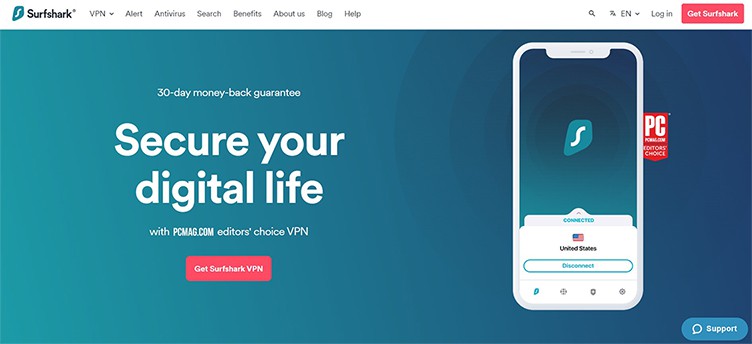
Surfshark provides the excellent and reasonably unique feature of unlimited simultaneous connections. In addition, Surfshark has several unique modes, including Surfshark search, SurfShark CleanWeb, SurfShark Antivirus, SurfShark Alert, NoBorders, Incogni, GPS spoofing, WhiteLister, IP rotator, and Camouflage mode. As far as the strong sides of SurfShark are concerned, the list includes widespread support, a powerful privacy policy, advanced security features and a large server network.
The security of SurfShark is excellent, with features such as a multi-hop VPN, a Kill Switch, Split Tunneling, antivirus component, ad-blocker, anti-tracker, SmartDNS, AES encryption, Chacha20/Poly1305, SHA 512-bit encryption for authentication, OpenVPN, WireGuard and RAM only servers.
The price of SurfShark is $12.95 per month on the 1-month package, $3.99 per month on the 12-month package and $2.49 per month on the 24-month package. For an extra $1.49 per month SurfShark allows users the full set of services such as Search, Alert and Antivirus.
SurfShark is owned by Surfshark Ltd but recently, SurfShark semi-merged with NordVPN.
SurfShark works by allowing the user to connect to a remote VPN server and then routing the user’s internet traffic through that server. The service changes the user’s IP address this way and protects information via encryption.
To use SurfShark for BBC iPlayer, first purchase a SurfShark subscription from the official website and then download/install the VPN app. After launching the app, input the login details and connect to a server in the UK. Finally, create an account with BBC iPlayer and start streaming.
SurfShark is considered one of the best VPNs for BBC iPlayer in 2022 because the service has superb security tools (AES encryption, kill switch, RAM only servers, encrypted DNS, double VPN and obfuscation), great privacy tools (ad blocking, anti-tracking, and independent audit reports), steep discounts (over 80 percent discount on some packages), high speeds (with lots of servers), a good number of servers in the UK (3 locations) and the ability to consistently work with BBC iPlayer.
4. ExpressVPN for BBC iPlayer
ExpressVPN is one of the most popular VPN services in the world whose main usage is security and privacy. The advantages of ExpressVPN include comprehensive customer support, dedicated apps for the widest range of devices and platforms possible, good performance on all servers and lots of locations. The main disadvantage of ExpressVPN is that the parent company, Kape Technologies, has a slightly questionable past in terms of user privacy, which some users may find concerning.

The unique features of ExpressVPN include a dedicated VPN router app, free privacy check tools on the official website, the Lightway protocol, MediaStreamer, stealth servers and a threat manager. The strong sides of ExpressVPN include user friendly applications for all the popular platforms, good security features, a large server network, and the fact the HQ is based in the British Virgin Islands.
ExpressVPN offers great security features such as AES 256-bit encryption, ChaCha20/Poly1305 encryption, SHA 512-bit for authentication, OpenVPN, IKEv2, a Kill Switch, split tunneling, RAM-only servers, and browser extensions for extra protection.
The price of ExpressVPN is $12.95 per month on the 1-month plan, $9.99 per month on the 6-month plan and $8.32 per month on the 12-month plan, making it one of the more expensive VPNs on this list.
ExpressVPN works by setting up an encrypted tunnel and passing all of the user’s data from the protected device through the tunnel. This allows the user to hide their online activity and change location.
To use ExpressVPN for BBC iPlayer, first install the ExpressVPN app after signing up for a package from the official website. Then, launch the VPN app, input login credentials and connect to a server in the UK. Finally, set up an account on the official BBC iPlayer website and start streaming.
ExpressVPN is considered one of the best VPNs for BBC iPlayer because the service offers great security features (AES encryption, a kill switch and stealth servers), a good privacy policy (independent audit reports and a zero-logs policy), the ability to unblock content on BBC iPlayer consistently, and many servers in the UK.
5. Private Internet Access for BBC iPlayer
Private Internet Access is another known VPN provider whose main usage is to provide digital privacy and unrestricted access to content. The advantages of Private Internet Access include great kill switch implementation and the ability to unblock content on streaming platforms such as Amazon Prime Video, Netflix, and, of course, BBC iPlayer. The disadvantages of Private Internet Access include some slow servers, based in the US, a convicted person acting as the CTO of the company and no independent audits.

The unique features of Private Internet Access include a comprehensive Linux application, support for cryptocurrencies, open source apps, an antivirus component, and a dedicated IP address add-on. The strong sides of Private Internet Access include user friendly VPN apps, support for torrenting and a straightforward money-back guarantee.
From a security perspective, Private Internet Access offers good basic features, such as a kill switch, AES 256-bit encryption, AES 128-bit encryption, RSA 4096-bit, WireGuard, OpenVPN, port forwarding, split tunneling, and auto-connect.
The price of Private Internet Access is $11.99 per month on the 1-month package, $7.50 per month on the 6-month package and $2.19 per month on the 2 year package (with an additional 2 months of free VPN).
PIA VPN service is owned by Kape Technologies, a conglomerate that owns multiple other VPN services and VPN review sites, including ExpressVPN.
Similar to other VPN services, PIA works by forming an encrypted tunnel between the user’s device and the VPN server belonging to the company. This prevents anyone from seeing the user’s internet history. The IP address, and hence location, of the user also changes depending on the server the user has connected to.
To use PIA for BBC iPlayer, first purchase a PIA subscription from the official website, download/install the VPN app on the device to be used for BBC iPlayer streaming, launch the VPN app, and sign in. Then connect to a server in the UK, go to the official website of BBC iPlayer and start streaming.
PIA is considered one of the better VPNs for BBC iPlayer because the service offers decent security (AES encryption, kill switch and split tunneling), massive discounts (up to 82 percent), servers in the UK (3 separate locations available), and, of course, the ability to unblock BBC iPlayer consistently.
6. CyberGhost for BBC iPlayer
CyberGhost is one of most recognizable VPN services in the world. The main usage purpose of Cyberghost is as a high-quality anonymity tool backed by years of industry experience. CyberGhost has many advantages, including fast-responding customer support, good unblocking ability, extra security features and proper implementation of OpenVPN and WireGuard protocols. The disadvantages of CyberGhost VPN include close connections with Kape Technologies, a lack of independent audit reports, missing features in the Windows client, and the fact the official website uses trackers.
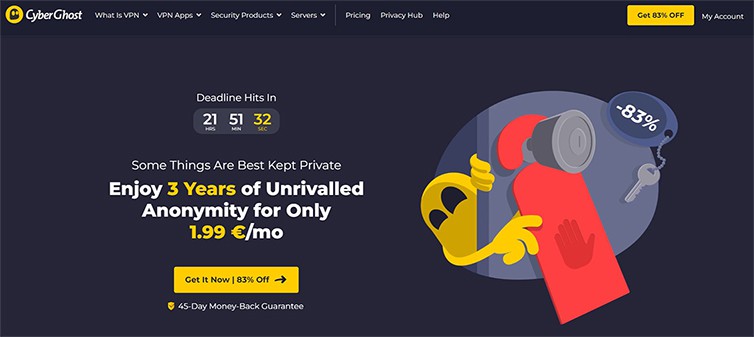
The unique features of CyberGhost VPN include a long money-back guarantee (45 days), a free browser extension, NoSpy servers, a genuine free trial that lasts 24 hours, and cryptocurrency support. CyberGhost also has some notable strong features, including task-specific servers, powerful protocol implementation, a large number of servers, varied networks and professional app design.
The security features of Cyberghost are top notch, including AES 256-bit encryption, SHA 256-bit encryption for authentication, WireGuard, IKEv2, kill switch, auto-connect, ad-blocking, split tunneling and anti-tracking.
The price of Cyberghost is $12.99 per month on the 1-month plan, $4.29 per month on the 1-year plan, $3.25 per month on the 2 year plan and $2.29 per month on the 3-year plan (with 3 free extra months).
CyberGhost is owned by Kape Technologies which, as previously mentioned, has a poor track record in terms of overall user privacy.
CyberGhost VPN works by creating an encoded tunnel between a company-owned VPN server and the device of the user. Users only need the VPN app to change their IP address and have a remote server contact the websites the user wants to visit first before receiving a response through the VPN server.
To use CyberGhost VPN for BBC iPlayer, subscribe to a suitable package from the official CyberGhost VPN website, download/install the CyberGhost VPN app, launch the app and sign in. Then connect to a server in the UK and start streaming. Users may have to acknowledge the presence of a TV license while signing up and viewing content on the official BBC iPlayer website.
CyberGhost is considered amongst the better VPNs for BBC iPlayer because the service has big discounts on offer (up to 80 percent), comprehensive security (NoSpy servers and AES encryption), lots of servers in the UK (over 600) and the ability to stream content on BBC iPlayer on a consistent basis.
Note:
Prices may differ from the ones shown as new plans and deals are launched on a regular basis. Please be sure to check the most current price on the official website.What are the Benefits of VPNs for BBC iPlayer?
The most obvious benefit of using a VPN with BBC iPlayer is that the VPN allows users from anywhere in the world to access BBC content. However, there are several other VPN benefits, particularly in terms of overall security, privacy and anonymity online. Websites and other surveillance programs record online users’ data and create profiles for marketing purposes. This allows third parties to gather data on users without their explicit consent in order to push tailored advertising, amongst many other activities. Using a VPN prevents this when the VPN is activated by encrypting the user’s online traffic. Even if someone is able to read the contents of the data packets, the packets would belong to the IP address of the VPN server the user has connected to, meaning the user remains anonymous and unconnected with the data.

Additionally, VPN encryption also helps users stay safe from hackers, snoopers and other cybercriminals. Hackers can’t break the encryption VPN services apply to the user’s connection to the VPN server and snoopers can’t read the contents of the packets. So the user not only gets enhanced privacy but also more powerful data security.
VPNs can also unblock many other websites that may be restricted due to geo-restrictions or local Internet provider blocks. This includes a long list of streaming sites, such as YouTube, US Netflix, Amazon Prime Video, Disney Plus and Hulu.
How to Unblock BBC iPlayer with a VPN
The steps to unblock iPlayer outside the UK with a VPN are given below.
- Go to the official website of a good VPN service and subscribe to a suitable package. Most VPNs offer discounts on long term packages. So after carefully researching VPNs and picking the best one, aim for a 1-year or 2-year deal to save the most amount of money.
- After subscribing to a suitable package, users need to go to the Downloads area available on the official website of the VPN service. From there, download the VPN app for the device that needs protection or on which the BBC iPlayer content is to be streamed. Android and iOS users will probably be redirected to the Google Play Store and the App Store respectively where the installation/download step will take place simultaneously. Windows users will download a .exe file.
- After downloading and installing the app, users need to launch the VPN app via the App icon on the main screen if on mobile or via the Windows menu if on a Windows machine.
- Most VPNs show users a login screen when the user launches the VPN app for the first time. Users only have to input a username and password combination that is either sent via a confirmation email or created by the user during the registration process. Some VPN services, in addition to the username/password combination, also require the user to input a special code sent to the email address provided during registration.
- Once the login stage is taken care of, users need to click a server for protection and location change. Since, in this case, users are trying to watch content on BBC iPlayer, a server located in the UK needs to be selected. Different VPNs have different locations for servers in the UK. Users are free to pick a preferred one.
- After a VPN connection is established, go to the official website of BBC iPlayer and sign in. For users who do not have an account with BBC iPlayer, the service provides a registration process. BBC iPlayer does not charge users for creating an account.
- Once the account is made, and the user has signed in, BBC iPlayer will require the user to confirm the presence of a UK TV license. The notification usually pops up once the user tries to play some content. Practically, the notification requires good faith on part of the user more than anything else. There is no verification process in place. So the user only has to click the option that says ‘Yes I do have a license’.
- Select the content to stream and click through the play requirements.
Can You Watch BBC iPlayer Abroad with a VPN?
Yes, a VPN makes it possible to watch BBC iPlayer abroad. The only requirement is that the chosen VPN has servers in the UK (preferably lots of servers in the UK with lots of UK city locations as well).

