The factors affecting VPN speed include the following.
- Routing
- Network Setup
- VPN Protocol
- Server Location
- Encryption Strength
- Server Bandwidth
- CPU/RAM
- Overall Internet Speed
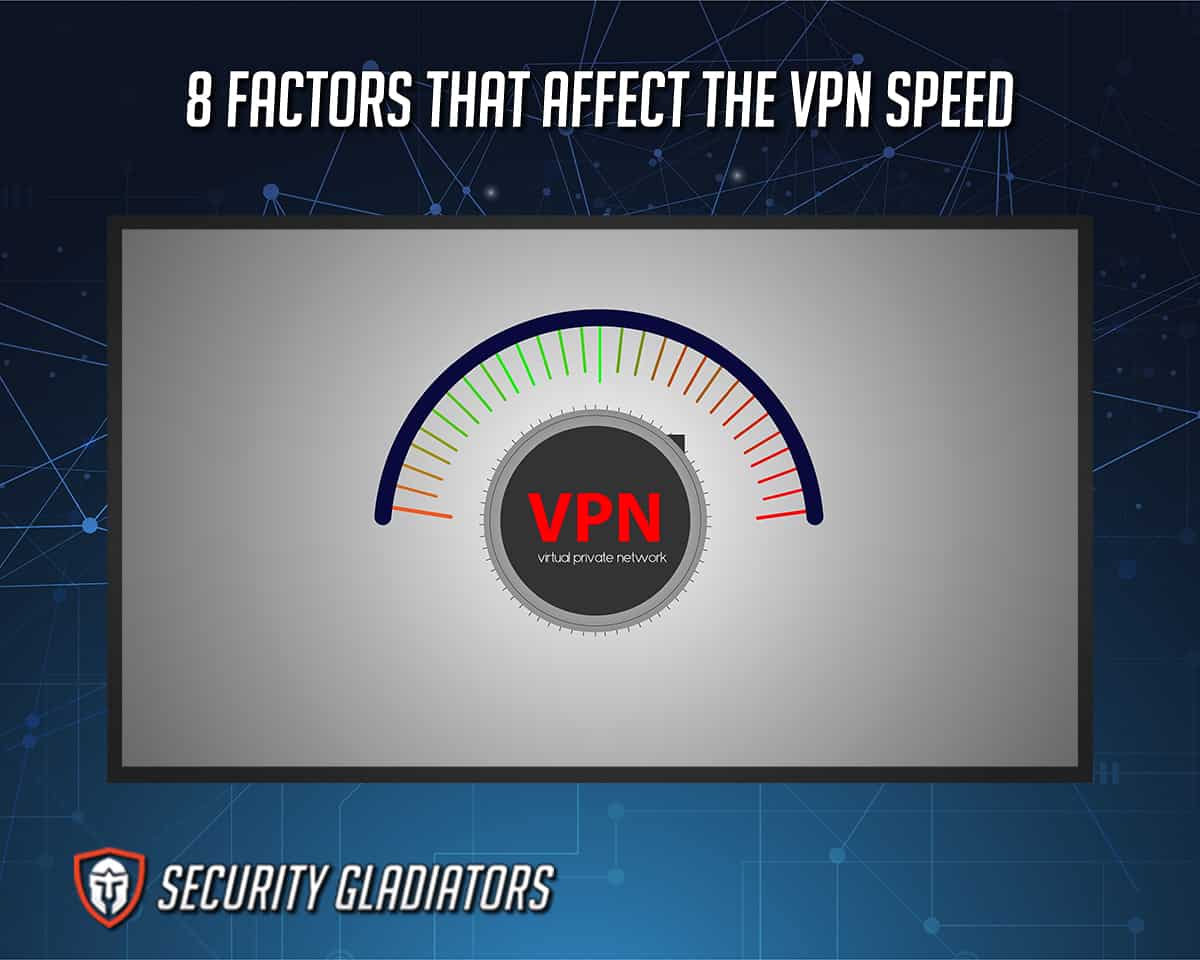
Table of Contents
1. Routing

Routing is the process of selecting a traffic path in a network. The process also determines a traffic path between networks or across vast network connections.
How a VPN server routes user data affects the VPN’s speed. Also, how a VPN uses a specific algorithm to route individuals’ connections between various servers in one physical location affects the speed.
2. Network Setup
Network setup is the process of implementing network settings, controls, flows and policies on network software, hardware and other supporting components and devices. The configurations of a network affect VPN speed considerably.
For instance, individuals on Wi-Fi connections experience relatively lower speeds than those using wired Ethernet connections. One can observe the difference in internet speeds when using fast connections exceeding 50 Mbps.
3. VPN Protocol

A VPN protocol is a set of guidelines or rules that influence how an individual’s data routes between a VPN server and the devices connected to the Virtual Private Network. VPN protocols facilitate secure and stable internet connections for users.
A VPN protocol directly influences the speed of the VPN. One of the most popular protocols is OpenVPN, with two types: UDP (User Datagram Protocol) and TCP (Transmission Control Protocol). Individuals who use OpenVPN via the User Datagram Protocol enjoy faster speeds than those who use the same network over a TCP protocol.
4. Server Location

A server location is the physical location of the data center that hosts individuals’ websites. Server locations are scattered globally; an individual can choose any data center to conceal identity and location.
The location of a VPN server impacts internet speed. For instance, a person living in the U.S. who chooses a VPN with data centers based in Africa could experience slow VPN speeds. The data travels over a long distance, slowing down the speeds more than when the individual chooses a nearby server location.
Besides, extensive distances may limit the data packets one transmits from reaching the intended destination. An individual connected to a remotely located server experiences latency because the data packets travel incredibly long distances before communicating with the website one is trying to access. Some data packets may be lost in the process, hence the reduced speeds.
5. Encryption Strength

Encryption strength is a measure of the number of key bits that encrypt user data during an SSL (Secure Sockets Layer) session. In simpler terms, the strength of a VPN connection is measured by a number that shows how much time computers use to decrypt coded messages over a secure internet connection.
Stronger encryption slows down internet connection. For instance, a data stream using 256-bit encryption has slower speeds than one transferred over the less powerful 128-bit encryption.
More robust encryption is complex and introduces more overheads that require more bandwidth. Weaker encryption is less complicated and doesn’t drag down VPN speed much.
6. Server Bandwidth

Server bandwidth is the connection capacity of data that transfers between a website user and the VPN server. The connection capacity influences VPN performance depending on the number of people using the server simultaneously.
For instance, using a VPN server overcrowded beyond capacity significantly slows down one’s internet connection. The problem arises especially for free VPNs with a limited server capacity and many users.
However, overcrowded servers may also occur on paid VPNs because each user’s bandwidth limit is restricted based on the server load (the total available bandwidth). When users simultaneously use a share of the server load, the VPN speed slows down.
7. CPU/RAM
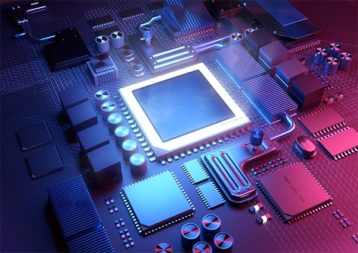
The CPU (Central Processing Unit) is the part responsible for processing power and providing instructions for a computer to run successfully. RAM (Random Access Memory) is a hardware that serves as storage space for short-term memory on a computer.
VPN encryption demands a computer to have a powerful CPU to decrypt data. Especially if the VPN an individual uses has powerful encryption. VPN traffic may take longer than usual because data packets need time to travel over the connection.
Note:
Strong encryption takes more time, speed and processing power to decrypt the data. A powerful CPU and strong internet connection enhance the VPN performance. Users may experience hardware limitations when using less potent devices like smartphones if the speeds go exceedingly high.8. Overall Internet Speed
Internet speed is the rate data travels from the web to a computer, smartphone or tablet. This speed depends on what an individual’s Internet Service Provider (ISP) provides. For instance, there will always be a slow VPN speed if the overall internet speed from the provider is slow. An individual shouldn’t expect to enjoy a VPN’s 50 Mbps connection if the Internet Service Provider’s allotted capacity is 5mbps.
How to Properly Test VPN Speed
Individuals can use reliable online speed tests to test the speed of various Virtual Private Networks. However, such tests shouldn’t be conclusive because VPN speed varies because of routing, server location, protocols, server bandwidth and encryption strength.
Below is how to test your VPN.
- Check the Internet Speed
- Compare the Internet Performance With an Active VPN
1. Check the Internet Speed
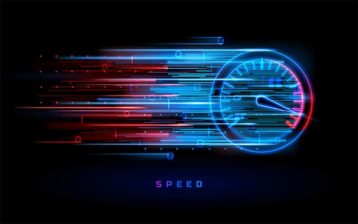
The first step is determining whether the ISP provides the exact speeds at which the user has a subscription. First, confirm if anyone else shares the same internet connection. Halt all web-related activities and programs on the devices that use the internet service like Netflix, Instagram or YouTube. Then, open an internet browser and search for a preferred online speed test. Follow the instructions on the speed test site and run the test. The speed test is likely to yield the download speed, the upload speed and the ping.
The download speed is the rate at which internet data reaches a user’s device. A high download speed means the ISP provides a fast rate of downloading, streaming and browsing from the internet, while a low speed translates to slower internet connections. Upload speed is how slow or fast one can send data and requests to the Internet. A low upload speed translates to slow streaming or uploading to sites like YouTube or Instagram. A high upload speed facilitates the fast streaming of content in HD. The ping rate is the overall internet speed — the lower the rate, the faster an individual’s internet. The ping rate and upload/download speed an individual retrieves from a speed test should be as close as possible to the numbers the ISP claims to provide. There should be a maximum 10% deviation; otherwise, ISP is not truthful about the connection speeds offered to clients.
2. Compare the Internet Performance With an Active VPN
The next step is finding out if the VPN speeds up the internet. To determine the speed, one should conduct a speed test with an active VPN using the above steps. An individual should ideally connect to a VPN server close to the device location.
Compare the VPN speed test results with those obtained from the internet speed test. This information helps individuals determine whether the VPN connections slow or increase the internet speeds.
Do VPNs Make Your Internet Faster?

Yes, Virtual Private Networks may increase internet speeds for certain services under exceptional circumstances. For instance, VPNs could help individuals surpass ISP throttling for specific sites like Netflix. The ISPs throttle the traffic to such networks to delay the speed artificially, preventing the consumption of large data amounts.
The VPN encryption circumvents the throttling because the ISP cannot identify a user’s internet activity. Therefore, there is a faster internet connection to the site.
Note:
VPNs may also slow down internet connections for several reasons. The reasons include a long distance between one’s location and the VPN server, a slow internet connection, powerful encryption strength and overcrowded VPN servers.Does Increasing Internet Speed Increase Bandwidth?

No, increasing internet speed doesn’t increase bandwidth. Internet speed is the rate determining how fast one can download, stream or upload content. In contrast, bandwidth is the maximum data amount one can transfer over a connection.
Therefore, bandwidth is fixed and isn’t prone to alterations, while one can upgrade or downgrade internet speed from ISPs. This proves that increasing internet speed doesn’t increase bandwidth.
VPN users may experience slower speeds when the server load — the provider’s total available bandwidth — is used simultaneously. Every VPN user has a bandwidth limit; if every individual uses their share concurrently, the connection speeds will slow.
What Is a Good Speed for the Internet?
There isn’t a uniform internet speed defined as suitable for each individual. The best internet speed depends on how one uses the web and how many people share the same connection. For instance, different online activities require various internet speeds. So, what is a good speed for the internet?

A 0 to 5 Mbps speed is ideal for searching Google, checking emails and streaming music on one device. 500 to 1000 Mbps or more is the best for multiple individuals who use more than one device to perform vast online activities using the same internet connection.
Hence, households can comfortably use between 5 and 40 Mbps for various activities, including streaming HD videos on multiple devices. Businesses can settle for speeds between 100 to 1000 Mbps for different uses, including transferring large files. However, the internet speed may be lower if the company isn’t a large corporation.
Therefore, individuals or businesses should identify the most suitable internet speed for home or office use.
Using a VPN will slow down a home or business internet connection. The sluggish connection results from the internet traffic passing through a VPN server before reaching a user’s device. However, the difference in speed can be very minimal compared to a connection that isn’t routed via VPN servers if individuals use reliable Virtual Private Networks.

