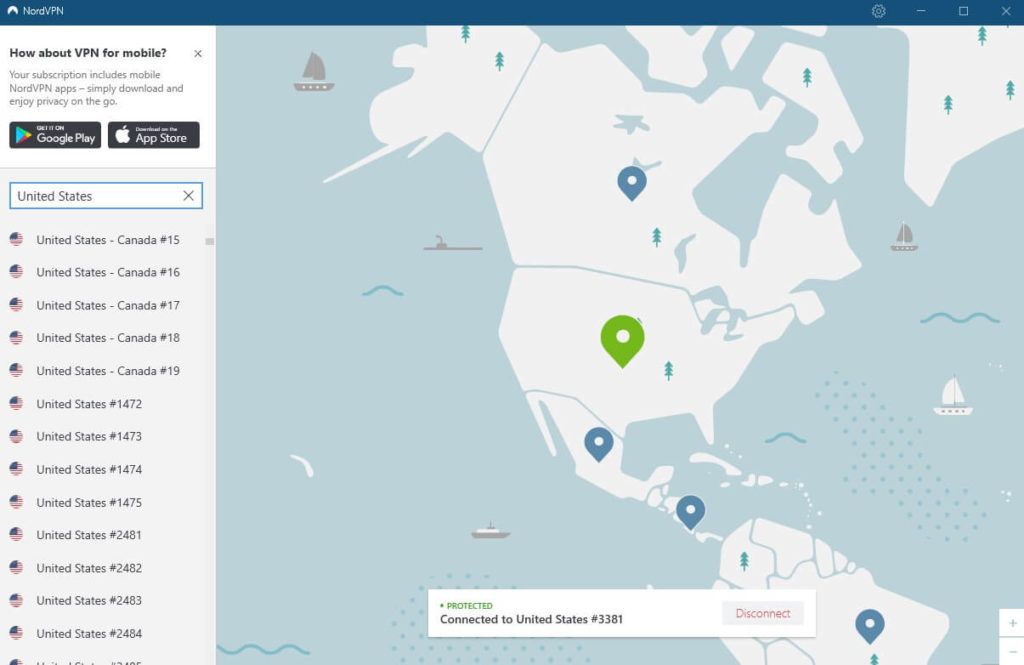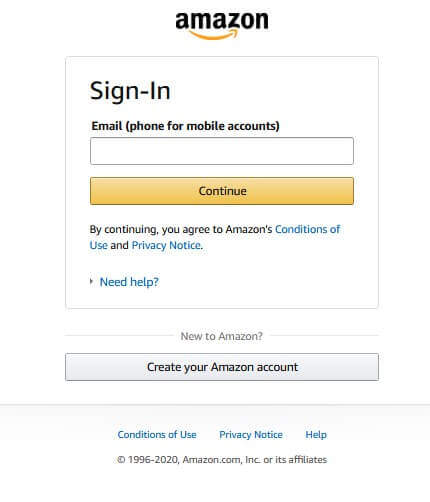Amazon Prime Video allows online users (including Amazon Prime members) to stream, rent and buy some of the world’s best TV series, movies and documentaries. In addition to hosting thousands of titles in HDR and even Ultra 4K formats, Amazon Prime also offers a growing catalog of original content which includes Jack Ryan, Sneaky Pete, Man in the High Castle and more popular shows.
Users can also subscribe to HBO and other channels with Amazon Channels. There is also an X-Ray feature, which gives users instant access to movie trivia, featured audio and cast information. And for those who want to avoid any buffering issues while traveling, Amazon offers the option to download select content.
Though Amazon Prime is readily available in most countries, its content library is not the same everywhere.
And in some regions, Amazon does not require the user to have a full Prime subscription; while in other countries, Amazon does offer a buy or rent feature.
Table of Contents
Where Is Amazon Prime Video Available?
Amazon Prime Video is well on its way to challenging Netflix as a global streaming service that is available to anyone in any country. Prime Video is available in over 200 countries and regions. This speaks to the universal popularity of the video streaming service.
Prime Video currently costs $12.99 per month if you sign up for the monthly package. If you sign up for the annual package, you will have to pay around $119. That’s relatively cheap if you consider the fact that Amazon Prime Video is one of the top online streaming services in the world.
Now, the actual price of Prime Video content depends on the country in which you live. A few years back, Amazon Prime’s service in Singapore was priced at half the amount U.S. customers had to pay.
However, the Amazon titles library in Singapore was 25 times less than in the U.S.
Generally speaking though, people living in Canada and Australia have to pay more money for the same number of titles than customers living in the U.S. Ireland and the United Kingdom offer the most bang for their buck.
The top 10 regions in terms of the number of titles on Prime Video are:
- United States (18,000+)
- United Kingdom (11,000+)
- Canada (6,000+)
- Australia (approximately 5,000)
- New Zealand (4,700+)
- Ireland (4,500+)
- Sweden (4,300+)
- Finland (4,300+)
- Norway (4,300+)
- Denmark (4,300+)
Additionally, Amazon Prime users can get extra perks such as Twitch Prime, which offers free games, in-game items and a free Twitch channel subscription for users globally. Users can take advantage of a growing library of popular games and other content. Twitch Prime is currently available in almost all countries across the world, aside from India, China and embargoed territories.
Now, even though the above-listed 10 countries have the largest Amazon libraries, Amazon Prime still offers plentiful libraries in other countries. The number only speaks to the size of the library, not the quality.
And since Amazon is producing popular original series and movies, you can rest assured that you will have access to some of the best titles on Amazon Prime Video regardless of where you live (Amazon Original content is available in almost all countries).
So if you live in a country with a limited amount of Amazon Video content available and you want to watch titles available in countries like the U.K., U.S., Canada and Australia, then all you really need to do is to sign up for a VPN service.
A Virtual Private Network allows you to change your IP address (thereby changing your location) through connecting to a server that is located in the country of your choice. This lets you stream online movies and shows from wherever you want.
For example, if you want to sign up for the U.S. version of Amazon Prime Video, here’s what you do:
- Sign up for a VPN service. There are plenty of options to choose from. Check out this guide to find the best VPN for you. Make sure you sign up for a service that has fast VPN servers in the U.S.
- Once you’ve signed up for the VPN service provider of your choice, you’ll need to download their app and install it on your device. Make sure you download the right app for your system. If you are on the Android platform, you will probably have to go to Google Play Store to get your VPN app; the same goes for the Apple App Store if you’re on an iOS device.
- Once that is done, you need to connect to a VPN server that is located in the U.S. After doing so, your VPN app will let you know when you’re connected.
- Assuming you have already created your Amazon Prime Video account, open up your desktop web browser and then start searching for a TV show or movie that is only available in the U.S.
- Once you have found the title, you should see the button that says Watch Now just below the title of the content. Simply click that button and stream your content.
Note:
If your VPN service provider is not working properly then the Amazon Prime Video site may or may not show you the Watch Now button. If there is a Watch Now button but your VPN service provider is not working, then you will get a proxy error.Click here to get a 30-day free trial, just visit that page and sign up.
Amazon Fire TV & Fire Stick Add to the Amazon Prime Experience
Amazon Fire TV (Amazon’s smart TV) and Amazon Fire Stick (Amazon’s media adapter) are two popular additions to the company’s family of products. You can easily pair them with an Amazon Prime membership to make your experience more seamless.
Amazon Fire TV

Amazon Fire TV weighs around 9 ounces. It is very slim, compared to other smart TVs, and comes with a micro USB port and an HDMI port. There is also an option to buy the official Amazon Ethernet Adapter. All you have to do is plug it in directly into the HDMI port of your HDTV and plug the power adapter into a wall outlet along with the USB cable.
Click here to buy Amazon Fire TV via Amazon.
Amazon Fire Stick
Amazon Fire Stick is for movies and TV series fans who are on a budget. However, its modest price does not mean it comes without several streaming advantages comparable to Amazon Fire TV.
The device is capable of streaming decent quality content and just like Amazon Fire TV, it has access to more than 500,000 TV episodes and movie titles. It can also connect with Alexa Voice commands and play content.

Click here to buy Amazon Fire Stick via Amazon.