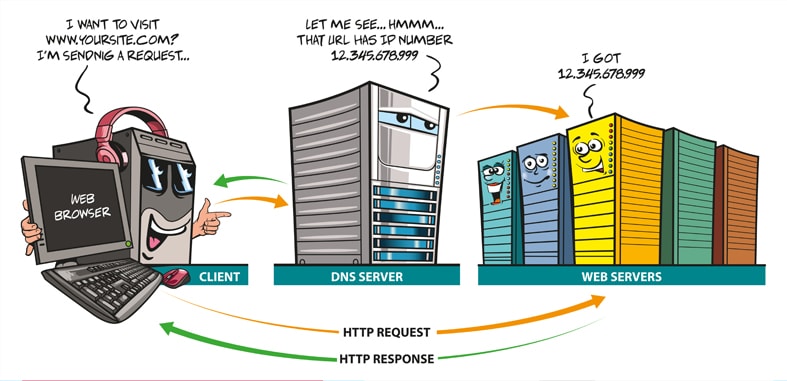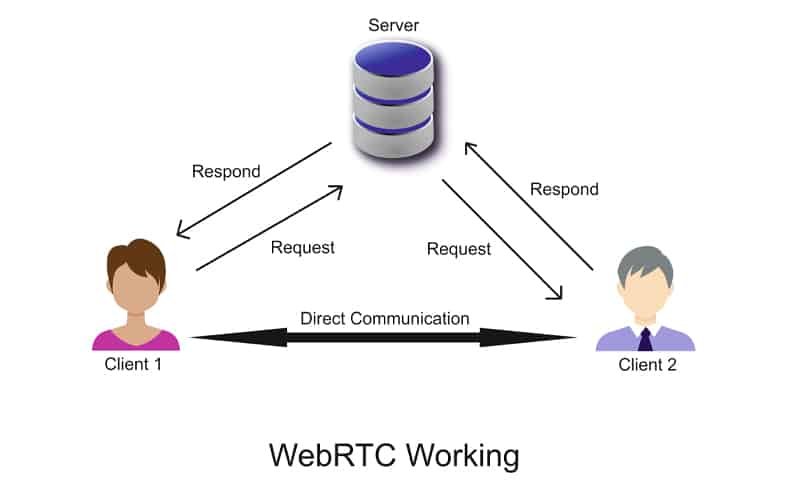You can pay a decent bit of money for your VPN service, but how do you really know if it is working, if at all?
While using a VPN service in the modern age of the internet is very easy and convenient, sometimes you might end up finding yourself in unexpected trouble. Even if you have installed a VPN app on your phone or computer and it seems like the app is working, it could still potentially expose your location and put your online identity and privacy at risk.
The main problem with leaks is that sometimes they’re very hard to find. This guide has everything you need to know about how to spot the problem and determine if your VPN is protecting you or not.
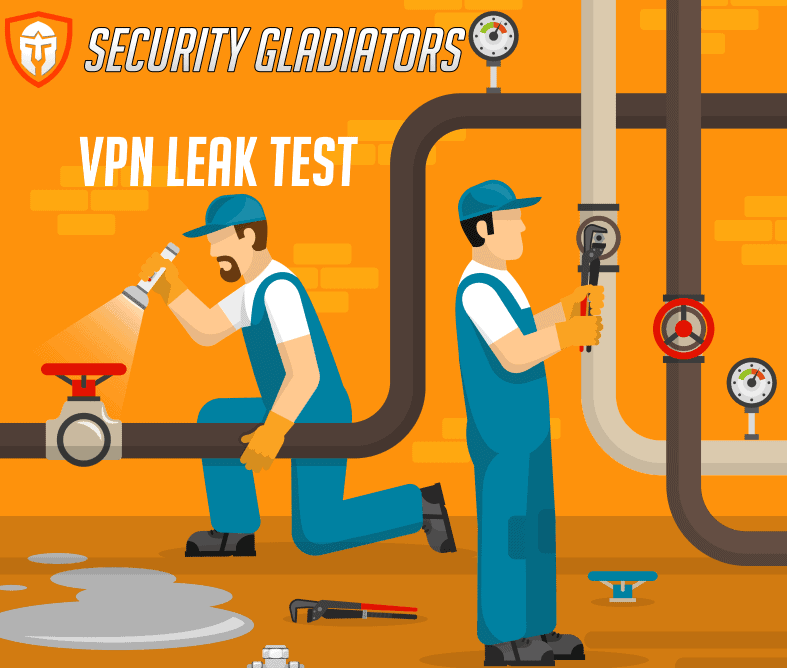
While you might not be able to find out why a given VPN isn’t providing you the full amount of privacy and security protections you need, what you can do is go through the most common problems that caused the VPN to leak your private information.
Let’s review the most common avenues of VPN leaks, including IPv6, WebRTC and DNS leaks.
Further in this guide, we’ll also cover the reasons why your VPN might be leaking your information and how you can find a reputable service that will protect your data rather than expose it.
This is important:
To test your VPN properly, run this test below (Security Gladiators VPN Leak Test) with VPN connected. Then turn it off, go here, and run the IP Scanner Tool to see your real IP address and geo-data and check it against the test data.Security Gladiators VPN Leak Test
We have gone and made our own custom-built VPN Leak test tool so you can make sure your VPN is not leaking any of your information that can be linked back to you or your location.
Just turn on your VPN and connect to a server, re-load this page, and click “Start Test”.
Please disable all adblocker extensions and programs as the tool won’t work properly if they are enabled.
checking for leaks

What Our Tool Tests For
DNS Leaks (+ DNS Leak Test)
There are also situations where you may manage to keep your IP address protected only to find out that your current DNS (Domain Name System) address is exposing your real location without giving you any indication of doing so.
Note:
The job of any decent Domain Name System server is to transform the text-based URL you input into the URL bar of your web browser to numerical IP addresses.Now, when you don’t use a VPN, your computer has to allow your internet service provider to handle these tasks. Naturally, your ISP will use its own DNS servers, even if they’re slower or less reliable.
Incidentally, this also allows your ISP to see all the websites and services you’ve visited and used. The situation gets worse when there’s a DNS leak, usually meaning that anyone who’s spying on your internet traffic can access your private information and use it for whatever they want.
Hackers can use the information gleaned from DNS leaks to launch DNS hijacking cyberattacks as well.
You can use DNS leak testing tools such as our own Security Gladiators DNS Leak test, but to permanently make sure your DNS servers aren’t compromising your privacy, you’ll need DNS leak protection.
IPv6 Leaks (+IPv6 Leak Test)
If your IP address is not well protected, anyone can see your location (city/state/zip code), time zone and internet service provider.
Many online services, including streaming sites like Netflix, use your public IP address to determine your location and change the content they offer you.
When you use a VPN service though, you bar them from finding out where you are and blocking content based on your location. This also protects your privacy, since no one else—including ISPs, government surveillance programs, hackers or other third-parties—can see your information.
Hence, if your VPN leaks your true IP address, that VPN is pretty much useless. The most common internet protocols involved in IP leaks are IPv6 and IPv4.
There’s also the fact that each one of these comes with its own incompatibilities.
WebRTC Leaks (+ WebRTC Leak Test)
WebRTC leak problems are some of the most annoying privacy problems for any internet connection. If you use any popular modern web browser such as Brave, Chrome, Opera, Firefox or Microsoft Edge, you would have used a built-in WebRTC feature.
Note:
The term WebRTC stands for Web Real-Time Communication. As the name suggests, WebRTC enables the browser to initiate real-time communication tools such as video and voice chat. For VPN users though, WebRTC represents nothing but another spot for vulnerabilities.Website developers can make use of little snippets of code to bypass any protection your VPN may be offering you and determine your real IP address. Websites use this information to change the content they serve you. Sometimes, they even block content if you live in a region they don’t serve.
Now, it is possible to disable WebRTC on your web browser. The process for disabling the WebRTC feature will depend on which browser you use.
However, note that if you disable WebRTC, you may end up impeding the functionality of your browser. And if you’re using a VPN to stream something or talk to someone, you better make sure you have WebRTC enabled on your web browser.
How Am I Exposed If My VPN Leaks?
Fundamentally, if someone can see your IP address, then they can know your location. Each IP address you’ve ever come across is attached to a specific geolocation, including the country, city, state and time zone.
It’s easy to find the location of a person based on their IP address. In fact, most websites you visit on a daily basis do this automatically. For example, a given website may want to show you relevant German content if you’re from Germany. Similarly, a news site may want to show you your local version of news or the international version, depending on your location.
The problem with collecting and storing IP addresses arises when suspicious groups get a hold of them. If you use a social media platform like Facebook or Twitter to post that you’re out of town, someone who already has access to your IP address might search for your home address and plan a break-in.
Then there’s the problem of overly suspicious governments who can actually access all your records and know your real-time location. They may come and arrest you if they find you hold views that the government thinks are not safe for the country.
A hacker might also use your real IP address to launch cyberattacks on your device. With enough skills, a hacker could use your IP address and other data to form a direct connection with your device.
Every device with an internet connection makes use of ports to permit online services to form a connection to it.
Every IP address has ports associated with it that run into the thousands. A hacker can brute-force a direct connection with the device if they know the IP address. Once they form a connection, the hacker can take control over the device, extract your data and use it however they want.
Some hackers can also completely take over a device and make it participate in a botnet. Not only that, but marketing companies can also hyper-target your computer if they know your IP address.
Following that, let’s say your VPN leaks your IP address and you are now left wondering, “How exposed can I really get?”
Well, a malicious actor can use your IP address to impersonate you and damage your reputation. Using your IP address, a hacker can find out who your ISP is.
Warning:
If the hacker knows your name and any identifying information on your social media accounts, they can figure out the backup security questions your ISP uses to verify your identity (i.e., your mother’s maiden name, hometown, your pet’s name, etc.). Then they can call your ISP and convince them to share sensitive information about you.As history has shown, support operators for internet service providers are easy targets for con artists. There’s no telling what types of information the con artist can extract from your ISP to steal your identity. This process could only take a matter of hours, without you realizing it.
What Do I Do If My VPN Leaks?
If you know for sure that your VPN is leaking your sensitive information, the simple solution is to get rid of that VPN provider and sign up for a better one that offers dedicated DNS servers and DNS leak protection.
There are a dozen or so VPN apps with dedicated DNS servers, but the best VPN service providers in the world also offer DNS leak protection. So it should be easy to find one that both protects against DNS leaks and offers a selection of DNS servers at the same time.
Another option is for you to learn how to manually configure IPv6, but this will require some technical expertise.
How Do I Test My VPN for Malware?
Just because you’ve installed a VPN doesn’t mean that the software can’t be harmful not just for your privacy and security but also for the health of your computer. To confirm it’s safe, you should know how to test your VPN for malware.
Hackers often inject malware into VPN apps to extract data from users. This is especially a problem with mobile applications listed on the Google Play Store, as past incidents have shown.
Last September, four Android VPN apps that had been downloaded over hundreds of millions of times were found to contain malware.
Warning:
Shady VPN apps that tend to be ridden with malware are almost always free to download, as hackers want the maximum number of people to get infected with their malware.They take advantage of app marketplaces like the Google Play Store to distribute apps secretly containing malware, spyware and adware. One study from 2016 found that over 35% of all VPN apps for the Android platform contained malicious code.
Since more people have moved their sensitive information to the cloud, the use of VPNs and VPN-related products has gone up. Because of that, the community has seen an uptick in the number of VPN services that come ridden with malware.
There are other free VPN apps that collect users’ data and monetize that data to third-party advertisers. While you can argue that Google and Facebook have the same monetization model, their use of customer data is under heavy scrutiny to adhere to their privacy policy—they’re not some semi-anonymous developer that’s pushing their software on a mobile app marketplace.
Also, VPN service providers advertise that their product protects your privacy and security. But, more often than not, free VPN apps tend to exploit it.
Note:
This is why we recommend getting a reputable paid VPN service. The world’s top VPN service providers have gained a reputation for their transparency and track record of protecting consumers’ data at a valuable price.It’s well worth the money to pay for a good VPN subscription package. They typically range from $4 to $10 per month, depending on your plan and whether or not you want any bonus features.
So how do you test your VPN for any kind of malware?
You can use an antivirus or anti-malware program to check for yourself. Malwarebytes is a pretty good program if you’re looking to use something offline.
For online solutions, you can use VirusTotal. Once you upload your VPN app’s .exe file to the website, it will use its database to scan your file for viruses.
It will perform some other tests on it as well. At the end of the test, you will know for sure if your VPN app contains malware or not.
As with any other tool, there’s a chance that VirusTotal may output false positives for your uploaded file.
But barring any exceptions, if your uploaded file outputs more than four positives, then you know that there’s something wrong with your VPN app.
How to Test If My VPN Is Working?
To test VPN security, you’ll first have to find your original IP address. This is the IP address that your internet service provider has assigned to you.
To get started on the whole process, you first need to use a tool that tells you your current IP address.
Before using the tool though, make sure you’ve turned off your VPN service if it’s running. If you don’t turn off your VPN service, the tool won’t work.
- The next step is to note down the IP address that the tool shows you. You’ll have to use it for reference purposes in later steps.
- Once you have your original IP address with you, you should activate your VPN app and connect to a VPN server. You can pick any VPN server.
- Go back to the IP address tool we mentioned at the beginning of this section.
Now, if you’re connected to a VPN and it’s working as it is supposed to, it should show you a new IP address that’s different from your real IP address.
If your ‘new’ IP address matches the original IP address that you wrote down, then your VPN either leaking your IP address unintentionally or intentionally.
Here is another thing about IP leak tests: They are not perfect when it comes to detecting problems such as DNS (Domain Name System) leaks. Sometimes a DNS leak will not pop up on an IP leak test.
Again, Domain Name System leaks are every bit as serious as IP leaks since these can also expose your online identity to hackers. Run a test on our DNS leak test tool.
Once you’ve performed the two tests we mentioned above, activate your VPN app and connect to a VPN server. If your VPN isn’t leaking anything, the DNS leak test should produce your new IP address and your location (city, state, country, etc.) should match the location of the VPN server you connected to.
There are even more tests you can perform to know more about IP leaks and whether or not your VPN is working or not, but for most people, they are a bit of an overkill.
Simply put, if you’re connected to a VPN and it’s working perfectly, the VPN test tools listed above should show you your new location and IP address. If so, you’re using a VPN worthy of its price and your privacy is secured.
Should I Trust My VPN?
Should you trust your VPN provider to protect your data and privacy? That’s up to you, but you should always be informed of who you’re buying from.
This is important:
There’s no point in signing up for a VPN service if you don’t know the company’s terms of service or privacy policy. This is applicable with any consumer product, not just VPN apps.Researching a VPN service doesn’t have to be a long and tiring process. All you first have to do is Google the name of your VPN service and include the text ‘logging’ after the name of the VPN.
This should give you more information than you can probably digest about the logging policies of the VPN you’re interested in. Always go for a company that has a zero-logs policy, meaning they don’t retain users’ data even if they do collect it.
It is possible that you may not get your answer from a simple search engine result. In that case, you should contact your VPN service or read their website to learn about their data retention and logging policies.
Another tip: Regardless of what country you live in, you should always opt for a VPN service that’s based in a jurisdiction with privacy-friendly laws on data collection and retention.
International privacy laws will vary depending on the country and its government. A general rule of thumb is to avoid using VPN providers that are based in the U.S. due to the broad authority that intelligence agencies have to demand data from tech companies.
And finally, learn more about the technology your VPN service uses. Check the encryption standards they deploy and the security features they offer. Check forums like Reddit, Quora and TrustPilot for independent reviews as well as reviews from trusted and reputable sources.