
CBS has an official website that has a ton of content on it.
Not the most traditional of starts right?
We thought we would just let you know from the start that CBS is no ordinary network.
We also want to tell you that all the content on that CBS official website is free to consume.
In other words, it is available for your consumption without any charge.
And no, you don’t need a cable subscription.
If you want to catch up on all your missed TV shows, then CBS official website is a great place to start.
It has all your favorite shows.
How do we know it?
Because its CBS we’re talking about here.
It has every great show that you have ever heard of.
So what’s the problem then?
Why are people buying Netflix subscriptions along with Hulu ones?
Why do we people go to YouTube then?
And why the heck do people go to torrent sites and download/upload copyrighted content on those sites for free without prior permission from the creators of that content?
Well, the answer is simple.
That CBS official website we talked about; it has a catch.
A rather big one.
You see, the CBS official website is only a website if Dota is a video game.
In other words, Dota is a video game but it is also an MOBA.
Similarly, CBS official website is indeed a website, but it is actually the network’s streaming service.
Now, onto that catch we talked about before:
CBS doesn’t allow people who don’t live in the US to view content on their streaming website.
If you want to stream content from CBS official website you must live in the US.
It doesn’t really matter if you are a citizen or not.
And of course, we don’t want you to apply for immigration to the US just to watch CBS.
What we are saying is that if you are a human and have access to a laptop and an internet connection then you can watch all content on the CBS official website without any charge if you are in the United States of America.
If you aren’t, then bad luck.
More specifically, if you aren’t located in the US and go to the official CBS website, then you will face an error when you try to log in to the website.
Most likely, the error message will something like “content not available in your region” or “content not available in your area or country”.
And that is it.
No explanation.
No suggestions on how to watch CBS outside US.
But you want to know how to watch CBS outside US.
And that’s what we’re going to tell you in this super guide.
But first, you need to know that the error message you see isn’t a permanent one.
There are some clever ways in which you can watch CBS outside US.
And we’ll discuss the best ones in this super guide right now.
So read on.
Table of Contents
Why Is The CBS Official Website Blocked For Non-US People?

Yes, we just came up with that term, non-US people.
These are just your regular run-of-the-mill people who may be great at their work but don’t live in the US.
Well, guess what?
CBS official website doesn’t really care.
All it cares about that you must live in the US to access its content.
As mentioned before, we’ll teach you how to bypass this setting of the CBS official website.
And learn how to watch CBS outside US.
CBS official website has blocked access to its content to people outside US because of geo-restrictions and licensing issues.
Different channels in different countries have different broadcasting rights.
That’s just the way the industry works.
In order to sell your programs to other countries or even in the US, you have to give broadcasters rights to your show.
So what do you do?
Well, you make a show or a program, then you show that program or show to a bunch of important people at screenings and other places where they meet.
Then they talk to their managers and with some luck, some huge name channel buys your show.
But what that channel actually does is buy the broadcasting rights to your show.
That way no one else can show your TV show at any other place on earth without first consulting the company or channel you sold your show to.
Makes sense?
Great.
That is what we call licensing.
And that is also the reason why CBS official website can’t just let anyone watch all its shows for which it probably had to pay a lot of money.
Learn How To Watch CBS OUtside US
You can start your journey by learning how to bypass these geo-restrictions.
To override these geo-restrictions, you first need to learn something about the technologies that we use.
Whenever a network like CBS, blocks some content, it blocks them via a technique called geo-restrictions.
If you can bypass this geo-block then you can watch CBS outside US and from any other place on the planet.
Think about it.
Same old CBS.
Same old CBS official website.
All the great show.
And you.
You with your army of tools to unlock premium content on CBS official website and this guide.
Think about all the shows you can watch.
Shows like,
- NCIS
- 60 Minutes
- Criminal Minds
- Big Bang Theory, if that is your thing.
You don’t have to watch a single show we have listed above.
Maybe you are into some other CBS programs.
And that’s okay.
Why?
Because everyone has their own favorite TV shows.
And of course, we are not here to judge you.
We are here to teach you how to watch CBS outside US.
And that’s what we’re going to do.
Teach you how to watch CBS outside US.
What On Earth Is a Geo-Blocker?
As the name suggests, it blocks content for specific people at specific places.
Think of it as a filter.
It is a filter that works by filtering users based on their location.
How does the CBS official website know your location?
Your IP address.
Yes.
CBS official website can learn your IP address, which is the address of your computer machine, and know where you are from.
That is the primary way it figures out where you are at.
So, if you rather not deal with the geo-blocking filter, then you need to live in an area that is okay with CBS.
Or with CBS filter.
When you try to watch CBS official website from within the website, you won’t get any error.
Why?
Because the CBS filtering algorithm doesn’t have anything on you.
You are accessing it from the right area.
And that is how these geo-blocked content systems work.
If you access content from the right location, these geo-blocker filters won’t bother you.
What If Your IP Address Isn’t On The Okay List?
Then you could face some problems.
If the filter on the CBS official website detects that your IP address indicates that you are outside US then it will block the CBS official website content for you.
You see, the CBS official website has these prohibited zones.
If you attempt to connect to CBS official website from these prohibited locations, you’ll get that boring old error.
This will happen every time when a user tries to load the CBS official website streaming page.
What Is The Need For A Geo BLocker?
As mentioned before, CBS wants to make money.
And geo-blocks, after some really complex processes, helps CBS make money.
It also allows other content producing services in the market to make a lot more money than otherwise.
They can charge higher licensing fees and what not.
And that’s why, some shows and TV series along with movies are only limited to specific channels.
Example Time
Just a couple of year ago, CBS landed an extremely profitable deal in the form of international licensing rights for Star Trek.
If we had lived in a world without the concept of geo-blocking then CBS would not have made much money from the big deal.
Give it some thought.
If every person on earth could watch Star Trek on their own favorite channel or network, then where would CBS go?
How will it charge people of other countries more money for its shows?
Foreign distributors of TV shows would have a field day if they came to know that someone had destroyed the geo-blocking technology for all times.
How To ByPass CBS Official Website Geo Restrictions?
This is where the fun part begins.
If you want to stay clear of CBS official website geo-block, then you need to sign up for something that we and the rest of the world calls a VPN service provider.
A VPN is an acronym.
It stands for Virtual Private Network.
With a VPN service provider, your computer IP address will remain hidden as long as you have the VPN service turned on.
Isn’t that great?
Yes?
Great.
Let’s move on.
A VPN service doesn’t change hide your IP address.
It does tons of other things as well.
You don’t need to concern yourself with all of them though.
What you need to know is that a VPN service provider makes its impossible for anyone to track your location.
And if CBS official website doesn’t know your location how will it block your access?
So which VPN service provider should you sign up for?
Well, our experience in this field tells us that NordVPN is the best VPN service provider for this job.
Why?
Because it is,
- Safe
- Genuine
- Secure
- Economical
- Has extra features
- Fast
- Reliable
- Has strong encryption technologies
- Can change your IP address to any location you want to
- Comes with a money-back guarantee so the purchaser is at no risk when buying NordVPN subscription package.
You can sign up for NordVPN right now from the official website by
How To Watch CBS Outside US With A VPN Service?

Specifically, we’ll talk about how to watch CBS outside US with NordVPN.
NordVPN has a massive network of VPN subscribers.
It offers VPN servers (which you will use to change your location to US because you want CBS official website to think that you are from US) in over 60 different countries.
Moreover, NordVPN has over 5200 servers.
This means it will offer you enough speed to stream HD content easily and not slap you with buffering messages.
And because NordVPN has such as a great network of users and VPN servers, it can offer its premium services at such affordable prices.
How To Watch CBS Outside US With NordVPN Step-by-Step Guide?
You can use this guide for any other VPN service provider.
We’ll use NordVPN here because we think it is the best VPN service provider when it comes to unlocking content on streaming sites like Hulu, BBC iPlayer and of course CBS official website.
Here it goes,
- First, you will need to sign up for an account on NordVPN.
To sign up for NordVPN via the official website right now, - After that, you will want to download NordVPN app which comes for free with your subscription.
Download the one that is compatible with your streaming device whether it is a smartphone or a desktop computer. - After that, you need to install that VPN app on your machine
- When you are done with the previous step, you need to run the VPN app.
- Then log in with your credentials
- If you haven’t downloaded the official VPN app then do so now and repeat the above steps
- When you run the NordVPN app and log in, you should see a white and blue themed main window.
This is where the magic will happen. - Scroll down the left-hand sidebar (on the desktop app) and find the “United States” server, then click it to connect.
- Wait until the VPN says you are “protected” in green and “Connected to the United States”
- Then open a new browser and og into the official CBS website and start watching.
Important Points To Keep In Mind About How To Watch CBS Outside US With NordVPN
If you try to watch CBS outside US without NordVPN turned on, you will get an error message.
You don’t want that.
What you want, is to learn how to watch CBS outside US.
To do that, you must connect to a server that is in the US.
So look at the list that is given somewhere at the bottom of your NordVPN VPN app menu and then find the server that is located in the US.
Only after completing that step should you go to the official CBS website.
The NordVPN VPN app is very simple to use and understand.
It should not take you more than five minutes to figure out everything you can do with the NordVPN VPN app.
Once you have logged in to your NordVPN app, you can access all streaming websites including Netflix.
To summarize, just install the NordVPN App, pick a US server and connect.
And you’re done.
Am I Doing Something Illegal When I Watch CBS Outside US With A VPN Service?

There is no clear answer to that question.
Why?
Because VPN technology is a new one.
Geo-blocking filters along with some other technologies and the policies related to them are also things which are very new.
On the other hand, country laws are old.
And deficient.
They must constantly evolve to bring themselves up to the standards of the modern society.
Old laws can’t deal with technologies like VPN service.
And hence, there is not a single country on earth that will give you a definitive answer on the usage of VPN services in legal terms.
For Example, the United States Computer Fraud And Abuse Act say that anyone who gains unauthorized access to a given protected computer machine has committed a crime.
Here is the problem with that act:
Who will decide if a computer that is shielded with geo-restrictions is a protected computer?
It could easily be just a pain in the backside as well right?
And that’s what it is since users can easily bypass it without some effort.
The senior staff attorney with the Electronic Frontier Foundation, Mitch Stoltz, recently said that the things we know as IP address blocks couldn’t be counted as protections.
Why?
Because hackers and even normal online users can override these “protections” fairly easily.
We also have to mention here that content creators across the world also have lawyers and they have their own point of view.
Industry experts around the web though, agree that VPN service will one day become “legal” from their current status of “don’t know”.
The Reason Why VPN Services Should Be Made Legal.
There are probably millions of users who are using VPN services already.
They use it to stay safe, anonymous and completely secure on the hackable world of the web.
As hackers learn more and more techniques to hack people, people are more likely to sign up for VPN services.
Marketing companies and data-selling services are also trying to track and monitor people.
The only defense against such forces is a VPN service.
Some experts also believe that Netflix and other streaming services that try to use geo-restrictions to block content are doing themselves more harm than good.
Why You Should Use NordVPN To Watch CBS Outside US?
As mentioned before, there are hundreds of VPN service providers in the market today.
Why should you go with NordVPN?
Here is why,
- It has fast servers.
Some cheaper alternative VPN services use cheap VPN servers, this results in lagging and slow speeds.
With NordVPN, you get access to fast VPN servers which will never leave you with performance issues - Economical
As mentioned before, NordVPN has a huge VPN network.
It also has a lot of subscribers.
This allows NordVPN to keep the costs down for new customers - Complete privacy
NordVPN keeps your private stuff private.
It doesn’t keep any logs on its users and hence no one can track you once you have turned on NordVPN VPN server - Trustworthy
Some VPN services are plain old malware.
Of course, we are talking about Hola.
NordVPN isn’t anything like that.
It doesn’t sell user data to third party companies and doesn’t sell customer bandwidth to bad hackers either. - It supports a lot of platforms and devices.
NordVPN also works with smartphones and tablets.
So if you want to listen to something or watch a movie on your tablet, just install NordVPN app on it and connect to a US server and watch/listen.
NordVPN currently supports all types of devices, but the major ones include Windows, Mac, iPhone, and Android. - NordVPN does not throttle user bandwidth.
There are VPN service providers who like to discriminate against file-sharers and hardcore gamers.
NordVPN is different.
The company treats all users equally with regard to server access.
Why Is NordVPN The Best
Because of a lot of people including us, recommend it as the best.
Popular review sites like Business Insider, Gizmodo, Fast Company, Slashdot, and CNET have all awarded NordVPN high
You can sign up for NordVPN by going to this
More NordVPN Benefits
- It allows access to almost all streaming sites.
- It supports multiple devices
- Unparalleled privacy.
Even your internet service provider can’t see what you are doing or watching.
This is what we call end-to-end encryption - Zero logs.
NordVPN does not know what you do online.
It doesn’t have any traffic logs on its users - Money-back guarantee.
Potential customers have to take zero risk when they sign up for NordVPN because the company offers a 30-day money-back guarantee.
How To Watch CBS Outside US With Kodi

Streaming high-quality content is more common than ever.
And that’s why more and more people are starting to use Kodi.
Internet service providers may not like it, but streaming video is something that won’t go away for a while.
But why use Kodi?
We can’t answer that for you.
But if you are sick and tired of services like,
- Netflix
- Hulu
- Amazon
Then Kodi is for you.
We will teach you how to watch CBS outside US with Kodi
Kodi is simply a media player that is open source.
You can use it on any of your devices.
We’ll show you how you can watch CBS outside US by installing Kodi add-ons on your Kodi quickly.
Why You Should Use A VPN With Kodi?
Using Kodi may be legal or illegal depending on what you watch and where you live.
And since there is no way to ascertain what you might or might not watch, we think you should go for the safe option rather than the sorry option.
So use a VPN service to hide your activities just in case.
Without a VPN there less than 1 percent chance that the law enforcement agencies and some copyright trolls would come after you.
With a VPN service, there is literally zero chance that anyone would know where you are, who you are or what you are doing.
As before, we recommend NordVPN for watching CBS outside US with Kodi as well.
NordVPN is the best VPN service provider we have reviewed.
Moreover, it is great if you want to stream movies, TV shows, and sports events via Kodi add-ons.
And it will also ensure that your streaming habits remain private.
NordVPN is the complete privacy solution for all online users who don’t want anyone snooping on them.
How To Watch CBS Outside US With Kodi Add-ons
As indicated earlier, you need some Kodi add-ons to stream CBS content on Kodi.
There are tons of good Kodi add-ons.
All of them cater to a different type of content.
But you want to watch CBS outside US right?
Therefore, for you, the best Kodi add-on here is the USTVNow Plus Kodi add-on.
This Kodi add-on is perfect if you want to watch content from dozens of cable network channels in the US.
USTVNow has seven basic network channels and they are as follows,
- CBS
- ABC
- CW
- Fox
- NBC
- PBS
- My TV
This is what you get in the free version.
If you want more Cable channels then you can sign up for a premium deal that will cost you around $24 per month.
With the paid subscription, you’ll have access to channels such as,
- History
- CNN
- Fox News
- SyFy
- And many more channels
There is also a good selection of movie only channels.
Benefits of USTVNOW Add-on
The greatest advantage of using USTVNOW Kodi add-on is that you don’t have to worry about streaming anything illegally.
USTVNow follows the US law when it comes to streaming content.
You will have to make an account on USTVNow website though.
The account is free so you don’t have to pay anything extra.
But you must sign up on the official website before you can use USTVNow Kodi add-on.
To do that right now click here.
Your initial account will grant you access to only seven channels.
The total number of channels you can access with a subscription fee is 29.
So choose accordingly.
How To Install USTVNow Kodi Add-on To Watch CBS Outside US
USTVNow Kodi add-on is a bit different from the regular Kodi add-ons.
But we’ll show you a way that will make it easy.
Remember, you can’t install USTVNow Kodi add-on if you haven’t signed up on the official website.
That goes for the free channels as well.
So, go ahead and sign up for a free account on USTVNow Kodi add-on official website we linked to above.
As mentioned before, the account comes for free.
But you must signup in order to access the basic free content.
Go to the signup page, input the details and sign up.
One thing you must take care of is when you try to sign up for USTVNow Kodi add-on free account, choose the option that says Sign Up With Email.
And don’t use your Google email.
Don’t use your Facebook either.
Why?
Because then you would have problems logging in to USTVNow Plus Kodi add-on in Kodi.
If you use a Google or Facebook account to sign up, you wouldn’t have to create a unique password.
To sign up and use USTVNow Plus Kodi add-on on Kodi, you need a username and a password.
And your Google or Facebook account passwords won’t work in Kodi.
So, take our suggestion and create a new email address.
You can use an older email address too.
More Important Points
You can use Google email address as well.
Just don’t take the option of signing up with a Google account via the account connection.
Once you have made a free account on USTVNow Plus Kodi add-on official website, you can use the SuperRepo repository to watch CBS outside US with Kodi.
SuperRepo is nothing but a great repository.
It has over 2000 Kodi add-ons.
And most of them are great and provide high-quality content.
It is also a great place for Kodi users to download and consume individual developer repositories.
There are over 400 SuperRepo folders available in the SuperRepo repository.
In other words, whatever it is you want to watch, SuperRepo probably has it.
SuperRepo is still up and running and that is rare given how copyright trolls love to take out Kodi add-on repositories.
We will update this guide if that isn’t the case anymore in the future.
How To Install SuperRepo
- Go to your Kodi homepage and then click on that little gear symbol that is located in the top left corner of your screen.
- Then hit File Manager
- And then hit Add Source
- After that look at where it says None.
There you need to enter this, https://srp.nu - After that, the screen will ask you to enter a name.
Enter SuperRepo as the name - Go back to your Kodi home screen
- Then click Add Ons button which is located on the left
Then hit My Addons - After that click the ellipses (…) sign that is located at the top of the screen
- Then hit Install from zip
- You have a Kodi version, know it and then click your version. If you have the Krypton version of Kodi then your version number is 17.
- Hit Repositories
- Then hit SuperRepo
- After that select the superrepo zip file.
It should come in the form of “superrepo.kodi.krypton.repositories-x.x.xx.zip”
The xxxx in the above file name stands for your version number of Kodi.
This could change for each user - When the installation process is finished, you will receive a notification message
Check if you have installed SuperRepo in the right manner.
Then press Escape on your keyboard.
After that click the option that says Install from repository
There you should see your new repository.
Now you can watch anything you want to watch with Kodi.
How To Watch CBS Outside US With SuperRepo And USTVNow Plus Kodi Add-on
Now you should have Kodi and SuperRepo installed in Kodi.
- Go to your Kodi home screen and then hit Add Ons
- Then click that Package symbol that is located on the left corner of your screen somewhere at the top
- Then select install from repository
- And then find your SuperRepo Repository
- Then select it
- Hit Video Addons now
- Then scroll a little bit further to find the option that says USTVNow Plus
- Select USTVNow Plus
- Hit install
- That’s it.
Another Method To Watch CBS Outside US With SuperRepo
This method will use Kodisreal add-on
Open up a new tab in your web browser, go to the following link and download the zip file,
https://kdil.co/repo/kodil.zip
- Then to go your Kodi home screen
- Hit Add ons and then choose that Package symbol that is located in the top left corner of your screen
- Hit install from zip
- Then search for kodil.zip file that you downloaded before.
- Done with the previous step? Great.
Then select it in order to install Kodisreal Repository - Then go back to the previous screen and select install from zip.
- After that, you need to select install from repository
- Search for
https://www.kodisrael.co.il”(No longer available) repository.
When you have found it, click it. - Now select Video Add-ons
- This is where you have to scroll down the list a bit and find USTVNow Plus
- Click USTVNow Plus and then hit install
- Go to your Video Add Ons and find the USTVNow Plus add-on
That’s it.
Now you can watch CBS outside US without any problems.
If you want to know more or have any questions or queries then do let us know in the comments section below.
Kiflon!
Disclaimer
This awesome guide does not condone piracy.
We only provide information to users on how to access content they have already purchased and have proper rights to access.
This Kodi guide simply helps such users access their stuff when their original service is temporarily or permanently down.
We do not encourage software piracy.
And hence hold no responsibility on what individual readers might do with our content.
Security Gladiators also does not develop or produce any software application that is mentioned in this guide.
On a side note, in order to get every feature and addon possible on kodi and to not get sued if you accidentally watch something pirated, you need a VPN. You can find the 5 best VPN’s for Kodi here.

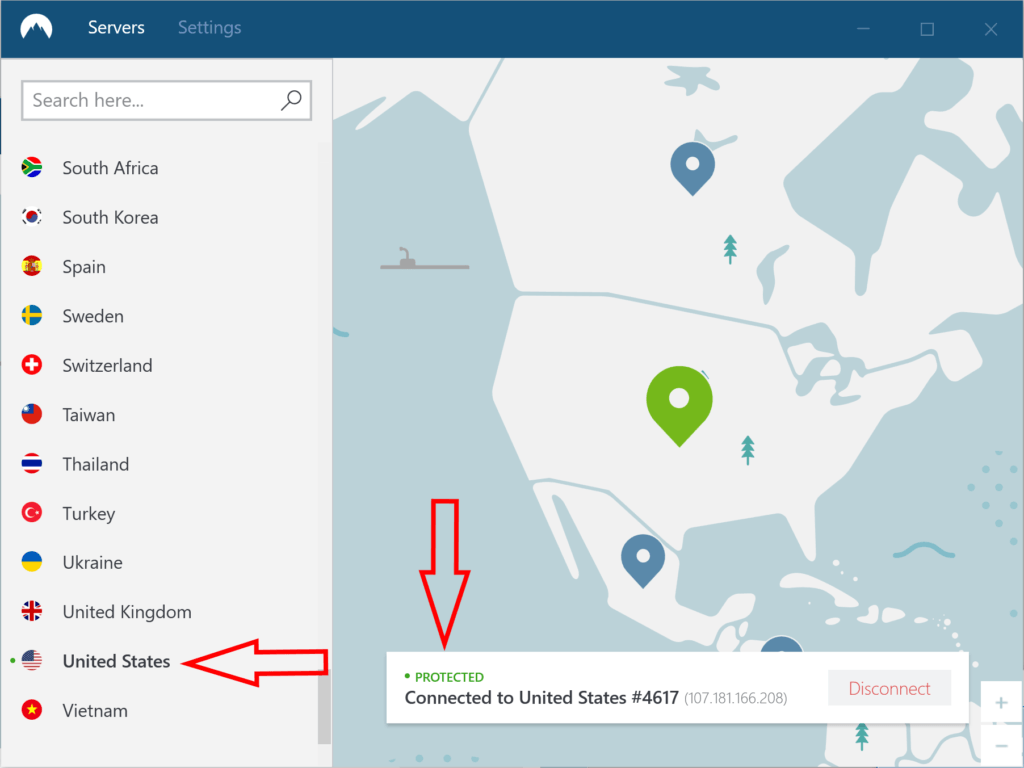

wow
this
was
long
omg
Thank you for the comment,
We try to take care of people who are completely new to the concept of using A VPN to “stream” content online.
What a stupid
Fucking
Artcle
Go
Learn
How
To String
A Coherent Sentence
Together
Thank you for the comment Lachsmith.
Reading short sentences is better for comprehension and attention.
You also have to consider the fact that more than 50 percent of the people now read via a smartphone device which has a small screen.
So a tiny sentence on desktop isn’t so tiny on mobile.
Hope that answers the question.