
While the internet is filled with things (like funny cat videos) that you would want to keep with you for a long time, there are also some forms of content that you rather do away with.
To put it another way, everybody at one point or another wants to delete a file from their hard drive.
And they want to delete them for good.
So what’s the process for that?
Surely, it can’t be anything more difficult than just right-clicking a file and selecting the delete option right?
Well, that’s not entirely true.
The simple select and delete method does work.
But here is the thing:
When you delete files from your computer they get stored in your recycle bin.
Fine, you already knew that and were resourceful enough to delete the file from your recycle bin as well.
Is that it?
Is that file gone for good and forever?
Not really.
You see, even the files that you delete from the recycle bin can be recovered.
They can be recovered with a specialized software application such as Stellar Phoenix Windows Data Recovery Professional.
What does all that mean?
For more information about BitRaser click here.
It means that no matter how you delete a file using the default Windows options, your “deleted” files are still recoverable.
If a person knows the right kind of tools and wants to recover those files, then he/she can without my difficulty.
This is especially a problem for people who want to delete some crucial files.
Maybe you are a journalist and want to send some important pieces of document to your contact somewhere and then delete them from your computer because you have to go through the airport checking staff in an authoritarian country.
What will you do there if they are able to recover those files?
That’s right.
You might get intro trouble.
But there are tons of situations out there where you would want to delete a file for good.
The important point to understand here is that deleting a file for real can be crucial for some people.
So it makes sense that people will be looking for software applications that don’t just delete files, but delete files for good and forever.
Ideally, software applications built for this purpose alone should delete the desired file/files in a manner that they become non-recoverable.
No one should ever be able to lay an eye on those deleted files.
If that’s you and if the scenarios we have described above resonate with you and your work, then you need BitRaser for File in your life.
The BitRaser for file software application comes at a reasonable price but is a great online solution if you want to keep all of your data safe and sound even when they are deleted.
So what kind of files would you want to safeguard with BitRaser for file?
Well, you could want to delete files with information relating to your bank account.
Maybe you want to delete some passwords or files that have your personal information stored within them.
There are many other kinds of data that you would want to delete in a safe manner.
As you can probably imagine, you would not want the aforementioned file types to fall into the wrong hands.
Bitraser will help you delete files.
It will also ensure that there are no traces left behind for anyone else to pick up.
Table of Contents
How Does BitRaser For File Work And What It Can Do For Me?
As indicated earlier, BitRaser for File is just a software application.
It is designed from the ground up to delete files and any other kind of data.
The difference between BitRaser and Windows default deleting tools is that BitRaser deletes data on a permanent basis.
It completes wipes it off your hard drive.
Of course, you can use Bitraser for other storage devices as well.
The main point you should understand here is that, when BitRaser deletes a file, it stays deleted.
For all time.
In other words, the files that BitRaser deletes are unrecoverable.
How does BitRaser achieve the permanent deletion of a file?
The actual process is slightly complex but it boils down to this:
BitRaser makes use of powerful and complex algorithms to manage files and then deletes them.
Do You Need BitRaser?
There are a lot of people who would do well to have a copy of BitRaser for File.
Why?
Because, a lot of people leave their laptop and their other mobile devices as well alone when they go to work, come back from work or while just living life.
That means, their device’s storage is exposed to other people who may or may not want to access their deleted files.
Maybe you do take good care of your laptop and other machines, but now want to sell your old laptop.
Or maybe you just threw away your last laptop without even thinking about the potential consequences.
Regardless, you can’t ignore the fact that people will want to get a hold of your old laptop.
More specifically though, someone could want your thrown-away laptop’s storage device.
What will they do with it anyway since you don’t use it right?
Well, they could just a recovery software and get hold of all your personal and other valuable information.
And then they can blackmail you with your sensitive information that you forget to properly delete.
These are just some of the reasons why you would want to use a software like BitRaser for File.
And guess what?
The software itself isn’t all that expensive either.
So you might as well skip a cup of coffee every month and pay for BitRaser to protect your data from getting exposed.
BitRaser Also Keeps Users Safe And Secure On The Internet.
Most people who use a computer today, do so with the help of the internet.
In other words, all computer are basically connected to the internet.
And a vast majority of those computer machines are connected to the internet all the time.
And that brings in hackers and other cyber criminals.
But even if we ignore them for a bit, did you know that all your internet browsing history is recorded?
Yes.
For more information about BitRaser click here.
Google doesn’t just give you products like Google Search and Gmail for nothing.
They offer you free products in exchange for your data.
And to collect information about you, they first have to record what you do on the internet.
Of course, you don’t want that.
What you also don’t want is another third person looking at your internet history or what you have downloaded.
Believe it or not, but even seemingly harmless things like cookies can be used to hurt people.
Apart from that, there are tons of other ways in which a hacker could access your private information and then steal your identity.
Not if you are using BitRaser though.
With BitRaser for File you are secured.
Because this software application allows you to erase all your data that is related to your internet browsing activity.
This not only improves your browsing experience in terms of speed but also secures your data.
BitRaser for File supports all major internet browsers.
You might not be a Google guy.
And you can’t even think about using Firefox right?
Maybe.
Regardless, BitRaser for File has got you covered no matter which browser you use.
From Google to Opera, BitRaser for File supports everything.
Your Apps Are A Weak Link Too
All of use Apps.
Either on our desktop computer machine or on our smartphones, we all use apps.
Of course, some users use hundreds of apps while the rest of use about twenty to fifty apps.
Let’s get one thing clear, all apps collect information about you.
Some apps sell your information for money as well.
Yes, you read that right.
Just like Google, every other product maker and app maker offers you free products not because they like Gandhi, but because they want to collect your data and then sell it off to the highest bidder.
By the way, your ISPs are starting to do the same as well but that’s another topic altogether.
The thing is, whenever you use software applications such as Email, Skype or even Facebook, all of your communications such as chat messages along with email messages are recorded.
Even if you delete them, they are still recoverable by a third person who knows his/her stuff.
BitRaser stops all of that nonsense.
And basically makes sure that once you delete something, it is dead.
How To use BitRaser For File?
The process of using BitRaser is pretty straightforward once you have downloaded the software application installation file and have installed it on your system.
If you have installed the BitRaser software application correctly on your system then you should see an icon on your desktop.
When you have located the icon, you need to click it in order to run the application.
Once you have clicked the icon, you should see another window pop up which will guide you through the rest of the configuration process.
The configuration process itself is pretty simple.
All it requires is simple pieces of information such as your username and password along with some logging options.
The configuration process also has other options such as Erasure algorithm and verification methods.
If you don’t know much about these terms then it is better to leave them alone.
The Main Screen Of BitRaser For File
BitRaser for File’s main screen is pretty well organized.
Not the most minimalistic of interfaces but when you’re dealing with such important issues as deletion of the proper file forever then there is no margin for error.
You can manage all the options from the main screen alone.
If you click on the System Traces option that is located in the left panel then you can select how you want the BitRaser for File to delete your files and remove all traces from your system.
You can check the Recycle Bin option to allow the software to remove all traces of your files from the recycle bin.
The software also gives you the option of scheduling erasing files.
Did You Know That You Can Increase Your System Performance By Deleting Files?
And that’s another area where BitRaser for File improves the performance of your machine.
Whenever you delete it a file, it leaves some residue behind.
Over a period of time, that residue causes your system to slow down.
You don’t want that.
And BitRaser for File knows this fact as well.
Hence, the software has built-in functionality to remove traces of this data and speed up your system.
Moreover, if you don’t delete these traces, they can consume a lot of space on your hard drive as well.
Don’t we all want to have a lot of free space?
Of course, we do.
With more free space, not only we can store more things that we care about, but we can also improve our machine’s performance.
So it is not just about free space or privacy or even just performance.
It is about a combination of all these factors.
BitRaser tries to find the balance between them.
Not to mention the fact, again, that the only way to keep yourself safe is to delete your data on a permanent basis.
This increases your security and system’s overall speed.
What Else Is There To Love About BitRaser For File?
Sometimes it is difficult to appreciate a piece of software for the obvious things it does.
In the case of BitRaser, the fact that it can delete files permanently and delete their residue as well is something a lot of people overlook sometimes.
Additionally, BitRaser for File also get’s rid of the junk that is created when a user deletes files or even folders.
This action fro BitRaser for File also improves the general health of the user’s storage device.
BitRaser for File supports almost all of the hard drives you are likely to find in the market.
Some of the hard drives BitRaser can wipe clean are as follows,
- SATA
- PATA
- SSD
- SAS
- SCSI
- IDE
- USB
It also supports all kinds of formats. Some of which are,
- FAT32
- NTFS
- exFAT
What If You Want To Delete Unused Space That is Present In The Boot Partition of Your System?
In other words, can Bitraser for File get rid of that?
Yes, it can.
In fact, the company behind BitRaser for File, Stellar, recommends that users should do that as it is helpful for those who want to increase the performance of their systems.
How About If I Just Want To Delete A Single File? Can BitRaser Help Me?
Of course.
If you want to delete a particular file then you can do that with BitRaser for File.
Just launch the software application and hit the Erase Now option to begin the process.
What If I Accidently Delete A File Using BitRaser For File And Want to Recover It Later?
Too bad.
You can’t do that.
As mentioned before, BitRaser is a product that is built from the ground-up to nuke files and folders.
In other words, once you delete a file with BitRAser for File, it is gone forever.
BitRAser for File’s purpose is to delete files on a permanent basis.
And when you delete something permanently, it shouldn’t be recoverable right?
Right.
So no, you can’t recover files that you have deleted using BitRaser for File.
Should You Buy BitRaser For File?
If you want to delete files that no one will ever be able to see, then BitRaser for File definitely gets a thumbs up.
It is worth buying because it is affordable and very practical.
Almost all of us, on some level, could do with a software application like BitRaser for File.
Why?
Because we all have to delete files that we don’t want anyone else to ever see again from time to time.
For all of those “times”, BitRAser for File is there for you to get the job done.
The user interface is simple, though not minimalistic since the software gives you a lot of options on how you want to delete your files.
But, the interface is very organized.
And that allows new users to manage BitRaser for File with ease.
Of course, you can always give the Demo version of BitRaser for File a try before buying the actual software.
If you like BitRaser For File enough and if it does get the job done to your satisfaction then you should definitely get the full version.
As of now, BitRaser offers three products which are as follows,
- BitRaser
- BitRaser Enterprise Edition
- And BitRaser For File
For more information about BitRaser click here.

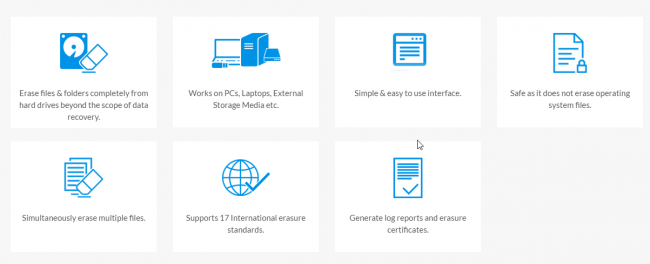

Please ensure that Stellar bitraser works on your said make/model machine. It doesn’t work on all models and stellar support is pathetic who does nothing and simply say you that it will be resolved within 72 hrs.
Worst product by Stellar better to choose white canyon, killdisk or blanco
Hi Satya.
Thanks for the comment.
We’re sure that our readers will benefit from the alternatives that you have mentioned.