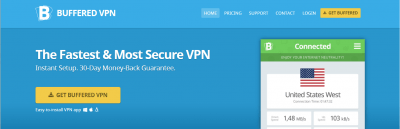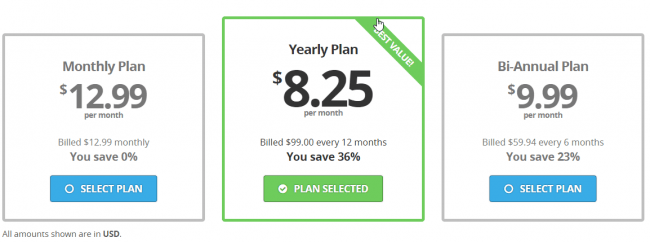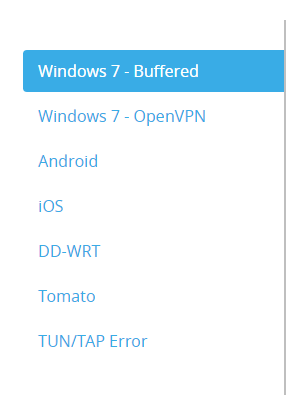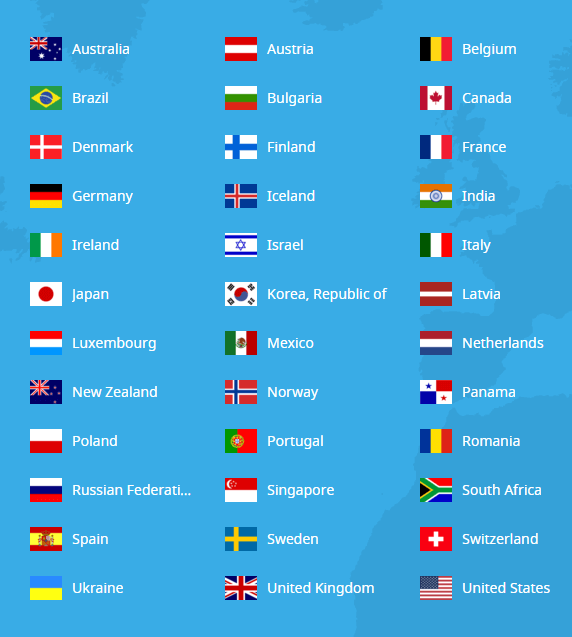If you go to Buffered VPN’s homepage, you’ll find that the VPN service claims to be the fastest and the most secure VPN service of all the VPN services out there in the market.
That makes Buffered VPN service among the countless other VPN services that also claim to be the fastest and the most secure VPN services.
So what’s new then?
Note: According to our tests, this VPN provider is not at the same standard as the industry leader IPVanish.
Well, Buffered VPN was established in 2013 in the city of Budapest, Hungary, and then went on to launch its first VPN application in March 2016. Buffered VPN’s mission from the start has been to make the online world more open and less restricted to anyone and everyone. That’s what we were able to decipher while consulting official Buffered VPN sources.
If you were interested in trying out the free trial for Buffered VPN then you should turn back right now because there is none. The only way you can get a Buffered VPN free trial is if you work as a member of the press.
However,Buffered VPN does offer new users a 30-day money back guarantee. But as is the case with all goods things, it comes with several caveats.
The first of which is that you must not use Buffered VPN more than a 100 times to avail the 30-day money back guarantee. Moreover, if you consume more than 10GB of bandwidth then you won’t qualify for the 30-day money back guarantee.
Additionally, if you connected to the internet through Buffered VPN then you should not have a usage time of more than 10 hours.
All of these conditions, if met, will nullify your chance of claiming a 30-day money back guarantee.
With that out of the way, let’s move on to the important bit.
Table of Contents
Prices, Subscription Plans and Payment Options
Buffer VPN is quite different from the various VPN services out there in the market in the sense that the company only offers one single subscription level.
The company then customizes that single package for different users depending on how much and for long they pay to use the VPN service.
If you sign up for Buffered VPN for just a single month then you’ll have to pay the VPN service about $12.99, which convert to about 10.03 GBP.
Moreover, if you want to pay for a six-month subscription package then the price automatically comes down to about $9.99 per month which converts to about 7.72 GBP per month.
If you tried Buffered VPN and loved it and want to sign up for a whole year then you’ll have to pay $8.25, which converts to around 6.37 GBP, per month in order to subscribe to the VPN service for a full year.
We’re going to give it to you straight. The subscription package prices for Buffered VPN are right up there with the most expensive VPN services out there in the market. In fact, it even manages to give ExpressVPN a good run for its money in terms of offering expensive packages.
Features
Regardless of the package you subscribe to, Buffered VPN will furnish you with unlimited bandwidth. Not only that but Buffered VPN will also provide you with up to five simultaneous connections.
That alone makes it a pretty neat deal for family VPN use. If you want to use a VPN service as a group of friends or even with your colleagues at work then Buffered VPN makes perfect sense for you.
Otherwise, if you are just a single user then you’re probably better off ignoring the statistics related to the number of simultaneous connections allowed by any VPN service, let along Buffered VPN.
Buffered VPN is also a bit different from other VPN services because it supports only one protocol which is the OpenVPN protocol.
No, you don’t get additional protocols on the app either.
Protocols
But on the bright side, OpenVPN is considered to be the most secure and trusted VPN protocol for standard consumers.
The only downside is that it does not ship with other built-in support features such as PPTP or L2TP/IPSec which are available in most other VPN services on most operating systems.
Buffered VPN gives users the option of using both UDP and TCP connections. By default, the VPN service uses UDP.
And if you really think about it, an OpenVPN-only VPN service isn’t a bad deal at all. The only problem is that Buffered VPN has no mobile app. It doesn’t support Android nor iOS. Basically, it doesn’t support any mobile operating system.
Compatible Devices
You’ll have to download and install a third-party OpenVPN application such as OpenVPN Connect because you can’t set up an L2TP/IPSec connection on your smartphone by using your phone’s built-in VPN settings.
Buffered VPN has not even bothered to include the configuration files for the mobile platform with its apps for Windows, Mac, and Linux. In other words it does not support mobile platforms officially.
You’ll have to download and then import these configuration files from the official Buffered VPN website.
At the moment, Buffered VPN only offers its application for Windows, Mac OSX or Linux. But do keep in mind that the Linux version is actually a legacy Linux version which is still in its beta stages.
Can You Make Netflix Work With It?
Yes, you can. People have been able to stream the US version of Netflix when connected to a US-based server provided by Buffered VPN.
In other words, Buffered VPN can bypass the Netflix proxy error without facing any problems.
If you go to their official page you can find a dedicated page, set up by the people behind Buffered VPN, for Netflix and its related tutorials.
Installation And Setup
If you have signed up for Buffered VPN then you must activate your account via email confirmation.
After that, the only requirement from your side is for you to download the Buffered VPN client and then install that client on your operating system by using the provided username and password.
For other instructions, visit the official website to find detailed tutorials on how to set it up properly.
Interface
Perhaps we should mention that Buffered VPN’s desktop client is pretty pleasant and smooth as far as user interface is concerned.
The layout of the application is simple and it is easy to find the list of servers and their ping times.
Though it has to be said that some users have complained about the ping times being irrelevant because they sometimes don’t work when tested. Ping times give you an estimate of latency values if you didn’t know that already.
The desktop app allows users to pin servers at the top of the screen by simply staring the desired servers.
To make your experience even smoother with Buffered VPN, one of the first things you should do is to go to the options menu and then toggle on the store login information option. That way you won’t have to input your username and password every time you run the application.
Furthermore, the app can also be adjusted to log in automatically and connect when it starts. Check out the settings menu to get more details.
The other interesting feature of the Buffered VPN app is that when you have successfully connected to the internet using the app, it shows a connection summary which includes useful bits of information such as time connected, ping (as mentioned before, doesn’t work for some users) download speeds, upload speeds, downloaded data, uploaded data and the IP address assigned to you.
You can make use of a download test that allows users to measure the download speed between the computer and the VPN server (also known as inner IP) and, conversely, the speed between the VPN server and the desired destination (also known as outer UP).
On top of that, there’s also a firewall test that enables users to view which ports, UDP and TCP, are open.
That piece of information can be useful if a user intends to port forward the VPN connection.
The app also allows users to choose from a variety of ports in the connections option before beginning the connection process.
The only negative aspect of the Buffered VPN app is that it doesn’t show any ping data (it always shows up as “N/A”). Otherwise, the Buffered VPN app is easy to use, instinctive and receptive to the client’s needs.
If you’re new to the business of using a VPN service then Buffered VPN won’t give you any headaches as far as the user interface is concerned.
Servers And Performance
Buffered VPN has functional servers in over 30 countries. The VPN service also has two locations for its servers in both United States of America and the United Kingdom.
Judging by the industry standards, number of servers just touches the average mark. But given the fact that Buffered VPN is amongst the most expensive VPN services in the market, perhaps it could have done better by offering more servers in more countries.
You should not face any problems playing 1080p HD videos using Buffered VPN. The videos should load beyond the Buffered point and should also perform reasonably well in various online games such as Super Smash Bro (why wouldn’t you, it’s free) and other equally excellent 2D platformers such as Brawlhalla.
Most of the time, Buffered VPN should offer you stable connections once you have the app running with the correct settings.
Sometimes you will experience some issues with the connection initiation process but if you change the port from the default 443 to something else, it should solve any recurring problems.
In speed tests, Buffered VPN performed pretty okay when tested from US East coast server, US West coast server, and a London server. Of course, for the price you pay for Buffered VPN, the speed this VPN service gives is nowhere near mindblowing.
Security
Buffered VPN connections are encrypted with 128-bit AES SSL algorithm. That may sound impressive, and probably is, but it isn’t the best protection that’s available in the market. The 256-bit encryption used by some of Buffered VPN rivals is more secure.
But in case you were wondering, the 128-bit encryption is more than enough to keep you safe from NSA, your internet service provider, and dirty hackers.
And besides, a 128-bit encryption allows for a faster connection than the 256-bit connection.
Buffered VPN makes use of dynamic shared IPs. These shared IPs regularly alternate with each other and are utilized by multiple users at any given time.
And that gives Buffered VPN an added layer of protection which keeps your identity anonymous. The only bad part from shared IPs is that sometimes you won’t be able to log in at extra secure sites such as online banking websites that keep a log of users’ IP address.
Needless to say at this point but when you use Buffered VPN, your traffic will go through the company’s DNS servers instead of your ISP’s.
That gives you more privacy and you can test it yourself by going to IPleak.net.
There is no kill switch or even a network lock in Buffered VPN app. For users, that means that if the VPN connection gets dropped, the related traffic would continue to flow through the default ISP.
That isn’t great news if you’re the type of user who torrents a lot because you don’t want your ISP to know each and every detail about your online activity or do you?
If you go to the official Buffered VPN website, the company says that they don’t keep log files on its website.
You should interpret that as “the company does not store usage logs.”
In other words, Buffered VPN is likely to keep a log on some session metadata that includes information such as your IP address, the time when you connected to the app and your session duration.
Of course, these logs are mostly harmful as they don’t contain any information regarding your online activity through the VPN’s app.
Nevertheless, if a VPN service offers an honest zero log policy then that’s always better.
Buffered VPN stores log files on the local machine and hence their tech support might bug you from time to time to help them troubleshoot some issues.
No information is stored on the company’s own servers though.
As indicated before, the logs are stored in the local user directory in the form of hidden files. These logs can be accessed from the company’s VPN app.
Buffered VPN admits to collecting data regarding a user’s IP, user agent, and billing information. There is also an option to input your address and phone number but you don’t have to give the company this information if you don’t want to.
Plus, if you have to input this kind of information you can always input some fake numbers.
Help And Support
As has become the standard with all good VPN services, Buffered has a ticket submission system to help its customers.
There is no live chat or a phone number to call here. Various reports have suggested that the customer support is usually knowledgeable and competent as far as understanding and solving customers’ problems go.
Moreover, the official website has a special FAQ section and a thorough knowledge base page that is searchable.
There are also tutorials for installing the VPN service on a variety of platforms and devices which don’t have official Buffered VPN support.
Verdict
You might have figured it out for yourself by now. But Buffered VPN is a pretty stable and sturdy piece of VPN software.
The interface is not complicated and servers speeds are reasonable. The security too is more than enough for the majority of the users and the VPN service offers multiple simultaneous connections.
Buffered VPN does keep logs to some extent and that keeps it away from competing with the very best VPN services out there. The company also has a slow customer support and of course, there is no support for the mobile platform.
In short, Buffered VPN is slightly expensive for what’s its offering in return.
Our advice is that you should only think about getting Buffered VPN if you’re going to buy the subscription package with friends, colleagues or family. Otherwise, provides way more features for a lesser price.
- Reasonable speed
- easy to use
- simple packages
- small number of servers
- keeps partial logs
- too expensive considering what you get in return
Be the first to leave a review.
This review has no replies yet.