Modern VPN (virtual private network) and smart DNS services have to do many things right before they can make it in the industry. CactusVPN is a relatively small-to-medium-sized VPN company that manages to keep users anonymous on the internet with the help of standard tools such as encryption, DNS leak protection and VPN servers.
But is it right for you? That is what we want to find out as we review CactusVPN.
To begin with, it is one of those VPN providers that does some things right and other things wrong—and that’s a problem with a lot of VPN services on the market today. For example, this VPN service is based in Moldova, which is good for privacy (somewhat; we’ll discuss this more later), but CactusVPN has a small VPN server network. This is something that may keep serious VPN users away from CactusVPN. With that said, CactusVPN offers a set of security features that can rival the best of the best in the VPN business.

But if CactusVPN gives in one hand, it takes away from the other. Even with this imbalance, though, CactusVPN can be a smart privacy solution for people who want to get access to streaming websites and data anonymity at the same time. Beginner VPN users will find its apps offering great ease of use and zero logs, which is always a stress reliever for anyone looking to have a private experience on the internet through encryption services.
There are many other areas where CactusVPN gets things done in a very efficient way. For example, most of its packages are economical (you don’t have to max out your credit cards for its per-month packages), and it also offers a free trial. In addition to that, it makes use of strong encryption to keep your server connection safe and your data secure.
As you can see, CactusVPN has all the foundations of a top VPN provider in the industry.
Table of Contents
Features
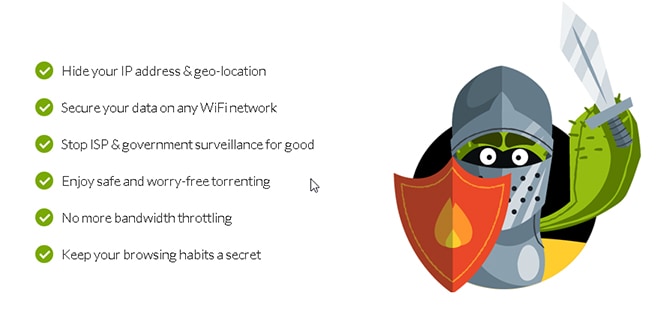
As we’ll cover further in this CactusVPN review, users will get the feeling they’re using an elite VPN provider for the number of security features the app gives you access to. However, there is no guarantee that users will actually find those security features useful while surfing the internet.
How Many Simultaneous Connections Does CactusVPN Allow?

To start things off in this section, we’ll mention that CactusVPN offers an unlimited number of simultaneous connections for its customers. That means you can potentially provide VPN protection to all of your devices and stream content without having to worry about who is trying to look at your browsing history.
Considering the industry average, some of the best VPN services allow customers to use around seven devices per account. CactusVPN’s unlimited simultaneous connection feature, at the very least, separates it from the hundreds of mediocre VPN services on the internet today.
Connecting multiple devices on the same account wouldn’t mean much if CactusVPN didn’t offer you enough VPN protocols to test out. In this department, CactusVPN offers seven of the most known and widely-used VPN protocols. We’ll talk more about them in the Protocols section of this review.
Does CactusVPN Have a Kill Switch?

Yes, it does—and for a good reason. Modern internet users already know that websites and online service providers like to build massive logs on their users, and the only way to make sure they never succeed is to never go online and do important work without VPN protection.
The kill switch feature makes sure your data remains secure even when your VPN connection drops. The important term to understand here is “when your connection drops,” since you never know how much time is sufficient for a data leak to occur, which jeopardizes your internet security.
The inherent chaotic and unstable nature of the online world necessitates the presence of a security feature like a kill switch.
As mentioned, even though CactusVPN skimps on some VPN features, it more than makes up for those shortcomings by offering features you won’t find in other VPNs. More specifically, we are talking about the app killer feature. Once you install the CactusVPN app on your desktop computer, you can use the application killer feature to specify apps that you want CactusVPN to kill as soon as it detects a connection drop. It works similar to the kill switch feature, but instead of cutting off all access to the online world, the application killer only cuts access for specific apps.

Finally, and perhaps most importantly, CactusVPN does not enable the kill switch option by default. There is an option to enable the kill switch in the settings menu of the CactusVPN app. The installation process also shows you an option to enable the kill switch from the start, so watch out for that. Enabling the kill switch feature shouldn’t take much effort since all you have to do is switch a toggle button in the settings menu.
Does CactusVPN Offer DNS Leak Protection?

Yes, CactusVPN offers DNS leak protection for all its users.
Some of the other features CactusVPN users can look forward to are fast server speeds, tools for unblocking streaming services such as BBC iPlayer and Netflix, a zero-logs policy and customer support that is available at all hours. There is also the facility for users to test shared static IP addresses along with dedicated servers for peer-to-peer (P2P) activity and torrenting.
As alluded to earlier as well, CactusVPN’s smart DNS proxy service may not be the best in the business, but it is still something to consider for times when you need a change of location and speed instead of anonymity and data security.
We’ll talk more about the features mentioned above in the sections below. Additionally, we’ll cover other CactusVPN perks, such as the free trial and 30-day money-back guarantee.
Servers

The first feature we want to focus on is servers—more specifically, server locations and the quantity of servers available. We’ll cover servers by speed in the section labeled Speed.
We mentioned at the top that server locations are pretty limited as far as the CactusVPN’s server network is concerned. The server network is nowhere near the level of peer competitors. This might not be a big issue for those who only want to test a new VPN, but it can become a drawback for people who use VPNs to unblock streaming services like BBC iPlayer, Amazon Prime Video, US Netflix and other platforms.
To unblock Netflix is one thing. But to do it quickly and provide decent servers on various streaming sites is another. VPNs require a large number of servers to achieve the latter. CactusVPN doesn’t do that.

With that said, it does cover the United States and European Union territories. In theory, that should take care of all of your IP address-changing needs. The total number of servers in any given area is bound to change since CactusVPN adds and removes servers from time to time.
But you can expect to have around 15 VPN connection servers in Europe, with about 10 connections in North and South America. People already residing in these areas would no doubt score high on various speed test services (more on VPN speed test tools in a later section). For Asia Pacific countries, users should expect around five servers. Connecting to IP addresses in these regions through any protocol, such as L2TP IPSec, is more likely to give you performance issues.
The same goes for CactusVPN users who are in locations such as India, Japan, Australia and South Korea. Users who don’t live near these places but still want access to data streaming services at good server speeds should look for a different VPN.
People who want support in places such as the Middle East or Africa will find no access to servers.
In total, CactusVPN’s network offers close to 40 IP addresses. That may sound like a low number of servers, but it shouldn’t necessarily make CactusVPN a slow VPN. A lot will depend on your current location. If you don’t know your current location, you can use one of the many links on our site that tells you where you are on the map right now.
Overall, with 22 countries covered through support from 30-odd servers, you’re looking at potential problems while trying to access data-intensive websites such as streaming platforms.
Security Protocols

For every area—like server speed and server count—where CactusVPN apparently struggles to compete with top players in the market, there is an area in which CactusVPN excels, such as security protocols.
CactusVPN has a range of VPN protocol connection options. For example, on the Windows and Android platforms, users can connect to OpenVPN and secure their data with AES 256-bit CBC along with SHA 256-bit HMAC authentication and RSA 2048-bit handshake. CactusVPN makes use of Perfect Forward Secrecy for connection key distribution.
Coming to the iPhone VPN and macOS apps, CactusVPN provides support for IKEV2 encryption. There is no OpenVPN support. Of course, that doesn’t make iPhone apps unsafe since IKEV2 is a secure and reliable protocol, especially when it comes to data security.
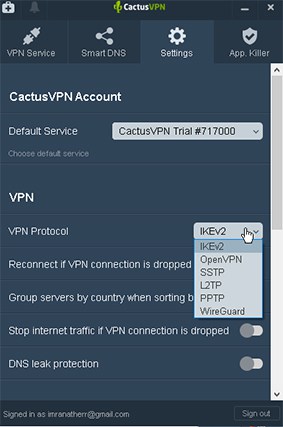
With the help of some recent updates, CactusVPN now has support for seven different protocols, including:
- OpenVPN over TCP and over UDP
- PPTP
- L2TP/IPSec
- IKEv2
- SoftEther
- SSTP
- Wireguard
If this protocol support does not give you peace of mind in the areas of encryption and app security, then none of the premium VPNs will either.
What About CactusVPN Smart DNS?

The first thing you should know about the CactusVPN smart DNS offering is that it doesn’t provide any sort of protection to your connection. Those are the default settings. You can change those settings and enable other support options such as DNS leak protection, which should protect your data with decent encryption.
Such customizable smart DNS options make it easy to recommend CactusVPN when you also take into account the protocols on offer and the price you have to pay for it per month (more on that in the Price section).
To start using the smart DNS feature, you’ll have to go to the “Smart DNS” tab of the CactusVPN app, assuming you have already downloaded and installed the app from the company’s website. Once you have access to the smart DNS menu, you need to click the “Enable Smart DNS” option to enable smart DNS. To disable the smart DNS option, you’ll once again have to access the smart DNS settings page and click on “Disable Smart DNS.”
A combination of the right encryption and smart DNS settings should help you unblock streaming sites such as BBC iPlayer and US Netflix.
Logging and Privacy Policy

If you go to CactusVPN’s logs policy document, you’ll see that it’s short and clear. The company mentions it guarantees all users a no-logs policy.
CactusVPN further mentions it does not store any kind of data that can give away customers’ online identities or activities while they’re using CactusVPN privacy products. Furthermore, CactusVPN says it does not record, monitor, store or log any kind of customer information, nor does it transfer customer information to any third-party service(s).
Note:
Read a bit more and you will find that CactusVPN doesn’t store any IP addresses either. The service doesn’t keep traffic logs, and its privacy systems make sure that no connection timestamps, session duration and bandwidth usage information can reveal the identity of any of its customers.Now, the thing with privacy policy pages is that the devil is always in the details. Read a bit more of CactusVPN’s policy and you’ll find that the service mentions a couple of situations in which it does share customer information with others—namely, during any legal processes, court orders and subpoenas. To cap things off, the service also mentions it shares data when it has to protect its own rights in any situation. But since CactusVPN doesn’t keep logs, even if some entity asked it for data through legal means, it wouldn’t have much to give up.
We always end the privacy policy section by saying that the service should undergo an independent privacy audit so its claims are more verifiable.
Pricing and Packages
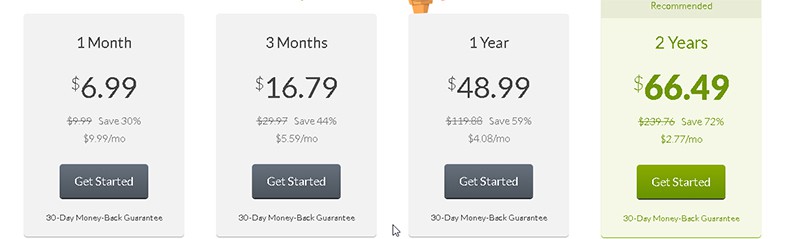
The standard per-month cost is $6.99. Many online user reviews will tell you this isn’t a lot of money given the type of service you’re getting. The second option is the three-month package, which costs $5.59 per month.
However, that price drops to $4.08 per month if potential customers sign up for a year. Bump the duration to two years, and the price further comes down to $2.77 per month.
What About CactusVPN’s Free Trial?

All new customers can enjoy a free trial option that lasts three days. That should be enough for most customers to test out the service, see the servers and what speeds they are able to achieve.
Just make sure you have time set aside for your VPN test. Determining whether CactusVPN’s apps, speeds and ease of use are suitable for your streaming needs can take time. And if you’re busy, you’re just going to run out of time before a proper review. So, you may need to plan your free trial strategically.
What About the 30-Day Money-Back Guarantee?
Customer support isn’t all about live chat features or a decent support team. Sometimes all a service has to do to get a good review is to offer a long money-back guarantee—and that is exactly what this user-friendly VPN does.
Payment Options
You can pay through:
- PayPal
- Bitcoin
- Credit/debit card
- AliPay
- Webmoney
- UniPay

Installation and Apps
Installation Process
You can’t really get your streaming speeds going without decent apps. The installation process shouldn’t take you long on a Windows computer. Just keep an eye out for options such as “TAP-Win32 Virtual Ethernet Adapter” and “AutoStart.” Make sure they have a tick in their boxes when the installation process presents the relevant window to you.
Apps
The Windows client is very straightforward. The main screen shows you four tabs in addition to a “Connect” button and a list of servers. If you want to, you can have the client sort servers by speed. Apart from the speed metric, you can’t see any other metric such as latency rates and/or server load.
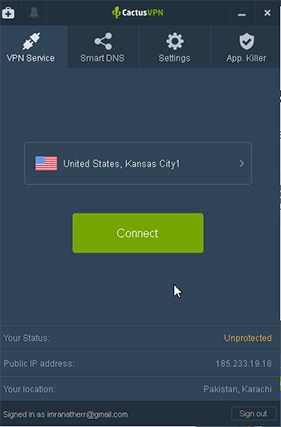
You can’t reconnect to common locations or connect to recent servers from the servers list. However, perhaps after consulting some user reviews, the company has introduced the feature of connecting to different servers without having to disconnect from the one you already connected to by hand.
As mentioned, you can access more streaming websites if you enable the smart DNS feature. You should also be able to enable the kill switch and app killer features from the settings menu. Sometimes your app may not be able to connect you to a particular location if you close the OpenVPN process. In that case, just restart the app.
Android App
Aesthetically, the Android app is essentially a replica of the desktop app. It even offers the same smart DNS and privacy options. The list of locations is the same and so is the “Connect” button.
Note:
However, it differs from the desktop version in that it lacks a protocol change setting and a DNS leak guard. There’s also no split tunneling feature and no auto-connect feature for new networks.What About a DNS Leak Protect Feature?
CactusVPN does not enable the DNS leak protection feature by default, but it is available. You’ll just have to go to the settings menu to enable it.
Speed

Expect CactusVPN to deliver above-average speeds. Speed tests can only go so far in telling you how a service will perform for you. After all, our connection is different, our location is different, and our conditions are different from yours. So, your mileage will vary.
Depending on the location you connect to, you can have your download speeds drop by 70% to 80%. The same goes for upload speeds as well.
With that said, this service is unlikely to make your surfing experience completely miserable. Put differently, it will get you through the day but not very quickly. Just keep switching between different locations if one location is bogging down your connection.
Compatibility
CactusVPN has custom apps for:
- Windows
- macOS
- Android
- iOS
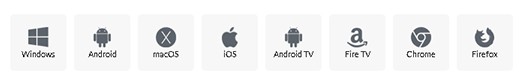
With the help of online guides, you can get it to work on Chromebook and Linux as well. Some routers work with it too.
For devices such as Amazon Fire TV Stick, you can either install CactusVPN on your router and then connect your Amazon Fire TV Stick to that router or go to the Amazon App Store and download the dedicated Fire TV app there. This method will offer the greatest benefits at the lowest effort.
Customer Support
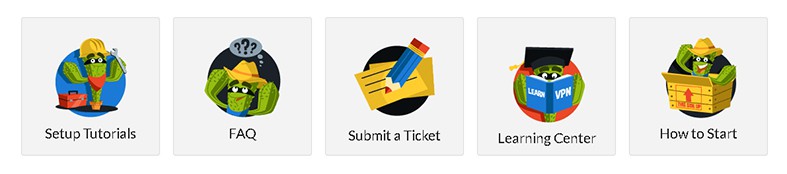
The customer support team is not the best. There is no live chat feature, and the lack of a live chat feature in today’s VPN market is a big problem.
CactusVPN does have a comprehensive knowledge base section on its website. To get in touch with the service, you have to submit a ticket.
As for the time it takes them to get back to you, it can range from 20 minutes to a day.
Pro Tip:
Don’t look for email responses in your inbox; look for them in the account area of the CactusVPN site.Conclusion: CactusVPN Review
It’s difficult to review a VPN like CactusVPN, as it excels in some areas but is mediocre in others. On the mediocre side, it offers a short list of VPN servers. However, it more than compensates for that shortcoming with its smart DNS and proxy service, which can unlock different streaming sites, and a set of privacy features found only in elite VPNs.
Overall, our review says CactusVPN is good value for the money.
Pros
- Offers many encryption protocols
- Unlimited devices on one account
- Good value for the money
- Torrenting is allowed (albeit on a limited server list)
- Works with Netflix and Amazon Prime Video via smart DNS
- Lots of payment options
Cons
- Servers in only 22 countries
- Average speed
- Apps are a bit basic
- Only offers about 39 VPN servers

