The topic of password security has become increasingly relevant in the cybersecurity field. With hackers utilizing sophisticated methods to breach even the most secure networks, strong passwords are now more important than ever. It can be difficult to develop complex yet memorable passwords; however, following some basic guidelines when creating them can significantly reduce the risk of identity theft or other malicious activities occurring due to weak credentials.

Table of Contents
What Are Strong Passwords?
Passwords are characters used to authenticate a user’s identity when attempting to access a secure system or website. Passwords can be composed of letters, numbers, and special symbols, with the length and complexity determining how secure they are. A strong password should be at least 8 characters long, contain both upper-case and lower-case letters, and include digits and other non-alphanumeric symbols such as exclamation marks or question marks.
Note:
It is important not to use easily guessed words like your name or birthdate in passwords, nor reuse them across different accounts. To create an effective password for improved cybersecurity, it is best to think up random combinations that cannot be associated with yourself or anyone you know. Additionally, using two-factor authentication for extra security can help protect against data breaches by requiring additional information from the user before allowing access to their account.Guidelines for Creating a Strong Password
Creating strong passwords is essential for maintaining secure digital accounts. Passwords provide the first defense against cyber criminals and should be treated carefully.
1. Length of Passwords
Password generators allow users to generate unique passwords with varying lengths containing combinations of upper and lowercase letters, numbers, and special characters. It is best practice to create longer passwords since shorter ones will not provide enough security. Additionally, creating different passwords for various accounts ensures that even if one account is compromised, all other accounts remain secure from unauthorized access.
2. Avoiding Obvious Passwords
Unfortunately, too many people rely on weak passwords that malicious actors can easily guess or crack, resulting in catastrophic data breaches. Password managers can help users generate difficult-to-guess combinations and store them securely, allowing users to access their information without risking potential exposures caused by poor password management practices. Ultimately, taking proactive steps to strengthen your passwords today can save you time and money –– losses that could have been avoided with proper planning and preparation.
3. Uniqueness of Passwords
Here are some tips on creating strong, unique passwords:
- Use a combination of letters, numbers, and symbols with at least 8 characters.
- Store passwords safely by writing them down and keeping them in a safe place away from prying eyes. You can also use password manager software like Dashlane or KeePass, which securely stores all your passwords.
- Generate random passwords – often times users will forget their passwords, so generating new ones every few months is recommended.
- Song lyrics provide good ideas too.
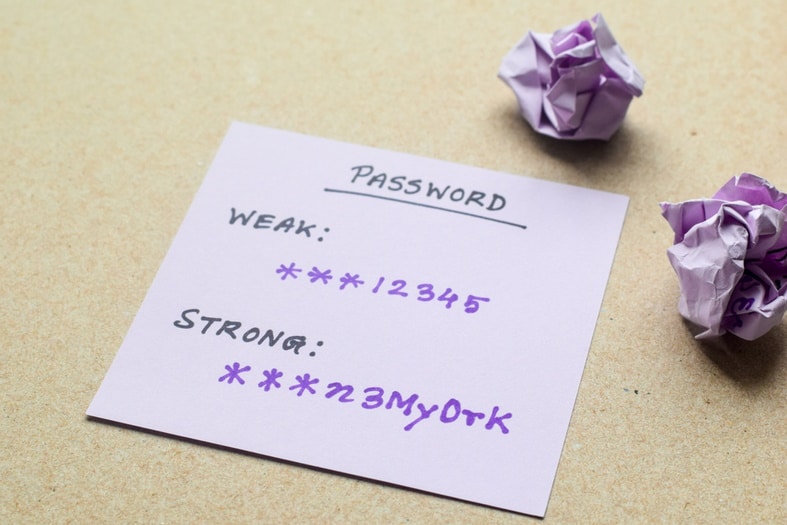
Be aware of brute force attacks where hackers try to guess the passwords used for certain accounts by trying combinations rapidly until they succeed. These steps ensure our information stays secure and protected from malicious online activity. Taking proactive measures to ensure the safety of personal data is essential in this digital age, making it paramount that individuals create unique passwords and store them securely while remaining vigilant against potential threats posed by cybercriminals.
4. Avoiding Reusing Passwords
It is important to avoid using the same password, as using these passwords regularly can be a security risk. Password managers are one of the most effective tools for ensuring you do not reuse any passwords. When creating new passwords, it’s best to think outside the box and come up with something out of the ordinary that won’t be easily guessed by someone else.
5. Special Characters in Passwords
Using special characters in passwords is key to creating secure and reliable credentials. This practice helps combat the attempts of hackers and other malicious actors who might try to access restricted information. It also serves as an additional layer of protection since even if someone could guess or find out one’s password, the presence of certain characters makes it more difficult for them to log in successfully.
Different types of special characters have been used when constructing passwords. These include symbols like exclamation points, underscores, hyphens, question marks, asterisks, brackets, tildes, and dollar signs; some people may also choose numbers or letters from various alphabets related to their languages or cultures. Regardless of which type of symbol is chosen, they should be combined with regular words and random capitalization to create complex yet memorable strings that outsiders do not easily guess. The number and variety of these elements will depend on the security needs of each user or organization.
6. Choose a Passphrase Rather Than a Password
Choosing a passphrase instead of a password can be a good way to create a secure and easy-to-remember password. A passphrase is a sequence of words rather than a single word or a combination of letters, numbers, and symbols. To create a strong passphrase, you should choose a combination of random words unrelated, such as “correct horse battery staple” or “purple monkey dishwasher.” Using a mix of uppercase and lowercase letters and some special characters is also a good idea.
The advantage of using a passphrase is that it can be easier to remember than a random string of characters while being secure against brute-force attacks. It’s important to avoid using common phrases or easily guessable words, such as song lyrics or famous quotes. Remember, a passphrase should still be treated as sensitive information and not be shared with others or reused for multiple accounts. It’s also important to keep your passphrase private and not write it down or store it in an unsecured location.
Password Generators
Password generators generate unique and random passwords for users to create new accounts or reset existing passwords. These generators use a variety of algorithms to create complex and secure passwords that are difficult for hackers to guess or crack. Many types of password generators are available, ranging from simple browser-based tools to more advanced software programs. Some password generators use random combinations of letters, numbers, and symbols to create complex passwords. In contrast, others use algorithms that generate passwords based on specific criteria such as length, complexity, and character sets.
This is important:
A password generator is an important tool for online security and can help users protect their personal and sensitive information. It is recommended that users use unique and complex passwords for each of their online accounts and change them frequently to reduce the risk of hacking and identity theft.Examples of a Good Password
A good password should be complex, unique, and difficult for hackers to guess or crack. Here are some examples of good passwords:
T8n*#fL!oPqz
This password is 12 characters long and includes a combination of uppercase and lowercase letters, numbers, and symbols.
My$ecr3tPa$$w0rd
This password includes a combination of uppercase and lowercase letters, numbers, and symbols. It also uses a common phrase but replaces letters with numbers and symbols to make it more complex.
Fr5%P@2#gH9!
This password includes a combination of uppercase and lowercase letters, numbers, and symbols and is 12 characters long.
Techniques for Storing Passwords Securely
Storing passwords securely is crucial to protect user data and prevent unauthorized access. Here are some techniques for storing passwords securely:
1. Hashing
Passwords can be stored using a one-way hashing algorithm that converts the password into a unique hash. This makes it difficult for hackers to reverse-engineer the password from the hash. It is recommended to use a strong hashing algorithm, such as bcrypt or scrypt, and to include a unique salt for each password.
2. Encryption
Passwords can be encrypted using a strong encryption algorithm and a secret key. However, the passwords may also be at risk if the key is compromised. Therefore, it is essential to store the encryption key securely.
3. Key Derivation Functions
Passwords can be stored using a key derivation function (KDF) that generates a key from the password. This key can then be used to encrypt or decrypt the password. KDFs such as PBKDF2 or Argon2 are commonly used to store passwords securely.
4. Two-factor Authentication
The technology of 2FA adds an extra layer of security to password storage. In addition to a password, a user must provide a second factor, such as a fingerprint or one-time code, to access their account.
5. Password Managers
To safely store and manage multiple passwords securely, a password manager can really help. They use encryption and strong authentication to protect the passwords and provide an easy way for users to access their accounts.
6. Keep Passwords Private
It is important to never share passwords with others and to use unique passwords for each account. If one password is compromised, it could potentially lead to multiple accounts being hacked.
7. Keep Software and Systems Updated
Hackers often exploit vulnerabilities in software and systems to gain access to user accounts. You can use password cracking tools to check vulnerable tools that can lead to software infiltration by hackers. Updating software and systems with the latest security patches can help prevent these attacks.
Conclusion

Creating a unique and strong password is crucial for protecting your online accounts from hackers. Some online activities, such as online banking, are a target for many hackers. Combining uppercase and lowercase letters, numbers, and symbols and making your password at least 12 characters long can significantly increase its complexity and make it harder to crack. Avoid using a weak password, such as dictionary words or personal information, and consider using a passphrase or a combination of words to create a memorable yet secure password. Remember to keep your passwords private, use two-factor authentication whenever possible, and update them regularly to ensure the highest level of security for your online accounts. By following these best practices, you can greatly enhance the security of your passwords and protect your sensitive information from unauthorized access.

