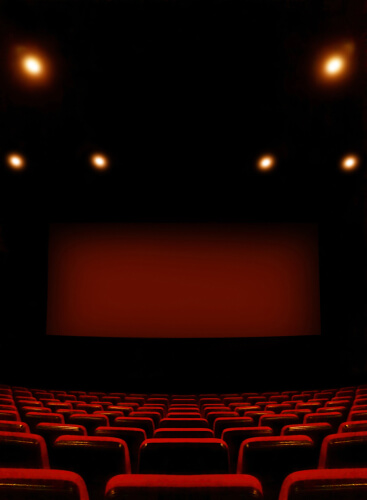If we had to describe the Magic Dragon Kodi addon in as few words as possible then we would say that is an all-in-one and very popular Kodi addon.
This is the guide which will teach you how to install Magic Dragon on Kodi without any problems or length procedure.
So let’s get cracking.
Table of Contents
Magic Dragon?
Yes.
That is the name.
How else is one supposed to be considered a Kodi add-on if the name is not weird and sometimes mildly funny?
Magic Dragon has increased its user base in the last year or so because it is very versatile.
And comprehensive.
It has different sections for different types of content such as,
- Entertainment
- TV
- Sport
- Radio
- Movies
- Audio content
- Kids
- Documentary
- Catch Up TV
- 4K movies
- New Movie releases
- People Watching
There is a lot more to look at but we’ll keep the list to this long for now.
When the user selects a video from a given list, the Magic Dragon Kodi addon gives the user a decently-sized list of links with which they can play with all they want.
Of course, everything happens with the help of Real Debrid and Pair options.
Warning
Always make sure that you are making use of a VPN service for Kodi.
We suggest this action for all users who want to secure their security and privacy.
Those of you who are in need of a good and low-cost VPN for Kodi then we suggest you go with IPVanish.
IPVanish is the best Kodi VPN that is available in the market at the moment.
And for good reason.
It is,
- fast
- secure
- reputable
- economical
- private
- anonymous
Sure, there are many other good services such as NordVPN and ExpressVPN.
But when it comes to best VPN for Kodi, no one can match IPVanish in supporting various different Kodi add-ons.
IPVanish also provides users with high-speed VPN servers so that they do not have to suffer because of any lag or buffering.
The company does not keep any logs and provides tools for users to get rid of throttling.
to sign up for IPVanish from the official website right here and right now.Perhaps this is also a good time to mention that SecurityGladiators.com is in no way affiliated with any Kodi addons for Kodi or any Kodi builds.
Fundamentally, Security Gladiators is an information and news website which has never supported nor condoned activities such as copyright infringement.
We always recommend that online consumers should only use Kodi for content that they have already purchased or had access to.
They should personally own the content that they want to view on Kodi.
Apart from that, they may also use Kodi for content that is available in the public domain.
Where to find Magic Dragon Kodi addon
The location of the Magic Dragon Kodi addon is in Supremacy Repository.
The official URL for Supremacy Repository if http://supremacy.org.uk/zip/repo/ (No longer available)
Here is the step by step guide that you need to follow in order to install Magic Kodi addon on your Kodi streaming device.
- The first step is to run Kodi.
- Then you need to click the icon that is located in the top left corner of your screen and allows access to System Settings.
- After that go to File Manager.
- And then look at the left-hand side of the screen in order to click the option Add Source.
- When that is done, click on the option that says NONE.
- With that out of the way, you need to enter the exact URL
http://supremacy.org.uk/zip/repo/(No longer available). - Now is the time to click on OK.
- Next, you need to look at another box that says Name.
Click it.
Name the new source as Supremacy.
Click OK. - Now you need to double check each and everything to make sure it is correct.
Once you do, you should click OK. - Then make your way back to the Kodi official home page or main menu and then hit Add-ons.
- Perform a click on the option that appears in the top left corner of the screen by the name of Add-on Package Installer.
- Then hit the option that says Install from zip file.
- After that, you need to make sure you look at the box that pops up on the screen and then choose Supremacy.
- Hit the option that says repository.supremacy-2.6.zip.
- Now you need to wait for a bit until Kodi shows you a pop up in the top right corner of the screen and tells you that it has successfully installed the Supremacy add-on.
- Hit the option that says Install from repository.
- Then click on Supremacy.
- After that, hit the option that says Supremacy.
- And then Video Addons.
- Now you must scroll down for a bit and after finding the Magic Dragon Kodi addon, you need to click on it.
- Finally hit Install.