
It doesn’t matter how to pronounce it.
You can either say moh-bee-kip or even mo-bee-sip.
The fact is, Mobicip is here to stay as your number one parental control software application.
Of course, we are free to agree or disagree with that premise.
So let’s find out more.
Mobicip is one of the many companies who is now beginning to compete with each other in order to get that market control over the parental control software space.
It offers several suites which consist of applications that can help users keep a good and watchful eye on their kids.
And their browsing habits.
And on all devices that you may or may not have at the moment.
Mobicip offers users a paid and a free subscription model.
You don’t need us to tell you that this software application is aimed at parents.
And of course, not kids.
Mobicip is perhaps one of those parental control applications which offer more flexibility than some of the other parental control applications that we have seen and reviewed in the market today.
Flexibility doesn’t mean that Mobicip doesn’t have a powerful lineup.
It does.
There are a lot of advanced options available to users who want to use them.
As mentioned before, Mobicip has designed its applications for families who want to keep their eyes on their kids at all times.
And on how their children are using the internet.
Of course, it comes at a price.
In the real world, you never get anything for free.
So why should that change in the online world right?
Well, we can agree to disagree on that point.
With that said, let’s dive into our Mobicip parental control software suite review.
This review will tell you everything you need to know about this software suite.
And how it measures up against the rest of the competition from the likes of industry giants such as Kaspersky and the rest.
Table of Contents
Installation.
Most modern software application providers like to make the installation step quick and easy.
That is an easy way to ensure that you can lure more customers to your online service without improving an inch of your service.
And Mobicip is no different from any other software application provider.
You don’t have to do a lot of work if you want to subscribe to Mobicip and any of its annual service subscription packages.
We don’t think any of its competitors offer a simpler sign up and installation process.
Our research for this Mobicip review tells us that you can complete the installation process within about three clicks.
You go to their official website’s web page and click a button.
And before you know it you are on their membership list.
This simplicity and quickness also extend to when you want to set up Mobicip on your computer machine.
Or any other device that you want to protect for your kids.
We’re are talking about mobile devices.
But let’s keep to the desktop versions for now
And the process there is, again, very simple.
And straightforward.
Mobicip will provide you with an installer.
You can use this installer to let Windows handle most of the heavy lifting when it comes to installing Mobicip on your computer machine.
If you want to use Mobicip on Android and/or iOS then there is a quick app download for that.
You don’t have to wait long before you can use Mobicip on your mobile devices either.
Our research for this Mobicip review tells us that you should expect to finish the installation process on your mobile device within a few minutes.
Or even less if you have a great internet connection.
And a power mobile device.
If you want to add more devices or a new device to your protection then all you have to do is install Mobicip on that device.
Of course, you have to make sure your Mobicip subscription supports the number of devices that you want to protect.
Mobicip and its protection umbrella can take care of all your devices.
And all that is required from the user is the will to install the software on that device.
When you have installed Mobicip on your device, you can then easily monitor and log in to your official online account.
Once the user has logged in to his/her official account, the interface would take you to another page which would show you your main dashboard.
The dashboard, as always, contains anything and everything that a user may need in order to set up his/her family with the new software.
And the new Mobicip system.
After that, Mobicip will ask the user to create new Filter Profiles for all of his/her devices or people that the user wants to monitor.
Moreover, users also have the option of associating particular profiles with particular devices for particular kids who would use the said device.
When the user creates the Filter Profile, Mobicip gives the user the option of having four stock options for blocking.
The user is free to choose any of the options.
Here are the four blocking options,
- Monitor
- Strict
- Moderate
- Mature
As you can probably tell, the last three options work pretty much similar to the options that you would find on all other parental control applications.
Take for example, the Mature option.
This option takes care of kids that are around 16+ years of age.
There is the Moderate option that Mobicip thinks users should enable for children between 8-15.
Finally, there is the Strict option.
This option is for any kid that comes under the age of 8.
As mentioned above, there is the fourth option as well.
This option goes by the name of Monitor.
This Monitor option gives the user, or the given profile, complete and ultimate access to any and all parts of the online web.
There is one caveat though.
It doesn’t matter where the user of the device goes, Mobicip on monitor mode will monitor all their activities.
The other thing we want to talk about is the sheer number of different devices that Mobicip supports.
This is something that we must talk about because many a times users end up wasting their money on a piece of software that doesn’t support all of their devices.
At the time of writing this Mobicip review, Mobicip had full compatibility for operating systems and platforms such as,
- Windows
- Mac OS
- iOS
- Android
- Nook
- Kindle Fire
- Chromebook
The different types of device support is very important to have.
Why?
Because normally, in a given household, you don’t have kids using devices that are on the bleeding-edge of technology.
Moreover, even if a household has those devices, kids don’t always get to use them.
Hence, Mobicip does a great job of covering lesser-known and lesser-used devices such as Kindles and Chromebooks.
Regardless of the compatibility benefits, Mobicip offers solid solutions for all users who made the tiny mistake of buying their kids a budget beat-em-up mobile device.
Of course, Mobicip also understands that parents are likely to upgrade their kid’s devices with iPhone or something even better when they graduate.
And that’s why Mobicip has coverage for all of those potential eventualities as well.
User Interface
Mobicip follows most of the modern parental control suites in the market today in the sense that it allows users to manage everything about their kid’s online activity from within the web browser.
Users are free to choose any web browser of their choice.
And Mobicip would provide them with all the information about their kid’s online habits within that web browser.
To do that, users will have to get used to the fact that everything they want to know about their kid’s device is present in the main dashboard area.
The online Mobicip dashboard allows users to create multiple profiles for all of their children in their family.
Users can, from the dashboard, also monitor and manage what their children see.
Moreover, they can also track all of the events that may pop up throughout the duration of the day.
Mobicip also makes sure that it offers users a separate mobile application that is different from the company’s main protection software.
Mobicip likes to call the mobile protection as Mobicip Monitor.
This is the thing that acts as a separate window for all users who want to keep an eye on all of their children and their activities.
What about the layout then?
The layout is great.
So is the general design.
The apps and the web user interface are aesthetically very pleasing.
Remember there is the web user interface.
And then there are the mobile apps.
As mentioned before, the mobile apps have excellent design.
That is why they are also pleasing to look at.
And perhaps that makes sense too.
You need a good user interface if you don’t want to stress yourself while setting up Mobicip for all your devices.
Expect to have a fluid experience.
The overall user interface is also very easy to follow and understand.
Not to mention that these apps enable easy navigation.
If you face any problems while running the software applications and are about to scratch your head for the hundredth time then don’t.
Why?
Because Mobicip has included a tiny “?” icon with each and every setting.
Our research for this Mobicip review tells us that you won’t face many problems though.
But for those few ones that would occur, the “?” icon would come in handy.
This icon appears with all settings options.
And has a link to an FAQ page.
The FAQ page explains everything that a particular option controls and doesn’t control.
What about the iOS app?
It too, just like all the other apps, has a great design.
If you want to quickly take a peek at all the internet history of all your monitored machines, then the iOS app makes that happen without a hassle.
It also does a great job of providing the user with a quick and broad perspective of any and all flags that may pop up throughout any given day.
Or week.
Or even month.
With Mobicip Monitor app, you can do plenty of other things as well.
So don’t forget to install it on all your mobile devices.
Parents who want to get immediate notifications of what is happening on their kids’ devices must install Mobicip Monitor on those devices.
Mobicip can send these notifications to either of the parent’s phone.
Moreover, Mobicip can also send those to the parent’s Apple Watch if they have them and want to use it with Mobicip.
Features
We have already pointed out at the top that Mobicip is one parental control suite that offers a ton of features.
And they are not just great in terms of number.
There is a variety to them as well.
Free users can’t use all of the premium features though.
So if you don’t have the premium subscription, you can’t use those features.
We’ll talk more about the differences between the free version and the premium version a bit more in the later section for Pricing.
If you sign up for the standard Mobicip baseline premium subscription, then you can use all the advanced features.
These include the capability to actually monitor a total of five simultaneous devices at any given time.
Each of these devices can have an unlimited number of profiles available.
Didn’t get that?
Let’s explain a little bit.
Let’s say, a user has five devices in his/her home.
Two of those devices are smartphones.
Another two are your usual desktop and/or laptop machines.
And another one is a tablet.
With a mobicip premium subscription, the user can protect each of these devices for as many of his/her children as needed.
This is the way Mobicip profile system operates.
So the user doesn’t have to worry about multiple users using the same device but on the same Mobicip settings.
All Mobicip users can access each of their monitored devices for any web activity via the main dashboard.
The main dashboard is the one single feature that keeps a strict eye on several different pre-determined user-defined filtering parameters.
Of course, Mobicip isn’t the only parental control suite that has these parameters.
Almost all parental control suite software applications work this way.
Mobicip comes with filters for topics such as Alcohol and Pornography as well.
But Mobicip can go one step further too.
It has filters for almost any subject the user can think of.
Users who want to use filters even more specific than that can do so by entering domain names.
Or keywords.
When the user has input these keywords and/or domain names into the blocking filter, Mobicip will start to prevent and block any content that may contain those user-defined keywords from popping up on the display screen of the devices that the user has protected with Mobicip.
What’s more?
Mobicip also has a Time Scheduling feature.
Users can avail this feature on all platforms including desktop and mobile.
That is what makes Mobicip desktop and mobile parental control suite applications almost unique.
With that said, parents should keep in mind that the time scheduling feature will only work for actual online web browsing.
More specifically, the web browsing experience on both the iOS and the Android.
It won’t work for other activities such as text messaging along with other app usage.
If we compare that to Norton Family we can easily notice that Norton Family has the option to even lockdown the entire internet signal for a particular device.
It can do that the moment the timer runs out.
That is true at least for the Android platform.
What we mean to say is that Mobicip could have done something similar to increase the effectiveness of the overall parental control suite.
The Mobile Platform
Needless to say, our research shows that users should expect a great experience with Mobicip mobile applications.
But not on all platforms.
In other words, prepare to have a completely different Mobicip experience on the Android than on the iOS.
Why do we say that?
Because the iOS version of Mobicip doesn’t give you as many control options as the Android version.
In fact, our research for this Mobicip review tells us that the actual control level that you should expect from the iOS device is,
- Disabling the device’s native browser.
The devices that we are talking about here are the iPhone and the iPad - Uninstalling any and all third-party web browsers.
This would leave only the Mobicip web browser for the user to make use of.
And of course, when the child is browsing the web only via the Mobicip browser on the iOS, parents will have the opportunity to monitor his/her activities just as they would on a Mac or Windows device.
Compare that to the options that the Android version has, and you’ll see why we think the Android version is better.
The customization options that the Android version offers are far greater than the iOS.
They are also more extensive.
Moreover, these options allow users to have a higher level of control over what the children see on their Android devices.
The iOS version did not have such variety of options.
The Android version not only allows users to restrict usage only to the Mobicip browser but also to monitor their other web activity.
For example, with the Android version of Mobicip parents can see what type of apps their children are using.
Not only that, they can also see the app’s rating that they are using.
And the review of that particular app on Google Play Store.
There is one area where the iOS version of Mobicip parental control suite application gets one over the competition.
Before we talk about that feature, we have to mention here is that there isn’t a lot of competition when it comes to the iOS version of parental control suites.
The only app that we can compare Mobicip to at the moment is the Norton Family Protection app.
Mobicip is better than Norton Family Protection, at least on the iOS, because Mobicip has the ability to run an App Monitor.
What’s an App monitor?
It’s a service.
A service for the iOS users.
But iOS users must prepare themselves to take extra setup steps which they must perform and complete in order to get the app working on their devices.
Mobicip does have a tutorial for the whole process so it isn’t something iOS users should fret over.
The App Monitor service will automatically update its status every time the user’s kid tries to delete, modify and/or add apps.
Of course, the user first has to make sure that he/she has installed the Mobicip app on the kid’s device.
So if the user’s kid tries to delete the mobile web browser for the iOS, the App Monitor will alert the user or the parent.
This should act as a good barrier towards stopping the child from finding his/her way around Mobicip block implementations.
Performance
If we compare Mobicip to Norton Family, Mobicip clearly comes out on top in this department.
Why?
Because of its dynamic and cloud-based internet filtering feature.
This feature works behind the scenes as far as Mobicip is concerned.
And our research shows it is far superior to what Norton Family has.
It showed far more intelligence when trying to distinguish between the types of content that kids could see and couldn’t see.
According to Mobicip documents, their system of apps works by scanning the actual content of each web page actively.
It also only monitors pages which the user is trying to visit at a given moment.
It doesn’t really rely on a backlogged database.
That gives it two advantages.
First, it increases the speed with which this feature can complete the process of blocking some content.
Moreover, it makes it easier for the user’s system resources to handle such tasks simultaneously.
Our research shows that Mobicip’s blocking feature easily countered moves that normal users usually use to subvert other blockers.
Mobicip won’t let you through that easy though.
Mobicip doesn’t just block normal or known “blocked” terms.
It also blocks many other obscure search terms that users sometimes use in order to bypass filters.
Mobicip is the gold standard when it comes to filtering options.
We think that all other online filtering software application companies should follow Mobicip’s recipe for blocking content on the internet.
In other words, they should take Mobicip’s features as something to aspire to rather than compete with.
With that said, Mobicip isn’t perfect though.
Its blocking feature has a few faults of its own.
But only a few though.
To put it another way, our research showed that Mobicip sometimes blocked pages that it should not have blocked in the first place.
For example, it blocked the Mobicip’s official website’s FAQ page on the topic device management.
Mobicip blocked it under the app’s category of Alcohol and Addiction.
Let’s give Mobicip some leeway.
The company simply could have blocked the page so that it would intentionally stop kids from reading up material which would allow them to disable their device’s blocks.
Mobicip might have done so to prevent children from accessing their parent’s accounts without prior permission.
Of course, these are all the possibilities.
For now, it definitely looks like Mobicip misfired.
And it probably needs to do a bit more work on its filtering algorithm.
There could be more ironic coincidences but we haven’t come across them.
If the user’s children come across any other confusing sites, then Mobicip does have options for that scenario as well.
Like Kaspersky and Norton, Mobicip offers users an internet report system.
This system allows the child to actually request access to a certain site or web page when Mobicip blocks it.
When the kid/child does send the request, it should appear either as a pop-up notification and/or email message.
To get the pop notification you have to make sure that you have installed Mobicip Monitor.
To clear access, all that the user has to do is press a single button.
That will allow the child to have access to the requested page.
Customer Support
This is where we think Mobicip needs the biggest improvement.
The company, at the time of writing this review, only offered one contact option.
Just one method to get hold of a company’s technician.
And that option is email.
If you have a problem, just send Mobicip an email.
You can email them by using the form on the official website.
And a representative of the company will get in touch with you.
Our research for this Mobicip review shows us that it should take Mobicip representatives around 12 hours to contact you with your answer.
This isn’t that bad when we are talking about customer support.
Our research for this Mobicip review also tells us that Mobicip representatives give you an extremely well-written and thorough answer.
This probably means that Mobicip has a dedicated customer support department.
And haven’t hired a third-party call center service.
Expect Mobicip representatives to offer you the best advice on how to solve your problem.
They should also show you a bunch of alternative methods you should try out if the first method doesn’t work out for you.
Pricing
Mobicip has several different services and for those different services it has different subscription plans.
Mobicip has done such precisely to cater to all the different types of online users.
So first up, you have the Free plan.
The Free plan comes with the option for the user to block online content based on a user-defined and predetermined filter.
It also allows users to install Safe Browser application on their mobile devices.
Moreover, it offers browser protection for the desktop machines.
Then there is the premium plan.
The premium plan has a tiered pricing model.
In other words, the actual price depends on the number of devices that the user wants to protect.
Depending on the user’s requirements, the premium plan can cost anywhere from $39.99 to $159.96 per year.
Let’s break that down a bit.
Mobicip charges:
- $39.99 per year if the user wants to protect 5 devices
- $79.98 for a total of 10 devices
- $119.7 for a total of 15 devices
- $159.96 for a total of 20 devices
You might think you are better off with the free option but wait just a minute before you make up your mind.
Because the premium plan offers so much more.
With the premium plan, users also get to use all of Mobicip’s online management tools.
Additionally, they get to use,
- Mobicip Mobile Management tool
- Browsing History reports
- Android and iOS app monitoring tool
- Device limitation feature
- Accountability mode
- BYOD feature support for clients with more than ten devices
Lastly, Mobicip has the Enterprise plan.
As the name suggests, this plan is for schools and other institutions.
They get custom quotes for Mobicip services.
As you can probably imagine, Mobicip charges differently for different client requirements.
And the type of protection they want for their network.
That would, of course, change depending on the size of the organization.
But what about monthly plans?
At the time of writing this Mobicip review, the company doesn’t seem to have a plan as far as monthly subscriptions go.
If you do want to sign up for the premium Mobicip subscription package then make sure you do so for a period of 12 months.
That will get you the best price to value ratio.
Mobicip Conclusion
If parents want a great and easy way to protect and monitor their children then they have very few options that are better than Mobicip.
Mobicip will protect your children when they surf the online world via the internet.
It has a free option and a paid premium subscription option.
Both of them offer great value for money even though one comes for free.
If we compare both offers with the rest of the field, then they can match anything that other top providers are offering on the web.
The paid subscription model is not the cheapest when it comes to price.
The least you can expect to pay is around $39.99 per year.
But that shouldn’t cause you problems if you don’t have a gripe with the company’s preset restriction themes.
Besides, you always have the free version to use as long as you want to.
And it does about everything that the company’s paid subscription-based service does.
We say just about, because the paid version is well worth the money for its extra perks.
Perks that include features such as mobile monitoring.
Then you have to take into consideration Mobicip’s fantastic cloud-based dynamic detection system.
This is what we call a recipe for unhindered success.
So are there any faults?
Yes.
There are.
But nothing major.
The only gripe we have with Mobicip is its control options.
The control options themselves are great.
But the user’s control over the monitoring categories is something we think deserves some improvement.
They should be more defined.
And user should be allowed to define them more precisely.
There are also no social network protection features.
Of course, these are small complaints.
And the company may well fix them as soon as it sees fit.
Even with those faults, Mobicip parental control suite is one of the best in the business.
You will be hard-pressed to find one that offers you so many features.
But at a cost.
Are you prepared to pay that?
That depends on you, doesn’t it?
Pros
- Simple installation process
- Great looking dashboard
- Free version
- Works flawlessly on the mobile platform
Cons
- Monitoring features don’t have enough customization offers
Bottom Line
If you are a parent and are looking for a great parental control suite for not necessarily the last price, then Mobicip will fit the bill.
It will control what your kids see on the internet at home and on the go.

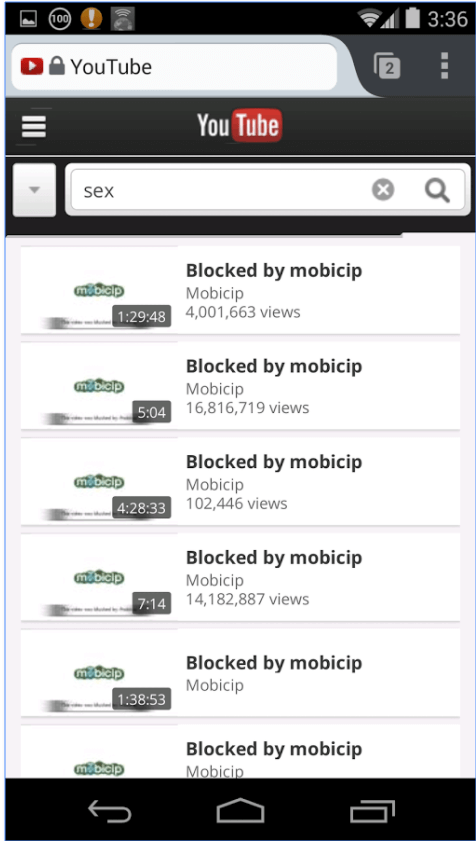
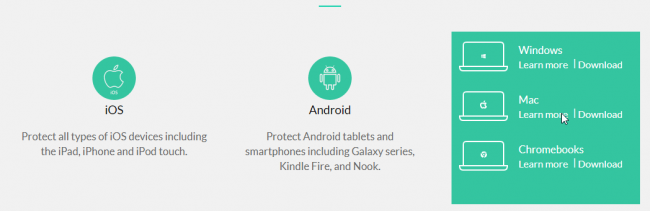
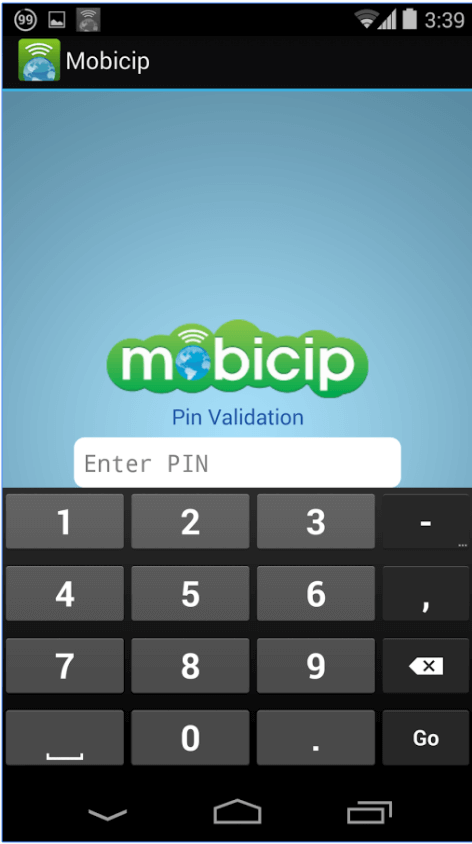
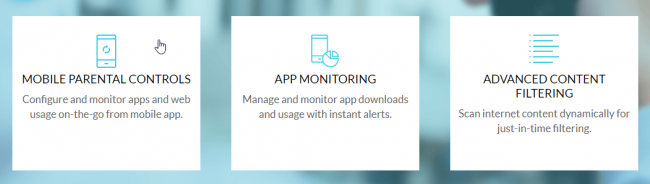
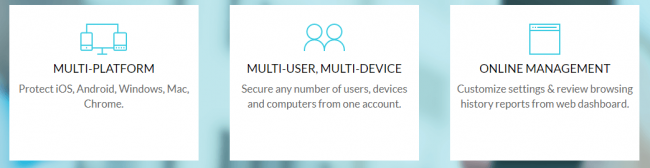
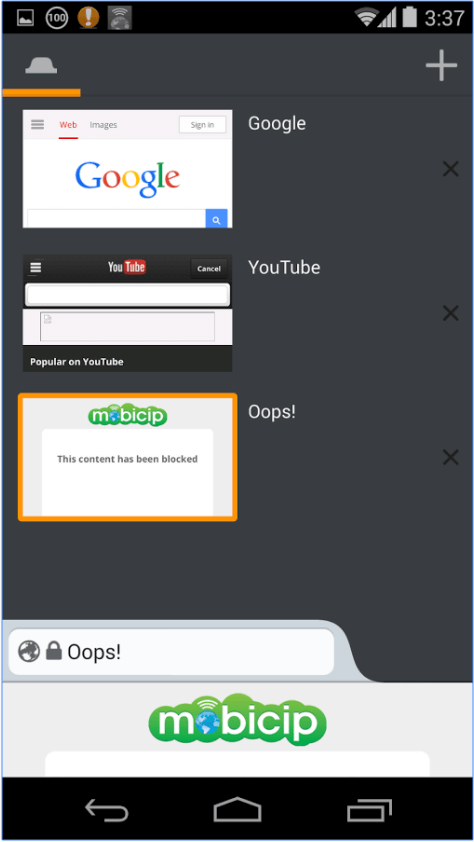
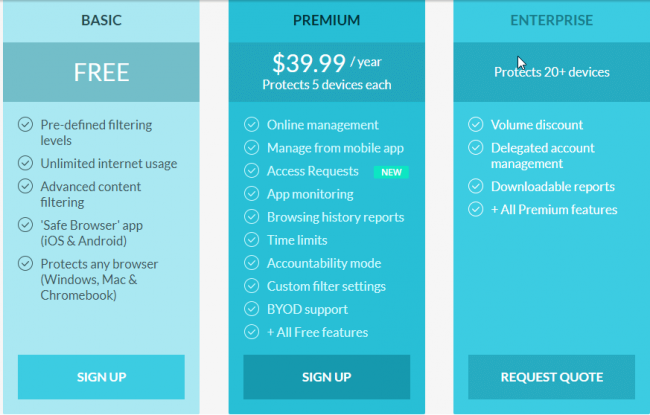

Mobicip on my chromebook doesn’t let anything load. It doesn’t block it – it just won’t load. Nothing but this one page has loaded – the only way to get out is in incognito mode and now that mobicip is on there too the computer is utterly useless.
Thanks for the comment.
We’re sorry that Mobicip is not working out for you.
May we suggest that you should contact their customer support as soon as possible.
It does not work well for schools. We used their Global Proxy with our MDM (JAMF) and it has never worked. Their support is terrible too – they never respond. It makes the Self Service (how apps are pushed) stop working and even locks up Safari
Thanks for the comment Steve,
We’re sorry Mobicip has not worked out for you.