Private Internet Access (PIA) is a popular VPN service provider with sophisticated security and privacy tools that protect users’ online activities from unwanted surveillance and intrusion by cybercriminals. With more than a decade of expertise as a VPN industry leader, PIA allows users to encrypt network traffic and stay safe while browsing the web.
Private Internet Access offers three billing methods, with an average monthly cost of $9.95. A one-month subscription to PIA costs $9.95, a one-year subscription costs $119.40, and a three-year subscription costs $388.05. There is a Christmas sale currently with 80% off the regular price. Users may obtain PIA for $2.03 per month, which works out to $79 for three years plus an extra three-month incentive and $39.95 for the yearly plan.

PIA’s average speed is roughly 150-200Mbps. However, depending on a variety of factors such as location, time, protocols, etc. PIA is compatible with almost all operating systems including Windows, macOS, Linux, Android, Chrome, Apple iOS, Firefox, and Opera.
Private Internet Access VPN has over 35,000 servers distributed across 78 countries. Private Internet Access uses strong protocols to provide high transparency and security to users. On all platforms, PIA uses OpenVPN and WireGuard and the IKEv2 protocol for iOS users. The main goal of PIA is to encrypt users’ network traffic and provide high-level security. Strong encryption, protocols, advanced split-tunnelling, and many other features enable the VPN to secure users’ online activity.
The PIA interface is simple and allows users to navigate and discover information quickly. However, the installation process is advanced and completing the configuration requires some experience. In addition, there are graphical clients for Windows, Linux, and macOS, as well as extensive instructions for connecting on other platforms and devices.
PIA VPN is one of the most popular VPNs in the industry because the VPN provides privacy and security at a moderate cost, with advanced network configurations, fantastic software, and fast speeds.
Table of Contents
What is the cost of Private Internet Access?

Private Internet Access costs an average of $9.95 per month. Users must, however, consider a few factors that may influence pricing changes. Users might, for example, pay extra for premium add-ons like a dedicated IP address or antivirus. Another factor that may influence price is the duration of usage. Similarly, the true cost of PIA is $119.40 per year, but due to current sales at the time of writing this article, the VPN costs $39.95 per year.
The monthly fee for PIA VPN is $9.95. Users can, however, choose a longer duration to get a cheaper rate.
What are the deals of Private Internet Access Service?
The deals of Private Internet Access VPN service are listed below.
- Monthly plan: The monthly plan involves lightning-fast connection speeds, customer support, 10 device connection, access to servers in 78 countries, a no-logs policy, and a 30-day money-back guarantee. This plan costs $9.95 per month.
- One-year plan: The yearly plan involves lightning-fast connection speeds, customer support, 10 device connection, access to servers in 78 countries, a no-logs policy, 30-day money-back guarantee, discounted offers, etc. The discounted cost is $39.95 based on the ongoing sales of 80% off Christmas deals. The normal price is $119.40.
- Three years plans: This offer involves lightning-fast connection speeds, customer support, 10 device connection, access to servers in 78 countries, a no-logs policy, 30-day money-back guarantee, discounted offers, etc. The discount price is $79 while the normal price is $388.05
Private Internet Access costs $9.95 monthly. Being one of the most affordable VPNs, users can always get the best deal by choosing a longer duration.
How much does Private Internet Access cost after 2 years?

The two-year PIA subscription bundle costs $69.95 per two years, costing $2.69 monthly. This package offers the best discounts and a 30-day money-back guarantee. Another advantage of the 2-year bundle is that users will receive a year’s worth of Boxcryptor as well as a dedicated IP address. However, after 24 months, unlike some VPN providers, the overall subscription cost does not decrease. Boxcryptor offers users end-to-end encryption for an infinite number of cloud accounts for multiple devices. A dedicated IP address is also unique, meaning that only the user has access to it.
What are the advantages of Private Internet Access?
The advantages of a Private Internet Access VPN are listed below.
- Strong encryption: PIA’s VPN encrypts all internet communications from the user’s device, rendering personal data unreadable to third parties. PIA’s default configuration includes OpenVPN over UDP, AES-128 data encryption, GCM data authentication, and RSA-2048 handshake. Users can, however, change the data encryption protocol, for example, from UDP to TCP.
- VPN protocols: Private Internet Access VPN uses WireGuard, OpenVPN, and IPsec protocols to provide high levels of security to users. WireGuard uses modern technology and has the potential to perform even better. On all systems, Private Internet Access supports OpenVPN and WireGuard. The iOS app, on the other hand, supports the IKEv2 protocol.
- Ten simultaneous connections: PIA VPN supports up to 10 devices simultaneously, even with a single Private Internet Access subscription.
- Excellent kill switch: The VPN kill switch on Private Internet Access will prohibit traffic from being sent outside the VPN tunnel. If a user’s connection to the PIA server is interrupted for whatever reason, the kill switch feature protects the user and prevents data leakage.
- Unblocks streaming platforms: Private Internet Access is an excellent VPN that streams the Netflix library moderately in the United States from anywhere in the world. Other popular streaming services such as BBC iPlayer, Disney+, Hulu, HBO Max, and Amazon Prime Video are also unblocked by the VPN service.
- Money-back guarantee: PIA is a reliable VPN that offers a fast, secure, and economical service with a money-back guarantee. This policy allows users to test the VPN without incurring any payment obligations. If the user wants to stop using the service before the 30 days are over, users can go to the website and seek a refund.
- Excellent customer support: PIA VPN has a fantastic team that responds quickly.
- User interface: PIA is simple to use. The app is also really easy to use. The user-friendly interface makes it easy to comprehend how the VPN works. This makes the PIA interface simple to grasp for beginners.
- Strict no-log policy: The VPN does not collect or keep any VPN usage information about users, according to PIA’s rigorous no-usage-logs policy. Furthermore, no information about users’ browsing activities or connection is logged by the VPN.
- Split tunneling: Private Internet Access has the most comprehensive and user-friendly split tunneling feature in the VPN sector. PIA split tunneling is accessible on all PIA VPN desktop apps for Windows, Mac OS X, and Linux with a clear graphical user interface. Split tuning is not available on iOS due to restrictions.
- Supports torrenting: PrivateVPN is a torrent-friendly VPN that allows users to share files indefinitely. Most VPNs do not support P2P traffic, but PIA supports it on all servers.
What are the disadvantages of Private Internet Access?
The disadvantages of a Private Internet Access VPN are listed below.
- Lack of independent audit: PIA has not been audited to confirm the VPN service’s “no logs” standards.
- VPN location: The PIA is headquartered in the United States, a member of the five-eyes surveillance alliance. This means that the US government can authorize Private Internet Access to keep client data and hand it over to the government.
- No permanent free version: PIA VPN does not provide a permanent free version of the software. Users can, however, get the VPN for free for a limited time by requesting a refund within the first 30 days after signing up. Also, mobile users can access the 7-day free trial offer.
How is the speed of Private Internet Access?

PIA VPN’s average speed is roughly 150-200Mbps. At the same time, the VPN’s maximum speed can reach over 430Mbps. However, users can expect a minimum download speed of 200+Mbps. Because of a few prominent aspects, determining the speed of any VPN can be complicated. Although PIA is renowned as one of the high-speed VPNs, the speed can vary depending on various factors.
Some of the speed factors of PIA VPN are Server location, encryption strength, VPN protocols, network type, routing algorithms, server load, and internet service provider speed. Furthermore, different VPN speeds vary depending on various factors; for example, NordVPN is faster than the Private Internet Access VPN.
How is the security of Private Internet Access?

By default, leak prevention is enabled in PIA and does not require user configuration. The leak protection function of PIA VPN prevents users from utilizing public DNS servers and disclosing actual IP addresses. On the other hand, PIA VPN does not reveal users’ IP addresses. PIA offers privacy-first antivirus software that scans and removes malware from users’ Windows PCs to provide additional layer protection. This antivirus feature protects users against malware in real-time.
This is important:
The PIA VPN privacy policy is a stringent no-logging policy. PIA does not share personal data with any third parties by default, according to this policy. One of the safest VPNs, PIA VPN, employs protocols such as OpenVPN, IPSec, and WireGuard to secure users’ data.AES-256-GCM encryption is also available with PIA VPN, ensuring that users are completely safe online. Users can also select different encryption levels using the VPN. Users can choose between AES 256-GCM encryption and AES-128-CBC, AES-256-CBC, or AES-128-GCM encryption.
What encryption technologies does Private Internet Access use?
PIA VPN employs industry-leading encryption technology such as OpenVPN, the unbreakable AES-256 cipher, and Perfect Forward Secrecy to protect users’ data. The encryption technologies that PIA VPN implements are given below.
- OpenVPN (UDP/TCP)
- WireGuard
- IPSec
- AES (Advanced Encryption Standard) data encryption is available in three key sizes: 128 bits, 192 bits, and 256 bits.
Encryption technologies are critical for data security and prevent unauthorized access to personal information. The encryption features of PIA VPN allow the VPN to encrypt users’ traffic and pipe this to the VPN’s server. Data packets are rebuilt in an encrypted manner utilizing VPN encryption technology. Users’ VPN speeds may be affected, but the data remains protected.
Is there any leak that is detected for Private Internet Access?
Private Internet Access has no known security flaws. It’s crucial to understand that any VPN with leakage is as good as not using one at all. A VPN with leaks, on the other hand, exposes users’ data to danger and cyber threats.
Does Private Internet Access have a Kill Switch?
When the VPN connection fails, Private Internet Access provides users with a kill switch that disconnects users from the internet immediately. This built-in kill switch mechanism protects the user’s IP address from being exposed inadvertently.
Does PIA Have a Port-Forwarding Feature?
Yes, PIA supports port forwarding. However, PIA does not allow users to transmit a “particular” port of choice; instead, the VPN will automatically generate a forwarded port number for users.
This is important:
Port-Forwarding redirects traffic from one address to the suitable server within a local TCP/IP network. Port forwarding allows remote computers to connect to a specific computer or service (LAN) within a private local-area network.
Users need to disable the VPN connection to use port forwarding with PIA VPN on a PC. After that, select ‘Settings’ from the drop-down menu in the VPN client’s top right corner. Then go to the Network tab and check the box for ‘Request Port Forwarding.’ After connecting to a server that supports port forwarding, a random port will be assigned to the user. Then choose locations that allow port forwarding.
What are the Privacy Policies of Private Internet Access?
Any organization that works with user data and information needs to have a privacy policy. Users have the right to know what data the Private Internet Access VPN provider collects. Customers may be certain that Private Internet Access utilizes data responsibly by explicitly describing the VPN’s data handling method, giving the VPN a competitive edge.
A Privacy Policy is not only a constitutionally required document that discloses a company’s standards for protecting personal information, but it’s also an excellent approach to show users that the VPN service can be trusted and that protocols are in place to protect users information.

PIA VPN assures customers that personal data, such as an email address or payment information, will always be collected following the General Data Protection Regulation (GDPR) and any country-specific data protection rules that apply to PIA. Furthermore, the VPN follows the toughest regulations when it comes to protecting the privacy and security of its users. To pay sales tax in the United States, the VPN keeps generic location data.
Does Private Internet Access provide DNS Privacy?
DNS privacy involves using an encrypted internet connection to avoid visiting malicious websites. DNS privacy protects users from avoidable risks and dangerous attacks. By blacklisting harmful sites and screening out undesired content, DNS protection adds another layer of security between users and the internet. However, Smart DNS is available to users of PIA VPN. Users can create a secure private tunnel for internet traffic without exposing IP addresses by connecting to the internet with PIA VPN. On the other hand, PIA receives excellent marks in terms of privacy and security.
What operating systems are compatible with Private Internet Access?
The following operating systems are compatible with Private Internet Access VPN.
- Windows 8.1 and 10 (32 or 64 bit)
- macOS (64-bit only) 10.13 or newer
- Linux (64-bit and desktop versions only): Ubuntu 18.04 or newer, Mint 19 or newer, Arch, and Debian
- Android 5.0 or newer (mobile devices only)
- iOS 12.1 or newer (only 64-bit devices)
- Chrome version 48 or newer
- Firefox version 57 or newer
- Opera version 52 or newer
The VPN’s compatibility with many operating systems is a significant benefit. To begin, users can connect any compatible device to the VPN, allowing safety regardless of the device that is being used. However, because PIA allows users to connect multiple devices and supports various operating systems, users can now be protected from any device connected to the VPN. Most importantly, PIA’s popularity grows as the VPN expands to more users and supports a wider range of operating systems.
Is Private Internet Access Available for Linux?
Yes, Private Internet Access is available for Linux. Ubuntu 18.04+ (LTS), Mint, Debian, Fedora, and Arch are all supported by PIA VPN for Linux. PIA VPN for Linux supports x86 64, ARM64, and ARMHF technologies.

The first step in using PIA VPN on Linux is downloading and installing the software. To get the newest software for the VPN, go to the Linux app page. Open the terminal after downloading the installer. Navigate to the place where the installation was downloaded. For this, use the cd command. Take, for instance, cd Downloads. Install the VPN by uncompressing the VPN file. Use the tar command to archive the files. tar –xzf pia-v82-installer-linux.tar.gz, for example. Finally, Use the command./pia-v82-installer-linux.sh to run the installer.
How many simultaneous connections can be created with Private Internet Access?
PIA can connect up to ten devices at the same time. This function is cost-effective because users may connect any suitable device with just one PIA VPN subscription. Depending on the user, this can be any combination of routers, desktops, or mobile devices.
Pro Tip:
Customers with many devices can configure a router to allow all devices behind the router to connect to the PIA network as a single connection. The user will then be able to use any other device without logging in twice.What are the Private Internet Access Locations?

The Private Internet Access VPN has over 35,000 servers in 78 countries and supports all common VPN protocols. With advanced servers, PIA also provides lightning-fast speeds. PIA is available in the United States, Canada, the United Kingdom, Australia, Germany, the Netherlands, Switzerland, France, and many more countries.
How many servers does Private Internet Access have?
PIA has 35,000 servers which are located in 78 countries.
Does Private Internet Access have a georestriction?
Private Internet Access is an expert in getting over geo blockades, including those imposed by China. Users can utilize PIA to access the geo-restricted content on the internet. Users can utilize the VPN to access email, favorite local online stores, and other vital accounts virtually anywhere.
Does Private Internet Access have a free trial?
All PIA VPN users are entitled to a 30-day money-back guarantee, which means users can use the first 30 days as a free trial. A 7-day free trial is also available for the PIA mobile apps for iOS and Android. To take advantage of the 30-day free trial, users must commit by purchasing one of the PIA packages. Users can then request a refund before the conclusion of the 30 days.
Pro Tip:
Some of the features of the freemium are simultaneous connections (except for the 7-day free trial), Netflix and other streaming platforms, torrenting, browser extensions, encryption, kill switch, and live chat are all included in the free trial.Does Private Internet Access have a browser extension?
The VPN service Private Internet Access has not been audited. Chrome, Opera, Firefox, and Safari browser extensions are compatible with PIA VPN.
Can You Unblock Netflix with Private Internet Access VPN?
PIA works with Netflix to some extent. However, the VPN only unblocks a small number of Netflix libraries, including those in the United States, the United Kingdom, France, and Japan. As a result, Netflix may not be considered one of the finest Netflix VPNs.
Can You Unblock FireStick with Private Internet Access VPN?
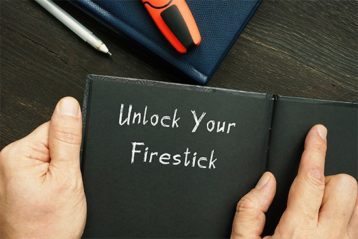
PIA can be used to unblock the Amazon FireStick. However, the technique for installing the PIA VPN app on an Amazon Firestick may necessitate the usage of a third-party program as well as a computer. The user will require an application to download APK files and run the app for installation directly. Downloader is a third-party application that can be used in this case. This app is also available on the Amazon Fire Stick store. The process may be tricky for some users but PIA definitely makes the list of prime VPNs for firestick.
The first step is to get the Downloader from the home screen’s search bar. Open the app after downloading the Downloader and enter the URL to download the Android version of PIA. Copy the URL for android download from the PIA website. Then install the PIA App.
Pro Tip:
Open the PIA application and double-click the ‘Play’ button on the remote to activate the cursor. Then click ‘Done.’ When a notification appears, select OK.Then there will be a login screen to enter the PIA subscription’s username and password. Select Login to save the credentials once both fields contain the correct information. On the next screen, click the slider to enable the connection. The slider will travel to the middle and turn from red to orange as the connection is established. The slider will travel to the right and become green once the connection is created. Green denotes a connection.
What are the alternative browser VPNs to Private Internet Access?
Some well-respected VPNs that can serve as an alternative to Private Internet Access are WindScribe, Mullvad, ProtonVPN, NordVPN, TunnelBear VPN, CyberGhost, Hotspot Shield, and ExpressVPN. Some of these are Chrome leading VPNs and some of these VPNs are also Firefox leading VPNs.
How to download Private Internet Access to your computer?
Users may now easily download PIA VPN. It is, however, critical to select a compatible version before downloading. To install PIA on a computer, follow the instructions below.
- Sign up for an account: visit the website to purchase a plan.
- Download the app: the download can be done on the Private Internet Access website. Click on the preferable device, whether Windows or Mac or whichever device.
- Install and turn on PIA VPN: sign in with the necessary account details. Then turn on the VPN.
How to login to Private Internet Access?
Users can follow these instructions to log in after installing the Private Internet Access VPN.
- Start the VPN by launching the PIA VPN.
- Fill in the username and password: use the same information used while creating an account.
How to use OpenVPN with Private Internet Access
OpenVPN is a common VPN protocol that secures point-to-point or site-to-site connections in a network by employing VPN techniques. Client and server applications are implemented in OpenVPN.
OpenVPN may be set up using DD-WRT firmware version 3.0-r40559 to configure a router. The first step is to obtain a copy of the connection’s configuration file. Then decompress the file to see what’s inside. Also, choose one of four DNS servers that best suits your needs. 10.0.0.241, 10.0.0.242, 10.0.0.243, and 10.0.0.244 are all valid IP addresses.

To avoid connectivity issues, perform a basic setup and check that the appropriate time settings for the area are utilized. For use before and after the VPN connection, specify a base DNS server that is not the PIA DNS server. Ascertain that the NTP Client is running, the time zone is set to the current local time. Click Apply Settings at the bottom of the page.
The next step is to switch off IPv6 in the Setup > IPv6 tab, set the radio option for IPv6 to Disable, and then click Apply Settings to avoid leaks across the IPv6 protocol.
To input VPN configuration details, turn on the VPN Client. Click Enable for the Start OpenVPN Client option under the OpenVPN Client header. Then press the Apply Settings button.
Fill up the details about the VPN configuration. Input the Server IP/Name, which users can find in the OpenVPN setup files on the remote line. After that, type in the Port number.
This is important:
A TUN interface is used for Tunnel Device PIA VPN connections. In most circumstances, UDP outperforms TCP in terms of speed. “Enable User Pass Authentication” must be selected. In the Username area, type the PIA username, which must always be entered in the format p1234567 and cannot be changed. The Password section asks for the user’s PIA account password, which is assigned but can be changed in the client control panel.Set “Advanced Options” to “Enable” to see additional fields that need to be filled out. Set TLS Cipher to “None” in the drop-down option. Set LZO Compression to “Yes” in the drop-down option. Multiple particular lines of text will be required in the “Additional Configuration” section; copy the text below.
persist-key
persist-tun
tls-client
remote-cert-tls server
pull-filter ignore “auth-token”
Download the encryption-specific CA Cert. The dependencies table at the start of the guide on the PIA guide website has links to each of the three certificates. Copy the certificate’s contents into the CA Cert field using a text editor, making sure to copy everything. To save everything and set up the connection, go to the bottom of the page and click “Apply Settings”.
The router is now configured to connect to the PIA VPN. Double-check in the Status > OpenVPN tab.
Private Internet Access Company Information
Company information provides an overview of a company’s basic and essential aspects. This includes information such as the company’s history, management structures, location, mission, and legal framework.
Company information is important as stakeholders and potential investors can gain a fundamental grasp of the company’s goal and objective. Likewise, it is important users fully understand PIA VPN information. The name of the current CEO of private Internet Access is Ted Kim.

The address for Private Internet Access is 5555 Dtc Pkwy Ste 360, Greenwood Village, CO, 80111-3196, United States. Private Internet Access was founded in 2010 with the promise that the VPN’s operations will prioritize the privacy and security of users. However, Kape Technologies acquired Private Internet Access in 2019.
Who is the Owner of Private Internet Access?
Andrew Lee founded PIA VPN in 2010, along with the parent firm London Trust Media. . However, Kape Technologies started controlling the VPN service in 2019. Lee’s desire to bring privacy into the mainstream led to the company’s formation.
The company’s goal is to create the “next VPN,” and to that end, the company made the VPN’s code open-source for anyone to use. The popularity of PIA VPN grew after Kape purchased the VPN, as the VPN is well recognized for its rigorous no-logs policy and dedication to user privacy.
Where is the Private Internet Access Headquarters?
The Private Internet Access VPN headquarters is in Denver, Colorado, in the United States.
How many employees does Private Internet Access have?
Private Internet Access International employs 60 people across all the VPN locations. On Linkedin, PIA VPN currently has 27 employees.
What are the social media accounts of Private Internet Access?
The social media accounts and username of Private Internet Access VPN are listed below:
- Facebook: privateinternetaccess
- Twitter: Private Internet Access (@buyvpnservice)
- Linkedin: private-internet-access
- Reddit: PrivateInternetAccess
- Youtube: Private Internet Access
Is Private Internet Access VPN Trustworthy?

Private Internet Access (PIA) is useful for unblocking websites, gaming, and HD streaming. PIA VPN also offers a kill switch, split tunneling, and DNS leak protection. Private internet access is ideal for torrenting because of its high speed. Finally, Private Internet Access provides customer service available at all hours of the day and night.
With strong protocols and encryption, PIA VPN also offers consumers a high level of transparency and security. Likewise, the VPN’s cutting-edge end-to-end encryption and malware filters provide secure online banking at all times.
Private Internet Access is one of the most cost-effective subscriptions on the market today. For as little as $2.03 per month, users can subscribe. The VPN is safe and secure with customizable security preferences. In addition, Private Internet Access offers a 30-day money-back guarantee. This refund policy enables users to get repayment in case users want to stop using the VPN.
What is the logo of Private Internet Access?
The Private Internet Access VPN logo is a smiley-faced green padlock.
What are Alternatives to Private Internet Access?
Based on this torrenting review, some Private Internet Access VPN alternatives are listed below.
- TunnelBear
- Hide. me
- IPVanish
- Avira Phantom
- ExpressVPN
- Surfshark
- Hotspot Shield
- Windscribe
Which is best: Private Internet Access or CyberGhost?

Both VPNs provide the same service to their customers with a lot in common; however, there are also a lot of distinctions. In terms of price, torrenting, and access to the largest server list, PIA appears to be significantly better. CyberGhost is a wonderful choice for users who desire more extensive streaming options and better compatibility. At this price point, private Internet Access VPN vs CyberGhost identified PIA VPN as the winner. PIA VPN costs $9.95 per month, whereas CyberGhost costs $12.99.
Which is best: Private Internet Access or ExpressVPN?

In the Private Internet Access vs ExpressVPN comparison, ExpressVPN comes out on top due to its higher speed, high-end security, greater streaming capabilities, and wider feature list. With PIA VPN, Users can choose from a large number of servers and also enjoy a low price range. ExpressVPN has a fast connection speed with an excellent privacy policy. The monthly subscription to ExpressVPN costs $12.95, whereas Private Internet Access costs $9.95.
Which is best: Private Internet Access or SurfShark?
Because of faster speeds, better features, and improved streaming experience, Surfshark VPN is superior to Private Internet Access VPN. Private Internet Access VPN supports port forwarding, allowing users to access a private network from a remote location. Surfshark’s VPN also allows users to connect many devices with just one subscription. However, when comparing the monthly costs of Private Internet Access vs Surfshark, PIA VPN is less expensive ($9.95 vs $12.95).
Which is best: Private Internet Access or Nord VPN?

NordVPN is superior to private Internet Access. NordVPN has faster bandwidth, unblocks more streaming platforms, employs dedicated servers, and is headquartered in a more secure location. Similarly, PIA has a larger server network and additional services such as split tunneling and port forwarding. When comparing the monthly pricing of Private Internet Access vs NordVPN, PIA is somewhat less expensive at $9.95 per month, whereas NordVPN is more expensive at $11.95.

