
The age of the internet has given us a lot of conveniences.
You can buy stuff online whenever you want to.
And can get in touch with your loved-ones along with all of your relatives in a matter of clicks.
But all of that has come at a price.
Our privacy.
We know that a lot of you folks are just tired of your government agencies and internet service providers spying on you at all times.
And perhaps their intent is not evil as some may think.
It doesn’t matter.
As online users, we have the right to protect our privacy and our data as much as we want to.
That’s why you have VPN service providers.
These protect your privacy and anonymity from all incomers.
By the end of this Psiphon review, you will everything you need to know about this new VPN/Proxy service.
And whether it can protect your data and your identity online from hackers and other cybercriminals.
In this Psiphon review, we will talk about how much does it cost to sign up for Psiphon and what features it offers to its users.
We will also talk about the VPN clients it offers for different platforms along with the company’s VPN server performance and speed.
And while doing that, we will also discuss its security features and privacy tools.
So let’s get to it.
Table of Contents
What On Earth Is Psiphon?
Psiphon is, according to official sources, an anti-censorship tool.
It is open source.
And free.
The people behind Psiphon have designed this tool to enable people to access the internet freely and in an open way.
More specifically, this tool wants to help people who live in countries that have restrictive governments and law enforcement authorities.
But Psiphon isn’t just your average VPN service provider.
It is unique in the sense that it uses a mix of Secure Shell or SSH technologies along with Virtual Private Network or VPN to protect its users.
As you read more of this complete Psiphon review, you’ll come to know exactly how the company achieves that.
For now, you need to know that Psiphon’s uniqueness ensures that if one option fails for some reason, the other might come in and save the day.
Price
If you want to use Psiphon on your Windows machine then you don’t have to pay the company anything.
Yes.
It is free.
But only for Windows.
Moreover, if you want to use Psiphon for free on your mobile devices running iOS and Android, then you can sideload its app on to your smartphone devices.
We are assuming here that a lot of people who will sign up for Psiphon will probably come from countries that ban VPN services.
For people who come from countries where their governments haven’t done so, they can simply download the official Psiphon app from the official Google Play Store device.
The process isn’t easy though.
In fact, we think Psiphon has complicated things a bit for its customers who aren’t tech-savvy per say.
We have already mentioned that you can either install the basic Psiphon app from Google Play Store or you can download it from the official website.
What we haven’t mentioned is the fact that the app does show you ads.
But they aren’t many in number.
Moreover, the free version of Psiphon comes with a bandwidth limit.
And it is limited to around 2 Mbps.
Psiphon also offers a Psiphon Pro app.
This app comes with even more ads.
And prominent ones.
Users have the option of removing them but they will have to pay a fee for it.
Users who pay the fee also get to increase their 2 Mbps speed limit.
And this is where Psiphon’s Maximum SPeed subscription package comes in.
It costs users around £4.99 if they want to use the service for a period of seven days.
Yes.
The cost of £.99 is actually for a seven-day official pass.
To sign up for the same package for a period of one month, users will have to pay around £9.99 per month.
There is also a “high speed” package.
To subscribe to this package, users have to pay around £4.99 per month.
We didn’t like the fact that one has to work really hard to find out the pricing of these packages.
Our research shows that the only place where you can find all the packages is via an in-app menu.
Of course, that always varies depending on which region the user is from.
For example, users from the United Kingdom should feel annoyed at the fact that a random company offers the package for £9.99 for those from the UK.
Often times, the same package costs $9.99 in the United States of America.
But we don’t have any reason to believe that is the case with Psiphon as well.
What About A Free Trial?
Psiphon offers a 30-day free trial period that comes with all the packages that users can purchase.
To avail the trial period, users just have to cancel their subscription via the Google Play Store service before the period for free trial expires.
Psiphon won’t charge users if they do so before their trial duration ends.
The other thing users should know about the Maximum Speed plan is that it increases the speed limit to around 5 Mbps.
However, there is no way to tell if this “high speed” package would affect all the users the same.
Psiphon VPN Service
As mentioned before Psiphon isn’t just an app that bypasses censorship restrictions for users in different countries.
The developers behind the app have designed it for more than that.
In other words, Psiphon app can employ several technologies to make sure that they protect the company’s customers against internet service provider surveillance and government spying.
This also allows Psiphon to protect user data from all online and malicious actors.
However, Psiphon developers have stressed this point multiple times that they have not designed the app for the purposes of avoiding surveillance programs.
Hence, they have made no promises as far as the effectiveness of this service goes when it comes to protection from surveillance programs.
According to official sources, Psiphon app is only an anti-censorship tools.
Users should stay away from ideas that lead them to use this app as a protection or anonymity tool.
Psiphon and its use of SSH Tunnel Technology.
Psiphon Inc. is a company that operates a number of servers that cover most of the important places on the globe.
As far as default settings go, the Psiphon app connects to all of these servers, one at any given time, using an encrypted connection made possible by Secure Shell or SSH along with handshake obfuscation.
To understand the whole process better it is best to understand SSH servers as HTTPS proxies.
They aren’t exactly similar though.
But they do have many common properties.
Remember the fact that HTTPS is just HTTP over TLS/SSL.
If you want to know some more fairly simple differences between SSL, Secure Sockets Layer, and SSH then click here.
The link above will list some of the more simpler and fairly straightforward differences between the two technologies.
What Does Handshake Obfuscation Do?
The first thing you need to know in this section is that Psiphon SSL connections, all of them, use the technology that we just mentioned, handshake obfuscation.
What does handshake obfuscation actually do?
Well, its main objective is to simply hide the fact that the user is trying to evade any censorship restrictions.
According to official sources, Handshake obfuscation is a great security measure because it strengthens the first, and initial, SSH handshake against all systems that classify and/or identify all the different protocols via carefully examining the data that is in transit for any static signatures.
There is a lot more to Psiphon’s handshake obfuscation than what we have said above.
If you want to know more then you should give a read to the company’s white paper.
It is available right over here.
Can I Use Psiphon as an actual VPN Service?
Users can connect to Psiphon servers by using technologies such as IPsec, Internet Protocol Security and/or L2TP, Layer 2 Tunneling Protocol, VPN protocol.
But only if they are using the Windows platform to do so.
The company provides this option as a backup.
And you do need a backup feature for cases when someone or some organization blocks SSH connections.
Do take note that mobile users can’t take advantage of this feature.
If you want to know more about proxies then just go to any search engine and search for What is a Proxy Server.
We won’t discuss the differences between a VPN service provider and a proxy service in this Psiphon review.
What About Security?
As mentioned before, Psiphon makes use of SSh in order to offer a pretty secure connection to users who want to connect to the company’s servers.
It does that by default.
Needless to say, an SSH connection is secure enough.
Especially when we are talking about bypassing almost all forms of government or otherwise, censorship.
We have already mentioned the fact that Organizations such as the CIA and the NSA, do have the tools with which they can decrypt all SSH connections.
Many media sources have reported this to be true.
Hence, government organizations can and do read the contents of any and all SSH session that they are monitoring.
As far as VPN connections go, Psiphon makes use of IPSec/L2TP VPN protocol.
These VPN protocol options don’t have a major problem with them apart from some largely theoretical issues.
But generally speaking, security experts consider both these VPN protocols as secure.
Not as secure as OpenVPN by the way.
If you go to the official Psiphon website, you will not find much explanation on which key length or cipher the company uses to secure its user’s data.
That isn’t a big problem.
Why?
Because the company doesn’t make any claims about providing top-notch security in any case.
Since it markets itself as an anti-censorship tool, whatever the company uses will do the job as it only has to bypass restrictions.
Not encrypt or protect user data.
As far as sideloaded Android applications and Windows client is concerned, the official Psiphon website offers SHA1 cryptographic hashes for them all.
If we are talking about data integrity then this method is a relatively weak one.
Especially if we compare it to PGP digital signatures.
The only thing we can about this fact is that SHA cryptographic hashes are enough to provide users with confidence that the files that they have downloaded are pure and untampered.
Psiphon has a built-in feature which automatically changes the user’s Windows DNS, Domain Name System, settings.
In other words, it points them to an official whitelist of pre-vetted DNS servers.
What does all of this mean for the end user?
It means that users don’t have to think about suffering a DNS leak when they are connected to Psiphon servers.
Let’s Talk About Privacy
We have already noted the fact that Psiphon does not make any claims whatsoever regarding protecting its users’ privacy.
It does not.
Psiphon is only an anti-censorship tool.
Nothing else.
Developers behind Psiphon applications have designed in a way that it provides users with an open and free access to all online content.
Apart from that, Psiphon does nothing to increase the user’s online privacy.
Hence potential customers should not consider or use Psiphon as their primary online security tool.
Who developed Psiphon anyway?
Well, according to official sources, a digital activist group, Citizen Lab, developed the original tool while working at the University of Toronto which is based in Canada.
After 2007 though, things changed a bit.
Now Psiphon Inc. operates as one of the many independent commercial companies in the online world.
That has been the case since 2007, as mentioned before.
That doesn’t mean the company is totally cut off from Citizen lab.
In fact, our research shows that Psiphon Inc occasionally tries to collaborate with its creators, Citizen Lab, to work on many different research projects.
The other thing you should know is that Citizen Lab has actually managed to receive quite a bit of funding from organizations such as the US State Department along with the European Parliament as a part of their Internet Freedom Program.
At the time of writing this review, Psiphon is still a company that operates out of Canada.
Hence the company comes under the jurisdiction of Ontario and other Canadian privacy laws along with other statutes.
For those who don’t know already, Canada actually has a membership of the Five Eyes spying alliance that the NSA launched a while back.
As far as the software itself is concerned, Psiphon is still open source.
What About Logs?
Psiphon servers don’t collect user IP addresses.
That is, if we are talking about the normal mode of operation.
The other thing is that Psiphon doesn’t really require the user accounts.
Hence, Psiphon, as a default policy, does not collect any usernames, passwords and/or email addresses.
According to official sources, Psiphon includes the following items in event logs,
- Non-identifying attributes
- Sponsor ID. The company determines this via the Psiphon client build that the user is running
- Client version
- Protocol type
- Region codes of city and country
- Timestamps
Psiphon also aggregates page views by session and/or time before being logged.
What does Psiphon do with the information it collects?
Well, as mentioned just now, the company first aggregates the information.
Then it shares all the information it obtains from sources such as Amazon S3 bucket access user logs, with the company’s commercial partners.
This should only reinforce the point that we made earlier.
You should not use Psiphon as a privacy tool.
Use it only as an anti-censorship online tool.
You can always read the company’s official privacy policy to further dig in on what type of logs and shares it engages in.
Psiphon does provide that and other detailed information on its official website.
The only credit we can give Psiphon over here is the fact that the company is pretty clear about what it collects.
And what it doesn’t.
The Official Website
Psiphon official website centers around one thing:
The downloads page.
Apart from that, the website is reasonably basic.
For users who want some guidance, Psiphon has written a user guide that they can download for the company’s Windows and Android apps.
The official website also has a long FAQ section.
This FAQ section answers many questions that potential customers may come up with.
The FAQ page also provides instructions to users if they want to learn how to sideload the company’s iOS and Android apps to their devices.
There is also a fairly basic troubleshooting guide.
The only impressive thing that we noticed about the site is that Psiphon offers it in a whopping 24 languages.
Customer Support
Online users usually come together on various forums to solve any given problem.
So naturally, you can get help from there.
Or from the official website.
Apart from that, you have nothing.
You will have to make do with you and your computer.
Psiphon does provide an email address for users to get in contact with them.
Use info@psiphon.ca if you want to reach the company with your query.
Our research shows that you shouldn’t expect a prompt response.
Or even a useful response.
Why?
Because our research shows that they usually give their users a canned response.
A canned response which explains that the company receives a ton of messages on a daily basis and hence might not have the resources to respond to all messages on an individual basis.
Since Psiphon is free, we will say that it is reasonable.
You should never expect too much from a free app.
No matter how good or bad it is.
But for users who do end up paying £9.99 each month, it is not fair by any means.
Psiphon Pro Android application costs more than some of the best VPN service providers in the world.
For that amount of money, they should at least provide some customer support if not the best customer support.
Installation
You can download the official Psiphon Windows app, without any charge, from the official website of Psiphon.
The official website also has download links for the iOS and Android apps.
Of course, you can’t install them directly.
You’ll have to sideload them.
As mentioned before, the official website also has instructions on how to do that.
Psiphon doesn’t require users to register for anything in order to use their product.
People who live in really restrictive and oppressive countries can also access the official website and email get@psiphon3.com in order to request the company to send them the app via email.
We have already mentioned the fact that you can download the basic version of Psiphon Android app (but with ads) from Google Play Store.
The same holds true for Psiphon Pro application as well.
However, Psiphon doesn’t offer this facility to all online users.
User Interface
In order to use Psiphon Windows client, you must have a Windows operating system that is at least updated to XP.
The client will also work on all Windows operating systems that came later than XP.
Psiphon Windows client with a split tunneling feature.
This feature enables users to exempt certain websites in their own country from the company’s encrypted tunnel.
As you can probably tell, this is pretty handy.
Why?
Because countries don’t generally censor their own websites when user view them from inside the country.
There is always a chance that the standard SSH mode may not work for you.
For those times you can always make use of the L2TP/IPsec VPN mode.
Remember that the VPN mode will actually force all of your online internet traffic/data through the company’s VPN tunnel.
On the other hand, the regular SSH mode works a bit differently.
It doesn’t affect programs that make use of Socket Secure, or SOCKS, and the Windows’ local HTTP settings.
Examples include the user’s web browser.
The Psiphon Windows client does allow users to auto-select the country that would offer the fastest experience for them.
Users can also choose a server in a particular country they want from the list of servers.
Unfortunately, the area selection feature doesn’t work for VPN connections.
You can only use this feature for SSH connections.
As with the official website, Psiphon offers the app in several different languages.
We are guessing that it might make the app a bit more accessible to people since they can use the app in their own language when they access it to use the internet as it was meant to be used.
Psiphon has actually redesigned its Windows client.
And it looks reasonably acceptable.
As with almost all other VPN service providers, the Psiphon Windows client has an easy-to-use interface.
It does have one annoying issue though.
That annoying flaw is this:
Everytime the user tries to connect to Psiphon, the Windows client opens the company’s blog and the news page, Psiphon Today, in the user’s web browser.
The Psiphon Android Application
As indicated earlier, the Android application is free for anyone to use and take advantage of.
The only drawback in using the Android app is that it doesn’t have any other mode than the SSH mode.
It does have the auto-connect feature where the Android app automatically selects the proper servers for individual users.
The better method of installing the app is to do so via the apk file.
See the instructions on the official website on how to sideload Android apps.
Remember, if you sideload the app to your smartphone device, the app will now show you any ads.
However, if you go the easier route and install the app from the official Google Play Store website, then the app will show you some ads.
But they are discreet though.
Usually, Psiphon places them in a space just below the company’s logo which is located right at the top of the user’s screen.
To check how much bandwidth you have used, you can go to the Stats section.
Users who live in countries where there is no way to sign up for cheap mobile internet data, this feature is a blessing.
Under normal conditions, Psiphon will only use the proxy settings for the user’s web browser.
If you are running Android 4.0+ however, with some tweaking, you can configure it to use the proxy for the whole of your smartphone device.
While working in such a mode, Psiphon does become a bit like a full and comprehensive VPN service.
Without the protection though.
The Android Psiphon Pro App
Psiphon Pro app isn’t a whole lot different from the free version of Psiphon app.
The Pro version enables users to support Psiphon developers.
How?
The app gives the user the option of accepting ads.
And if the user can’t do that then it gives them the option of upgrading via in-app purchases to a much faster service.
This time though, the ads sort of get in your face.
They are intrusive.
In other words, they are more prominent.
Why?
Because they take up more space on the main screen.
Moreover, the app shows the user a video each time the user wants to connect to a given Psiphon server.
Moreover, it also forces your web browser to open up that official Psiphon’s blog/news page as well.
To put it another way, if you want to use the Psiphon Pro app then make sure you upgrade, as soon as possible, to the paid subscription version of the app.
Why?
Because when the user does purchase a subscription, all those ads go away.
They disappear.
Moreover, Psiphon also increases the user’s bandwidth.
We have already mentioned the Maximum Speed plan.
This plan upgrades the user’s bandwidth speed limit to 5 Mbps from 2 Mbps.
The official Psiphon Pro app also gives users the option to use the proxy with the whole of their device.
Users who don’t want that can continue to use the proxy service with only their browser.
The Pro version of the app also comes with the company’s custom browser.
You don’t have to do anything to use this browser because it comes as a part of a bundle.
Speed
To test any proxy or VPN service all you have to do is go to some speed testing sites such as,
- Speedof.me
- Security Gladiators Speed Test Tool
Then you need to connect to a server and then measure your speed.
Do it again three or four times.
Average out the results.
And then repeat the whole process without using a VPN service or proxy service.
The difference between the two speeds will give you a good idea how much your VPN or proxy service slows down your internet connection speed.
Of course, the results will vary depending on the speed of your internet connection.
As mentioned before, users don’t have the option of selecting a server location with Psiphon VPN.
The app will select one for you.
Our research shows that it could be in rather unknown locations such as India.
We have also come to know, via our research, that you should not expect blazingly fast speeds with Psiphon.
The default Windows SSH mode will no doubt decrease your internet connection’s speed.
Surprisingly enough, our research shows that you will get better speeds in the VPN mode.
And that will hold true even if you connect to a server that is reasonably far away from your current location.
Our research for this Psiphon review tells us that the Android app comes much closer to the performance that the company promises to its users.
That is, speeds up to 2 Mbps.
That also holds true for the Pro app.
In fact, the Pro app sometimes over-delivers by providing better speeds than 5 Mbps.
What About IP Leaks?
As far as IP Leaks go, our research shows that Psiphon will protect you against IP leaks when you are using the Windows app.
It protects you in both VPN and SSH mode.
The Android app also has IP leak protection features.
If you are using Google DNS servers on your machine, then Psiphon will send DNS requests through its own servers.
Hence it will protect your privacy.
The other thing readers need to note here is that Private Use RFC IPs actually represent local IPs.
In other words, no one can use them to identify any one individual.
Hence, they don’t constitute IP leaks.
You don’t need to think about IPv6 protection though.
Why?
Because most internet service providers, including big ones such as Virgin Media UK, don’t support Internet Protocol version 6.
Compatibility
As mentioned earlier, users can utilize Psiphon service for platforms such as,
- Android
- iOS
- Windows
As far as the Psiphon Pro app is concerned, it is only available for Android.
Psiphon Conclusion
Pros
- There is a free version.
Though Android users can pay for a Pro version of the app - Can get rid of online censorship issues
- Apps look and feel smart. They work well too.
- Open source
- The company offers a VPN option with the Windows client if users can’t use the default SSH connection because of handshake obfuscation malfunction
- The company allows users to request for the app via email if they can’t access the official website.
Cons
- Slow
- No option to select a specific VPN location
- No customer support apart from a resource page on the official website
- Not good if you are looking for security and privacy.
Bottom Line
If you didn’t read the whole of this review, know right now that Psiphon has some severe limitations.
The major drawback with using this service is that it is frustratingly slow.
And that fact won’t go away even if you pay for the Maximum Speed package via the Pro app.
Why?
Because even that package caps the bandwidth speed limit at 6 Mbps.
That isn’t an acceptable download speed.
But wait a minute.
Before hating the app so much, let’s all form a circle and think about the fact that it is essentially free.
A free tool which can rid you of anti-censorship measures.
And it works.
Our research shows that people do appreciate the service because it works in restrictive countries.
There is one other problem with Psiphon:
No tangible customer support.
People are asking their questions all over the internet on how to smoothen out their experience with Psiphon.
And no one can help them.
Why?
Because Psiphon Inc. doesn’t care enough to provide their customers with some support.
Psiphon is on the verge of being popular amongst people who want a free anti-censorship online tool.
But people should cut the company some slack.
After all, they are offering a free product.
And people shouldn’t expect customer support with a free product.
However, we maintain that the paying customers should get support if not the free users.
For people who live under oppressive governments, and can’t afford to buy or access any other regular VPN service provider then there is no harm in trying out Psiphon.
But these people would make the better choice if they go through Tor first.
Tor offers way better protection as far as anonymity is concerned.
It is a bit faster than Psiphon.
Moreover, it has a very active community.
This community consists of enthusiasts who are always ready to provide help to users who need help.
However, many countries have blocked Tor as well.
If that is the case with you, then you really have no other option than using a free service like Psiphon.
If you are serious about getting the best value for money VPN then you should check out IPVanish. They are our top ranked VPN provider. Read the IPVanish Review here.
- free version
- works against online censorship
- VPN option available if SSH connections don't work
- apps look and work in a satisfactory way
- open source
- the company can send the app via email for those who can't use the site
- slow
- low security
- no VPN server selection option
- collects a lot of data
Be the first to leave a review.
This review has no replies yet.

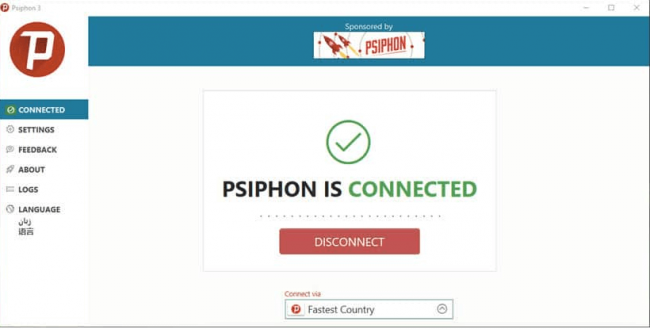
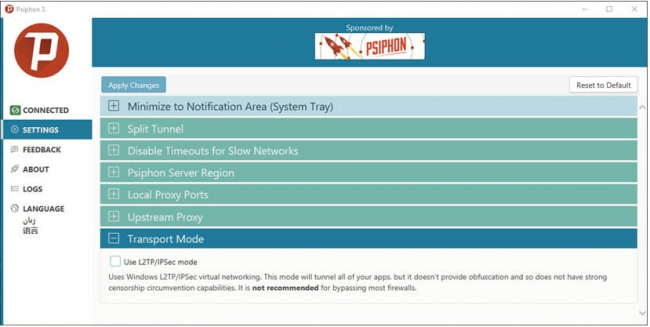
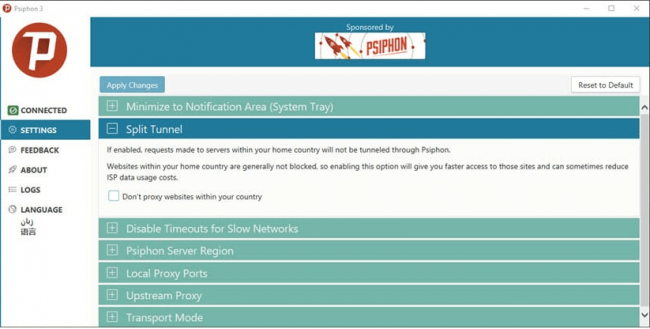
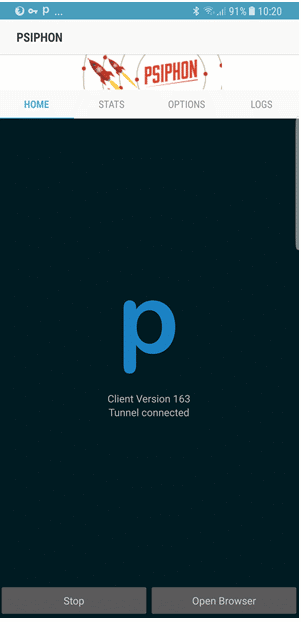
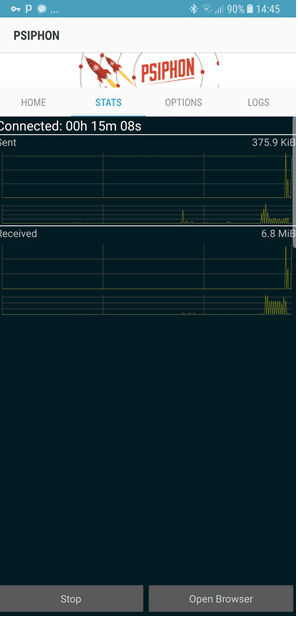
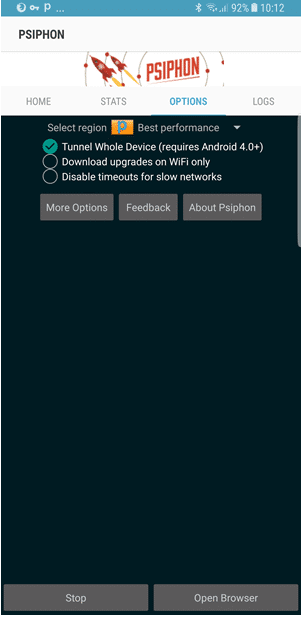
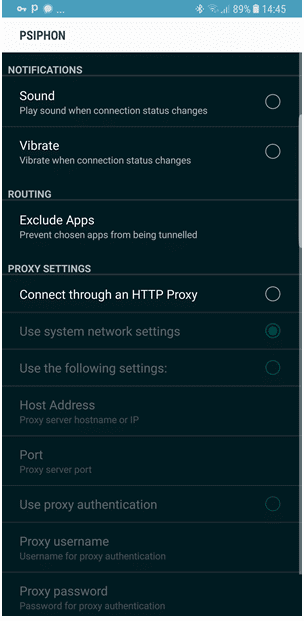

Nice and wonder full post
Hi Dekhoopk,
Glad you liked it.