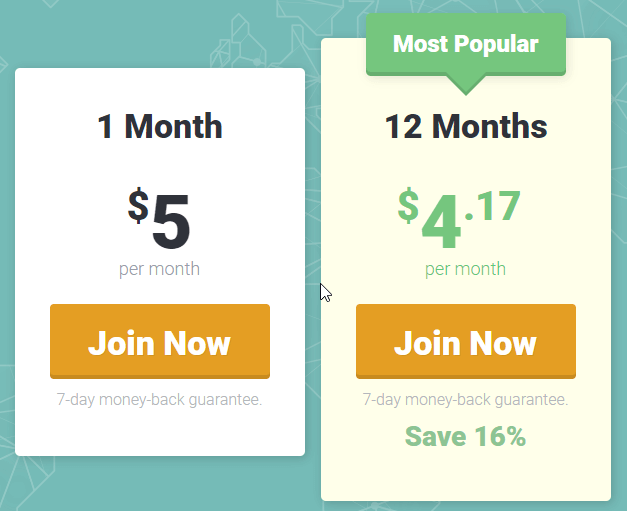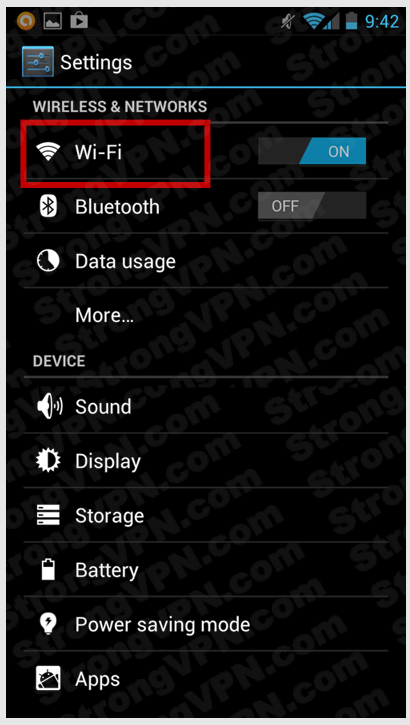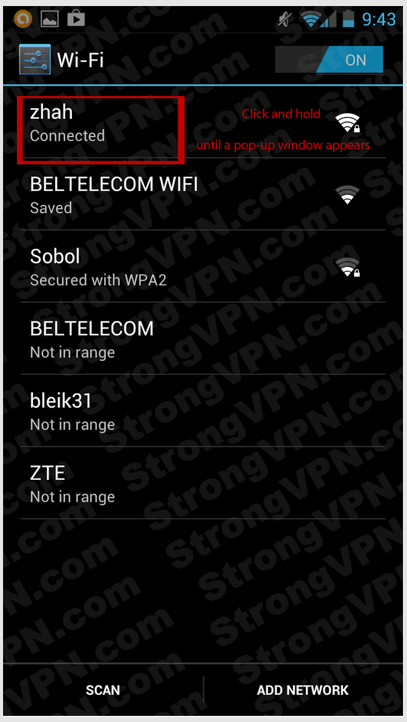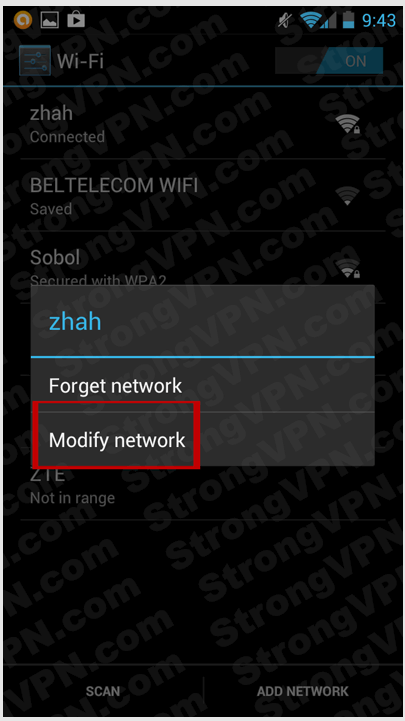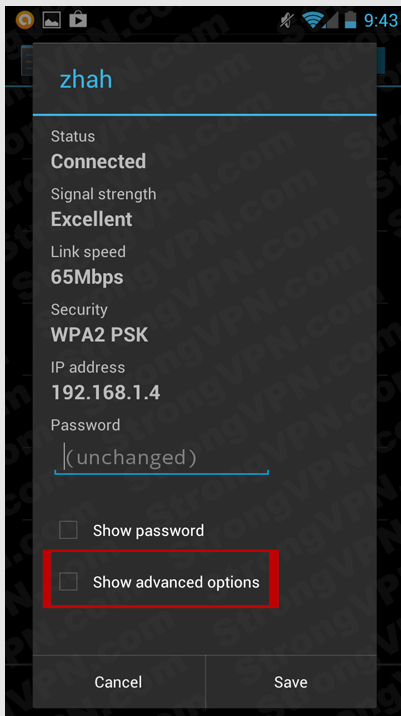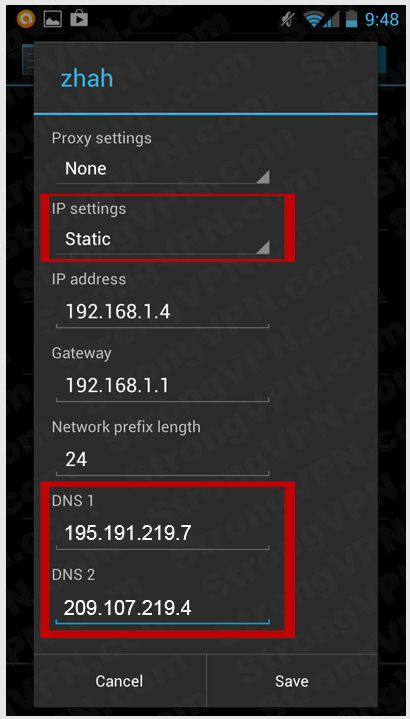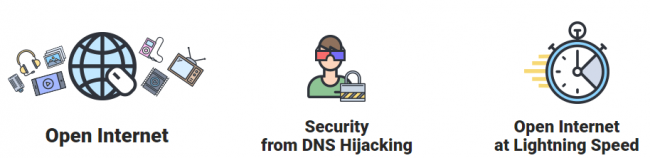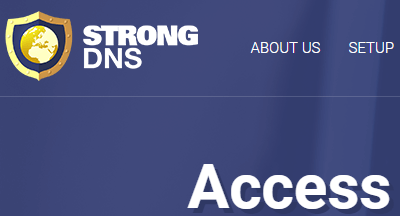
Let’s start off with the question “What is this StrongDNS”?
You may have heard about StrongVPN.
But StrongDNS?
Well, StrongDNS is a Smart DNS proxy service.
And StrongVPN is the company that is offering StrongDNS.
Users can take advantage of the features that StrongDNS offers to unblock geo-restricted streaming media.
Good streaming services do that on a regular basis hence if you want to consume their content you have no choice but to use a smart DNS service.
StrongDNS will not only block some of the most popular streaming sites in the world, it will also allow users to watch their favorite.
- TV Series
- Movies
- Original programming
And all the other popular shows on TV.
StrongDNS will enable all of that from streaming sites such as,
- Amazon
- Netflix
- Hulu
- BBC
And this is just the start.
The list of streaming websites that StrongDNS unblocks is probably too long to mention here.
But the thing you need to understand about StrongDNS is that with StrongDNS there is not a single popular site that you can’t access from any location on the globe.
StrongDNS doesn’t encrypt your traffic.
And that means StrongDNS will never slow down the speed of your internet connection.
This would in turn mean that you’ll have a smoother streaming experience.
StrongDNS also offers all its users with unlimited bandwidth.
Table of Contents
The Free Trial
The strongdns staff consists of a smart bunch of people.
In other words, they know that the users want to test any given online service before they decide to commit.
And that is fine.
Hence, StrongDNS offers a seven-day free trial to all its potential users.
Yes.
You can use their service for a period of seven days without any charge.
To start the process you will actually have to sign up for StrongDNS free trial.
And to do that you will have to choose a valid subscription package.
Then the company will require you to check a box for the free trial version.
After that, you will have to enter your valid credit card information.
Moreover, you will also have to provide StrongDNS with your phone number.
Why do they want your phone number?
Well, they want to make sure they have a number to call you on if they run into any problems while processing your StrongDNS order.
Regardless of the fact if you want to use the free trial version or not, you will have to complete the ordering process.
To cancel your order or subscription, you can visit the customer area on the official website at any time.
Remember that you get to use all the features of StrongDNS even on free trial.
You get the full implementation of StrongDNS’s Smart DNS proxy service.
What is our recommendation?
Our recommendation is that users should take their time and test StrongDNS fully while they are using their free trial.
After users have made sure that StrongDNS can meet their online requirements, only then should they go ahead and sign up for a subscription plan.
With all of that said, we want to point out something important here.
Users have to make sure that they actually go ahead and cancel their StrongDNS account if they don’t want to use StrongDNS after the free trial ends.
In fact, they must do so before the StrongDNS free trial expires.
Otherwise, the company will keep on charging the users who are using the free trial after the free trial ends.
As mentioned before, if StrongDNS satisfies all of your needs and usage requirements then, by all means, you should go ahead and buy one of their subscription packages.
StrongDNS also gives their customers a seven-day money back guarantee with their paid subscription packages.
If you have used up your free trial and have bought a subscription package then within seven days of purchase you can just go to their official website and then click on the customer area.
After that, it is just a matter of canceling your StrongDNS subscription.
Price
As mentioned before, StrongDNS is a DNS service from StrongVPN.
In other words, StrongVPN both has a VPN service and a Smart DNS service.
Our StrongDNS review will only focus on the Smart DNS service part of StrongVPN.
That is StrongDNS.
We will also briefly touch upon the differences that are present between a VPN service and a Smart DNS service.
For now, you should keep in mind that the major difference between a VPN service and a Smart DNS service is that a Smart DNS service doesn’t encrypt your data.
A VPN service does.
Hence, Smart DNS proxy service will not help you much if you want to allay all privacy concerns online.
The best thing to do right now is to just search Google for a bit to know if it is actually a VPN service that you want.
Not a Smart DNS service.
Because, as we just mentioned, a Smart DNS service provides almost zero protection.
A VPN service provides, perhaps, the most complete online security protection that one could hope for.
We have already mentioned the fact that Smart DNS services are your thing if you aren’t worried about privacy and just want to stream content from geo-restricted channels and websites.
We are talking about streaming sites such as BBC, Netflix, and all the other premium ones.
For purposes such as these, you shouldn’t waste money on a VPN service provider.
Instead, you should go with a Smart DNS proxy service from a reputable name such as StrongVPN.
So remember these two words.
Geo-restrictions and unblocking.
If these two words more to you than your online privacy or protection against hackers, then go ahead and sign up for a good VPN service provider such as StrongDNS.
The Packages
StrongDNS comes with four different subscription packages.
Subscription packages can last you from 1 month to 1 year depending on which one you want to buy.
StrongDNS also provides options to potential customers such as three months and six-month subscription packages.
The longer your subscription package’s duration, the more discount StrongDNS will give you.
Hence, when you are deciding on signing up for StrongDNS, do keep in mind that long-term service packages will offer more value for money than short-term ones.
If you sign up for StrongDNS for a period of one month then you will have to pay $5.00.
But, as we have just mentioned, you can avail discounts if you sign up with StrongDNS for longer.
For example, a whole year of StrongDNS subscription only costs users around $50.00.
If you do the math, which you should, then that comes to around $4.16 every month.
To put it in simpler terms, if you sign up with StrongDNS for a period of 12 months then you’ll get 12 months by paying the price for 10-month package.
So as far as good value for money goes, StrongDNS is up there with some of the better Smart DNS services in the market today.
What About Payment Options?
As far as payment options go StrongDNS offers the following payment methods,
- PayPal
- Bitcoin
- Visa
- Discover
- MasterCard
- Amex
We will remind you again, that all StrongDNS packages come with an official seven-day money-back guarantee.
Use it if you need to.
Moreover, there is no auto-cancellation.
You will actually have to cancel your subscription, if you want to, manually.
By that, we mean that you will first have to go to the official website.
And then you will have to sign in to StrongDNS’s customer area.
After that, you can click the relevant button to cancel your subscription package.
You can cancel at any given time, if that is something you were wondering right now.
Is StrongDNS different From Other Smart DNS Services?
In other words, what are these services that we keep calling SmartDNS services?
Moreover, how does StrongDNS unblock geo-restricted websites around the world?
If you want to have a good understanding about how Smart DNS services such as StrongDNS woke, then you must try to get help and know more about how these services actually operate in the real world.
So the first thing you should keep in mind is that Smart DNS proxy services allow users to get rid of geographic restrictions.
Some content providers impose these on their content.
Smart DNS proxy services get rid of them.
Don’t feel bad about Netflix or Hulu.
All streaming services and media providers online do this.
How do they do it?
Let’s just say they know your IP address.
And hence know where you are when you connected to their service and/or website.
Smart DNS services come into the picture by sending a new but local IP address to that specific website that you desperately want to unlock.
When that site says that you belong to a country or a region that the streaming service doesn’t support, a Smart DNS service changes your IP address to the country and/or region where that site doesn’t have geo-restrictions.
Hence, Smart DNS services allow users to enjoy all sorts of content.
From movies to special programs and original TV content.
Without a Smart DNS service, you would have very little opportunity to avail high-quality content from great streaming service providers such as,
- Amazon Video
- Hulu
- Netflix
So what have we established so far?
We have established that StrongDNS can help you not only watch content that you could not watch before but it also helps you to see that content from any place in the world.
That is a big advantage that you get with good Smart DNS services such as StrongDNS.
We have already touched upon the fact that a VPN is different from a Smart DNS service in the sense that it encrypts your data.
And that adds more privacy protection mechanisms.
But the downside of VPN encryption is that VPN services slow down internet connections.
VPN services also cost more than your average Smart DNS services.
So why pay more for a VPN service when you don’t want anonymity or privacy?
Therefore, the best way to watch geo-blocked content is via a Smart DNS service.
StrongDNS itself explains how the service works pretty well on its official website.
It clearly mentions that many online streaming services have started to come up in countries such as the United Kingdom as well as the US which are offering audio and video streams of high-quality content.
They are positioning themselves as the best alternatives to traditional services such as Cable/SAT/TV service.
Most of the good streaming services require you to subscribe to them.
Again, the examples are Netflix along with Hulu Plus.
Amazon is different from Netflix and Hulu Plus in the sense that it operates on a pay per view basis.
There are also some solid free streaming services.
These are your big media giants such as,
- NBC
- BBC
- CBS
- ABC
There is a free version of Hulu as well.
Most of the time though, you can’t watch the free content on the sites that we mentioned above.
Why?
Because of your region.
Most of these streaming services want their viewers to be from regions such as the UK and/or the US because of licensing issues.
StrongDNS provides the ideal solution to such problems.
This smart DNS service provides you with the means to access all types of content on the internet.
And it makes your location irrelevant.
The other great thing about StrongDNS is that it has support for a ton of different streaming devices.
Moreover, the company also provides set up guides along with useful tips for all users who want to use different types of device with the company’s smart DNS service.
Remember that when you sign up for SmartDNS, the company will send you a verification email.
That email will present itself as a welcome message.
Once you have verified your subscription package via the email, StrongDNS will unblock all popular streaming sites such as,
- Netflix
- Hulu
- BBC
for you.
And from any place in the world.
Compatibility Details
The general rule of thumb here is that Smart DNS services always support more devices than VPN services.
So, naturally, StrongDNS also supports several varieties of devices and platforms.
If you have one of the following devices or platforms then you are all set with StrongDNS,
- Gaming consoles
- Tablets
- Smartphones
- Linux
- PC
- Mac
As mentioned before, StrongDNS also has setup how-to guides on their official website.
These guides provide you with some useful details about how to go about setting up a smart DNS service on your device.
The guides make use of various visual aids to make the process even more easier.
And while you’re looking at those guides, StrongDNS also has some beneficial tips on how to get the maximum out of their smart DNS service.
Most of all, StrongDNS has specific tips for specific devices.
StrongDNS organizes devices into the following categories,
- Routers
- Mobile devices
- Gaming consoles
- Home theatre media devices
- Computers
You can use these categories to pinpoint the device you want help on.
Such small features can save users a lot of time.
If you want to use StrongDNS on a Smart TV set or a general router then StrongDNS has setup guides for that as well.
You can find more information about these devices on the FAQ page of the official website.
What we can say with confidence is that if your device supports DNS setup, then StrongDNS will work on it.
But just so that we are on the same page let’s go over all the list of devices that StrongDNS supports.
- Chromium OS
- Google Chrome OS
- Windows Vista
- Windows XP
- Ubuntu
- Windows 8
- Windows 7
- Mac OS X
- Mac OS
- Android 2.3
- Android 4 and above
- iPhone
- iPad
- PS3
- Sony Smart TV
- Samsung Smart TV
- Roku
- Panasonic Blu-Ray Player
- Panasonic Smart TV
- LG Smart TV
- Apple TV
- Generic routers
- DD-WRT
- Sabai technology
- TP-Link Router
- 2Wire
- Cisco Linksys
- Netgear
- D-link
The list clearly mentions that StrongDNS actually supports routers.
And it uses DD-WRT custom firmware to do that.
The key to the whole process is the DNS setting configuration.
You will have to configure these settings for any and all devices that you want to connect to via StrongDNS.
If you configure the DNS settings for your router then you don’t have to configure StrongDNS for each of your devices.
If you connect a device to your StrongDNS configured router, then that device would automatically have StrongDNS service available for use.
Which Channels Can I Watch With StrongDNS?
A smart DNS proxy could have all the features in the world, but it can’t unblock all the popular channels that it isn’t of much use.
Who what does StrongDNS have when it comes to the number of channels?
Well, according to official sources, StrongDNS offers over 100 channels.
If you go to the official StrongDNS website, you can access the page that has the list of all the streaming channels that StrongDNS unblocks for users.
Moreover, the official channel list web page also allows users to filter channels via categories such as,
- Movies
- TV shows
- Music
- News
- Kids
- Sports
All these categories should make it easier for new users to search for their favorite channels.
StrongDNS will enable you to watch all of the listed channels from any place you want without having to worry about geographical restrictions.
Now, the thing you need to understand about the list of channels is that some of the channels are termed as “premium”.
These are channels that go by the name of,
- Netflix
- Amazon
- Hulu Plus
Along with many others.
Since these are subscription based premium services, you will first need to purchase a subscription package for these channels if you wish to access their premium content.
Then there are the cable channels.
For them, you will need to have specific cable package subscriptions in order to view their content.
Now, the actual list is quite long, but we’ll make an effort, in any case, to list as many as we can.
The channels that you can view from any location in the world with the help of StrongDNS are as follows,
- CMT
- Globalnews.ca
- NBC Olympics
- TV.com
- ABC News
- ITV
- Channel 4
- BBC
- MTV
- NBC
- NOW TV
- Disney XD
- The Disney Channel
- Disney Junior
- STARZ
- Soompi TV
- Kaleidescape
- Marvel
- OnDemandKorea.com
- KDrama
- FX
- Showtime Anytime
- Dramafever.com
- CTV
- M-GO
- Fandor.com
- Spike.com
- MAX GO
- CWTV
- LoveFilm
- PBS KIDS
- ITV
- Channel 4
- CinemaNow
- Crackle
- TNT
- South Park Studios
- MTV
- theWB
- Amazon
- CBS
- Netflix
- Hulu
- Cartoon Network
- ZUUS
- DIY Network
- HGTV CA
- Action CA
- Showcase
- Discovery US
- National Geographic
- Zattoo UK
- Utopia
- Sesame Go
- SyFy
- Slice.ca
- LogoTV
- TVPlayer
- CTV
- Blinkbox
- VH1
- GlobalTV
- ABC Family
- ITV
- Channel 5
- BBC
- USA Network
- FoodNetwork
- CinemaNow
- Trutv.com
- TNT
- Tbs.com
- Adultswim.com
- FOX
- Fox Soccer 2 Go
- Skysports
- Tennis Channel
- NBA
- Tsn.ca
- beIN Sports
- WWE.com
- NBC Olympics
- ESPN
- ITV
- Msn Video
- Yahoo Sports UK and Ireland
- Universalsports.com
- PBS Kids Play
As mentioned before when you go to the official StrongDNS supported site, it will default to the list of all channels.
If the user filters the list via categories such as kids content, sports, tv shows, movies, and news, then the page shows more information.
Each StrongDNS supported channel also comes with an ink.
This link takes the user to the official website of that particular channel.
It also shows other requirements that the user must fulfill in order to view the content of that specific channel.
What About Speed?
As mentioned before, Smart DNS services are fast.
But is StrongDNS fast enough?
What should you expect from a service like StrongDNS in terms of speed?
Remember, the biggest difference between a VPN service and a smart DNS service is that VPN services encrypt your traffic.
Smart DNS services don’t.
That makes Smart DNS services a great choice for those type of users who want to unblock streaming channels that only provide their content in certain other countries.
Just to take an example, let’s say a user has purchased a subscription to Netflix.
Naturally, the user would want to watch some content on Netflix.
The user may also want to watch something on Hulu at the same time.
And the user may want to watch both channels from outside the US.
In such a case a smart DNS service like StrongDNS would be a perfect solution.
Smart DNS services like StrongDNS unblock all streaming sites simultaneously.
You don’t need to change your region as you would in the case of a VPN service.
If you want to watch BBC iPlayer outside the UK then StrongDNS would simply unblock BBC iPlayer in the UK for you.
You can extend this example to all channels that StrongDNS mentions in its list of unblocked channels.
But what if the user wants to have an extra layer of protection in terms of privacy?
In that case, you will need a service that provides encryption technologies.
These services come in the form of VPN services.
A VPN service not only unblocks content, it also encrypts the user’s connection.
Now, encryption is a heavy-duty process.
Since a VPN service has to encrypt all of your data, it can, sometimes, significantly slow down the speed of your internet connection.
Moreover, as we alluded to before, it also costs more than a good smart DNS service.
Smart DNS services only make the better option for users who don’t want to concern themselves with online privacy.
The other thing you should know is that:
Smart DNS services differentiate themselves from VPN services in this fashion.
Smart DNS services will, without a doubt, unblock content for your needs.
And they don’t require an encryption feature to do so.
That means, smart DNS services won’t slow down the speed of your network.
This is something you can’t avoid while using a VPN service.
Our research shows that StrongDNS will not decrease your internet speed even by a small margin when it is working in full flow.
StrongDNS Conclusion
StrongDNS is a strong smart DNS service from a well-reputed VPN service by the name of StrongVPN.
Our research shows that StrongDNS is about as transparent of a smart DNS service as you are likely to find.
Because of the way StrongVPN has set up its DNS service, you are likely to never experience any noticeable decreases in your connection speed.
With StrongDNS you don’t have to think about how a smart DNS service might affect the audio quality or fidelity of your content.
Moreover, it will also take care of the visual acuity of all your HD movies that you will watch via your streaming service subscription.
This smart DNS service is also versatile.
It is versatile in the sense that it unblocks a great variety of streaming channels for you.
It grants all its users geo-blocked content that streams over the internet.
The list of channels that StrongDNS supports goes beyond 100.
Additionally, this smart DNS service covers all the major streaming services from countries such as the UK, the US and over 19 various countries around the globe.
The first thing you will notice while using StrongDNS is that it will enable you to have access to a huge library of premium media content.
You will have an unlimited choice of content to watch over the internet.
Moreover, you will have the chance to consume content from all of your favorite places.
This would cover all popular movies, TV shows, documentaries along with sports events.
With StrongDNS you will never miss any one of your favorite TV shows on streaming sites such as,
- Netflix
- Netflix US
- Hulu Plus
- Netflix UK
- Amazon Instant
- BBC iPlayer
As mentioned before, you will have access to over 100 top quality channels.
And StrongDNS will make them available to you in any corner of the world.
As far as compatibility issues go, StrongDNS supports all the major devices that are currently available in the market.
It also supports different kinds of streaming media devices.
Some of the devices and platforms that it supports are as follows,
- Linux
- PC
- Smartphones
- Mac
- Tablets
- Routers
- Gaming consoles
- Smart Tv
Users who want help in setting up StrongDNS can get help via setup guides that the company has put up for them on its official website.
The company has manual guides for all the devices that their smart DNS service supports.
StrongDNS is just one of the handful of Smart DNS services that place a huge library of top quality channels at your fingertips for a reasonable price.
Users who sign up with StrongDNS for a period of 1 year stand to gain the biggest discount.
So if you are going to sign up for StrongDNS make sure you test their service out thoroughly and then sign up big.
The channel filtering feature on the official website is great for people who don’t want to waste time in searching for their favorite channel.
Moreover, it also saves time if you want to view which channels StrongDNS supports for which category.
The company also has an FAQ page on its official website.
This page offers users tips on how to use StrongDNS with supported devices.
It also shows users the list of devices that support StrongDNS smart DNS service.
All of this makes StrongDNS a very user-friendly smart DNS service.
Our research shows that you should have no problems in evaluating StrongDNS service.
It is a smart DNS service that you are likely to use again and again.
But as we recommend for all our reviewed smart DNS services, it is always better to first try out a smart DNS service like StrongDNS before signing up.
And besides, they have a seven-day free trial program.
So why not take advantage of it?
Put StrongDNS through its paces and check how well it works for you.
While checking out StrongDNS service, make sure you use it a lot.
And test it by watching content from various channels that stream content from different regions of the globe.
We’re talking about streaming sites such as BBC iPlayer outside the UK, US Netflix outside the US and channel 4.
Moreover, it is also a good idea to stream some live sports events while you are taking advantage of your trial period.
Use it in as many different ways as you can within the first seven days of the free trial.
After that, you will have plenty of time to think about purchasing a subscription package for unlimited access.
Sign up for StrongDNS for just $4.16 per month right now from the official website by