
Recently, the search for whether ScanGuard is a good antivirus program has picked up a rather rapid pace.
Hundreds if not thousands of people are searching Google to know whether they should try out ScanGuard.
First off, ScanGuard is a very new antivirus program.
So it doesn’t really have the pedigree that some of the other top antivirus programs in the market have.
The company that is behind ScanGuard is more than confident about its antivirus product.
They describe ScanGuard as the number one “The All in One Security And Optimization Security Software” in the world.
Moreover, the parent company of ScanGuard has used rather an extensive advertising campaign to promote their antivirus product.
The bulk of their marketing campaign has used Facebook as the product’s main launching pad.
Since we have witnessed a lot of inquiries coming to us related to ScanGuard, we thought it is fitting that we review ScanGuard next in our line up of antivirus product reviews.
In this ScanGuard review, we’ll take a comprehensive look at ScanGuard.
Then we will determine if it is really any good.
Of course, if you believed everything that the company behind ScanGuard says about its security product, you would think ScanGuard is the best antivirus program in the world.
Read the full ScanGuard review below to find out if it is indeed the best antivirus program in the world.
Or is it a useless piece of crapware.
Table of Contents
ScanGuard Software
Somehow it feels like the company that is working behind ScanGuard isn’t too interested in allowing users to download their security product.
What do we mean by that?
We mean that if you don’t use our special link and go to the official website, you are going to have to scroll way down to the bottom in order to access the download button.
Even then you will have to go through a sign-up process to use the “free trial” version.
So use our free download link to save time.
And we mean that ScanGuard doesn’t really come with a trial version.
Before you go looking for another security product just hang on.
We mean, it doesn’t have a trial version that solves the problems with your machine.
It does find the problems.
And we all know why a trial period is a must when it comes to antivirus products right?
Yes.
Users want to take a look at the security product they are looking to buy before they actually pay for it.
And there is nothing wrong with that.
The company behind ScanGuard doesn’t seem to realize this fact.
As mentioned before, there really isn’t a trial version of the security product to download.
At least there isn’t any when it comes to ScanGuard official website homepage.
In fact, if you look hard enough, you would come to understand that ScanGuard hasn’t provided a download link for the users at any place on its official website.
Which is weird, to say the least.
To start using ScanGuard you will have to click the button that says GET STARTED.
Now, that is conspicuous on its own.
But you’ll soon find out that ScanGuard has more problems than just an awkward GET STARTED button.
So what happens when you press the GET STARTED button?
Well, you get hit with a pop-up message.
This pop-up message wants the user to create a new account in order to continue forward.
Not the most efficient way to attract users, but we’ll skip over this fault for a while.
When dealing with antivirus products that have no history whatsoever, it is always wise to not use your primary name and email address.
Hence if you want to register with ScanGuard then use a fake name and a disposable email address. (If you want additional privacy then change your IP address too.)
You can get one easily from sites like GuerrillaMail.
After you have input the details, the site is going to ask you to click the SIGN UP Now official button.
This usually starts the download process on most download sites.
Even the ones that aren’t well-reputed.
Not with ScanGuard though.
Because once you click the SIGN UP Now button, the site will take you to another page.
This page will prompt you to pay up around $49 in order to use the security software.
The page will also conveniently show you an input field for your credit card details.
In our experience, you should never give out your credit card details to a company you don’t know for certain is legitimate or well-reputed.
So How Do You Really Use ScanGuard Without Paying First?
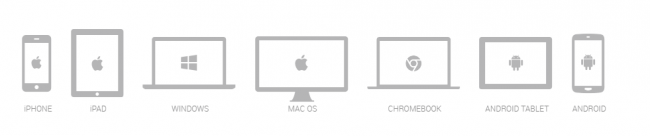
You look for a list of contact numbers with which you can ask them for a free download link.
If you work hard enough you can find those numbers.
Usually, the contact numbers given for billing inquiries can work wonders here.
From our research for this ScanGuard review, we know that a quick call to one of these numbers can connect you to a company representative.
You can ask them for an official download link.
Update:
We have done most of the hard work for you.
If you try out Scanguard via our free download link then you can use the product without signing-up and/or paying.
That is, currently, the only way you can download ScanGuard without paying for the security software product beforehand.
Of course, since ScanGuard is a mere unknown in the industry, we recommend everybody to not take the risk of running the software on their primary computer or work computer.
Why?
Because any problem would mean that you would lose access to your work computer and that is never a good thing.
So what do you do?
Well, you use a virtual machine software to test unknown security products.
And that’s what we did.
Some reviewers on the internet have noted that the downloadable executable file for ScanGuard manages to produce red flags on Virus Total antivirus engine.
Three red flags are a lot.
Especially when you consider that these are fairly unknown antivirus engines.
Of course, when you see some antivirus product give red flags, there is usually a problem or two.
Regardless, when we installed the downloadable file for ScanGuard on our new VM, we didn’t notice any problems with the installation process.
In other words, it didn’t come with any unwanted extra software application.
And yes, no bundles either.
DO take note that we did not encounter the EULA screen either.
So that should also make you think about a thing or two.
We didn’t see any of those I Accept or Cancel screens or button either.
Moreover, we didn’t notice any customization options such as where to install the software package.
Instead, it just went ahead with the default folder.
The software package did create a shortcut icon on the desktop though.
Once the user runs the ScanGuard official downloadable executable file, the process of installation goes fast enough.
And you won’t face any pauses there either.
After ScanGuard is finished installing the software application on your computer, it will ask you to create an account with the company.
And here, ScanGuard prefers to be slightly different from most software applications and not just the ones related to security.
Why do we say that?
Because it just wants the user to register.
It doesn’t remind the user to confirm the input password.
In other words, the screens won’t tell you to re-enter your password.
Moreover, it doesn’t give the user any hints or guidance on how to select a strong password.
You can literally choose any password you like.
Of course, this doesn’t confirm that ScanGuard is a scam or a malware.
But our experience in the industry tells us that something is wrong with a software product when it abandons standard operating procedures.
Whichever software application you come across, if it ditches standard industry practices then that should raise some alarm bells.
The best way to proceed from here is to select a password randomly and then never use that password for anything else ever again.
After The Installation
After the user confirms the password and the email address, ScanGuard continues to update the software application’s definitions.
Then it automatically performs a scan of the user’s system with four of its components.
These are as follows:
- Web Security
- Disk Cleaner
- Antivirus
- System Boost
After the scan finishes, ScanGuard then displays the results of the scan.
We found that ScanGuard showed accurate results.
Since we used a brand new VM to test ScanGuard, it didn’t show us any “malware” on the system.
In other words, it didn’t exaggerate the condition of our new system.
So, we had no problems with ScanGuard in that department.
With that said, when we tried to resolve some of the issues it had found, it took us straight to the pop-up message that said that the software would only solve these issues once we make the payment.
Needless to say, that doesn’t bode well for a security product.
Especially when you consider that even to get read of a simple 24MB junk file it wanted the user to make a payment.
And this happened with all the other functions as well.
In other words, ScanGuard found all the errors in our system but didn’t want to solve them unless we paid first.
So what’s the use of the free version then?
Scanguard then provided us with the full free version.
This version allowed us to use all its functions.
And they all worked as you would expect them to work on a new system.
But if we are strictly talking about ScanGuard free version that you get from its download link, then know that nothing there is free.
You will have to pay if you want the software product to do something useful.
Our research for this ScanGuard review also tells us that if you view ScanGuard in the Task Manager, it would show you two related processes.
That is pretty normal as well.
Features
As it turns out, if you really look hard enough you can access the ScanGuard Download button.
ScanGuard keeps making changes to its layout and design but we found the ScanGuard Download link via the Help Center.
Once you go to the Help Center you need to make your way to the Knowledge Base section.
Then you have to click the option that says Installation Guides.
After that, you must go to the operating system that you want to get help for.
Since we tested it on Windows platform, we decided to go to the Windows Installation subsection.
After that, you need to click on Guide.
And then on Installing ScanGuard On Windows.
There you should see a ScanGuard Download button.
Pretty difficult.
And we don’t know the reason why ScanGuard would want to hide its official Download button under so many layers.
Regardless, let’s move forward to discuss some of the features that ScanGuard offers with its “free” download and, upon request, a “paid” version trial download.
Remember, these features will identify problems in your machine but won’t actually solve them if you are using the “free” version from the website.
You’ll have to get in touch with company representatives to grant you access to the free paid version and if you’re lucky enough they will do so.
With that out of the way let’s take a look at the major features that ScanGuard offers.
Antivirus Program
The Antivirus program is a standard feature for all antivirus products.
You can review some later sections of this ScanGuard review in order to find out how good that antivirus engine really is.
Once you click the Antivirus feature on the main screen it opens up four different options for users to view and use.
These four other options are as follows,
- Quick Scan
- System Scan
- Quarantine
- Real-Time Protection
If ScanGuard has found a harmful file on your system it will find it and then place it in the Quarantine section.
You can visit the Quarantine section to view quarantined files.
There you can either delete these file permanently or restore them if you think ScanGuard made a mistake.
As far as Scan types go, the only difference between Quick Scan and System Scan is that System Scan is more comprehensive than Quick Scan.
And there isn’t much to say about the Real-Time protection because the name gives it away.
ScanGuard recommends that users should enable this feature all the time so that ScanGuard can protect the user’s machine 24/7 against online threats.
You can read the “Security” section of this ScanGuard review later.
Right now you need to know that ScanGuard Quick Scan feature is as useless as they come.
We had four EICAR files (files which are used to test antivirus products with fake viruses) in our Downloads folder and ScanGuard Quick Scan didn’t pick one of them.
System Boost
The System Boost feature basically speeds up your computer.
It comes with three sub-features.
It can help the user’s machine by optimizing Startup Programs.
ScanGuard System Boost also helps users by Uninstalling useless Applications.
And it also has the Browser Manager feature which will clear out the cache (along with cookies and history) or any other space your internet browser is taking up.
The only problem with all of these features is that these features as basically re-skinned versions of standard features that come already built within your operating system and web browser.
You can use those because they are more reliable and well-reputed instead of ScanGuard’s.
In other words, the System Boost feature is a pretty redundant one if you are using any modern operating system and web browser such as Windows 10 and/or Google Chrome.
Disk Cleaner
The Disk Cleaner feature has utilities such as Duplicate removal tool and Junk Cleaner.
Again, these features may come to use if your operating system didn’t have them already.
We don’t know why ScanGuard has these features (probably to take advantage of people who don’t know that these features come with Windows for free) in its security suite.
Web Security
The Web Security feature is basically a set of tools.
It has three major tools which are as follows,
- VPN service
- Firewall
- Adblock Pro
Again, since you can easily get the best Adblock browser extension in the world from Google extensions website for free, why would you want one from ScanGuard?
And of course, Windows has its own firewall which is more powerful than any other free option, so why would you want to go with ScanGuard’s?
The Firewall section is pretty rudimentary.
It gives users three options.
One of them is to enable Windows Firewall (which Windows already enables by default on all systems), and the other two allow users to block or allow inbound and outbound traffic.
That may seem neat, but again, these features are built into modern versions of Windows, so why is ScanGuard charging for these features when they come for free with a user’s operating system?
Time To Check The VPN Service
Yes, ScanGuard does come with a VPN service.
It comes as a sub-feature of its Web Security feature.
ScanGuard VPN service gives users around 50 to 60 VPN server locations around the world.
It has around three VPN servers located in the US.
Along with that, ScanGuard VPN service covers most major regions of the world.
If we are strictly speaking in terms of variety of servers then ScanGuard has a pretty good VPN service.
But does it really work?
Can you view US Netflix with it?
Can you change YouTube region with it?
Let’s find out.
We connected to a US server and then tested ScanGuard VPN service.
For now, we can say that:
Yes, ScanGuard VPN service doesn’t work.
It doesn’t connect you to US Netflix.
And it doesn’t change your YouTube region either.
Moreover, we tried to access pcmag.com (which changes its website depending on your location) and it didn’t change to the US version.
Moreover, we also checked our IP address from various IP checking websites and they all showed our original location instead of ScanGuard’s VPN server location.
In other words, ScanGuard VPN service is as close to a scam as you are likely to get.
Let’s move forward with ScanGuard’s final feature.
Password Vault
According to Scanguard, the Password Vault is actually a safe location for users to store their important passwords.
Scanguard also says that once a user has stored password with Password Vault, ScanGuard will encrypt them and will ask the user for a master password which will be available locally on the user’s machine.
Moreover, it warns the user that the no one else aside from the user could access these stored passwords if they don’t have the master password.
Then, the feature asks the user to click the GET STARTED button.
Once you click that button ScanGuard shows you a pop-up message which asks the user for a master password and then to confirm the master password.
There is also a Password Strength meter below the password input fields to show the user how powerful his/her password is.
Once you have selected the master password, it takes you to your “vault”.
Here you have the option to LOCK your vault.
And add or edit more passwords which may connect to your accounts on other websites and services.
Of course, ScanGuard isn’t a reputed company for anything.
Therefore, we do not recommend that you provide ScanGuard will all of your passwords.
Or any of your passwords.
Besides, why use ScanGuard Password Vault when you can get the world’s best password manager in the form of LastPass for free?
ScanGuard Via Online Research
You can go to this link, this link, and this link to see some really interesting discussions on ScanGuard.
Before we talk about other aspects of the security product, first we would like to discuss something else.
Mainly, the company behind ScanGuard.
And the fact that we found it hard to nail down the exact name of the company behind ScanGuard.
You won’t find any details about the parent company on ScanGuard official website either.
Nope.
The about page won’t help you either.
Some forums have speculated that the situation with the parent company of ScanGuard is convoluted and confusing, to say the least.
We did find a full review on a site that goes by the name of top10bestantivirus.com.
But here is the problem with that site.
It registered in October of 2016.
If you check the same information on ScanGuard via Whois, you will find that the ScanGuard official website came on the web around June 2016.
Is that a coincidence?
Maybe.
Maybe not.
But the two dates are in close proximity.
The other problem (or the good point depending on how you look at it) is that top10bestantivirus.com rates ScanGuard as one of its top antivirus products.
This suggests to us that ScanGuard has a good thing going with top10bestantivirus.com.
It is logical.
But of course, not confirmable.
Some believe that there is a definite connection between the two.
And that top10bestantivirus.com exists solely to promote ScanGuard.
The website called top10bestantivirus.com also has another antivirus product by the name of TOTAL AV.
If you go to the official TOTAL AV website, you will find that ScanGuard pretty much resembles TOTALTV.
In fact, you could almost mistake ScanGuard as a reskinned version of TOTAL AV.
The design and the layout are very similar, in other words.
Maybe both antivirus products are related to each other.
But we don’t know for sure.
Hence it is very important to not jump to any conclusions.
Scanguard Security
Remember when we mentioned that the “free” version of ScanGuard doesn’t really do anything except tell you that there is something wrong with your machine?
Yeah, that’s why got a hold of a paid version.
And it did perform exactly as advertised.
In other words, all four of its core functionalities identified accurate results after initial scans.
Though we didn’t find the results of much use since we used it on a pristine VM installation.
But there are still some things we find a bit sketchy about ScanGuard.
We don’t think it is a malware or even a scam, even though some reviewers on the internet are calling it so.
What we think is that ScanGuard is, at its best, a mediocre antivirus product.
Definitely passable.
Why do we say that when we just mentioned that the paid version of ScanGuard performed as advertised?
Here is why:
- We didn’t find any reputable independent lab that tested ScanGuard.
This is, at the very least, concerning.
If it is one of the “best” antivirus products in the market then an independent lab should have got hold of it and tested it.
And then ranked it as well. - There are very few, if any, positive reviews about ScanGuard on the internet.
In fact, there are hardly any neutral ones either.
What Did The EICAR Test Tell Us
We tested ScanGuard with the EICAR file test and it gave us a mixed performance.
What on earth is an EICAR file?
Consider EICAR file as a way to test if your antivirus product even works or is it all just a circus.
In other words, it is a file that all antivirus products (the ones that work at least) recognize as a virus.
But here is the thing:
The EICAR file isn’t really a virus.
It is just a file that antivirus products perceive as a virus.
In reality, it is harmless.
It is used to test if an antivirus product works or not.
So how did ScanGuard perform on this very basic and rudimentary test?
Well, first of all, you should know that even if an antivirus product passes the EICAR file test, it doesn’t really mean it is a good antivirus product.
It just means that the antivirus product under test works.
In other words, it doesn’t say anything about detection rate, removal rate, effectiveness, performance impact, speed, or anything useful.
Now, the organization behind the EICAR file gives four types of EICAR files on its official website.
And there it also mentions that bad antivirus products would pass the first two types of files.
While above average would detect three of the four EICAR files.
And the really good antivirus products would detect all four of the presented EICAR files.
We tested ScanGuard with all the four files.
And it detected just one.
Meaning, that ScanGuard isn’t even an average antivirus product.
The thing about the four EICAR files is that they are all the same.
They just come in different formats.
Two of the files come with different names but same extension such as .txt files.
While the other two come with different names and different formats such as .zip format.
ScanGuard only detected the kind of file that came with a simple name and a .txt extension.
ScanGuard’s real-time antivirus didn’t work for the other three EICAR files.
Now, remember we told you that EICAR file doesn’t tell you how good an antivirus product is or isn’t.
It only tells you if your antivirus product works and isn’t just all paint with cool looking buttons and user interfaces.
If Scanguard can’t detect fake virus files, then how good would it be against real malware samples?
Of course, ScanGuard did detect one file and that means it does work.
To some extent.
Whether that is enough for you to try out ScanGuard is entirely up to you.
Customer Support
As far as customer support options go ScanGuard offers everything that a standard antivirus product offers.
By that, we mean that you plenty of ways to get help with ScanGuard.
The company has an official blog in order to inform users of its current activities and what is happening in the cyber security industry.
It also has a telephone number that is given in the top right corner of the official website.
Users can make use of this number to get in touch with company representatives.
Moreover, users can also go to the support section to access ScanGuard Knowledge Base subsection.
The Knowledge Base has a tremendous wealth of related questions on how to protect yourself against modern threats.
The Knowledge Base section also has an FAQ section which tries to answer user queries beforehand.
If you are not satisfied with these methods then ScanGuard also has a Contact Us page.
When you click the button for the Contact Us page, the website pop ups a message giving you further options.
You can contact ScanGuard via email, telephone, and live chat.
As mentioned before in the Knowledge Base section would take care of any problems you might encounter while installing ScanGuard.
And there is a good reason for it.
It is very comprehensive.
When you go to the Knowledge Base section the website shows you further sections.
These subsections include useful categories such as,
- FAQs
- Installation Guides
- Desktop Tutorials
- Mobile Tutorials
- Account and Billing help
- Security index
- Uninstall instructions
- Browser extensions
- Troubleshooting guides
- ID protection guides
That is truly a comprehensive Knowledge Base section.
Too bad ScanGuard doesn’t back that up with a solid antivirus security product.
ScanGuard Conclusion
With all said and done, it is difficult to rate ScanGuard.
In other words, we can’t really come to a judgment.
ScanGuard isn’t a good antivirus product.
That is for sure.
But is it better than average antivirus products?
Maybe.
Maybe not.
But the company behind ScanGuard has put in a lot of effort in marketing the product.
Our research for this ScanGuard review tells us that ScanGuard is an antivirus product that probably works.
It doesn’t make use of any scare tactics such as showing you wrong scan results and then forcing you to “clean” your system.
Moreover, it functions exactly as the company advertises.
But of course, there is the circumstantial evidence that suggests that users should take extreme caution when approaching ScanGuard.
We wouldn’t recommend users to use ScanGuard.
There are plenty of other top antivirus products available in the market that do have free versions as well as paid versions which are better than ScanGuard.
But of course, the final decision lies with the user himself/herself.

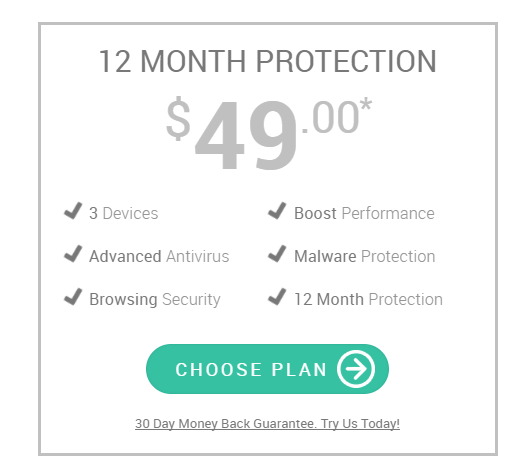

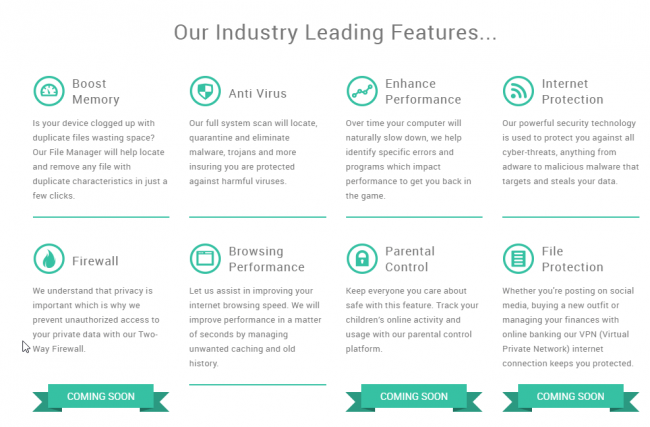
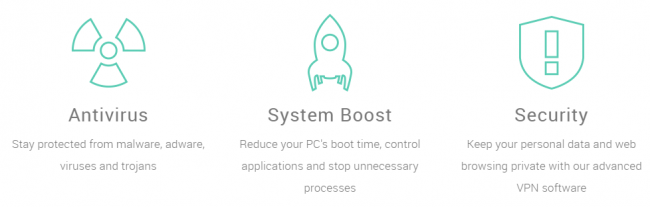
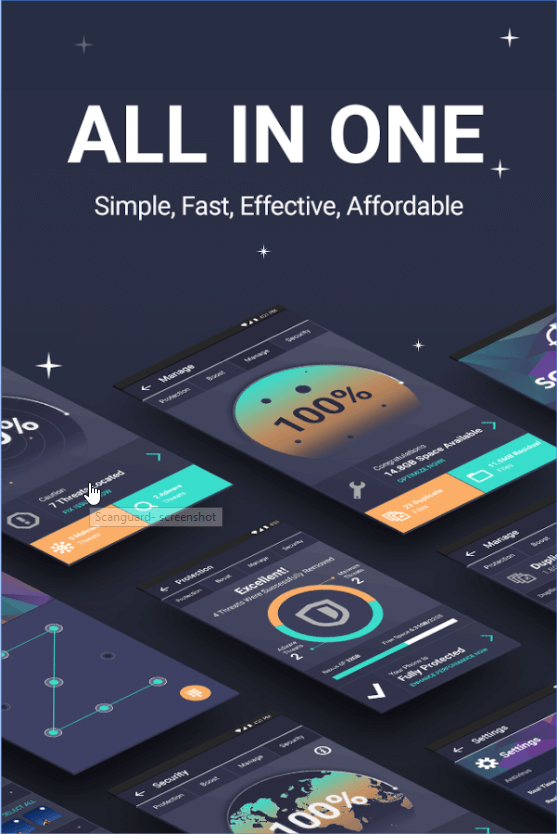


There is only one antivirus & it will protect 100% it call kaspersky total security. If you have spams use only malwabytes. Those programs you can trust if you don’t you doom
Thanks for the comment Jeff.
Kaspersky total security is a great antivirus product.
However, some in the media are trying to malign it for having connections with BAD PEOPLE in Russia.
I’m with you Jeff. Actually this whole article sounds scammy to me.
Hi Mich.
Thanks for the comment.
We’re sorry you think this article is a scammy one even though we have mentioned the product’s negative points.
Jeff, thanks for the review. Question: now that I’ve read your review of Scanguard (I just downloaded the free version, filled out a pop -up form with my “real” name, email. and password) – I would like to unsubscribe and remove the Scanguard from my MacOS 10.13.6 – any suggestions HOW I CAN DO THIS ??
Thanks for the comment.
This is what their official site says,
“To uninstall ScanGuard in MacOS, you need only drag the app ‘Trash’. To do this, open up Finder, and click on Applications. Locate ScanGuard, and drag it to the Trash (located on your dock).
Alternatively, you can open up more options with your secondary click on ScanGuard and select “Move to Trash” option.
Once the uninstallation has been completed, please ensure that you restart your device.”
Good article. You covered a lot of things many would omit from a review. Your review showed it didn’t hype malware that didn’t exist. I have seen quite a bit of info from others who said it did exactly that and one who said McAfee was a threat. I see McAfee as a threat also. (O:=
Not finding most of the EICAR files is troubling. That tells me it is not very thorough. It would be nice to see a system that IS infected, with numerous malware infections to see if Scanguard is worthwhile in detection and removal since it says it’s also a cleaner. Another test would be to have Scanguard running and then trying to infect it to see how well it protects.
Thanks for taking the time to review and post your results. You never know when someone is giving an honest review when they post on the net. This review seems to break that tradition. I didn’t see any bias in your review. Well done.
Thanks for the comment Texas Rebel.
As mentioned before, we try our best to present the good and bad points of each product.
Because let’s face it, in the current marketplace there is hardly a product that is one hundred percent good or one hundred percent bad. All of their pros and cons.
Thanks much for this review ..VERY comphrehensive and easy to read …I think I will skip scanguard …This review helped with that decision .
Keep it up , Please . I always delete programs with Revo uninstall .
Thank you for the comment ditzpro.
Glad to know that our review helped you come to an independent decision. We always try out best to present the facts.
Just wanted to say, this is a very well written review. Thanks for the easy breakdown on scanguard, I’m not going to bother using them. Nice to see a real independent view of their security, rather than fake promotion of their Security system that seems to happen on so many sites. ‘Preciate cha…-Zach M-
Thanks for the comment Zach,
We’re glad you think that way.
Though sometimes one has to face a lot of criticism while doing that.
Thanks alot for this independent review of Safe-Guard and making it easy to understand. Unfortunately, there are so many fake reviews lately that seem to only be promotion for different anti-virus software. It’s nice to see a website, and writer that gives a real comprehensive breakdown. ‘Preciate cha, -Zach M-
Many thanks for the review. Since I am not a computer guru, this review will keep me from purchasing SafeGuard. What is the best program? MiMi
Thanks for the comment Anonymous.
Our research shows that right now, Avira and Avast are the top antivirus solutions.
Cheers for your review, I decided to search for a review after receiving an email:
Sara,
I have been trying to reach you regarding your outstanding antivirus payment for 2 months.
Despite previous reminders, I’m very disappointed to see that you haven’t been able to update your account to clear the balance.
If you do not update your payment details in the remaining 24 hours we will have no choice other than to terminate your antivirus protection.
This will likely leave you exposed and vulnerable to malware attacks, cybercrime and more…
If you decide to make the smart decision use the link below to avoid termination, and take advantage of a special 80% discount:
Click Here To Stay Protected
I’m sorry we haven’t managed to find another solution.
All the best in the future,
Dean
Account Manager
ScanGuard
I didn’t realise I’d even signed up for scanguard or which device I have it installed on but when I clicked on the link to update my details they did indeed have my card details but I will NOT be renewing after reading your review, I thank you for that but I’m at a loss as to a good and reliable program to install across all the family’s devices…
Hi Sara,
Thanks for the comment.
Norton is great.
So is McAfee.
Avast and Avira are top notch as well.
We suggest you stick to these four.
Btw, why all the links to Scanguard when your review clearly indicates the user to beware?
Hi Sara,
Thanks for the comment.
We’re just providing a way for those who want to give this product a try an easier way to download it.
Thank you for a very detailed & informative review, albeit, not being a young lad anymore & , having only recently just purchased my first personal laptop computer, much of the terminology is new to me; but suffice to say, I will be making use of your other recommendations vis-a-vis installation of an antivirus program. That being said, as mentioned, my PC-laptop is pretty new, merely 8 months old, but something has happened and it now takes almost half an hour to start up, when it once did the job in seconds. once started though, it’s not too bad (some days better than others) yet still considerably slower than the first few months. Is there any online software I might use to solve the issue, and if yes, would you kindly furnish me with the relevant website or, as I believe the IT-lingo, “address bar URL link? :)” A friend recommended Cc Cleaner, which did help, but only a little. Your assistance in the matter would be greatly appreciated – Thanks in anticipation – BR David GM
Thanks for the comment David.
Of course, you can try and uninstall anything un-necessary.
Install a free antivirus to see if some malware is causing problems.
Install a spyware tools such as Super anti-spyware to see if there is spyware causing issues.
If nothing works, get a cheap SSD for $80 which will one-hundred percent make your laptop blazing fast.
Fat lotta good this review does me now. I didn’t find any reviews that didn’t come from that best10 or best5 or maybe from ScanGaurd page. I’ve already installed it and paid $2.99 USD for a month.
Don’t know if I should just uninstall it and take the loss or keep it trying to get my $2.99 worth. I also have McAfee my Dad put on there, think it’s the free version. Also AVG free version got put on it.
I’m not really savvy with any of this. Wouldn’t know a good Anti-Virus from a bad. Have trouble finding and using stuff on the laptop.
Thank you for the review explained adequately for me to understand.
Thanks for the comment.
Avira and/or Avast free editions are good ones.
Hi Zohar,
“If nothing works, get a cheap SSD for $80 which will one-hundred percent make your laptop blazing fast.”
What dos SSD stand for
Hi El.
Thanks for the comment.
SSD is solid state drive.
Or you could have Googled it.
FWIW… I have done six start-ups in cyber security; my first started in 1993 when INTERNET was unknown. I have been VP/RSA and SVP/McAfee. Safe to say… in the industry from the beginning. Any new
“security” company who doesn’t feature their team – their actual people in key positions… I would never give them a dime. Cyber is so hot now it’s attracting all kinds of questionable business people. But real cyber is a lifetime career. Who runs the “research labs” at this company? No one listed at web site. And their CEO was selling furniture 7 years ago. Nothing wrong with that, but reputable startups in the cybersecurity business “brag” about their cyber DNA. This one doesn’t.
Thanks for comment Bob.
Hello! I’m just now reading this review that was posted a while ago. I wanted to let you know that I have been trying to cancel our subscription to Scanguard and have been having a terrible time with the billing department. I’ve lost count with how many emails I have sent now. They finally forwarded a link to click in order to unsubscribe and cancel but it does not work. So, I sent another email asking them to please help me. If I do not have a resolution by tomorrow I am going to start looking for ways to complain to some official authority.
Hi Laurel.
Thanks for the comment.
As mentioned in other comments as well, it seems like both ScanGuard and TotalAV have problems in refunding people their money.
If ScanGuard is giving you problems as far as your machine is concerned then we suggest you block it via your Windows firewall.
Thank you for a very full look at scanguard ! Very informative, all my questions were answered . It just appears like anyone could grab a free couple apps and security and rename it and an older person such as myself would not know ! So this senior citizen & all my friends thank you as you answered all our questions . Again thank you
Hi Alice.
Thanks for the comment.
Please check the rest of comments for a better understanding of what ScanGuard says it is and what it is.
Scanguard just took $99 with-out my approval or verification no receipt in the disguise of getting feed back for the service of the past through Paypal I complained to paypal and they said nothing they can do…go back to scanguard so far no reply
Hi Phil Dunick.
Thanks for the comment.
It does look like Scanguard (and somewhat TOTALAV) are copy/paste applications of some sort.
Regardless, if any company tries to take away your money without proper authorization, that is a serious issue.