In an extensive software/web development process, bugs often arise. Whether the bugs are few or many, a competent developer or development company must resolve and document these bugs. Failure to debug always causes the product, either a software program or website, to malfunction. Broken links, glitches and poor navigation are signs of bugs in the building code. Hence, employing bug tracking tools is key to a project’s success in the tech world.
Typically, a bug tracking tool ensures efficient quality control and assurance. Such tools can also help teams manage projects from start to finish, assisting with everything from assigning tasks and tracking progress to identifying bugs and adding comments. In addition, bug tracking tools ensure that beta tests are conducted more efficiently. Lastly, these tests are well recorded and stored as a repository for future reference during or after the project.

Below are the best bug tracking tools:
- Backlog
- BugHerd
- Smartsheet
- Zoho Bug Tracker
- Jira
- Redmine
- Trac
- Axosoft
- eTraxis
- FogBugz
Table of Contents
1. Backlog
Backlog is one of the best bug tracking tools, specifically targeted at software development. The user interface is especially pleasant and user-friendly, with special attention paid to ease of use. Not only does Backlog help with bug tracking, but the tool also helps teams handle project management seamlessly.
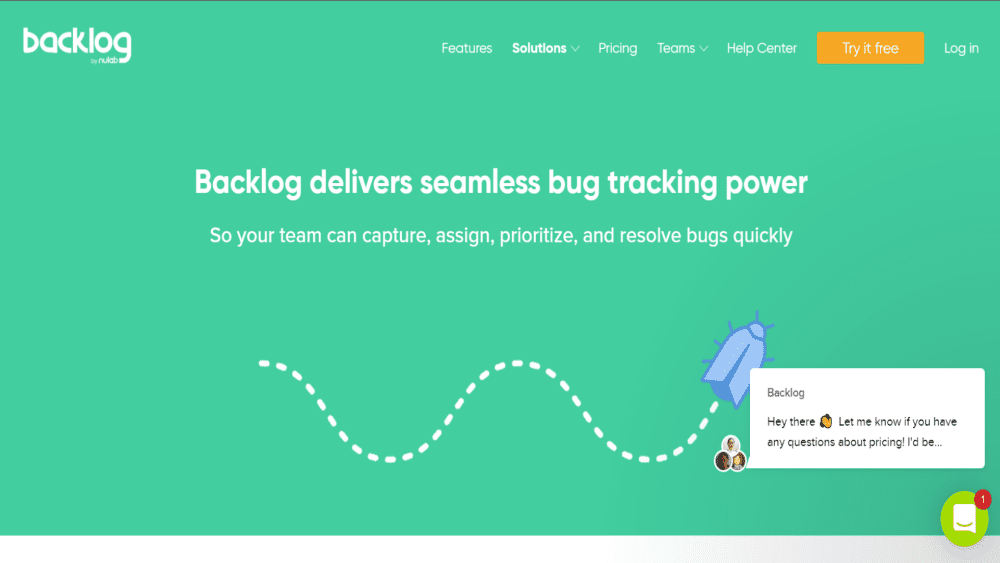
Backlog’s process is straightforward: Backlog starts by helping to identify issues and bugs in a series of codes, then the tool allows a certain member(s) of the team to categorize and tackle the issue. Backlog closely monitors the team’s progress working on this issue, then updates others. Once the team solves the problem, Backlog shares the resolution with the full development team. The beauty of Backlog is that even a non-tech person can manage a project using this tool.
The advantages of using Backlog are numerous. The software’s user-friendly interface and clean and powerful task tracking abilities make Backlog more useful. In addition, this tool has an in-progress, resolved and closed notification and watchlist to keep everyone updated on each bug’s status. Lastly, there is a substantial amount of storage on the paid plan and about 100 MB on the free plan. While these are great, the considerably high subscription cost and inefficient search filters remain disadvantageous.
Software developers and project managers particularly love backlog because of the program’s ability to integrate with other defect tracking tools. Jira and Redmine are among the tools that can be integrated into Backlog to import stored data. Slack and iCal sync is infused into Backlog for communicating and meeting deadlines.
There are various plans aside from the free plan. The starter plan costs $35, the standard plan costs $100 and the premium plan costs $175. As the plans’ prices vary, so do the benefits attached to each option. This tool is built and managed by Nulabs, with enterprise-grade security embedded.
2. BugHerd
Over the years, BugHerd has been ranked as the best bug tracking tool for website development. This tool particularly serves the needs of a typical web development team.
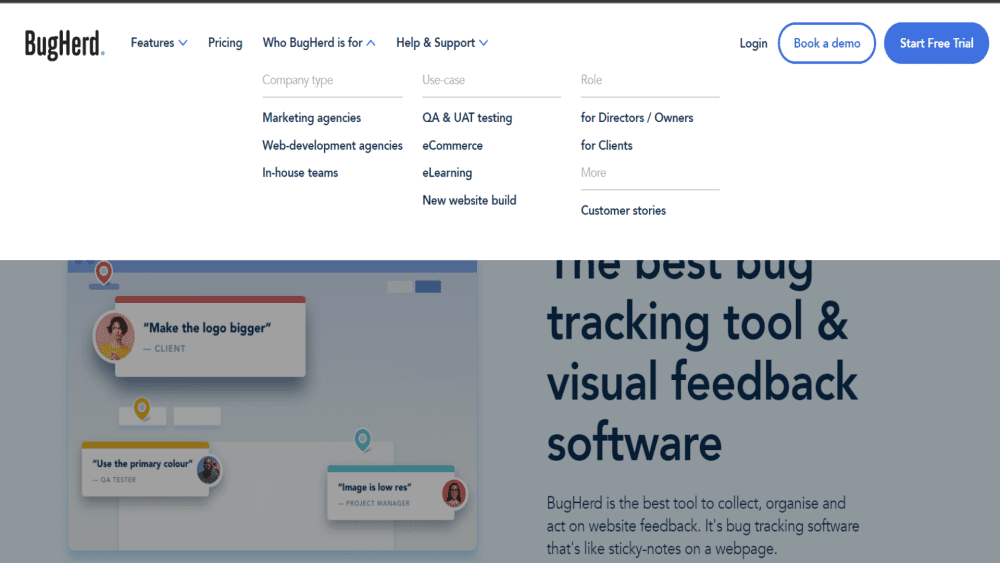
BugHerd’s comments appear as sticky notes on a web page during the bug tracking process. BugHerd would specifically pin feedback on an element page, giving anyone the chance to access the full information with a simple point and click action. Worthy of mention is that BugHerd will collect visual feedback coupled with screenshots, metadata and annotations. Screenshots are always that of each reported bug, while metadata includes the screen resolution, operating system and browser of the team member reporting the bug. Generally, all of this feedback can be useful in generating visual presentations on the state of a project in team meetings.
There are several advantages of using BugHerd. This bug tracking tool quickly captures the necessary information to resolve a given bug. For instance, when a mobile phone is used to comment on some part of a website, BugHerd notes this detail so that the problem can be solved as a mobile version issue. With the help of the Kanban-style task board, users can seamlessly manage everything from the assignment to the resolution of bugs. Lastly, other project management tools such as Basecamp, Slack and WordPress can be integrated to continue an existing project from those platforms seamlessly.
While these advantages are quite solid and impressive, the BugHerd bug tracking tool still has some shortcomings. Users have noted that this tool does not have a two-way integration with Jira, another popular defect tracking tool. In addition, creators of BugHerd tend to not frequently update the tool with new features nor improve the power of the existing ones.
BugHerd is best for website development bug tracking, which is the strongest side of this tool. Also, both team members and visitors can equally add comments or annotations to a website with this tool.
The security of BugHerd is guaranteed for users with AES 256-bit encryption and AWS servers hosting this tool. There are three different paid plans starting from $39 per month, $129 per month and $229 per month. These plans vary based on the number of members, storage space and features available. The company that owns this tool is BugHerd, located in Australia.
3. Smartsheet
Smartsheet is a dynamic spreadsheet bug tracking tool useful for managing workflows and projects and automating business processes. With the unique ability to manage different projects at a time and report bugs simultaneously, this tool improves the vertical relationship between teams.
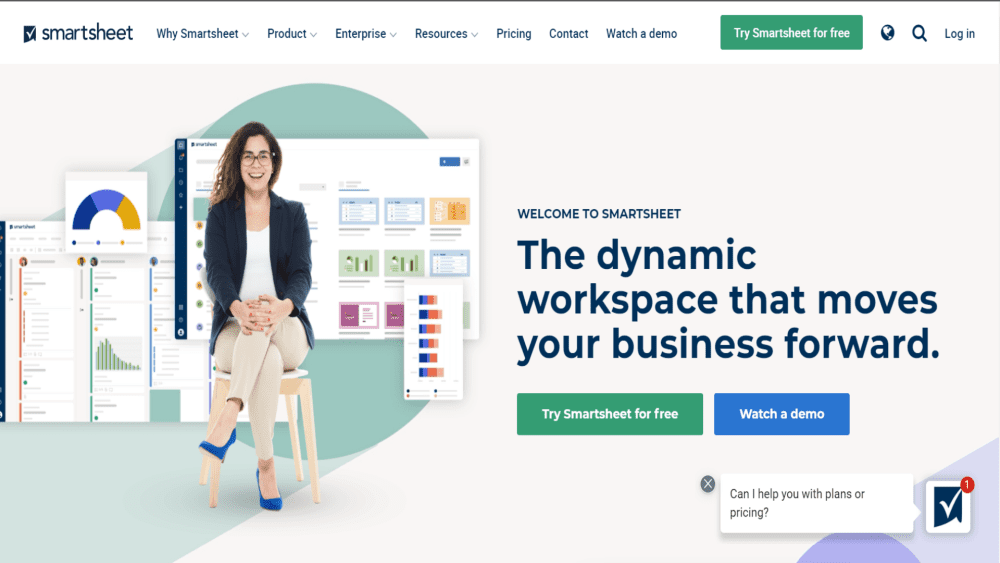
There are several advantages to the Smartsheet spreadsheet tool. One impressive selling point is that Smartsheet is highly customizable; multiple teams can adopt notifications, approval processes and version control to work on content simultaneously. More importantly, this tool can merge multiple reports from different projects into a single file for brevity and conciseness. Real-time updates are provided on every activity report, and these reports are even bi-directional. Lastly, the ability to extend the functionality of Smartsheet makes the tool a step ahead of others in the same category. Aside from project management, portfolio, digital asset and resources management can be added to Smartsheet.
However, a few disadvantages come with this tool. First, Smartsheet is not a full-fledged bug tracking tool for software or website development. The tool is restricted to the mainly extrinsic aspect of software and website development project management. Beginners can also find this tool difficult to understand. Due to the spreadsheet format, the limited log activity can further aggravate a beginner’s confusion.
Unlike the two previous bug tracking tools mentioned above, Smartsheet is a typical spreadsheet tool rather than a visual bug tracker. With Smartsheet, project management becomes effortless with numerous features like team collaboration tools, access control, activity tracking, agile methodology, activity management and automation tools. Smartsheet is also secured with an enterprise-grade security protocol, AES 256-bit encryption.
The pricing of this tool comes in different plans starting at $7 per month for the “Pro” plan, while the business plan costs $25. A customized enterprise plan is also available. This tool is a product of the Smartsheet company, headquartered in Bellevue, Washington.
4. Zoho Bug Tracker
Zoho Bug Tracker is yet another high-quality bug tracking tool, with an emphasis on prioritizing bugs according to severity. This tool can rapidly improve productivity by identifying which bug is reproducible compared to others. The ability to sort bugs based on importance and severity remains the strongest side of this bug tracking tool. Besides bug tracking, track and project management are also among the personalized customization features of this tool. Zoho Bug Tracker works by identifying, reporting, notifying and reminding teams about bugs.
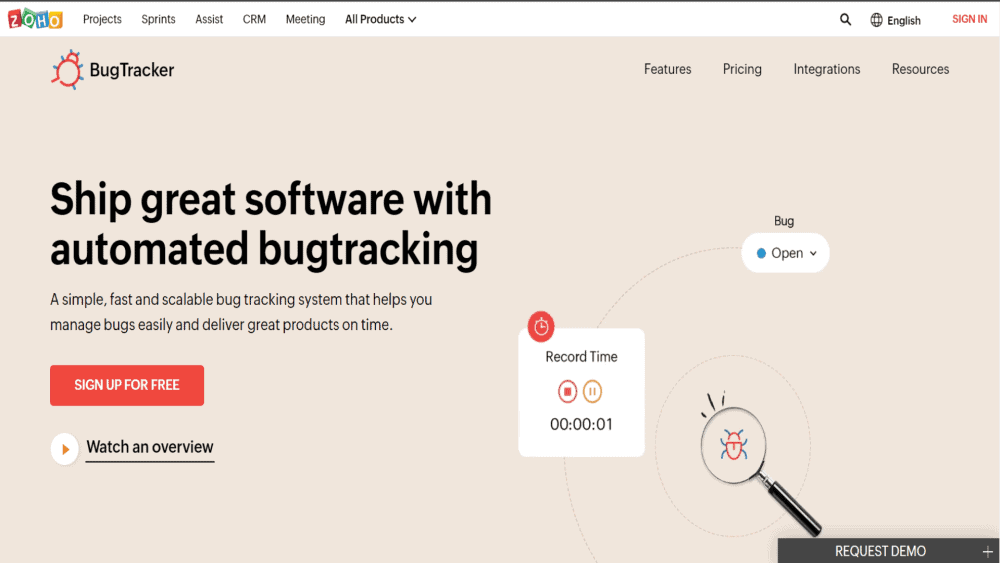
Although Zoho Bug Tracker is not as advanced as the likes of BugHerd or Backlog, there are some advantages to using the tool. Firstly, the reporting feature allows for visualizing reported and logged bugs. In addition to overseeing team progress and milestone monitoring, project automation is also possible by setting rules that can trigger an update when changes are made. Hours worked can also be logged using the timesheet feature. Plus, the tool allows for easy notification and reporting of bugs during different workflow stages.
Zoho Bug Tracker offers two plans priced at $3 per month and $7 per month, making this tool quite affordable. This tracker is a product of Zoho Corporation, based in India.
5. Jira
Without a doubt, Jira is the most popular bug tracking tool, so much so that even competitors ensure the tool is integrable. This tool provides various visualization modes ranging from roadmaps, Kanban-style task boards and scrum boards. Jira is regarded as the best agile workflow tool. Jira is a tool that merges agile project management and software bug tracking into one. The project dashboard displays every piece of information that teams would need to be briefed on. A search button also helps users find pending or past tasks easily.
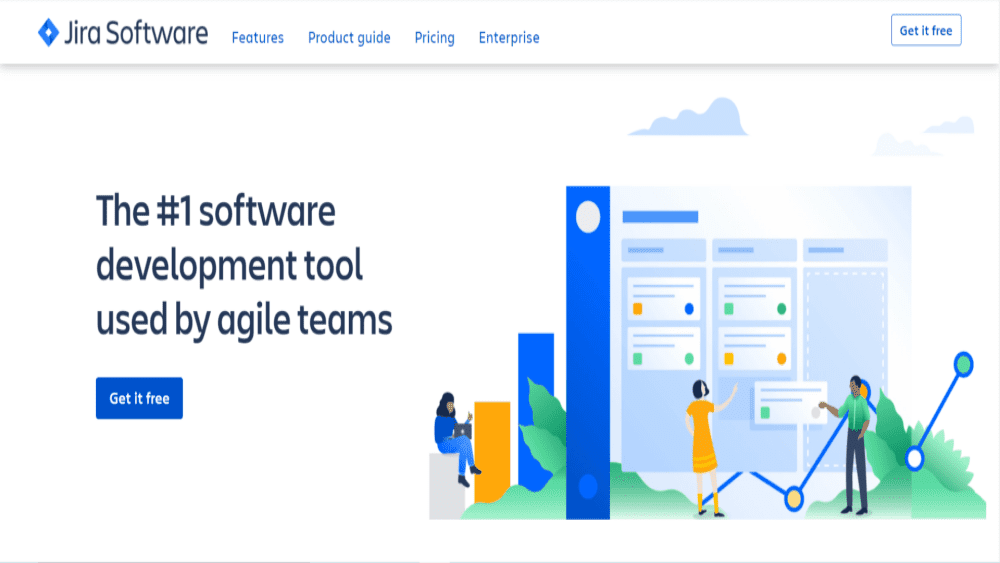
The advantages of Jira are quite broad. This bug tracking tool offers built-in features to help with planning, organizing, scaling and reporting. The ability to integrate Jira in a code development environment for real-time reporting makes the software even more advanced. Project workflows can equally be monitored based on the customized input. These workflow maps are colored boxes and arrows that give direction to team members (developers and project managers). Reports of code tracking and issue analysis are also generated using this tool and can be viewed by all team members on a certain project.
Despite the benefits and advantages of Jira, there are still a few disadvantages. Some users have reported that the reporting capability is still somewhat limited. Also, new users find the tool hard to get used to at first.
One strong side of this tool is that the free version offers up to 2 GB of storage and supports up to 10 users at a time. The security is also top-notch, with industry-standard AES-256-bit encryption. The standard subscription costs $7.50 per month, while the premium subscription costs $14.50 per month. There is also the option for a customized enterprise plan based on the customer’s needs. Atlassian Corporation is the company behind this powerful bug tracking tool.
6. Redmine
As a free and open-source issue management tool, Redmine stands out from the other tools mentioned in this article. Redmine is not only a bug tracking tool; instead, this tool helps teams handle issues and time management. Issues, in this regard, can range from bugs, features, tasks or defects. Accordingly, Redmine’s usage and functions are quite versatile. Redmine also supports tracking across several projects while also exerting full management.
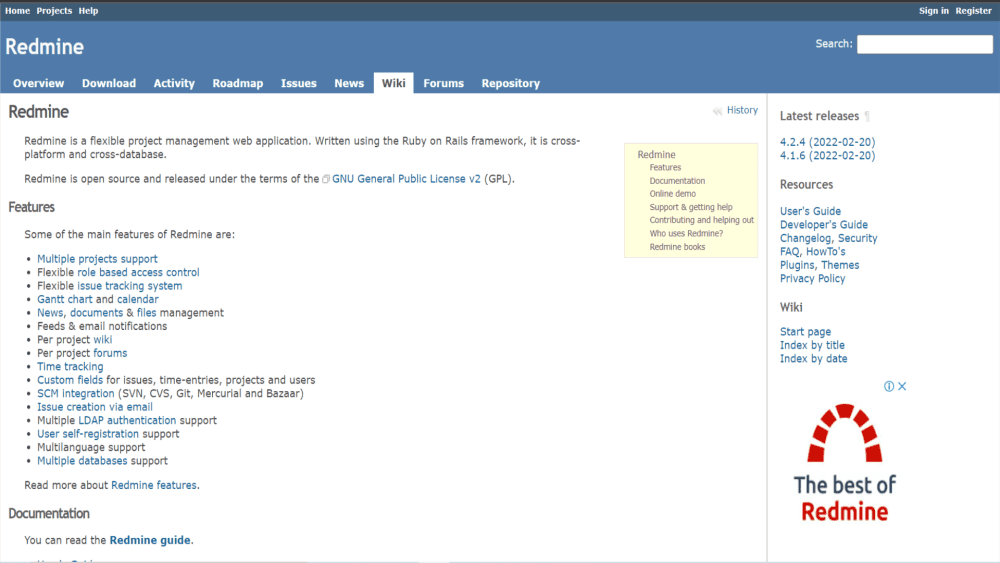
Among the advantages of using Redmine is that this tool eliminates the need for traditional spreadsheet and email exchanges during a project. All team members, including the client, can check the project’s status. Continuous monitoring of bug resolution processes can be implemented for software projects. Since Redmine is free, users can choose where to host, making the tool flexible to use.
However, a few disadvantages come with Redmine. The interface is not particularly user-friendly and appears poorly designed. This could single-handedly limit the tool’s adoption because new users would find navigating the different features difficult. Additionally, Redmine does not support agile-based project management methods such as scrum.
Redmine’s strengths are that the tool is free and open-source. Redmine is entirely free, while the custom plan can only be requested from the developer. Redmine made this issue tracking tool in 2006.
7. Trac
Similar to Redmine, Trac is another tool used for issue tracking during software development. (Remember that “issue” is an umbrella name for bugs, tasks or defects.) Trac is open-source, web-based and built with Python. As a powerful and flexible tool for issue tracking management, along with wiki markups, Trac provides a comprehensive overview dashboard containing all issues and corresponding priorities.
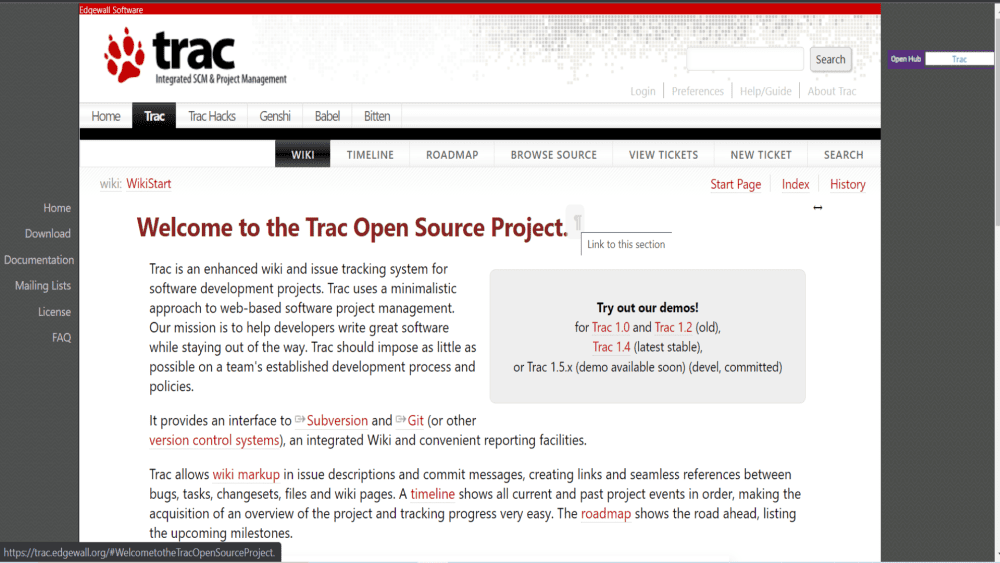
Trac has a few unique advantages. The tool can easily be integrated with any SCM system. This integration empowers Trac to browse through code, check changes and view history. Furthermore, the tracking ability is powerful with accurate referencing and link creation between issues. There is also a timeline and roadmap to guide users in the right direction and monitor progress on a project. However, the poor interface design and user experience and insufficient documentation pose disadvantages to this tool.
This tracking tool is entirely free, even with a demo mode. The paid versions are custom-made to the user’s needs and billed that way. Edgewall Software is the company behind this tool.
8. Axosoft
Axosoft is a full-time bug tracking tool with capabilities similar to Backlog and BugHerd. This tool is scrum-based and embedded with agile bug tracking and project management methodologies. Axosoft can be integrated with GitHub and several other platforms. Managing timelines periodically and the release planner makes teams rank backlog tasks for resolution. The visualization power is top-notch, with a colorful dashboard to keep teams abreast of the latest happenings for ongoing projects. Axosoft is SSL-encrypted for security purposes.
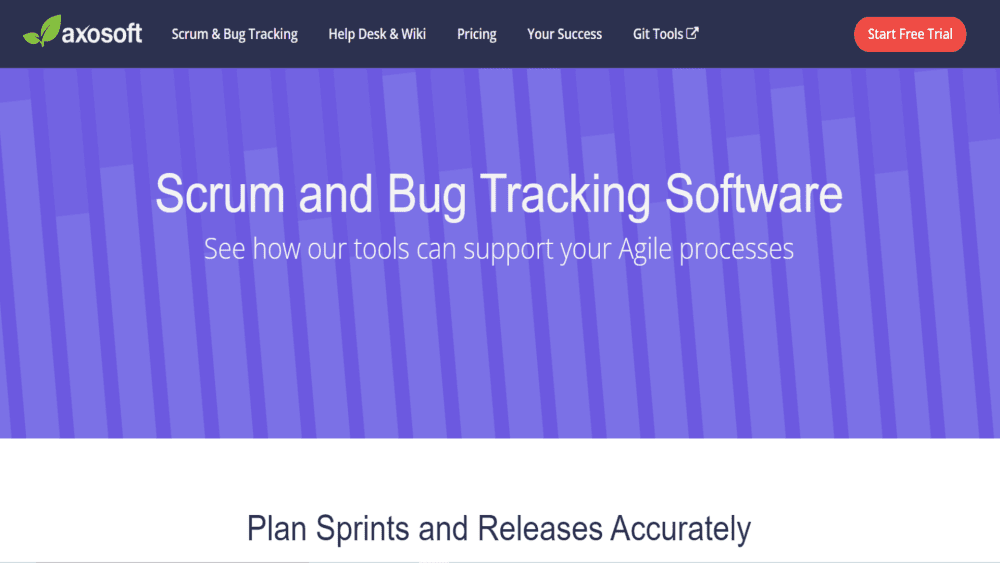
The advantages of Axosoft are key to the product’s success so far. The perks of this software program include the Kanban-style dashboard for live updates and reports, field templates and the ability to easily customize to a user’s workflow needs. Wiki documents can also be created, tracked and organized with Axosoft.
While these advantages are encouraging, some disadvantages still abound. Beginners have found this tool a bit complex to use. In addition, customer support has been found to have a login wait time, which can be daunting.
Axosoft offers a free version and an annual plan priced at $105 per month (or $126 per month when paid monthly). GitKraken is the company behind this tool.
9. eTraxis
eTraxis is another Open-source platform for bug tracking. This tool combines project management with bug tracking to become a one-step tool for organizations. Although eTraxis is written in PHP, this tool is compatible with other languages such as SQL, PostgreSQL and Oracle. Users can create and view projects simultaneously. Also, problems can be assigned at the same instance. eTraxis keeps a detailed timeline of events during a project, including every bug’s history.
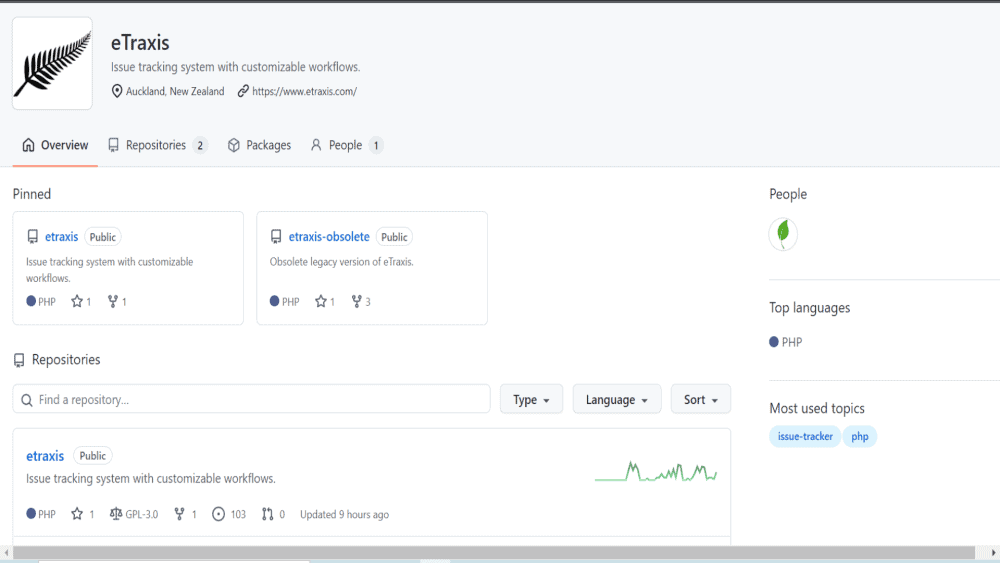
Having the ability to customize one or several workflows is one of the perks of eTraxis. Users can also set up filters to prompt what items to display, and extensive permission management gives users even more control. Generally, eTraxis is not only for software development but also for monitoring or project management tasks.
The company does not have a stand-alone website. Information about eTraxis is only available via GitHub. Some key features of this tool include a customizable workflow, project boards and milestones, a user-friendly interface, multilingual support, event filters and permission management.
eTraxis has a free version, while the paid plans range from $8 per month, $20 per month and $50 per month. eTraxis is the company behind this tool.
10. FogBugz
FogBugz is a web-based bug tracking tool with the essential features expected of this type of software. Both project management methodologies and software development capacity are merged into one with FogBugz. In FogBugz, defects are referred to as “case,” so watch out for the term when setting up the tool.
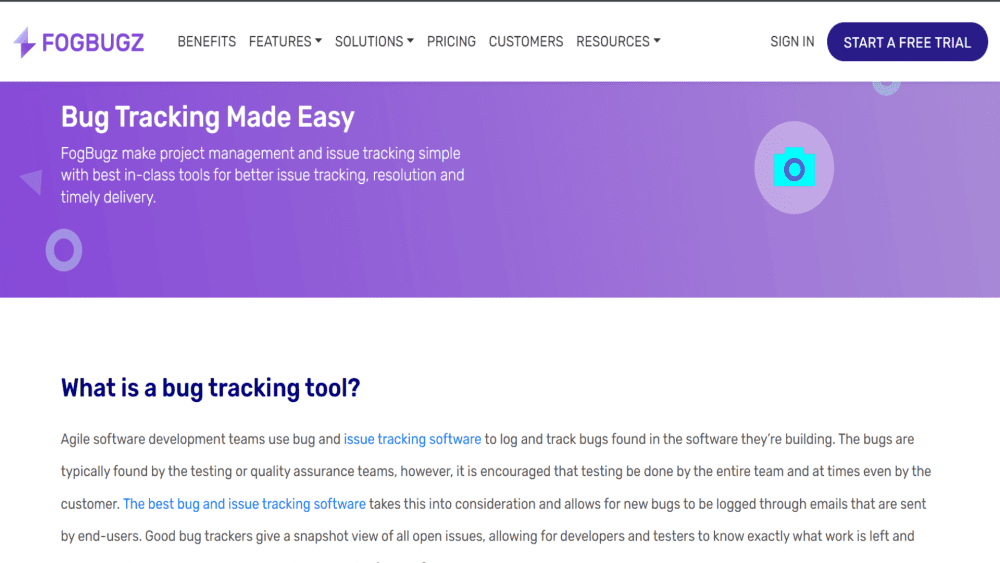
Some advantages of this tool include a customizable workflow, public wiki creation and milestone tracking. With over 500 million cases tracked and 1 million users, FogBugz is surely tested and trusted. The tool also includes integration with other communication platforms such as Slack and GitHub.
FogBugz has a few disadvantages, though, such as issues with the sorting and filtering functions and the lack of a demo mode since the payment method is set up while registering. Furthermore, the subscription price is a bit on the high side compared to other tracking tools.
The subscription starts at $18 per month for the monthly plan and $15 per month for the annual plan. FogBugz is also the name of the company that created this tool.
Where are Bug Tracking Tools Used?
Bug tracking tools are used in corporate settings or environments to vet a website or software development process properly. Generally, bug tracking tools are used among developers and clients and establish a vertical hierarchy in project management.
Note:
A bug tracking tool is necessary for simplifying the software development process. Generally, this tool will bring together project management and software development under one umbrella for effective output.When Should You Not Use Defect Tracking Software?
Defect Tracking Software (DTS) should always be used when there is a need to carry out real software testing for bug detection. In a fast-paced environment where new releases are made of software, DTS may not be a good option.
Also, whenever the cost of developing a software or website is limited, DTS should not be used. This is because DTS can increase the cost of building software.
Which Factors Should You Consider While Selecting a Bug Tracking Software?
The factors one should consider while selecting a bug tracking software program are given below.
- Team Size: A typical bug tracking software has a cap on the number of users, which affects the subscription price. Rarely does a bug tracking software program allow an unlimited number of users. The number of users will also inform the subscription package to opt for.
- Overall Capabilities: This is the most important factor to consider in selecting bug tracking software. The extent of collaboration varies from one software product to the other, and needs differ from team to team. Consider functions such as adding comments, assigning roles and activity logging. In essence, all the capabilities must correspond to the team’s needs regarding effective collaboration and communication.
- Customer Support: Sometimes, teams may run into problems using the software. The responsiveness of the customer support will help resolve the issue quickly and allow the project to progress.
- Automation: Bug tracking software should achieve a reasonable level of automation. For example, some bug tracking software programs can detect new bugs based on previous ones. This significantly reduces the workload of a team in finding bugs.
- User Interface: Ensuring that the design interface of the bug tracking software is pleasant and user-friendly is important. The use of visual components and a colorful dashboard is key to making the user interface great. The design should be so good that even a non-tech member of the team can understand the status of each bug.
What are the Features of Bug Tracking Tools?
The features of bug tracking tools are listed below.
- Visualization Dashboard: This board clearly outlines all the tasks assigned to each member of the team. Recent comments, changes and notifications are displayed on this dashboard.
- Customizable Workflow: Having a customizable workflow will help with the industry-specific adoption of bug tracking tools. Hence, these workflows should be flexible and not rigid.
- Bug Lifecycle Monitoring: A typical bug goes through a series of checks, corrections and fixes from a team before resolving. However, the bug tracking tool must do well to store all information about every bug for future reference. Therefore, having a bug lifecycle monitoring feature is necessary in a bug tracking tool.
- Email and In-App Notifications: During any change or announcement, having a bug tracking software program that notifies team members via the app and email is key. This ensures that no team member is kept out of the loop and everyone can follow along with the project’s progress.
- Agile Methodology: A bug tracking tool should be designed in a way that follows agile project management techniques. This methodology ensures that all bugs come with the necessary information to help a developer solve the bug. Resolution is quicker and more efficient when agile methodology is brought on board.
- Robust Integration Capabilities: Sometimes, the project or product manager needs to export data from the bug tracking tool to another tool. Users should choose a bug tracking tool that’s compatible with other digital tools for process management, presentations and other functions.
- Activity Logging, Reporting and Archiving: For effective bug resolution, the tool should have things like drop-down options, checkboxes and other custom feedback fields. This feature helps with quick prioritization and categorization of bugs for sequential resolution.
Are There Any Open Source Bug Tracking Tools?
Yes, there are several open-source bug tracking tools, including Trac, Redmine, Bugzilla and eTraxis.
Open-source bug tracking can seamlessly be used only by experienced software developers. This is because this tool contains code that can be adopted and modified to the development team’s needs.
Note:
Open-source bug tracking tools are usually web-based, simple and effective. Another benefit is that these tools are typically cheaper than app-based bug tracking software. Some of these open-source bug tracking tools are even free.What are the Other Tools Used in Software Development?
Some of the other tools used in software development are listed below.
- Repository Hosting Tools: This is a tool that offers insight into the complex workflow process of software development.
- Text Editing Tools: This is another one of the tools used in software development to help change, create or edit plain text. This tool is useful in editing HTML codes and computer programs and in creating web design templates.
- Version Control System: This is a tool similar to repository hosting tools but slightly different. This tool keeps track of all the changes made throughout the software development process, thereby archiving different versions of the software. Developers can go back and access the different versions if needed.
- Static Code Analysis Tool: This is a unique tool that helps find problems in a code even before running the code. This tool consists of a wide array of features to identify source code and documentation.
- Communication Tool: This is one of the simplest tools used by development teams. Communication platforms help remote or dispersed teams to collaborate on a project through effective and clear messaging.

