The use of Smart DNS servers has been growing rapidly, due to the conveniences that this option has got to offer to users. One such fine example is TorGuard Smart DNS, which we are going to review in this article of ours. Based in Nevis, West Indies and launched back in 2012, TorGuard has been able to provide both Proxy and VPN alternatives to cover all kinds of needs.
Nowadays, with the introduction of DNS servers it is offering a new, third option to be added to the pantheon of its services. DNS TorGuard has been put to the test, so as for us to let you know all about its ups and downs, its benefits and its weaknesses. So, let’s get started and see what this service is all about!
VPN is the ultimate option for everyone who wishes to shield his digital presence and at the same time unblock websites from all over the world.
However, due to the potential speed loss that occurs during the tunneling of the data through remote servers, a lot of people have been searching for an alternative pathway that delivers the same result in the field of unblocked content. This is where Smart DNS comes along and offers a much faster solution. In our thorough review, we take a closer look at this service and we reach our conclusions.
Table of Contents
Features
It makes total sense that TorGuard Smart DNS beats any VPN, when it comes to lifting restrictions and watching channels that would otherwise be out of touch. With unlimited bandwidth and usage, TorGuard DNS offers a solid solution to those who prioritize accordingly. What is more, you can use this service to any device you want to without any problem or delay.
The bad thing is that you are limited to just one device at a time – which means that this is not the right solution for large families who want to navigate the web simultaneously and watch different versions of Netflix, for instance. No logs are kept, which is always a good thing! In fact, no data is transmitted through another server and so you are in no danger whatsoever. You can access US and UK Smart DNS, without any software installation required.
Pricing
There is nothing complicated, as far as the pricing of TorGuard Smart DNS is concerned. Of course, TorGuard also offers VPN and Proxy plans; they are also simple and straightforward, but we will stick to the Smart DNS plan for now. Well, you can find it at $5.95 per month. This is reasonable, though not the most affordable option available. Three months are offered at $14.95, half a year stretches at $29.95 and a whole year goes up to $46.95.
No wonder the longer commitments result in cheaper monthly fees, apparently! You get a 30-day full money refund guarantee, which is gorgeous. As for payment methods, the flexibility of TorGuard is impressive. In fact, there are over 80 different payment methods accepted via TorGuard, including of course PayPal and BitCoin, credit cards and paysafe card.
Help and Support
This is another sector, in which TorGuard Smart DNS does really well. Whatever you ask, they offer in this particular field! First of all, you can look through the content of the blog or the forum and FAQ section for further information on TorGuard and its services. Moving forward, there is a wide range of categories at the knowledge base of their official website. There, you will get the opportunity to see the broad categories, under which all questions are applied.
Based on the nature of your inquiry, you can click on these categories and navigate through the questions available. Apart from that, there are helpful setup guides for all devices and OS. Alternatively, you can submit a ticket and proceed with filing your own question for the technical support department to answer. In addition, there is a toll-free number for you to call and, last but not least, the live chat that you can use for instant turnaround!
Compatibility
It is true that you are going to face no actual problem regarding compatibility, while you use TorGuard Smart DNS. This service runs on any OS or device, including Windows and Android, Mac OS/X, iPhone, iPad and iPod Touch, Linux and DD-WRT routers. There are setup guides that will make your life much easier and will help you with troubleshooting.
No software is required to be installed, which would prolong the procedure of setting up. Instead, you have got the freedom to follow some simple steps and start enjoying unblocked content right from the start. This is certainly remarkable!
Pros in a nutshell:
- Blazing Fast Speed
- Unlimited Bandwidth and Usage
- Unique Compatibility
- No Logs and Stellar Support
Cons in a nutshell:
- No Encryption Layering
- No Simultaneous Connections Allowed
- No Security Involved
Conclusion
Finally, we have reached the end of our review. Although this does not live up to the standards of a trustworthy VPN service in terms of protection, nobody can deny that it is a great substitute for unblocking channels and sites internationally. If you just need a super fast service that will allow you to watch US Netflix in Latin America or even in China, if you wish to unlock Hulu and Pandora, Amazon Instant Video or YouTube, this is a solid solution to consider.
Its price could be a bit cheaper, but the stellar technical support department and the superb compatibility of the service make TorGuard Smart DNS a really great option to keep in mind and make use of.
- Blazing Fast Speed
- Unlimited Bandwidth and Usage
- Unique Compatibility
- No Logs and Stellar Support
- No Encryption Layering
- No Simultaneous Connections Allowed
- No Security Involved
Be the first to leave a review.
This review has no replies yet.

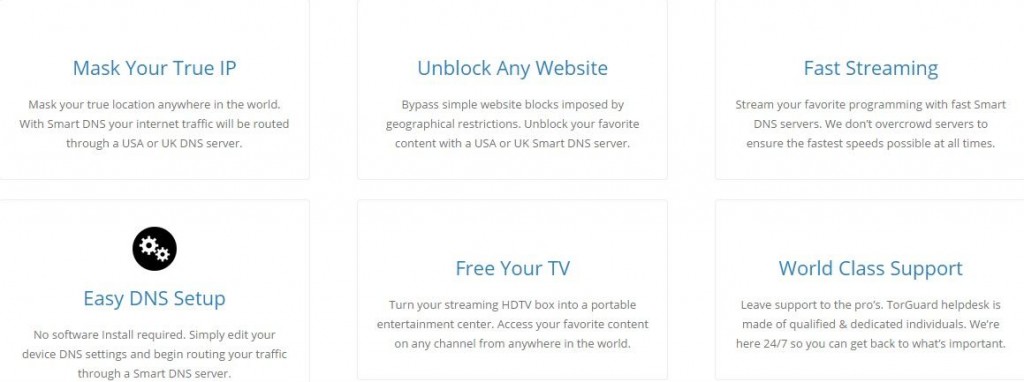
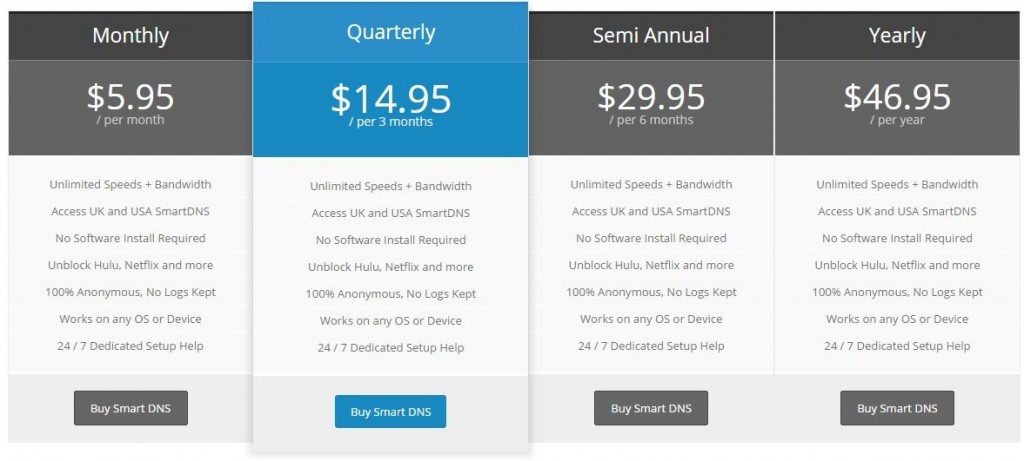
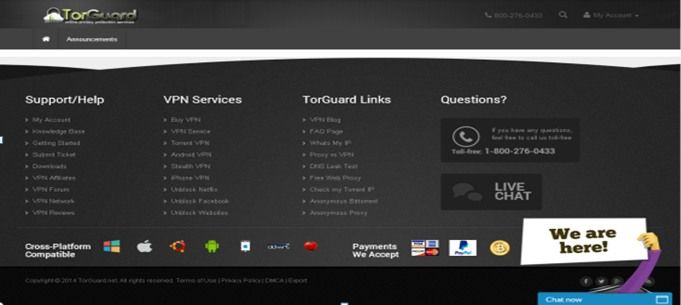

That’s a good article Stella. I personally prefer UnoTelly. It’s similar to unblock-us (or other DNS service) but they offer a DNS server close to physical location and I can achieve better performance.