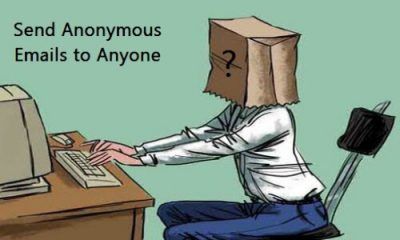
It turns out, the sharing economy wasn’t as much a utopia as everyone thought it was. People actually did care about their privacy and no amount of productivity and candy crush apps was going to change that.
And recent government spying operations have only cemented that position: your privacy matters and more often than not, you yourself have to protect it while you click away on everything that looks cool on the internet.
That obviously does not mean that people have moved away from sharing stuff with other people. In fact, people are more engaged in sharing stuff on the internet than ever before. The only difference now, however, is that they do so more carefully.
Not granted, not everyone is worried about privacy as some of the folks who install VPN services on their operating systems and never use any other means of surfing the internet than a Javascript disabled internet browser.
For some of us folks, anonymity is more important than ever. And that should be the case for everyone because there is hardly an online service out there that allows its usage without asking from you, your email account, Google account, Facebook account or Twitter account credentials.
You can’t even sign up for everyday apps without giving up some form of privacy by inputting the aforementioned service accounts.
More and more services are actually starting to treat these accounts as proof of identification and some even consider is as a background check on their potential users.
And what about the most ubiquitous service in the whole of the internet: Google. In order to use the myriad of services that Google offers, the company asks you for your phone number or a previous email address. And that’s just to sign up.
If you don’t have any of these at signup time then Google will ask you to provide them later when you do have them.
In other words, if you want to get anything done on the internet, you will be required to expose some of your tracks.
So in order to get around all that, you should get yourself an anonymous email address.
The second question people ask after hearing the phrase “anonymous email address” (the first one being what on earth is an anonymous email address) is that how does one set up an anonymous email address that provides secrecy and namelessness.
Well, to start off, an anonymous email address is exactly what it sounds like. Anonymous email address protects you in the sense that it has no evident connection to you whatsoever.
Some of you who might have tried this before would say that because the process of setting up one’s own servers is so hard, who would want to sign up for a hassle of that nature.
Just for clarity’s sake, we’re not talking about encrypted messages here. Besides, you can easily do what with the help of a VPN service.
We’re talking about something more. Something beyond the scope of messages that have gone through the process of encryption.
If we wanted to guide you on encrypted messages we would have simply told you to make an account on Gmail by using special browser extensions like EnigMail, Secure Mail by Streak and for desktop email users, GnuPG (Privacy Guard).
This might be off-topic but you should try it if you want to encrypt your messages.
The only problem with the method described above is that, while the services mentioned encrypt your messages, they don’t necessarily hide your identity. The receiver of the email would still know who they email came from and if you want to stay anonymous then that’s not a clever way to communicate with people you work with or just talk to.

To help you in your quest to send messages to whomever you like anonymously, we have compiled a list of services that can help you be a truly nameless entity as far as email addresses ago.
By using these services you will be able to create an email address that will be absolutely unidentified and unsigned.
As always, we’ll quote that famous Spider Man movie in which Uncle Ben (supposedly) says “with great power, comes great responsibility.”
So use your newfound abilities for accomplishing something positive.
Table of Contents
Step 1: Make Sure You’re Browsing The Web Anonymously
How do you do that? Or why do you even need to do that?
Well, let’s get this straight. Your web browser is constantly tracking what you do on the internet. So the more relevant question would be, how does the internet browser track my activities?
The answer is fairly simple and straightforward. It does it through the use of Cookies.
And not just any old browser cookies, modern browsers make use of what some have called super cookies which are considered to be unstoppable in terms of tracking what you do while you’re online.
These supercookies know the places you like to visit while on the internet and also know what you’ve done. Even worse, these cookies are not shy about sharing that information with companies without your consent.
Of course, cookies aren’t entirely evil in their nature. In fact, the fundamental reason why cookies track your behavior on the internet is because companies want to show you targeted ads that are relevant to you in terms of your interests.
However, for people who want to surf the internet without being exposed, this doesn’t cut it as a consolation.
You can always opt for using the private/incognito mode of your internet browser but let’s be fair to internet browser companies here. They’re not providing you a free security service, they’re offering you means to explore the internet.
To rely solely on a browser’s incognito mode is risky and even dangerous. Websites have gotten cleverer since the early days of the internet and they know a lot more ways than one to store your information such as your IP address just to take an example.
So, to really browse the internet with as much anonymity as possible and then utilize that private period to create an anonymous email address you need to use a browser called Tor.
You can get the Tor browser here.
Haven’t heard of Tor before?
Don’t worry. Maybe the fact that its previous name was The Onion Router might refresh your memory. If you still don’t have any idea then know that it is basically a browser that was born to protect your identity on the internet.
It routes all your online traffic (sent and received) through multiple servers. So many servers that government agencies or marketing firms can’t even begin to understand where you really are or what you’re doing when your online browsing your favorite website.
The only downside is that the Tor browser will take more time to load websites when compared to some of the modern mainstream browsers such as Google Chrome or Mozilla firefox.
But hey, if you want to set up an anonymous email address without getting caught then you need to pay a price for your diligence.
The Tor Browser is available for download in more than 15 languages and is compatible with many operating systems including Windows, Mac OS and Linux.
The Tor browser application is a self-sufficient, self-supporting, complete and portable piece of software.
In other words, you can run Tor Browser without installing it on your machine directly. Tor Browser is easily able to run off a portable media such as a USB flash drive.
It is also totally free and legal. In fact, Facebook even has a Tor specific address for users who want to protect their location and send messages. This address allows users to access Facebook (and other sites in other instances) in parts of the world where the social networking website is banned, blocked or made illegal.
You know what we’re talking about. We’re talking about The Great Firewall of China that can’t be seen on a world map.
With that said, don’t just assume that Tor is one hundred percent secure and will protect your privacy for every second of your remaining time on the internet. If making an anonymous email address was this easy, everyone would do it.
As you might already know, in 2014, a bunch of criminals who were behind the operations of the Silk Road tried to do illegal stuff without exposing themselves and, of course, failed.
But it is also true that Tor Browser is multiple times more secure than open surfing with mainstream internet browsers. For what it’s worth, you should know that law enforcement agencies had to exhaust a lot of resources and manpower to get close to those criminals.
Anonymous Email Address
Did you know that you could set up a somewhat anonymous email address with a Gmail account?
To do that, just create a regular Gmail account but don’t provide Google your real name or your real address or heck your actual location. Don’t tell Google you’re genuine birthday either if that is still, after all these years, is important to you.
But even if you want to go that route, do that with the Tor Browser.
There is no hiding the fact that you will have to provide Google some form of identification or a method of contact. Usually Google will demand, even for an anonymous email address, another third-party email address or your mobile phone number.
Getting around your phone number part is simple. Just use a burner or temporary phone number. In other words, use an online application like Hushed or Burner or even a pre-paid cell phone and sort of “lie” regarding some of your personal information.
Again, we’ll remind you that even with an app like Burner, you’re still not completely anonymous.
So what about that anonymous email address?
Well, there are plenty of anonymous email address services that offer you privacy. In fact, you might wonder to yourself, why sign up for Gmail in the first place?
The Electronic Frontier Foundation posted an article on their website in 2012 which said that it was smart to use a different email provider from your personal account if you wanted more privacy.
The other benefit obviously includes protection for those times when you get complacent and mistakenly compromise your identity.
As a general tip, sign up for email services that at least has SSL (Secure Sockets Layer) encryption enabled.
SSL is the most basic encryption used on an online connect in order to thwart everyday spying. You should rely on SSL while visiting sites like Amazon. To ensure that SSL is indeed turned on any website, look for HTTPS at the start of any website’s URL. If it’s only HTTP, you need to be careful.
Don’t forget the lock symbol on the address bar as well.
To put your mind at rest, we’ll let you know that all three major email service providers such as Gmail,Yahoo Mail and Microsoft Outlook (or Live) are HTTPS supported services.
But just to be extra safe, go ahead and download the HTTPS Everywhere extension for your browser of choice (Firefox, Chrome, Android or Opera).
HTTPS is an excellent feature if you plan on only surfing. If you want to use an email service, then HTTPS isn’t enough. Not even close.
Using a fictitious name in an email address (like neverzelda22@gmail.com) isn’t a great way to anonymize yourself either. Keep in mind that a single log-in to any website without using Tor Browser can and will expose your real IP address. It’ll get stored and anyone with connections can find you with it.
We’ve come too far now, so better put in these hard yards as well.
Here are some of the best anonymous email address service providers in the market today.
Hushmail Anonymous Email Address Service
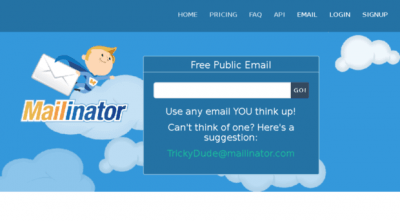
Probably your best bet for an anonymous email address is Hushmail. This service is also recommended by the EFF. In fact, Hushmail’s only claim to fame is its simple, intuitive and web-based user interface.
Hushmail doesn’t attack you with advertisements and has a built-in encryption service between members.
So what’s the hold up then? Well, for all these features you’ll have to cough up a cool $34.99 per year with 1GB limit on your online storage. You can also sign up for a free version with 25MB of online storage. But, with your free account, Hushmail wants you to sign-in at least every three weeks.
If you happen to be a part of a business then you can use Hushmail for $5.24 per user every month. Business organizations also get to use their own domain name.
If you’re still unsure then make use of Hushmail’s free trial.
We should perhaps mention here that Hushmail did turn over some records to the feds these past years and if you didn’t know it already, then Hushmail’s terms of service forbid users to use Hushmail’s services for any illegal activity.
If you have court orders chasing you all around then Hushmail won’t get in their way but at least they are candid about it.
Guerrilla Mail Anonymous Email Address Service

If signing up for a single-use, nonpermanent anonymous email address service is your thing then go ahead with Guerrilla Mail.
From a technical perspective, your Guerrilla Mail email address will remain in existence for all times but of course, won’t every be used by anyone else but you.
You can access your mail at guerrillamail.com and all your received messages will be automatically deleted after one hour.
You’ll get a jumbled random email address that you can copy paste to your clipboard. Guerrilla Mail also offers users their own domain names but you don’t really want to sign up for those since you want to have an anonymous email address to stay away from government agencies and marketing companies.
In short Guerrilla Mail is perfect for you if you want to create an anonymous email address and send messages quickly and anonymously without any hassle.
You don’t have to sign up to use Guerrilla Mail and can attach files to your messages that don’t exceed 150MB in size. You can also engage in Bitcoin transactions using Guerrilla Mail.
If you use this service with Tor browser then you’re pretty much unreachable by anyone.
Hide My Ass! Anonymous Email Address Service

We all know that Hide My Ass is a pretty well known virtual private network service that really opens up opportunities to view blocked and censored content from any number of different locations possible.
However, we think as a probably outranks every other VPN service that’s out there.
But we’re not here to discuss Hide My Ass as a VPN service. We’re here to talk about Hide My Ass’s lesser known but wonderfully useful features. That’s right, it’s called a anonymous email address service.
Hide My Ass’s email service is free for anyone willing to sign up.You read that right. No charge even for using the VPN service.
When you sign up for Hide My Ass’s anonymous email address service you’ll get a @hmamail.com address which you can set to expire after 24 hours, one week, a single month, six months or even after one year.
Hide My Ass will show a countdown clock to signal the account’s expiration date while you read messages there.
Hide My Ass requires that new users submit their existing email address to sign up so that Hide My Ass can communicate with new users when they receive an email on Hide My Ass’s anonymous email address account.
However, Hide My Ass for all its greatness will never win any awards for user interface. In comparison to Hushmail, Hide My Ass is far inferior but of course, as we have established throughout this post, Hide My Ass is sufficient for ninety nine percent of users who want to keep their stuff private.
Additionally, Hide My Ass is also available on various other mobile platforms such as iOS and Android. All apps are offer secure mobile connections. There is also a private SMS text and chat service which a user can engage with, but only with other Hide My Ass members.
Conclusion
There you go. Now you should have an anonymous email address which will protect not only your data and communications but also your identity and activity marks.


What do you think about ProtonMail ?
Don’t trust it.
WOW!!! Ive never had to read so much before getting to the first step! Even in the 1st step you start going on and on again! jeaze, im outa here.
We’ll try to improve on that. However, it is very much necessary to give the proper background to people who are new to the world of the internet and anonymous email address services.
There is a flaw in your reasoning – you must work in a call centre – you think that no-one has used the internet by now, that the majority of worlds population has not used the internet by now – get real!!
Hi Saul.
Thanks for the comment.
Listen, a lot of people still do not have internet.
A lot of people who have internet do not really know how to use it.
Then there are those people who do have internet but not all the time.
Thanks. Great article. I like the way you introduced the whole thing. By the way, “hide my ass email” has been discontinued. And sending an email from guerilla mail is nearly impossible through the Tor network. The best option is getting a prepaid phone and getting a gmail account using Tor. The problem is that they want to send you a message to the phone when you try to login from different countries using Tor. So you have to keep the phone around. If you use that email to criticize a fascist government, they could potentially know where you are since I doubt Google will protect you. And through a prepaid phone service they can figure out your location by triangulating the towers from where the phone call for verifying the account was made. I am sure phone companies keep records for a long time. One way to go around this would be to get a friend in another country to buy the prepaid phone and to ask him/her to send you the verification code through some encrypted messaging application when Google mail sends it to the phone. That is still risky when you deal with nefarious countries such as Saudi Arabia and their allies.
Hi there Television Radio,
Thanks for the very detailed feedback.
Update: as of September 25, 2019 04:55, Hide my Ass no longer provides the anonymous email service.
Hi Hunted Patriot.
Thanks for the comment.
Noted.
Anonymous Twitter account
Jessica Munoz Jennifer