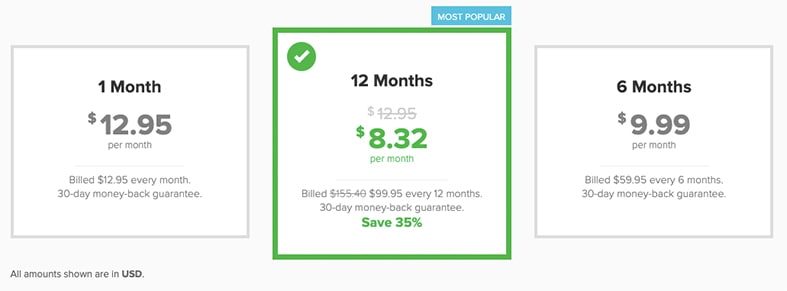Avast VPN is an inexpensive VPN product. The service has a medium level of worldwide coverage, with 55 different server locations.
The customer support is in line with the Avast brand, the leader in antivirus software, and the company has a solid knowledge base.
ExpressVPN is a premium VPN provider. It is more expensive than Avast VPN but provides more value for the money.
They have extensive worldwide coverage with 160 different server locations, solid privacy and security measures, and server capacity for streaming and P2P.

Table of Contents
Pricing, Plans and Offers: Avast VPN vs ExpressVPN
Avast SecureLine VPN:
Avast SecureLine VPN varies plans according to the number of devices with simultaneous connections. If you only want to connect one device, you can get Avast VPN for one year at $47.88 (USD) per year, for two years at $71.76 billed once, or for three years at $107.64 billed once for the first three years. The prices increase by about 10% if you want to connect up to five devices ($59.88/year, $95.76/two years, and $143.64/three years).
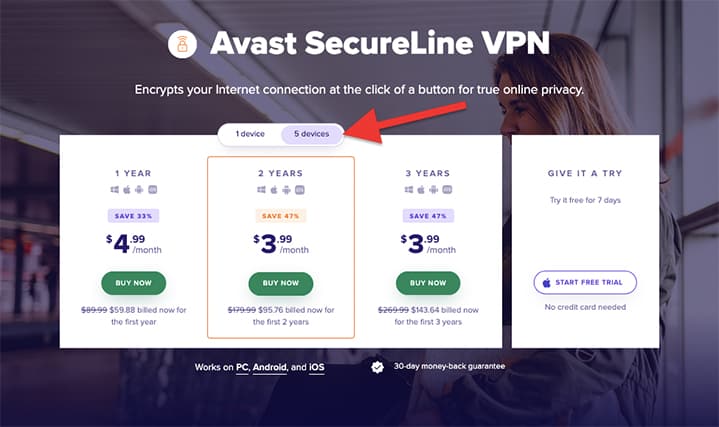
Payment Methods: Avast VPN takes credit card, PayPal and bank transfers.
Refunds and Guarantees: For now, Avast SecureLine is one of the few VPNs that lets you test their product for free for seven days, without registering or entering credit card information. And when you pay, Avast VPN also offers a 30-day money-back guarantee.
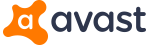
ExpressVPN:
offers three plans: One month for $12.95 per month (USD), six months for $9.99 per month billed $59.95 once every six months, and one year for $8.32 per month billed $99.95 once per year.All of these subscription plans include all ExpressVPN apps, 24/7 customer support, high-speed servers across 94 countries and unlimited bandwidth. You can use a single subscription with five simultaneous connections (regardless of the device platforms).
Payment Methods: ExpressVPNs accepts a wide variety of payment methods, including credit card, PayPal, Bitcoin, and others.
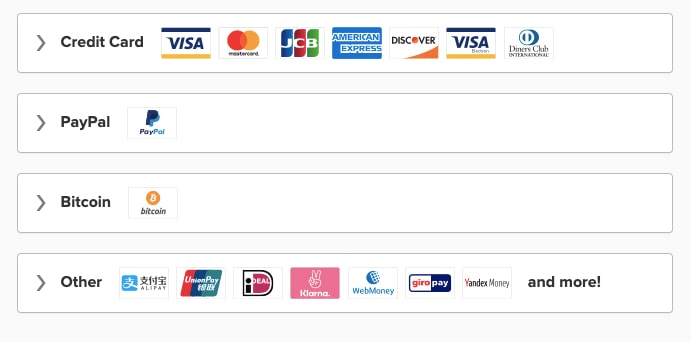
Refunds and Guarantees: ExpressVPN does NOT offer a free VPN trial. But you can buy any of the ExpressVPN plans with a 30-day money-back guarantee. You can cancel the ExpressVPN subscription at any time before the renewal date, and you’ll get your money back.

Final Verdict on Pricing: Avast VPN vs ExpressVPN
Comparing the per-year prices (for five devices), Avast VPN costs $59.88/year, while ExpressVPN costs $99.95/year — it is almost half-price of ExpressVPN. But bear in mind that ExpressVPN is a premium VPN provider.
Connection Speed Comparison: Avast VPN vs ExpressVPN
VPN providers can’t do anything with whatever is outside their reach or demarcation point. Connection speeds may depend on your computer’s capabilities, internet connection strength and location.
But what can VPNs do to improve connection speed?
- Having a large global and distributed VPN server network: Wide coverage is key to reducing communication latency.
- Using fast VPN protocols that don’t compromise security: PPTP is the fastest, but it’s less secure. OpenVPN is the most secure but slower option. WireGuard is a new VPN protocol that’s purportedly faster and more secure than OpenVPN.
- Limiting the number of other VPN users sharing the same server: Allocating resources intelligently, limiting the number of users on the same VPN server, and of course, being connected to a high-speed data center is key.
Avast VPN on Speed:
Avast VPN’s 700-server network covers 34 countries and 55 locations globally. They support OpenVPN on UDP, IPSec, and IPSec/IKEv2. Avast VPN comes with the “Optimal Location” feature, which automatically selects a server to improve your speed. This VPN server is the closest to your VPN client, and the less crowded.
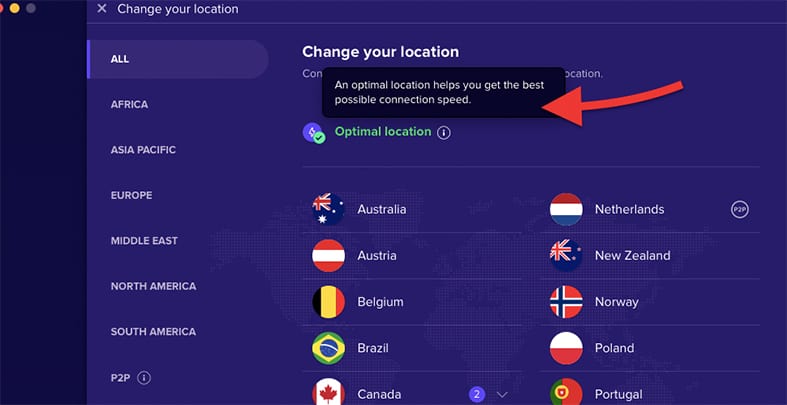
ExpressVPN on Speed:
ExpressVPN has a massive global network of fast VPN servers across 94 countries and 160 different locations. Additionally, ExpressVPN supports a handful of protocols, including OpenVPN and IKEv2, as well as its own protocol, Lightway, (currently in beta). According to the company, Lightway is faster, leaner and more secure.
ExpressVPN also comes with a “Smart Location” feature that automatically finds you the right VPN server based on geography and load.
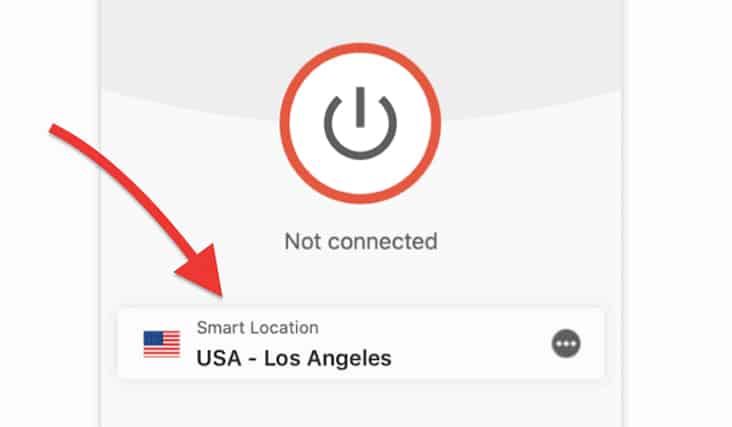
VPN Connection Speed Test
We performed a speed test with the following scenario.
- The VPN Client: A macOS machine running both VPN apps. The client is located in Spain with a simple WiFi connection base of 6.70 Mbps (average speed). Each app is using the IPSec protocol.
- The VPN Server: Tests from near and far VPN servers.
- Speed Test Tool: We are using the Security Gladiators Speed Test Tool to test ping and download/upload speed via the 8080 port (HTTPS). We restarted the tool and cleared browser cookies between each test.
We tested connection speeds both with and without a VPN connection. We logged all the results and calculated an average speed for each VPN.
Note:
Bear in mind that these results will inevitably be different from user to user, tech to tech, and even from time to time.What we are attempting to find is the differences in connection speeds.
Avast VPN vs ExpressVPN Speed Test Results
- Avast VPN: Considering the base of 6.71Mbps, the average connection speed of Avast VPN is 5.95Mbps
- ExpressVPN: Considering the base of 6.71Mbps, the average connection speed of ExpressVPN is 6.50Mbps
Final Verdict on Connection Speeds: ExpressVPN vs Avast VPN
Both Avast VPN and ExpressVPN offer fast servers, and they are both true to their word. From our tests, there was a slight difference of 10% to 15% faster speeds from ExpressVPN.This might be because of the significant difference (3x) of server locations.
Security and Privacy: Avast VPN vs ExpressVPN Comparison
The security and privacy features provided by VPNs should strive to protect your personal data.The security can be measured by the VPN’s protocols and encryption mechanisms, and other features like the kill switch, double-encryption and protection from data leaks.Privacy, on the other hand, can be measured by the location of headquarters, since data laws and legislation vary from country to country. Privacy can also be measured according to the VPN company’s privacy policy and how they deal with data leaks.
The most common data leaks found in VPN technology are IPv6, DNS and WebRTC leaks.
Some VPNs provide intelligent protection from these types of leaks.
Avast VPN’s Security
Avast SecureLine VPN offers three VPN protocols: the OpenVPN on UDP (for Windows and Android), IPsec (for macOS and iOS) and IKEv2 (for iOS). Sadly, you can’t manually choose between these protocols; the specific client comes with the specific protocol. Avast VPN uses the 256-bit AES encryption mechanism in all of its VPN protocols.
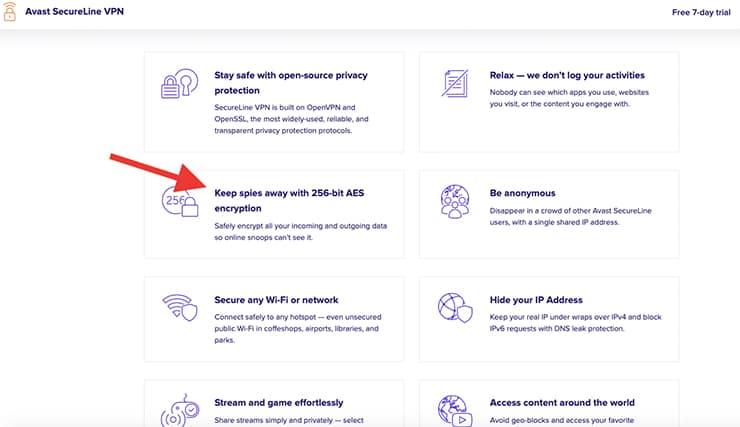
Additionally, Avast includes extra features like SmartVPN and the following:
This feature turns off your internet connection if the VPN disconnects.
If you connect to an untrusted network, such as public Wi-Fi, Avast VPN immediately establishes a VPN connection.
You can select some of these security parameters right from the client’s interface.
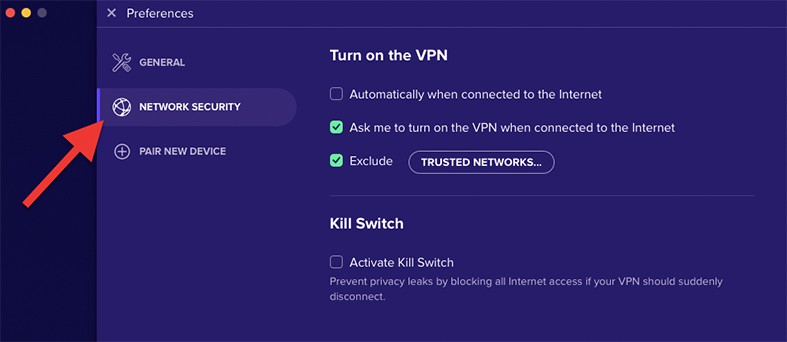
Data Leaks? Avast officially states their VPN is only compatible with IPv4. Avast VPN does not protect you from IPv6 leaks, so in case your network is using IPv6 (or dual-stack), they recommend turning it off. Avast VPN also does not state protection from WebRTC leaks. If you are not using WebRTC, it is better to disable it.
Historic data leaks? Although Avast has been on the news, and publicly stated, that they were selling user data from their browser plugins and antivirus software via a subsidiary named Jumpshop, there has been no reports or correlation to Avast SecureLine VPN.
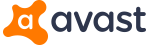
Avast VPN’s Privacy
Avast VPN is registered in Prague, Czech Republic, which is a country with no mandatory data retention laws. It is under the General Data Protection Regulation (GDPR) and does not belong to the Five Eyes or Fourteen Eyes intelligence-sharing alliances. However, the Czech Republic is listed as a “focused cooperation” with those surveillance alliances.
What is Avast VPN’s logging policy? Avast SecureLine VPN clearly states in its privacy policy the type of data collected, the reasons and the retention time. Although the service does not log anything that would lead back to your original IP, they do collect some service data from your connection, such as timestamps, the subnet of the original IP and the amount of data transmitted.
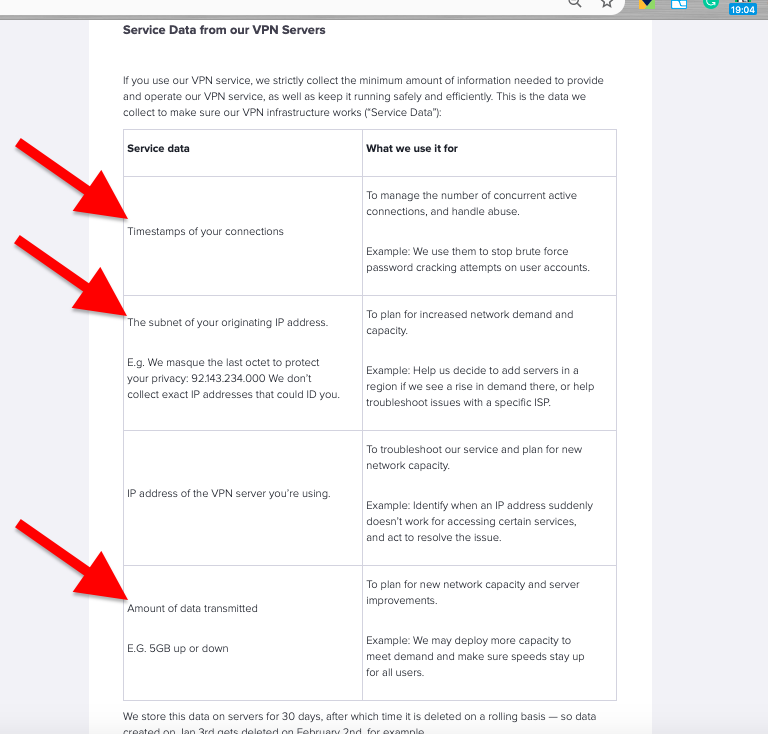
ExpressVPN’s Security
ExpressVPN supports several VPN protocols: PPTP (not recommended, but fast), L2TP, IKEv2 and OpenVPN (the strongest). Express VPN is also developing Lightway, its own strong and fast protocol. They use the Advanced Encryption Standard (or AES) with 256-bit keys (AES-256), which is an encryption standard used by the U.S. government and security experts.
ExpressVPN introduces the “Network Lock” feature, which is ExpressVPN’s kill switch. This feature allows you to automatically stop all internet traffic if your VPN disconnects.
The network lock feature also detects unsecured networks like public WiFi and automatically connects to a VPN server.
This security feature gives you the flexibility to access your LAN’s apps while still keeping some traffic via the VPN tunnel. Bear in mind that split tunneling might be an issue for DNS leaks.
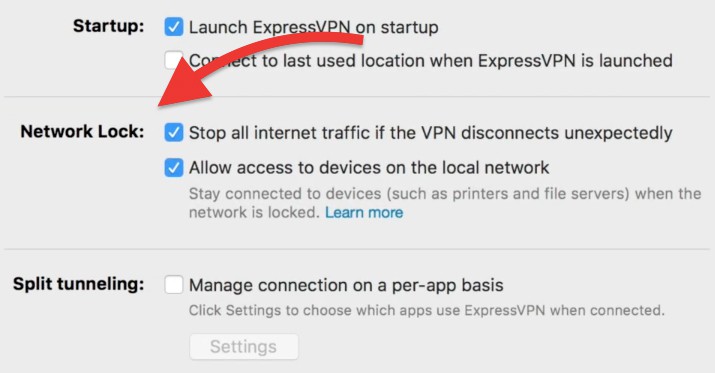
Data Leaks? ExpressVPN offers DNS leak protection. The VPN client assigns a new DNS server—ExpressVPN instead of your local DNS. And if you are worried about DNS logs, ExpressVPN performs 256-bit encryption to every DNS query from its servers.
For now, ExpressVPN is only compatible with IPv4, and not IPv6. So if you have IPv6 enabled and working, ExpressVPN might automatically turn it off, according to this blog post, to provide protection from IPv6 leaks. ExpressVPN also provides protection for WebRTC leaks by automatically disabling it from some web browsers.

ExpressVPN’s Privacy
ExpressVPN is based under the jurisdiction of the British Virgin Islands, a place where there are no data retention requirements.
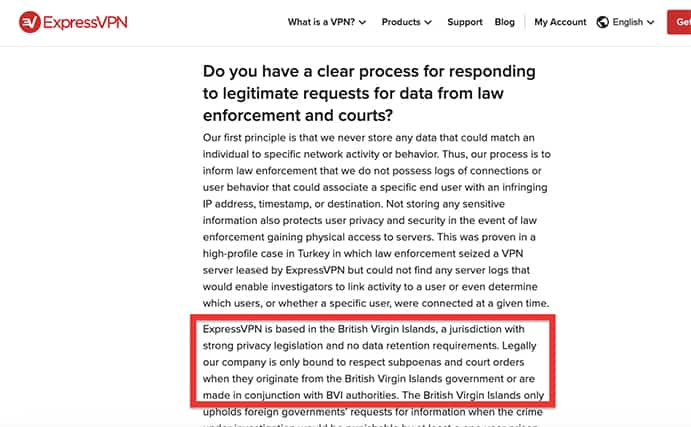
What is ExpressVPN’s logs policy? According to its privacy policy, ExpressVPN collects very basic service logs, including apps and app versions successfully activated, date connected, VPN server location and the total amount of data transferred per day.
Note:
None of this collected information can lead back to your source IP address. To guarantee this beyond simply trusting the policy, audit professionals from PwC performed an exhaustive analysis of the code and team members. The full results of the audit were made public.Security Verdict: Avast SecureLine VPN vs ExpressVPN
Both VPN providers give a solid level of security for the end user. Both use strong protocols and encryption (AES with 256-bit keys). Also, both VPNs provide the kill switch functionality, which is essential for added security.
The level of privacy is what makes ExpressVPN take the lead. First, the VPN service provides protection from all types of leaks and proves its privacy policy by bringing in independent audit professionals.
Avast VPN vs ExpressVPN: Other Key Characteristics
In this section, we’ll compare additional essential characteristics that set these services apart.
Worldwide Coverage
Having wider coverage through a large distributed network of servers is critical for more speed (lower latency) to help bypass censorship and unlock geo-restricted content on Netflix and other streaming services.- Avast SecureLine VPN has a medium-sized VPN network of 700 servers, with worldwide coverage spanning 34 countries and 55 locations.
- ExpressVPN is among the top VPN industry leaders in worldwide coverage. They cover 94 countries and 160 different locations, with more than 3,000 servers as of January 2021.

Unblocking Restricted Content
Using a VPN to unblock censored sites is becoming a popular practice. A VPN should be capable of bypassing content-based limits, censorship, and network-based controls from offices and schools. Still, anti-VPN intelligence can identify and blacklist VPN server IP addresses.
Good examples of these services are Netflix, Twitter, Disney+, HBO and other platforms (and to some extent, the Great Firewall of China).
Some VPN services offer better tools for bypassing anti-VPN systems.
- Avast SecureLine VPN: Although we were able to unblock Netflix in our test, having a small VPN network (55 locations) lowers the chances of unblocking restricted content. Fewer IPs means more changes to being detected.
- ExpressVPN: The VPN service has a larger network, with more than 3,000 worldwide servers. More servers, more IP addresses, and fewer chances of being detected. According to the website, it can unblock streaming services, social media sites, messaging tools, music apps and even games.
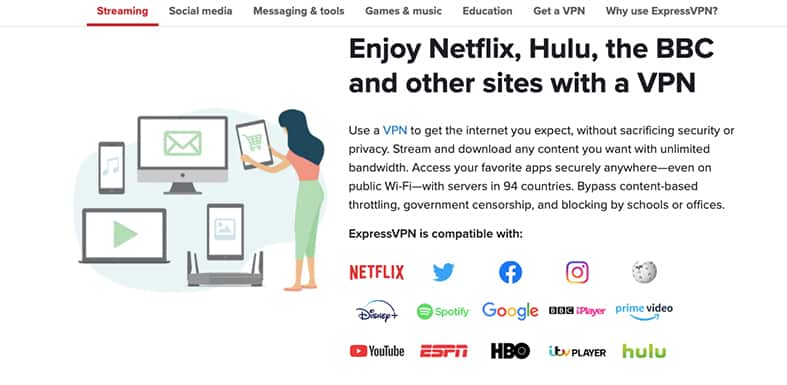
Torrent (P2P) Support
Serious torrenters look for VPNs to protect themselves from internet service providers and government surveillance. Without a VPN, a local internet service provider could identify P2P traffic, stop it and report it. Copyright trolls could also identify you (outside of your ISP) through the torrent swarm, which uses your IP in order to share files. Fortunately, both ExpressVPN and Avast VPN support and allow P2P file-sharing traffic.
- Avast SecureLine VPN keeps some bandwidth and session duration logs, which they might use to contact you if you’re a massive P2P user. Avast has eight dedicated VPN servers, which are faster and open to P2P file-sharing.
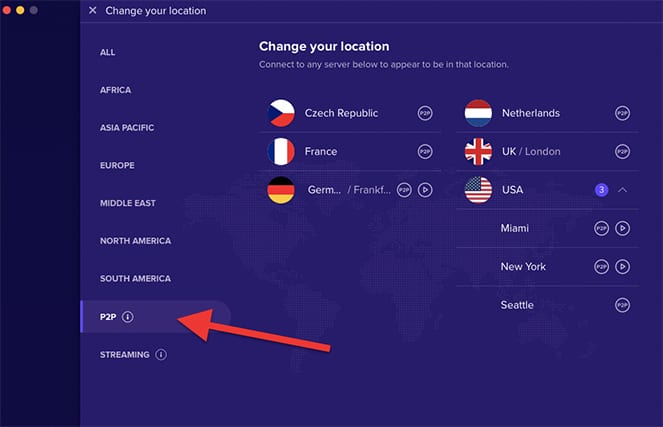
- ExpressVPN allows P2P in all of the 160 VPN server locations in 94 countries (which is great for torrenting enthusiasts). They also keep bandwidth consumption logs as a way to control the top-P2P-talkers.
Compatibility and Device Connections
The more platforms, devices, browsers and networks a VPN product reaches, the wider the audience it has. Not everyone wants a VPN for a computer; some users might want it for their game console or smart TV. And many users want simultaneous connections for each of their devices.
- Avast SecureLine VPN offers apps for Android, iOS, Windows and macOS, plus Chrome and Firefox browser extensions. It recently announced new compatibility with the Android Smart TV.
- ExpressVPN has much wider product compatibility and support, offering apps for Windows, mac, Linux, iOS, Android, Chromebook, KindleFire, and compatibility with some routers. ExpressVPN also offers browser extensions for Chrome, Firefox and Edge. It’s also compatible with devices like Apple TV, Fire TV, PlayStation, Xbox, NintendoSwitch, and more.
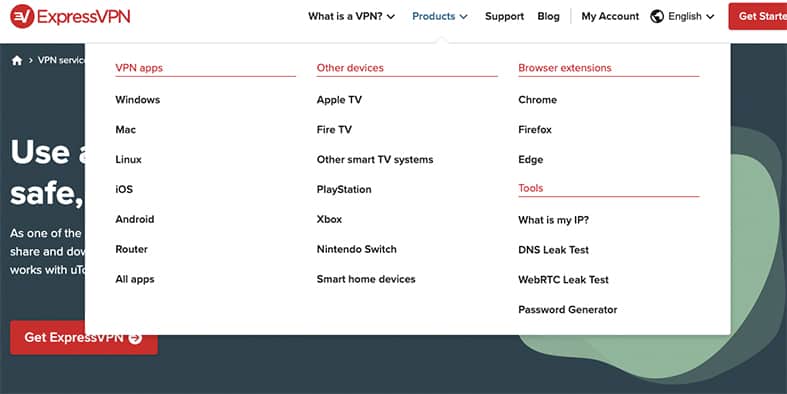
Customer Support: Avast VPN vs ExpressVPN
Both Avast VPN and ExpressVPN offer solid customer support.
- Avast SecureLine VPN: Avast is an old leader in anti-malware software, so the company has an established knowledgebase, FAQ and community forum. You can also contact Avast support via email or live chat support and open a new request via their ticket system.
- ExpressVPN: The service has a comprehensive video tutorial that will help you set up, maintain and troubleshoot many aspects of your VPN. There’s also an extensive troubleshooting guide that can help you solve any problem. ExpressVPN’s 24/7 live chat support has a good reputation for being fast and helpful.
Final Words
The chart below highlights some distinctions and similarities of Avast VPN vs ExpressVPN:
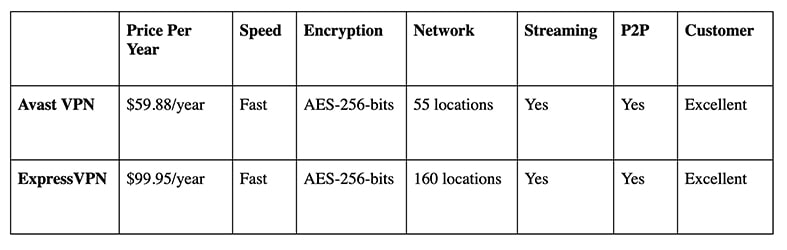
At first glance, price is a clear distinction between these two VPN services. ExpressVPN is more expensive, while Avast VPN is more affordable and comes with a 7-day free trial.
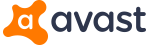
Both VPNs provide great speeds, top-notch security, and servers for streaming and P2P file-sharing.
But, ExpressVPN is a premium provider. The network coverage is wider, making it a better choice for P2P and bypassing content-based restrictions. Additionally, it also puts a heavy emphasis on privacy—something people are looking for in a VPN provider.

In short: We choose ExpressVPN as the winner. Although it is more expensive, the level of coverage and privacy is exceptional. Both VPNs provide great customer service.