
A couple of years ago, the hugely popular antivirus company Bitdefender decided to go into a new direction as far as its security products were concerned.
The company launched a hardware solution of its own (instead of its already complete lineup of software security solutions) for people interested in smart home security.
The Bitdefender Box was a hardware security device and the first of its kind to make it to the consumer market.
Of course, it wasn’t the last.
Since Bitdefender launched its own Bitdefender Box, many other security companies seized the opportunity of a new market opening up and came out with their own hardware security solutions.
As the result, the market today is crowded with legitimate Bitdefender competitors.
Of course, they are just competitors.
Bitdefender maintains its position at the top of the hill because of the competitive edge it has over other hardware security solution providers.
The company has a centralized approach to online and offline security.
This, in turn, has allowed Bitdefender to offer users protection for all of their internet-enabled desktop computers, smartphone devices as well as IoT devices.
The best thing about using the Bitdefender Box is that it enables users to make use of a single app interface for all of his/her devices.
Bitdefender, the company, wants the user to consider the new Bitdefender Box 2 as the center of his/her secure home.
The updated Bitdefender 2 box guards users against all types of attacks that can wreak havoc on the user’s network.
Users should know that while the new Bitdefender Box 2 requires them to subscribe to a service and doesn’t have the simplicity of a similar all-in-one network router solution, it tries its best to counterbalance these faults with an offer for users to have unlimited access to the company’s fantastic Bitdefender Total Security premium suite.
Users can avail this protection in addition to Bitdefender Box 2’s own reasonably formidable online security features.
Table of Contents
Price
The price tag for any security solution is very important.
Currently, users can have the newer version of Bitdefender Box 2 for a total of $249.
That is a bit higher than what the company charged for the first version of Bitdefender Box.
Some users might be put off by that price.
But consider the fact that that $249 is still a bit south of Symantec Norton Core’s offering that starts at $279.
There is also the F-Secure Sense which successfully clocks in at $199 which is positively affordable.
Coincidentally, the F-Secure Sense price of $199 is the exact same price of the first version of Bitdefender Box.
Of course, that came out three years ago in 2015, so you have to take into account inflation and all the other factors that lead to price increases on a yearly basis.
At the time of writing this review, Bitdefender is still offering its earlier, smaller and original Bitdefender Box for a sweet price of $99.
As is the norm when it comes to all such security hardware devices, the final price tag also happens to include a valid subscription fee.
In other words, after users have paid the initial $249, the Bitdefender Box 2 would last them a full year before they have to pay the company $99 per year in order to have the privilege of using all of the Bitdefender Box 2’s bells and whistles.
And the Bitdefender Box 2 does come with lots of bells and whistles.
We know that some users may find the $99 per year after the first year as a bit steep.
But our research shows that it isn’t that much.
In fact, comparing it with what other security companies are offering, this is a pretty sweet deal.
Users have to keep in mind that with Bitdefender Box 2 they get full and comprehensive access to other Bitdefender software products as well.
We will discuss more about those software products are a bit later in this review.
When everything is said and done, Bitdefender Box 2 will cost users around $300.
There is no doubt about the fact that Bitdefender Box 2’s price is comparable t some of the best WiFi routers in the market today.
But users should not take it to mean that there isn’t a router on this planet that is more expensive than Bitdefender Box 2.
Bitdefender Box 2 is close to the top, but not exactly at the top.
For example, take a look at the new Netgear Nighthawk X10 which is a smart WiFi router that costs users around $500.
What is in the box?
As mentioned before, the first version of Bitdefender Box was not only cheap but also unobtrusive and small.
The official version two, on the other hand, is bold and big.
One can easily consider the version 1 Bitdefender Box as the little brother of Bitdefender Box 2.
Both are similar in the sense that the whole product is neatly clad in white glossy plastic.
For venting purposes, the hardware device comes with black inset perforated panels.
If we are talking about the exact shape, then the new Bitdefender Box 2 unit has a slightly triangular shape.
At the back of the unit, one can find a black inset panel.
This panel contains all of the device’s ports.
Coming to the front and we have another panel which is white in color.
From an overall perspective, the build quality of Bitdefender Box 2 is above average.
However, our research shows that if the user picks the thing up in his/her hand, it would not feel that substantial.
The packaging that comes with the device is well-designed and stylish.
Bitdefender Box 1 did not have these qualities.
The box that ships Bitdefender Box 2 to users also comes with an ethernet cable and an AC power adapter.
If users want to configure Bitdefender Box 2, they will need to have another device that runs either the Android operating system or the iOS operating system.
Moreover, that device must also have internet access when the user is trying to configure Bitdefender Box 2.
Looking at the Box’s front panel, one can easily see a LED ring underneath the panel.
This LED ring helps to display the Bitdefender Box 2’s current status.
Other hardware security products such as F-Secure Sense have pretty much the same system.
However, in the case of F-Secure Sense, the company makes use of a set of runes which are confusing for users to interpret.
That is one of the reasons why F-Secure Sense comes with a glossary book in order to help users to understand the lighting system in F-Secure Sense.
Of course, Bitdefender Box 2 is not perfect either.
Our research shows that some users may run into one or more LED-related issues with the hardware.
Some have reported that while testing, the Bitdefender Box 2 can sometimes malfunction by flashing the present LED for a long period of time.
Users who see this behavior should know that this is not normal.
To solve the problem, users should try for a quick reboot and, according to our research, it should solve the problem of continuous flashing.
The other thing users need to know is that even if the LED is flashing continuously, it does nothing as far as the normal functioning of the box is concerned.
Consider this problem more of an annoyance rather than a genuine problem that interferes with the functioning of the device.
As mentioned before, the device has a fanless and upright design.
It allows the air to pass through the Bitdefender Box 2 in a natural manner.
Users are free to peek right through the present grill right at the top of the Bitdefender Box 2.
They should see nothing more than one single board with all its transistors resting inside the box’s casing.
Looking at the specifications of the box, there is bound to be a Dual Core Cortex A9 1.2 GHz processor on the little board that is present inside the box.
Along with that processor, the box also contains 4GB of internal storage as well as 1GB of DDR3 RAM.
The brand new Bitdefender Box 2 fully supports the dual-band wireless 5 Ghz and 2.4 GHz bands concurrently with state of the art MU-MIMO along with three by three antenna configuration.
The Bitdefender Box 2 also has support for IEEE 802.11 a/b/ac/g/n Wave-2 at an impressive AC1900.
As far as power issues go, the new Bitdefender Box 2 only needs a single AC jack for its energy needs.
In terms of ports, the new device comes with only two ports.
One is the WAN port and the other is the LAN port.
The WAN port is of the 1000/100/10 BaseT Ethernet variation.
Users who want to wipe their Bitdefender Box 2 device can do so by just pressing the tiny reset button near the ports.
Of course, they should only do so when there is a need and not just to “flush” the gates.
We have already mentioned the fact that the Bitdefender Box 2 is perfectly capable of functioning as the user’s only standalone Wifi router.
That isn’t the official position though.
Bitdefender has stated that the Bitdefender Box 2 works a bit better when users use it as a supplementary device in addition to their WiFi router.
In other words, users should avoid replacing their WiFi router with the Bitdefender Box 2.
Users who have followed Bitdefender news for a while would know that the company took the same line when it launched the first version of its Bitdefender Box.
On the other hand, other companies that offer similar products have embraced the potentially profitable idea of a standalone security device that has the capability of acting as an outright replacement of a given router.
For example, the F-Secure Sense has the ability to function both as a clock and a WiFi router.
There is also the new and stylish Norton Core.
Norton Core’s geodesic hood has a surprising number of networking features and capabilities under it.
The Norton Core offers a beam forming option along with a custom designed interface for antenna configuration.
Its beam forming feature has the ability to assist users as they move around their home by targeting additional sources of power for optimal operation.
In the process of doing so, it is able to offer uninterrupted service even when the user is not stationary.
With that said, we should perhaps point out that exactly zero of the consumer hardware security devices that we have discussed so far would make it to win the award for the best WiFi router in the world.
The thing users need to understand is that these hardware security devices have one strength.
And that is security.
This realm is where they can perform their best.
They aren’t exactly juggernauts when it comes to robustness and speed of the WiFi signal.
Installation
Before we actually get to the installation part, users should know that there is one major difference between all the other hardware security devices and the official Bitdefender Box 2.
And that difference is that the new Bitdefender Box 2 has abandoned its stand-alone application.
Bitdefender had one for the first version of Bitdefender Box.
But for the new device, it doesn’t have any.
So how does Bitdefender Box 2 make up for the lack of stand-alone app?
Well, the company has baked all of the Bitdefender Box 2 capabilities directly into its Central app.
Is that good?
We think that is an excellent decision.
Why?
Because the official Bitdefender Central application already has the capability to provide all the relevant status updates to the user.
It can also run any type of security scan for each and every device that the user may have running in his/her home or office.
Of course, the user first has to make sure that his/her given device is actually running some Bitdefender software.
We don’t know of another security device vendor that has even managed to come close to offering such type of an integrated security product.
Most shy away from taking such an approach.
Bitdefender has identified that and has taken full advantage of it.
As a result of that boldness, Bitdefender not has a major point in its favor over all other competitors in the hardware security devices market.
The other thing users need to understand here is that, the official Central app performs a critical role for users who have bought into the Bitdefender Box 2 experience.
Not only that, Bitdefender (as a company) has made it mandatory for users to have the Central app installed if they want to set up their Bitdefender Box 2 properly.
To make sure that users know how important the Central app is, Bitdefender shows the user a button clicking which they can initiate the process for setting up a new Bitdefender Box when users activate the Central app for the first time.
Users can always tap to stay away from the process if they want to.
Fortunately, Bitdefender provides a way for users to go through the official Bitdefender Box 2 activation process at another time from the app’s Devices tab if they accidentally skipped the process the first time around.
The button is pretty handy for users who are short on time, but nevertheless, we think a lot of users would simply overlook it.
Once the user has powered on the Bitdefender Box 2, it will automatically create a WiFi network.
Moreover, it will also connect the user to that temporary new WiFi network.
After that, the user has to plug the Bitdefender Box 2 device into his/her modem.
That is very doable since the Bitdefender Box 2 comes with a free Ethernet cable.
When the user has plugged the device into his/her modem, the device begins the process of updating its software with signed code.
This is pretty similar to what other hardware security devices such as F-Secure Sense do as well.
However, after that initial period, users should expect to go through some complicated steps in order to finish the installation process.
As mentioned before, Bitdefender as a company doesn’t recommend that users should use its Bitdefender Box 2 as a standalone WiFi router.
That is the reason why it takes the liberty of including a flowchart which does a reasonably admirable job of making sure that it explains to the user the preferred methods for setting up the Bitdefender Box 2.
With that said, perhaps we should also remind the user that it is never a good experience whenever he/she has to follow instructions from a flowchart in order to get something to work.
We hope that Bitdefender would also realize that from a marketing perspective that the company is losing ground to competitors who don’t put users in a such a difficult position right from the get-go.
So what are the options?
The first option for users is to simply connect the Bitdefender Box 2 to their modem.
And then clone the already present router that may or may not have come from the internet service provider of the user.
The alternative method is to connect the Bitdefender Box 2 to the existing WiFi router and then place the router in its Bridge Mode.
Now, we have already mentioned the fact that it is difficult to set up the Box 2 device.
What we haven’t mentioned is that competitors such as F-Secure Sense and BullGuard Dojo haven’t done anything to take advantage of the situation.
Why do we say that?
We say that because our research shows that both of these devices require the user to go through an equally confusing setup.
The only hardware security device provider that has taken full advantage of the lack of effort from Bitdefender is Norton Core.
Norton Core functions on an all-in-one concept.
And that alone makes it more appealing to a major portion of the market.
Our research shows that if users put their WiFi routers in the Access Point mode, they should have no trouble in bringing the new Bitdefender Box 2 online quickly.
This is where the official Central app can also come in and guide the user on how to go through the process in as less amount of time as possible.
The Central app also comes with instructions for users on how to make changes to their existing WiFi routers.
In comparison, our research shows that users should find setting up the Bitdefender Box 2 easier than setting up the first version.
With that said, we are still not sure about Bitdefender discouraging users (albeit in a quiet manner) from using its Bitdefender Box 2 device as their standalone WiFi router.
On the one hand, such a statement allows Bitdefender to focus on things that it does best.
And what it does best is:
Blocking cyber attacks.
Moreover, since Bitdefender discourages to use Box 2 as a WiFi router, this allows users to not replace their existing WiFi router which they may have bought for a good amount of money and perhaps even have an attachment too.
On the other hand though, the Bitdefender Box 2 has such a complicated setup process that it confuses the user.
This is concerning especially given the fact that Norton Core manages to not have this problem by not doing much.
Additionally, since users can’t or shouldn’t use Bitdefender Box 2 as a standalone WiFi router, all it does is add an extra internet-enabled device to an already crowded consumer home.
The other thing that we came across during our research is that Bitdefender Box 2 may be great at blocking malware attacks, but it doesn’t come with some of the standard features and tools that users have come to expect from any given network device.
What do we mean by that?
For example, users do not have the facility of using the Box 2 device to create any guest WiFi networks.
Standalone routers, even the ones that don’t cost much, have this feature as a standard feature rather than a luxury feature.
With that said, from experience, we also know that there are a lot of users who wouldn’t mind not having such a feature.
Nevertheless, Bitdefender has informed media reporters that the company will come out with a software update that would definitely introduce such features to the Bitdefender Box 2 in the very near feature.
As a router, we don’t know how Bitdefender Box 2 performs since we have not researched it that way.
That is also the reason why, in this review, we won’t score Bitdefender Box 2 as a WiFi router alone.
Not until we get to properly research it as a standalone WiFi router.
Once we have the required information, we will update our review to complete the section about Bitdefender Box 2 as a standalone WiFi router.
Network security with nothing but a box
All hardware security devices like Bitdefender Box 2 have to solve one major user concern.
That concern comes in the form of the ability of these devices to protect IoT or Internet of Things devices.
The problem with IoT devices is that these gadgets don’t have the capability of running security apps without outside help.
On their own, they are totally defenseless.
To put it in simpler words, currently, there is no way for anyone to install an antivirus software on a , let’s say, fridge.
However, it not beyond the realm of possibility that an automated piece of malware or a hacker stumbles upon the user’s smart fridge, discovers it and then continues to turn that smart fridge into a source of spam for the entire world.
The hacker could do worse, but let’s just stick with the fridge becoming a spam server.
It doesn’t matter how good or smart is the user’s fridge.
In the end, all that a smart fridge represents is a computer device.
A computer that is vulnerable and has food inside it.
To solve this problem, the official Bitdefender Box 2 comes with brute force protection.
We don’t need to go into the details of what brute force protection is and how it works.
What users need to know is that brute force protection has the ability to block multiple cyber attack attempts that hackers make use of in order to gain access to devices on the user’s given network from an outside position.
The brute force protection approach is simply a straightforward security approach for a straightforward malware attack.
This brings us to the problem that most security companies find hard to solve.
That problem is the problem of protecting users and their devices from attacks that no one has ever seen before.
In essence, that is the biggest challenge for every security product and not just hardware security products such as Bitdefender Box 2.
Bitdefender tries to manage this problem with an anomaly detection engine that it powers with machine learning.
The company is confident that such an approach will help it tackle such problems.
When the user installs the device on his/her network, it quietly learns the ins and outs of the user’s network in terms of what the user’s normal traffic and activity look like.
The machine learning algorithm takes several weeks before it is able to fully integrate itself regarding the user’s preferences and the normal course of operations.
Once, Bitdefender Box 2 has learned the user’s online habits, it moves in to block any type of activity that clearly deviates (in behavior) from the norm.
While doing that it also sends the user a notification so that the user is alerted to the situation.
Our research shows that users are unlikely to experience such situations.
Of course, we will need to do a bit more research on how this feature actually works in action.
Bitdefender also states that its Bitdefender Box 2 device comes with the ability to detect and then prevent various kinds of vulnerability exploits on the user’s network.
How does it do that?
In part, the Box 2 device does that by scanning the user’s network.
While scanning, it constantly looks for a misconfigured or open ports.
It also looks at many other types of potential security issues which an attacker from outside the network could exploit to his/her advantage.
All the while, it also tries to find out unprotected routes to the user’s network.
Our research shows that if the user has an issue with his/her router, then Bitdefender Box 2 would identify that within seconds of the user adding the device to his/her network.
Furthermore, Bitdefender Box 2 comes with a feature which enables it to scour the user’s unencrypted online traffic for things such as,
- Passwords
- Location data
- Credit card numbers
- Personal information that could prove damaging to the user.
If and when the Box 2 device detects that such kind of information is going somewhere it is not supposed to without the proper amount of protection, it quickly blocks the information’s transmission.
After that, it alerts the user of the problem.
Needless to say, this is a very clever security approach.
Bitdefender, with all its resources and staff, knows exactly the kind of data encryption practices that software developers around the world should always use for user protection.
When it recognizes that someone hasn’t used proper security measures, it warns the user to let him/her know exactly that.
The software is everything
As mentioned at the top as well, the Bitdefender Box 2 isn’t just a hardware security device.
In other words, users get to enjoy the device as well as a free one year Bitdefender Total Security subscription.
Bitdefender Total Security as the name suggests is a premium security suite from Bitdefender.
Users can install this total security suite on any of their desktop computer machines and mobile devices.
The other benefit that purchasers of Bitdefender Box 2 get is unlimited licenses.
Users can protect an unlimited number of devices with Bitdefender Total Security if they only buy Bitdefender Box 2 for $249.
Of course, there are many considerations that users have to keep in mind before they actually buy Bitdefender Box 2 and protect all of their devices with a single security product.
On top of that, users should also know that after the first 12 months from the date of Bitdefender Box 2 purchase have passed, they will have to get used to shelling out $99 every year in order to keep receiving appropriate protection.
Most authority security sites rate Bitdefender Total Security as a great piece of security software protection.
It has managed to score almost perfect marks in various independent lab tests.
Our research has also shown that Bitdefender Total Security indeed provides total security in many hands-on malware tests.
Other antivirus products such as Norton have scored slightly higher though.
Users should also know that in terms of protection against phishing attacks, Bitdefender conquers all.
It goes without saying that we are comparing Bitdefender with security products with current security software applications that we have researched and reviewed.
If users do away with Bitdefender Box 2 and only want to purchase Total Security on its own, then that will cost them around $79.99 per year.
Moreover, the Bitdefender Total Security package only allows users to protect three of their devices.
Users who want to purchase Bitdefender Total Security that protects an unlimited number of devices will have to pay the company behind Total Security a total of $119.99 per year.
If users can keep that figure in their heads, then the price that Bitdefender Box 2 charges per year (which is $99) for complete protection should seem nothing but downright reasonable.
We have already alluded to the fact that the official Bitdefender Central application does a satisfactory job of coordinating all the information that comes from Bitdefender Box 2.
We’re talking about information that Bitdefender Box 2 sends to the central app when it detects some network threat.
Apart from that, the Central app also takes care of additional information that comes from the user’s other devices that have Bitdefender Total Security protecting them.
The Central app also has features which allow users to activate malware scans on their devices via remote methods.
They can even take specific actions to protect their devices in some cases.
With the Central app in place, the location of the user does not matter when it comes to protecting devices.
It is easy to see that Bitdefender has one intention behind the Central app and that intention is to allow it to act as the central command for all of the user’s security needs.
Furthermore, the company also wants its Bitdefender Box 2 device to act as the bridge between its security offerings and the user’s devices that do not have the ability to run Bitdefender security software.
That is the reason why, in previous sections, we mentioned that we don’t know of another security company that offers such type of integrated online security approach.
So shouldn’t that already make Bitdefender Box 2, at least on paper, a winner?
Not really.
You see, even though the integrated approach is a major advantage for Bitdefender Box 2 in terms of concept, the problem lies with the execution of the concept.
Smart concepts don’t necessarily mean perfect execution.
And that is where Bitdefender’s potential as the best hardware security device provider is hampered.
We have already discussed the fact that the Central app can and does do everything.
But it is frequently confusing for many users precisely because it is trying to do too much at the same time.
The fact that the iOS version of the Central app is slightly different than the web version of the official Central app doesn’t help matters either.
The web edition of the Central app has a dedicated section for users to manage their devices.
But there is no such section in the iOS version of the Central app.
So users have to spend time diving into the app’s sub-menus to look for further options to manage their devices.
Even with these problems, we’re not saying that Bitdefender competitors are offering more comprehensive apps.
What we are saying is that Bitdefender’s competitors seem to have understood the fact that they need to make their apps easy to understand and focused before they can expand the functionality of their apps.
Bitdefender apps do a below-average job of letting the user know where to find specific pieces of information for specific tasks.
That results in users spending a bit too much time roaming around without accomplishing any tasks.
To take an example, Bitdefender does a good job of showing a pause button right above the icon of each given device on its Bitdefender Box 2 network.
But it doesn’t do the same for a device that the user may have assigned to his/her child (imaginary or otherwise).
So how do you pause protection for that device?
Well, first the user has to make his/her way to the User tab and then pause the device’s user instead of the device.
That is, at the very least, confusing.
Of course, the Central app is very comprehensive when it comes to playing its core role as the protector of the user’s network.
It keeps the user’s informed of anything suspicious that may happen on the network.
Our research shows that the Central app shoots up an alert for the user each and every time it manages to block a phishing site.
All of that is great.
And it should make the Central app an excellent way to manage everything related to device security.
The Central app also keeps the users of the app quite involved in all the happening of their home network.
Now, showing the user what is happening on the network is not the same as showing the user what to do about what is happening on the network.
In other words, the Central app isn’t particularly good at dispensing actional information towards the user.
We have already mentioned the fact that the Central app can quickly flag a given router connected to the network as a security vulnerability if it has one, seconds after the user connects the Box 2 to his/her network.
With just two taps, the user can discover the exact problem with the router (sometimes the problem is just that the user has configured the router to accept passwords in plain text).
Unfortunately, the Bitdefender Box 2 doesn’t bother to offer the user any solution to the problem.
Our concern about such a situation is simple enough.
The Box 2 will do everything to report problems, but since it does not provide solutions to those problems, the alerts for those problems will just sit there on the Central app’s dashboard.
Over time, customers of Bitdefender Box 2 will simply learn how to ignore the Box 2’s alerts
This is already what drivers do with those enigmatic warning lights that pop up from time to time on the car’s dashboard.
Some have suggested that Bitdefender would do well if it just includes the option of suppressing at least some of the warnings.
Or, Bitdefender can do a bit more work and actually provide users with more comprehensive instructions on how to solve the problems that Bitdefender Box 2 detects for them.
What about malware protection and phishing protection?
Why are phishing sites so dangerous?
They are dangerous because they have the ability to masquerade as genuine sites (like Facebook and bank sites).
As fakes of original and legitimate sites, they have a good time tricking users into voluntarily submitting the hackers behind the phishing sites their personal and/or login information.
Once the user does that, he/she is basically toast.
After tricking as many users as possible in the least amount of time, these phishing sites vanish.
Hackers don’t build them for longevity, in other words.
Of course, after tricking users with one phishing site and then taking it down, hackers get to work and open up even more phishing sites to trick even more users.
This process happens all the time.
It is true that most mainstream web browsers provide some semblance of phishing protection with their built-in tools, hardware security devices such as Bitdefender Box 2 should have no problems in stepping in and blocking such threats even before the user has a chance to see these phishing sites.
The best way to test such security products is to get a hold of at least ten phishing sites and then launch them one by one.
Then one should measure how many did the security product under testing caught.
These phishing URLs are not hard to find.
Users can always go to sites like phishtank.com to get fresh phishing URLs.
Our research shows that Bitdefender Box 2 can block around 80 percent of the phishing site samples thrown at it.
In other words, it should block eight out of even ten phishing URLs.
But here is one reason why Bitdefender Box 2’s score of 80 percent is even more impressive than it sounds.
The reason has to do with the fact that using nothing but the built-in web browser phishing protection, our research showed that the user only stayed protected from 40 percent of such phishing URLs.
That means, without a protection like Bitdefender Box 2, users should expect to get hit by 60 percent of all phishing site samples.
Let’s compare Bitdefender Box 2 performance with that of Norton Core.
To Box 2’s 80 percent success rate, Norton Core managed to stop a total of zero percent of phishing URLs.
That’s right.
Shocking isn’t it?
Especially when you consider what that means.
What does that mean?
It means that if users rely on a hardware security device like Norton Core, exactly 10 out of 10 phishing sites will get through and try to damage them.
Normally, reviewers don’t test security products with real malware.
And that is the healthy choice in our experience.
Instead of testing with real malware, the best way to determine if a security product works is to put the product under testing through a series of rigorous tests that come directly from the Anti-Malware Testing Standards Organization.
These malware tests make use of benign files.
So how do they work then if they are benign?
Well, all reputable antivirus companies have actually made this agreement to detect these benign files as malicious so that reviewers and testers are able to determine, in a safe manner, whether or not the security software application functions as intended or not.
Unfortunately, when Bitdefender Box 2 came across these files, it only detected one of these benign files as malware.
That is strange because Bitdefender antivirus software application detected all of these benign files as malware.
Moreover, our research shows that when testers fed these files to Norton Core, it managed to detect and then block each and every single one of these benign files.
If you ask about this problem from a Bitdefender representative, the representative would tell you that that is exactly what the company expects the Box 2’s behavior to be.
Why?
Because the company, and hence the product, knows that traffic and URLs that come from the official AMTSO site don’t pose any threat to the user’s machine.
In such a scenario, testers have to use lie and real malicious URLs.
It is relatively easy to get a hold of such URLs.
All that one has to do is go to a site like MRG-Effitas and search for malicious URLs.
These samples are different from the samples that testers use for phishing tests because malicious URL sites actually come with malicious payloads.
If the user downloads these payloads, he/she can cause serious damage to his/her system.
The best way to test a hardware security product like Bitdefender Box 2 is to disable the built-in automatic malware protection within the web browser and then hit the web browser with these malicious URLs.
So what did our research show?
Our research showed that Bitdefender Box 2 blocked each and every single of the 11 malicious URLs that testers tested the product with.
In other words, it stopped the user from visiting such sites.
If users ran the same experiment and then ran a follow-up scan with a software product like Malwarebytes to check if Bitdefender Box 2 let a sample into the system, the user would find that Bitdefender Box 2 indeed blocked everything that could have harmed the test system.
In short, when it comes to malicious URLs, users can rest assured that Bitdefender Box 2 has got them covered.
What about parental controls?
Parents can use features within the Bitdefender Box 2 to create individual accounts for each and every member of their household.
Then they can assign specific devices to specific accounts.
Once parents have assigned devices to accounts, they have the facility to limit the range of time (hours and minutes) and days in a given week that the users of the device can consume content on the device.
Parents also have access to a pause button for each given device which enables them to easily stop and/or block internet access to any of their child’s devices.
Bitdefender Box 2 also provides parents controls using which they can use the Central app and the Box 2 device to disable internet access to any given Wi-Fi access point in the vicinity.
That feature may prove pretty useful for parents who want to enforce dinner without any distractions in their house.
Parents who would like to have additional control options with regards to their children’s Internet-enabled devices, can install the official Parental Advisor app from Bitdefender.
Once parents have installed the app on their child’s device, they can access the original Central app to perform regular checks on the online activity of their child.
Additionally, they can set extra limits on the child when the child or the child’s device is away from the Bitdefender Box 2 WiFi network.
More features include the ability to track the child’s (or at least the device’s) location.
There are many other features but we won’t discuss them in this section.
As far as the spread of security tools is concerned, Bitdefender Box 2 has done an impressive job.
Although it surprise us that Bitdefender did not push a bit harder to integrate more features related to parental control.
One doesn’t really need to install the actual Advisory app in order to know the kind of functions it would perform in the real world.
With that said, our research did show that Bitdefender Box 2 diligently enforced the user-defined screen time limits.
The Bitdefender Box 2 device also performed exceptionally well at unpausing and pausing WiFi connections to different devices.
Users would do well to note the fact that some internet-enabled devices would automatically fail (because Bitdefender Box 2 blocked internet access) to other cellular and WiFi networks.
One little detail that might come in handy for users is the fact that the Bitdefender Central app doe stake a second or two in order to acknowledge the unpause and pause commands.
Bitdefender representatives have told media reporters that the company has made plans to roll out even more features and tools which would help Bitdefender Box 2 to protect users against online predators and problems such as cyberbullying.
At the time of writing this reviews, the tools mentioned above are thought to be in the development stage.
A secure network is a happy network.
Users don’t really need to pay $249 for a hardware security device in order to keep a watchful eye on their WiFi network.
The thing that makes Bitdefender Box 2 worthwhile is the fact that it enables users to proactively guard their devices.
With the help of the Central app, users can inform themselves of each and every device on their WiFi network.
The Central app shows the user the name of each device that has connected to the user’s network.
It also shows other pieces of information that some may consider critical about a given device.
For example, the Central app can show the user if the device that has connected to the user’s network is a Nest Thermostat or the latest version of Apple’s macOS laptop.
That is definitely an improvement over the first version of Bitdefender Box.
The first version struggled to give any sort of useful information when it identified new devices.
But that isn’t a problem exclusive to Bitdefender Box version 1.
Plenty of other consumer security hardware devices have this inclination to simply assign lengthy and confusing names devices that have connected to the user’s WiFi network.
You don’t need us to tell you that the process of figuring out the names of the devices that have connected to the network and then knowing to whom these devices belong too can become a chore.
Now, the Bitdefender Box 2 does a pretty solid job making sure it identifies devices correctly in a manner that is useful to the user.
Our research shows that it can easily identify and label a given WiFi router, iPad, iPhone and iMac on a given network.
For such devices, the Bitdefender Central app has the ability to display the MAC and IP addresses of all the devices that have connected to the network along with their names.
The MAC and IP addresses of the devices make it even easier for the user to know which device belongs to which user.
Bitdefender’s Control App also shows the device’s manufacturer.
Furthermore, it assigns a specific explanatory icon to each given device automatically.
With that said, things aren’t so simple when it comes to the Internet of Things devices.
Our research shows that if users, for example, connected a new Lifx smart bulb to a given network, the Bitdefender Central app would not take long to identify the app as LIFX-A20-27DCBFF”.
The Central app also gave the device a small icon.
As mentioned before, users can find a lot of useful information by simply clicking the icon beside the new device.
But that doesn’t make up for the fact that Bitdefender Box 2 used a confusing and long name for the bulb.
It is very much preferable that the Central app gives mobile devices, computer machines as well as IoT devices understandable and reasonable names.
Of course, users don’t really require an intimate knowledge of their device’s technical name nor do they need to have a degree in IT management in order to utilize such devices.
Sometimes the Central app will identify devices with mysterious looking names such as IDN_8C32GB.
For such devices, we would recommend users that they should not give much thought to what the device is or isn’t.
Of course, information such as vendor name and the small diode icon help, but if the app can’t do much more than that then so be it.
Users always have the option of blocking the device by using the Central app from their WiFi network.
The Bitdefender Box 2 allows all of that to happen seamlessly.
One of the things that keeps Bitdefender Box 2 from dominating the market is the stiff competition is has to go up against.
The likes of Norton Core and others really push Bitdefender Box 2 in areas such as device management.
Norton Core hardware security device has the ability to monitor the user’s local traffic for any anomalies.
When it detects that the user’s printer is automatically communicating with the user’s smart bulb then it can move in to shut down that particular communication.
Norton Core has a few other unique features as well.
But this monitoring feature alone takes care of advanced cyber attacks or security situations where the hacker has managed to infect a given user device that is connected to the rest of the user’s network.
Norton Core also provides users with a smart method of managing devices which are problematic.
Unlike some other hardware security devices, Norton Core doesn’t just shut off the problematic device’s internet connection.
Instead, it makes sure to quarantine the problematic device on a hidden and isolated network.
What does this do?
It allows users to install updates on the device from the internet.
Moreover, users can also take other types of actions for the problematic device in order to fix it.
Norton Core makes sure that the user doesn’t have to put the rest of his/her WiFi network at a risk while he/she is fixing the problematic device.
The Bitdefender Box 2 doesn’t offer users any feature like this.
Conclusion
Bitdefender ruled the consumer hardware security industry for the past two years fairly easily.
But that is going to change now since it has to find new ways to stay ahead of the stiff competition that it faces.
The main threat to Bitdefender’s crown comes from Norton Core.
Norton Core looks tremendous and is easy to set up and use.
Bitdefender Box 2 simply cannot compete with Norton Core when it comes to looks.
Moreover, it finds it very hard to even go toe to toe with Norton Core’s very attractive set-and-forget philosophy to hardware security.
Despite all of that, there is denying the fact that Bitdefender 2 offers users a powerful hardware security device.
It impressed us with its ability to block all phishing sites and live (and real) malware samples that it handled very well.
Another thing that gives Bitdefender Box 2 the edge over others is the fact that users get to have unlimited licenses with the device.
The software that comes with Box 2 is excellent and the Central app’s single interface to do anything and everything for any given device is something that users will definitely find a big selling point.
And perhaps they should.
Being able to handle everything from a single screen is something that we personally find compelling.
Some are of the view that this alone makes up for the price of admission as far as Bitdefender Box 2 is concerned but we leave that to our readers.
When tested, all of Bitdefender Box 2’s features perform as they are expected to.
The only thing that we cannot make a comment on at the moment is its wireless networking features.
In the coming days, we’ll update this review with our evaluation on that front.


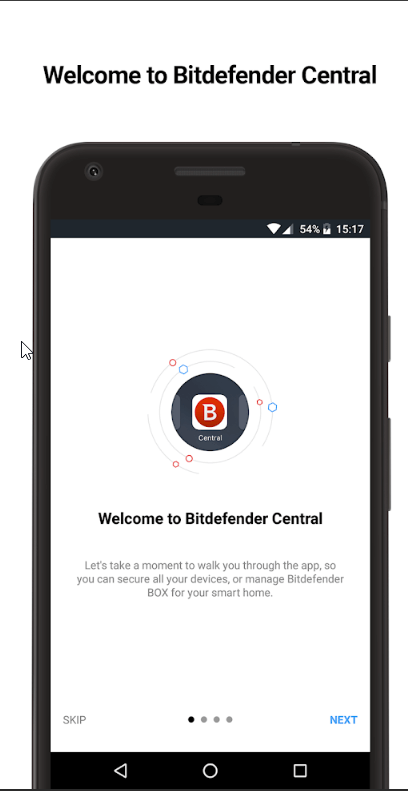
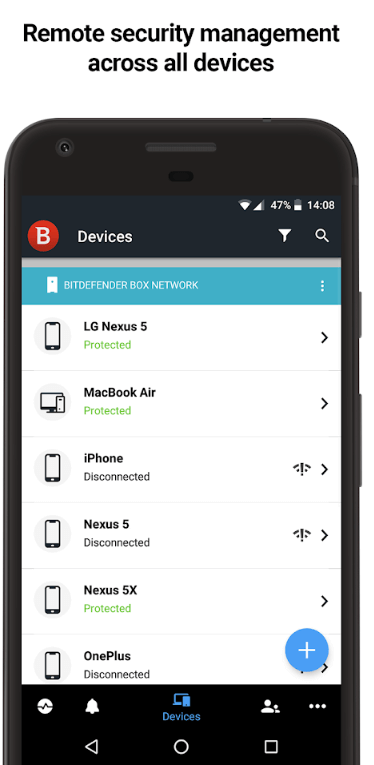
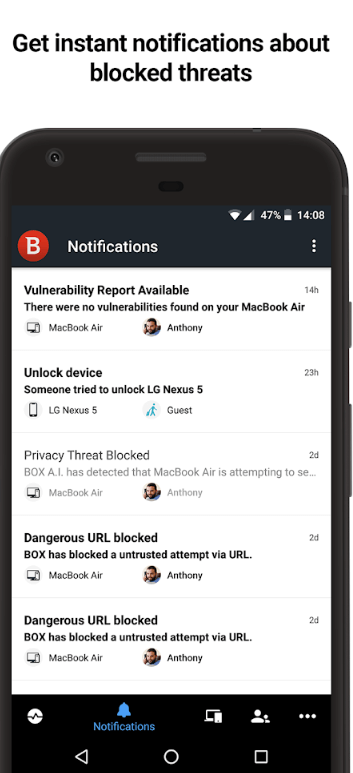

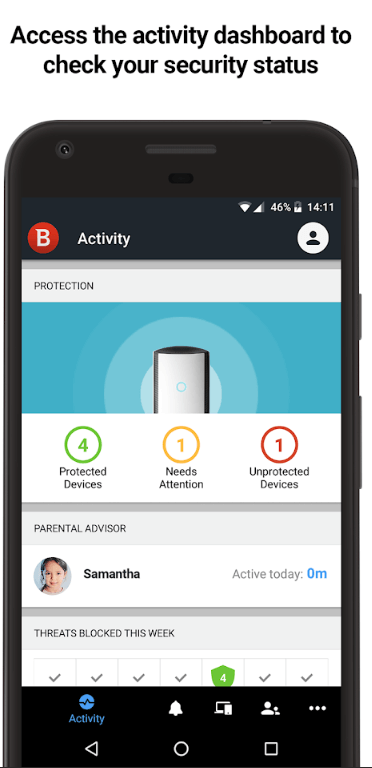
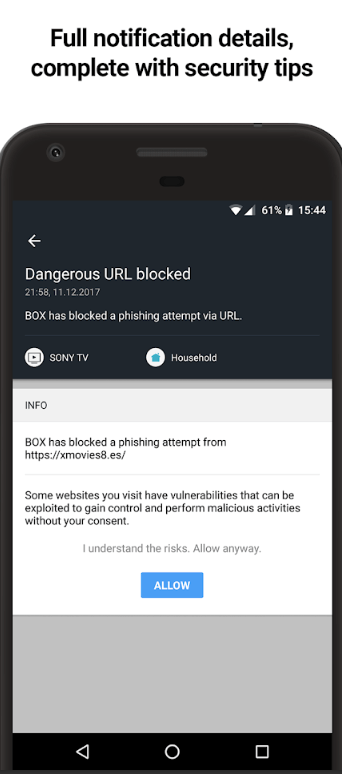

Any updates on the router speed?