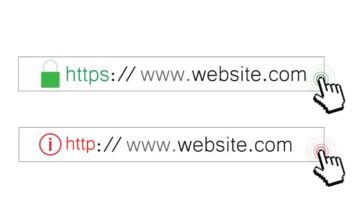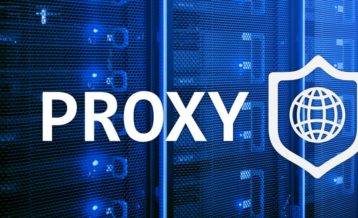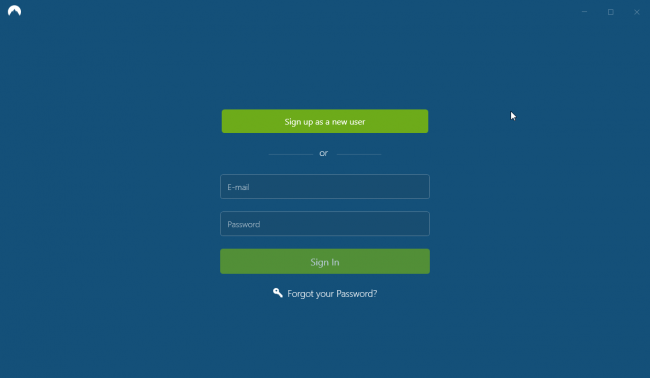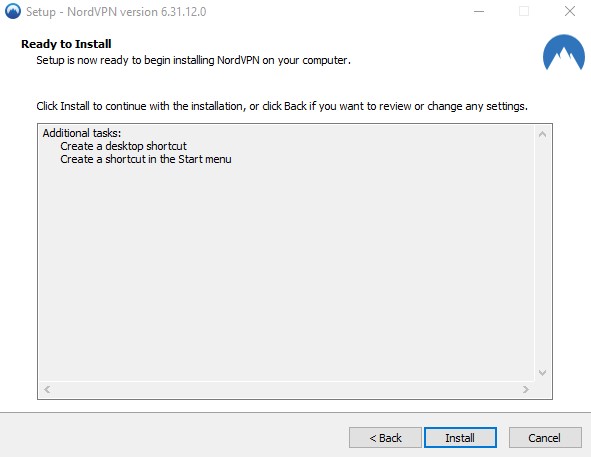No matter what internet service provider (ISP) you subscribe to, the company will track or record your browsing activity. But it is possible to block ISP tracking through just a few simple steps.
In this guide, we’ll show you how to stop your ISP’s tracking system so you can protect your online privacy. But first, let’s cover some basics:
Table of Contents
Does My Internet Provider Know What Websites I Visit?
Thanks to their browser activity monitoring, internet service providers know exactly what sites you visit—and when you visited them. The irony is, they do it all legally as the data collection process is a part of their privacy policies.

In essence, your internet service provider logs and monitors everything you do online. ISPs can see and log the following:
- Unencrypted online searches, email conversations, websites and files you download or upload. Your torrent downloads are no exception, too.
- Connection dates and times.
- Your location, especially when on a mobile device.
- Even the passwords you use.
What Can My ISP Do With the Information It Gathers?
Being a perfectly positioned middleman, your ISP can sell your data to any interested third-parties they wish. Your data can end up in the hands of advertising agencies or they can hand it over to the government if asked.Some people trust this process. If websites and online services already bombard us with ads regularly, they argue, what’s the harm in just a few more targeted advertisements? Also, so what if the government uses ISP activity data to crack down on terrorism or bust criminals?
That’s all good, right? If only things were that straightforward. For many people, knowing the government could snoop on their online activities doesn’t seem too concerning.
Though, if you live in a country with oppressive internet rules, such as China or Iran, even seemingly innocent online exercises can be dangerous.
Furthermore, in an era when data breaches take place almost every day, assuming your data is safe with anyone is ignorant at best.
How to Hide Browsing History From ISP Companies
Now that we’ve covered how ISP monitoring works, we’ll show you some effective ways to get around these problems.
In the following section, we’ll show you four easy ways to prevent your ISP from tracking your activities. You can pick the one that suits you the best.
1. Use a VPN (That Boasts a No-Log Policy)
Encrypting your internet traffic is the best way to prevent your ISP from tracking you online. You can achieve that by opting for a VPN (or Virtual Private Network).
The process makes your browsing activities private. While your ISP can see that you’re connected to a VPN, they can’t see what you’re doing on it—all thanks to the robust encryption protocols that run your VPN connection.
However, you might be wondering, “Am I not giving my data away to another party while I secure it from my ISP?” Your assumption might be correct if you don’t choose the right VPN service provider.
The quality of the Virtual Private Network provider you use matters the most.
Yes, a VPN brings a wide range of benefits to the table concerning security and privacy. Still, the rising number of shady and free providers means you have to be more careful when picking a VPN.
For example, many VPNs log their users’ data and connection logs without their consent, rendering the entire purpose of using a VPN useless. It’s no different than the overbearing ISP that keeps an eye on your online activities. When you use dubious VPN providers, you get to hide your activities from the ISP, but not the provider itself.
Pro Tip:
As such, make sure you use a VPN that does not log any of your online activities. Our top 10 VPNs page has some recommendations you might want to look at.2. Pay Attention to HTTPS
The websites with HTTPs in their URL are encrypted. To guard your online privacy, you should only use HTTPS sites.
Note, while HTTPS prevents ISPs from viewing your information, it does not make you anonymous altogether. Your ISP will not know precisely what you’re up to, but they could still see the amount of data being downloaded, the sites you visited and the definite connection times.
This is important:
We recommend that you both use HTTPs and a VPN if you’re serious about your online security.3. Use Tor
Tor (which stands for The Onion Router) also anonymizes and encrypts your traffic. The Tor network routes your online traffic through multiple servers (referred to as Tor Nodes) that are managed by volunteers.
Since Tor has volunteer-operated servers around the globe, it is more like a decentralized network. That makes it tough for your ISP to track where the traffic has come from in real time. It helps hide all your online activities from your ISP for free.
But, like anything else that comes for free, it has some limitations. Tor only works for web browsing.
You cannot download files securely with it or encrypt other software traffic. Also, since volunteers manage Tor servers, you never know who runs the server your data is traveling through. Who knows if they belong to a government agency, advertising firm or a hacker.
Besides, as your web traffic travels through numerous nodes, it can decrease your connection speed significantly. We recommend that you use a VPN and the Tor network together for maximum privacy. You can download the Tor browser for free here.
4. Use a Proxy
In essence, a proxy functions as a gateway between the internet and you. A proxy can help you hide your web activities from your ISP. Many people use free web proxies to access geo-blocked websites around the world. But, unfortunately, that’s all a proxy can do. It does not provide any security to you.
While a proxy can help hide your browsing history from the ISP, it leaves you vulnerable to other forms of monitoring and attacks. That’s because proxies don’t encrypt your online traffic.
Another reason why you can’t fully trust web proxies is that you can’t be sure who is hosting the proxy servers your traffic is traveling from.
How to Stop ISP Tracking
Out of all the four methods listed above, a VPN is the best ISP blocker. Not only are they fast, but VPNs also do not draw undue attention from authorities and ISPs. Through using a VPN, you can encrypt all of the traffic going out of your device. That’s not possible with any other method of avoiding ISP tracking.
Note:
Proxy and Tor both are good options for people wanting to do a quick task online so that their ISP has limited chances of seeing them. But if you need a tool to keep ISP tracking at bay, then a VPN is the most convenient and complete solution you should use.Best VPN to Prevent Your ISP From Monitoring You
The VPN market is growing fast. And all VPN providers claim to be the “best.” But how do you know which VPNs offer top-notch service?
We can recommend the top three VPN providers among many we’ve tested to date to save you a heap of time and energy. Those include NordVPN, ExpressVPN and SurfShark.
All these VPNs work well to protect you from ISP snooping and logging. Better yet, check out our 10 best VPNs page to compare all the top VPNs quickly and pick the one that’s right for you.
We selected these providers based on the following criteria:
- No IP or traffic logs
- Robust encryption
- Shared, dynamic IP addresses
- No DNS leaks
How to Use a VPN to Stop ISP Tracking
It’s easy to use a VPN to stop ISP spying. It just takes five simple steps:
- Find a VPN that best suits your needs. You can use our list of top 10 VPNs as a starting point in your search.
- Create your account with the service.
- Download and install the VPN application for your device. All the top providers have software for the most common operating systems and platforms, including iOS, Android, macOS, Windows and Linux.
- Open the VPN client you just installed and select a server to connect to. Pick any server in any location; it doesn’t matter which country, city or region you use.
Now you can use the internet as you could without a Virtual Private Network. The only difference: Your ISP will no longer be able to monitor your traffic.
Do VPNs Stop ISP Tracking? What Does a VPN Hide?
The short answer is, yes. When you have an active VPN connection, the ISP cannot decipher the contents of your internet traffic. It can’t even determine the exact location your traffic is coming from (or going to).
That means your ISP is clueless about what you do online while connected to the VPN. The only thing it could see is the encrypted data traveling to a server. It can’t decrypt that data to understand your specific web searches and browsing patterns.
How Do You Know If Your ISP Is Monitoring You?
You can’t tell if your ISP is tracking you unless they tell you directly. That said, it is a known fact that ISP companies monitor their customers—it’s how their systems are designed.
If their privacy policy page is available, go read it. If not, request them to share it with you. You may find that not only do they monitor you, but they can also give your data to any third-party entity that they want.
This is important:
The best you can do is assume that your ISP monitors all your online activities and take the needed precautions to safeguard your data from their control.Final Word
Thanks to the hyper-connected world we live in today, it is extremely hard for anyone to fully protect their privacy. There’s no denying that your ISP tracks all your online activities, and hence knows it all. 100% online anonymity does not exist today, even if you use the most effective online privacy tool, such as a VPN.
But, does that mean you give up on the idea of internet privacy altogether? No.
There is something you can do to fix it. The different methods to stop ISP tracking covered in this guide will not only aid you to keep ISP monitoring at bay, but they will also help to protect your online privacy in general.
ISP Tracking FAQs
That said, VPNs are legal in the U.S., and no ISP in America throttles or blocks VPN server traffic.
Most of the VPNs that don’t have no-logging policies tend to include the server IP or user’s true IP address in their metadata logs. This is the most worrisome situation for privacy enthusiasts, as it means their activities can be traced back to them.
To succeed in blocking a VPN, an ISP will need to disable communication ports or block the IP addresses associated with the VPN provider in question. Even if an ISP figures out the IP addresses and blocks a VPN server, the users have an easy way out of switching to a different server. That’s why ISPs around the globe seem to have given up the idea of blocking VPNs altogether.
Also, many VPN providers in the market now have obfuscated servers, which are built to circumvent heavy restrictions. That helps a great deal while connecting from countries with aggressive internet censorship, let alone dodging ISPs.