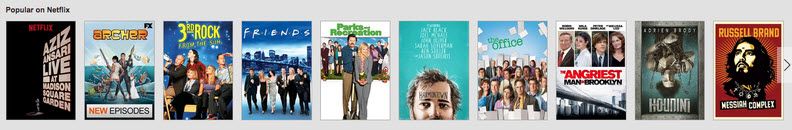Netflix has surely changed the way that we watch films and television shows. With a large library of media available at the literal touch of a button, it comes as no surprise how we’ve become a generation of binge-watching homebodies. But here’s the most important question of them all: are you getting the most out of your Netflix subscription?
With this collection of Netflix hacks — from title selection to hidden user settings — I’ll ensure that you make full use of the streaming service to the best of your ability.
Table of Contents
Experience Hacks
Access every Netflix catalog, not just the one in your location.

You’ve all been there: frustrated and at your wits end, feeling like you’ve maxed out your Netflix experience. If you’re feeling limited by what’s available to you, it’s because you are. Netflix restricts what you can and cannot watch based solely on your physical location. Netflix users in Germany, for example, have a different Netflix catalog than Netflix users in the United Kingdom. In fact, every Netflix region has its own distinct catalog.
Luckily, you can access them all with a virtual private network, or a VPN.
A good VPN like NordVPN, Hide.me or ExpressVPN will allow you to securely connect to servers around the world, disguising your IP address in the process.
Taking NordVPN as an example being best Netflix VPN here, NordVPN free VPN software is very user-friendly and compatible with most operating systems, making it easy to use from anywhere. And since NordVPN owns and operates their entire global network, you can rest easy knowing that your privacy is in good hands.
So, if you connect to NordVPN( to sign up for NordVPN right now) or any other good VPN’s server in London — no matter where you are physically located — Netflix will think you’re in London and you’ll gain access to Netflix London’s catalog.
You can do this for every region that has its own Netflix catalog, boosting your available titles from around 1,000 to more than 20,000.
Taking US Netflix as another example here, you should change IP to US only and there you go with accessing US Netflix catalog — no matter wherever you’re.
Better yet, with a VPN you can try Hulu or BBC iPlayer, or even Premier League Pass on for size.
Watch movies with your long-distance lover

In today’s world, Netflixing together has become a crucial cog in the relationship machine. But what if you and your significant other don’t live in the same area? Don’t fret. You can still binge your latest Netflix addiction with your long-distance lover. Head over to https://rabb.it/ to get started. With Rabbit, you can share your online experiences with friends and family, wherever you are. Think of it like Skype, but for Netflix. With the Rabbitcast launch pad, you can share streaming platforms as well as URLs. It’s available in browser and iOS.
Memorize these keyboard shortcuts
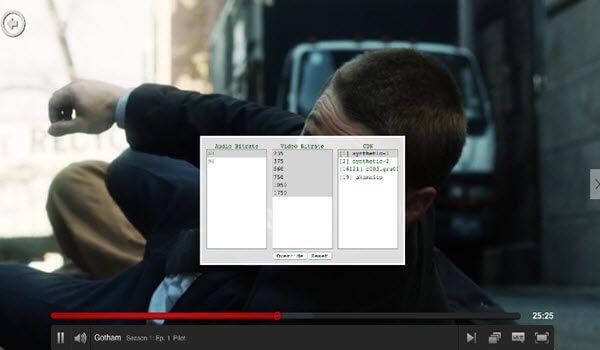
• Space: Play/Pause
• Enter: Play/Pause
• F: Enable Full screen
• Esc: Disable Full screen
• Shift + Left Arrow: Rewind
• Shift + Right Arrow: Fast Forward
• Up Arrow: Volume Up
• Down Arrow: Volume Down
• M: Mute On/Off
View all of the movies on one page in God Mode

Here’s the standard Netflix browser interface
And here’s the God Mode display
The God Mode splash page says it’s defunct because of Netflix’s new UI updates, but don’t worry. It’s still downloadable (and functioning) here.
The Security Gladiators team has gone out in the wild and done a massive amount of research to bring you a humongous list of thousands of hidden categories for Netflix shows. Find all of your favorite categories with just one click right here.
Enjoy Netflixing!