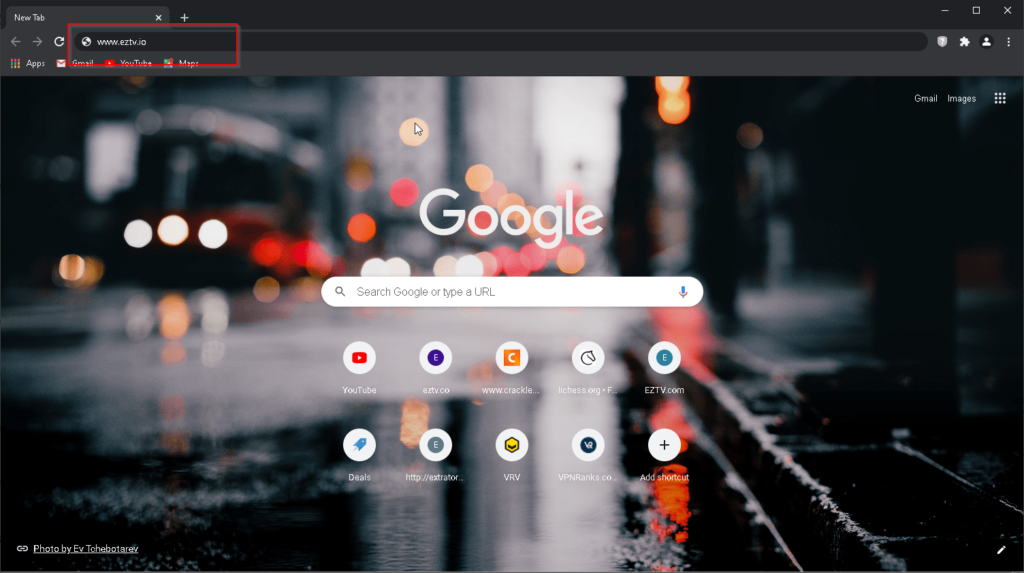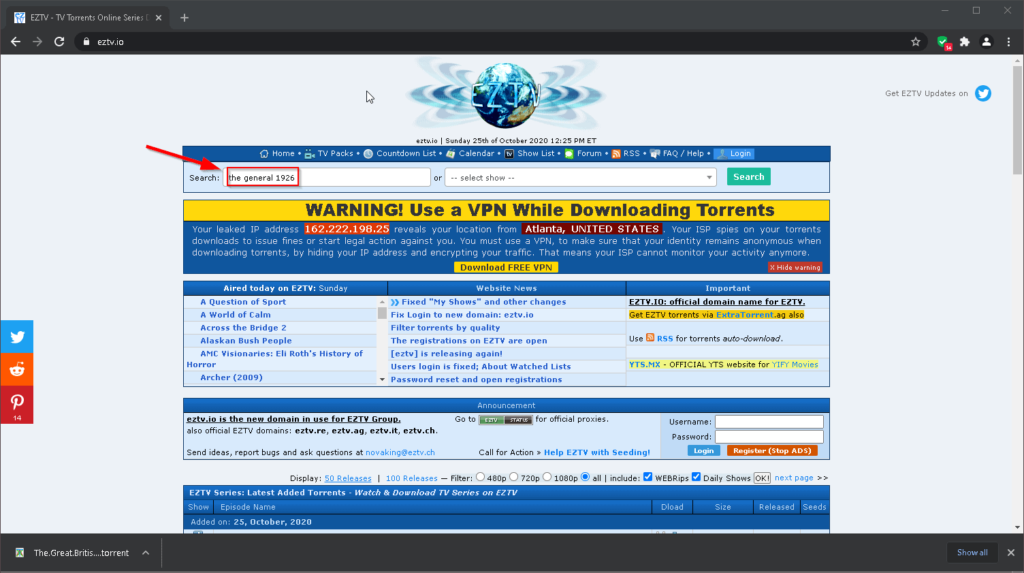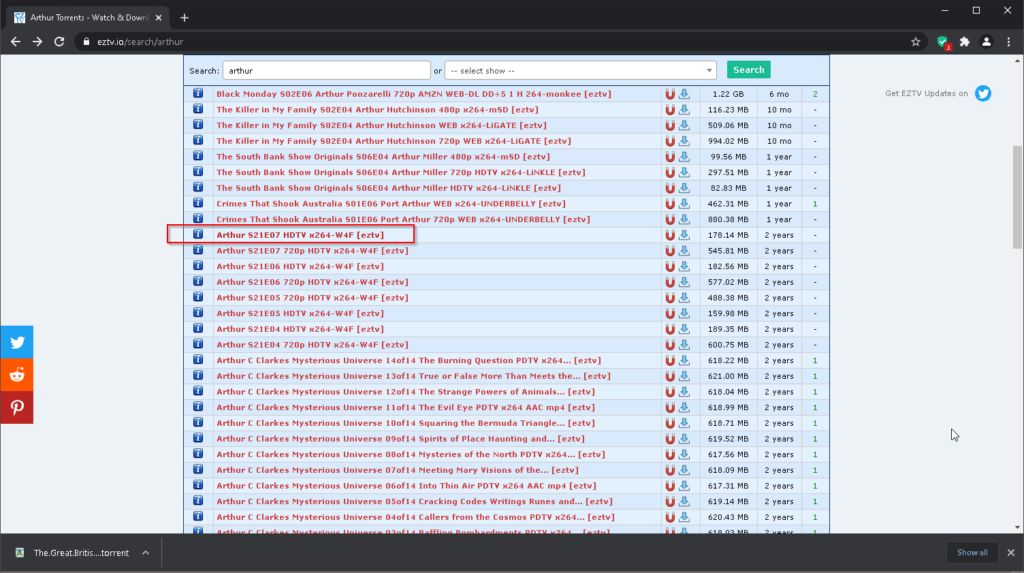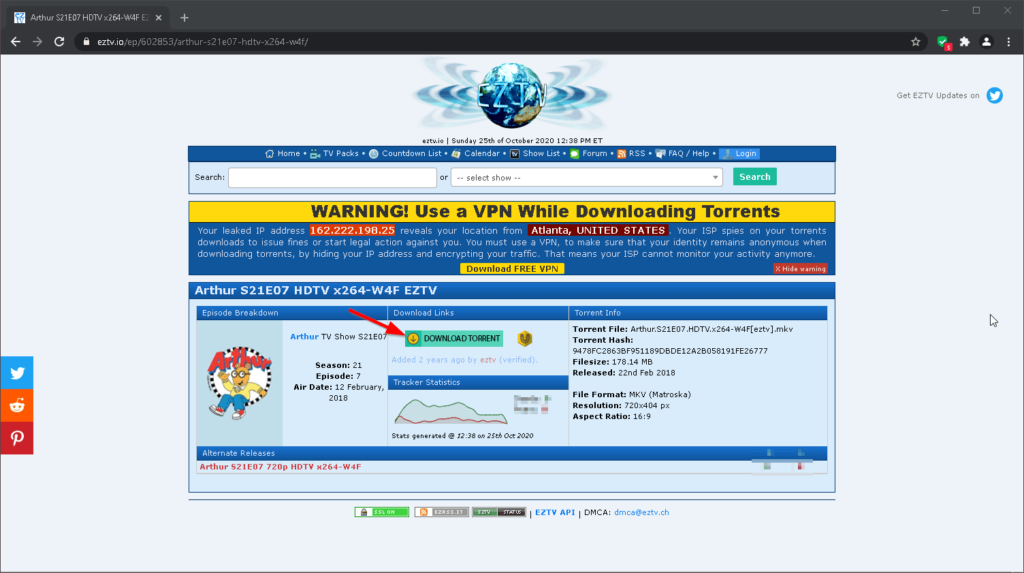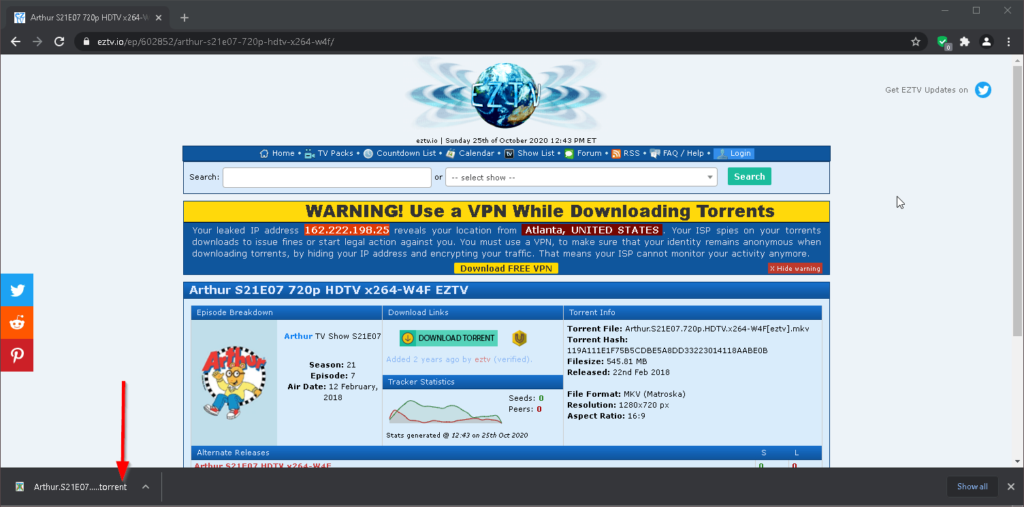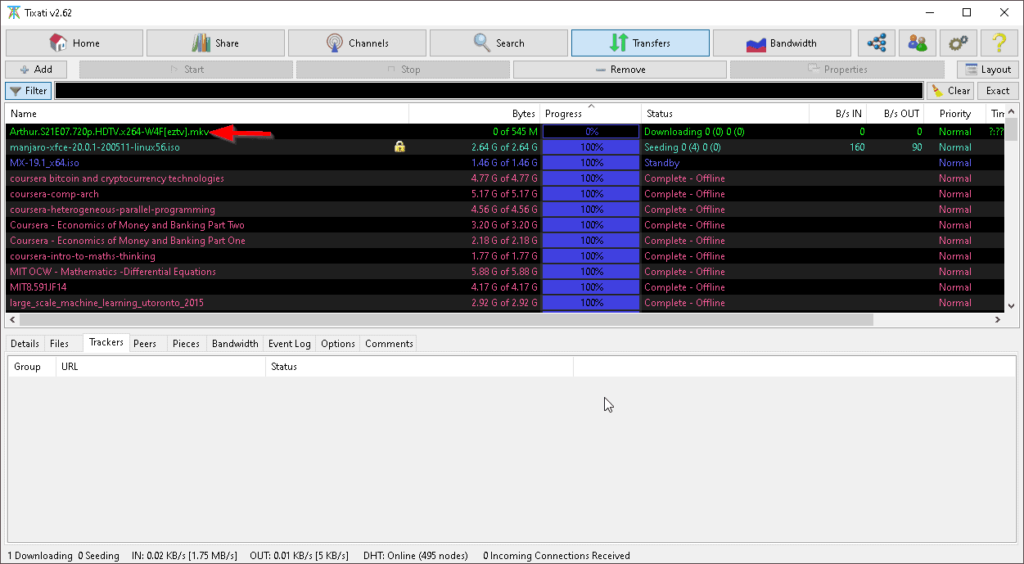In this guide, we’ll take a look at how to use EZTV in the quickest and easiest manner possible. EZTV is one of the most-visited torrent sites out there so you might as well learn how to use it properly.
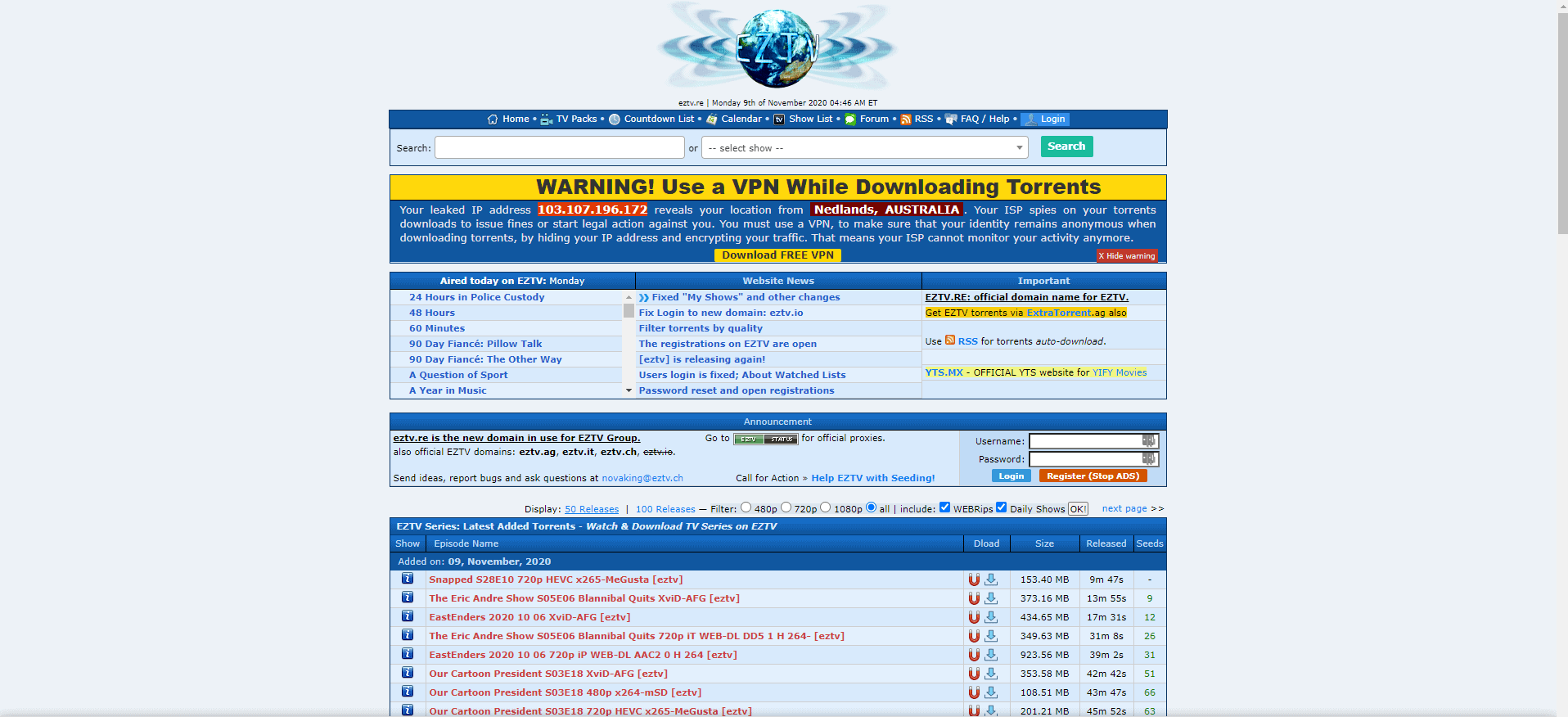
DISCLAIMER:
Security Gladiators in no way encourages or condones any kind of copyright violation or circumvention of restrictions. That includes torrenting or downloading illegal content. Torrenting is a great way to access and share all kinds of content on the internet and there are plenty of opportunities there to engage in legal and safe online torrenting. You need to do your own research to see if these services and torrents are legal in your own country. We suggest to always use a VPN while torrenting.Table of Contents
Step 1: Go to EZTV
Launch your favorite web browser, install an ad-blocker and a VPN and then simply log in to EZTV to get started.
Step 2: Search for Your Desired Torrent File
You already know that when you want content from a torrent site like EZTV you need to download a torrent file that you’ll then open with a torrent client (like Tixati or Deluge) and then start downloading it. So, search for your favorite file using the search function in the top right corner of the EZTV website.
Step 3: Select Your File and Click Download
From the list of files, you should pick the one that’s most relevant to your search term. Once you click on the file, you’ll be taken to another page. From there you’ll have to click the button right beside the name of the file that says DOWNLOAD TORRENT under the Download Links heading.
Step 4: Use Your Torrent Client To Open the Torrent File
Once you’ve downloaded the torrent file, you need to note its location and then launch your torrent client. From there open the torrent file you downloaded from EZTV. If you’re using a mainstream browser like Chrome you can simply click the downloaded torrent file in the bottom left corner of your Chrome window to automatically open it with your installed torrent client.
That’s pretty much it. All you have to do now is to wait for your torrent client to finish downloading the torrent file and then you can double-click it to open its contents and start using them.