Network monitoring is part of the larger term network management. A computer network uses network monitoring to spot slow or failing components before problems arise. The network regularly reviews all networking components, including firewalls and virtual machines, to maintain and maximize availability while being monitored for faults and performance. Network monitoring has a proactive nature Network failures can be prevented with effective proactive network monitoring.
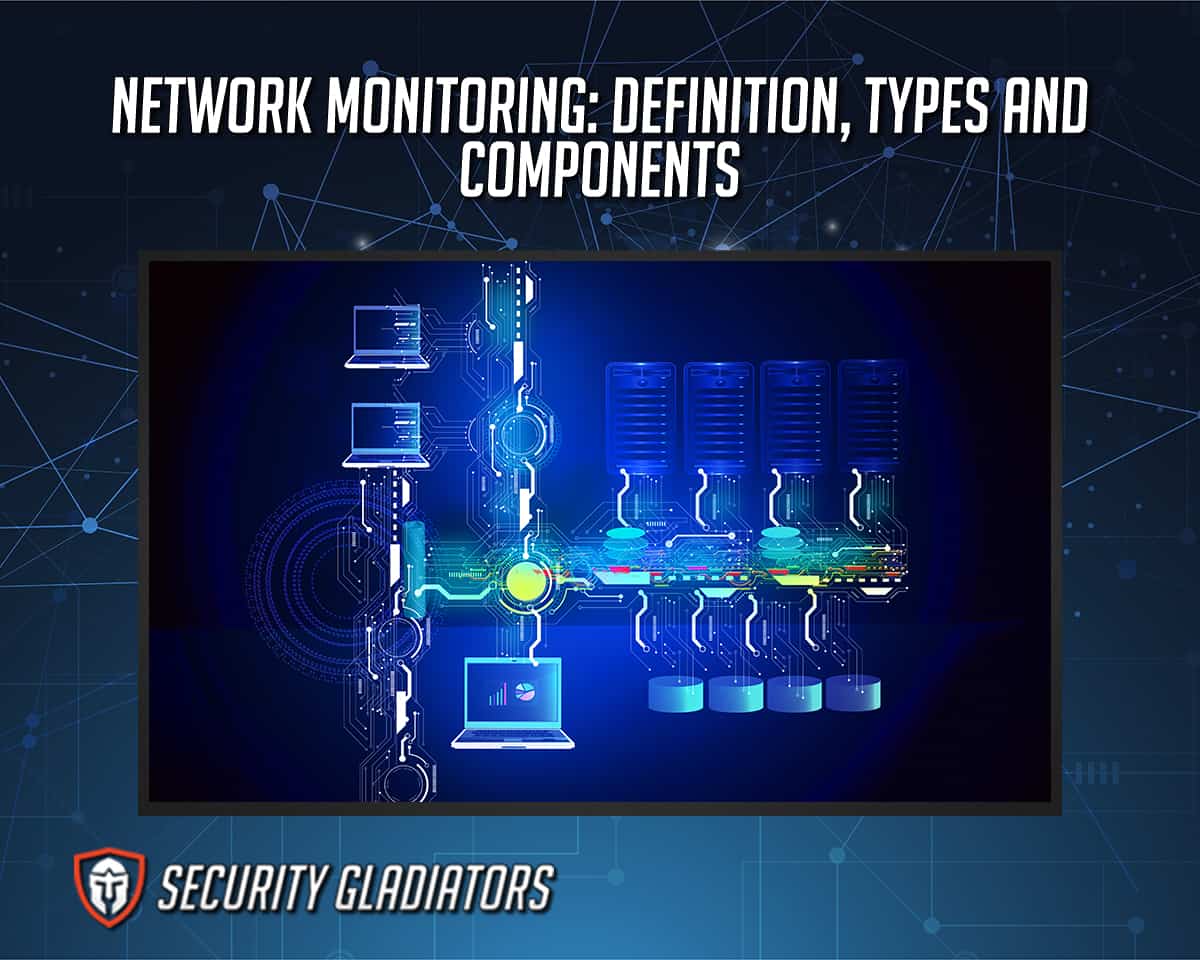
Table of Contents
What Is Network Monitoring?
Network monitoring is part of network management. A computer network systematically uses network monitoring to find performance issues early on. Malfunctioning switches, frozen or overloaded servers, malfunctioning routers and other problematic components can all result in network failures. A network monitoring system promptly notifies the network administrator if a possible issue develops. To ensure maximum availability and performance, the computer network is mapped and monitored as part of the network monitoring process. A network monitoring tool can determine whether everything on a network is functioning properly.
What Is the Role of Network Monitoring?
The role of network monitoring is to give network administrators the knowledge needed to assess a network’s performance in real time. Administrators may proactively uncover flaws, maximize productivity and more with solutions like network monitoring software. Network monitoring aids in pinpointing the precise location of a network issue or showing that the network is not the issue. Network Monitoring implies that people can proactively address issues before even noticing these issues. Users can identify and address issues like network slowdown before the slowdown impacts business operations or the network’s optimum capacity. Early detection of these issues can save time and resources.
Where Is Network Monitoring Used?

Network monitoring is used in an organization’s network. A network is a group of connected devices that may communicate with one another using a common protocol or transport. Here, communication can refer to the movement of information between users or between network nodes, such as computers, smartphones, output devices, management components, servers, routing, switching equipment and others. Regardless of the size of an organization, the network is one of the essential elements for commercial success. When a network is down, employees cannot access vital information. As a result, customers and employees cannot communicate, which causes decreased productivity. A network monitoring tool enables companies to run more efficiently, avoid revenue loss and reduce expenditures. The network will function at peak performance with the help of network monitoring. A company must make sure that the network is operating at the proper speed and efficiency to continuously deliver great service.
How Does Network Monitoring Work?
Identifying the devices to be watched and monitored and the performance metrics that relate to these devices is the first step in efficient network monitoring. Choosing an adequate and time-bounded monitoring interval is the next step.
This is important:
Routers, servers and switches carry business-critical functions out. These devices require more frequent monitoring. Internet traffic monitoring intervals depend on specific usage and parameter values and should be chosen according to the circumstances.The finest systems let users design unique warnings. A network monitoring design should cover every component of an IT infrastructure, including the connection, network and security systems. A single point of access to the network, seamless device monitoring, network maintenance, problem identification, reporting and resolution are all desirable features. Every web traffic monitoring tool should also provide reports for a variety of users, such as network administrators, IT management and system administrators. A secure network monitoring solution should also include basic drill-down and reporting functionality and be user-friendly.
What Are the Best Network Monitoring Tools?
Monitoring the performance of an entire network has become simple with the help of network monitoring tools. The best network monitoring tools allow users to find any network issues, no matter how small, before creating a larger impact impeding the function of the entire network.
Listed below are the best network monitoring tools.
- SolarWinds Network Performance Monitor (Best Overall): SolarWinds Network is a feature-rich and affordable network monitoring tool. SolarWinds Network Performance Monitor quickly locates, diagnoses and fixes network performance problems and outages. Network and endpoint devices, as well as office supplies like printers, can all be monitored by SolarWinds. The SolarWinds monitoring tool can check the condition of networked devices with the aid of the built-in capabilities of the tool.
- Datadog Network Performance Monitoring: Datadog Network Performance Monitoring enables users to view network traffic between services, containers, availability zones and other Datadog tags. Datadog Network Performance Monitoring offers a comprehensive insight into bare-metal appliance health, application-layer performance and on-premises and cloud networks.
- ManageEngine OpManager: ManageEngine OpManager provides total insight and control and keeps a continual check on the network. With the help of ManageEngine OpManager, identifying a problem’s root cause and solving the issue before the issue negatively affects operations has become simple.
What Are the Benefits of Network Monitoring?
The benefits of network monitoring include being prepared for outages, fixing issues quickly, getting a quick return on investment, controlling, expanding and altering networks and justifying the need for equipment upgrades. Network monitoring software assists in locating failures that can cause bottlenecks by displaying real-time network performance statistics in an intuitive interface. Status windows provide performance measurements over time, while live network maps help you locate the source of issues. The team no longer needs to manually analyze network performance, which saves time. Troubleshooting also takes less time when you can identify the problem’s root cause. This prevents IT downtime and decreases costs. A network monitoring tool can provide an initial level of protection. The main advantage is a picture of what a “typical” performance looks like, which simplifies identifying anything out of the ordinary, such as an increase in traffic volume or a strange device connected to the network. Users can take a preventive approach to network security by digging deeper to determine when and on what device an incident took place. Network monitoring is used to gain a historical perspective on equipment performance over time to support network upgrades. Trends research enables users to decide whether an upgrade is needed.
What Are the Limitations of Network Monitoring?
The limitations of network monitoring are linked to security, connectivity and performance. Using a cloud network monitoring solution requires a high level of trust in the cloud. However, there is no need to worry about security if users trust the supplier or the monitoring tool. When network monitoring software is installed internally, the systems occupy the most crucial location on a company’s network. Because of the less straightforward connectivity of a cloud-based solution’s link to an external entity, there is a significant risk of losing access to managed aspects. The limitation of network monitoring underperformance relates to the limitation in connectivity. There is a big difference in the amount of bandwidth available between an internal system and the managed elements, and the amount of bandwidth available between managed elements and an external cloud option. Finding a cloud solution that allows the deployment of an internal collector inside the business is preferable if there are many parts that need to be managed.
What Are the Types of Network Monitoring?
Systems for monitoring a network’s performance include both software and hardware tools that keep tabs on things like traffic, bandwidth use and uptime. Network monitoring systems deliver status updates and identify other components that make up or contact the network. Monitoring tools, sometimes referred to as observability solutions, are used to keep tabs on the health of crucial IT systems, including networks, websites, infrastructures and more. Top IT monitoring solutions immediately identify resource concerns and notify the user to address the problems.
Listed below are the types of network monitoring.

- SNMP (Simple Network Management Protocol): Simple Network Management Protocol (SNMP) is an application-layer protocol used to monitor and manage network devices on a local area network (LAN) or a wide area network (WAN). Using Simple Network Management Protocol allows communication between wireless devices. Wireless devices include but are not limited to servers, firewalls and even CCTV cameras. SNMP is used to control and oversee network devices as an Internet Standard Protocol.
- Flow-based Network Performance Monitoring Tools: Flow-based Network Performance Monitoring Tools offer comparable information. Network hardware, including routers, switches and other devices, produce a flow of data. Flow-based Network Performance Monitoring Tools show important details about network users, peak usage periods and traffic patterns by tracking and analyzing flow data.
- Active Network Monitoring: Active Network Monitoring is carried out by injecting test traffic into a network and tracking the route that traffic takes to a destination. Active network monitoring, also known as synthetic network monitoring, employs ping and traceroute. Active network monitoring involves real-time testing against applications and network infrastructure by software agents or hardware sensors to ensure that the network is available and functioning properly.
What Are the Components of Network Monitoring?
Network monitoring is used in organizations’ networks. A network is a group of connected devices that may communicate with one another using a common protocol or transport. Here, communication refers to the movement of information between users or between network nodes, such as computers, smartphones, output devices, management components, servers, routing, switching equipment and more. Based on the geographic area the network covers, the network can be classified as a Local Area Network (LAN), a Wide Area Network (WAN) or the internet. A network’s design, or topologies, such as a star, ring, bus or mesh, vary depending on the user and organizational requirements.
Listed below are the components of network monitoring.
- IP Addresses and Subnetting: Each node in a network is given an IP address, which serves as a reference label and is used by other nodes for communication and location. IP addresses are binary digits that are encoded in either IPv4 or IPv6 format to be human readable. A network’s IP-addressed components can be separated into many subnetworks according to the kind of device, location and access. The IP addresses of all the devices that are part of the same subnet share the same network prefix.
- Switching and Routing: Before being transferred or transported over the network, data is split up into smaller packets through a process known as switching. Finding a path for data packets to travel from a source node in one network to a destination node in another network is the act of routing.
- Domain Name System (DNS): Every component of a network has a reference name in addition to an IP address. The domain name system enables a user to interact with a resource using an alphabetical name that is simple to remember. DNS converts a physical IP address into a name or maps a resource’s name to a physical IP address.
- Dynamic Host Configuration Protocol (DHCP): A management server (DHCP server) can dynamically issue an IP address to the resources in a network thanks to the network protocol known as DHCP. Without the DHCP, network administrators have to manually locate IP addresses to each host on the network, making the IP address administration challenging.
What Are the Best Practices for Network Monitoring?
Network mapping and monitoring is a method used to identify performance, security and financial pitfalls in an organization’s computer network. Today’s businesses across all industry sectors are based on networks. Every device, server, service and data repository within an organization is connected through a computer network. Having the best practices for network monitoring is an advantage and will leverage the network monitoring to the next level of efficient network monitoring. Customers need the network to receive excellent service, and employees need the network to work and cooperate effortlessly.
Listed below are the best practices for network monitoring.
- Identify the Normative Network Behavior: Establishing baseline network behavior is the first step in the development of any network monitoring system. The permissible range of values for all monitored parameters, what constitutes typical network activity and the linked devices must be noted. Establishing a baseline network behavior describes how the network communicates with things and uses services not on the network.
- Ensure That the Monitoring System Is Highly Available: Network monitoring tools are hosted on the network that the system is designed to monitor. If a network goes down or slows down, analyzing the acquired data becomes impossible. High availability and failover solutions must be considered while deploying monitoring tools.
- Reduce the Possibility of Tool Sprawl: Tool sprawl is inefficient, since effort and time are wasted to identify and connect the pertinent information. Companies must start with monitoring solutions that are scalable and can be tweaked to interact with older and newer tools to reduce tool sprawl. Interoperability must be one of the key qualities to seek, even if the number of tools being used cannot be reduced to just one.
- Watch Out for Warning Storms: Alert storms can happen when notifications are not put in carefully considered and strategic locations. The network administrators may become weary from receiving too many alerts and disregard the reliable alerts. Alert storms can prevent network administrators from carrying out other crucial tasks.
- Make Sure Configuration Management and Monitoring Are Integrated: Individual variables can be adjusted through configuration management without having an enormous influence on the network. Administrators can manage people and devices with total network visibility when configuration management tools are integrated with monitoring tools.
- Gather Information From Multiple Network Devices To Get a Full Picture: Combining data gathered from the devices linked to the network allows the creation of a comprehensive picture of a network’s health. To determine what insights can be gleaned from each data point, including packet sizes and SNMP data, analysis in combination with other data points is required. At the start of the network monitoring design effort, objectives need to be established.
- Create and Maintain a Reliable Dashboard: A dashboard that offers total visibility into every component of the network is essential for network monitoring. The most effective dashboard design prioritizes the most important elements and presents the other ones as incident flows at first look. As the network expands, a cluttered dashboard will only become unmanageable and delay analysis and remediation.
- Establish a Formal Escalation Procedure: The network monitor dashboard is where most incident responses are started. Any networking issues discovered on the dashboard must be resolved via the proper channels. Having an established escalation procedure is important for major businesses that manage networks with many administrators and teams on a global scale.
- Create a Report for Each Network Tier: Every layer, including application, transport, internet and network access layers, is connected to a specific function. A decent network monitoring tool presents information on each of these layers. This gives the network a whole breadth of coverage.
- Make Sure Each Component of Monitoring Has the Appropriate Knowledge: Application monitoring, web service monitoring and a variety of other monitoring features are included in network monitoring. To get information for each sort of monitoring, appropriate knowledge is needed. Every monitoring feature has a unique communication protocol.
Is Network Monitoring Required for Every Network?

Yes, Network Monitoring is required for every network, especially massive networks. All networking components, including routers, switches, firewalls, servers and virtual machines, are regularly reviewed to maintain and maximize availability while being monitored for faults and performance. The proactive nature of network monitoring is a crucial component. Network monitoring gives network administrators the knowledge needed to assess a network’s performance in real time. Administrators may proactively uncover flaws, maximize productivity and more with solutions like network monitoring software.

