Smart locks improve the security of their users’ homes by eliminating the use of physical keys which could get lost or stolen and used by someone else. Convenience is another key benefit of smart locks as users can easily grant access to friends or family. Users can choose to be notified when their doors are opened and closed (or potentially left open), which can help prevent or alert users to break-ins. The best secure smart locks are safe, easily installed, and support voice control.

Some of the best secure smart locks are listed below:
- Best smart lock for home: August Wi-Fi Smart Lock
- Best smart lock for outdoor gate: Ultraloq U-Bolt Pro (with Bridge)
- Best smart lock for front door: Wyze Lock
- Best smart lock for Airbnb: RemoteLock OpenEdge RG Deadbolt
- Best smart lock for sliding glass door: Yale Assure Lock SL Key Free Touchscreen Deadbolt
Table of Contents
1. August Wi-Fi Smart Lock
The August Wi-Fi Smart Lock is a smart device used to remotely lock and unlock doors, inspect the opening and closing of doors, and grant passcodes to guests.August Wi-Fi Smart Lock is manufactured by August, Inc., a home automation company based in San Francisco. Key features include, remote and voice access via a mobile app or Apple watch, auto-locking, and virtual guest keys, for a price of $229.99. This smart lock also features DoorSense, which is a sensor that notifies users when a door is securely locked. Other features include Smart Alerts in the case of an emergency and Bluetooth Energy encryption for mobile apps.
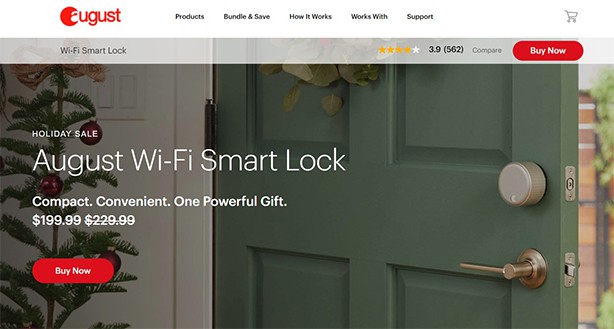
August Wi-Fi Smart Lock is one of the best smart locks because of its sleek and compact design, ease of installation, biometric verified access, and compatibility with Siri, Alexa, Google Assistant, and more. However, there are some disadvantages of August Wi-Fi Smart Lock. This smart lock is expensive and the battery doesn’t last long.
August Wi-Fi Smart Lock comes in one size with a diameter of 72mm and a depth of 46mm. It can be installed at homes on any indoor door with a single-cylinder deadbolt lock, which is also one of the requirements for installation. Users must also own either an iOS or Android device with the August mobile app installed and a consistent WiFi connection to use August Wi-Fi Smart Lock.
To use August Wi-Fi Smart Lock, install by attaching to a door’s deadbolt, on the inside. After installing, download the August mobile app and connect to the lock’s inbuilt WiFi. Once connected, users can lock or unlock the door via the app or using voice control.
2. U-Bolt Pro (with Bridge)
Ultraloq U-Bolt Pro, manufactured by U-tec, is a multi-purpose and secure smart lock that provides six different keyless entries to home doors.
Ultraloq U-Bolt Pro costs $209.99 and offers six keyless entries, a 360° fingerprint unlock, a mobile app, MagicShake, a mechanical key option, and auto-unlocking. Other features include Bluetooth, dual data encryption, voice control with Alexa and Google Assistant, Micro-USB on the front lock, and sharing of Ekeys.
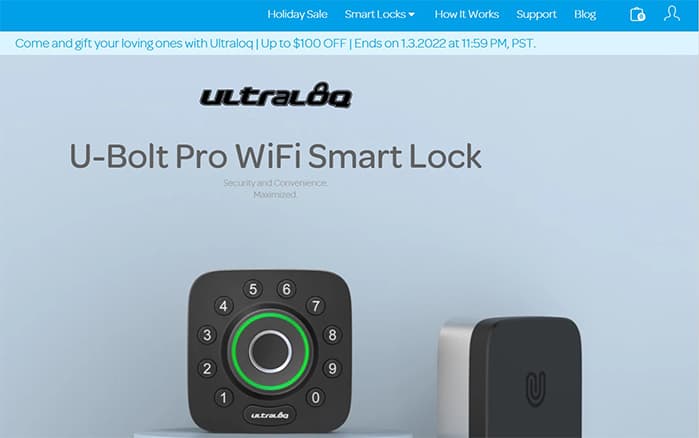
Ultraloq U-Bolt Pro is one of the best smart door locks because the device has a strong battery life (4 AA batteries), a WiFi bridge to monitor or share access to the door, and works with IFTTT. This smart lock is also easy to install and utilizes 128-bit AES for dual-layer protection. Despite these merits, Ultraloq U-Bolt Pro’s MagicShake feature is not very efficient and the smart lock doesn’t work with Apple HomeKit.
Ultraloq U-Bolt Pro comes in one size with a width of 2.95” and a height of 1.22”. Ultraloq U-Bolt Pro can be installed at home on standard US doors with a deadbolt which is included in the package. The requirements for installation are a door thickness of 1.375 inches to 1.75 inches, backset of 2.375 inches to 2.75 inches, a diameter face hole of 2.125 inches, and a diameter latch hole of 1-inch.
After installing Ultraloq U-Bolt Pro, users have to download the U-tec app and sign up. Users should make sure Bluetooth is turned on and the lock is on factory default. From the homepage, users will select the lock type, and then tap “scan” to find the nearest smart lock. Finally, set up a pin and deadbolt direction and begin using.
3. Schlage Encode
Schlage Encode is a smart lock with in-built WiFi to secure doors and grant access to trusted people from anywhere. Schlage Encode is produced by Schlage, one of the most popular lock manufacturers in the U.S.
Schlage Encode is sold for $249 with features such as voice control with Alexa or Google Assistant, auto-locking, low battery indicators, and Schlage app or Amazon key control.
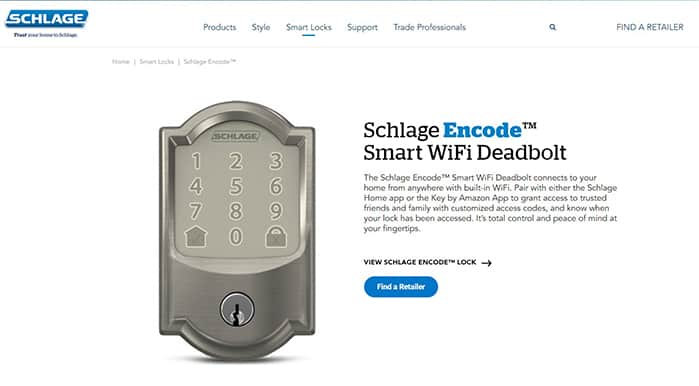
Schlage Encode is one of the best smart door locks because the lock works with ring devices, Alexa, Google Assistant, and Amazon Key. Schlage Encode also supports several scheduling options. However, IFTTT or Apple HomeKit are not supported on Schlage Encode.
Schlage Encode comes in two designs: Schlage Encode Camelot Trim and Schlage Encode Century Trim. Both designs have the same dimensions which is a width of 3 inches and a height of 5 inches. Schlage Encode can be installed on home doors with a thickness range of 1.375 inches to 1.75 inches.
After installing Schlage Encode, users have to set up the smart lock. This is done by entering one of the default codes, after which the lock automatically enters setup mode. Once the setup is complete, the lock is ready to be used.
4. Yale Assure Lock SL Key Free Touchscreen Deadbolt
Yale Assure Lock is a portable touchscreen deadbolt that allows the locking and unlocking of doors with codes. This smart lock is manufactured by Yale, a locks company founded in the U.S. in 1840.
Yale Assure Lock costs $169.98 with features including a touchscreen keypad, backup charger, auto relock, BHMA Grade 2 deadbolt, and compatibility with Alexa, Amazon Key, HomeKit, and Google Home.
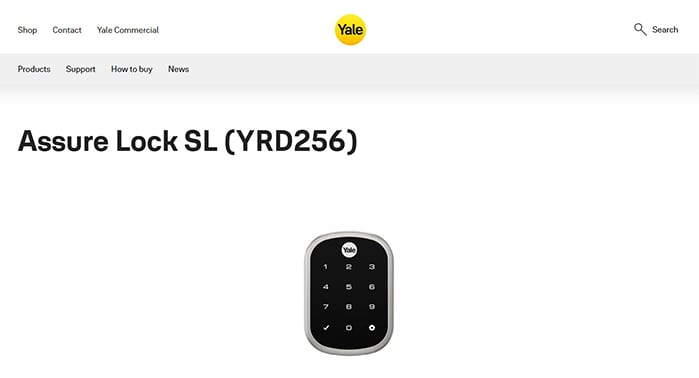
Yale Assure Lock is one of the best smart door locks because of the lock’s sleek design, voice control options, and ease of installation. However, this smart lock is a bit expensive for the features offered and there is no app to enable mobile phone control.
Yale Assure Lock comes in one size with a width of 5.5 inches and a height of 10 inches. This deadbolt can be installed on patio doors or sliding glass doors with a thickness of 1.375 inches to 2.75 inches. Other installation requirements include a backset of 2.375 or 2.75 inches, a face bore of 2.125 inches, an edge bore of 1-inch in depth and diameter, and a cross bore of 1-inch diameter.
To use Yale Assure Lock, users need to have the deadbolt installed first. After that, users will have to set up a master code by touching the screen to activate the lock and then enter “1” to register the 4-8 master code.
5. Wyze Lock
Wyze Lock is an advanced smart lock developed by Wyze and LockIn. Wyze Lock is sold for $121.99 with a keypad sold separately for $24.99.
This smart lock boasts features such as auto-lock and unlock, remote control via the Wyze app, voice control with Alexa or Google Assistant, Door Position Detection, Bluetooth, Zigbee, 128-bit AES encryption, and others.
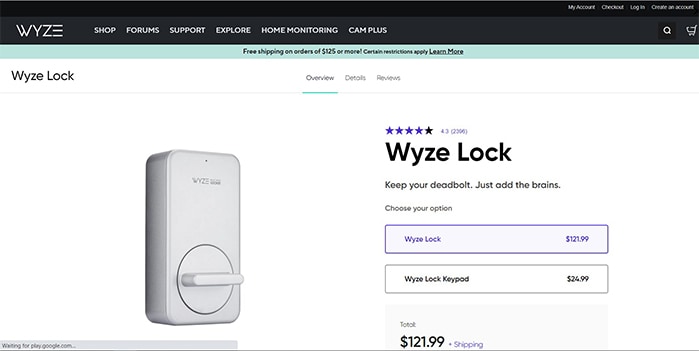
Wyze Lock is one of the best smart door locks because of the lock’s affordable price, advanced features, and ease of installation. One downside of Wyze Lock, however, is the lack of support for IFTTT.
Wyze Lock comes in a single size with a width of 2 inches and a height of 4.9 inches. Wyze Lock can be installed with most single-cylinder deadbolts on front doors or outside doors. After installation, Wyze Lock has to be set up before use. To do this, enable Bluetooth on the mobile device and then download and launch the Wyze app. Select “Home” and tap “+” on the top right corner. Next, select “Add a device” and choose “Wyze Lock”. Choose a Gateway to connect the lock to. After that, calibrate the lock and begin use.
6. Kwikset Halo
Kwikset Halo is a WiFi smart lock that connects to users’ home WiFi router to secure home doors. Kwikset Halo is produced by Kwikset, a US lock company owned by Spectrum Brands Holdings Inc.
There are two designs of Kwikset Halo—the traditional and contemporary designs which are sold for $229 and $199, respectively. Features of Kwikset Halo include voice command with Alexa and Google Assistant, 3-in-1 access modes (app, code, key), low battery indication, one-touch locking, a code alarm, and many others.
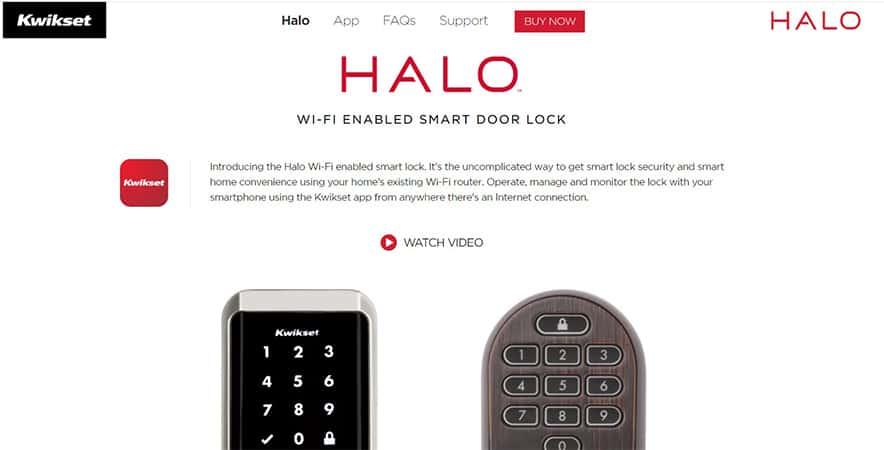
Voice control options, design variations, and ease of installation and use are some of the reasons Kwikset Halo is one of the best smart door locks. Despite these upsides, Kwikset Halo doesn’t support IFTTT or Apple HomeKit and is considered expensive for the features it provides.
Kwikset Halo comes in two designs with the same sizes; 4.24 inches width and 9.74 inches height. Kwikset Halo can be installed on home front doors with a thickness of 1.375 inches to 1.75 inches with a borehole diameter of 2.125 inches and a backset of 2.375 inches to 2.75 inches.
After installation, users have to download the app and enter the security code sent to users’ emails. Users can then proceed to add a lock and complete set up to start using.
7. Nest X Yale
Nest X Yale, a secure smart lock, is a collaboration effort between Nest and Yale. Nest X Yale costs $279 and is packed with features such as a touchscreen keypad, backup battery, low battery indicator, auto-locking, and keyless access.
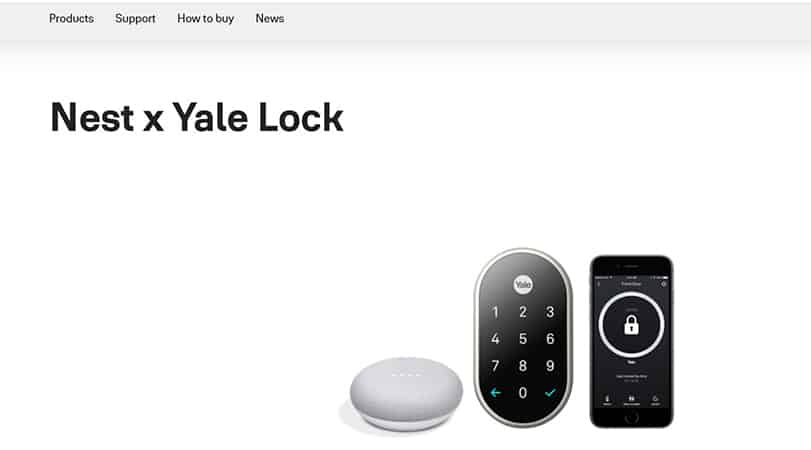
The sleek design, voice control with Google Assistant, compatibility with Nest Secure, and ease of installation are some of the reasons Nest X Yale is one of the best smart door locks on the market. However, one key disadvantage of Nest X Yale is the lack of IFTTT support.
Nest X Yale comes in a single size with a 2.59 inches width and a height of 4.59 inches. Nest X Yale can be installed on most standard indoor and outdoor home doors with a thickness of 1.375 inches to 2.75 inches. Other requirements are a backset of 2.375 inches or 2.7 inches, 1-inch edge bore hole, and a 2.125-inch face bore hole.
To use Nest X Yale after installation, download the Nest app and select the door lock. To unlock the door, tap and hold on “Open lock”. Repeat the process to lock.
8. Array By Hampton Connected Door Lock
Array, manufactured by Hampton Products, is a smart deadbolt that works with cloud and app control. Array is sold for $268.76 with features including built-in WiFi, voice assistant, and a solar panel for charging.
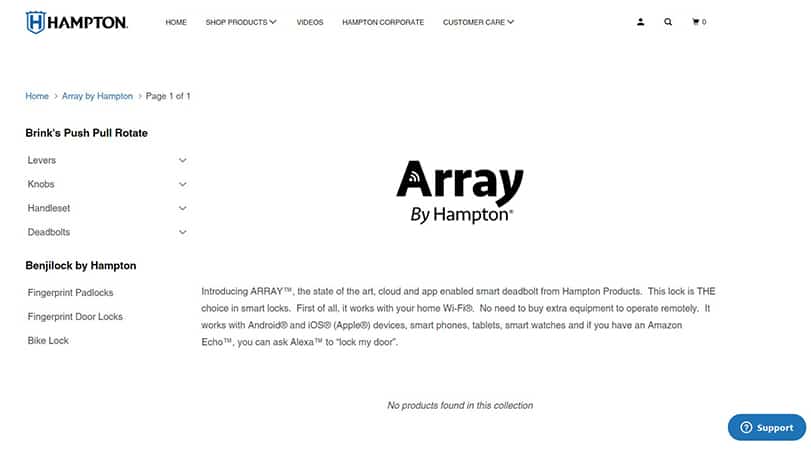
Array is one of the best smart door locks because the lock is durable, works with Alexa and Google Assistant, and comes with a solar charger for the battery, a particularly unique feature in the current market. However, Array is expensive and doesn’t support IFTTT and Apple HomeKit.
Array is produced in a single size with a width of 2.75 inches and a height of 5.5 inches. Array can be installed on most standard home doors. Installation requirements are a backset of 2.375 inches and a door bore hole of 1-inch.
To use Array, download the Array app and then set up a user account. Select a door lock and register the lock. Next, pair Aarray to a WiFi network and begin use.
9. RemoteLock OpenEdge RG Deadbolt
RemoteLock is a WiFi smart lock manufactured by RemoteLock, a company owned by LockState.
RemoteLock has a retail price of $249 and boasts features such as a keypad, a LockState button for programming and locking the device, and mobile app control. RemoteLock is one of the best smart door locks because the smart lock supports different vacation rental platforms, browser control, and August and Ring devices.
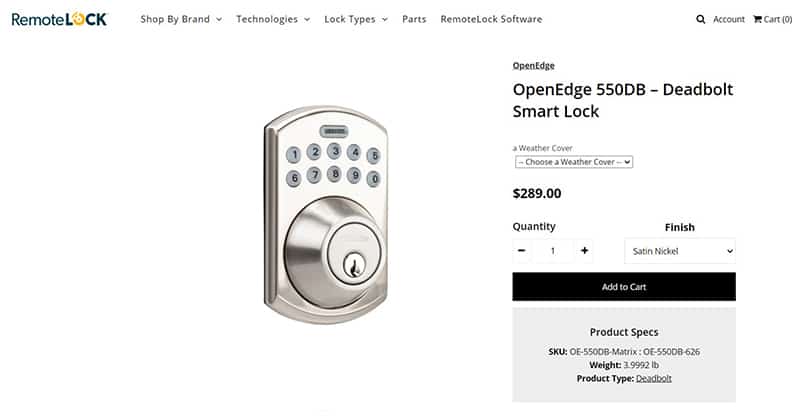
Despite these merits, RemoteLock doesn’t support voice control, requires a subscription to the cloud, and cannot be used for exterior doors. RemoteLock comes in one size and has a width of 3.2 inches and a height of 5.2 inches.
RemoteLock can be installed on Airbnb doors with a thickness of 1.375 inches to 2 inches and a locket hole and latch hole of 2.125 inches and 1-inch, respectively. RemoteLock can be locked or unlocked using the mobile app or a computer with a web console.
10. SimpliSafe Smart Lock
SimpliSafe is a smart lock produced by SimpliSafe, a US company that specializes in home security. SimpliSafe Smart Lock costs $99 with features including mobile app control, voice command, auto-lock and so on.
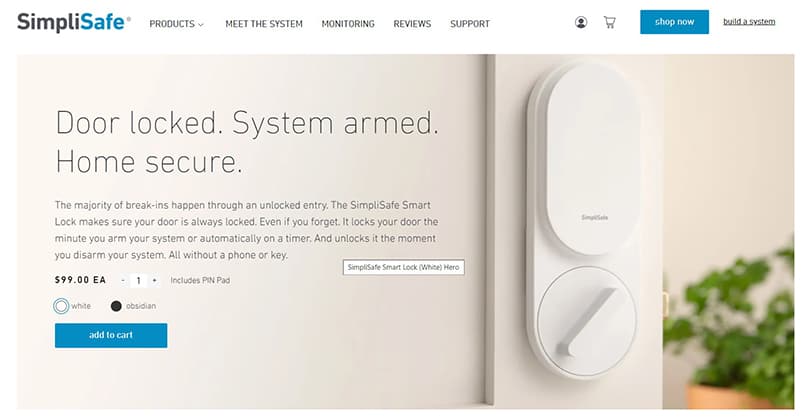
SimpliSafe Smart Lock is considered one of the best smart door locks because of the lock’s sleek design, affordable price, voice assistant option, and ease of installation. However, some of the available features require a monthly subscription and access has limited management options.
SimpliSafe Smart Lock comes in a single size and has a width of 2.7 inches with a height of 7.5 inches. SimpliSafe Smart Lock can be installed on home front doors or garage doors.
To use SimpliSafe Smart Lock, set up the keypad and enter a master pin. Next, connect to a WiFi network and begin using it.
Where can Smart Locks be Used?

Smart locks can be used at homes, banks, offices, shops, gardens, etc. Making use of smart locks in these places is not a difficult process, for bank vaults for instance, the locks are used to protect valuables and ensure security; the locks can be accessed only once permission is given to a person. As opposed to the regular use of padlocks, bolts and hinges, smart locks are easier with technology advanced tools like voice detection, face recognition, biometric scanning, pin codes, and much more.
What are the Security Features of Smart locks?
Some key security features of smart locks include anti-theft capabilities, to prevent tampering, and built-in alarm triggers, which gives an emergency notification when security is breached. Another security feature of smart locks is the security camera, which enables users to view who is at the door. Some software features include remote app control, voice assistance, and auto-locking systems.
Do Smart Locks Have Cameras?
Yes, some smart locks are built-in with the security cameras. The security camera provides details of events and activities around the environment. This is highly beneficial as it helps to recognize danger before it occurs and also understand security breaches better in the case of a successful breach. The best security cameras also help to prevent breaches because people are less motivated to commit crimes in an environment that has cameras.
Do Smart Locks Need WiFi to Work?

No, smarts locks do not necessarily need WiFi to work. There are other functionalities that can be used with smart locks such as Bluetooth, while some other smart locks use an application which the lock is controlled from. However, users who prefer WiFi can explore some of the best WiFi smart locks.
What are the Usage Statistics about Smart Locks?
Some of the biggest brands when it comes to smart locks are August, Baldwin and Medeco brands. Each brand has several smart lock products produced in different years and with different features. The usage statistics of smart locks contain mostly these three brands with August having the largest market share. August sells about one million smart locks annually, Baldwin sells an average of 100,000 and Medeco has an annual average sale of about 500,000.
What are the Disadvantages of Smart Locks?
The disadvantages of smart locks are listed below:
- Cost: Despite being a very convenient security system, the cost of installing smart locks is much more than the cost of the conventional lock and key system. A professional is usually needed for installation and in case of any damage or malfunction there will be recurring expenses.
- Power: The smart lock system mostly runs on a battery powered and electrical system. Being conscious of battery life in order to change it in time may be inconvenient for busy people. Power is essential to smart locks and if not maintained, the systems can not function.
- Network: Smart locks rely on mobile and internet networks to function efficiently. Should there be any power outages or network delays, access to the smart lock environment will be lost, especially for remote controls on phone apps, until power or network transmission is restored.
Can Smart Locks be Hacked?
Yes. Everything in the digital space can be hacked and smart locks are not excluded from this. Many users still prefer to stick to the traditional system of bolt and padlocks mainly as a result of this fear of hacking. For example, in 2005, Lockstar experienced a breach which affected over 500 of users.
Are Smart Locks more Secure than Traditional Locks?
Yes, smart locks are more secure than traditional locks because they are more efficient and require any intruders to have full access to the control system before the lock can be successfully hacked. This is unlike traditional locks that can be easily hacked simply by picking the lock or loosening a bolt. Another major difference between smart locks and traditional locks that make the former more secure is that smart locks have additional prevention features as well. With the security camera, and inbuilt alarm system, these locks can prevent an intrusion attempt before it is even attempted.
What is the Difference between a Smart Lock and an Electronic Lock?

Smart locks can only grant access to the user with the use of virtual keys from a distance with either a remote control or a mobile app. However, electric locks can only function with the use of electricity, using magnets, motors, and solenoids to enable the locks by either supplying or disconnecting power. An electric lock can be operated by simply using a switch or, in some more sophisticated examples, a biometric scan.

