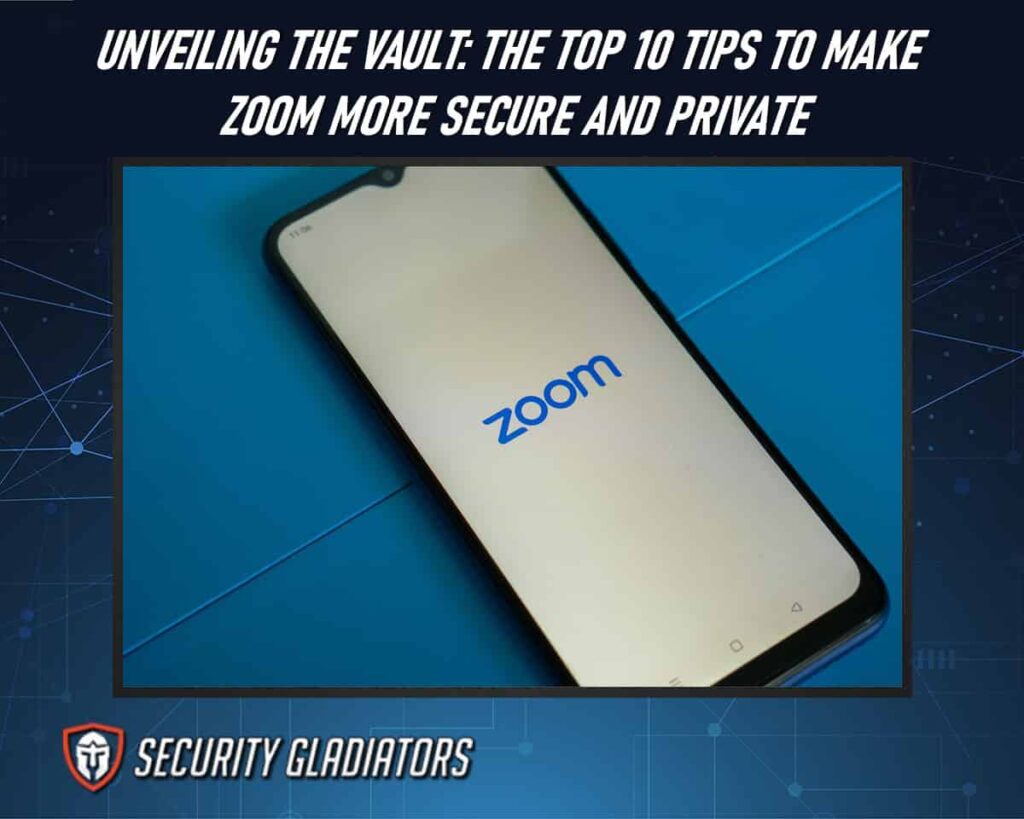
Table of Contents
1. Protect Your Account
To enhance the security and privacy of your Zoom experience, it is crucial to take measures that safeguard your account. One of the first steps you can take is to ensure that your Zoom settings are properly configured. By accessing the settings menu on your Zoom account, you can enable various security features such as a meeting password and two-factor verification. Password protect the meeting by requiring participants to enter a password before joining a meeting. This prevents unauthorized individuals from gaining access to your meetings and ensures that only invited attendees can join.
This is important:
Another important aspect to consider is hosting private meetings. When scheduling a meeting on Zoom, you have the option to make it a private event, restricting access only to those with an invitation or specific login credentials. This feature helps prevent unwanted guests from joining your meetings and enhances overall security.Also, when you want to make a Zoom background, ensure it doesn’t reveal any personal or sensitive information in the background image. Opt for generic or blurred backgrounds to protect your privacy and maintain a secure online presence during meetings.
Additionally, regularly updating your Zoom application and keeping it patched with the latest security updates is crucial for maintaining a safe environment for video conferencing. Developers frequently release updates that address potential vulnerabilities in the software, so staying up-to-date will help protect against any potential threats targeting older versions. Additionally, being cautious of sharing meeting links and credentials only with trusted participants, regularly monitoring participant lists during meetings, and utilizing the waiting room feature can further enhance the security and privacy of your online meetings.
2. Use Work Email for Registration
Using a work email for registration enhances the security and privacy of Zoom meetings. By using a work email, users can ensure that their personal meeting ID (PMI) is not exposed to potential security threats. PMI is a unique identifier assigned to each user, and if it falls into the wrong hands, it could lead to unauthorized access to meetings or even account hijacking.
To further enhance security and privacy, Zoom provides the option for meeting passwords. Enabling this feature adds an additional level of authentication before participants can join a meeting. Meeting passwords act as a barrier for uninvited guests trying to gain access to confidential discussions or sensitive information shared during the meeting. When registering with a work email, individuals are less likely to disclose personal information compared to when using personal emails. This reduces the risk of data breaches and potential exposure of sensitive personal details.
3. Beware of Fake Zoom Apps
The presence of fake Zoom applications poses a significant threat to the security and privacy of users, highlighting the need for caution and vigilance when downloading and installing any software claiming to be related to Zoom. With the increasing popularity of Zoom as a video conferencing platform, cybercriminals have taken advantage of this by creating fake apps that mimic the interface and functionality of the legitimate Zoom application. These fake apps are often distributed through third-party app stores or websites, luring unsuspecting users into downloading malware-infected versions. Once installed on a device, these malicious apps can compromise sensitive information such as usernames, passwords, and personal data.
To avoid falling victim to fake Zoom apps, it is crucial to only download applications from trusted sources such as official app stores like Google Play Store or Apple App Store. Additionally, it is advisable to verify the developer’s credentials before downloading any app claiming to be related to Zoom. Users should also pay attention to the number of downloads and reviews an app has received as these can serve as indicators of its authenticity. Regularly updating both the operating system and antivirus software on devices can also help protect against potential threats posed by fake Zoom apps.
4. Avoid Sharing Links on Social Media
Sharing links on social media platforms can pose potential risks to the security and privacy of users, as it increases the likelihood of unauthorized access or exposure to sensitive information. When Zoom users share meeting links on social media, they are essentially making it accessible to a wide range of individuals, including those who may not have legitimate intentions. This can lead to unwanted participants joining the meeting, potentially causing disruptions or compromising the confidentiality of discussions.
One important aspect to consider is that sharing Zoom meeting links publicly removes the control over who can join the meeting. Without proper precautions in place, anyone with access to the link can enter the virtual space without being vetted. By avoiding sharing links on social media platforms, users can maintain a higher level of control over their meetings. Instead, it is advisable for hosts to privately distribute invitation links directly to intended participants via secure channels such as email or messaging apps.
Note:
Additionally, when meeting links are shared publicly on social media platforms, there is an increased risk of malicious actors exploiting vulnerabilities in Zoom’s security features. For instance, if a personal meeting link with screen sharing enabled is shared publicly, an attacker could potentially gain unauthorized access and project inappropriate content during the session.5. Set Passwords for Every Meeting
Setting passwords for every meeting is an essential practice to enhance the security and privacy of Zoom sessions, ensuring that only authorized participants can join. By password-protecting meetings, it becomes significantly more challenging for unauthorized individuals to gain access to sensitive information or disrupt the session. Passwords serve as a form of authentication, requiring participants to enter a unique code before being granted entry into the meeting. This extra layer of security helps prevent security breaches and maintains the confidentiality of discussions.
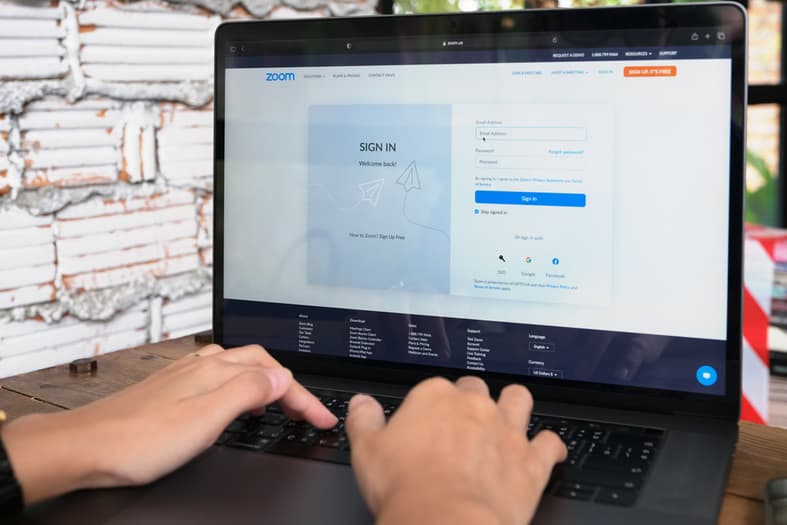
When setting up a Zoom meeting, organizers have the option to generate a randomly generated password or create their own. It is recommended to use strong passwords that are difficult for others to guess. Additionally, organizers should avoid using common words or sequential numbers as passwords since these can be easily cracked by hackers. To further enhance security, it is essential not to share the meeting link publicly on social media platforms where it could potentially be accessed by unauthorized individuals.
Password protection not only safeguards against uninvited guests joining a meeting but also adds an additional level of privacy within the session itself. With a password in place, participants can feel confident that their private chats and confidential information shared during the call remain secure from any potential eavesdropping or data breaches.
6. Enable Waiting Room
Enabling the Waiting Room feature in Zoom meetings adds an extra layer of security by allowing hosts to screen participants before granting them access to the session. This feature acts as a virtual waiting area where attendees wait until the host grants them permission to join the meeting.
By enabling the waiting room, hosts have control over who can enter the Zoom call, which helps prevent unauthorized individuals from joining. It also enables hosts to verify participants’ identities and ensures that only those invited or expected are allowed into the meeting. The enable waiting room feature is especially important when hosting large-scale or public meetings where there is a greater risk of unwanted participants joining. It provides hosts with an opportunity to review and admit participants one by one, minimizing the chances of disruptive or malicious individuals entering the session. Another way to prevent unauthorized individuals from joining the meeting is by locking the meeting using Lock Meeting feature.
Additionally, if any participant exhibits inappropriate behavior during a meeting, such as sharing offensive content or causing disturbances, the host can promptly remove them from the meeting and prevent further disruptions. The ability for hosts to manage participants in this way enhances overall security and privacy within Zoom calls by giving hosts more control over who is present in their meetings and allowing them to take immediate action against any potential threats or breaches of conduct.
7. Be Mindful of Screen-Sharing
To ensure a more secure and controlled meeting environment, it is essential to consider the potential risks associated with screen-sharing activities during Zoom sessions. Screen-sharing allows participants to share their screens with others in the meeting, which can be helpful for collaboration and presentations. However, if not managed properly, it can also lead to unauthorized access and exposure of sensitive information.
One way to mitigate these risks is to limit screen-sharing privileges to only the host or designated presenters. By doing so, participants will have limited control over what they can share on their screens, reducing the chances of accidental or intentional sharing of inappropriate content. Another important consideration when it comes to screen sharing is being mindful of who has access to view shared screens. It is crucial for hosts to lock meetings once all expected participants have joined and disable features that allow removed participants to rejoin automatically. This prevents unauthorized individuals from gaining access to shared screens and potentially compromising sensitive information discussed during the meeting.
8. Prefer Web Client
To further enhance the security and privacy of your Zoom meetings, consider using the web client instead of the traditional desktop application. The web client provides an alternative method for accessing Zoom’s features directly through your internet browser without downloading any additional software. By utilizing the web client, you can reduce potential vulnerabilities associated with software installation and updates on your device. Furthermore, opting for this method allows you to mitigate risks related to malicious files or applications that may be inadvertently downloaded while using the desktop application version.
Note:
Being mindful of screen-sharing content and opting for the web client are two practical tips that contribute towards making Zoom more secure and private during video conferencing sessions. These measures help ensure that sensitive information remains confidential and protected from unauthorized access.9. Disable Recording of Meetings
Disabling the recording of meetings is a crucial step in enhancing the security and privacy of your Zoom sessions. When meetings are recorded, sensitive discussions and information may be inadvertently preserved, potentially exposing them to unauthorized access or leaks. To prevent this, as a host, you can ensure that recording permissions are restricted, allowing only trusted individuals to capture the session. Moreover, it’s essential to communicate the importance of not recording meetings to all participants, reinforcing the commitment to safeguarding confidential information and fostering a more secure virtual environment for all involved.
10. Educate Participants
When educating participants about keeping Zoom meetings secure and private, emphasize the importance of using strong and unique meeting IDs and passwords to prevent unauthorized access. Encourage them to avoid sharing meeting links on public forums or social media platforms to minimize the risk of “Zoom bombing.” Lastly, stress the significance of enabling features like waiting rooms, screen sharing restrictions, and end-to-end encryption when necessary to safeguard sensitive discussions.
Reasons Why Security and Privacy Are Important in Zoom
Security and privacy are paramount in Zoom for several compelling reasons:

Preventing Unauthorized Access
Robust security measures ensure that only authorized participants can join meetings, protecting confidential discussions and sensitive information from outsiders.
Avoiding Disruptions
Without proper security, meetings can be vulnerable to “Zoom bombing” and other disruptive activities that can interrupt the flow of the meeting and compromise its integrity.
Protecting Personal Data
Zoom often involves sharing personal information, and maintaining privacy safeguards this data from being misused or accessed by malicious actors.
Compliance With Regulations
Many industries have strict regulations governing the handling of data, and ensuring privacy and security in Zoom is essential for compliance with these standards (e.g., HIPAA for healthcare, GDPR for European data protection).
Maintaining Trust
Security breaches can erode trust among participants, whether they are employees, clients, or partners. Ensuring the privacy and security of Zoom meetings helps maintain trust and professionalism.
Frequently Asked Questions
How Can I Create a Secure Zoom Meeting?
To create a secure Zoom meeting, use strong, unique meeting IDs and passwords, enable waiting rooms for participant vetting, and restrict screen sharing to hosts. These measures prevent unauthorized entry and disruptions.

What Is End-To-End Encryption in Zoom?
End-to-end encryption in Zoom ensures that only participants can decrypt the meeting content, providing a high level of privacy. It’s available for Zoom meetings but requires certain settings to be enabled.
How Can I Prevent “Zoom Bombing”?
Prevent “Zoom bombing” by not sharing meeting links publicly, using randomized meeting IDs, enabling waiting rooms, and setting meeting passwords. These steps deter unwanted participants from crashing your meeting.
What Are the Risks of Recording Zoom Meetings?
Recording Zoom meetings can pose privacy risks if sensitive content is captured. Ensure that only authorized participants have access to recorded meetings, and store recordings securely.
Conclusion
By following these top 10 tips to enhance the security and privacy of your Zoom meetings, you can confidently engage in virtual collaborations and conversations without compromising sensitive information or experiencing disruptions. As the digital landscape continues to evolve, maintaining a proactive stance on security measures is essential. With the right precautions, Zoom can remain a reliable and secure platform, ensuring that your online interactions are not only productive but also safeguarded against potential threats. Choose to exclude particular data center regions or select specific data center regions for your Zoom security and privacy settings. Please note that you won’t have the option to modify or deselect your default region, as it will remain locked.

