The safest video calling apps in 2023 are the ones that have the fewest security vulnerabilities and are most difficult to hack. While there is no one-size-fits-all answer to this question, the safest video chat app will be inherently more secure than others for specific reasons. For instance, apps that require a two-step verification process – in which the user must enter a verification code sent via text message to their phone following an initial login attempt using a username and password – are far more secure than those with only one step.
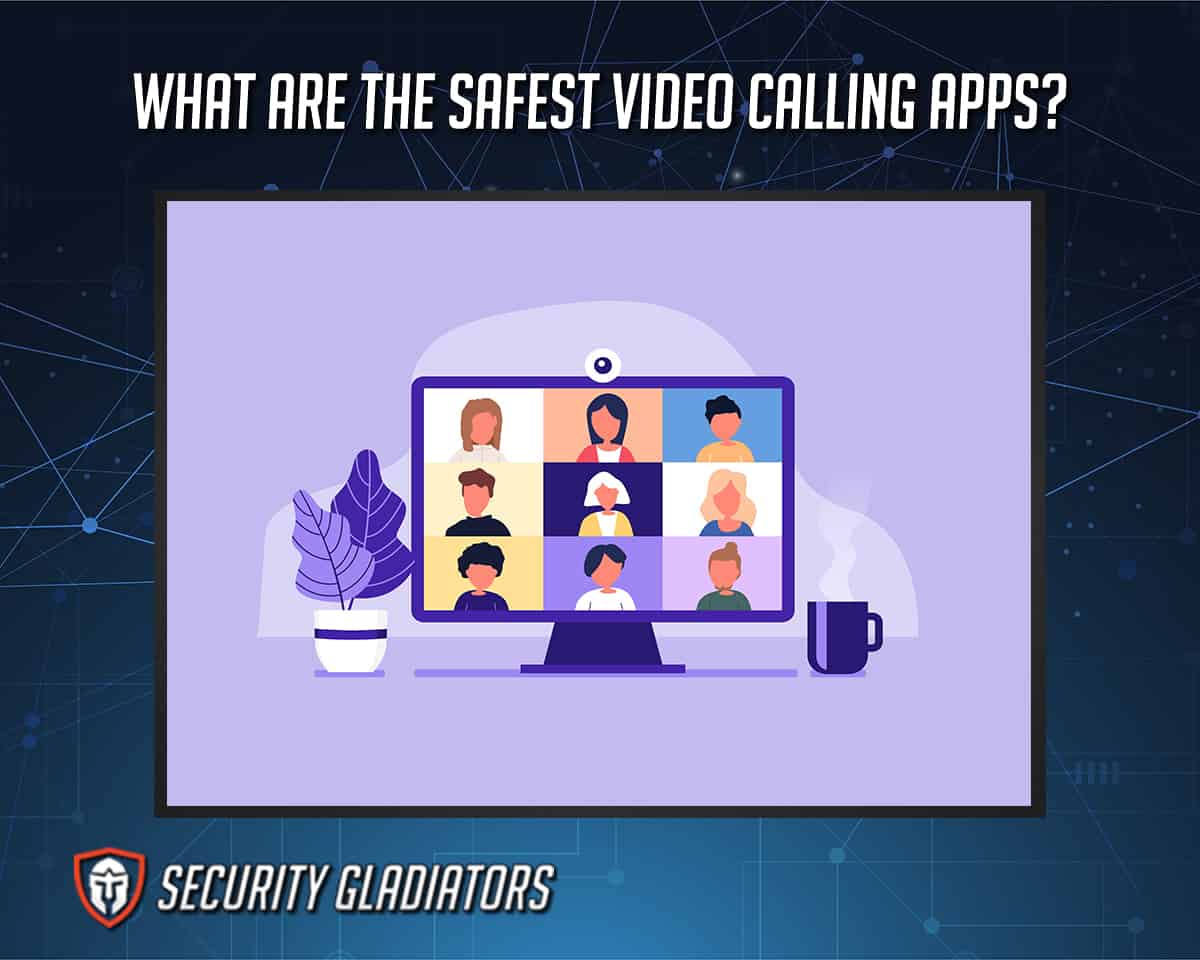
Security for video calling apps is important for many reasons, not least because people use video calling to communicate privately with friends and families. Video calling apps should be at their best to prevent eavesdropping and information theft. Video calling is a great way to connect with colleagues, friends, and family, but it’s important to make sure it is done safely and securely. The safest video calling apps in 2023 are listed below:
- Google Duo
- Line
- Zoom
- Signal Private Messenger
- Viber Messenger
- Facetime & iMessage
- Wire Platform
- Google Meet
- Microsoft Teams
- Skype
Table of Contents
1. WhatsApp
WhatsApp is a cross-platform and end-to-end encrypted instant messaging service for smartphones. WhatsApp started operating in 2009 and was founded by Brian Acton and Jan Koum, both Yahoo employees. WhatsApp supports exchanging messages without paying for SMS (it uses the internet instead).
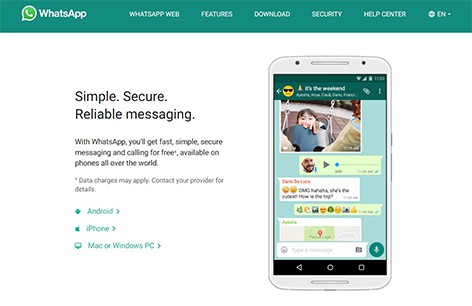
WhatsApp also supports sending photos, videos, documents, user location, and audio media messages. WhatsApp added voice calling capabilities in 2015. As of 2021, WhatsApp had over 2 billion users worldwide; they exchanged more than 100 billion messages every day.
Whatsapp is very quick and easy to use as well as the user interface is really clean. Its unique feature lies in its double-check feature and encryption, which put security at another level. Right now, there are more than two billion active users on WhatsApp.
The video calling feature allows users to make high-quality video calls with family and friends. The end-to-end encryption of the messages sent over the platform also makes it impossible for WhatsApp’s business model to expose information about their users’ communication, even if approached by law enforcement agencies. Whatsapp claims that they cannot read any messages or listen to calls.
WhatsApp is also used by many big and popular companies like Uber for quick and easy communication. WhatsApp will probably continue to reign as one of the safest video calling apps in 2023 as its security features become more robust and its user base grows.
The main advantages of WhatsApp as a video call app are that it is easy to use, safe and secure. Whatsapp is also well-known as one of the most secure video chats as it provides a two-step verification process. WhatsApp offers high-quality video calling with many added features like a group chat.
The main disadvantages of WhatsApp are its lack of a dislike button and the fact it is owned by Facebook, which some users believe compromises privacy.

WhatsApp also fails to adequately protect its users from government surveillance and has a history of complying with government demands for data, making it a tool of choice for law enforcement agencies. While the service is free, as of 2015, many people are still using older versions of the app that run on older operating systems or phones that can’t support the latest features. WhatsApp is available for Android, BlackBerry, iOS, Nokia, and Windows phones.
WhatsApp allows users to participate in a video call with up to eight participants. This feature makes it possible to conduct a virtual conference. The Whatsapp desktop app can also be connected to smartphones to receive video calls and messages via the computer for more efficiency and effectiveness. WhatsApp uses cellular data connection or Wi-Fi to send and receive messages or make video calls.
2. Google Duo
Google Duo is a free video calling app developed by Google. It was announced on May 18, 2016, and released on August 16, 2016. The app is available on Android and iOS. The Google-duo is a one-to-one video calling app with a simple interface. Google Duo uses the phone’s address book to automatically match contacts who also have Duo installed with one another. Calls use Wi-Fi or cellular data.
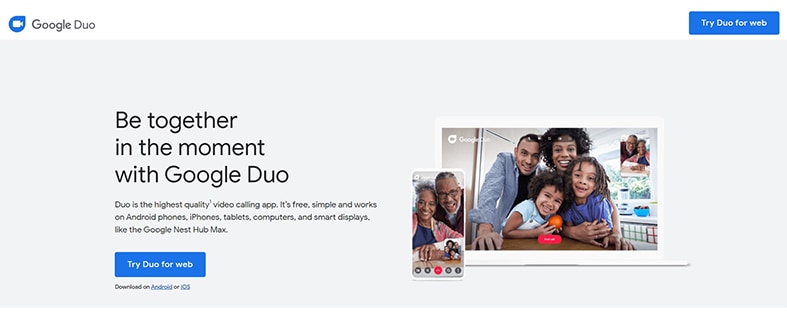
Duo also has a Knock Knock feature that lets the caller see a live preview of the person they call before answering. As of 2017, Google Duo had hit over 100 million downloads.
The app encrypts calls end-to-end, meaning that the video and audio stream is encrypted on the caller’s device before being sent over the network and is then decrypted only when it reaches the receiving end. This increases security as it means the call is protected from man-in-the-middle attacks and can not be listened in on. This also prevents cyber-criminals from spying on the data packets being sent over the network.
According to its rapid growth, Google Duo will be one of the safest video chat apps in 2023 as its security features become more robust and its user base grows. However, there are concerns about Google’s ability to access this video stream as the company has been known to cooperate with requests from law enforcement to hand over data.
A key advantage of using Google Duo is that it is produced by a very reliable and reputable company. Google Duo also provides highly secure video calling, is easy to use with a simple and user-friendly interface, is available on both Android and iOS devices, and uses end-to-end encryption, making it very secure in terms of spying and cybercrime.

Disadvantages of using Google Duo include the lack of a dislike button, and the fact it only supports one-on-one video calls. Google Duo also does not allow conference calls with more than 32 people.
Finally, Google Duo is very new, and therefore not many people are using it yet. This means that users may have difficulty finding contacts that also use the video-calling software. Common complaints include the need to sign up, the inability to reject calls with messages, and some common issues with Wi-Fi connectivity.
You cannot access your Google contacts to find people using the app. You must download it and invite people from your phone’s contacts list after registering for an account. Google duo allows up to 32 participants in a video call; hence it is suitable for smaller-scale video conferencing.
3. Line
Line is a free app that enables users to make voice and video calls, as well as send text messages and share photos, videos, and documents with other Line users. With line, group calls can be made with up to 200 people. As of 2020, Line had around 84 million monthly active users. Currently, it has over 500 million users worldwide.
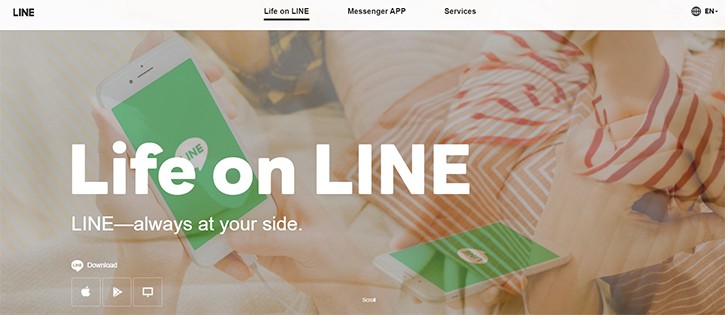
Line is available for Android, iOS, Windows, macOS, and Linux. It supports Chrome OS but can not be used on Chromebooks.
Line encrypts all voice and video calls with AES-256 encryption. It also supports secure connections via TLS 1.2 with pinning. Line uses SRTP encryption with a 256-bit key to protect all data being transmitted.
The advantages of using Line are: it’s a free app that doesn’t require a subscription-like Zoom does; it’s available on a variety of platforms, including Linux devices; and the encryption it uses is very strong, making it difficult for cybercriminals to spy or steal data.

The disadvantages of using Line include that it doesn’t support encrypted group chats as Zoom does, and many of the features available in the paid version of Zoom aren’t available for free with Line.
With this video calling app, you can safely hold a virtual conference call with up to 200 people at a time, making it ideal for video conferencing.
4. Zoom
Zoom is a video-conferencing application for PCs (including Macs) and mobile devices. Zoom was founded in San Jose, California, by Eric S. Yuan in 2011. Zoom offers both free and paid plans. The software allows users to conduct video chats simultaneously with up to 32 people.
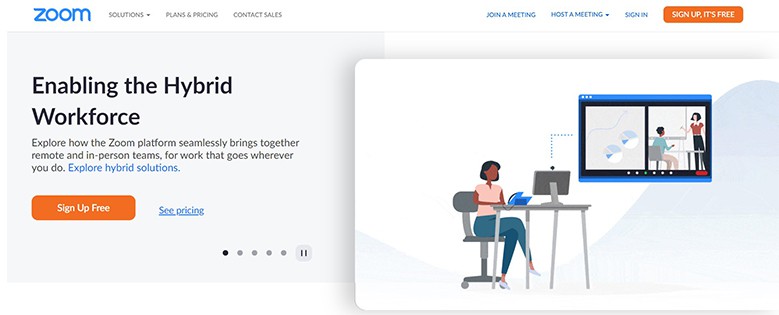
Zoom has over 200 million users and over 300 million daily meeting participants as of 2020; however, this number has continued to decrease as covid-19 restrictions ease. Zoom has about 600,000 business customers and every year more than 45 billion minutes of webinars get hosted on Zoom.
The paid subscription depends on the number of participants the user requires in group calls. There are two bailing options: Pro and Business. Pro costs $14.99 monthly or $149.90 annually, and it offers up to 100 participants. The business option permits up to 300 participants but costs $19.99 monthly or $199.90 annually.
Zoom supports Linux devices with the latest version of Chrome installed. Zoom technically also supports Chromebooks, however, an Intel-based Chromebook with hardware VP8 codec support is required instead of an ARM-based one. Few Chromebooks meet this spec. The number of Zoom users on all devices is currently 0ver 200 million worldwide.
The app encrypts all video and audio data with AES-256 encryption. Zoom also supports secure connections via TLS 1.2 with pinning. The company says it “has a zero-tolerance policy for any type of malicious activity, including but not limited to data loss, man-in-the-middle attacks, and bots.”
Note:
Zoom encrypts video and audio data using SRTP, an IETF standard for encrypting real-time media communications over IP networks, along with DTLS – UDT, which adds support for extra security via datagram transport layer security protocol. The use of encryption makes it very secure from spying and cybercrime.
Zoom’s main function and purpose is to provide video conferencing for business professionals and is thus equipped with features that make it a great choice for this target market.
The advantages of using Zoom include video uploading which is not limited to 30 seconds and support for Linux devices.
The disadvantage of using Zoom is that only the paid subscription can host video chats simultaneously with more than 100 participants. Common complaints from Zoom users are the quality of zoom video, the interactivity features, and the fact Zoom is not particularly user-friendly. It often takes time for users to become familiar with the features.
5. Signal Private Messenger
Signal Private Messenger is an app that applies end-to-end encryption to protect your privacy. The app was created by Open Whisper Systems, the same company that developed the encryption protocol used in WhatsApp and Signal. All messages are encrypted on the device before being sent over the network and being decrypted at the receiving end.
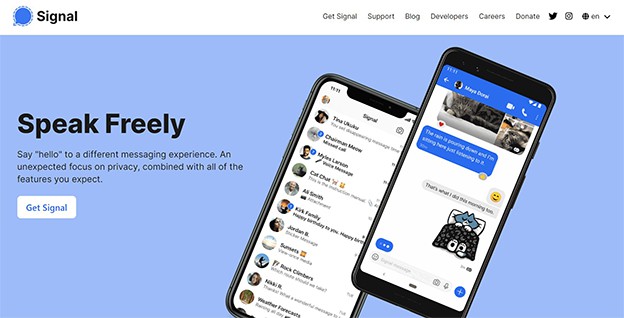
The encryption of signal messages is done using Signal Protocol which was formerly referred to as TextSecure Protocol. The protocol integrates an Extended Triple Diffie–Hellman (X3DH) handshake, Prekeys, and Double Ratchet Algorithm for more security.
Signal is available on Android, iOS, and desktop. The app has a simple interface that makes it easy to use.
As of May 2017, Signal had been downloaded more than 1 billion times. Currently, it has more than 50 million users.
The app also enables voice calling for users who wish to communicate through their voice rather than typing out what they want to say.
The purpose of developing video calling features in this app is to provide an alternative platform for instant messaging and voice/video calling that allows you to communicate with a high level of privacy. Signal also allows a group video call of a maximum of 8 participants. Signal is very effective in terms of security as it applies end-to-end encryption.
Some of the advantages of using Signal Private Messenger include reliability, its reputable, simple, and user-friendly interface, and of course, end-to-end encryption.
A key disadvantage of Signal is that it is less popular than other alternatives on this list, making it less likely that a given user’s contacts will use the service. The user base of signal is growing rapidly though. It can also be difficult to get started with Signal for users who are not familiar with encryption technology. Another disadvantage is that this app has several security features that may confuse first-time users.

Critics say that Signal’s encryption protocol is not as robust as the encryption protocols used in some other apps on this list. They also say that because Signal is backed by a private company, Open Whisper Systems, it may not be as secure as it claims to be.
Signal Private Messenger is free of charge and can be downloaded on iOS or Android devices, as well as desktop computers running on Mac, Windows, or Linux.
6. Viber Messenger
Viber Messenger is a free messaging and calling app which uses VoIP (voice over internet protocol) technology to transmit voice and video calls over the internet. The initial release date of Viber was On December 2nd, 2010. However, on 31 March 2011, Viber 2.0 was launched with additional instant messaging (IM) features.

In July 2012, HD Voice Engine and group messaging features were included in both iOS and Android applications. The addition of voice support for all Windows devices was on 2nd April 2013. Viber 5.0 was launched in September 2014, which introduced video calling features.
Viber is available on Android, iOS, Windows, macOS, and Linux. Viber Messenger has over 1.1 billion users worldwide. In every hour, over 70 million interactions take place, and the application is available in more than 40 languages.
Viber has a user-friendly interface and lets users call other Viber users for free, regardless of where they are in the world. Viber also supports group messaging. The encryption used by Viber has, however, been criticized for being “vulnerable.” This may alarm some users for whom privacy is a primary concern.
Viber’s main purpose is to provide free calling and messaging services. The app uses VoIP technology to transmit voice and video calls. Viber also supports group video calling of up to 30 participants.

The main advantages of using Viber Messenger are the fact that it is free, available on many different platforms, and user-friendly interface.
The main disadvantage of Viber Messenger is that it does not allow users to make voice or video calls to people who do not have the app installed on their device. A key disadvantage of Viber is the quality of the video content decreases dramatically when the signal is poor.
One of the issues with Viber is that it does not have a call blocking option. This makes it more difficult to block random or unknown callers.
Viber is an established and reputable messaging app; however, it has not been tested in the same way as some of the newer messaging apps listed on this page. Video conferencing using this app is possible as it has a maximum of 30 participants.
7. Facetime & iMessage
iMessage was developed by Apple and launched on October 12, 2011, while Facetime was released on June 24, 2010. Facetime and iMessage are two built-in apps that come pre-installed on all Apple devices. They are both messaging apps that allow users to communicate with other users via text, voice, or video.
These apps have a large user base as 125 million people use FaceTime and iMessage every day. They are free to use, and only a Wi-Fi or cellular data connection is needed to make video calls.

Facetime is available on iOS devices and Macs, while iMessage is available on iOS and macOS devices. Both apps use end-to-end encryption to protect messages from being intercepted or read by criminals or governments. Facetime and iMessage are built-in apps that come pre-installed on all Apple devices.
The advantages of using Facetime and iMessage include the fact they are pre-installed and that they use end-to-end encryption to protect messages from being intercepted.
The disadvantages of using Facetime and iMessage include the fact they only support apple devices and further, that Apple Macs must be running macOS 10.12 or later. Facetime does allow video conferences with up to 32 participants.
The main issue with iMessage is; when a message is not sent, the iPhone will send it through SMS as a fallback. This process allows the sending of unencrypted messages. This can be disabled, however. On the other hand, Facetime has an issue with the breakage of connectivity, especially when the signals are poor.
8. Wire Platform
The wire is a popular messaging app that allows users to chat with other contacts for free, regardless of whether they have the app installed or not. There are over one million downloads of this app.
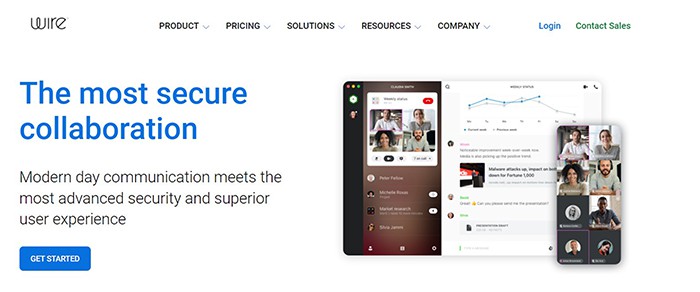
Wire platform was released on 3rd December 2014. The company added group calling features in August 2015. Since its launch until March 2016, Wire only encrypted messages between its clients and the app’s server. In 2016, the company included end-to-end encryption for its clients’ messages and video calling features.
The Wire app uses end-to-end encryption to protect messages from being intercepted and read by criminals or governments, which means that even if somebody hacked into the company’s servers, they would not be able to access any of the messages sent with the app.
Wire has a user-friendly interface and lets users send photos, videos, and voice messages. Users can also set a status, to inform all their contacts of their activities.
The app is compatible with all devices running the Android or iOS operating systems. The wire is available on computers via a web browser and now has a desktop app version.

Wire offers three options: Wire for free, Wire for Governments, and Wire for Enterprise. The price for Enterprise is $ 7.65 per user, paid annually, or $9 per month. Enterprise users can opt to sign a two-year contract with a minimum of 50 users.
The main advantages of using Wire include that it is easy to use and has a user-friendly interface. All messages and calls are encrypted to protect user privacy and it is available on many different devices to access from anywhere.
The disadvantage of this app is that a subscription is required for many of the advanced features. Wire does, however, allow users to easily connect with friends, family, or colleagues with wire conferencing. The audio call supports 100 participants, while the video call supports 50 participants.
The problem most users have with this app is the quality of pictures, which sometimes makes it hard to use the program. Also, some users have complaints about poor customer services offered by the company, as it does not take care of the user’s feedback. Moreover, calls tend to drop, or audio fails to connect.
9. Google Meet
Google Meet is a video conferencing app available on all Android and iOS operating systems. Google Meet can also be used on computers via a web browser. Google meet was formally released on March 14, 2017, and now has over 100 downloads with about 100 million active daily participants as of April 2020.
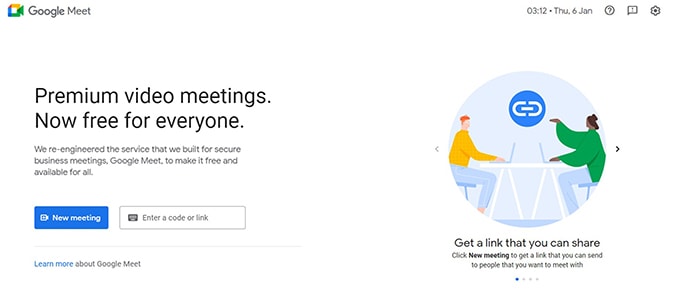
Google Meet allows up to 100 people to join a meeting, and each person can have a webcam and microphone attached to their device. The service is free if the meeting is less than 60 minutes in duration. Schools, businesses, and other organizations can stream live meetings with up to 100000 viewers from within their domain.
For full functionality, including features such as international dial-in numbers, live streaming, meeting recording, and administrative controls, a Google Workspace Individual subscription is required, costing $7.99 per month. The app has a maximum video resolution of 720p and audio quality of up to 5.1 surround sound.
Google Meet uses end-to-end encryption, which means that even if somebody hacked into the company’s servers, they would not be able to access users’ messages.

The main purpose of developing this app was to make video meetings easy and intuitive. The advantages of using Google Meet include holding face-to-face meetings with other people, being easy to use, and having a user-friendly interface.
Some of the disadvantages of using Google Meet include that it cannot be used for group conversations and is not widely used.
The main problem that is associated with this application is that people generally use it for work-related tasks and not for personal conversations.
10. Microsoft Teams
Microsoft Teams is a communication platform that allows users to send messages, create group chats, call people, and watch videos together. The launching of this app was carried out on 14th March 2017 at an event held in New York City.
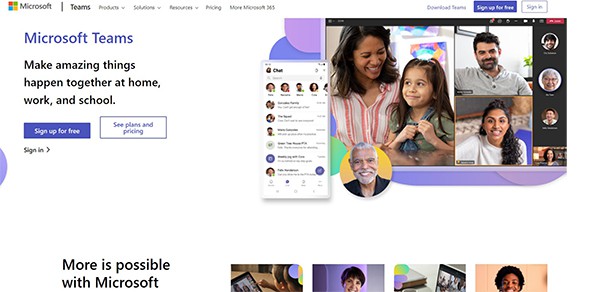
Microsoft Teams allows users to collaborate with other team members by sharing documents or co-editing them in real-time. The maximum number of people who can be in a video call is 20.
Microsoft teams is used by over 250 million people across the world. Unsurprisingly, Microsoft Teams had a massive uptick in users during the lockdown season, which rose from 20 million in November 2019 to around 44 million in MARCH 2020, followed by 75 million in April.
Microsoft Teams have different subscription options. The first option is free, the second one is Microsoft 365 Personal, costing $7.32 per month, and the third option is Microsoft 365 Family, which costs $9.71 per month.

Microsoft Teams video calling app uses end-to-end encryption to protect messages from being intercepted and read by criminals or governments. Microsoft team enforces organization-wide and team-wide two-factor authentication for enhanced security. Also, Teams has an encryption of data transferred and at rest.
Further, Teams offers single sign-on through an active directory. Notes in this app are kept in OneNote and backed by OneNote encryption.
The main advantage of Microsoft Teams is that it allows collaboration with teams by sharing documents or co-editing them in real-time. The main setback of this app is that most features require a subscription to be paid. Microsoft Teams does, however, allow users to make group video calls for free, suitable for people on a budget.
11. Skype
Skype was developed by Estonian developers Priit Kasesalu, Zahti Heinla, and Jaan Tallin. Also in the team of developers were Sweden’s Niklas Zennstrom and Janus Friis in 2003. In 2010, Skype included video call features to iPhone users, and later in 2011, Skype was made available on Android devices also.
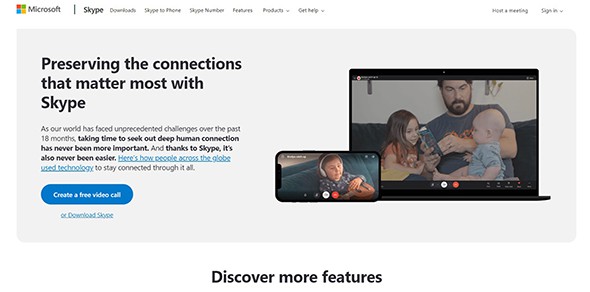
Skype is a free messaging, voice and video calling app that lets users stay in touch with friends and family all over the world. The app works on computers, tablets, and mobile phones of all operating systems – iOS, Windows, and Android. Calls can be made to other Skype users anywhere in the world with only their email address or Skype name.
If all people communicating are using skype, the calls are free. However, users will need to pay some fee when using premium features, such as SMS, voice mail, or making standard calls to non-users. To get premium features, users need to pay an operative fee of only $2.99 monthly and get a skype subscription that enables them to make up to 2000 minutes of calls, but within the US. When a user exceeds 2000 minutes, 15 cents per minute is charged.
Within North America, the premium services are offered at $6.99 per month for 2000 minutes; after that, 35 cents per minute is charged. At $7.99 per month, users get 800 minutes of calls to India; after that, $1 per minute is charged.
When a call is begun using Skype, the user’s face will be detected by the App, which will then automatically zoom in on the person’s face to improve vision. The number of users that can join a video call is limited to 100, meaning you can hold a conference using this App. Across the world, more than 300 million people use Skype every month to keep in touch with friends and family.
The security features of this app are:
- It uses end-to-end encryption to protect messages and calls from being intercepted.
- The Skype ID is confidential and will not be shown to other people without user permission.
- It uses a proprietary encryption algorithm to secure conversations.

The main advantage of using Skype is that it allows users to talk to people worldwide without ads. The main disadvantages of Skype are that is not highly secured, and the quality of the video can sometimes be poor, depending on the internet connection.
Critics have issues with the security features of this application. So, there are some concerns when sharing sensitive information. Also, keeping records for years may be challenging as there is the deletion of chat history at a certain period.
How is Video Calling Encrypted in Apps?
Most video calling apps use encryption to secure calls. Specifically, this is known as end-to-end encryption. This means that the call is encrypted on the caller’s device and only decrypted when it reaches the other person’s device. This prevents anyone from listening to private conversations, even if they have access to the network over which the call is being made. From the definition of encryption, video calling apps provide a secure framework to ensure that the public telephone network is used in a way that does not allow interception or falsification of data.
This is important:
Some apps, like Skype, use a proprietary encryption algorithm. This is an algorithm that has been developed by the app’s creators and is not publicly available. Other apps, like FaceTime and WhatsApp, use standard encryption algorithms that are well-known and tested for security. Regardless of the app being used, it is highly recommended to ensure that the call is being encrypted. This can usually be checked in the app’s settings.A further security feature is “Perfect Forward Secrecy.” This ensures that any future encrypted messages aren’t compromised if someone was to hack the account and steal the encryption key.
Finally, be careful about who you video call. Make sure you’re calling someone you trust who is also using a secure video calling app. When making a video call, it’s important to know that your conversation is being kept private.
How to Setup Secure Video Conferencing
To ensure conference calls are secure, there are several steps to take. For example, using a secure video calling app and verifying that the calls are encrypted. Below are some of the main tips that enable secure video conferencing.
- Go to your device’s app store and download a video calling app. There are many free options available, including FaceTime for iOS and Google Hangouts for Android. Make sure you know who you’re going to call before you start the process of setting up your video conferencing service.
- Activate two-factor authentication on your account. This extra layer of security requires you to enter a special code sent to your phone to log in. This code changes every time you try to log in, so even if someone has your login information, they won’t be able to get into your account without the code.
- Verify that the app you’re using supports encryption. You can usually see this in the app’s settings. If your chat app supports it, you should also enable “Perfect Forward Secrecy.” This ensures that any future encrypted messages aren’t compromised if someone could hack into your account and steal your encryption key.
- Lastly, make sure you’re calling someone you trust and who is also using a secure video calling app. When making a video call, it’s important to know that your conversation is being kept private.
Video conferencing is a great way to stay connected with friends and family worldwide. Make sure you take advantage of the security features available to you to keep your video calls private.
Are There any Attacks to Video Calls?

Yes, cybercriminals can use a few attacks against video calls. One is called a man-in-the-middle attack. This is when someone intercepts the communication and views or records the call. They can then use this information to steal the user’s identity or commit fraud.
Another attack is called a side-channel attack. This is when the video call gets leaked to the public, like Edward Snowden’s NSA leaks. They can use this information to identify you and track what you’re doing. This type of attack may also be used for blackmail. See this article for a more detailed list of cybersecurity attacks.
The app that has had the most problems with security is Skype. In 2011, a vulnerability was discovered in Skype’s encryption that allowed cybercriminals to eavesdrop on calls. In 2016, a vulnerability was found that allowed hackers to take over accounts and spy on calls.
In 2020, over 500,000 Zoom accounts were sold on hacker forums on the dark web, which is used to perform malicious activities.
What are the Apps that have unsafe Video Calls?

There are a few chat apps that have been known to have unsafe video calls. These include Skype, WhatsApp, Instagram and Facebook Messenger. All of these apps have had vulnerabilities discovered in their encryption that allowed someone to eavesdrop on calls or take over accounts.
For example, some of Instagram’s users have been victims of social engineering, whereby they find themselves giving out their passwords, and losing their accounts thereafter. Also, Instagram encryption has been shown to have some vulnerabilities, including the fact that it records metadata, allowing someone to view who you’re talking to and when.
What Tools can Increase the Security of Video Calls?
There are a few tools that can be used to increase the security of video calls. These include two-factor authentication, verified encryption, VPNs, Antiviruses, and Perfect Forward Secrecy.
Two-factor authentication is an extra layer of security that requires an extra code to be input prior to login. These codes are usually sent to the user’s phone. This code changes every time the user logs in making it almost impossible for a hacker to access the account, even with the user’s login information.

Verified encryption is a process that verifies that the people in the call are who they claim to be, and also that no one else is listening in to the call. VPNs, or virtual private networks, give users an extra layer of security by encrypting the traffic and hiding user IP addresses.
Antiviruses can help protect the device from malware and other attacks that could be used to spy on video calls. Perfect Forward Secrecy is a feature that ensures that any future encrypted messages aren’t compromised if someone were to hack into the account and steal the encryption key.

