Software development is one of the most rapidly expanding professions, which entails designing, developing and supporting software operations. Diverse specialists are involved in software innovation, and this process requires collaboration across functional teams to incorporate a new specification into features, software testing, team management and software maintenance. Software development tools are important for efficient collaboration on software projects.
Software development tools are computer programs that allow programmers, developers and other software professionals to build, maintain, debug and collaborate on software projects and applications. There are a variety of secure and easy-to-use technologies available on the market today to aid developers’ productivity. Top software development tools provide critical features, such as code editing, software deployment, code sharing, easy collaboration and security.

The best software development tools to use in 2023 are listed below.
- Atom
- Chrome DevTools
- Buddy
- GitHub
- HTML5 Builder
- Vim
- Visual Studio Code
- Zoho Creator
- Stack Overflow
- Docker
- JIRA
- Raygun
Table of Contents
1. Atom
Atom is a free and open-source collaborative software development platform that allows dynamic setup without modifying the configuration file. Atom also offers extensive support for operating systems, including Windows, Linux and macOS. This text editor improves developer productivity.
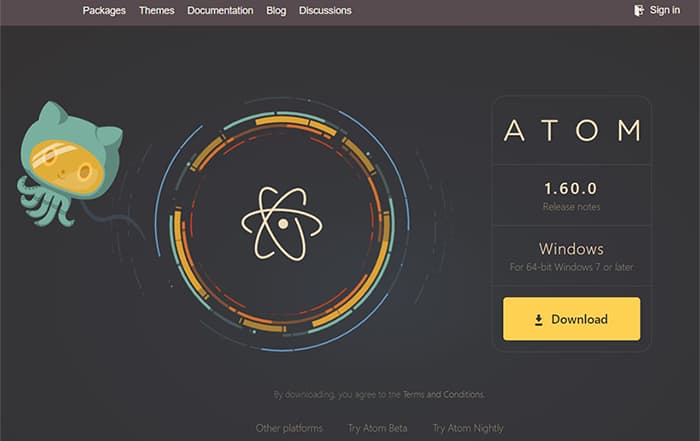
Atom’s advantages include a high level of customization, wide device compatibility, cross-platform editing, intelligent auto-completion for rapid coding, multiple panes for simple code editing and comparison, free usage and support for popular programming languages and frameworks, such as HTML, CSS and JavaScript. Atom’s disadvantages include intermittent crashing, lack of notebook support and a long boot time.
Atom’s unique features include smart auto-completion, several panes, four UI and eight syntactic themes, the Electron framework for constructing cross-platform applications, cross-platform editing, a file system browser and pre-installed packages. Further strong sides are free usage, open-source, color customization, lightweight editing, real-time collaboration and a large user support group.
Atom is a secure and dependable protocol with robust security features. The software prevents anyone from altering the configuration file. The data of users is safeguarded and kept private from unauthorized parties.
Atom is a free software development tool that anyone can have without cost. GitHub, a subsidiary of Microsoft, developed Atom.
Note:
Atom allows developers to install third-party packages and themes for simple and rapid coding processes. Multiple developers can employ Teletype for Atom for simple collaboration tasks.2. Chrome DevTools
Chrome DevTools is a built-in Chrome application that facilitates debugging, editing and managing web pages. Chrome DevTools are free and simple to use, requiring no complicated settings before use. The tool’s easy-to-use interface enables developers to complete tasks efficiently.
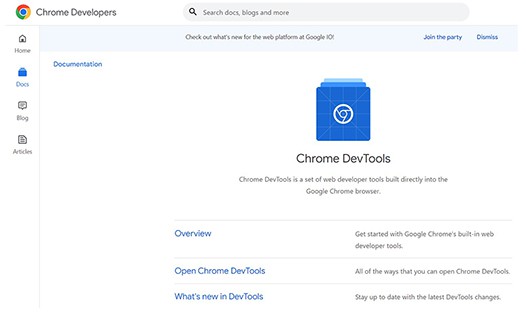
Chrome DevTools’ advantages include simple page editing, web page inspection, weekly updates for ease of use, a console for writing JavaScript and simple website development. The Chrome DevTools’ disadvantages include a complex layout, a lack of edit suggestions and a difficult interface for beginners.
The unique features of Chrome DevTools include easy navigation on Desktop and mobile, Element Tab for debugging HTML and CSS, Console for debugging JavaScript, Performance for optimizing the website’s loading speed, Application for managing resources, and Lighthouse for identifying a page’s user experience.
The strong sides are additional built-in features for easy navigation, weekly updates, user guide documentation and direct access to multiple programming languages.
Chrome DevTools are free developer tools accessible through the Chrome web browser. Google is the corporation responsible for Chrome DevTools’ operations.
Chrome DevTools are an effective software development tool for Chrome developers. Using this Chrome extension, developers may change web pages in real-time, diagnose web pages and construct websites quickly. The UI provides navigation tabs for user convenience.
3. Buddy
Buddy is one of the best software development tools for developers since the tool employs delivery pipelines to effortlessly deploy, create and test software. Buddy additionally uses customized containers and everything a software company requires for rapid and simple program development. With over 100 predefined activities, development teams can rely on Buddy for rapid continuous integration and continuous delivery.
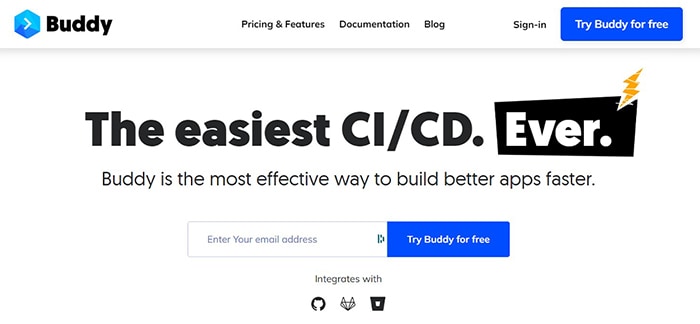
Buddy’s advantages include simple workflow management, multi-repository workflows, superior integrations with popular software platforms, a free plan, support for multiple languages and frameworks, rapid configuration and excellent docker support. Buddy’s price is a significant disadvantage.
Buddy’s unique features include unlimited delivery pipelines, a high-performance build environment, configurable plans, custom services, real-time ad logs, notifications and uncomplicated configuration. The strong sides include powerful software integrations, simple automation for developers, a beautiful interface and excellent customer support.
Buddy prioritizes developer data security and ensures code safety by employing an ultra-secure server infrastructure that prevents unwanted access to user data.
Buddy provides customizable pricing plans for teams with four accessible packages. The pricing levels are free, $75 per month for Pro, $200 per month for Hyper and $35 per month per user for On-premises. Buddy is a trustworthy software application that any programmer may rely on for efficient coding. However, the organization accountable for Buddy is unknown.
Buddy works as a web-based automation software that simplifies programming for developers. The tool’s preconfigured integrations eliminate time-consuming activities.
4. GitHub
GitHub, a web-based service for hosting Git repositories, is one of the most popular software development platforms for programmers that offers a variety of useful features. This tool functions similarly to Google Drive and Dropbox for code storage and sharing. On GitHub, developers can review and manage codes, construct apps and manage software.
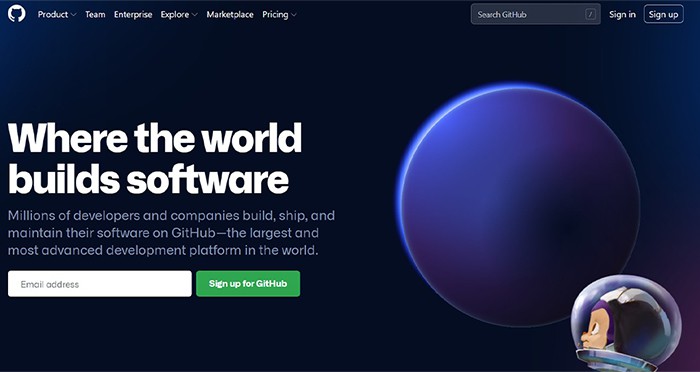
The advantages of GitHub include simple code documentation, simple task coordination, free plan offer, cloud storage support, access to other developers’ projects in the community, simple customization, automation and code vulnerability scanning. The disadvantages of GitHub are the difficulty in deleting files, the difficulty in navigating the repository for beginners and the pricey enterprise offerings.
GitHub is well-known and offers unique features such as full collaboration, high-performance Visual Studio codes, notifications, code review, simple communication, public repository, code security, two-factor authentication, code scanning, accessible client apps, efficient project management and a supportive community.
GitHub’s strong sides include efficient code management, team administration, code privacy and security, a budget-friendly Team plan and efficient collaboration.
GitHub offers three pricing plans: the free plan, the Team plan for $4 per month, and the Enterprise plan for $21 per month. Microsoft is the organization that owns GitHub.
GitHub works as a web-based tool that enables developers to communicate and collaborate on software projects. GitHub facilitates successful teamwork for software project storage, sharing, tracking and collaboration.
5. HTML5 Builder
HTML5 Builder is one of the most efficient software development tools for creating mobile and web applications. This program provides many easy-to-implement capabilities for generating cross-platform applications. In addition, developers can collaborate fully to develop software for many operating systems, web browsers, and devices. The program can build an application using a single HTML5, PHP, CSS3 and JavaScrip codebase.

HTML5 Builder’s advantages include a flexible cloud service, a quick development tool, built-in capabilities for collaborative projects, a helpful community, audio and video coding support, a modern user interface, clean coding and a geo-location component for developing location-based software. One of the disadvantages of HTML5 Builder is the app loading delay.
HTML Builder’s unique features include a single solution for software development, open-source, simple and quick usage, responsive design and faster development speed. The positive attributes include usability and cross-platform compatibility.
HTML5 Builder provides developers with a few security options to safeguard code against vulnerability. HTML5 is a free software development tool. The company behind the operations of HTML5 Builder is still unknown.
Note:
HTML5 Builder helps businesses develop dynamic software for online browsers, mobile devices and operating systems. Developers can target many platforms with a single program.6. Vim
Vim is a text editor for the Unix operating system that is highly flexible and optimized for the efficient creation and modification of any text. This program lacks a graphical user interface (GUI).
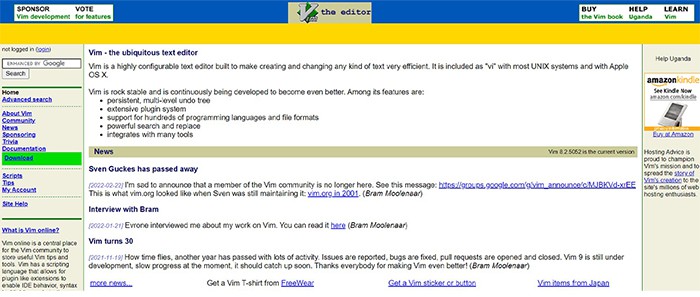
Vim’s advantages include support for a broad plugin system, integration with many tools, support for various programming languages, consistent high performance and multiple keyboard shortcuts. Vim’s disadvantages include an unappealing user interface and a steep learning curve.
Vim is a free and safe software development tool that simplifies coding for programmers. Bram Moolenaar, a Dutch computer programmer, is the developer of Vim.
Vim is a text editor for Unix-based operating systems that may be operated using the keyboard and no menus or mouse commands.
7. Visual Studio Code
Visual Studio Code is a tool for software development that supports code creation, debugging, task execution, cloud application and version control. This software supports multiple programming languages on various operating systems, including Windows, macOS and Linux. Visual Studio Code has the same interface as Azure DevOps and provides many tools that make coding simple and quick.
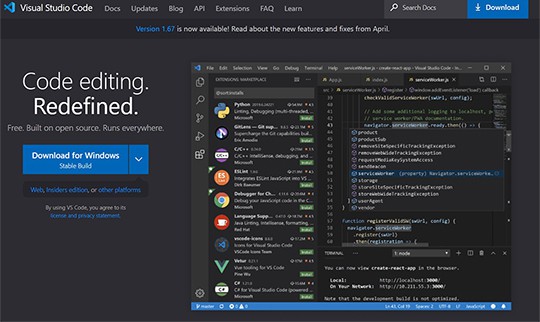
Visual Studio Code’s advantages include JavaScript debugging, code folding, bracket matching, configurable snippets, syntax highlighting, rapid code development, code autocompletion with IntelliSense, simple diagnosis, frequent testing, effective cooperation and support for multiple integrations.
Visual Studio Code’s disadvantages include a lengthy loading time, difficult features for novices and performance bottlenecks, particularly with third-party extensions.
Visual Studio Code’s unique features include an appealing user interface, a high level of customization, developer-friendly tutorials, open-source software, support for numerous programming languages and code editing. Visual Studio Code’s strong sides include simple integration, source control, automatic code editing and exceptional customization.
Visual Studio Code is available for free. However, the editor also provides premium plans at the professional and enterprise levels for $45 and $250 each month, respectively. Microsoft is the corporation that owns this source-code editor.
Visual Studio Code simplifies coding for developers by facilitating software development procedures such as version management, debugging and editing. This solution also facilitates simple work collaboration for on-premises and cloud-based software developers.
8. Zoho Creator
Zoho Creator is a leading low-code platform that enables developers and individuals with no coding experience to create unique applications without difficulty. This application employs an intuitive drag-and-drop interface to help developers build web and mobile applications.
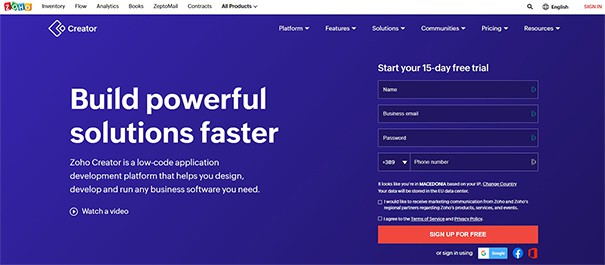
Zoho Creator’s advantages include artificial intelligence for simple coding, flexible pricing plans, automation, integration support, high customization, enterprise-grade security, deployment and hosting of numerous device apps, multi-platform app development and less stressful coding tasks.
Zoho Creator’s disadvantages include limited free plan capabilities, a lack of user instructions and complicated procedures for those with no prior coding skills.
Zoho Creator’s unique features include a graphical interface layer, instant access to business applications, a good low-code tool for internal applications, over 500 app integration, data visualization, simple customization, pre-configured application templates and a powerful programming language for custom apps.
The strong sides of Zoho Creator include simple software creation, automated and artificial intelligence for rapid app development, simple collaboration across teams, secure sharing, immediate notifications and excellent reporting capabilities.
Note:
Zoho Creator provides data security and privacy that is transparent and based on enterprise-grade security measures. Zoho Creator also ensures that all user data is stored in multiple data centers for safety and accessibility. The platform has ISO 27001/27017/27018 and SOC 2 certifications. Zoho also complies with the SWISS-U.S. Privacy Shield Framework and the GDPR.Zoho Creator provides both free plans and free trials for all paid plans. Four price levels are available: the free plan, the Professional plan at $37 per user per month or $25, if charged annually, and the Ultimate plan for $400 per month for ten users charged annually.
Zoho Corporation is the organization that oversees Zoho Creator’s activities. Sridhar Vedbu established the private multinational software enterprise Zoho in India.
Zoho Creator is a drag-and-drop coding tool that enables professionals and individuals with minimal coding experience to create unique business applications. The technology allows users to share applications with people within and outside of the organization with secure access and data privacy. The various integrations provided by the software development tool additionally enhanced Zoho creator’s level of customizability.
9. Stack Overflow
Stack Overflow is a question-and-answer community for computer professionals and enthusiasts. The platform is a software development tool that offers collections of coding questions and answers on various computer programming topics. This software tool functions similarly to Reddit and Quora, in which users can upvote and downvote questions.
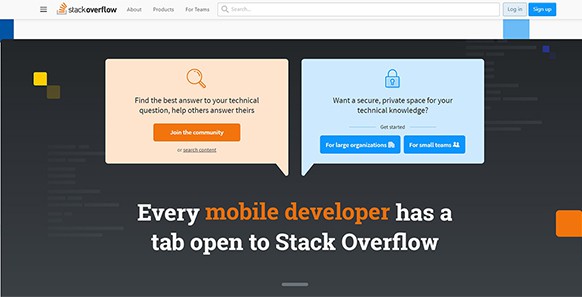
Stack Overflow’s advantages include a structured knowledge base, chatOps integration, users’ self-evaluation of programming knowledge, analytical and problem-solving skills, development of users’ programming skills through useful questions and answers and improvement of users’ reasoning.
However, the platform has disadvantages, such as the possibility of unanswered questions, the time-consuming nature of establishing a reputation and the medium’s potential to become cluttered with unnecessary queries.
Stack Overflow’s unique features include responses to practical programming questions. Developers can grow reputation and earn badges by contributing useful information. The strong sides of Stack Overflow include the improvement of individual and team productivity and preserving institutional knowledge via pertinent resources.
Stack Overflow provides different payment alternatives to meet the needs of users. The pricing plans are available in four packages: the free plan, the Basic plan for $6 per user per month, the Business plan for $12 per user per teammate and a custom price for an infinite number of users based on the user’s requirements.
Jeff Atwood and Joel Spolsky founded Stack Overflow in 2008, and Prosus, a multinational corporation, currently owns the platform.
Stack Overflow works as a forum for programming questions and answers that requires registration and participation. Data scientists, DevOps engineers, software developers, support teams, engineering leaders and other programmers can benefit from Stack Overflow.
10. Docker
Docker is a software development tool that simplifies building, testing, sharing and deploying code for developers. Docker uses containers, often known as Docker containers, to minimize or eliminate boring configuration duties. These containers serve as Docker Engine and function as a software unit to provide the rapid and dependable execution of programs across computing environments.

Docker’s advantages include code simplicity, rapid coding, effective continuous integration, security in a vulnerability scan, cost savings, frequent updates, reliability, a free plan, a helpful community and space savings. Docker’s disadvantages include a high learning curve, low cross-platform compatibility, costly team and business planning and a lack of documentation.
Docker’s unique features include the developer-friendly coding experience, add-on capabilities, continuous integration and continuous delivery (CI/CD), single sign-on and public repository cooperation. Docker’s strong sides are consistent team cooperation and speedier development processes with Docker containers.
Docker provides users with security by default, particularly through the usage of containers. The Docker Datacenter offers extra features for comprehensive protection, including application scanning, signing, role-based access control (RBAC) and secure cluster setups.
Docker offers flexible pricing to meet the demands of all developers and enterprises. The personal plan for developers and small businesses is free, the Pro plan is $7 per month, the Team plan costs $9 per month per user and the Business plan costs $21 per month per user.
In November 2019, Mirantis, a cloud computing startup, acquired Docker’s enterprise business from its creator, Solomon Hykes.
Docker enables developers to expedite contemporary applications’ creation, distribution and execution. This software development tool employs containers to simplify and automate application deployment. The container generates and alters files and directories to facilitate programming and application development.
11. JIRA
Jira is an agile software development platform that developers can use in software projects to plan, manage, track and implement software. Flexible project management is possible with the help of a drag-and-drop automation tool. Jira has several capabilities, including customizable templates that assist agile development and planning best practices.
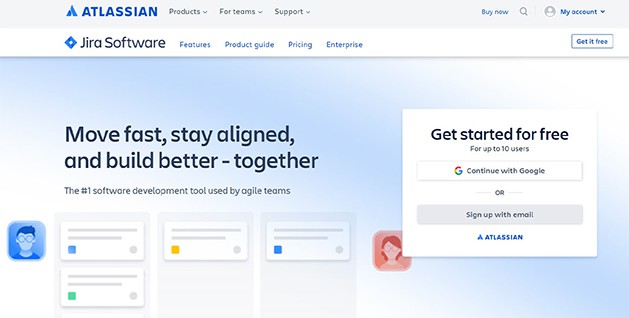
Jira’s advantages include reporting and insights, customized workflows, drag-and-drop automation, sophisticated boards such as Scrum and Kanban, project flexibility and adaptability for various user types, including developers, project managers, engineers and non-technical workers and others.
The disadvantages of the Jira software development tool include a complicated installation process, a complicated user interface, the absence of a built-in timeframe for project management and expensive pricing options.
Jira’s unique features include a robust workflow, rich analytical reports, agile development, project tracking, a mobile app, Jira integrations and real-time alerts. Jira’s strong sides include a configurable dashboard, time monitoring with color indication, an activity log and simple bug tracking.
Note:
The platform is secure and allows users to personalize security features for a more convenient experience. Users can adjust the security level of bugs to restrict access to certain bugs to specific individuals. There is Default Permission Scheme, which assigns new projects and allows for flexibility in permission settings for security concerns.The pricing plan meets the needs of both small and large organizations. There are four pricing plans: the free plan, the Standard plan at $7.50 per user per month, the Premium plan at $14.50 per user per month and the Enterprise plan at $128,000 billed annually for an infinite number of sites.
In 2002, Australian software company Atlassian business Plc launched Jira, a project and problem tracker.
Jira assists agile development teams with project planning, management, tracking, customization, assignment and communication. Jira software allows a high level of collaboration, enabling software teams to construct software more efficiently and quickly.
12. Raygun
Raygun is a software development instrument that enables developers to monitor the performance of mobile and online applications. Developers can access instant visibility into the health of any software, allowing developers to quickly discover, diagnose and rectify any identified problems.
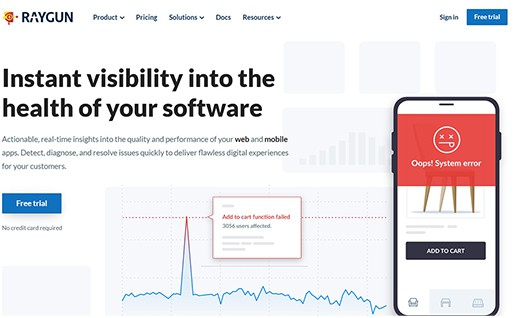
Raygun’s advantages include real-time monitoring, live in-app chat, dependable data security, native integrations with Slack, GitHub, Jira, Bitbucket and others, simple setup and installation, a responsive app, and limitless team size, effective app monitoring software and economical price plans. Raygun’s disadvantages include a complicated user interface and intermittent performance.
Raygun’s unique features include code-level analytics, single sign-on, deployment tracking, unlimited users across pricing tiers and two-factor authentication security. Raygun’s strong sides include cost-effective pricing, adaptable monitoring, compatibility for many programming languages and visibility into server-side applications.
Raygun offers pricing choices at both the product and enterprise levels. The enterprise pricing plan is exclusive to customer specifications. However, enterprise-level users can contact support for pricing information.
The product level price plans are available in three packages: Crash Reporting costs $4 per month, the Real User Monitoring plan costs $8 per month, and APM (Application Performance Monitoring) costs $8 per month. The name of the company controlling Raygun is not known.
Raygun works effectively with alerting tools such as PagerDuty and VictorOps to provide developers with the diagnostic information required to immediately resolve an error. Raygun also helps with software administration, planning, tracking, release and support.
Note:
Prices may differ from the ones shown as new plans and deals are launched on a regular basis. Please be sure to check the most current price on the official website.What Are the Types of Software Development Tools?
There are a variety of software development tools on the market. However, all software development tool types can be categorized as follows.
- Building Tools: Building tools are software with functionalities beyond link editing and link compilation. This category automates the transformation of executable programs into machine-executable code.
- Source Control Tools: The purpose of source control tools is to monitor and manage code modifications and anomalies. Raygun and Chrome DevTools are examples of source code tools that allow developers to monitor codes and access archives.
- Bug Trackers: Using the tools in this category, software engineers can maintain a quality assurance position by keeping track of software issues and possible resolutions. This tool also stores information regarding the identified and diagnosed bugs.
- Testing Tools: Software developers use testing tools to test a product before delivering the software. Developers examine whether a tool satisfies all specified standards and is devoid of defects. This category includes various tools that can operate manually or automatically for various types of testing.
- Continuous Integration Tools: Continuous Integration supports the integration of code changes, the execution of tests and the sequential deployment of code to a central repository. This method simplifies and expedites debugging.
- Profilers: Profilers are tools that determine how long each line of code created by the developer takes to execute and run. These tools assist developers in comprehending how code is optimized. Profilers can also evaluate how memory is used and processor usage to assist developers in detecting and resolving issues linked to the execution of code.
- Integrated Debugging Environment (IDE): Integrated Development Environments (IDEs) are all-in-one tools that make software development easier and more efficient. Integrated development environments can serve as a text editor, debugger and compiler. The IDE also serves as a connection point for many other tool varieties. Visual Studio is one example of an IDE.
In conclusion, all software development tool types can be classified into one of these groups. The IDE is the best of these categories because developers can accomplish so much with this alone. Visual Studio Code falls into this category and can function as a text editor, code debugger, code tester and others.
What Are the Simple To Use Software Development Tools?

Simple software development tools have an intuitive UI, quick guides and additional functionalities. For instance, beginners need intuitive software development tools that require minimal coding skills. Also, a simple software product should not have complicated installation steps. A beginner can easily understand how GitHub works. Also, Chrome DevTools is easy to use and does not require extra configuration steps.
What Jobs Do Software Development Tools Let You Do?

Software development tools enable professionals to efficiently manage any software development processes whether they’re done inhouse or outsourced to a nearshore software development team. These technologies foster effective communication, cooperation, project tracking, optimization of development processes and documentation of development processes. Most importantly, software development tools enhance the developers’ efficiency in completing a software project.
Do You Need To Know Coding To Use Software Development Tools?
No, coding skills are not required to use software development tools. However, the software user must have a basic knowledge of the hardest and easiest programming languages. Software development does not center solely on coding. Coding entails the formulation and implementation of machine-understandable instructions. Software development is a collaborative effort involving coders and other specialists. To function effectively in teams, users might need to understand coding dynamics, however.


