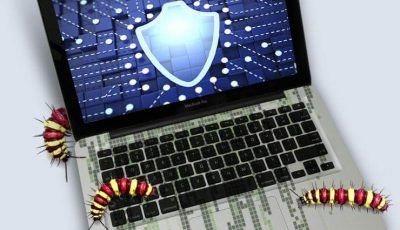
This is a multi-part post, so in case you missed the first part of the post then go here. In the first part, we introduced readers to the concept of fake programs and more specifically fake anti-virus programs. We also talked about how these infect your system and how they can ruin your online life.
In the second part of the series, we’ll continue our discussion about how fake programs, specifically fake antivirus software programs can hurt you and your computer machine beyond repair. We’ll also discuss some of the ways you can avoid becoming a victim of a scam or an online product sale.
As mentioned in the previous part of the post, there are cyber criminals and hackers all over the internet and their intent is waiting for you to make a mistake so they can pounce on it in order to hurt you by stealing your money, your identity and maybe even all your online sensitive data.
One other kind of cybercriminal is an identity thief. Identity thieves, as you can probably imagine judging by the name, try to take advantage of the fake software, they get you to install on your system unknowingly, by gaining access to your sensitive data such as your personal details.
After they’re done doing that, they may steal and then “invest” your personal data along with other sensitive information themselves or might sell your data to someone else on the black market in order to make a profit.
So there are scammers, hackers and identity thieves that you need to be aware of. All three types of cyber criminals are usually very well trained and work in teams that are extremely well organized. In other words, cybercriminals have mastered the art of locating and then exploiting new opportunities that present themselves to them in the online world.
These cyber criminals are absolute professionals when it comes to marketing their fake software programs such as fake antivirus programs and are adept that distributing their fake software, sometimes called junkware or bloatware, to thousands of users.
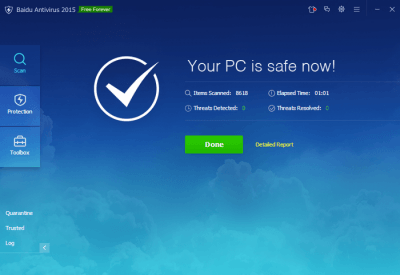
Cybercriminals will go to any lengths to make sure that as many potential victims as possible download their junk piece of software and then install it on their systems.
Now, common sense indicates that the likes of Microsoft and Apple would have hired a team of highly trained experts to take care of the company’s security problems and situations. So in essence, it is very difficult for cybercriminals to target giant corporations and businesses that have the ability to not only defend themselves but also respond in kind.
That leaves a specific bunch of online users that top the list of potential targets in the minds of cyber criminals. Of course, we’re talking about home users.
This is precisely the reason why the home computer security market is such a lucrative and large market.
If you run a legitimate company that provides home users software applications that guard their identity and protect their privacy, then you would do well to take advantage of businesses models such as recurring subscriptions in order to make a lot of money and protect a lot of online users from cybercriminals in the process.
However, for cyber criminals, this home user computer security market is an even more bankable one because they don’t have to make the expensive product in order to sell it and then make money off it.
They can just come up with junkware or some other piece of software that does nothing but provide a nice interface to fool the home user and then run away with the user’s money without providing any sort of online customer support or after sales service.

Cyber criminals can use all sorts of trickeries and can even force or use other techniques such as social engineering (Social engineering is an attack vector that relies heavily on human interaction and often involves tricking people into breaking normal security procedures.) to make users install their fake software programs such as antivirus software applications.
But of course, cyber criminal activities aren’t just limited to antivirus programs, they may also market the hell out of you with lots of other programs such as anti-spyware programs and antimalware programs or update programs. We’ll focus on antivirus programs, because these are the most common ones.
As far as the victims of these cyber criminals are concerned, the loss of money because of the purchase of a fake antivirus software program isn’t the only problem. Most premium antivirus programs cost less than a hundred dollars so even if one becomes a victim of a fake antivirus program, a hundred dollars isn’t a lot of money especially given the fact that this particular amount of money teaches the victim an important lesson in cyber security.
And cybercriminals know this fact. They would have to rob thousands if not millions of users to make a good amount of money if they relied solely on selling fake antivirus program to unsuspecting users.
This is also the reason why cybercriminals mostly offer their fake antivirus programs along with other types of software application for absolutely free.
Remember, we’re living in the 21st century. The world has long moved past the end of World War II. Now the big news is all related to cyber crime and mass surveillance programs which are illegally run by governments and law enforcement agencies.
We’re talking about a world where Edward Snowden is a celebrity in some people’s eyes and a traitor in others’. Don’t forget that it is not just cybercriminals who are after the unprepared online users.
Governments too try to spy on their citizens for their ulterior motives and basically want to know what we do on our computer machines on a daily basis, without our permission.
Readers who follow politics might also be aware of the cyber attacks that took place on Iranian nuclear plants which disrupted their normal operation and other sensitive systems.
In short, online users have a lot of things to worry about and some of those involve cybercriminals colluding with each other in order to inject unprotected computers with malware.
To put it another way, not only do high profile individuals, government agencies, sensitive national assets have to worry about getting attacked and hurt by cyber criminals, but average online users like us also have to worry about keeping our data safe when we surf the online world with the help of an internet connection.

How Does It All Relate To Fake Antivirus Software Application?
The whole point of the previous discussion was that if you aren’t careful enough, you may end up with a program on your computer that is either,
- Useless because it really isn’t a program but is a fake piece of software
- A spyware that spies on your online activities and reports those activities to marketing firms and who not
- A program that steals your personal information and then sells it to online buyers in the black market.
- A simple piece of code that calls back the cyber criminal’s headquarters and then requests for more of the same malware and spyware to be sent and installed on your computer system
- A combination of everything mentioned above and more.
Right now, the question you should be asking yourself is this, how does one end up with a junk piece of software on his/her computer in the first place?
Well, the answer to that question conveniently leads us to the next section of our post which will discuss, how users unwittingly install fake antivirus programs on their computer machines.
Say Hello To Fake Antivirus Notifications On Your Smartphone, Desktop, And Laptop
There are a lot of ways you can inject yourself, in this case, your computer machine whichever it may be, with fake software application programs. You could download an illegal copy of a legitimate program from a torrent site or some other piracy site that has been tinkered with to hurt you and your computer machine.
You could also download an antivirus program that has been developed by an unknown and obscure company that no one has heard of before.
But the most common way users usually install a fake antivirus program on their system without their prior knowledge is by interacting with a fake antivirus notification that pops up either the lower bottom corner of your screen or as a pop-up window that covers the entire real estate of your display.
There is no point in pretending that you’ve never seen those annoying little pop-ups. These are basically fake antivirus program advertisements that install themselves on your machine through unknown means when you visit a website that isn’t well reputed.
Some online users guard against these type of fake antivirus popups by installing extensions in their internet browsers.

For example, if you happen to use the Chrome browser by Google or the firefox browser by Mozilla, you can install extensions and add-ons like Adblock Plus which does a pretty decent job of getting rid of unsolicited advertisements.
Do keep in mind that these fake notifications also reside on some of the most well-reputed websites on the planet. But for the majority of the cases, these take antivirus notifications pop up more regularly on some of the lesser known or smaller websites that don’t have good security developers behind their engines.
Smaller sites are more likely to have these fake antivirus notifications because it grants them an opportunity to generate some amount of revenue from the fake antivirus notifications’ source. But can you really blame them when this is the only way their little website or business can survive in the ruthless world of online business?
The answer, is that yes you can blame them and probably should blame them because if they stop taking advertisements from shady organizations, these shady organizations world’s struggle to survive and would actually die pretty quickly when no one will offer them advertising space on their website.
The preceding discussion should not lead you into believing that all pop-ups are evil or extremely damaging, though most probably are. There are pop-ups that are reasonably harmless and just exist in order to inform you of a product or a flash sale. But there are those other mean pop-ups out there that would wreck your entire computer machine if you’re not careful enough.
In other words, dealing with pop-ups is a mixed baggage, some are okay and some are bad. Almost none are good though.
To know which pop-ups are bad, look for signs such as huge, almost offensive, blinking boxes that have all sort of warning triangles over them that alert you of thousands of viruses that have already infected your computer machine or that something malicious has installed itself on your machine while you were busy streaming the next episode of Rectify.
Now, credit where due, most of the users are intelligent enough to know that these are fake notifications and the only way to deal with them is to close them with disdain. But there are always those users who think that these pop-ups are their friends and are genuinely trying to help them.
These users, sadly, get into some big trouble because most of these pop-ups outright lie to your face and then tell you that their, whatever, antivirus program has scanned your entire system and has found problems (sometimes as a part of A/B testing, they also tell you that your machine is clean).
Users who are unable to compose themselves and think about the situation, compulsively buy the advertised solution right there and then. Others think that by simply closing the windows, the problem would go away.
And to some extent, it does go away if you just press the ‘X’ icon that is located at the top right corner of most of these annoying pop-ups.
But, in some more serious situations, no matter what you do, your machine is in for one hell of a ride.
We’ll talk about more of these issues in the next part of this post so stay tuned and subscribe to securitygladiators.com.
If you missed the first part of this post then go here.

