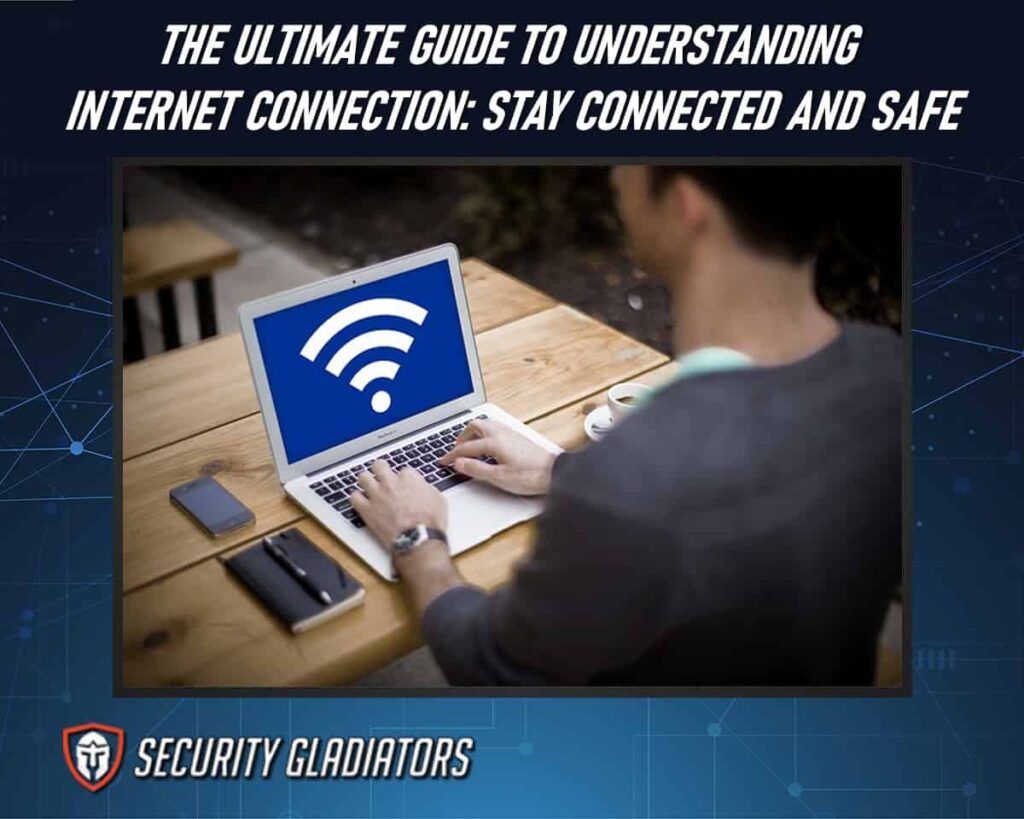
Table of Contents
Overview of the Internet
The internet has revolutionized the way people communicate and access information. It is a global network of interconnected computers that allow users to exchange data, send emails, stream videos, connect with friends on social media platforms, and much more. An internet connection can be established through various methods, such as wireless access, cable connection, or Wi-Fi network. High-speed Internet access has become increasingly available in recent years due to improvements in technology. This advancement means increased performance for consumers using streaming services, downloading large files quickly, and having multiple devices connected at once without experiencing lag or slow speeds. With advancements in security protocols and encryption measures, securing an Internet connection from potential threats like viruses and hackers is now possible.
Internet Connection: How Does It Work?
The Internet is a global network of computers and other devices that communicate with each other using standardized protocols. To connect to the internet, you need an internet service provider (ISP) that provides a connection to their network. The most common types of internet connections are broadband, such as cable and DSL, and wireless, such as Wi-Fi and cellular data.
Once connected to an ISP, your device requests to access a website or service using a web browser or app. This request is sent through a series of routers and switches on the ISP’s network, as well as the internet backbone, which is a network of high-speed data links that connect major hubs and data centers around the world. These routers and switches use the Internet Protocol (IP) to identify and route data packets between different devices on the network.
When the request reaches the destination website or service, the server sends back the requested data, which is divided into packets and sent back through the network to your device. The data packets are reassembled into the original file or webpage by your device, and you can then view or use the requested content. This process happens incredibly quickly, often in just a few milliseconds, allowing you to easily access a vast array of information and services from around the world.
Different Types of Internet Connections
The most common types of internet connections are:
1. Dial-up Connection
Dial-Up Connection is a traditional dial up access method of accessing the internet. It requires a phone line, either through a corded or cordless telephone, to be connected to the modem in order for an individual to gain access. Despite its shortcomings when compared to more modern methods of access, such as cable or DSL connections, dial-up remains popular due to its low cost and convenience.
2. Broadband Connection
Broadband access includes Integrated Services Digital Network (ISDN), cable modems, DSL, fiber optic cables, and Wi-Fi lights. This type of connection provides reliable internet speeds that are much faster than dial-up connections. When setting up broadband services, there are certain steps required for proper installation. Many providers offer step-by-step instructions for customers to follow when installing their equipment. Additionally, it is important to ensure that all security measures and firewalls are enabled during this process so as to protect your computer from malicious cyber threats like viruses or malware.
3. DSL
DSL stands for Digital Subscriber Line. It is an internet connection that uses existing telephone lines to transmit data. DSL technology works by splitting the telephone line signal into two frequencies: one for voice communication and the other for data transmission. This allows users to make phone calls while simultaneously accessing the internet.
There are two main types of DSL: Asymmetric DSL (ADSL) and Symmetric DSL (SDSL). ADSL is the most common type of DSL and is designed for home users. It provides faster download speeds than upload speeds, which are suitable for browsing the web, streaming videos, and downloading files. On the other hand, SDSL provides equal download and upload speeds, making it ideal for business users who need to send large files and conduct video conferences.
When using a DSL connection, users are able to access the same network settings as with traditional broadband connections. This includes setting up wireless networks, configuring firewalls, and creating user accounts. However, there are some security risks associated with this technology. Cyber attacks on electronic devices connected to a DSL can occur more easily than other types of connections due to their high-speed capabilities.

To mitigate these security risks, it is important to ensure that all systems connected by DSL remain updated with the latest software patches and antivirus programs. Regular monitoring of network activity should also take place in order to identify any malicious activities taking place online. Additionally, passwords should be changed frequently to decrease the likelihood of unauthorized access from outside sources.
4. Cable
Cable television lines are the major factor in providing internet access. Coaxial cables are primarily used for traditional cable TV lines; however, they can also be employed for transferring data from a modem to an ISP (Internet Service Provider). This type of connection offers reliable and consistent speeds with relatively low latency rates.
One of the advantages of cable internet is its high speed internet connection. Cable internet can provide download speeds of up to 1000 Mbps, making it suitable for streaming high-quality videos and online gaming. It is also easy to install, requiring only a cable modem and a compatible router.
Note:
However, cable internet can be affected by network congestion during peak hours, which can cause a slowdown in internet speeds. It may also be more expensive than other types of internet connections.5. Satellite Connection
Satellite internet is a type of internet connection that uses a satellite in orbit around the earth to transmit data to and from the user’s computer or device. This type of connection is typically used in rural areas where other types of internet connections, such as cable or DSL, are not available.
Satellite internet works by sending data from the user’s computer or device to a satellite in space. The satellite then sends the data to a ground station connected to the internet. The ground station then sends the data back to the satellite, which transmits it to the user’s device. This process is known as “two-way satellite internet.”
One of the advantages of satellite internet is its availability. It can provide internet access in areas where other internet connections are unavailable. It is also suitable for users who need to access the internet from a mobile location, such as boats or RVs. However, satellite internet has some limitations. It is more expensive than other types of internet connections, and it often comes with data usage limits and slower speeds than cable or DSL. It is also more susceptible to weather interference, such as heavy rain or snow, which can cause signal loss or interruptions.
6. Wireless Connection
Wireless internet access rely on broadband connections that utilize radio waves to transmit data between a router or Wi-Fi hotspot within range. Wireless internet works by using a wireless router or access point, which is connected to a modem or other internet source. The router broadcasts a wireless signal, which is then received by devices within the signal’s range. Devices like laptops, smartphones, and tablets can connect to the wireless signal using Wi-Fi or other wireless protocols.

The advantages of wireless internet is its flexibility. It allows users to connect to the internet from anywhere within range of the wireless signal, which can be particularly useful in large homes or businesses. It is also easy to set up and does not require any physical cables or wires.
Nevertheless, wireless internet can be affected by interference from other devices, such as microwaves or cordless phones, which can disrupt the wireless signal. It can also be affected by physical obstacles, such as walls or other obstructions, which can limit the range of the wireless signal. In addition, wireless internet speeds can be slower than other types of internet connections, particularly in areas with heavy wireless network congestion.
7. Cellular
With the world becoming ever increasingly connected, it is no surprise that cellular technology has become an integral part of our lives. A cellular internet connection is a wireless connection that allows mobile phones other devices such tablets, and laptops, to connect to the internet using cellular networks. It allows users to access the internet on the go, without the need for a wired connection.
Cellular networks have come a long way from relying on ethernet cables alone as the primary method of connecting users to the internet; instead, they can now provide a wireless connection over radio waves, allowing us greater freedom and mobility when accessing online content. However, this increased level of convenience comes with its own security risks, which must be managed appropriately if one wishes to remain safe while browsing the web.
8. ISDN
ISDN provides extremely fast access to the internet without relying on cellular towers or other infrastructure-dependent technologies. ISDN stands for Integrated Services Digital Network, and it utilizes regular phone lines in order to connect multiple devices at once from a central location.
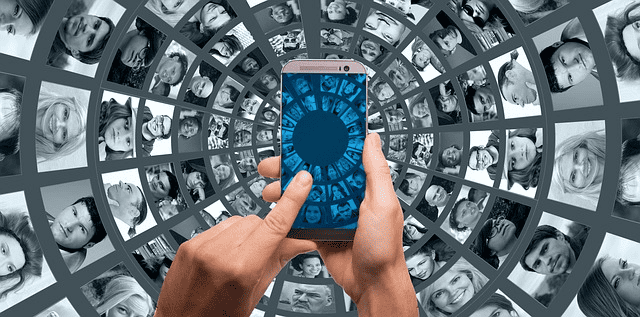
The main advantage of this system is its speed which is achievable with some versions of ISDN, making it perfect for streaming video or downloading large files rapidly. In addition, depending on your provider, you may get additional services included in your package, like web hosting or email addresses. Furthermore, due to how tightly regulated these networks are, they tend to be much more secure than their wireless counterparts.
Overall, ISDN provides users a great way to quickly access the internet while giving them peace of mind regarding security and privacy concerns. With no need for costly equipment installation or ongoing monthly fees associated with most broadband solutions, switching over could soon become a viable option for anyone who needs an easy-to-use and dependable internet connection.
Factors To Consider When Choosing an Internet Connection
There are several factors to consider when choosing an internet connection, including:
Speed
The Internet connection speed is one of the most important factors to consider. The speed you need will depend on your usage, such as streaming videos, playing games, or browsing the web. Research and compare different internet speed tests done by different reviewers on different connections. A higher speed connection is generally better for activities that require a lot of data, but it may also be more expensive.
Availability
The availability of an internet connection is another important factor to consider. Not all types of internet connections are available in all areas, so you will need to check if the type of connection you want is available in your location.
Price
The cost of the internet connection is another important factor to consider. Different providers offer different plans at varying prices, so you will need to compare different plans to find one that fits your budget.
Reliability
The reliability of the internet connection is important as well. You will want to choose a provider with a good track record of uptime and few service disruptions.
Customer Service
Customer service is also an important consideration. You will want to choose a provider with good customer service if you need assistance with your internet connection.
Data Caps
Some internet providers impose data caps, limiting the amount of data you can use in a given period. If you use the internet heavily or for activities that require a lot of data, you may want to consider a plan without data caps.
Type of Connection
There are different types of internet connections, such as DSL, cable, fiber, and satellite. Each has its advantages and disadvantages, so you must consider which type is best for your needs.
Security
Internet security is an important consideration, particularly if you use the internet for sensitive activities such as online banking or shopping. You will want to choose a provider that offers a secure connection and takes steps to protect your data.
Securing an Internet Connection
The internet is an important part of everyday life, and it is essential to secure any connection used. Network problems can be avoided by taking steps such as using sophisticated technologies to secure internet connection. This will help keep data safe from unauthorized access and protect against malicious attacks. Additionally, users should ensure that all Android devices are updated with security patches on a regular basis in order to prevent hackers from stealing information stored on their devices. In addition to these measures, web pages accessed online should also use secure protocols when transmitting information. By implementing these protocols, users can make sure that sensitive information is not exposed while browsing online.
Methods of Securing an Internet Connection
1. Firewall Protection
Firewall protection is a technology designed to protect networks from any unauthorized internet access or malicious activity by blocking unwanted traffic at the gateway. When using cable TV or an ISP’s network connection, these firewalls are already in place and help secure user data from external threats. For those using wireless connections such as Wi-Fi hotspots, additional steps should be taken to configure their firewall settings that can provide extra layers of defense against potential hackers or malware. Firewall protection offers peace of mind that whatever sensitive data one might have on their device will remain safe and secure while browsing online.
2. Antivirus and Anti-malware Software
One of the best ways to stay protected is by utilizing antivirus and anti-malware software. This type of software can help protect a user’s data from being compromised while they are online. It also helps filter out malicious websites that may be attempting to install malware or other harmful programs onto a person’s computer. In addition, antivirus and anti-malware software can scan downstream directions for gaming consoles such as Xbox Live or PlayStation Network to detect any potential threats that could affect connection speed or quality.
A good security program should include real-time protection, web filtering, heuristic scanning, and parental controls. Here are some helpful tips on how you can use antivirus and anti-malware software:
- Keep your security program up-to-date by regularly updating it with new virus definition files.
- Utilize firewalls that will block incoming traffic from suspicious sources.
- Stay mindful of what sites you visit online; only download content from trusted sources.
Password Policies
Implementing strong password policies is one way to help make your internet connection more secure. Passwords should be unique and complex – containing upper- and lower-case letters, numbers, and symbols and at least 8 characters in length. Passwords should never be shared between multiple accounts or reused over time so as to reduce the chances of them becoming compromised by hackers. By taking these steps, we can ensure that our online activities remain safe and private.
Virtual Private Networks(VPNs)
A VPN creates a secure and encrypted tunnel between your device and the internet. When you use a VPN, all your internet traffic is routed through the VPN server, which encrypts your data and makes it difficult for third parties to intercept or eavesdrop on your online activity. A VPN also hides your IP address and location, making it difficult for websites and advertisers to track your online behavior. Overall, a VPN provides high privacy and security when using the internet, particularly when using public Wi-Fi networks.
Two-Factor Authentication
2FA is a security measure requiring a user to provide two forms of identification to access an account. This typically involves something the user knows, such as a password, and something the user has, such as a security token or smartphone app. 2FA adds an extra layer of security to your internet connection, as even if a hacker gains access to your password, they will still need access to your second factor in order to access your account. This helps to prevent unauthorized access and protects against many common cyber attacks, such as phishing, password guessing, and brute-force attacks.
Physical Security
It is imperative for internet users to protect their online activity and data through physical security measures. Individuals can ensure that their connection remains safe from malicious entities by taking the necessary precautions. The most important step in maintaining a secure network is to limit access to it. Physical controls such as locks on doors, fences around areas with wireless equipment, or even authentication processes should be used to restrict unauthorized personnel from accessing the system. Also, proper hardware maintenance should be carried out regularly, including replacing faulty components and updating software where applicable.
Here are four key points to consider when engaging in physical security:
- Secure any entryway into the premises
- Ensure all computers connected to the network are password protected
- Utilize anti-virus programs & firewalls on each computer within the network
- Regularly check up on hardware and replace any defective parts
These steps will help safeguard your internet connection and other personal devices that may be connected at home or work. It’s essential to prioritize safety; otherwise, you could risk compromising your data and privacy if left unchecked. As such, regular monitoring and updates must be conducted in order to keep everything running smoothly and securely at all times.
Network Security Protocols
Network security protocols are used to protect computer networks from unauthorized access, data theft, and other types of cyber attacks. Some commonly used network security protocols include:
WPA/WPA2 (WI-FI Protected Access)
A security protocol is used to protect wireless networks from unauthorized access. WPA2 is the most secure version and uses Advanced Encryption Standard (AES) encryption.
SSL/TLS (Secure Sockets Layer/Transport Layer Security)
Used to encrypt data transmitted over the internet, such as web browsing, email, and online transactions. SSL/TLS establishes a secure and encrypted connection between the client and server, preventing third parties unauthorized access or interception of the data.
IPSec (Internet Protocol Security)
A protocol used to encrypt and authenticate network traffic between two devices, such as a router and a remote computer. IPSec provides secure communication over the internet and protects against network-level attacks.
SSH (Secure Shell)
A protocol used for secure remote access to network devices such as servers and routers. SSH uses encryption to protect against unauthorized access and eavesdropping.
DNSSEC (Domain Name System Security Extensions)
A security protocol is used to protect against DNS attacks and ensure the authenticity of DNS information. DNSSEC uses digital signatures to validate DNS responses and prevent DNS spoofing attacks.
VPN (Virtual Private Network)
A network security protocol that creates a secure and encrypted connection over a public network such as the Internet. A VPN is commonly used to provide remote access to corporate networks and protect sensitive data from unauthorized access.
Tips for Troubleshooting Internet Connection Problems
If you are experiencing internet connection problems, here are some troubleshooting tips that can help:
Restart Your Router/Modem
Sometimes, simply restarting your router/modem can resolve the issue. Turn it off, wait for a minute, and then turn it back on.
Check Your Cables
Ensure all cables are properly connected and not damaged. Check the power, Ethernet, and phone lines (if applicable).
Check Your Network Settings
Ensure your device’s network settings are configured correctly. Make sure your device is set to obtain an IP address automatically.
Disable/Enable Your Network Adapter
Try disabling and enabling your network adapter to see if it resolves the issue.
Check for Interference
Wireless interference can cause connectivity issues. Move any electronic devices or appliances away from your router/modem and ensure no metal objects are blocking the signal.
Update Your Driver’s
Ensure your device’s network drivers are up to date. Visit the manufacturer’s website to download and install the latest drivers.
Check Your Firewall
Ensure your firewall is not blocking your internet connection. Temporarily disable your firewall and check if the issue is resolved.
Contact Your ISP
If none of the above steps resolve the issue, contact your internet service provider (ISP) to check for any service outages or other issues on their end.
Router Troubleshooting
It’s important to understand how router networks work so that issues can be quickly identified and resolved. Routers form a bridge between two or more networks, allowing packets of data to move from one side to another without issue. In addition, they provide security by only allowing approved traffic through their gateways.
In order to properly troubleshoot router issues, it’s necessary to have a basic understanding of networking protocols such as TCP/IP and DHCP. Additionally, knowledge about specific hardware components associated with the router—such as cables, ports, modems, switches, and firewalls—is also helpful when attempting to resolve issues with routing or connectivity on a given network:
Network Protocol
- Understanding TCP/IP helps to identify potential issues with connectivity or routing on a network
- Knowing the basics of DHCP can help when dealing with IP address configuration errors
Hardware Components
- Cables need to be checked for damage and correctly configured according to specifications
- Ports must be properly mapped so that data is transmitted accurately across networks
- Modems should always have updated firmware installed to ensure optimal performance
- Switches must be appropriately configured to prioritize high-bandwidth traffic
- Firewalls need to be set up carefully and monitored regularly for unauthorized access attempts
This is important:
To ensure the secure operation of a router network, strong authentication methods should be used along with up-to-date antivirus software installed on all connected machines. Regular maintenance tasks such as firmware updates must be performed diligently to keep the system functioning optimally over time.Modem Troubleshooting
It is important to consider modem troubleshooting when attempting to secure an internet connection. The first step should be ensuring that the modem is connected properly and securely to the power source and any ports or cables used for networking. Additionally, it may be beneficial to check if any firmware updates are available on the manufacturer’s website. Ensuring all network components are up-to-date can help avoid potential security vulnerabilities in older hardware or software versions.
Taking measures such as enabling encryption using a VPN and setting up firewalls can also provide additional protection against malicious activity online. Encryption scrambles data between two points so it cannot be read by anyone not authorized to access it, while firewalls act like a barrier between internal networks and outside connections – preventing unauthorized traffic from entering the system. Setting these protections at the router level provides maximum coverage across multiple devices without needing to manually configure each one.
Benefits of a Secure Internet Connection
There are numerous benefits of having a secure internet connection, including:
Protection of Personal Information
A secure internet connection protects your personal information from cyber threats like hackers, viruses, and malware. This includes sensitive data such as passwords, bank details, and personal identification information.
Prevents Unauthorized Access
Having a secure Internet connection ensures that only authorized users can access your online accounts and data. It helps to prevent unauthorized access to your personal information and financial accounts.
Provides Privacy
A secure internet connection protects your online activities from being tracked or monitored. It also prevents eavesdropping on your internet traffic by third parties, such as internet service providers, governments, and advertisers.
Enables Safe Online Transactions
When the internet connection is secure, all online transactions, such as online banking, shopping, and bill payments are safe. A secure connection ensures that your financial transactions are protected and your sensitive data is kept safe
Enhanced Productivity
A secure internet connection can enhance productivity by providing fast and reliable access to online resources, enabling individuals and businesses to work more efficiently and effectively.
Improved Customer Confidence
A secure internet connection can improve customer confidence in your online services and products, assuring them that their sensitive information is protected.
Conclusion
The internet has come a long way since its inception and is now essential for everyday users. It allows us to connect with others in ways that were previously impossible. To get the most out of our connection, we must make sure it is secure. By understanding how an internet connection works, troubleshooting any issues that arise, and setting up a secure connection, users can maximize their experience online. It’s important to take steps toward making your internet connection more secure. Utilizing strong passwords, avoiding public networks, and downloading quality antivirus software are all great measures to ensure safety while browsing the web. In doing so, you can be confident knowing that your data will remain protected from cyber threats.

