Streaming services are increasingly being used as an alternative to downloading and storing files on devices. These services are especially popular with users with low bandwidth connections to the internet and devices with limited storage capacity. Besides saving money, streaming services offer a wide variety of content that users might not see otherwise, like anime and foreign films.
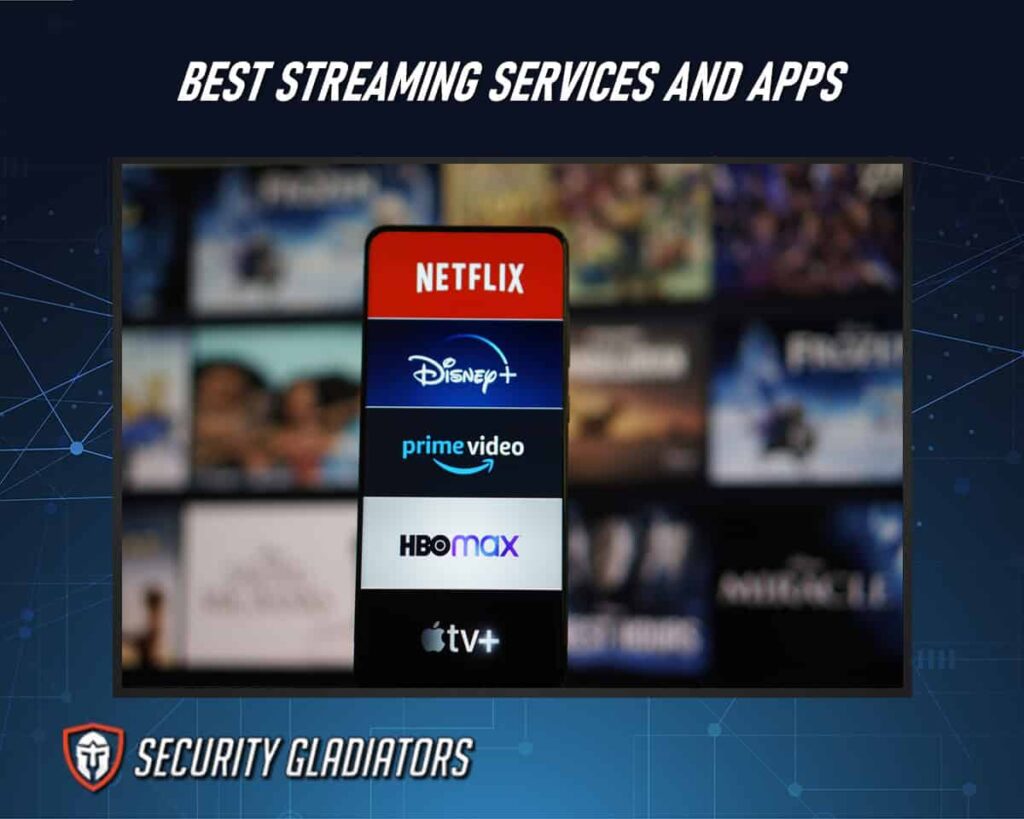
Check out the list below with the best streaming services and apps.
- Netflix – Best Overall
- Disney Plus – Best for Families
- Hulu
- HBO Max
- Amazon Prime Video
- Sling TV
- Apple TV Plus
- Paramount+
- YouTube TV
- DirecTV Stream
Table of Contents
1. Netflix – Best Overall
Netflix is one of the most famous streaming services. The company offers movies, TV shows and a lot more. Users only have to pay a monthly subscription to have access to original shows and others.
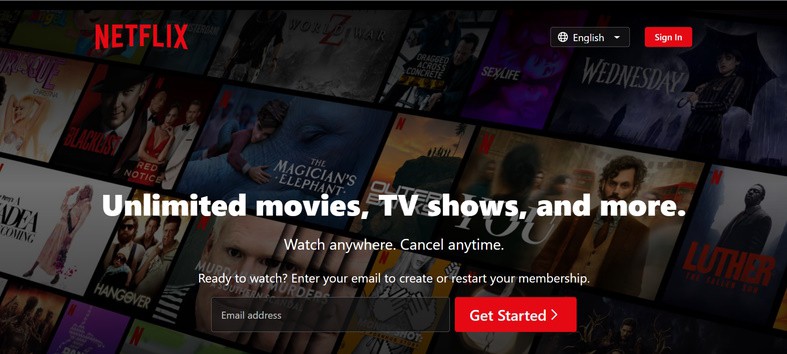
Netflix’s initial business model included DVD sales and rental kiosks, but this service evolved to include film and television programs streaming. Netflix is best for those who like to binge-watch TV shows.
The pros of Netflix include unlimited streaming on multiple devices at once, a huge library of movies and TV shows, a great way to catch up on past seasons of TV shows, the ability to download titles for offline viewing and no contracts so users can cancel anytime. The cons of Netflix include regional restrictions on various movies and TV shows, delayed updates and no live channels or sports.
| Subscription Plans | Prices |
|---|---|
| Basic with ads | $6.99 per month |
| Basic | $9.99 per month |
| Standard | $15.49 per month |
| Premium | $19.99 per month |
Like other on-demand services, Netflix does not offer a free trial. Netflix provides movies, TV shows, documentaries, original content and more for users to watch over the internet.
To subscribe to Netflix, go to the official website of Netflix. Enter an email address to select the best plan. Users can downgrade or upgrade anytime. Enter a reliable payment method. Now, stream the best movies and TV shows.
2. Disney Plus – Best For Families
Disney+ is the best streaming service for families. This streaming service is packed with content that kids and parents will love, from Disney classics like Mickey Mouse Clubhouse and Phineas & Ferb to original shows like The Mandalorian. This is a great option if the user is looking for something different from Netflix or Hulu. Disney+ is best for families because this streaming service has a wide selection of family-friendly movies and shows.
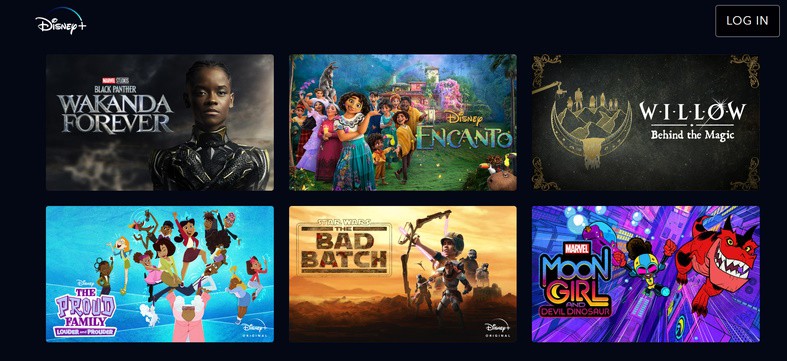
The pros of Disney+ include access to loads of Disney content, offline download on mobile devices and being quite affordable. The disadvantages of this streaming service include limited original content.
| Subscription Plan | Prices |
|---|---|
| Disney+ Basic (with ads) | $7.99 a month |
| Disney+ Premium (no ads) | $10.90 a year |
As of now, there is no trial period for the Disney+ streaming service. Disney+ offers streaming of content, both original and not. The basic plan has ads, and the premium is free from interruptions. Users can subscribe to any of these plans by going to the Disney+ official website and clicking on “View All Plan Options.” Other plans will appear, such as bundles with Hulu and ESPN+, but the user should click “Disney+”. After choosing between the Basic and Premium plans, the user will have to enter an email and payment option.
3. Hulu
Hulu is the best option for cord-cutters because this streaming service offers an excellent mix of content and features, including access to live TV, an extensive library of movies and TV shows and a solid on-demand service.
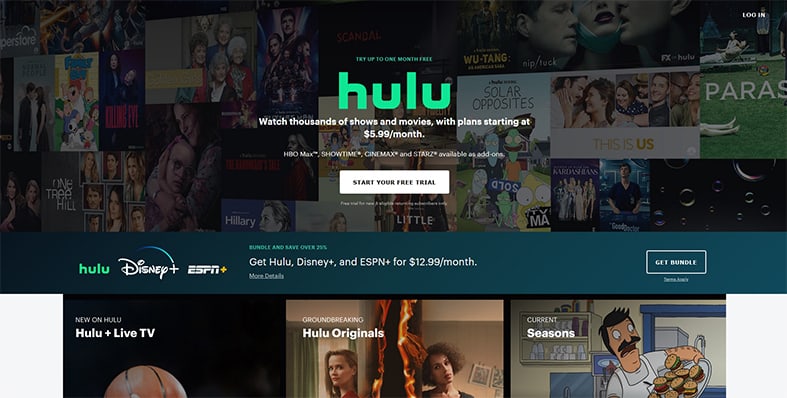
Hulu is best for those looking to catch up on the latest episodes of top shows without worrying about a cable subscription. The service offers a wide variety of TV and movies from big networks like ABC, CBS and Fox and has been investing in original content as well.
The pros of Hulu include a perfect collection of TV shows and inexpensive and excellent-quality programming. The cons of Hulu include recurring ads and new price hikes.
| Subscription Plan | Prices |
|---|---|
| Hulu Monthly (with ads) | $7.99 per month |
| Hulu for Students (with ads) | $1.99 per month |
| Hulu Monthly (without ads) | $14.99 per month |
Hulu offers a free trial. The trial period is available for new and eligible former customers and gives the users access to the entire Hulu library for one month. To get started, users can sign up for Hulu’s free trial period. The user can cancel anytime during the trial period without being charged or providing a reason.
Hulu’s service includes television shows, movies and original premium content. The site offers an ad-supported cheaper viewing option. Hulu premium subscribers can watch all the site’s content without ads.
To subscribe to the Hulu streaming service, the user will need to visit the official website of Hulu and click on “Start Free Trial.” From there, the user will have to select a plan. After selecting the plan, enter the email address and password, then click “submit.” Then, start the onboarding, where the user can personalize recommendations before starting streaming.
4. HBO Max
HBO was the first network to offer a mature and original slate of programming. But in recent years, the streaming service is behind streaming services like Netflix and Amazon Prime in terms of innovation. The network responsible for some of the greatest television shows in history, including The Sopranos, Game of Thrones and True Detective, has now ventured into streaming.

HBO Max is the best option for fans of HBO shows and movies. With an impressive library of shows like Game of Thrones and Westworld, HBO Max can be the best choice.
The pros of HBO max include exclusive access to content, constant new series and shows and two pricing plans available. The cons of HBO Max include no live sports programming and no free trial.
| Subscription Plan | Prices |
|---|---|
| HBO Max Monthly (with ads) | $9.99 a month |
| HBO Max Annually (with ads) | $99.99 a year |
| HBO Max Monthly (without ads) | $15.99 a month |
| HBO Max Annually (without ads) | $149.99 a year |
HBO Max does not offer a free trial period. Instead, the service offers some episodes for free sampling.
HBO Max offers exclusive access to original HBO programming, the latest movies from Warner Bros Studios and exclusive content from DC Comics. Users can watch the content on phones, tablets or TVs. HBO Max also offers a parental control feature that allows users to set time limits for children.
To subscribe to HBO Max, go to the official HBO Max website and choose “SIGN UP NOW.” The user can also use the HBO app on a phone, tablet or TV. The user will be asked for name, email address and credit card information.
5. Amazon Prime Video
Amazon Prime Video offers a selection of Amazon Studios’ original content and other movies and TV shows. The service also has television shows and films for rent or purchase.
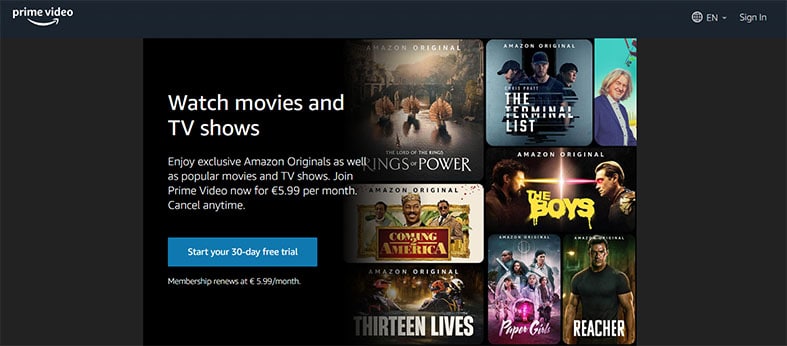
Amazon Prime Video subscribers can watch over 10,000 titles from the movies, TV shows and original series catalog. Some of the best-known shows include “The Marvelous Mrs. Maisel,” “The Boys” and “Modern Love.” The service is available on various devices and platforms, including smart TVs, smartphones, tablets, game consoles and personal computers.
The Prime Video app has recently been upgraded with a new platform design. The redesign makes the service easier to use. Prime Video Watch Party lets users watch with friends, regardless of location.
Amazon Prime Video is best for TV shows and movies not found anywhere else. The pros of Amazon Prime Video include the big streaming library, original content and a variety of premium and sports content add-ons. Another advantage is that users can bundle Prime with an Amazon subscription. The cons of Amazon Prime Video include shows that must be rented or purchased and have a higher price range.
| Subscription Plan | Prices |
|---|---|
| Amazon Prime Membership With Amazon Prime Video | $14.99 per month or $139 per year |
| Amazon Video | $8.99 per month |
Amazon Prime Video offers a trial period of 30 days for users who haven’t been Prime customers in the last 12 months. During this period, users can access all the content available on the platform without any cost. After the trial period, users will automatically have an upgraded paid membership.
To subscribe to Amazon Prime Video, users must have an Amazon account. The user can then subscribe to the video service alone or get a bundled subscription that includes Amazon Prime. The service is easy to subscribe to and can be accessed through the Amazon website or mobile app.
6. Sling TV
Sling TV is a popular service that provides access to live TV channels over the internet. This streaming service is a great option for those who want to cut the cord and still enjoy live TV.
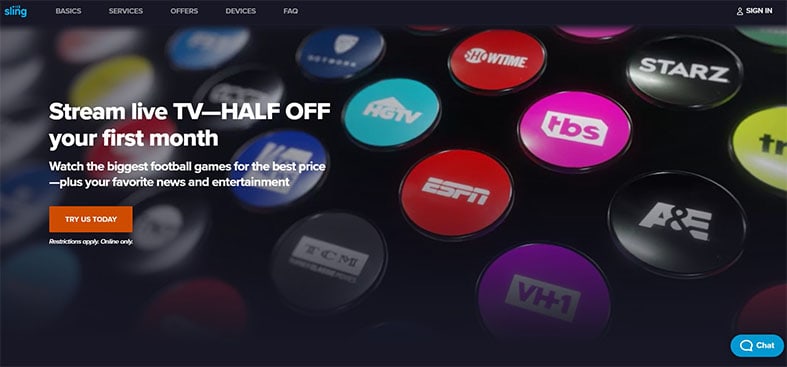
Sling TV is best for people who want to watch live TV channels without paying for a cable subscription. The service provides access to various sports, news and entertainment channels. Sling TV is also great for those who want a flexible subscription customized to fit personal needs.
One of the biggest advantages of Sling TV is the affordability. The service is significantly cheaper than cable TV, and the flexible subscription options make Sling TV easy to use. Another advantage of Sling TV is watching live TV on the go. With the mobile app, users can stream TV shows and channels from anywhere.
On the downside, Sling TV can be limited regarding local channels and sports coverage. Some users have also reported buffering and streaming quality issues, which can be frustrating.
| Subscription Plans | Prices |
|---|---|
| Orange (31 Channels) | $20 per month |
| Blue (42 Channels) | $22.50 per month |
| Orange & Blue (48 Channels) | $30 per month |
Sling TV offers a trial period of seven days for new users. During this period, users can test the service and decide if this service is a good fit. Sling TV offers a variety of subscription options, with the most popular being Sling Orange and Sling Blue.
To subscribe to Sling TV, users must create an account on the Sling TV website or mobile app. Users can choose a subscription package and start streaming live TV channels immediately. Sling TV is available on various devices, including smart TVs, gaming consoles and mobile devices.
7. Apple TV Plus
Apple TV+ is a subscription-based video streaming service that offers original content. Launched in November 2019, the service has quickly become a popular destination for those looking for high-quality original programming.
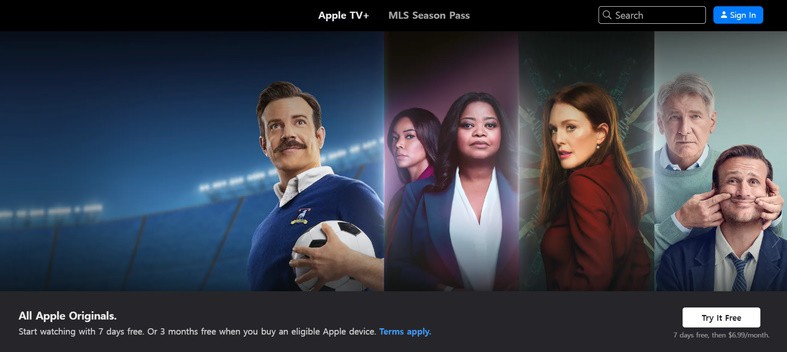
Apple TV+ is best for original content. The platform has a range of exclusive shows and movies, with new titles added regularly. The original programming includes award-winning shows like “The Morning Show,” “Ted Lasso” and “For All Mankind.” Apple TV+ also offers documentaries, children’s programming and movies. With a focus on original content, Apple TV+ stands out among streaming services.
One of Apple TV+’s major pros is the programming quality. With an emphasis on original content, the platform has developed a reputation for producing high-quality shows and movies. Apple TV+ also offers a low monthly subscription fee, making this service an affordable option for those on a budget. Another advantage of Apple TV+ is the ad-free viewing experience.
A con of Apple TV+ is its limited library. Unlike other streaming services like Netflix or Hulu, Apple TV+ does not offer an enormous selection of shows and movies. The platform has no licensed content, meaning this streaming service only offers original programming.
| Subscription Plan | Price |
|---|---|
| Apple TV+ | $6.99 per month |
Apple TV+ offers a 7-day free trial period for new subscribers. There is also a one-month trial for users who want to test other Apple services as well.
Besides original programming, Apple TV+ also offers the ability to download content for offline viewing, family sharing for up to six family members and support for 4K and Dolby Atmos.
Subscribing to Apple TV+ is easy. Go to the Apple TV+ website, select “Try it free,” and follow the instructions to create an account and start watching. The service can also be accessed through the Apple TV app, iOS, iPadOS, macOS and tvOS devices.
8. Paramount+
Paramount+ is a subscription-based streaming service that offers various movies, TV shows and original programming. The service has quickly become a popular destination for those looking to stream classic and new content from the Paramount library.
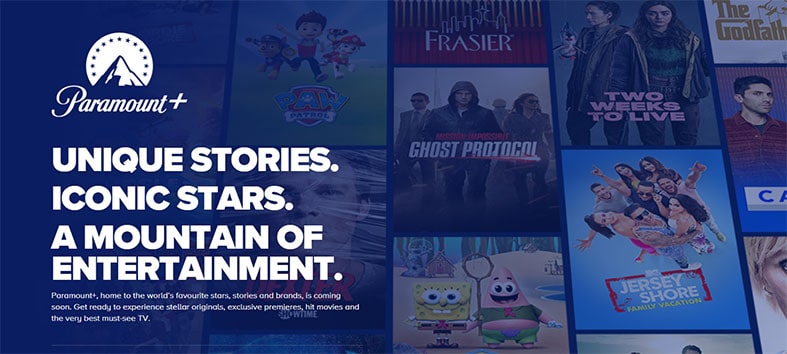
Paramount+ is best for users who want access to a vast collection of Paramount content. The platform offers an extensive library of movies and TV shows, including titles from Paramount Pictures, MTV, Nickelodeon, BET, Comedy Central and more. With a focus on Paramount content, the platform has become a go-to source for fans of classic and new movies and TV shows.
One of the major pros of Paramount+ is the library of classic movies and TV shows. The platform offers classic titles, from “The Godfather” to “Star Trek.”
Another advantage of Paramount+ is the ability to stream live sports events, including NFL games and UEFA Champions League matches. This makes this streaming service a great option for sports fans.
A con of Paramount+ is the limited selection of original programming. Unlike other streaming services like Netflix or Amazon Prime Video, Paramount+ does not offer a large selection of original shows and movies.
| Subscription Plan | Price |
|---|---|
| Essential | $4.99 per month or $49.99 per year |
| Premium | $9.99 per month or $99.99 per year |
Paramount+ offers a 7-day free trial period for new subscribers. In addition to its content library, Paramount+ also offers the ability to download content for offline viewing, up to six profiles and support for 4K and Dolby Vision. The platform also offers exclusive content, including “Behind the Music” and “The Good Fight.”
To subscribe to the streaming service, simply go to the Paramount+ website, select “TRY IT FREE,” and follow the instructions to create an account. The service can also be accessed through the Paramount+ app on iOS, Android and other devices.
9. YouTubeTV
YouTube TV is an internet-based streaming service that provides users access to live TV and on-demand content. YouTube TV is best for cord-cutters looking for access to live TV and premium content without a traditional cable subscription. This service is also ideal for individuals looking for unique content not available on other streaming services.
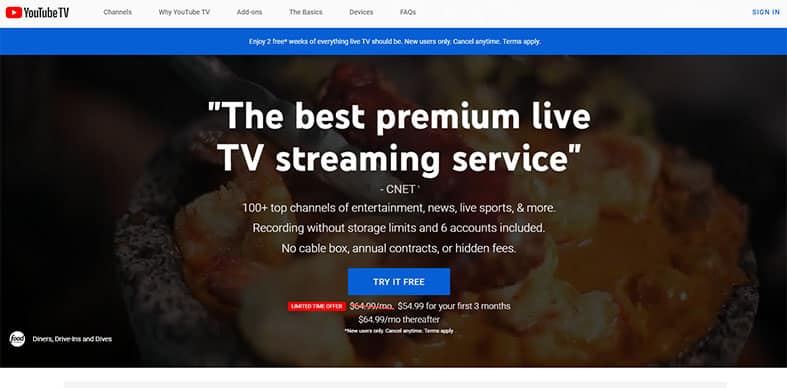
The user interface is easy to navigate, and the service is available on various devices.
One downside of YouTube TV is that the service is more expensive than some other streaming services. YouTube TV also does not offer as much original content as some competitors. Some users may also find the service unavailable in some areas.
| Subscription Plan | Price |
|---|---|
| YouTube TV | $72.99 per month |
YouTube TV offers a free trial period of 14 days, which allows users to test out the service before committing to a subscription.
YouTube TV offers access to a wide range of live TV channels, including local, sports, and premium channels, such as HBO and Showtime. The service also provides users access to a vast library of on-demand content, including movies, TV shows and documentaries.
To subscribe to YouTube TV, users can visit the YouTube TV website and sign up for the service. The service is available on various devices, including smartphones, tablets, computers and smart TVs.
10. DirecTV Stream
DirecTV Stream is a streaming service provided by AT&T that offers live TV, on-demand content and premium channels, all on one platform. The service was formerly known as AT&T TV Now and DirecTV Now.
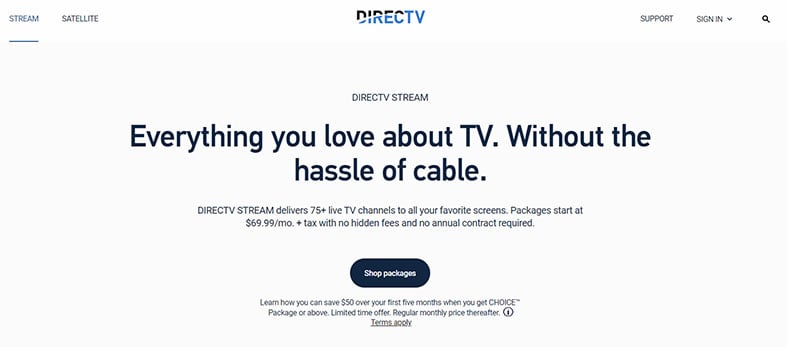
DirecTV Stream is best for those who want a comprehensive streaming service that offers live TV channels alongside on-demand content. This streaming service is also a great option for fans of HBO and other premium channels, as DirecTV Stream provides access to those channels at a lower cost than traditional cable subscriptions.
One of the major advantages of DirecTV Stream is the channel lineup, which includes many popular networks like ESPN, CNN and Comedy Central. The service also offers a cloud DVR feature, allowing subscribers to record and watch shows at a later time. Another benefit of DirecTV Stream is the ability to stream on multiple devices simultaneously, making the service a great choice for families.
The main downside of DirecTV Stream is the pricing, as this streaming service is more expensive than others. There are also occasional issues with buffering and service interruptions, although these tend to be rare.
| Subscription Plan | Price |
|---|---|
| Entertainment | $74.99 per month |
| Choice | $99.99 per month |
| Ultimate | $109.99 per month |
| Premier | $154.99 per month |
DirecTV Stream offers a 5-day free trial for new subscribers.
Besides live TV and on-demand content, DirecTV Stream also offers premium channels like HBO, Showtime and Starz. The service also includes access to local channels in select markets.
To subscribe to DirecTV Stream, customers can visit the service’s website and select a package. Once subscribed, users can stream DirecTV Stream on a variety of devices, including smartphones, tablets and streaming devices like Roku and Apple TV.
Note:
Prices may differ from the ones shown as new plans and deals are launched on a regular basis. Please be sure to check the most current price on the official website.What Is Streaming?
Streaming means delivering audio and video content over the internet in real time. Streaming allows users to watch movies, TV shows and other media forms without downloading files. Instead, streaming services provide users with access to a vast library of content that can be accessed on demand.
Streaming services like Netflix, Hulu and Amazon Prime Video have become hugely popular in recent years, and many traditional media companies have launched streaming services to compete in the market.
Overall, streaming has fundamentally changed how people access and consume media, and this will probably continue in the years to come.
How To Choose a Streaming Service?
Streaming services have become an essential part of many people’s entertainment routines, offering a vast array of TV shows, movies and other forms of media. But selecting the best one can be challenging, with so many streaming services available. Here are some ways to choose the right streaming service.
- Identify What the User Wants to Watch: Consider the types of content users enjoy and the shows or movies the user wants to watch. Some streaming services specialize in certain genres, so users may want to choose a service that caters to specific interests.
- Compare Subscription Fees: Streaming services can vary significantly in price, so comparing subscription fees and choosing a service that fits the budget is essential.
- Consider Device Compatibility: Ensure the streaming service is compatible with the devices the user owns, such as TVs, tablets or smartphones.
- Check for Local Channels: If the user wants to keep up with the news or sports in the local area, choose a service that offers access to local channels.
- Look for Additional Features: Some streaming services offer additional features such as live TV, DVR capabilities and the ability to download content for offline viewing.
What Devices Can I Use to Stream?
There are a wide variety of devices that can be used to stream content from popular streaming services like Netflix, Hulu and Disney+. Some of the most popular devices include smart TVs, gaming consoles and streaming boxes or sticks.
Smart TVs from brands like Samsung, LG and Sony often come with built-in streaming capabilities, allowing users to easily access streaming services without a separate device. Gaming consoles like the Xbox One and PlayStation 4 also offer streaming capabilities, as do popular streaming devices like Roku, Amazon Fire Stick and Google Chromecast.
What Streaming Services Are the Best for Sports?
There are a variety of sports streaming services. Below are some of the top services to consider.
- YouTube TV: This service is one of the best sports streaming services and offers a range of sports content, including live games from networks like ESPN, NBC and Fox. The service also offers unlimited cloud DVR storage, enabling recording and saving games for later viewing.
- Amazon Prime Video: Amazon offers a range of sports content, including NFL Thursday Night Football games and select English Premier League games. Additionally, the service offers access to exclusive sports documentaries and original programming.
- Peacock: This streaming service from NBCUniversal offers a variety of sports content, including live events and on-demand content from the Premier League, the Olympics and more. The service also offers exclusive sports documentaries and original programming.
What Streaming Services Are the Best for Anime?
Anime is a popular genre among streaming services, and there are several options available for fans of the medium. Here are a few of the best services for streaming anime.

- Hulu: This service offers a range of anime titles, including classic series like Sailor Moon and Yu Yu Hakusho and more recent shows like Attack on Titan and My Hero Academia. Additionally, the service offers a mix of subtitled and dubbed content.
- Netflix: While not exclusively dedicated to anime, Netflix does offer a range of anime titles, including popular shows like Death Note and Fullmetal Alchemist. The service has also recently invested in original anime content, such as the popular series Devilman Crybaby and Aggretsuko.
- Crunchyroll: This service is dedicated solely to anime and offers a huge content selection, including popular shows like Naruto, One Piece and Attack on Titan. The service also offers simulcasts of new anime episodes as the episodes air in Japan, making Crunchyroll a great option for fans who want to stay updated.
What Are Some Free Streaming Services?
Streaming services have become increasingly popular, but many require a subscription fee to access content. There are a few free streaming services available for viewers, and here are a few options.
- Freevee: This service offers a range of live TV channels and on-demand content for free, including news, sports, movies and TV shows. While the service does have some ads, this is still a great option for viewers who don’t want to pay for cable or other streaming services.
- Peacock: This streaming service from NBCUniversal offers a range of free content, including TV shows, movies and live sports. While the service offers a premium subscription option, a large selection of free content is still available.
- Pluto TV: This service offers over 250 live TV channels and a range of on-demand content, all for free. The service includes channels dedicated to news, sports, movies and TV shows, making this a great option for viewers who want free content.
How To Unblock My Streaming Service With a VPN?
Some streaming services may be blocked in certain countries or regions or by the user’s Internet Service Provider (ISP). This is where the best VPN for streaming comes in handy. One way to bypass these restrictions and unblock the user’s streaming service is by using a Virtual Private Network (VPN). A VPN can help users access streaming content from anywhere by masking the IP address and encrypting the internet connection. VPNs can protect users’ online privacy and security by preventing third parties from monitoring online activity.

If the user wants to unblock the streaming service with a VPN, follow these steps.
- Choose a VPN Provider: There are many VPN providers available, so look for a provider that offers fast speeds, strong encryption and servers in the location the user wants to access.
- Download and Install the VPN Software: Once the user has chosen a VPN provider, download and install the software on the user’s device. Most VPN providers offer software for Windows, Mac and mobile devices.
- Connect to a VPN Server: After the user has installed the VPN software, open the application and select a VPN server in the location where the user’s streaming service is available. For example, if the user wants to access U.S. Netflix, choose a server in the U.S.
- Log in to the Streaming Service: After the user has connected to the VPN server, log in to the streaming service. The user should now be able to access the previously unavailable content in the user’s location.
- Enjoy the Streaming Service: Now that the user has successfully unlocked the streaming service with a VPN, the user can enjoy content from anywhere in the world. Just make sure to keep the VPN connection while streaming.

