Internet speed isn’t just about how quickly the user can download huge files from the internet or stream videos on YouTube. Internet speed is also about providing users with the opportunity to have a smooth user experience at any online activity and at all times not just outside rush hours. This is also very important when the user wants to perform multiple tasks simultaneously. An internet speed test can accurately determine the speed of the user’s current internet connection. The easiest way to run an internet speed test is to access one of the many reputable speed testing websites and note down the information presented after clicking a single button. Almost all speed test results come with upload speed, download speed and ping times. The higher the download and upload speeds are, the better the internet connection is for the user.
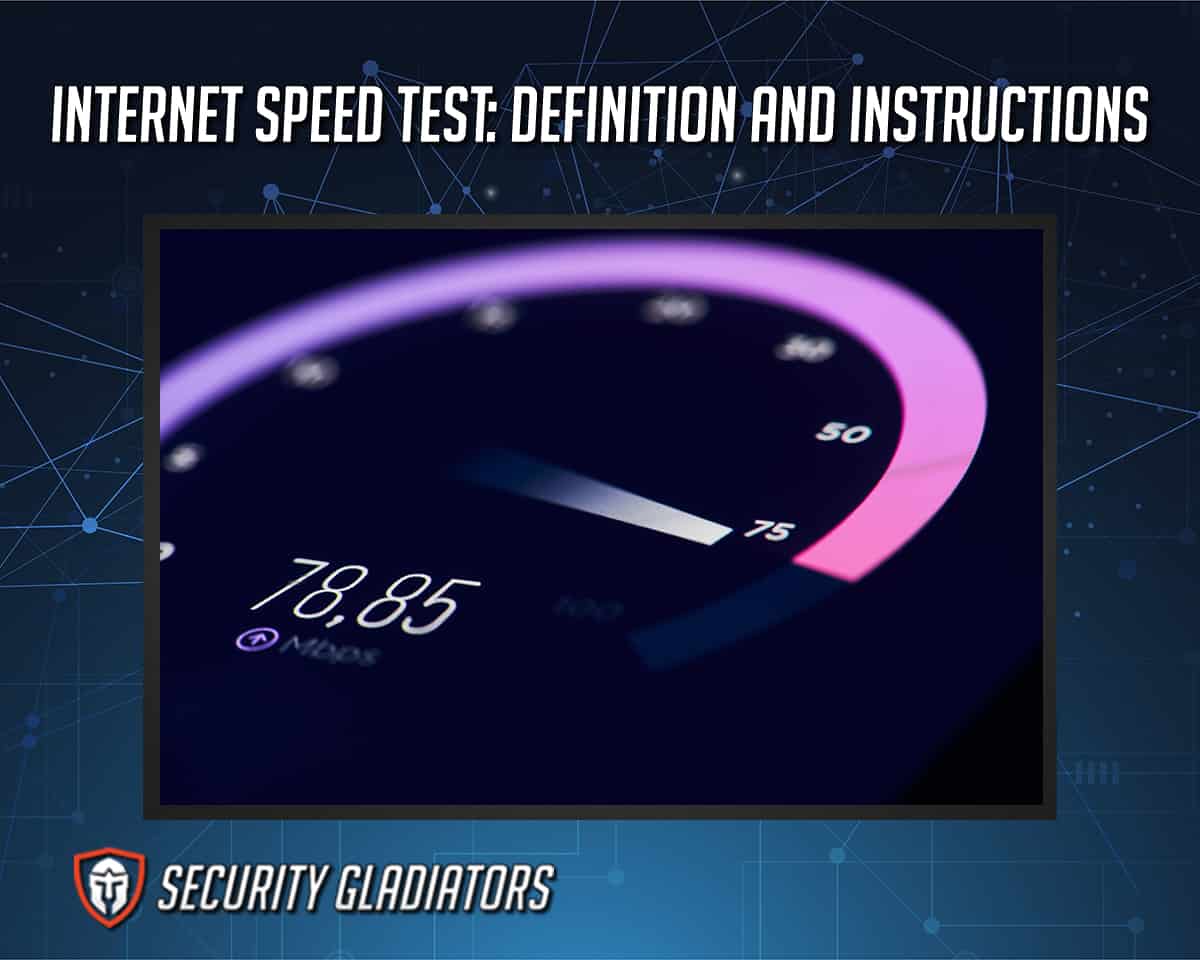
Table of Contents
What Is an Internet Speed Test?
An internet speed test is an accurate measure of the upload and download rate of an internet connection. This test shows how fast the internet connection can transfer data from one place to another in both directions. Current internet speed tests can also determine the latency rate of an internet connection. The latency rate is the time the device takes to get a response from the test server (to which the signal was sent in the first place). The latency rate includes the time the signal takes to go from the user’s device to the test server, the time the server takes to respond to the signal and the time the response takes to get to the device.
Why Should I Test My Internet Speed?
Users should test internet speeds to measure how fast the internet connection actually is. Internet service providers sometimes do not supply the same internet bandwidth as stated in the advertisement or the subscription package contract with the customer. If the customer wants to make sure that the internet service provider is following through on the contract then testing internet speed is critical.

Another reason to test internet speed is to check if there is a need for an upgrade. Internet speed requirements change from time to time depending on the needs and the environment of the internet user. An internet user may or may not work from home or may have addictive online habits, such as streaming videos on YouTube and TikTok for hours. Such changes in circumstances and habits can have a drastic effect on the internet speed required by the internet user. And the only way to know what internet speed will work for the user is through an accurate internet speed test.
At other times, a business may want to test internet speed to check if the needs of the organization have changed. A business may want to pre-plan an upgrade to the current internet subscription package by predicting the increased needs of the organization in the near future. An internet speed test to know the current internet speed is the only way to predict future internet speed requirements.
For gamers, an internet speed test is the best way to know if an online game will run properly. Online games not only require specific computer hardware but also specific internet speeds. Most developers of online games state the recommended internet speed requirements on the games’ official websites. A gamer may want to check if the internet speed is sufficient before making a purchase or installing the game. And the best way to do that is by testing internet speed via an internet speed test. The same goes for streamers, as platforms such as Twitch and YouTube have strict guidelines on the internet speeds that work well for streamers. If a streamer or would-be streamer is seriously considering streaming as a hobby or a job, then knowing the current internet speed is crucial.
How Does an Internet Speed Test Work?
Almost all internet speed tests work similarly. For the end user, the speed test works by the user, first, going to the official website of the chosen speed testing service, clicking a button that usually says “Go” or “Start Test” and then waiting for the test to finish. Once the test is finished, the speed test set should output a bunch of numbers showing all the required information about an internet connection.

Behind the scenes, though, an internet speed test works by first determining the location of the client requesting a speed test. Then the speed test website looks for the test server that is geographically located the closest to the end user’s location. Some speed test services allow the end user to pick a server from a list of available servers. The test server selection is going to considerably affect the numbers that the speed test outputs in the end.
The speed test website moves forward by sending a signal (also called ping) to the selected test server. The test server takes some time to respond to the ping. Once that happens, the speed test website measures the time the signal took to get to the server and the time the test server took to respond. The total time of the full trip is measured in milliseconds and shown on the screen.

In the next phase, the speed test website makes preparations to determine the download speed of the user’s internet connection. The download speed test phase begins with the speed test website opening up multiple connections from the client’s connection to the test server. Once connections are established, a small file may be downloaded. After that, a good internet speed test would measure the time required to download a fragment of the data (or the file) and the amount of network resources consumed to get that portion of the file. If the user’s internet connection can handle more connections, then the speed test website establishes more connections with the test server and downloads some more fragments of the file. Modern internet speed test websites also check how much the internet connection can manage simultaneously. The speed test website further tests the user’s internet connection by downloading even more chunks of the downloadable file/data. After measuring the time required to download a predefined amount of data, the speed test website outputs a download speed.
Note:
Any good speed test website also tests for upload speed. The process for determining the upload speed of the user’s connection is fundamentally the same, except everything happens in reverse. Instead of downloading data from the server to the user’s device, the speed test website uploads data to the test server from the user’s PC.How To Run an Internet Speed Test?
Listed below are the steps to run an internet speed test.
- To properly run an internet speed test, the user first has to know what the current subscription plan is. Most users who pay for internet service already know the speed written in the contract. For those who don’t, either consult the last paid bill (which usually mentions the package the user is on) or call the customer support of the internet service provider in question and provide them with the customer ID to check what internet speed the user has signed up for.
- Once the contracted internet speed is known, the next step is to, if possible, run the speed test on a device that has a wired connection to the internet. Otherwise, there might be some fluctuations in the final result and the user may incorrectly think that the ISP is not providing the stated internet speed. Small adjustments can also be managed when a speed test is run on a Wi-Fi connection.
- Temporarily turning off internet-enabled devices or turning off the internet connection option on such devices is a good idea to run an accurate internet speed test, because having extra connected devices will divide the bandwidth.
- Another important step to run a good speed test is to turn off any app or process that may consume internet bandwidth in the background. On the Windows platform, that can be done easily with the Task Manager. On a Mac device, the user has to open the Activity Monitor app and then look for the Network tab to know if there are other processes or apps consuming internet bandwidth.
- After closing all the apps, the user needs to restart the router and the modem.
- To test the connection, the user can pick one from the many internet speed testing services. The most popular one is the Ookla Speedtest. Users can go to Google or Bing and search for speed tests. That will open up an in-browser speed test within the search engine. Both Google and Bing require the press of a single button to start the test and show results within seconds. Just keep in mind that two tests done from different speed testing websites or tools may show different results. That’s because of the inherently unstable nature of the internet rather than the ISP not following through on the stated internet speed in the contract or advertisement. That’s basically all the user needs to learn on how to test internet speed.
How To Read an Internet Speed Test Result?
Reading an internet speed test result should not be difficult. Users can learn how to read an internet speed test with the steps below.
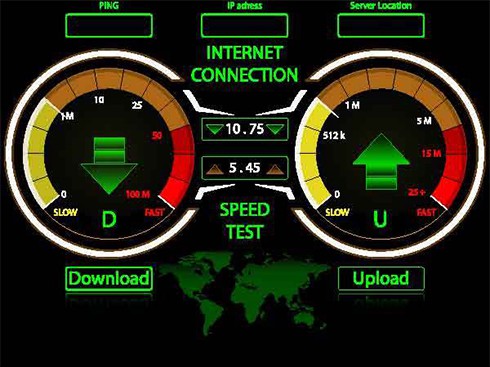
- Almost all speed test results show three items. Mainly, the download speed, the upload speed and the ping rate. As indicated earlier, the download is the time the user’s internet connection takes to download a chunk of data from the test server to the user’s device. The download speed is usually measured in Mbps. The upload speed is the time the user’s internet connection takes to send data to a test server. Most speed testing tools measure upload in Mbps. And the ping time is the time consumed between sending a signal to the test server and receiving the test server’s response. Most speed testing tools measure ping times in milliseconds.
- The most important item a speed test tool can show is the download speed. Usually, the number for the download speed is written just below “DOWNLOAD”. Most internet service providers offer the highest numbers when talking about download speeds. That’s because most of the activities online are about the user pulling data from a server rather than the other way around.
- The second most important item is the upload speed. Generally, the upload speed is slightly less than the download speed. That doesn’t make much of a difference since most online activities are more dependent on download speed rather than upload speed. The only times upload speeds become important is when the user is in a Zoom video meeting, sending files to someone or uploading a video to YouTube or other platforms.
- The ping rate should be read as the quality or responsiveness of the internet connection the user is getting. Online tasks that depend heavily on ping rates being low include online gaming, video calls, voice calls and form submission.
What Is a Good Speed Test Result?
What constitutes a good speed test result varies from user to user, country to country, and provider to provider. If in a country, no provider is offering more than 100 Mbps, then a 100 Mbps internet connection would not only score well on speed tests but would be the best.
For internet users who only intend to browse websites and check email every day, anything under 8 Mbps should be good. Any internet user who intends to stream HD videos from various streaming websites on the regular should aim for anything close to 25 Mbps. If there is a requirement for regular online multiplayer gaming sessions and 4K video content streaming then internet speeds approaching 100 Mbps should be considered good. Internet users who intend to carry out multiple heavy-duty internet activities simultaneously should consider an internet connection of over 200 Mbps. Of course, the numbers mentioned above will change if there are multiple users in the house with multiple devices who all want to engage in resource-heavy internet activities simultaneously.
What Is Ping in an Internet Speed Test?
Ping is essentially the internet connection’s reaction time. Once a user goes to a speed testing website and selects an internet server, there needs to be a request sent to the test server. The time taken by the test server to respond to the user’s request is what is known as ping time. Another way to think about this is that ping time is the time required to transfer a data packet transferred from the user’s device (the request for a connection) to the test server and then back (the response from the test server).
Note:
The faster an internet connection’s ping time is, the more responsive the connection would feel. In certain online activities, such as multiplayer online gaming and videoconferencing, a lower ping time can make a lot of difference. Most speed test websites measure ping rates in milliseconds.How Can I Enhance My Internet Speed?
There are a ton of tips available on the internet on how to speed up internet connection. The most effective tips to enhance internet speed are given below.

- Check for viruses. Some types of malware can consume internet resources to a great degree working in the background. Some malware infections can use a lot of bandwidth all the time, which adds up at the end of the month. Use a good security software such as an antivirus like Malwarebytes to scan the device. Run a full scan to make sure there is no malware downloading malicious code or sending user data to a hacker.
- Install ad blockers. Installing ad blockers is more aimed at mobile data users. More and more websites are now showing ads, video ads, banners and half-page pop-ups. Some ads are even on auto-play, so once an ad finishes rolling, the ad video player will start again). All that activity can decrease internet speed. Ads require code to be downloaded, assets to be pulled and data to stream. Considering how different ads can consume a lot of data, users should use an ad blocker. An ad blocker will stop ads from loading and probably save a lot of bandwidth.
- Restrict router devices. Network performance and hence internet speed can take a hit if there are too many devices connected to the internet via the same router. If the current internet speed is not up to the mark, the concerned user can try to turn off other devices for a while.
- Internet speed can be enhanced with the use of a Wi-Fi extender. If the area of coverage is large enough, the router may struggle to provide fast enough internet in all corners. For enhanced internet speed and a more stable internet signal, Wi-Fi extenders can be installed where there are weaker signals to boost internet speed. Most Wi-Fi extenders are also portable, allowing users to plug the device into any power socket, and thus further granting the user the ability to get rid of internet dead zones in the building.
- Check locations within the building to determine signal strength. Moving the router or the laptop can be a hassle. But placing both in areas where signal strength is the strongest can pay off. Lots of third-party applications are able to create a signal strength map of the building in question. That can enable the user to place both the computer and the router in places of the highest strength.
- Get rid of Wi-Fi connections. Changing from a wireless connection to a wired connection is perhaps the easiest way to enhance internet speed. A cable connection is also more reliable.
- Restart the modem. Enhancing internet speed can be as simple as restarting the modem or router. Sometimes, because of bugs and firmware updates, routers and modems can become sluggish. Restarting allows the possibility of improved performance.
- Update the operating system, network drivers and firmware. That gives Wi-Fi connections and Ethernet adapters the best chance of working without many errors that decrease internet speed.
- Clear the browsing history and the cache. Sometimes websites don’t load quickly because there is too much data in the cache. Clearing the browser’s cache by going to the Settings menu and then the Privacy tab (on Chrome, but the process is more or less the same for all major browsers) and then clicking on “clear browsing data” can improve internet speed.
What Factors Could Affect My Speed Test Result?
Many factors could affect an internet user’s speed test result, the most important of which is the device used to conduct the speed test. Phones, tablets and desktop computers will give different results based on different cellular radio, Wi-Fi capabilities and hardware on board. Older devices are less likely to fully measure the speed of the user’s current internet connection. The same can be said about an old Wi-Fi router. This is why many internet service providers offer routers as a part of subscription packages.
The servers that the user selects to perform the test can also affect the final speed test result. The closer the speed test server is to the user physically, the faster the speed test result would be. Different servers may give different speed test results based on the current condition of the user’s internet connection.
Another factor that can affect speed test results is the web browser. There are several mainstream browsers, such as Google Chrome, Mozilla Firefox, Brave, Edge, Safari and Opera, and this can affect speed test results. That is despite the fact that most mainstream browsers are forks of Chromium and/or Mozilla Firefox.
How Often Should You Test Your Internet Speed?
Users should test internet speed whenever there is evidence that the browsing experience has slowed down and videos have started to stutter a lot. That may be once or twice a month for most users.

Depending on the type of work the user does and the activities performed on a regular basis, the need to test internet speed may increase or decrease. For example, for a user that downloads a lot of stuff from file-sharing websites, there is little need to check internet speed that often. That’s because the download speed will give that user a pretty good idea if the internet connection is fast enough.
Pro Tip:
A user who doesn’t download much stuff but does a lot of office work and video streaming, may want to increase the number of speed tests per month just to make sure everything is in order. If the websites start to take a lot of time to load properly, and the user experiences connectivity issues during chats or video calls, then that is a good time to perform a speed test.A lesser-known factor that may determine how many times the user should run a speed test is the data limit. Internet users who buy internet packages or have a data limit implemented (by the ISP) need to be careful when performing internet speed tests. That’s because internet speed tests consume a lot of data. Running internet speed tests multiple times a day, every other day can quickly eat up the user’s data allowance.
Generally, though, there isn’t a consensus on the time that has to pass for the user to perform a speed test.
The best time to perform an internet speed test for best results is during non-rush hours and after making sure all the necessary preparations (such as cutting down the number of devices, closing background apps and using a wired connection among others) have been made. Apart from that, any time is a good time to measure internet speed.
Do Routers Have an Impact on Internet Speed?
Yes, routers do have an impact on internet speed. Even though ultimately the speed the ISP provides to the user decides internet speed, if the router is not up to the mark, performance can take a hit. In some settings, the router and the modem are combined into a single device. In others, the router and modem are two different devices. Routers can have an even bigger impact on internet speed in the second scenario. That’s because the router has to provide internet access to devices by sitting between the devices and the modem. If the modem is providing internet speeds approaching 400 Mbps but the router can only handle 100 Mbps, that can cause problems.

The router essentially has to move traffic from the devices to the internet and vice versa. If the router is overloaded, the internet speed will suffer. Routers that still use old firmware and do not support the latest bands can heavily impact internet speed. For example, if a router only supports 802.11n (sometimes referred to as Wireless-N), then the router is most likely only able to support a single 2.4 GHz band. With three streams, such a router can only support speeds up to 450 Mbps. Compare that with a router that supports 802.11ac or Wireless AC standard. Such newer routers can not only support the older 2.4 GHz band but also an extra 5 GHz band. That increases the speed the router can support. In fact, newer models also come with features such as beamforming that can increase speed by forming a direct communication channel between the device and the router. In any case, routers supporting Wireless AC or 802.11ac can support speeds of up to 1.3 Gbps via the three available streamers. There are even newer router models that can support speeds up to 10 Gbps.
Is Speedtest Owned by an Internet Service Provider?
No, Speedtest is not owned by an ISP. Speedtest is owned by Ookla, which is owned by Ziff Davis. Ziff Davis is a giant digital media and internet company based in the U.S. with revenues exceeding $1.3 billion per year.
What Are the Best Internet Speed Tests?
While the recommended speed testing website here is Security Gladiators Internet Speed Test, there are many other third-party options as well.
The best internet speed test sites are given below.
- Security Gladiators Internet Speed Test (Best overall)
- Ookla SpeedTest
- Speedof.me
Is Every Internet Speed Test the Same?
No, every internet speed test is not the same. Mainly because different speed testing websites have different methods of calculating relevant numbers such as ping times, upload speed and download speed. The fundamentals do remain the same, but the small changes in how ping times are measured and the units used can make slight differences to the final result.
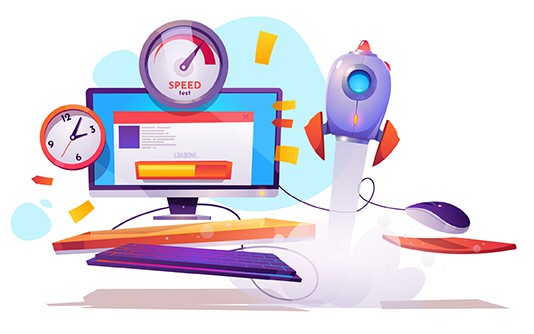
Some speed testing websites measure latency as the total time consumed for a given signal or message to first reach the user, then the test server and then (the response) back to the user’s device. Then, the same process is repeated several times to average out the final result for more reliability and accuracy. Latency rates, as mentioned before, are better if the number is lower. However, another speed testing site may not calculate the ping rate the same way.
Different internet speed tests may use different file sizes for calculating upload and download speeds. Internet speed tests may also differ on the number of times a chunk of a file is downloaded and uploaded to output the required numbers.
Some internet speed testing services give users the option to choose the test servers. Others don’t. As already mentioned, the location of the test server can make a huge difference to the ping times and the download and upload speed numbers.
Note:
Users should look at speed testing sites as tools to measure differently timed trips. Even though the starting point of each trip (the time taken for a signal to go from the user’s device to the test server and back) is the same (that is, the user’s device), the final destination may not be. And that can change the average download and upload speed.Given how an internet speed testing site is set up, the test servers may not be reliable enough and may throw some errors as the signal is traveling from one point to another. The result shown by such a speed testing website would differ vastly from a speed testing site that has the necessary infrastructure to keep everything stable.
There is also the small problem of internet service providers sponsoring some speed testing websites. That can change the results for the end user. Internet speed testing services are likely to bump up numbers for ISPs that give handouts from time to time.
Therefore, for the end user, running speed tests via a multiple number of speed testing websites and then averaging out the result is the best way to get an accurate picture of internet speed.

