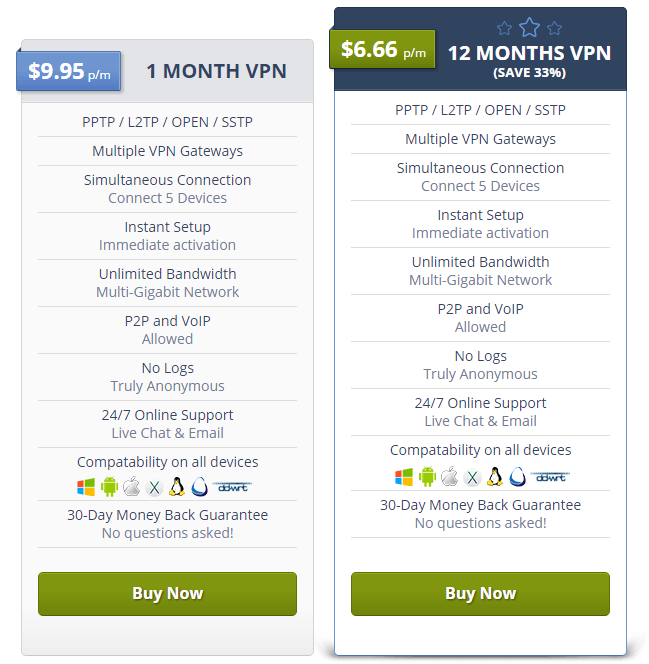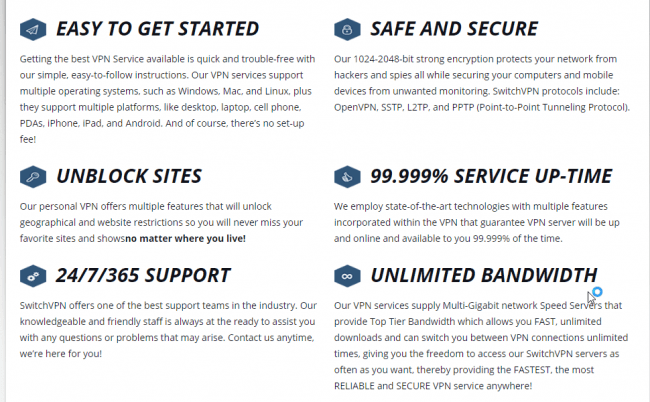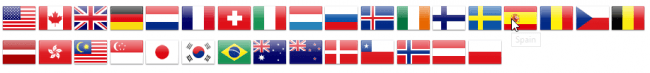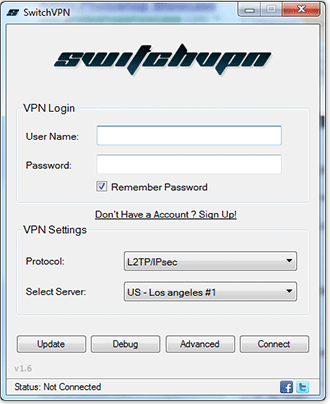SwitchVPN if a bit of an enigma in the VPN industry but not in any mysterious way.
Contradicting here are we?
Let’s put it this way, SwitchVPN has all the makings of a good VPN service.
SwitchVPN has a pretty robust user experience and has VPN servers that are located in over 31 countries around the globe.
The company offers VPN encryption protocols of all types and allows all new users to have unlimited bandwidth.
The SwitchVPN packages are reasonably priced and make sense even for the most novice of users.
That doesn’t mean experienced users will find nothing here.
There are a total of two packages and each one is catered to the needs of a different VPN user.
If you’re a techie at heart then SwitchVPN has got you covered.
So why isn’t SwitchVPN competing with the likes of IPVanish and the rest of the elite pack?
Because, the doubts about SwitchVPN service are quite glaring too.
Users who want to make absolutely sure that their privacy is protected and anonymity is secured will find that SwitchVPN is a little less than competent in this department.
And what good is a VPN service when it can’t even do the most basic of functions.
In fact, we’ll go one step further and say that the whole purpose of a VPN service should be to protect user privacy.
If a VPN service can’t protect user privacy, then everything else becomes secondary.
Regardless, SwitchVPN may be a good fit for you.
In this SwitchVPN review, we’ll take a look at the things we liked about SwitchVPN and some of the things we didn’t like so much.
So let’s get into it then.
Table of Contents
SwitchVPN Review- Price
Let’s get payment options out of the way first.
As far as payment options are concerned, SwitchVPN offers users a lot of choices.
And having a lot of choices is always a great thing right?
You can pay for your SwitchVPN subscription via methods such as follows,
- PayPal
- Credit Card
- WebMoney
- Payza
- Perfect Money
- Paysafecard
- Bitcoin
- Western Union
- Bank wire transfer
If you’re in China then there is more good news as you can also pay through services such as Alipay along with bank wire transfers and UnionPay.
All SwitchVPN subscription packages, which are two in number, come with a 30 day no questions asked money back guarantee.
But, SwitchVPN goes one step further and adds another feature into their money-back guarantee feature.
Basically, the company staff recommends to new users that before canceling their subscription plan, they should contact the company regarding their problem.
If a user wants to cancel the subscription because of issues such as connectivity or speed then the company readily offers remote assistance via established collaborative software such as TeamViewer.
That to us shows that SwitchVPN is serious about doing its business.
Not many VPN companies want to get in touch with users after the users have paid for their subscription plans.
The fact that the company wants you to contact them before canceling means that they are confident about their product and are certainly not a rip-off VPN company.
SwitchVPN Packages And Pricing
Like most other VPN service providers SwitchVPN offers the, almost, same package to all users and changes its pricing structure based on how long the user subscribes for.
There are a total of two packages.
The first one is the SwitchVPN 1-month package which costs around $9.95 per month.
While the 12-month SwitchVPN package costs $6.66 per month.
And that’s it.
Both packages come with the same features and customer support options.
Without going into too much path, you can save around 30 percent off the regular monthly price if you sign up with SwitchVPN for a full year.
Not to mention that you’ll a lot of time too (with the yearly package) since you won’t have to think about renewing your SwitchVPN subscription at the end of every month.
SwitchVPN Review- Features
All subscribers to SwitchVPN, whether for the 1-month plan or the 12-month plan, get to connect up to five simultaneous devices on a single account.
That means you can protect all of your devices, hopefully, you won’t have more than five, with just a single subscription of SwitchVPN.
How great is that?
No more buying another VPN package for each of your devices.
All users are allocated a shared IP address and that certainly helps users mask their activities even more.
Since many users, theoretically speaking, may use the same IP address, any snooper would find it extremely difficult to pinpoint which activity is coming from which user.
Hence, user privacy and anonymity is greatly enhanced.
As mentioned earlier, all users, regardless of their package, get to have unlimited bandwidth with SwitchVPN.
According to official sources, the VPN service is built, from the ground up, to have no lag or as little as possible.
Of course, if you’re going to use a VPN service for heavy duty tasks then you need your VPN service to be fast.
We’ll talk more about SwitchVPN speed in the coming sections.
Does SwitchVPN Work With Netflix?
Yes.
It does.
You can use SwitchVPN to unlock content on not only Netflix but also many other streaming websites such as Hulu or BBC iPlayer.
That’s right.
It is immaterial if you live in the US or in the UK, with a VPN service like SwitchVPN you can watch all the content from both countries.
Moreover, SwitchVPN will also work reasonably well when it comes to unlocking geo-restricted content on the internet.
Can You Engage In P2P and Downloading?
As a matter of official policy, yes you can.
SwitchVPN Review- Security
When it comes to VPN service providers, security along with privacy go hand in hand.
If a VPN service can’t appropriately manage a client’s privacy then it doesn’t really deserve to be in the business.
As far as SwitchVPN is concerned, it uses the OpenVPN security protocol.
Along with that, the company makes use of the default 128-bit Blowfish technology in order to encrypt a user’s online data.
Additionally, there is the handshake technology which is carried out over RSA-2014 and with a 2048-bit static key.
What does the static key do?
Well, a static key that reaches higher bits in the range of 2048, definitely adds a well-needed extra protection layer for user security.
Remember that this extra layer of online security is on top of the existing RSA.
All of this means more security for the end-user.
But static keys don’t just strengthen the security side of things when it comes to a VPN service.
They are also extremely useful in increasing the simplicity of a given VPN setup.
We know that in SwitchVPN’s case, technologies such as hash authentication make use of the SHA-1 standard.
This is definitely better than the industry standard because it is, at least, better than the other standard which is the Blowfish cipher.
Users who don’t want to use the default OpenVPN client can easily change their VPN protocol preferences to L2TP and IPSec but we would not recommend that.
For People Living In China, There Is More Good News From SwitchVPN
If you live in China or are just traveling there then you need to take care a lot of things if you want to make sure that you can get online safely from within the country.
The SwitchVPN staff knows this fact.
And hence has introduced special measures for people who use SwitchVPN from places such as China.
SwitchVPN offers SSTP VPN protocol for users in China.
The SSTP protocol may not be as widely used as the OpenVPN protocol, but it gets the job done when it comes to countries that block online technologies such as VPN services.
How does it do that?
The SSTP VPN protocol can bypass firewalls.
And we all know about the great firewall of China right?
Great.
SSTP can circumvent that too.
It makes use of TCP port 334 to do that.
What does this port do?
This port masks a user’s online traffic and makes it look like it is just your regular HTTPS traffic.
SwitchVPN has dedicated servers called Stealth servers that are located in Hong Kong in order to make sure that people can use its services is China and their data has a secure line to go through when they get online.
OpenVPN Protocol Still Rules Though
People will still want to use OpenVPN VPN protocol.
We get that.
Besides, OpenVPN VPN protocol is the most commonly used protocol and is perhaps the safest protocol of them all without a question.
So if you’re one of those people who want to setup OpenVPN through manual configuration then SwitchVPN has got you covered.
Using the OpenVPN client, one can easily run the VPN application through TCP port 334.
How exactly do you do that?
Well, you just install the SwitchVPN VPN app and then go to the advanced menu.
There you can find the option where you can configure it to run on TCP port 443.
Do take note that you are likely to find the option a bit down the advanced menu page.
Along with that, you should also remember that SSTP protocol is only available on Windows.
Why?
Simple.
It is a Microsoft product.
And a proprietary one.
So you can be sure of the fact that Microsoft would not want people to use its software on platforms other than its own operating systems.
What About SwitchVPN Logs?
SwitchVPN is a VPN service provider that is based in India.
More specifically, it is located in Maharashtra, Mumbai in India.
As you can probably imagine, the VPN company is likely to come under laws that are confusing at best.
Not to mention other types of regulations that make from little to no sense at all.
This is where, we think, SwitchVPN loses the most number of points.
It does not do enough to address the issue of privacy when it comes to the end users.
But for their part, SwitchVPN staff do mention the fact that they have little choice but to comply with government requests for user data.
SwitchVPN says that if the information request comes under local laws then they usually cooperate.
Many other VPN service providers do that.
And that’s why people tend to stay away from them.
It doesn’t matter if your government wants you to give up user data or not.
Customers don’t really care about what a VPN service provider has to go through.
They just want their data and online presence protected.
Saying things like “we have no other choice by to comply with local laws” is generally considered to be a cop-out rather than a legitimate reason for not protecting user data enough.
SwitchVPN Terms And Condition (Important)
According to official sources, SwitchVPN does not monitor its customers internet activity.
That is what their Terms And Conditions contract says.
They also say that they do not keep any logs on any of their VPN users.
After that comes the really interesting part.
SwitchVPN says that it does keep data that is related to server location along with the amount of bandwidth a user has eaten up and overall connection duration.
We don’t know what else to say here but this is data collection.
VPN service providers try to play with their words and say that they do keep connection logs.
Connection logs don’t sound as bad as “we record your data’ or does it.
Again, a VPN service provider keeping connection logs is nothing new.
But it does give a bad impression to potential users since there are many other VPN service providers out there in the market that don’t keep connection logs.
According to SwitchVPN, the company keeps information on its users such as VPN connection time duration and timestamps.
And it keeps this information in its record for a period of up to 90 days.
According to the company, it does that so that it can protect users from other users who abuse its services.
SwitchVPn also says that this helps the company secure itself against spammers and other online criminals.
We’re not impressed. Let’s put it that way.
No matter how a VPN service sugar coats this problem, this type of monitoring is nothing by data collection.
More Problems
So the most basic question a user should ask SwitchVPN is that, what good is a 2048-bit OpenVPN encryption technology when you’re going to keep logs on users.
People are going to read “2048-bit” and immediately think that this sounds like a great security feature.
Of course the 2048-bit OpenVPN encryption, in theory, is better than the standard 128-bit Blowfish along with something like 2014-bit RSA.
What they don’t know is that all of that goes down the drain if a VPN service itself is keeping logs on you.
Again, this is certainly not a dealbreaker for everyone.
But for users who want to remain ultra-secure, SwitchVPN isn’t probably a good choice.
SwitchVPN Review- Customer Support
If you go to the official SwitchVPN website, it says there in no uncertain terms that the VPN service can guarantee 99.99% server uptime.
Moreover, they also say they have customer support 27-7-365.
Bear in mind that even though there are 365 days in a year, offering customer support for 365 days a year is a completely different matter.
At this moment in this SwitchVPN review, we’re not quite sure how SwitchVPN can offer customer support on Sundays or, for example, Christmas holidays.
Regardless, users can rest assured that if they run into a problem with the service, SwitchVPN is not one of those companies that will simply hide somewhere.
Responsiveness is the name of the game in the VPN industry since customers want security and they want it now.
Moreover, it’s just great that a VPN company is genuinely trying to engage with customers.
Most of the VPN service providers slap new customers and old with robots in the name of customer support.
Needless to say, talking to a robot to solve your problems is never a pleasant experience.
Our research for this SwitchVPN review has lead us to believe that SwitchVPN customer support is as close to top notch as possible for a relatively unknown VPN service.
The people behind the customer support staff are generally informative, responsive and their solutions are practical.
On the whole, SwitchVPN customer support gives off a clean vibe.
SwitchVPN Official
As we have mentioned time and time again before, the customer support feature for any VPN service should start with the official website.
Without a proper official website, potential users are not even going to wait till they sign up for the service and get into contact with the customer support department.
Therefore, if a VPN service wants to have great customer support, it must start with its official website first.
SwitchVPN has a modern looking and sleek official website.
Although it puts a bit too much text in a relatively small area of the site’s homepage, the site is generally easy to navigate through.
If you want to find out some information on a particular issue, apart from the privacy one, then you can find it through the official SwitchVPN website.
The homepage of the website has a nice IP checker at the top in the form of a banner.
It tells you your current location.
The widget can be very useful if you want to check if your current VPN service works or if SwitchVPN works after you have signed up for the service.
SwitchVPN official website also has an FAQ section but it is not comprehensive.
At the bottom of every page, SwitchVPN has this sitemap feature where there is a lot of information.
Of course, you’ll first have to scroll down to the bottom of the homepage.
Get In Touch With SwitchVPN Using These Methods
We have already mentioned that SwitchVPN has customer support available 24-7-365.
But how do you actually get in touch with the VPN service?
The first way is through live chat.
You can use the live chat feature without even subscribing for SwitchVPN VPN service.
The feature is prominently visible as soon as you visit the official website.
Expect the response times to be short and highly focused.
Of course, they won’t answer you questions regarding the company’s privacy policy in too much detail, so keep that in mind.
If you don’t like the live-chat solution, then you can try the ticket-based customer support system.
Users who want to use this feature should access the Knowledgebase section on the official website.
SwitchVPN Review- Servers
SwitchVPN offers new users VPN servers that are located in over 32 countries.
These include the following,
- The united kingdom
- The United states of America. SwitchVPN has VPN servers that are located in nine different cities in America.
- Germany
- Japan
- Singapore
- Russia
- Hong Kong
- Brazil
- Chile
- South Korea
- Norway
- And some more
Needless to say, you have a decent amount of options when it comes to connecting to VPN servers in different locations.
It doesn’t matter where you right now, with SwitchVPN you can connect to any VPN server that is located almost anywhere in the world.
SwitchVPN Review – Compatibility
SwitchVPN is compatible with the following operating systems at the moment,
- Windows 7
- Windows 8
- Mac
- Linux
- Windows XP
- Vista
You can visit the official SwitchVPN website in order to study some of the guides that are uploaded to the site.
These guides offer in-depth tutorials on how you can set up the SwitchVPN app on a host of devices and operating system.
With these guides, you should have little problem in setting up SwitchVPN on operating systems such as Windows, Android, and Mac.
For what it’s worth, SwitchVPN is also compatible with Tomato firmware and other types of devices such as DD-WRT.
As mentioned before, the instructions found on the official website are detailed enough and have enough illustrations to make the whole process easier and not overwhelming for users who are not regular VPN users.
SwitchVPN Review- Installation And User Interface
Let’s start with the installation process itself.
And when you talk about the installation process, you have to focus right at the beginning.
The Signup Process
To sign up for SwitchVPN you only need a valid email address.
Details such as your country, company name and first (and last) name are all optional at this point.
As far as privacy is concerned this is great.
Users should not be required to fill out loan forms when it comes to signing up for VPN services.
In fact, all VPN service providers should strive towards demanding as little personal information as possible.
SwitchVPN, needless to say, hits the nail right on the head here.
The situation does change a little bit when you try to pay for SwitchVPN with a credit card though.
When you have signed up with SwitchVPN, you should receive an official email from SwitchVPN.
This email will have all the required information, such as your login details, to get you to start running SwitchVPN services.
It will also have some tips on how to stay safe online and some links that point towards the different sections of SwitchVPN Knowledgebase.
You’ll also get some guidelines on how to make use of the setup guides section on the official website.
SwitchVPN User Interface
For this SwitchVPN review, we’ll only talk about the Windows client for now.
The Windows client, in short, is laden with feature (not great ones though) and runs smoothly.
Both VPN clients for Windows and for the Mac have OpenVPN as their default VPN protocol.
As mentioned before, you can change the default OpenVPN protocol if you want to.
There are three other options and you can select them by going to the advanced tab.
So how do you connect to one of the offered VPN protocols?
If you want to connect to any combination of a given VPN protocol and/or server and don’t know how to do that, then you can easily refer to the tutorials section of the site for a detailed guide.
Or you can just do a bit of browsing and go to preferences and then to Advanced tab to find out several SwitchVPN VPN app features.
You can set the VPN client to start manually or automatically at Windows startup and there is a Kill Switch there as well.
SwitchVPN doesn’t call its Kill Switch feature, Kill Switch.
It calls it VPN drop.
This feature works just like the Kill Switch feature.
In other words, it disables a user’s internet connection if the VPN application detects that the VPN connection is about to get dropped or is unreliable.
This ensures that your identity is secured even when you are not connected to the internet.
For users who want to save more time, there is the auto reconnect feature.
As the name suggests, this feature allows users to reconnect to the VPN service once a connection is dropped for whatever reason.
You can also add sites to a whitelist.
The VPN application will then exclude those websites and will not connect to them using the VPN servers.
This feature is great for users who connect to the internet in China.
If you want to use a service in China with your real IP address then you can do that with SwitchvPN Windows client without disconnecting the SwitchVPN application.
SwitchVPN Review- Speed
There is no one way to tell if a VPN service is fast or not.
Of course, you can always go to speed measuring sites like,
But these only give you specific results and numbers.
Numbers don’t really matter much in the real and unstable world of the internet.
Network conditions count for a lot at any given moment in time.
By default though, all VPN services will decrease your download and upload speeds.
That’s just the nature of VPN applications.
VPN services have to encrypt your online traffic and then re-route the traffic through one of its own VPN servers.
All these stages take some amount of processing power.
The sheer distance that the encrypted data has to travel doubles whenever you use a VPN service.
And hence all VPN services slow down your internet connection.
But some slow down your connection more than others.
In our research for this SwitchVPN review, we found out that sometimes SwitchVPN servers did not respond as we would have liked them to respond.
Prepare to encounter some connection issues because of busy VPN servers.
That is especially true for locations where there are only two or three VPN servers available.
If you find a location that is filled with users then try out some of the other VPN servers in the same location.
That is likely to solve your “busy server” problem.
In our experience, SwitchVPN is a fast enough VPN service.
Give attention to the fact that we said fast enough, not that it is fast.
And hell, it is nowhere near the fastest VPN service provider in the world.
If you want to stream content or download stuff then SwitchVPN will give you little problems.
Don’t expect it to be blazingly fast though.
What About IP Leaks?
SwitchVPN apps protect users from DNS and IP leaks.
You can check it for yourself by visiting sites such as ipleak.net
Should You Buy SwitchVPN?
There are several things to like about SwitchVPN.
Mainly that it supports multiple VPN protocols even though most users would simply opt for OpenVPN.
It has a comprehensive section of guides on its official website to assist users in setting up the VPN service.
It also works with routers if one knows how to set it up first by studying the material on the official website.
We would like to think that SwitchVPN is not a slow VPN service.
The VPN server location options are quite reasonable as well.
With that said, there are some troubling aspects about SwitchVPN as well.
The main problem with SwitchVPN is its privacy policy.
We’re sorry, but no amount of cheap packages or extra features or speeds can make up for a bad privacy policy.
It’s like talking about a car that has all the latest features and automatic gear system along with high-quality tyres and a great body but no engine.
A VPN service has to be watertight when it comes to the privacy policy.
It must try its best to not let anything confuse new users or potential users.
SwitchVPN doesn’t do that.
It keeps connections logs and that is another downside of signing up with SwitchVPN.
Conclusion
Overall though, SwitchVPN tries its best to be an effective and efficient VPN service provider.
The user experience of its VPN apps is streamlined. Which is great.
Users also get to connect to a variety of server locations around the world and the VPN app itself is user-friendly.
In our research for this SwitchVPN review, we didn’t face any slow speeds.
As mentioned before, the connection logs basically hurt SwitchVPN more than any other fault.
The encryption level too isn’t strong enough.
For the privacy conscious user, both these problems present multiple red flags.
If you want to sign up for SwitchVPN because you want to unblock content and download files from the P2P network then SwitchVPN will work for you.
The packages on offer aren’t expensive and are neither cheap.
On top of that, you have the 30-day no questions asked money-back guarantee.
Make no mistake that SwitchVPN is a relatively decent VPN service provider.
It just doesn’t know where it should excel and where there is no margin of error (the privacy issue).
If you are serious about getting the best value for money VPN then you should check out IPVanish. They are our top ranked VPN provider. Read the IPVanish Review here.
- acceptable speeds
- many VPN locations
- VPN app is solid
- The company keeps connection logs
- Problems with privacy policy
- encryption levels are not high enough
Be the first to leave a review.
This review has no replies yet.