TorGuard VPN is a virtual private network service that secures its user’s connections while maintaining a fast online experience. The average price of TorGuard VPN is around $6 per month depending on the subscription package subscribed to, which includes a 1, 2, 3, and 6-month package, as well as a 1, 2 and 3-year package. The average speed of TorGuard is around 80 percent of the user’s internet connection speed without a VPN.

TorGuard VPN is compatible with the following operating systems: Windows, macOS, Linux, iOS, Android, Chrome, Firefox, and Microsoft Edge, as well as some routers. TorGuard has servers in over 50 countries and offers protocols such as STunnel, OpenVPN, WireGuard, PPTP, IKEv2, and more. The main purpose TorGuard provides is online anonymity and privacy via encryption, as well as the general ability to change/ mask IP addresses. In terms of the overall usability of TorGuard, it is above average, offering easy-to-use apps for almost all major platforms. Despite this, TorGuard is not one of the most popular VPN services (with only 500K downloads on the Google Play Store) but for purposes such as privacy and anonymity, TorGuard can deliver.
Table of Contents
What is the cost of TorGuard VPN?
The average price of TorGuard VPN is around $6 or $7 per month. Among the two main subscription packages are four sub-packages. There is also a separate business VPN category. Most users choose the Anonymous VPN option that offers four packages. All of these offerings have different factors affecting the final price.
The average yearly cost of TorGuard is $59.99 and the average monthly subscription package costs $9.99 per month.
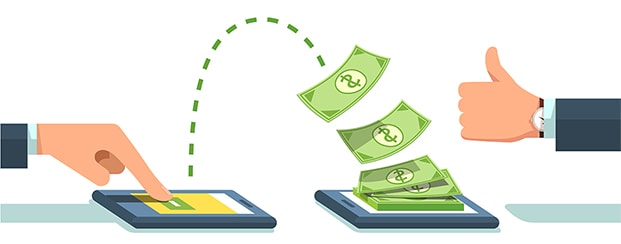
How much does TorGuard VPN cost per month? The Anonymous VPN package costs $9.99 per month and the Anonymous VPN Pro package costs $12.99 per month. The Business VPN package costs $32.99 per month.
TorGuard does not have a free subscription plan as standard but does provide a 7-day money-back guarantee for all new users. However, recent users of a non-TorGuard VPN can receive a 7-day free trial and 30-day money-back guarantee with proof of their VPN cancellation.
Pro Tip:
TorGuard offers discounts on the official website, it is also possible to find discount codes on sites like RetailMeNot, and Slickdeals.net, amongst others. Alternatively, there are more affordable VPNs available.What are the deals for TorGuard VPN?
The subscription deals available with TorGuard VPN are detailed below.
- Anonymous VPN: This package provides access to thousands of servers, encryption technologies and several protocols, port forwarding, and is available on up to 8 devices. This package can be paid for on a monthly, quarterly, semi-annually, annually, biennially, or triennially basis, costing $9.99, $19.99, $29.99, $59.99, $99.99, or $139.99, respectively.
- Anonymous VPN Pro: In addition to the above features, this package includes a free dedicated IP and is available on up to 12 devices. This package can be paid for on a monthly, quarterly, semi-annually, annually, biennially, or triennially basis, costing $12.99, $34.99, $69.99, $119.99, $179.99, or $249.99, respectively.
- Anonymous VPN Premium: This package features all the features of the above plans but is available on up to 30 devices. This package can be paid for on a monthly, quarterly, semi-annually, annually, biennially, or triennially basis, costing $14.99, $40.99, $70.99, $129.99, $180.99, or $249.99, respectively.
- Anonymous VPN + Private Mail Standard: Matching the VPN features of the standard Anonymous plan, this package also includes private mail features, with 5 email aliases, and 10GB of both encrypted email and file storage. This package can be paid for on a monthly, quarterly, semi-annually, annually, biennially, or triennially basis, costing $9.99, $19.99, $24.99, $59.99, $99.99, or $185.99, respectively (making it the same price or cheaper than the Anonymous VPN option with some options).
- Anonymous VPN + Private Mail Pro: Matching the VPN features of the Anonymous Pro plan, this package also includes private mail features, with 20 email aliases, and 20GB of both encrypted email and file storage. This package can be paid for on a monthly, quarterly, semi-annually, annually, or biennially basis, costing $12.98, $34.98, $69.98, $119.00, or $185.00, respectively.
- Anonymous VPN + Streaming Bundle: This package matches the VPN features of the Anonymous plan but includes some extra features designed for streaming, including a no buffering promise, availability in the USA, UK and France, and 2 streaming IPs. This package can be paid for on a monthly, quarterly, semi-annually, annually, or biennially basis, costing $21.98, $41.98, $61.98, $121.98, or $201.98, respectively.
- Secure Business VPN: This package is tailored to small business owners and includes private email accounts, dedicated IPs with any location, and a dedicated account manager. There are several different versions of the business plan, starting at $32.99 per month. Full details can be found on the subscriptions section of the official website.
The Torguard VPN cost is reasonable, especially on longer-term subscription plans, however at this price point there may be better-value alternatives on the market. To find VPN discounts, or specifically a TorGuard promo code, check the official website or sites like RetailMeNot, and Slickdeals.net, amongst others.
How much does TorGuard VPN cost after 2 years?
After 24 months, TorGuard costs $99.99 and $179.98, or $180.00 for the Anonymous, Anonymous Pro and Anonymous Premium packages, respectively. The 24-month period is significant because most VPNs offer the biggest discounts after 24 months.
What are the advantages of TorGuard VPN?
The advantages of TorGuard VPN are given below:
- Many Simultaneous Devices: TorGuard offers 8 devices in the Standard package, 12 in the Pro package, and 30 in the Premium package.
- Fast Servers: With over 3000 servers spread in 50 countries, users can experience blazing fast speeds.
- Live Chat: With the Live Chat feature, customer support is easily accessible, without the need to make a potentially expensive phone call.
- Many Configuration Options: Lots of protocol options are available such as OpenVPN, STunnel, WireGuard, and IKEv2.
- Affordable Packages: The longer subscription packages offer discounts of more than 50%.
What are the disadvantages of TorGuard VPN?
The disadvantages of TorGuard VPN are given below:
- No Audit Reports: TorGuard has zero audit reports which is considered a significant downside in the current VPN market where audit reports have become mainstream.
- Weak Streaming Capability: Even with lots of servers TorGuard is inconsistent when unblocking popular streaming services.
- Missing Extra Features: Some privacy and security features are missing but are available with competing VPN providers.
What Features does TorGuard VPN Provide?

TorGuard does offer fast VPN connections compared to other elite VPN services on the market and the security of TorGuard is equally impressive with lots of add-ons and DNS options available. TorGuard makes use of AES 256-bit encryption and gives more options such as AES 128-bit along with Blowfish encryption. The service also uses SHA 512-bit for authentication. TorGuard also protects against leaks and offers advanced security features such as a Kill Switch and DNS privacy.
TorGuard is one of the safest VPNs on the market today with great encryption options and secure protocols along with advanced security features. TorGuard does not keep logs as far as internet activity and browsing history are concerned. However, the service does collect some essential information.
Pro Tip:
Currently, TorGuard has over 3000 servers and offers a SOCKS5 Proxy as a free add-on to all VPN packages. For torrenting, TorGuard requires that users connect to a server located outside the US. Port forwarding is offered on all subscription packages. Both residential and dedicated IP addresses are available.How is the speed of TorGuard VPN?
The average speed of TorGuard VPN is 70-80 percent of the user’s internet connection speed when no VPN is activated. TorGuard’s maximum and minimum speeds are 97 percent (of the user’s internet connection) and 50 percent of the user’s connection respectively.

Several factors affect the speed results of any VPN service including the location of the server, location of the user, load on the server, network conditions at the time of testing, the testing site used, the protocol used, and the number of times the test is performed.
In comparison, the average elite VPN reduces download and upload speeds by 30-40 percent. NordVPN reduces speed by 30 percent while CyberGhost reduces internet speed by just 15 percent on average. Most VPNs increase latency by 50 percent.
Is TorGuard Good for Gaming?
With over 3000 servers located in over 30 countries, TorGuard is a good VPN for getting rid of restrictions surrounding gaming services and ISP throttling. This, combined with reasonable speeds makes TorGuard a good VPN for gaming.
What encryption technologies does TorGuard VPN use?
The encryption technologies TorGuard VPN uses are given below:
- OpenWeb
- StealthVPN
- OpenVPN
- WireGuard
- PPTP
- L2TP/IPSec
- IKEv2/IPSec
- OpenConnect
- Shadowsocks
- Stunnel
- SSH Tunneling
- SSL Proxy
Encryption is important to secure data both at rest and while in transit from various cyberattacks. Apart from that, encryption promotes privacy and proper access. TorGuard offers AES 256-bit encryption, which is currently considered the strongest available. Strong encryption helps TorGuard secure user data, anonymize internet activity and attract more customers. There is also an option to disable encryption with TorGuard.
How is the security of TorGuard VPN?

The security of TorGuard VPN is excellent with strong encryption (AES and Blowfish), several protocols (OpenVPN, WireGuard, PPTP, and IKEv2 among many others), minimal logs, no IP leaks, and advanced features such as a Kill Switch and auto-login. TorGuard offers everything that is required of VPNs for High Security.
Currently, TorGuard does not offer any separate antivirus features apart from an ad-blocker but the VPN does protect against certain kinds of malware.
Have there been any leaks detected for TorGuard VPN?
No, TorGuard VPN protects against all types of leaks such as IPv6, IPv4, DNS, and WebRTC. Protecting against leaks is important to keep the user’s IP address and data secure.
Does TorGuard VPN have a Kill Switch?
Yes, TorGuard VPN has a kill switch feature. The TorGuard Kill Switch also enables users to choose apps that always close once a VPN connection drops.
Does TorGuard Allow Port Forwarding?
Yes, TorGuard allows Port Forwarding. The Pro plans offer more options for better port forwarding than the Standard plan.
What are the Privacy Policies of TorGuard VPN?
Having a good online privacy policy is necessary for any good VPN service and TorGuard VPN is no different. A good online privacy policy ensures users feel confident about using TorGuard and also helps the company to expand faster.
In the context of VPN services, a privacy policy is a document that is listed on the official website to inform potential customers, auditors, and potential investors whether and how the company collects, stores, processes, and shares data.

TorGuard guarantees a good privacy policy by stating that the service does not keep logs. The only information TorGuard keeps is billing details. So even if a government approaches TorGuard, the company wouldn’t have any online data to share. TorGuard representatives have mentioned that even though the company is based in the US, all services could be moved to a more privacy-friendly location if the legislation regarding online privacy in the US were to change.
Does TorGuard VPN provide DNS Privacy?
DNS privacy is the concept that the user’s DNS queries and subsequent DNS server responses should be private via encryption while in transit and when at the final destination. DNS privacy is important because without securing the communications channels between the user’s device and the DNS server, hackers get the opportunity to launch several cyberattacks to compromise security and privacy.

Yes, TorGuard VPN does provide DNS privacy and protects against DNS leak issues. The company operates DNS solvers which are encrypted and also allows users to use other secure DNS options such as Quad9, CloudFlare, OpenDNS, Google, and Level3. The success rate is over 99.9 percent.
What operating systems are compatible with TorGuard VPN?
The operating systems which are compatible with TorGuard VPN are given below:
- Windows
- macOS
- Android
- iOS
- Linux
- Chrome
- Firefox
- Edge
Supporting multiple platforms is very important for a VPN service like TorGuard as more and more consumers want to protect multiple devices with just one subscription. TorGuard wants to ensure the service can meet a rising demand (user’s having multiple devices to protect) to attract more customers.
Can I use TorGuard VPN on My Router or Internet Switch?
Yes, TorGuard does support routers. Interested users can find detailed guides on the official website. TorGuard also offers a tool that automates the whole process.
Is TorGuard VPN Good for Streaming Services?
TorGuard is only average for streaming as, although there are thousands of servers to choose from and many locations, for some reason the service is inconsistent with Netflix.
Does TorGuard VPN have a browser add-on?
Yes, TorGuard VPN has browser add ons for all major web browsers.
How many simultaneous connections can be created with TorGuard VPN?
Users can create 8, 12, or 30 simultaneous connections with TorGuard VPN depending on the package subscribed to. Offering more simultaneous connections has become an important feature for VPN services as users want to protect and stream content from multiple devices simultaneously.
Having more simultaneous connections is also a necessity since many users now look for a single VPN for an entire household or business. Streaming content from a given streaming site with multiple devices at the same time would not be possible without VPNs supporting simultaneous connections.
Pro Tip:
Factors that affect the number of simultaneous connections include the subscription package subscribed to, the infrastructure of the VPN service, and service demand.What are the TorGuard VPN Locations?

The location count of TorGuard VPN is currently over 68 (over 50 countries). Offering more locations is important for unblocking more sites, connecting to nearer servers for more speed and consuming localized content.
TorGuard offers more server locations in regions where there is high demand. The service offers the most locations in the US followed by Europe and then Asia.
Does TorGuard VPN have a georestriction?
TorGuard does not have any georestriction problems, with the official website being accessible from anywhere without government restrictions. With this said, TorGuard has recently forbidden torrent activity on US servers.
Does TorGuard VPN have a free plan?
TorGuard does not offer a free plan but does provide a 7-day free trial. This is technically a money-back guarantee as it requires the user to purchase a subscription and cancel within 7 days for a refund.
Does TorGuard VPN have a browser add-on?
Yes, TorGuard VPN does have a browser add-on. TorGuard does not, however, have an audit report from an independent firm for any of the company’s services. However, TorGuard did complete an audit of the company’s own services and published the findings on the official website.

TorGuard supports all major web browsers such as Google Chrome, Mozilla Firefox, and by extension Microsoft Edge, Vivaldi, Opera, and Brave.
What are the alternative browser VPNs to TorGuard VPN?
The best Chrome VPNs for TorGuard VPN are ExpressVPN, SurfShark, NordVPN, CyberGhost VPN and Private Internet Access.
For online users with Mozilla Firefox installed, the best Firefox VPNs are SurfShark, NordVPN, ExpressVPN, Windscribe, and HotSpot Shield VPN.
Browser VPNs can be useful in situations where the user is running a less popular operating system such as Linux. VPNs, when used via browser extensions, consume less resources and give users the opportunity to only protect web browser traffic rather than the whole device.
Can TorGuard VPN be Used for Streaming?
Yes, TorGuard VPN can be used for streaming and with the Anonymous VPN + streaming TorGuard bundle, access to streaming websites should be consistent. However, the standard TorGuard packages are known to have issues streaming Netflix, which is the most in-demand streaming website in the US. The best VPNs for streaming aren’t the ones that can simply unblock streaming services. It is essential to be able to unblock streaming services consistently over time. To guarantee good consistent streaming, it may be necessary to purchase the TorGuard Anonymous VPN + streaming bundle which has additional add-ons such as residential IPs. With this package, streaming should be consistent from most mainstream streaming websites, such as Netflix, BBC iPlayer, Hulu, Amazon prime etc. TorGuard also works well with the Amazon Firestick.
How to download TorGuard VPN to your computer?
The steps to take to download the TorGuard VPN to a PC are given below:
- Go to the official TorGuard VPN website.
- Pick a package and subscribe.
- From the downloads section, click on the file that is compatible with the device that needs protection.
- Install the VPN app either via the downloaded file in Step 3 or in the case of mobile platforms, from the Google Play Store or the App Store.
- Run the VPN app.
To download the TorGuard VPN on web browsers such as Firefox and Chrome, the steps to follow are given below:
- Go to either Chrome’s extensions website or FireFox’s add-ons website depending on the web browser.
- Search for TourGuard extension and/or add-on.
- Click the button that says Add to Chrome for Google Chrome and Add to Firefox for Mozilla Firefox.
- Once step 3 is completed, the addon and/or extension should appear in the top right corner of the browser.
How to login to TorGuard VPN?
The steps to log in to the TorGuard VPN are given below:
- Launch the TorGuard VPN app.
- Input login credentials such as username and password (which should have been created during the registration process or via the confirmation email).
- Click on Login.
- Start connecting.
For web browsers, simply click the extension icon in the top right corner of the web browser window, input the password and username combination to then click Login.
Users who get the ”torguard netsh command failed” prompt should re-install the extension or the VPN app. Other solutions include disabling IPv6 via the Settings menu and making sure the app isn’t running on a virtual machine.
TorGuard VPN Company Information?
The company information for TorGuard VPN is given in the table below.
| Definition of Company Information | Company information provides details about a given business’ mission, objectives, mission, financial obligations, products, services, important people, and partnership opportunities. |
| Importance of Company Information | Company information is important to attract more customers, investors, potential business partners and build trust in the industry and community. |
| TorGuard CEO | Benjamin Van Pelt |
| TorGuard Company Address | 618 E. South Street, STE. 500, Orlando, Florida, United States |
| TorGuard Phone Number | (800)276-0433 |
| TorGuard Foundation Date | 2012 |
| TorGuard Country of Registration | US |
| TorGuard VPN Owner | VPNetworks LLC |
| TorGuard Headquarter | Orlando, Florida, USA |
| TorGuard Number of Employees | 11-50 |
| TorGuard Social Media Accounts | Twitter: @TorGuardFacebook: @TorGuardInstagram: @TorguardVPNYouTube: @TG VPN |
| What is the logo of TorGuard VPN | The logo of TorGuard VPN is the word ‘TOR’ written in bold and green in color with white background. |
Who is the owner of TorGuard VPN?
The owner of TorGuard VPN has been VPNetworks LLC since 2012. TorGuard is still privately held and has had various nominations in VPN award categories.
Where is the TorGuard VPN Headquarters?
The TorGuard VPN headquarters are at 618 E South St, Orlando, Florida, US.
How many employees does TorGuard VPN have?
TorGuard VPN has between 11-50 employees according to the company’s Linkedin page. However, according to the company’s Crunchbase page, there are 1-10 employees.
What are the social media accounts of TorGuard VPN?
The social media accounts of TorGuard VPN are given below:
- Facebook: @TorGuard
- Twitter: @TorGuard
- YouTube: TG VPN
- Instagram: @ TorGuardVPN
Is TorGuard VPN Safe to Use?
Yes, TorGuard VPN is safe to use. The company has been in business for over 10 years and hasn’t had any major mishaps during this time. That of course does not mean TorGuard is the safest VPN to use.
Currently, the two most important factors in determining if a given VPN is safe to use are independent audit reports and privacy policy. TorGuard does not have an audit report and while the privacy policy is good, it is not as detailed or reassuring as some of the competition.
However, TorGuard is very active on social media platforms and provides an address, which many VPNs do not. TorGuard offers all the standard security features that most good VPNs do.
What is the logo of TorGuard VPN?
The logo of TorGuard VPN is the word TOR (on the official website) and ‘TorGuard’ (written on the top of the company’s VPN app). The word TOR is written in bold and is green in color. TorGuard doesn’t mention the meaning behind the term though.
What are the alternatives TorGuard VPN?
The alternative browser VPNs to TorGuard VPN have already been mentioned which are NordVPN, SurfShark VPN, ExpressVPN, Windscribe, and PIA.
Now, the best alternatives of TorGuard VPN, on the whole, are given below:
- CyberGhost
- ExpressVPN
- SurfShark
- NordVPN
Which is best TorGuard VPN or CyberGhost?
The TorGuard VPN vs CyberGhost comparison clearly favors CyberGhost. If TorGuard were to vastly improve the official website, server consistency, and privacy policy, it could perform more closely but currently, CyberGhost VPN is the better choice. CyberGhost has more servers, a better privacy policy, simpler packages, a longer money-back guarantee, and more streamlined VPN apps.
Not to mention, unlike TorGuard VPN, the official CyberGhost VPN website is very responsive and presents information in a digestible and organized manner no matter the user’s screen size.
Which is best TorGuard VPN or ExpressVPN?
ExpressVPN has offered a vastly better product than TorGuard historically and currently offers a more streamlined VPN experience. However, TorGuard may be the better option for people who are troubled by the fact that Kape Technologies now owns ExpressVPN. There is also the problem of ExpressVPN browser extensions not working without the desktop application. As ExpressVPN and TorGuard both offer similar performance, TorGuard may win the TorGuard vs ExpressVPN comparison.
Which is best TorGuard VPN or Surfshark?
The question of TorGuard vs SurfShark seems to favor Surfshark, which is leagues above TorGuard VPN. Despite having less experience in the industry, SurfShark offers a faster and more private internet experience than TorGuard. SurfShark also has a better browser extensions app and more consistent performance across all platforms including Linux.
Which is best TorGuard VPN or NordVPN?
All statistics indicate that the TorGuard VPN vs NordVPN question is a non-starter. NordVPN has been consistently ranked as the best VPN for all streaming and security purposes for over half a decade. With an independent audit report available and a transparent privacy policy, NordVPN is the strongest in areas where TorGuard is the weakest. Additionally, NordVPN has a bigger server network (over 5000 servers), better apps, and a more useful official website (something which TorGuard needs to work on).

