Hulu is an on-demand video service that offers instant access to a wide range of television shows, movies and other content. Hulu’s library is updated frequently with new programming and features exclusive shows. Hulu is available on a number of different devices, including smartphones, tablets, PCs and Macs. Users can also stream Hulu through their TV using Roku or Apple TV.
Hulu’s library includes hundreds of TV shows and movies that are only available in the United States. If a user tries to access Hulu from another country, the platform will block users’ IP addresses and prevent the user from watching anything on their site. A VPN will let the user unblock geo-restricted websites like Hulu so that users can watch their favorite shows on the go. A VPN service also keeps users’ identities anonymous while browsing the internet so nobody can track users’ activities online. VPNs have become essential for internet users who want to keep their personal data safe while surfing the web.
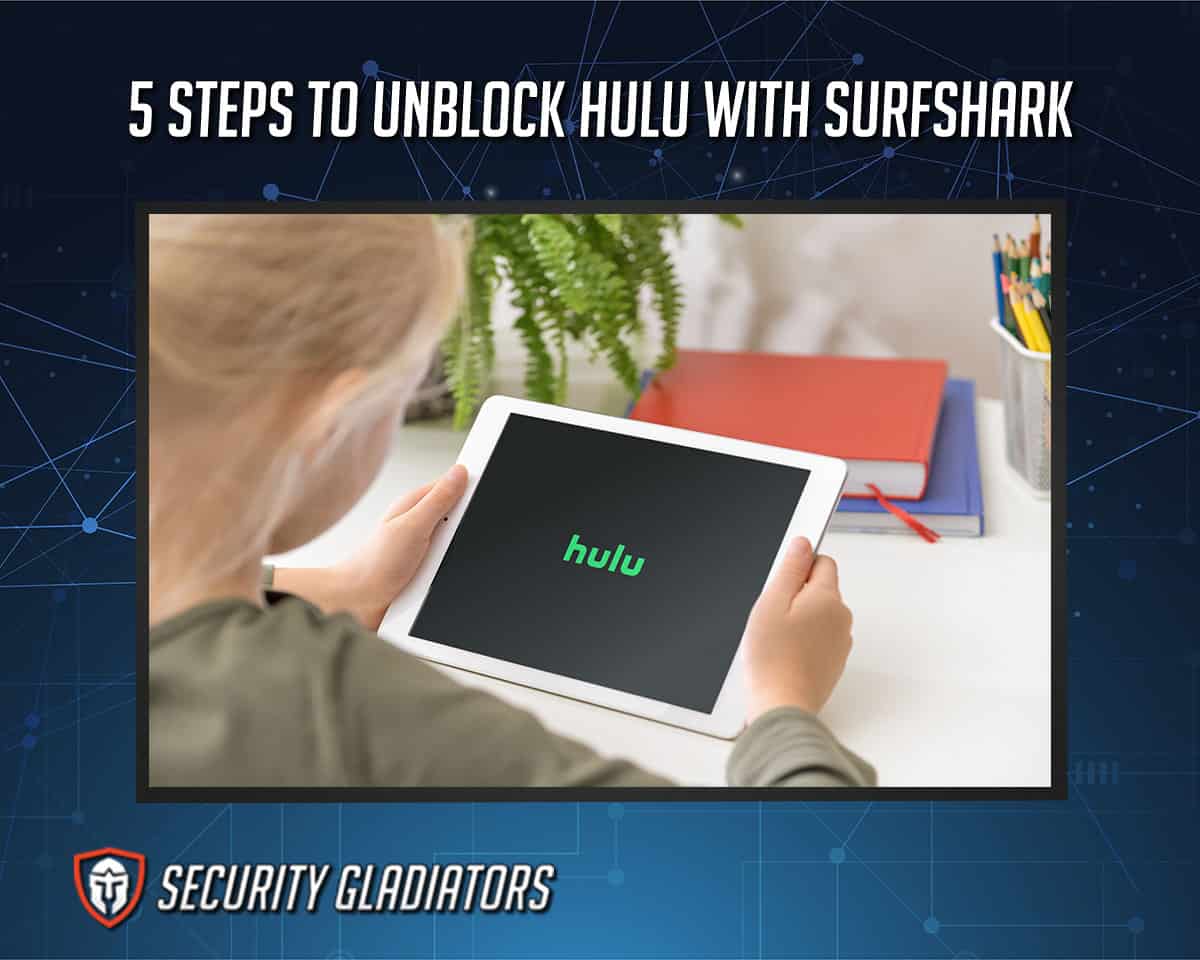
The steps to unblock Hulu with Surfshark are given below:
- Check out the Surfshark website.
- Choose your preferred plan.
- Download and install Surfshark on your device.
- Connect to a server in the US or Japan, depending on where you are.
- Access your Hulu account. Watch Hulu!
Table of Contents
1. Check out the Surfshark website.
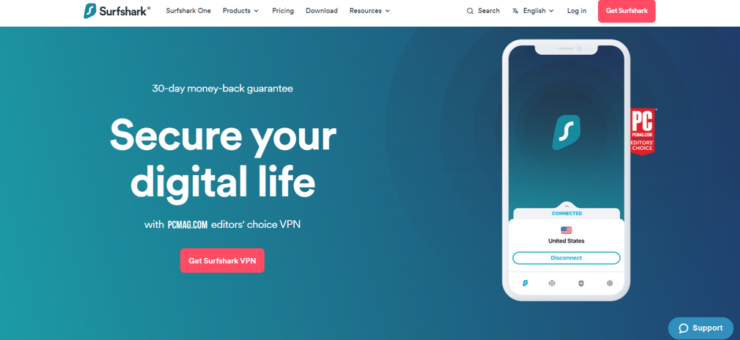
Check out the Surfshark website. Go to the “Get Surfshark” page and select a subscription plan that is right for the user’s requirement (users can choose from monthly, yearly, or even two-year plans).
2. Choose your preferred plan.
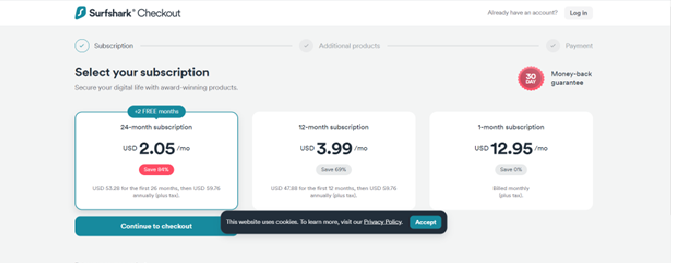
Surfshark offers a variety of plans to suit users’ needs, so the user can get the best quality for the money. With Surfshark, users can choose between a monthly, annual, or two-year plan. The annual plan offers more value for money and is ideal if a user wants to use Surfshark on multiple devices. Users can also take advantage of Surfshark’s 30-day money-back guarantee. If a user is unsatisfied with the service, contact the Surfshark customer support team within 30 days of signing up, and the team will refund the user’s payment!
3. Download and install Surfshark on your device.
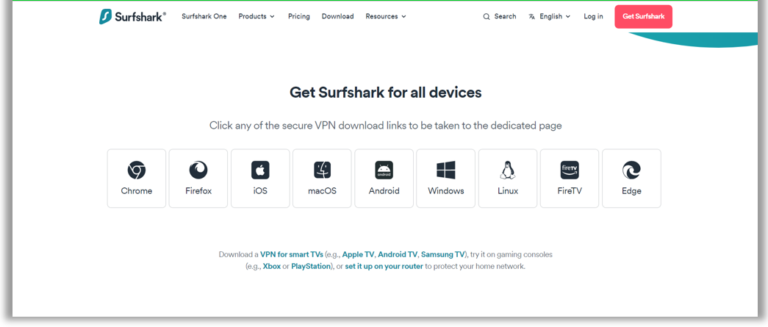
Users can download the app from the official Surfshark website, App Store, or Google Play Store. After the user downloads the application, the user will be prompted to log in or create an account. If the user already has an account, enter the username and password. If not, click “Sign Up” to create one. Once logged in, the user will be able to access all of the app features, including the 24/7 support team, which is available via live chat or email.
4. Connect to a server in the US or Japan, depending on where you are.
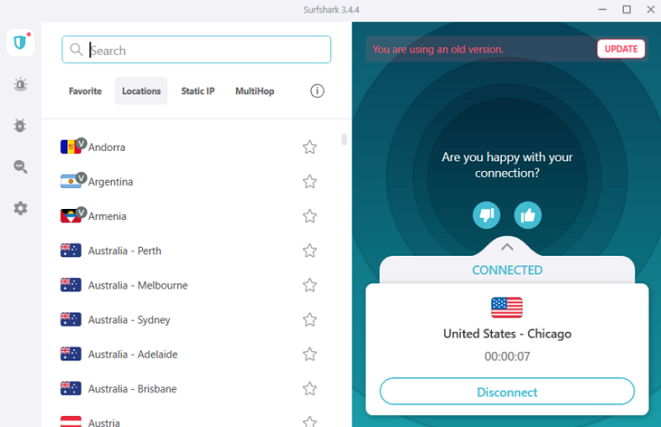
If the user is located outside the US, connecting to one of the US-based servers will let the user easily access Hulu. Go to the settings tab on the Surfshark app. The user will see a list of countries at the top of the page. Click on one to select the preferred server as the default location. Next, click on connect at the bottom of the page. The application will show the user a list of recommended servers in that country and provide the user with an option to choose one.
5. Access your Hulu account. Watch Hulu!
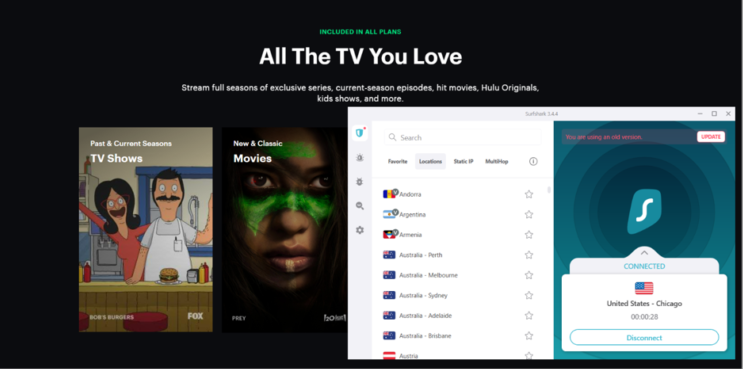
After connecting to the US or Japan server, open the web browser and type www.hulu.com into the address bar. The website should load without any issues or warning about geo-restrictions being applied due to the IP address location being in an authorized country. Enter the username and password when prompted by Hulu’s login screen. After logging in successfully, wait for around 30 seconds while Hulu loads its content onto the screen. The next step involves selecting what kind of content the user needs to watch from its vast collection of movies and shows.
What is VPN?
Virtual private networks, or VPNs, are a popular way to access content from anywhere in the world. A VPN is like a tunnel between the user’s device and the internet. The user’s data goes through the tunnel, and the tunnel protects the data from being seen by anyone else. That includes hackers who might be trying to steal the user’s data or government agencies that might be monitoring what a user does online.One of the best things about using a VPN service is that the VPN service lets the user access content that may otherwise be blocked in the user’s country or region. For example, if the user lives in China and needs to watch American TV shows without paying for an expensive satellite dish, all the user needs is a good VPN service.
Why is a VPN required for Hulu?
Hulu is the most popular streaming service in the world. But if the user is not in the US, there’s a good chance that Hulu will block the user’s access to content. That’s where a VPN comes in. A VPN will allow the user to pretend like the user’s computer is located in another country. This can be used with any streaming service that only provides content when connected from within the country of origin.
This means that when Hulu checks the user’s IP address, the streaming platform will think the user is coming from an American server instead of wherever the computer is actually located. As long as the user’s VPN provider has servers in the United States, then this will allow the user to watch Hulu from anywhere in the world!
Why should you use Surfshark with Hulu?
Surfshark is the best option for Hulu because this VPN allows users to access Hulu and all of its content, no matter where the user is in the world. This means the user can be on vacation, traveling for business, or simply living abroad and still enjoy their favorite shows, movies, and sports games.
Note:
Surfshark has some excellent customer service. If a user has any questions about how to use the service or needs help troubleshooting a connectivity issue, then open up a chat box and speak directly with one of the agents who will be happy to assist!So, how does Surfshark work with Hulu? Firstly, Surfshark gives the user access to Hulu’s channels and shows. Users can get the full catalog of shows in the US and UK, as well as the most popular content from across all of Hulu’s regions.
Second, this VPN gives access to Hulu’s on-demand programming. This means the user does not have to wait until a show is on TV or online in order to watch movies or shows.
Third, Surfshark allows users to watch Hulu content on one or multiple devices. There are no limitations when watching Hulu with Surfshark: Users can watch movies and TV shows on the computer, TV, or both at once!

Hulu users have complained about their internet connections being slowed down by hackers during peak hours, which puts them at risk of data theft. Using Surfshark as the VPN will encrypt users’ internet traffic and prevent third parties from snooping on the user’s private data or stealing the data from hackers trying to breach the user’s connection.
Surfshark helps you to bypass geo-restrictions and access Hulu from anywhere in the world. It provides ultra-fast US servers to ensure a lag-free streaming experience that’s free of any buffering or throttling issues. Surfshark is available on every major platform, including iOS, Android, macOS, Windows, Linux, Chrome and Firefox. This VPN also works on smart TVs like Apple TV and Xbox. Surfshark can be used on Playstation consoles as well.
How much does a VPN plan cost?
The price of a VPN plan depends on many factors, including the server locations, the number of simultaneous connections allowed, and whether the user wants to use the subscription for personal or business use. Most providers offer a range of plans with different pricing structures and options.
A VPN plan can cost anywhere from $3 to $15 per month, depending on the number of devices a user wants to connect and the amount of data a user needs to use. These days, there are many VPN services available in the market. Most of these services are free and the user can get them for free. However, if the user wants a good VPN service then the user must have to pay some amount of money. The table below compares the offerings of some of the most popular VPN providers.
| Pricing Comparison | |||
| Plans | Surfshark | NordVPN | ExpressVPN |
| 1-Month Plan | $12.95 per month | $14.29 per month | $12.95 per month |
| 12-Month Plan | $3.99 per month | $6.79 per month | $6.67 per month |
| 24-Month Plan | $2.05 per month | $5.99 per month | |
| 6-Month Plan | $9.99 per month |
Note:
Prices may differ from the ones shown as new plans and deals are launched on a regular basis. Please be sure to check the most current price on the official website.How Does Surfshark Work?
Surfshark’s VPN service works by encrypting users’ internet traffic and sending the online traffic through a secure tunnel. When a user connects to the Surfshark VPN, the user’s internet connection will be rerouted through one of the servers in the country the user chooses.
When a user connects to a VPN server, the user’s IP address is hidden from prying eyes. This means that the real IP address is replaced with an IP address in the location a user chooses, which is why selecting a location is important that has good speeds so that users’ connections aren’t slowed down.
How Long Does Surfshark Take to Unblock Hulu?
There are many factors that can affect how long Surfshark takes to unblock a service like Hulu, such as the user’s location and the speed of the internet connection. Typically Surfshark should take less than a couple of minutes.
How do I install Surfshark for free?
To install the Surfshark application, the user will need to do the following:

- Go to the Google Play Store and enter Surfshark in the search bar.
- Click on Surfshark and then tap on “Install.”
- When the installation is complete, open the Surfshark app. The next prompt will be to enter the email and password to create a Surfshark VPN account.
- Read through the “Auto-renewal subscription info”. There is some important cancellation information. Next, click start.
- The user will now be directed to a page where the user enters the credit card details. Once done, click subscribe. The user will automatically be assigned the 1-year deal, although the user can change this later in the Apple Store or Play Store settings.
- Now the user has a fully functional subscription for free for the next 7 days.
- Connect to a preferred server and enjoy.
Is it safe to use Surfshark?
Yes. Surfshark is safe to use. Surfshark is a VPN provider that offers an easy-to-use interface, fast speeds, and an impressive list of features. This VPN is also one of the more affordable options on the market, making the service an excellent choice for anyone who wants to protect their data while browsing online.
Is Surfshark Free?
Yes, well sort of. Surfshark offers users 7 days free trial on Android, iOS, and macOS. The free trial is not available if the user is using other platforms, but the user can take advantage of the 30-day money-back guarantee. If the user decides that this VPN is not as good as supposed within the first 30 days, the user will get the money back.
What are the Best VPNs for Hulu?
There are many VPNs that can be used to unblock Hulu. However, not all VPNs will work with Hulu. The best VPNs for Hulu are listed below:
Surfshark is a great VPN for Hulu. This VPN service offers a very large number of servers, excellent speeds, and strong encryption. Surfshark is also a very affordable service with no data caps.
ExpressVPN is a leading provider of virtual private network (VPN) services, helping millions of users around the world achieve online freedom and privacy. Moreover, ExpressVPN supports all kinds of devices, including routers and desktop PCs.
NordVPN is another popular choice among users looking for an affordable way to unblock Hulu outside the US. The VPN has more than 5000 servers across 62 countries, including those located in Canada, Germany, France, Australia, the UK, etc.

