The best VPNs for Hulu are fast, unblock extra streaming services, and have lots of servers/locations. In this guide, the best VPNs for Hulu that actually work in 2023 will be listed and some of the most common questions about VPNs for Hulu will be answered. This article aims to explain how users can stay protected while streaming content via Hulu and interpret the laws around streaming from platforms like Hulu, amongst others.
Over 40 million people living in the US have subscribed to Hulu to stream TV series, films, and sports content. With that said, Hulu is restricted by geo-restrictions, meaning Hulu is only available to people living in the US and its military bases. Even US citizens will lose access to Hulu when traveling outside of the US.

It is possible, however, to access Hulu from anywhere in the world by installing a VPN which routes the device’s internet connection through a chosen server. In addition to un-blocking Hulu content, elite VPNs also encrypt user data, protect the online identity and provide anonymity.
The best VPNs for Hulu that work in 2023 are given below.
Table of Contents
1. Hide.me VPN
Hide.me is a VPN service provider that aims to provide online users with privacy and security while keeping things straightforward.
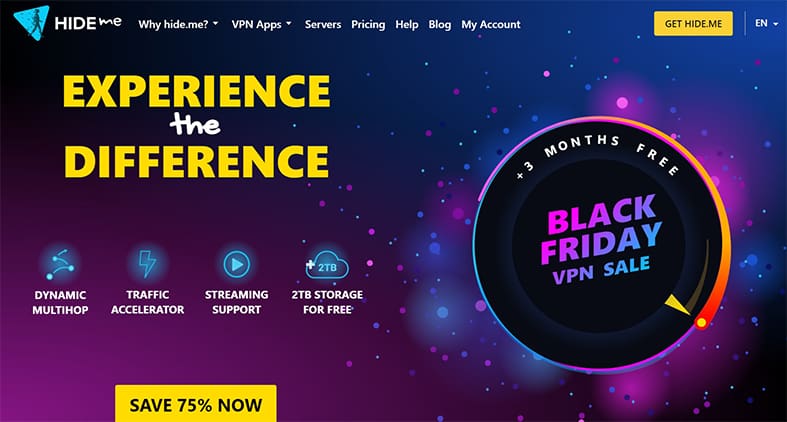
The main advantages of using Hide.me VPN with Hulu are the extra configuration options, the ability to unblock streaming services, good server speed, and the choice of a free plan. There have been no reports about Hide.me VPN suffering from a data breach.
Disadvantages of Hide.me VPN include an unstable kill switch feature, apps taking time to establish VPN connections, desktop apps being difficult to use, and the lack of audit reporting.
Hide.me costs $4.99 per month on the 1-year package, $2.59 per month on the 2-year package, and $9.95 per month on the 1-month package.
To use Hide.me VPN, users first have to go to the official website of Hide.me VPN and download the right VPN app for the desired platform. Hide.me VPN official website gives complete instructions on how to install hide.me VPN on any device. Once installed, launch the app, input login credentials, and hit the connect button after picking the desired VPN server.
Pro Tip:
A VPN may also help with buffering if the ISP is throttling Hulu traffic.
Hide.me’s best features include support for a multiple number of VPN protocols, compatibility with all major devices, the ability to use 10 devices simultaneously, and P2P support.
Other benefits of hide.me include TCP and UDP connection options for higher speeds and access to over 2000 servers in over 75 countries (at the time of writing).
This VPN service does not have any major risks associated with it and it is safe to use for Hulu and other streaming services. With that said, there is always a chance of streaming services like Hulu noting down the IP address associated with VPN servers and blacklisting the IP address, making Hulu inaccessible via that particular IP address.
2. CyberGhost
CyberGhost is a VPN service that aims to protect the digital presence of online users with multiple layers of security. The main advantages of using CyberGhost VPN with Hulu include good live chat support, the ability to unblock all major streaming services including US Netflix, Amazon Prime Video, Disney Plus, BBC iPlayer, etc., several advanced features, and support for WireGuard protocol. To date, there have not been any reports about CyberGhost suffering from a data breach.
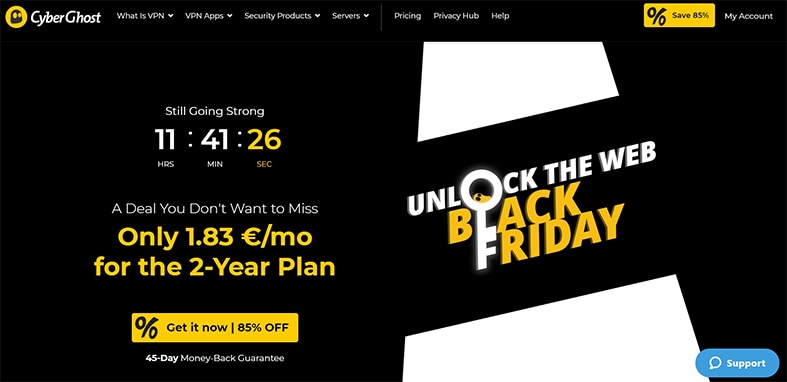
Disadvantages of CyberGhost VPN include a slight lack of important notifications on the Windows platform, a less developed support section of the official website, slow OpenVPN connections, and a lack of security audit reports.
CyberGhost costs $2.29 per month when users subscribe to the 3-year package (with 3 addiional months for free), $3.25 per month on the 2-year package, $12.99 per month on the 1-month package, and $4.29 per month on the 1-year package.

To use CyberGhost VPN on any platform, users need to go to the official website of CyberGhost VPN and download/install the VPN app for the correct platform. Then it is all a matter of launching the app, inputting the login credentials, picking the desired server, and hitting the connect button.
The main features of CyberGhost VPN include access to over 8000 VPN servers (at the time of writing) all over the world (great for streaming from any country with high speeds), support for 7 simultaneous connections, 24/7 live chat support, and dedicated apps for all major platforms including Firestick and iOS.
CyberGhost is a fairly established VPN service with a good reputation hence there are no glaring risks involved in using this VPN service for Hulu. However, with no audit report from an independent source, one can only rely on industry reputation and the service’s promises for the protection of data.
3. VyprVPN
VyprVPN is another VPN service that claims to offer privacy, unrestricted internet access, and security via a security product built by experts. The primary advantages of VyprVPN include ownership of all the service’s VPN servers, zero logs, extra security features, and live chat support 24/7.
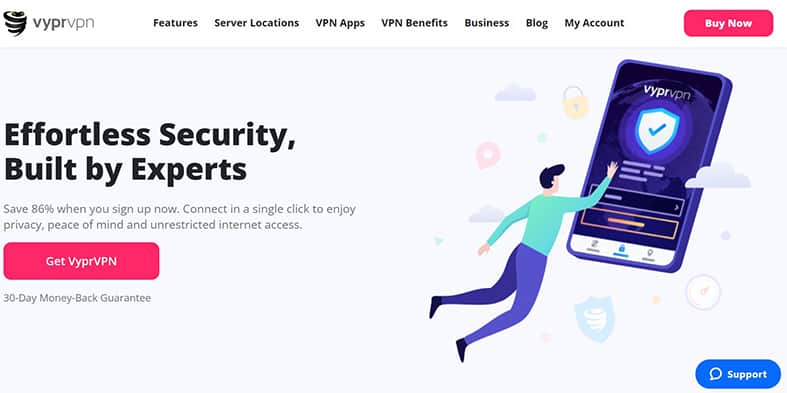
Disadvantages of VyprVPN include average speeds, a smaller server network, and lack of cryptocurrency payment options.
VyprVPN costs $15 per month when users subscribe to the 1-month package and $8.33 per month when on the 1-year package.
To use VyprVPN, users first need to go to the official website of VyprVPN and make way to the VPN Apps section. From there, download the correct VyprVPN app, install the downloaded file, launch the VPN app, and then input login credentials to finally pick the desired server and hit the connect button to stream Hulu content.
VyprVPN helps Hulu users by first unblocking Hulu in any part of the world and then making sure the VPN connection stays stable. The low number of disconnections during use that VyprVPN offers is one of the reasons why VyprVPN is one of the top VPNs for Hulu.

There have been no reports about a major VyprVPN data breach. However, in February of 2021, ZDNet published an article mentioning that a security researcher had found security vulnerabilities in the way VyprVPN servers operated. In response, VyprVPN quickly pushed a patch out to fix the vulnerability.
The best features of VyprVPN include Chameleon (a proprietary VPN protocol), VyprDNS, VyprVPN Cloud, a kill switch, and public WiFi protection.
The risks of VyprVPN are greatly minimized since Golden Frog, VyprVPN’s parent company, has a transparent privacy policy and a security audit report from an independent organization called Leviathan. With that said streaming services are always coming up with new ways to block VPN servers that unblock streaming sites in different locations.
4. NordVPN
NordVPN is one of the most well-renowned VPN services in the world, offering cybersecurity solutions on platforms such as Windows, Linux, and Android. The advantages of using NordVPN with Hulu are access to a fast and responsive live chat, an advanced kill switch, zero logs, and the ability to unblock all streaming services including Netflix, BBC iPlayer, and Disney Plus.
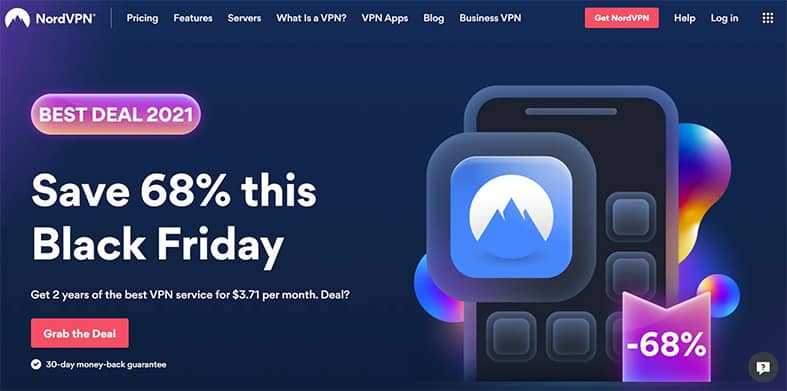
Disadvantages of NordVPN are the poorly designed user interface of the apps, browser extensions lacking some important features and the slightly above industry average costs of the subscription packages (upon renewal).
NordVPN costs $3.29 per month on the 2-year plan, $4.99 per month on the 1-year plan, and $11.99 per month on the 1-month plan.

To use NordVPN, users first have to install the NordVPN for the desired platform by going to the official NordVPN website and downloading the right VPN app from the concerned section. After installing the VPN app, users only have to input login credentials and pick the desired server location to connect to the available server.
NordVPN has one of the most reliable VPN connections on the market and so far, NordVPN has not suffered any major data breaches. However, in 2018 NordVPN told TechCrunch that one of the company’s servers in Finland suffered unauthorized access. NordVPN also mentioned that no customer data was affected by the attack.
NordVPN’s best features include robust apps for all platforms including Firestick and iOS, next-generation encryption implementation, fast servers, uninterrupted streaming, strong privacy policy, unlimited bandwidth.
The risks associated with NordVPN are slightly more than some of the elite VPNs on this list since the service admitted to unauthorized server access in the past. As with all VPNs, there is always the risk of NordVPN servers and IP addresses being blacklisted by streaming services. With this said, NordVPN has always managed to find better ways of getting unblocked.
5. Surfshark
SurfShark is one of the premium VPN services available today. Its uses alongside Hulu, and other streaming platforms, are well established. The primary advantages of SurfShark include access to static servers, intuitive VPN apps, advanced security features and unlimited simultaneous connections per account. To date, SurfShark has not suffered from a data breach and no information has been released to suggest otherwise.
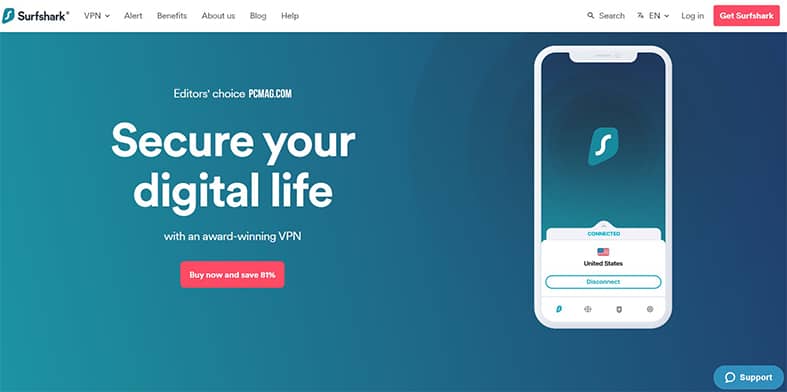
SurfShark’s disadvantages include the average server speeds it offers, complicated subscription packages, and expensive monthly packages.
The price users have to pay to subscribe to SurfShark is $2.49 per month on the 24-month package, $3.99 per month on the 12-month package, and $12.95 per month on the 1-month package.
To use SurfShark VPN, users first have to go to the official website (or Google Play Store on Android and the App Store on iOS) of SurfShark, sign up for a subscription package, download the compatible VPN app and then install the SurfShark app. After installation, users need to launch the VPN app, input login credentials, and pick the desired server shown on the main page.
SurfShark helps Hulu users by unblocking Hulu even while traveling or when vacationing in a restrictive country. This VPN service delivers peak streaming performance for Hulu users with help from dedicated apps, fast protocols, 65 locations, and 3200 servers (at the time of writing).

SurfShark’s best features include a private DNS on each server, RAM-only servers for more security and speed, zero logs, widespread WireGuard support, and the ability to unblock all major streaming services such as Hulu, Netflix, Amazon Prime Video, Disney Plus, and BBC iPlayer.
Other benefits of SurfShark include dedicated high-performing apps for all platforms including Linux, Android, iOS, Mac, Windows (and web browsers), Smart DNS for unblocking gaming consoles, unlimited bandwidth, strong AES 256-bit GCM encryption, a kill switch, ad blockers, URL blockers, P2P support, and split tunneling.
The risks associated with SurfShark are minimal as the VPN service has a good reputation in the industry and has gone under independent security audits (reports have cleared SurfShark and marked the service as safe). However, the security audits did not look at the apps or logging policies. While that is not a problem per se, other VPNs do have complete security audits. Not having a complete security audit means there is a risk of improper data collection practices and possible IP leakage.
6. IPVanish
IPVanish is a reputable VPN provider that secures all online activity and defends online freedom by getting rid of geo-restrictions. The main advantages of using IPVanish include access to lots of features, the ability to unblock streaming services like Hulu and BBC iPlayer, support for an unlimited number of simultaneous devices per account, and WireGuard compatibility for better speeds.
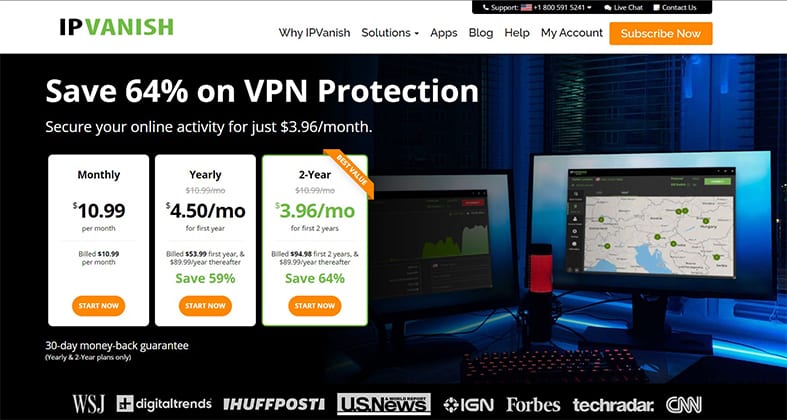
IPVanish’s disadvantages include slower OpenVPN connections, irregular updates, a non-standard app user interface, and the inability to unblock US Netflix and Prime Video consistently.
The price users have to pay to use IPVanish is $3.99 per month on the 1-year package, $5.32 per month on the 3-month package, and $10.99 per month on the monthly package.
To use IPVanish, users first have to go to the official IPVanish website, sign up for a suitable subscription package, download a compatible VPN app, go through the installation process and launch the VPN app. Then input login credentials and click on a server from the list to connect.
IPVanish helps Hulu users by first hiding the real IP address so that Hulu can’t implement geo-restrictions and second by getting rid of ISP throttling especially towards the end of the month.

As a VPN service, IPVanish has never suffered a data breach. But even if IPVanish did, a data breach wouldn’t hurt the company much since IPVanish doesn’t collect, monitor, or log customer browsing activity. All the data IPVanish collects is aggregated and anonymized to improve performance and optimize servers.
The best features of IPVanish include advanced encryption, WiFi protection, unlimited bandwidth, zero logs, shared IP addresses, a proxy web server, 24/7 customer support, and servers located in over 75 regions.
Other benefits of IPVanish include access to over 2000 servers (at the time of writing), all of which are great for smooth Hulu streaming from any location on the map. IPVanish also provides access to over 40,000 IP addresses, owns VPN infrastructure, allows P2P, and offers dedicated apps for all major platforms.
The risks of using IPVanish are minimal as the service does not store logs and has never been involved in questionable data collection practices. However, IPVanish has not undergone an independent security audit which, as mentioned, isn’t essential but has been carried out by many other elite VPN providers. Without a security audit, there is a small risk that IPVanish may not be following up on the service’s zero-logs policy or the apps may be leaking data.
7. ExpressVPN
ExpressVPN is one of the leading VPN services in the world that allows users to secure connections from anywhere in the world and unblock content from various on-demand streaming websites. The primary advantages of ExpressVPN are fast customer support, dedicated apps for all platforms and operating systems, fast server speeds, and a good privacy policy.

Disadvantages of ExpressVPN include expensive subscription packages when compared to other elite Hulu VPNs, lack of a multi-hop connection feature, and a complicated browser extension installation process.
ExpressVPN costs $8.32 per month on the 12-month plan, $12.95 on the 1-month plan, and $9.99 per month on the 6-month plan.
To use ExpressVPN, users have to follow the standard procedure of first going to the official website of ExpressVPN, signing up for a subscription package, downloading the correct VPN app, installing the VPN app on the desired device, launching the VPN app, inputting the login credentials and, finally, clicking the desired server for automatic connection.

ExpressVPN helps users stream Hulu content without buffering by offering high-speed servers optimized for streaming while protecting user privacy and maintaining video quality. ExpressVPN also disables any ISP throttling that might slow down Hulu usage. If users are on public WiFi or at Universities, ExpressVPN unblocks Hulu by getting rid of restrictions.
So far ExpressVPN has not had any major data breaches. But in 2017, authorities in Turkey seized some ExpressVPN servers to gather data on an attempted assassination. The investigators did not find the data on the servers useful. In the end, ExpressVPN was able to boast about the service’s zero-logs claims and hence experienced a boom in business.
The best features of ExpressVPN include its user-friendly applications, intuitive user interface, strong security and privacy mechanisms, a 30-day money-back guarantee, and privacy-friendly jurisdiction.
The risks of ExpressVPN are minimal as the service has a good privacy policy, has never experienced a data breach, and has undergone a security audit to further allow people to verify company claims of good privacy and zero-logs policy. With that said, wherever there is data, there is always a small risk of data being hacked or leaked. Other risks include streaming services like Netflix/Hulu banning ExpressVPN server IPs and the service being unable to recover.
Why do You Need a VPN for Hulu?
Hulu uses geo-restrictive technology to prevent devices located outside of the US from streaming its content. Because VPNs can use IP addresses from within the US with a device located anywhere in the world. As Hulu assumes the device’s location from the IP address, using a VPN gives you access to all the shows on Hulu. VPNs also prevent ISP throttling which prevents some buffering issues.Is a VPN Legal for Hulu?

Yes, for the most part, a VPN is legal for Hulu. However, in some countries using a VPN is banned not just for Hulu but for any online activity. In those countries using a VPN for Hulu is illegal.
As far as the US is concerned, there are no federal or state laws prohibiting or restricting users from using VPNs. The same is the case in countries such as Canada, the UK, Europe, and Australia.
The official Hulu Terms and Conditions document mentions that users are not allowed to circumvent content protection and access control mechanisms with help from any software or web-based service. This means Hulu does not support the use of a VPN to change location to then change the content library available.

When Hulu detects a VPN, the service usually blocks access to the content and bans the IP address used. For the end-user that means the IP address used to access Hulu via VPN gets banned rather than the user’s original IP address.
There is no mention of the user’s account getting banned or suspended though the final word lies with Hulu and how the staff at the company interprets the Terms and Conditions document.
With that said, Hulu may or may not notify the user of the problem and hence block access to Hulu.
Historically, Hulu hasn’t been known as a service to ban individual users for using a VPN service. End users only see an error message where the Hulu app and/or official website informs the user of an error while trying to play a given video.
Why does Hulu Block VPNs?

Hulu blocks VPNs because of content licensing. The only way streaming services and studios can generate sufficient revenue is to sell the same content to different markets. Usually, producers and distributors of the content give out licenses to services that can show the said content. The licenses are usually for specific regions. Outside those regions, showing the content without a license becomes illegal and damaging to the movie-making industry.
Note:
Hulu, as a streaming service, also purchases licenses to show different types of content to users for different regions. In regions where Hulu does not have the proper licenses, the service blocks content.Hulu also produces content and doesn’t want that content to reach users living in markets where Hulu has not expanded to. Since licenses are also for individual regions, Hulu cannot show all the content the service has to all users. VPN services mess with the system as well and hence the streaming service has to take measures to block VPNs.
Is a VPN Safe to Use for Hulu?
Yes, a VPN is safe to use for Hulu, provided the VPN is reputable, trustworthy and has a zero logs policy. With that said, other things to consider when selecting a VPN for Hulu include server network (the larger the number of servers in the US the better since Hulu is based in the US), the ability to bypass geo-restrictions and unblock streaming services (a good Hulu VPN will be able to get rid of restrictions even in places like China), customer support (sometimes users have to contact the service to ask for the best VPN server for Hulu), unlimited bandwidth (streaming content from Hulu will use up a lot of data hence there should be no restrictions on streaming), and fast servers to minimize buffering and establish a stable VPN connection.
Can Free VPNs be Used for Hulu?

No, free VPNs cannot be relied upon to access content on Hulu. Free VPNs may work from time to time but getting free VPNs to work with Hulu consistently is near impossible. Users who want to use free VPNs for Hulu may do so by either installing browser extensions or downloading the apps of free VPNs for a compatible platform or operating system. After that, users should launch the free VPN app or click on the icon of the free VPN browser extension to connect to an appropriate server and then start streaming Hulu.
With this said, VPNs are relatively affordable, with some of the lowest prices VPNs costing under $2 per month if users subscribe for 2 or more years.
Note:
The potential risks of using free VPNs for Hulu include ads (which degrade streaming experience), limited bandwidth (which puts a limit on the number of movies one can watch), slow servers (resulting in lots of buffering), inability to unblock streaming services consistently (which means Hulu won’t be available on-demand), logs (free VPNs collect user data), and a lack of dedicated apps (which will make the user experience frustrating).How to Watch Hulu from Abroad with a VPN?
To learn how to watch Hulu outside US with a VPN in 2023, follow the steps given below:

- Sign up for and download a VPN that works with Hulu.
- After downloading the VPN app on the desired device, install the VPN app.
- Launch the VPN app.
- Input login credentials.
- Connect to a server in the US.
- Hit the connect button (some VPNs automatically connect when the user picks a server).
- Launch the Hulu app or go to the official website of Hulu.
- Sign in with a Hulu subscription.
- Start streaming.

