FXNOW is a popular video streaming app that broadcasts live programming and on-demand content from well-reputed channels, including FOX, National Geographic, FXM, FXX, and FC. Many of the top comedies, blockbuster movies, and critically acclaimed dramas from the last couple of years are available to consumers in HD with FXNOW. Shows such as The Simpsons, The League, American Horror Story, and many others are available for streaming.
For many, the definition of FXNOW ends at the premium streaming service along the lines of US Netflix and Amazon Prime Video. However, as great as FXNOW can be, the service is not available to anyone outside the US, even US Citizens on holiday. This is a big problem for travelers and anyone living outside the US. The best way to learn how to watch FXNow outside the US is to get to know VPNs and VPN apps. The workaround to watch FXNOW outside the US is as simple as using a VPN to get rid of all geo-restrictions that actually block access to FXNOW content.
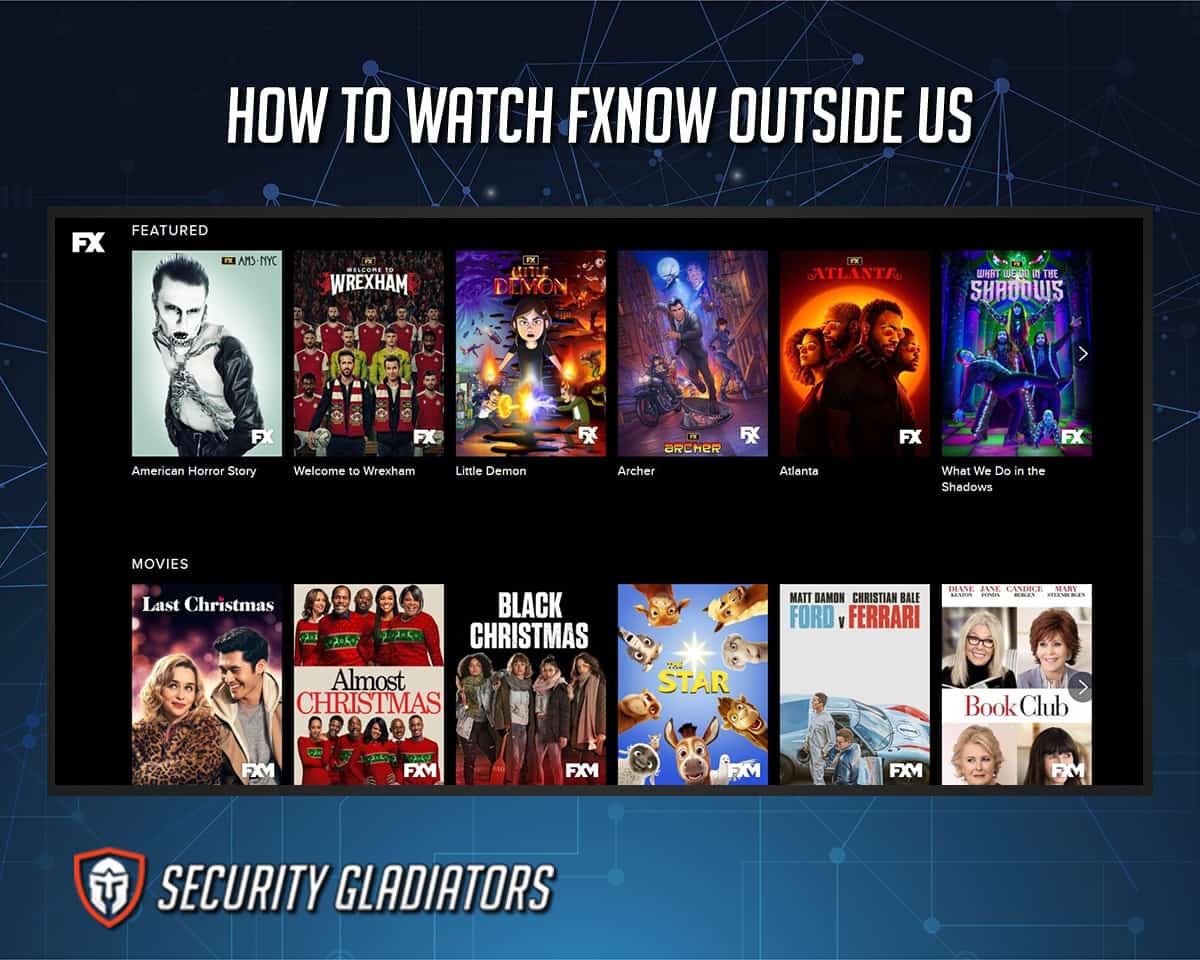
The steps to take to watch FXNOW outside the US are given below:
- Sign up for a trustworthy VPN
- Install the VPN app on your device
- Open the app, then sign in using your credentials
- Connect to a US server
- Visit the FXNOW website to access its programming.
Table of Contents
1. Sign up for a trustworthy VPN
Signing up for a reliable and trustworthy VPN is the most important step of all. It is important, however, to sign up for a trustworthy VPN service. Some of the signs that a given VPN is trustworthy include an official website with lots of high quality and clear content, lots of servers, good reviews on various forums and app distribution platforms, lack of any limits on bandwidth or data usage, and a long money-back guarantee. The best VPNs even allow users to test the service for a week or two without taking any risks. Anonymous payment methods and a live chat support system 24/7 are two other signs that a VPN is trustworthy.
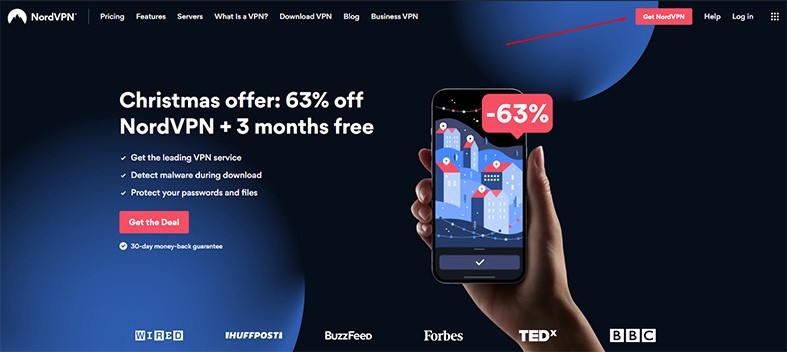
More specifically, since the aim is to unblock FXNOW, make sure the VPN in question has lots of servers in the US. Bonus points for signing up with a VPN that has over 5 or 6 locations within the US.
Note:
Signing up for a trustworthy VPN that meets the above requirements is the only way to invest in a reliable VPN that will not drop connections by the hour, ruining any streaming experience.Most elite VPNs allow users to sign up for different subscription packages via official websites. Official websites can be found on various authority review sites or from simple Google searches. The most common way to proceed once on a given VPN’s official website is to click the Buy button, pick a suitable package, provide payment details, and create an account.
2. Install the VPN app on your device
Getting a VPN subscription package is only the first step. For the VPN to start working and unblocking content on FXNOW, the VPN app has to be installed on the device that will be used for streaming content.
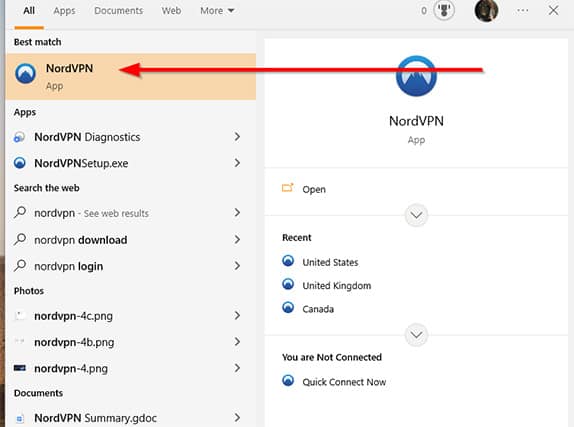
The VPN apps can be found either on the official websites of VPNs or on reputable app distribution platforms such as the Google Play Store and the App Store. Some VPNs offer apps via F-droid marketplace as well but downloading something from F-droid is always a risk.
Each device will require a dedicated VPN app to gain the ability to unblock FXNOW without causing too many issues or speed slowdowns. Windows users have to get the .exe file from the official VPN website while Android users can usually find the VPN app on the Google Play Store. Sometimes searching for a trustworthy VPN on the Google Play Store can bring up bogus software developers mimicking the real VPN service. Apple users can go to the App Store to get the official apps.
Desktop users have to first download the app and then go through the installation wizard to complete this step. Mobile users can usually download/install any given app at the same time.
3. Open the app, then sign in using your credentials
If the downloading and installation steps were completed successfully, the main screen of both desktop and mobile devices should show the appropriate official icon of the VPN app. Launching the app is as simple as double-clicking the VPN app icon. Once the app launches, input the login credentials. Most elite VPNs require the user to insert their username and password to sign in. But some require the user to go to the official website, sign in, go to the Downloads area, copy an activation code and then paste the activation code into a box provided on the main page of the VPN app. A few require both steps for maximum security. Free VPNs do not require any credentials.
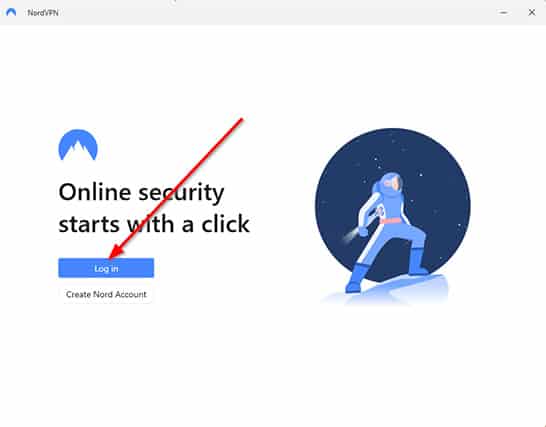
4. Connect to a US server
The main page of the VPN app (on all platforms) usually has a big connect button that can be clicked once to form a VPN connection and change the device’s IP address, while gaining protection and privacy. However, since the aim here is to unblock FXNOW outside the US, a US IP address is required. Search for servers in the US and then connect to one based on the current location of the device in question. Elite VPNs offer US servers both on the east and west coast of the USA. This helps to minimize lag and connection drops.

Connecting to a US server is necessary because FXNOW has installed systems that block access to FXNOW content when the IP address of the user’s device is not a US one. With a US IP address, users who are physically present in any part of the world can access FXNow assuming a valid subscription package is available.
5. Visit the FXNOW website to access its programming
The standard way to access any streaming service’s content is via the official website. Visiting the FXNow website to access content is as simple as opening a web browser of choice (Firefox or Chrome), typing the web address of the FXNOW official website (www.fxnow.fxnetworks.com) in the URL bar of the browser, hitting the enter button and then clicking the Watch Now button.
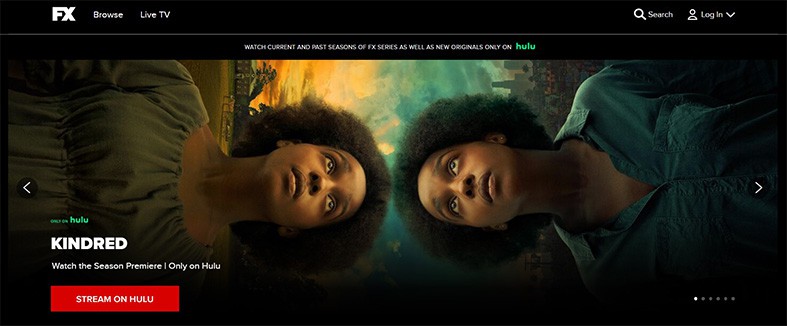
Note:
Keep in mind that FXNOW is free for users who already have access to FX channels via a supported TV provider or cable service. Check the official website for more details.The necessity of setting up a login screen and an official website is to first only allow access to authorized users (that is, subscribers to FX tv channels through other services) and streamline the process of streaming content online by keeping things in-house. Offloading streaming duties to third-party providers can result in a loss of quality and revenue.
What is FXNOW?
FXNOW is a relatively new on-demand streaming service. The service offers content from various FX cable channels. FXNOW works on a slightly different working principle when compared to Netflix or Amazon Prime Video. Essentially, if a customer has the right package with other streaming services, such as YouTube TV, AT&T TV Now, Sling TV, Hulu with Live TV and/or Fubo TV, FXNOW is available for free. Users who already have a cable subscription to a supported TV provider can also access FXNOW for free via the FXNow app.

FXNOW works primarily via the FXNOW app. Once the app is downloaded, full episodes of popular shows on FXNOW are presented to the user via a modern recommendation system on various devices such as OTP, computers, tablets, and smartphones. FXNOW works for the user at home and also during travel on the go.
How to Watch FXNOW Outside the US using a Smart DNS Proxy Service?
The steps that need to be completed to watch FXNow outside the US using a smart DNS proxy service are given below:
- First, pick a viable smart DNS proxy service and then go to the official website of the selected smart DNS proxy service. A lot of Smart DNS proxy services come with trial periods and free tiers. The two most recommended options are SurfShark and ExpressVPN.
- Next, find out how the smart DNS proxy works. Different smart DNS proxy services require different methods to be followed. All such information should be present on the official website of the smart DNS proxy in question. Generally though, the user has to sign up for a package on the official website and then find the option DNS Settings. From there, click on something along the lines of a DNS configuration Checker and then click Configure DNS on the current Device. The smart DNS proxy service should open up a new page showing the IP addresses that will need to be used to access proxy servers. After that, go to System preferences and then to network.
- From there, click either on Ethernet and/or WiFi depending on how the device is getting internet at that point in time. Then go to Advanced, go to DNS, click the new DNS server button, enter the DNS shown on the official website of the smart DNS proxy service, click OK, and then Apply.
- Other smart DNS proxy services have simpler setup procedures. For example, for SurfShark, to get going, users only need to go to the official website, sign up for a package, download the VPN proxy extension for Chrome from the Chrome Web Store, log in and connect to a server located in the US.

How to Watch FXNOW Outside the US with Kodi?
The steps to take to watch FXNOW outside the US with Kodi are given below:
- Download Kodi on the desired device. Kodi is a free open-source media player that is simple to install. Kodi is available on the Google Play Store as well as on Windows.
- Once the installation process is finished, Kodi needs add-ons to stream FXNOW content. Stream engine is a good add-on to install as channels such as Fox Movies, FX, Fox Sports, and Cartoon network are readily available.
- Launch Kodi.
- Go to Home.
- Click on Addons.
- Click Settings.
- Then Add-ons.
- And then Unknown Sources.
- Direct back to the home screen.
- Go to Settings.
- Then File manager.
- Then add source.
- Click the button that says Settings.
- And then input the URL http://muckys.mediaportal4Kodi.ml in the top most box on the screen. Kodi URLs go offline and online from time to time. If the above URL does not work, there is nothing wrong with using another one.
- In the box below, input Muckys.
- Go to the home screen, and click on add-ons.
- Then add browser.
- Install from Zip File.
- Click muckys. The URL should be similar to http://repository.MDRepo-x.x.x.zip.
- Click install from Repo.
- Then on Mucky Ducks Repo.
- Go to Video addons.
- Then click go stream engine.
- Click Install.
What devices is FXNow compatible with?
The devices FXNOW is compatible with are given below:
- PC
- Mac
- Most modern web browsers, including Chrome, Microsoft Edge, Safari and Firefox
- Android smartphones
- Amazon Fire tablets
- iPhone
- iPod touch
- iPad
- Chromecast
- Airplay
- Roku
- Android TV
- Amazon Fire Stick
- Apple TV
What are the Best VPNs for Watching FXNOW outside US?
The best VPNs for watching FXNow outside the US are given below:
- (Best Overall): SurfShark has over 3200 VPN servers with hundreds in the US. With unlimited simultaneous connections per account and zero logs along with RAM-only servers, SurfShark is the best VPN for watching FXNOW outside the US. As a bonus, SurfShark’s Chrome extension routinely unblocks FXNOW from the browser.
- (Best for Security): With close to 2000 servers in the US, double encryption, 10 Gbps servers, and a zero logs policy, NordVPN should be the VPN of choice for users who want to stream content from FXNOW whilst maintaining the utmost level of security. All NordVPN packages come with a 30-day money-back guarantee and allow up to six simultaneous connections per account.
- (Best for Speed): ExpressVPN is known for offering task-specific RAM-only company-owned 10 Gbps servers that offer the best streaming experience possible. The company has a separate component MediaStreamer that is specifically made for streaming at the cost of slightly less security. With dedicated apps, great UI, and the ability to unblock FXNOW at all times, ExpressVPN is one of the top VPNs for FXNOW outside the US.
- (Best for reliability): By some estimates, CyberGhost has close to 8000 servers with more than 1000 servers in the US. Since FXNOW requires a US IP address, CyberGhost has the perfect setup for enabling a smooth streaming experience. CyberGhost offers optimized servers for services like FXNOW that further minimize lag and low-quality video. With a 45-day money-back guarantee and live chat, there is no risk in trying CyberGhost for FXNOW.
- (Best for New Users): AtlasVPN is very effective at unblocking FXNOW outside the US at blazing speeds. For new users, AtlasVPN has massive discounts and a restricted free tier. The apps are lightweight and clean with just the right amount of information for new users to get into VPN usage. With the ability to unblock additional sites like BBC iPlayer, US Netflix, and Disney Plus, WireGuard support, unlimited simultaneous connections per account, and a good privacy policy, Atlas VPN is great for new users looking to watch FXNOW content.
Is it legal to use a VPN in the US?
Yes, using a VPN in the US is perfectly legal. Each country has its own laws regarding the use of VPNs and online activities in general. In the end, a VPN is just a tool. The activities the user takes part in when a VPN connection is established are subject to all the regulations and laws of the country the VPN is headquartered in.

Warning:
Carrying out illegal activities will still land the user in trouble. Additionally, almost all VPNs now have a terms of use policy or a terms of service contract. Violating the terms of the contract can force the VPN to either cancel the user’s subscription or give up information to law enforcement agencies.A pertinent example of using a VPN to partake in shady activities is downloading copyrighted material from the internet without prior permission from the producers of the content. Such activity is illegal. Using a VPN does not change the fact that the activity is illegal.
VPNs being legal to use in the US does not mean US citizens have a right to private browsing. As recently as 2017, the US Congress shot down regulations for protecting individual privacy online. The argument presented was that the privacy regulations were too broad in scope which could lead to companies and consumers losing access to targeted promotions.
Internet privacy may not be guaranteed to US citizens. Without a VPN, companies do not have any legal blockades against collecting user information and selling to other companies for advertising.

