
Lots of users now frequent unsecured internet Wi-Fi hotspots at airports and those coffee shops.
What these users don’t know is that most of these internet connections are harmful.
Coffee shops along with airport terminals don’t have a full-time staff who wants to take care of your online security.
In other words, public Wi-Fi networks are not safe.
Or at least not as safe as some users hope they are.
That is the modern internet user needs a VPN service.
A VPN service stands for Virtual Private Network service.
One VPN service that we would like to take a look at in this review is VPN Unlimited from KeepSolid.
With KeepSolid VPN Unlimited you can surf the internet with the knowledge that all of your browsing data and habits are private and encrypted.
KeepSolid VPN Unlimited offers an inexpensive VPN service so that more and more people can take advantage of the services the company offers.
The company also has more flexible subscription packages than what we have seen from other VPN service providers.
Along with that, KeepSolid VPN Unlimited comes with many other advanced security features.
We’re talking about security features that only the best in the business offer and for a much higher price.
The thing is, KeepSolid VPN Unlimited offers the same features but for much less.
Particularly, the company’s iPhone incarnation looks attractive and intuitive to use.
Add to that the fact that the company manages to score pretty solid marks when it comes to speed and offers specialized streaming VPN servers, then you have a VPN service that is not only economical but also extraordinarily functional.
In short, KeepSolid VPN Unlimited is a very attractive VPN service provider.
As far as VPN apps go for the iPhone, we can’t think of a better VPN app other than KeepSolid VPN Unlimited after NordVPN.
Table of Contents
All Of That Sounds Great. But What IS A VPN Service?
Before we get to that point, first we need to understand, what does a VPN service do.
Basically, when a user switches on his/her VPN service, the VPN service creates its own encrypted tunnel.
This tunnel exists only for communications between the company’s VPN server and the user’s computer machine.
Its only purpose is to foil government snoops and even advanced hackers who are always trying to eavesdrop on people’s online activities.
That is what the VPN is for.
After the user’s internet traffic has gone through the company’s VPN server, it travels off into the huge and unregulated world of the internet.
Or public internet.
Now, even though the user’s traffic leaves the encrypted tunnel, the user’s actual IP address remains secure and hidden.
Websites which make use data-hungry advertises always try to make use of the visitor’s IP address.
If you are using a VPN service though, websites can’t see your IP address.
All they see is the IP address of the VPN server that you have connected to.
A VPN service takes care of many other things.
It can help users protect against their internet service providers who are now increasingly harvesting user data.
That is also something most new users don’t give much attention to.
So when should you make use of a VPN service?
All the time?
Or perhaps some of the time?
Or recommendation is that you should use a VPN service as much as you and as often as you can.
This holds true especially for those people who connect to public Wifi networks using their iPhone devices.
Whenever a user tries to hop on to an unsecured Wi-Fi network at any given airport or the local coffee shop, there is no way for the user to know whether that Wi-Fi network is safe or not.
Or whether it is a Wi-Fi network or not.
The iPhone is a pretty smart machine.
Therefore, even without the user’s input, it keeps on looking for any and all available known Wifi networks.
Hackers have now come up with techniques with which they can fool an iPhone device into thinking that it has somehow managed to find a clean and fast Wi-Fi network.
Thirsty customers who are looking for convenience don’t stand a chance against such techniques.
Weary travelers also put themselves in danger when they connect to an unknown public Wi-Fi network.
Remember, hackers set up networks as traps.
They create those networks so that some user passing by would connect to it and then allow them to intercept his/her data.
VPN services also help users to disguise their real location.
That is one of the reasons why a lot of political activists and journalists frequently make use of such services.
We’re talking about people who operate in countries that have restrictive internet censorship tools and other controls.
The average user can also avail the fringe benefits that a VPN service offers.
VPN servers allow users to view all types of region-locked streaming services and all their media content.
So if you don’t live in the UK but still want to view content from a channel such as the BBC, then you need a VPN service to watch BBC’s latest TV shows.
Do note however that now streaming services have started to ban VPN services.
The one streaming service that has banned the most number of VPN services is Netflix.
Netflix has not only banned VPN services but also VPN users.
Price
Keepsolid VPN Unlimited comes with six subscription plans.
Hence, it gives users a ton of choice when it comes to how much they want to pay and how they would like their bills.
KeepSolid VPN Unlimited offers the cheapest plan is for users who only intend to use a VPN service when they are just away from home.
Those quick jaunts are exactly what KeepSolid VPN Unlimited wants to protect the users against.
Anyway, the company calls that plan Vacation.
It costs user about $3.99 for a period of seven days.
There is also the Economy plan.
This plan takes the duration of the subscription plan period to a month.
It costs users around $8.99 every month.
That is a pretty decent price.
But other VPN service providers like Private Internet Access offer the same service for to dollars less.
Other competing VPN services start their pricing at around $9.95 per month.
Some charge even more.
As is the case with all other VPN service providers, KeepSolid VPN Unlimited also offers discounts for people who pay for a longer subscription period at once.
Users who subscribe to KeepSolid VPN Unlimited for a period of three months only have to pay $16.99.
For those who commit to KeepSolid VPN Unlimited for around a year get to have the service for just $39.99.
The company keeps the biggest discount for users who sign up with KeepSolid VPN Unlimited for a period of three years.
The three-year package costs just $89.99.
Readers need to keep in mind that they would have to pay the total fee upfront at the time of actual billing.
All subscription packages come with an official seven-day money-back guarantee.
Maybe you already like KeepSolid VPN Limited.
And maybe you want to commit to the company for a very long time.
Maybe you also think that you might need a VPN service in the afterlife.
Well, guess what?
KeepSolid VPN Unlimited is ready to accompany you on your journey.
It does that by offering people who want internet access for all times to come with its Infinity Plan.
The Infinity Plan offer users a 100-year subscription package.
And it costs just $149.
Update:
Pricing scheme has changed a bit. According to the official website, the monthly packages now costs $9.99. The yearly package costs around $4.17 and the Infinity Plan/LifeTime Plan costs $119.99.
Now, even though we have referred to this VPN service as KeepSolid VPN Unlimited, the simple fact is that the VPN Service is actually called VPN Unlimited.
KeepSolid is actually the developer behind the VPN service called VPN Unlimited.
So, how does that relate to the Infinity plan?
Well, the developers of VPN Unlimited, KeepSolid kindly note on their official website that the company would have no problems if one of their customers decided to extend the period of their Infinity Plan on request.
So what about payment methods?
You can pay for the Infinity plan as well as any other plan with a variety of payment methods.
These payment methods include,
- Credit Card
- Bitcoin
- PayPal
- Amazon Pay
- Payment Wall
As mentioned earlier, as subscription packages support these payment methods.
Since this review is specifically about the iPhone version of KeepSolid VPN Unlimited, we would like to mention that users can also pay the company via the official iTunes store.
Readers should also keep in mind that KeepSolid VPN Unlimited only lists three subscription packages on its official website.
These three packages are,
- Yearly
- Monthly
- Infinity
So how do you access the rest of the packages?
Well, first you will have to download the free KeepSolid VPN Unlimited client.
Then that client will provide you with the option of signing up with KeepSolid VPN Unlimited using those three extra subscription plans.
The process is slightly tedious.
But the trouble is well worth it because these extra subscription plans provide users with much flexibility.
We would like to point out here that KeepSolid VPN Unlimited has increased the price of its subscription packages in the last couple of months.
But even after the increase, KeepSolid VPN Unlimited still manages to offer a flexible and affordable VPN service.
We haven’t tested that many VPN service providers that can compete with KeepSolid VPN Unlimited when it comes to price and features.
As mentioned just now, even though KeepSolid VPN Unlimited is rather inexpensive, it still offers more options and features for users than most other VPN service providers that offer the same set of features for a higher price.
In other words, KeepSolid VPN Unlimited blows much of the competition out of the water with its price factor alone.
Let’s take an example, when we researched KeepSolid VPN Unlimited for this KeepSolid VPN Unlimited review, we found out that it offered VPN servers located in over 67 countries.
The locations of these VPN servers include some often-overlooked regions as well.
We’re talking about locations such as,
- Turkey
- South America
- Mexico
- Isle of Man
- Africa
There are other locations as well but you’ll have to go to the official website in order to have a look at them.
KeepSolid VPN Unlimited also used to offer VPN servers located in countries such as China and Russia.
But it longer does so.
Why is it not surprising?
Well, because these regions have put an immense amount of pressure on VPN services.
KeepSolid VPN Unlimited has more than 400 VPN servers in total.
While that number may sound a lot (and it is a pretty big number), competitors such as Private Internet Access, the iPhone version, offer 3000 + VPN servers.
If we’re talking about numbers only then the most robust VPN service provider is Private Internet Access.
Of course, a good VPN service has to offer more than just a large number of servers to attract more customers.
Users who want an even cheaper option can go with free VPN services.
For all their faults, they are free.
One free VPN service that we like is TunnelBear VPN, the iPhone version.
It is extremely easy to use and set up.
TunnelBear VPN has a free version which caps the bandwidth usage of the user to a 500MB worth of traffic per month.
If you can live with that, then that’s great.
KeepSolid VPN Unlimited does allow users to engage in file-sharing activities.
But it only does so on five specific VPN servers.
These torrent-enabled VPN servers are located in,
- California
- France
- Romania
- Ontario
- Luxembourg
While that is great, other VPN service providers such as TorGuard VPN allow torrent activity on all their VPN servers.
Hence, for users who want to use P2P and BitTorrent services should go with TorGuard VPN that supports these to a great degree.
Along with special Torrent-enabled servers, KeepSolid VPN Unlimited also offers special streaming VPN servers.
These are available for users who specifically want to experience high-speed video streaming.
We have to commend KeepSolid VPN Unlimited for not abandoning these special servers even after significantly reducing its total number of offered VPN servers.
Other VPN service providers such as NordVPN also offer video streaming VPN servers.
NordVPN actually takes a step further and offers users to connect their VPN server with the Tor anonymization network as well.
NordVPN also supplies users with double-encrypted server for more protection.
For any application, you have casual users and then you have power users.
Power users want more advanced security features.
Advanced security features such as a Static IP address that is, at least on the face of it, not really associated with any other proxy services.
Some power users want personal VPN servers in their chosen country.
Luckily enough, KeepSolid VPN Unlimited does offer these rather rare features.
The company provides users with personal IP addresses in countries such as,
- The US
- Netherlands
- The UK
- India
- Germany
- France
- Canada
Of course, a personal IP address does cost some extra money.
KeepSolid VPN Unlimited offers its personal IP address facility for any of the regions mentioned above for around $14.99.
People who have never signed up for a personal server might wonder, what’s the point of a personal server?
A personal server offers several benefits.
Benefits such as increased speed.
The fact is, when you are on a personal server you don’t share your IP address and/or bandwidth with any other VPN user.
Most of these personal servers cost around $21.99 per month.
And as far as we know, most also come with a bandwidth limit that rarely goes over 1TB per month.
KeepSolid VPN Unlimited provides users with the opportunity to purchase more bandwidth.
Another advantage of using a personal server is that personal servers have a clean IP address.
What do we mean by “clean”?
It means there is less probability that a streaming service such as Netflix would have blocked this IP address.
TorGuard VPN, another VPN service provider, also offers its customers with static IP addresses.
But it also includes some neat little add-ons.
Add-ons such as, exclusive access to a 10-gigabit high-speed network.
KeepSolid VPN Unlimited is a unique VPN service in the sense that it also offers server rental.
There aren’t many VPN service providers who do the same.
While we are on the subject of rare features, another rare feature that KeepSolid VPN Unlimited offers is what the company calls KeepSolid Wise.
This KeepSolid Wise feature disguises normal VPN traffic as HTTPS one.
So who is it for?
The developers behind this feature have designed this feature for people who want to have access to the internet in a country where there are internet restrictions.
We have already mentioned that many countries block some sections of the internet in order to protect their population from corrupt ideas.
Some also block VPN services so that their people aren’t able to access that content.
This KeepSolid VPN feature aims to bypass those restrictions.
TunnelBear also happens to have a similar kind of feature.
As far as Protocols go, KeepSolid VPN Unlimited makes use of the OpenVPN protocol for systems using Linux, Windows and Android platform.
For macOS machines, the company makes use of IKEv2 protocol.
By default, the iPhone edition of the VPN app makes use of IKEv2.
But the company does offer other VPN protocols on the iPhone platform.
Protocols such as,
- OpenVPN
- IPSec
- KeepSolid Wise
Our research shows that finding a VPN service provider that offers this much variety of protocol options is very rare when it comes to iOS devices.
Why?
Because Apple doesn’t take VPN applications lightly.
The company applies extra precautions and vetting techniques to applications that use OpenVPN protocols.
A couple of years ago, a few VPN service providers came up with a plan.
That plan was to make a bit more dough.
How?
By injecting advertisements directly into the user’s web traffic.
You don’t need us to tell you that you need to stay away from these kind of VPN service providers.
KeepSolid VPN Unlimited, according to a company representative, does not engage in such activities.
The company is based in the City of New York.
As far as specific data retention laws go, the company doesn’t come under any.
We don’t know how the company manages that because the US has pretty strict data retention rules.
A company representative recently stated that KeepSolid VPN Unlimited had a true zero-log policy.
And that policy meant that the company had very little precious information on its customers.
It didn’t retain much of it in any case.
Hence, if the law enforcement agencies come to the company asking for help, they won’t get what they want.
We have already mentioned that KeepSolid VPN Unlimited goes beyond the call of duty.
It is not a basic VPN service.
Its protection goes beyond techniques such as encryption.
In other words, the company makes use of several techniques to ensure maximum user privacy and safety.
The company has a Censorship Test tool.
This tool checks for various websites that your country’s government may have censored in your location.
KeepSolid VPN Unlimited also offers decent web browser extensions.
These extensions provide more VPN security because they work within the browser
Currently KeepSolid VPN Unlimited supports Firefox and Google Chrome.
Check out the official website of KeepSolid VPN Unlimited for more details on some of the advanced features that the company offers.
User Interface And Installation
This review has mostly focused on the KeepSolid VPN Unlimited iPhone app.
But the company does offer support for other platforms such as,
- Windows
- macOS
- Linux
- Android
The company makes sure that it is able to offer users with native clients for all of the above-mentioned platforms.
KeepSolid VPN Unlimited allows users to connect up to a total of five simultaneous devices.
That is the industry standard if we’re talking about the best VPN service providers in the market today.
The company also enables users to add extra devices.
For that facility, it charges user 99 cents per month per device.
If the user wants to add five extra devices then the company charges $2.99 per month.
For 10 additional simultaneous connections, the company charges around $5.99 per month.
This is perfect for users who have big families or use lots of different devices on the same network.
What about the installation process then?
Our research shows that the KeepSolid VPN Unlimited installation process is easy and quick.
Of course, we’re assuming here that you have a fairly recent iPhone device.
What’s a fairly recent iPhone device?
We would say iPhone 7.
After you install the app, KeepSolid VPN Unlimited will conveniently preselect the best available VPN server for you.
Users also have the option of viewing the complete list of recommended alternate VPN servers.
The KeepSolid VPN Unlimited app also displays the current load on all of its VPN servers.
To take an example, the app might recommend the user a server in the region of Australia that has a 5.6 percent load.
It may also show the user a nearer VPN server based in California but having a percentage load of 71.4.
NordVPN for the iPhone actually shows the user a world map.
KeepSolid VPN Unlimited does that as well.
The app shows a decent world map which indicates the location of the company’s VPN servers.
NordVPN’s world map is better because it brightens up its map with submarines and sailboats.
That is something that KeepSolid VPN Unlimited iPhone app lacks.
To connect with a given VPN server, the user first has to tap the related dot that exists on the map and then view its price location.
After that, the user will have to tap the dot again in order to connect.
The official KeepSolid VPN Unlimited for the iPhone does not offer too much in the way of settings.
Or perhaps it doesn’t need to offer that much.
We have already noted the fact that users have the option of choosing between IPSec and/or OpenVPN protocol.
Users can also just stick with the KeepSolid Wise feature.
This feature makes the user’s normal web VPN traffic like HTTPS web traffic.
As far as settings go, that is about it.
Our research has already shown us that the KeepSolid VPN Unlimited for Android isn’t really a stable app.
In other words, it tends to crash frequently.
Sometimes, it takes a lot of time to recover from a particular crash.
For the iPhone app however, our research did not show us anything untoward.
Users should not expect trouble with KeepSolid VPN Unlimited iPhone app.
Speed
Our research shows that even in terms of speed the KeepSolid VPN Unlimited Android app performs differently from its iPhone counterpart.
The Android edition of the app is likely to put the user’s internet connection under more pressure.
That means less download speed.
And that in turn always leads to connectivity issues.
The iPhone edition is not perfect but at least better than the Android version.
Does KeepSolid VPN Unlimited iPhone app work with US Netflix?
Netflix is a different beast when it comes to streaming services.
It hires some of the best talents out there in order to block people from using VPN services and accessing its blocked content in another region.
Our research shows that KeepSolid VPN Unlimited iPhone app can’t really bypass Netflix restrictions when the user connects to a given VPN server.
If you connect to a US server and try to access the official US Netflix website, it will give you a location error.
Sometimes it will give you a network error.
Both errors mean the same thing:
No Netflix for you.
The other thing readers need to keep in mind is that the company’s KeepSolid Wise feature won’t help them much if they signed up for KeepSolid VPN Unlimited because they wanted to watch Netflix.
This also puts a question mark on the company’s claim that the KeepSolid Wise feature can disguise normal VPN traffic as HTTPS traffic.
US Netflix will still give you the network error message if you use KeepSolid Wise feature.
What about Speed results?
It doesn’t matter which VPN service you sign up for.
All VPN services decrease the user’s internet download speed.
In other words, all VPN services impact the user’s web browsing experience.
Typical impacts include decreased download speed, decreased upload speed, and higher latency rates.
This holds true especially for those VPN servers which are located far away from the user’s actual location.
Of course, the real-world does have some exceptions to throw your way.
Our research shows that VPN service providers such as PureVPN can not only NOT degrade your internet connection, but PureVPN can actually improve web performance for Windows users as well.
The best way to test a mobile VPN app is to first deactivate one’s mobile data.
After that, one should connect to a given Wi-Fi network.
Why?
Because that is the only way to show repeatable test results.
Wi-Fi networks enable reviewers to show more repeatable results.
Cellular networks aren’t good at that.
The other thing one needs to consider is that most public Wi-Fi network connections are either malicious or insecure.
And hence, these represent users with a great threat than cellular attacks.
Hackers rarely launch complex cellular attacks.
Moreover, most people sign up for a VPN service to protect and secure their Wi-Fi network traffic.
To test any VPN service for speed, one needs to get a reasonably accurate sense of the VPN’s impact.
As mentioned before, all VPN services impact internet speeds.
Hence, one has to perform a series of tests.
The best website to perform such tests with is Security Gladiators Speed Test Tool.
There is also this one.
Both are equally good and effective in their own way.
After one has performed a series of tests, one needs to average out the results to account for variations.
Then one has to calculate the percent change between the user’s unadulterated internet connection and an internet connection where the VPN is active.
So basically you have to compare internet with a VPN connection and internet without a VPN connection.
Of course, one also has to take care of the fact that Wi-Fi networks are finicky little things by nature.
The internet itself is notoriously chaotic.
Hence, each user’s exact mileage will definitely vary a little bit.
So let’s talk about performance results.
Our research shows that KeepSolid VPN Unlimited is likely to turn in a sound performance.
The iPhone VPN app increased latency rates by a mere 31 percent.
What is latency?
Latency rate is basically the time that the user’s machine requires in order to ping a given remote computer and then receive the response to that ping.
Our research also tells us that KeepSolid VPN Unlimited’s 31 percentage score is only bettered by NordVPN.
That is crazy if you think about the amount of competition in the VPN industry.
NordVPN added just 22.5 percent to the non-VPN latency rate.
NordVPN and KeepSolid VPN Unlimited vastly outperformed the likes of TunnelBear.
TunnelBear increased the normal latency rate by a mammoth 601 percent.
Other mediocre VPN services such as AnchorFree Hotspot Shield Elite for the iPhone affected the latency rate to a huge degree as well.
As far as numbers go, AnchorFree increased latency rates by a huge 480 percent.
But here is the thing about latency rates.
Unless the user is keeping busy playing a resource-heavy and intense FPS, first-person shooter, video game, the user is unlikely to notice any perceptible changes because of increased latency as a result of a VPN connection.
We can’t say the same for download speeds though.
Any amount of decrease in download speeds can present the user with big problems.
Our research shows that KeepSolid VPN Unlimited is among the handful of VPN services that actually improve the download speed on an iPhone while testing.
It is another matter that increase is only about 0.4 percent.
Other VPN service providers like PureVPN can increase download speeds by a decent 7 percent.
Hide My Ass VPN for the iPhone can actually improve download speed by a whopping 10 percent.
But the majority of VPN service providers sink the user’s download speed.
We’re talking about VPN service providers such as TunnelBear.
This VPN service is the worst when it comes to not impacting download speeds.
TunnelBear can decrease download speeds by a significant 60 percent.
Just like all VPN services affect download speed, they also affect upload speeds.
We don’t know of a single VPN service that does not affect upload speed.
But the thing about good VPN services is that they affect these speeds marginally.
Bad VPN services affect them by huge margins.
KeepSolid VPN Unlimited slows down the upload speed of a given internet connection by about 11 percent.
This number may sound low, but it higher than the industry average.
It is only better than VPN services such as Hotspot Shield and Private Internet Access.
Private Internet Access decreases upload speed by 13 percent.
While Hotspot Shield decreases upload speed by the same amount.
The best VPN service in this regard is IPVanish for the iPhone.
It slows down the user’s upload speed by a mere 3 percent.
TunnelBear also performs well in this category as it reduces upload speed by just 5 percent.
KeepSolid VPN Unlimited is fortunate in the sense that most VPN users give more weight to download speeds than upload speeds.
KeepSolid VPN Unlimited Conclusion
Whenever we want to test a VPN service at Security Gladiators, we research it and look for how it performs in areas such as,
- speed
- advanced features
- performance
- flexibility
And the fine balance between all of these areas.
KeepSolid VPN Unlimited is a fine VPN service.
The reason for that is simple.
It performs well enough in all of the above-mentioned categories.
KeepSolid has an inexpensive and flexible pricing scheme.
Apart from the usual monthly plans, the company also offers subscription packages that last as short as seven days.
In other words, users can sign up for KeepSolid VPN Unlimited whenever they feel like it and for however long they feel like it.
It doesn’t impose the standard monthly subscription cycle on its customers.
Then you have to add other great features such as BitTorrent support.
And let’s not forget a well-designed and functioning VPN client along with special streaming VPN servers and browser VPN clients.
When you take into account all the advanced security features to the list above then you are basically looking at a VPN service provider that is a pretty well-rounded winner.
That is the reason why whenever we talk about VPN services for the iPhone we always mention KeepSolid VPN Unlimited iPhone app.
It’s not alone though as NordVPN is a serious challenger to KeepSolid VPN Unlimited on the iPhone platform.
Pros
- Cheap
- Pricing scheme is flexible
- Supports OpenVPN
- Special VPN servers for streaming
- Decent speed test performance
- Static IP address available
- Personal VPN server also available
Cons
- Lack of free version
- Number of VPN servers needs to be greater
Bottom Line
KeepSolid VPN Unlimited offer flexible pricing and affordable packages.
It has an attractive iPhone application and manages to post some pretty strong performance numbers in various speed tests.
This VPN service also has an array of advanced features.
All of this makes KeepSolid VPN Unlimited a VPN service that has everything which an iPhone user could need.
[rwp-review id=”0″]

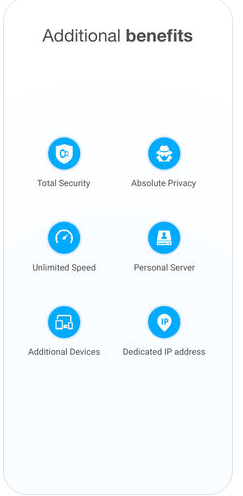
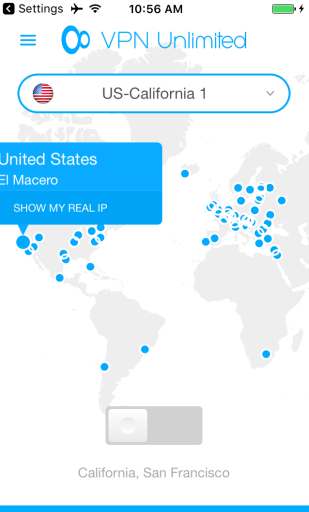

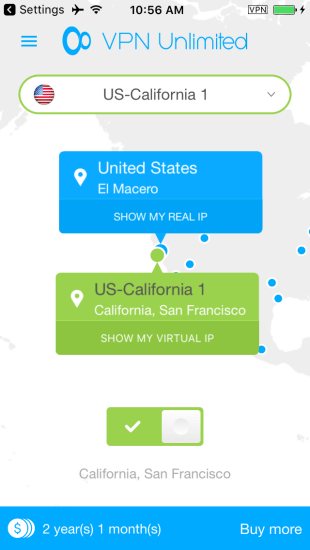
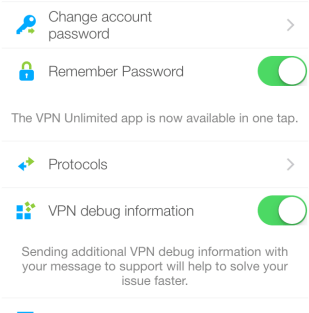

REAL BAD ARTICLE
Hi John,
Thank you for the feedback.
Could you be more specific?
Thanks.
I purchased Nord vpn but how do I install it in my devices?
Thank you for the comment Massimo,
You have to go to the official website of Nord VPN and download the appropriate file for your machine.
If you are using a Windows machine then you need to make sure you download the .exe file from the downloads section of the site.
NordVPN has dedicated apps for Android and iOS.
To download those you will have to go to Google Play Store and App Store respectively.