
The NRL is Australia’s premier Rugby League. And for good reason. All the best players play in the NRL. The new season took off on March, 10, 2023 and there is plenty of action for fans to watch for the rest of the year.
But here is the thing: You can’t really watch NRL, that is the National Rugby League, if you are outside Australia. At the very least, your choices are limited. In fact, most of the time you are blocked from watching NRL outside Australia.
So how do you watch NRL outside Australia? Well, the actual steps are really simple. In this simple guide, we’ll show you how to watch NRL outside Australia using three well-known methods. The first method will be the standard one where you buy the appropriate passes and then stream NRL.
The second method will require you to watch NRL outside Australia using a VPN service. And the third method will be to watch NRL outside Australia using Kodi. All three methods work great. You are free to choose whichever one you like based on your requirements and preferences.
Table of Contents
Easiest Method to Watch NRL Outside Australia
If you want to watch NRL then you have got a lot of streaming options available. But the best one is through 9Now. Click here to go to the official website of 9Now. We should also mention here that to make your life easier you should download one of the official 9Now apps for NRL streaming. Currently, 9Now offers streaming services for desktop, iOS, and Android. Many things can and do go wrong but not with 9Now as it has the rights to broadcast each and every single match of not only the regular NRL season but also the NRL finals.
Since 9Now only serves people living in Australia, you will need to use a VPN to change your location to Australia and then watch NRL.
Here are the steps:
- Sign up for a good VPN for Australia. Click here to read our guide on the best VPNs in the world right now.
Assuming you decide to sign up for NordVPN, first you will have to go to NordVPN official website. - Download the VPN app for your streaming device.
Assuming here that you want the app to work on Windows machine - Install the app and run it.
- Login with your VPN credentials.
Input your email and password - From the main menu connect to a server in Australia.
Look at the left side of the window and you should see a country list. Choose Australia. Once you connect, you should see a mark on Australia turning green. - Then go to the official website of 9Now and after creating an account for free, start streaming.
Go to the official website of 9Now which we have linked above Use the search function to find NRL streams and get watching.
To know more about the NRL Grand Final 2023, continue to the next section.
How to Stream The 2023 NRL Grand Final From Anywhere
In March we had 16 teams and now we are waiting to have just two. Last year Penrith Panthers beat South Sydney Rabbitohs 14-12 in front of 39000 people to take the title. Panthers and Cowboys are currently leading the table but it is still too early to call which two teams will make it to the final on October 2, 2023.
To watch this year’s final you can use a VPN service outside Australia via 9Now. Of course, there are other options available as well. Options like KAYO Sports that has a 14-day free trial and Watch NRL streaming service that people living in other countries can take advantage of. People living in New Zealand will have to tune in to Sky Sport to watch NRL final.
When does the NRL Grand Final start?
It starts at 5:00 pm AEST on Sunday, October 2, 2023, at the ANZ Stadium. Be there.
Fox League will start the live coverage of the NRL Grand Final a couple of hours or so before kick off.
As mentioned before, Channel 9 will show the first two games of the NRL Grand Final. Fox League will show a replay of the NRL Grand Final pretty much on the same day (a few hours after the live broadcast). For people outside the Pacific Islands, New Zealand and Australia, Watch NRL is the best way to watch NRL Grand Final.
For the more discerning, use a VPN and watch via 9Now. Click here to go to the official website of Fox Sports which will cover pretty much everything on the day of the final.
Do keep in mind that the NRL Grand Final is different from NRL State Championship (which was played between Newtown Jets, Queensland, NSW vs Burleigh Bears in 2019) of which there is no confirmation of a final.
But you have to keep your eye on NRL Grand Final which you can watch via 9Now for free (and a VPN) or Watch NRL (the official streaming service which costs a lot). There is also Kayo Sports that will Livestream 2023 NRL Grand Final and even though the service is not free it does have a 14-day free trial. So you can just sign up for the free trial, watch the final and then cancel. Simple as that.
How To Watch NRL Inside and Outside Australia With Watch NRL Pass

If you want to watch NRL inside Australia, you have three options: Channel9, Foxtel Now and Kayo Sports. Of course, what you can also do is go to the official NRL website and then sign up there for the Watch NRL pass via a VPN and watch all NRL games whenever you feel like it.
But here is the problem: Even if you wanted to, you can’t use the NRL Digital Pass outside Australia. It doesn’t matter if you have the official subscription or not. If you are outside Australia, you can’t watch NRL with the NRL Digital Pass (NRL Digital Pass is no more. Instead, you now have to go to Telstra official website and sign up for the Kayo basic package from there). It’s as simple as that.
Why? Because the NRL itself blocks you from watching NRL from outside Australia.

As some of you would probably imagine, this situation is highly frustrating. Not only that, it is doubly irritating for two reasons. The number one reason is that you have paid for your subscription but can’t watch NRL outside Australia. Reason number two is that only you, a person who is outside Australia, is blocked from watching NRL. People living in Australia are just fine.
In an ideal world, it should be irrelevant where you live and where you buy your subscription from. Unfortunately, we don’t live in an ideal world.
You Will Have To Deal With The Fact That Streaming NRL In Some Countries Is Not Possible
In fact, we would wager that there are plenty of countries in the world where the NRL is not broadcasted on local channels. But that’s not the only problem. Even if you live in Australia and are an Australia and also happen to have the NRL Digital Pass subscription, you will not be able to watch NRL outside Australia if you are traveling. The purpose doesn’t matter either.
You could be traveling outside Australia for business reasons, or even for some well deserved holidays, but you will not be able to watch NRL outside Australia. But worry not. We have the solution for Australians as well as non-Australians. This super guide will show you exactly what you need to do in order to watch NRL outside Australia. We’ll show you how to sign-up in the correct manner and watch NRL outside Australia. You’re ready for this? Great.
How To Watch NRL Outside Australia

Before we begin, know that you won’t be able to watch NRL outside Australia on any given device. Make sure that your device is supported by the NRL and its streaming service. You must check beforehand that your device is compatible. Some of the tablets that we know work with NRL streaming are Microsoft Surface Pro and Surface.
You can’t really stream NRL from outside Australia on a desktop computer. You may ask why, but we’ll be frank with you:
Nobody really knows why. It’s just the way it is. You can’t stream NRL on a desktop computer via NRL Digital Pass. Moreover, even some mobile devices are not supported by the NRL Digital Pass (Now also known as NRL Live Pass).
But if you have a device with a built-in screen then you’re pretty much good to go. Of course, we’re talking about some combination of a laptop and a tablet. First, let’s do a sanity check. If you go to the official website of NRL and try to sign up for a Watch NRL pass from outside Australia, you won’t be able to do that if you live in selected countries. You’ll be blocked. Take our word for it. Or maybe don’t take it and try it for yourself. The result will not change though.
You will still get blocked from viewing NRL outside Australia. In fact, you might just be lucky enough to get a screen that has no live streams. You’ll just stare at the screen, at the two logos of the teams who will be playing the match and a live scorecard. That’s it. But you want more right?
That’s what we’re going to give you. So without further ado, here is how to watch NRL outside Australia.
How To Watch NRL Outside Australia With A VPN Service

If you’re serious about watching NRL outside Australia then you need to make use of a service known as VPN. Using a VPN is the only way you’ll be able to watch NRL outside Australia. So what is a VPN service? A VPN service is basically an online service and the acronym VPN stands for Virtual Private Network. Using a VPN service you can hide your location.
Not only that, a VPN service also allows you to change your location as far as your IP address is concerned. In other words, using a VPN service you don’t need to worry about being outside Australia. Why?
Because the VPN service will take your IP address and hide it. It will then give you an IP address of your choice. Since you want to watch NRL outside Australia, you will probably want to get an IP address that is in Australia. With a VPN service, all of that becomes rather easy and straight sword.
For Example
Let’s say you live in the United States of America. But are an NRL fan. You’re such as huge NRL fan that you want to watch NRL outside Australia no matter what. Of course, you’ll have to stream NRL. You’ll have to stream NRL with the Watch NRL streaming service. But as we mentioned before, you won’t have any luck in trying to watch NRL from outside Australia. A VPN service will change all that. Basically, the NRL site uses your IP address to determine where you’re from.
Once its systems know that you are from outside Australia, it will automatically show you the blank screen. To get around this problem, you’ll need to use a VPN service. You don’t even have to be a foreigner to get blocked from watching NRL outside Australia. As mentioned before, you could be just another Australia who is traveling to someplace in Asia or are just living in Europe for a while.
By now you should expect what’s coming to you. If you try to watch NRL outside Australia even if you’re an Australian, you will get blocked. The Watch NRL streaming website will determine the IP address of your machine to be outside Australia and will hence stop you from streaming NRL online.
A VPN Service Will Spoof Your Location

And you’ll be able to make it look like you’re sitting somewhere in a location where Watch NRL is available. As a result of using a VPN service and changing your location to a location not named Australia or New Zealand (or a bunch of other countries listed on the official Watch NRL website), you’ll be able to watch NRL outside Australia (or even inside Australia). You won’t get blocked. And you’ll have no trouble in watching NRL outside Australia. In short, a VPN service is your gateway to watch NRL outside Australia no matter where you are on the globe.
To see the difference between connecting to the Watch NRL app (previously known as NRL Digital Pass and also known as NRL Live Pass) website with a VPN service and without a VPN service, all you need to do is visit the official NRL website twice. First, without using a VPN service. And then with a VPN service turned on. Before all of that can happen though, you will have to sign up for a VPN service. And then utilize that VPN service to watch NRL outside Australia.
How To Get A VPN To Watch NRL Outside Australia
We have researched a ton of VPN services. In fact, we have reviewed quite a bunch as well. And since there are literally thousands of VPN service providers out there in the market, you need to know which one to count on. From our research, we have found that NordVPN is the best VPN service provider for this job. In other words, to watch NRL outside Australia or more specifically stream NRL outside Australia, NordVPN is the best VPN service.
How To Watch NRL Outside Australia With a VPN Service (Step By Step Guide)
- Turn on your computer
- Log in to your operating system
- Fire up your internet browser, like Firefox, Opera or Chrome
- Then visit the official NordVPN website and sign up for a package of your choice.
To do that right now, - When you get to the official NordVPN website, click the button that says Start Now
- After that, on the next screen, choose the subscription package of your choice
- Enter your email address
- Then choose a payment method
- Finish off the payment process and then follow the on-screen instructions to complete the sign-up process
That’s it. Now you have a VPN service. And you should have no trouble in using it to watch NRL outside Australia either via Watch NRL pass (for people outside and inside Australia) or 9Now (for people in Austrlia and outside Australia — with a VPN– for free) or Kayo Sports.
How To Use The VPN Service, NordVPN, To Watch NRL (Step By Step Guide)
- After signing up for a VPN service, you need to download the NordVPN software application from the official website.
You’ll need to make sure that you download the right file.
If you want to use NordVPN on Windows then grab the Windows file.
Similarly, use the Mac file for a Mac machine.
You can find all the software applications in the VPN apps area - After downloading the executable file, install it on your preferred device.
- Then run the VPN software application
- After that click the button on the left that says Server Selection
- The previous step should result in you seeing a list of servers and a search box
- Use the search box to search for VPN servers in Australia
- Connect to a server in Australia by clicking the top result from the previous search
- Then simply hit the button that says connect.
The button is located in the top right corner of the screen
Once you have connected to a VPN server in Australia, you have effectively changed your location to Australia. Now all you need to do is stay connected and visit the Watch NRL official subscription service website. That is if you haven’t already bought an Watch NRL subscription. If you have already purchased the Watch NRL subscription then you should make your way to the NRL Match Center. Click here if you want to do that.
Finally
Do keep in mind that you will only see live streams of NRL matches when they start. You’ll have access to all NRL matches and you will be able to stream them all. No more empty box screens for you then. Again, if you want to watch NRL outside Australia then you’ll need a VPN service. We recommend NordVPN for the job.

To sign up for NordVPN you can Moreover, a VPN service doesn’t just allow you to watch NRL outside Australia. A VPN service also encrypts your online traffic. This protects you from spying. Your internet service providers and government agencies won’t be able to track you or monitor you if you’re using a VPN service. Additionally, a VPN service also hides your identity. It makes you anonymous.
Apart from unlocking NRL streams, a VPN service also unlocks all other streaming websites such as Foxtel Go and TenPlay. Now we come to the third and the final solution to watch NRL.
How To Watch NRL Outside Australia With Kodi
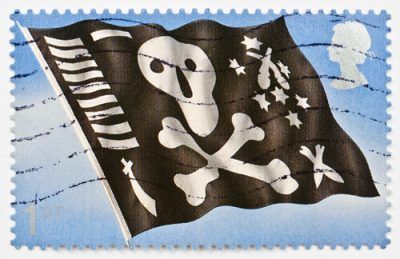
This section of the guide will show you how to watch NRL Rugby League on Kodi live. And that too for free. As indicated earlier, the NRL Telstra Premiership season is a strong rugby league. More accurately, it is one of the best rugby leagues on earth. That’s the reason why so many of its fans want to watch NRL from places such as USA, UK, France and of course, Australia.
But nobody likes to break the bank just to watch a rugby game. This short guide will show you how to stream NRL Rugby League inside and outside Australia. You will be able to watch NRL for free and live using just Kodi.
After you’re done with this section of the guide, you should have no problems in watching NRL for free and live on devices such as,
- Android TV Box
- Amazon Firestick
- Android
- Mac
- PC
Before we start doing that though, we highly recommend that you hide your IP address. Without hiding your IP address you won’t be able to watch NRL on Kodi. Why? Because NRL live streams that broadcast NRL matches on Kodi via Kodi add-ons are geo-restricted. You can’t watch those Kodi streams in Australia.
With a VPN service, you can bypass all those regional restrictions and access Kodi live streams for NRL. A VPN service will enable unlimited access to NRL via Kodi add-ons no matter where you are located on the map.
If you want to do that, follow the next series of steps.
- Sign up for a VPN service first.
It is always better to sign up for paid VPN services.
Free VPN services can get the job done but are not reliable.
They are also slightly slow and may cause you trouble when you’re trying to stream NRL outside Australia.
Slow internet speeds are always annoying especially when you want to live stream.
With a paid VPN service you will be able to completely get rid of buffering problems - Create an account on the official VPN site by purchasing a subscription package.
NordVPN is the VPN service that we recommend for Kodi and NRL streaming.
if you want to sign up for NordVPN through the official website right now. - After that download the software application file from the official website. Make sure you download the file that is relevant to your preferred device.
NordVPN works with PC, Mac, iPad, iPhone and Android.
So you’re pretty much covered when it comes to streaming NRL from multiple devices.
Either at once or one at a time. - When you have downloaded the executable file, you need to install it on your device.
- After installation, you must launch the VPN application
- Then connect to a VPN server
Make sure that the VPN server that you select is not located in Australia.
Why?
Because we told you before that Kodi live streams don’t work in Australia.
They also don’t work in New Zealand.
So if you live in Australia or even outside Australia, you need to make sure that you connect to a VPN server that is not in Australia. - And that’s it
NordVPN is one of the best VPN service provider in the market.

And for good reason.
Its VPN applications are built from the ground up to work o multitude of devices.
In other words, its software packages are optimized to work on a variety of devices.
Hence NordVPN works with all Kodi add-ons.
There are other VPN service providers as well, but our research has shown that NordVPN is the best one.
It is fast, affordable, reliable and secure.
To Watch NRL Outside Australia Using Kodi, Make A Livestream.com Account
You will need a livestream.com account to watch NRL outside Australia.
This step isn’t difficult and you should be able to go through it quickly.
All you need to do is create an account on Livestream.com
Don’t worry about the charges.
The account comes for free.
No need to pay anything to livestream.com.
An account will come in handy when you later want to watch NRL. on Kodi.
With the Livestream account, you will be able to sign in to Livestream.com’s Kodi add-on.
And consequently, watch NRL from outside Australia.
Step By Step Guide On How To Sign Up For An Account On Livestream.com
- First, go the official website livestream.com
- After that, search for the button that says “Sign-in”.
It should be located somewhere in the top left corner of the screen. - Then click “Join Livestream”
- When that’s done, all you need to do is follow the instructions on the screen.
You should be able to create your Livestream account without providing any credit card details.
Do take note that it is always better to sign up with your email address and not your social media accounts such as Facebook or Twitter.
And since we’re going to stream NRL from Kodi add-ons, you must sign up using an email address.
Forget Facebook account in this case. - After you have successfully created your new and free Livestream account, you need to go this URL, “https://livestream.com/nrl”.
When you get there, you need to hit “follow”.
How To Install Livestream Kodi Add-on To Watch NRL
With a VPN service installed on your device, you should have the location of your choice by now.
If not, then re-read the sections that come before this one and spoof your location to some place that isn’t called Australia.
By now, you should also have a free livestream.com account with you.
If you have followed the previous steps properly and in order then you should have both of these above-mentioned things.
Assuming you have a VPN service and a livestream.com account now is the time to install the Livestream Kodi add-on.
Just hang in there now.
We’re nearing the finish line.
- First. Launch Kodi on your preferred device.
If you don’t have Kodi on your device yet, then to go Kodi official website and download it for your device or your system.
If you want to know how to install Kodi on a USB for Windows and Mac then go here. - We’re going to assume now that you have Kodi installed on your system and have launched the application.
Go to Systems and then to File Manager - After that go to the tab that says Settings
- Then hit Add-ons
- After that is done, hit Install from repository and then click on where it says Kodi addon repository
- Now you should be able to scroll down.
Scroll down a bit and select the option that says Video Add-ons. - After that select where it says Livestream and then hit Install
- The process of installation might take some time depending on your internet connection and installed hardware, so show some patience here.
When the installation process is complete you should be able to see the Kodi add-on notifications which will show you that the Kodi add-on is enabled now. - After you have completed step eight, head back to your Kodi home screen and then go to System again.
Hit Settings again.
And then make your way to Add-ons again. - Here you need to click on My Add-ons and then from the resulting screen select Via add-ons. After that, you need to select Livestream from the options given.
- Then, it’s just a matter of selecting Configure.
- You should see fields for inputting email address along with username and password.
IF you have followed the above steps correctly, you should not encounter problems in using your email address.
Use the email address that you used to make your live stream free account.
More specifically, use it as your Username.
Then move ahead and type out your password.
Make sure it is a strong one.
If you can’t come up with one of your own then you’re better off using a password manager and a password generator software like KeePass or LastPass. - From there click where it says OK
- For the third and final time, go back to your Kodi home screen.
This time around you need to hit the option that says Videos and then go to Addons from the resulting menu. - After that, launch Livestream
- Now you need to select Following and then you must lick National Rugby League.
- Congratulations, now you should be able to watch National Rugby League for free with Kodi add-ons.
If the above method somehow does not work for you and you want an alternative then check out ESPN and Fox Sports Go for NRL content. Click here for our ESPN guide and click here for our Fox Sports Go guide.
And if you are looking for an alternative to the Livestream Kodi add-on then give NRL Live a try. You can easily install it from the Fusion Insaller in Kodi. Search for Aussie Addons repository in which you can find NRL Live.
More About The Teams That Play In NRL Telstra Premiership
There are a total of 16 teams in the National Rugby League.
Every season they go head to head to fight for the ultimate prize and that is winning the league.
Here are the teams that compete in NRL every season,
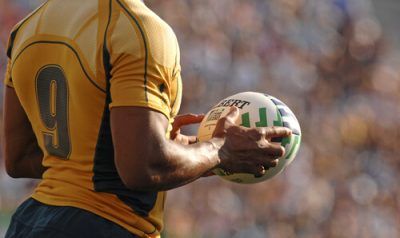
- Brisbane Broncos
- Canberra Raiders
- Canterbury-Bankstown Bulldogs
- Cronulla-Sutherland Sharks
- Gold Coast Titans
- Manly-Warringah Sea Eagles
- Melbourne Storm
- Newcastle Knights
- New Zealand Warriors
- North Queensland Cowboys
- Parramatta Eels
- Penrith Panthers
- South Sydney Rabbitohs
- St. George Illawarra Dragons
- Sydney Roosters
- Wests Tigers
List Of Channels That Will Stream National Rugby League This season.
- The first one is of course Livestream.com.
As mentioned before, you can sign up for a free account on livestream.com and it’s free. But remember, it isn’t free for users who are in Australia and New Zealand. - Premier Sport and Sky Sports. Which is available for the people living in the UK
- OSN Play, which is exclusively available for the citizens of the Middle East.
- For the people of France, there is BeIN Sports. Click here if you want to go to the channel’s official website.
- DAZN is the channel that will stream NRL if you live in Japan.
- For the people of Germany, there is also DAZN
- Roger Sportsnet is available for NRL fans in Canada
- In Australia, Fox Sports will broadcast NRL.
- In the USA, Fox Sports Go will make sure people get to NRL in the whole country.
Conclusion
To watch NRL outside Australia you have two methods. One is to use a VPN service and then sign up for Watch NRL streaming service (which was formerly a telstra-sponsored discounted Kayo package). The second method is to install Kodi on your streaming device and sign up for a Livestream.com account. If you live in Australia, then you can just watch NRL through one of your local sports channels. For everyone else, there is the Watch NRL streaming service (Telstra-discounted Kayo package). And if you want to watch NRL outside Australia on a budget then you will need to use the Kodi method.
Why You Need To Use A VPN Service With Kodi
Kodi, formerly known as just XBMC, is an open source media player. It shows a lot of content and most of the time that content is free. The use of Kodi is legal when it comes to official Kodi add-ons. But some clever people have developed, what they call, unofficial Kodi-addons. These unofficial Kodi add-ons enable people to watch copyrighted content on the internet. Depending on where you live and work, this may be legal or illegal for you.
You will need to check your local laws to make sure that you’re not breaking the law. But you can’t be too safe in modern times. ISPs are constantly looking at your data and tracking you. To protect yourself from all that, you need a VPN service. With a VPN service, you can hide your location and your identity. NO ISP in the world will be able to track and collect your online data.
A VPN service will also encrypt your data and that will protect you from hackers. The VPN service recommends for use with Kodi is NordVPN. NordVPN offers military grade encryption and comes with a money-back guarantee along with a free trial period. It works with all Kodi add-ons and has fast servers and hence you should have no problems in streaming NRL using NordVPN. NordVPN also has a zero log policy.
This means that NordVPN doesn’t know what you are doing online when you are connected to one of its servers. To sign up for NordVPN click here.
Disclaimer
This guide is only for the purposes of education. Security Gladiators does not support or promote copyright infringement. Before using a VPN service with Kodi, check your local laws. On a side note, in order to get every feature and addon possible on kodi and to not get sued if you accidentally watch something pirated, you need a VPN. You can find the 5 best VPN’s for Kodi here.


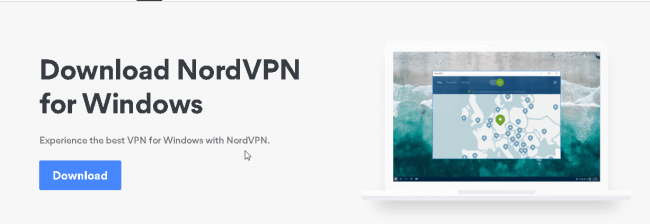
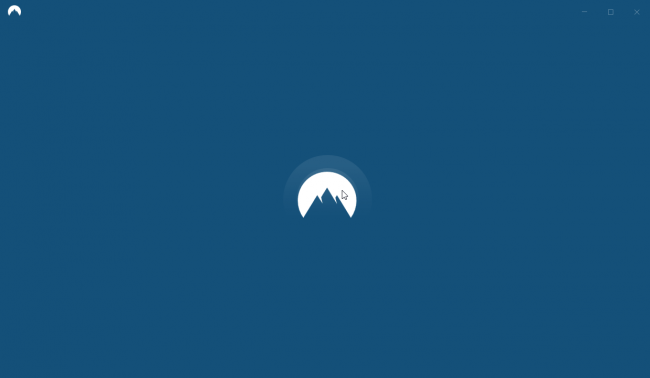
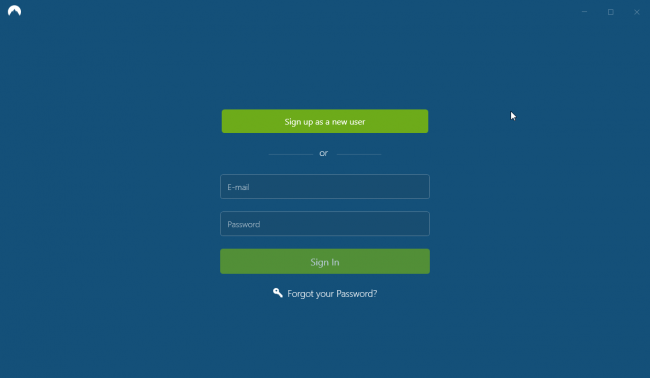
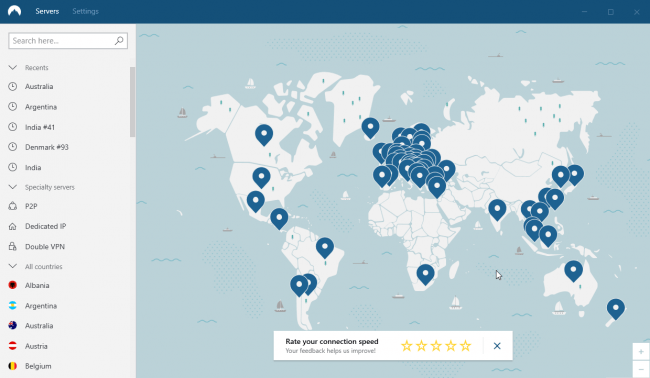
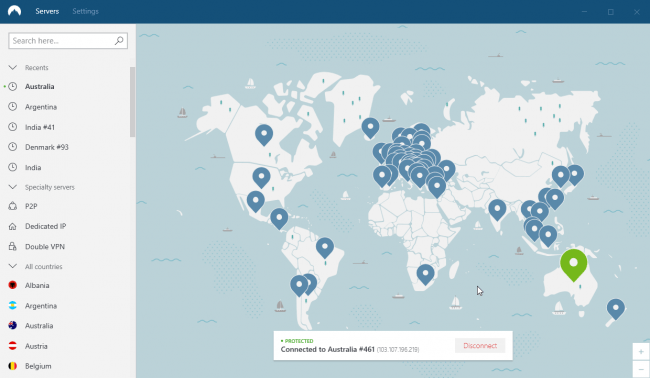
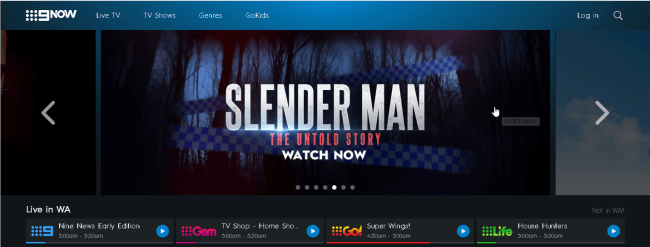
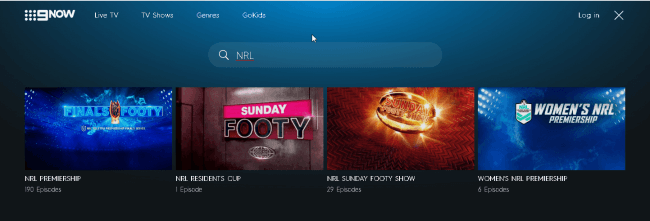

a very COMPLETE set of guidelines. Very impressive.
Did find one area that is grey for me.
When following Kodi instructions….says go to “systems” > “file manager” > add-ons…only there is no systems on the Kodi page. and if I try to find file manager on my windows 8.1 OS there are no addons
Any body got some help Here….the finals are almost upon us for NRL. my email address is raelph4@gmail.com if anyone can contact me. thanks
….raelph
Thanks for the comment Raelph.
As explained before.
Look for SETTINGS instead of SYSTEMS from your Kodi homepage.
need a bit of help getting KODI to let me find “systems” > “file manager” >
“add-ons” etc. my page won’t let me do that. I can not see systems anywhere.
Thanks for the comment raelph.
Having the SYSTEMS option is not necessary as these change with your Kodi version.
Look for SETTINGS instead of systems.